Today, I want to share with you the awesome website builder that I use. WordPress is used by 60.1% of all the websites whose content management system we know. This is 30.4% of all websites according to w3techs.
I started using the WordPress platform back in 2007 and it was established in 2003. I had looked around for the longest to find something that did not require coding although I had a degree in Computer Science.
It’s something that I refer all my clients to because it’s easier now to build a website that it ever was in history. There are so many themes that run on top of this platform that you no longer need a web developer unless your business has gotten so big that you don’t have the time to maintain it.
In business? A website is a must-have asset. It’s where potential clients will find and get to know you. It’s the first place referrals will turn to learn more about you. It’s where you’ll sell your products and services, invite contact requests, brand yourself in your niche, and show off what you know. It might also be where you host your webinars, offer group coaching programs, publish a podcast, create a blog, and even set appointments with clients.
Whew! That’s a lot of jobs for a single website to do. If you choose a versatile content management system such as WordPress though, you can easily incorporate those tasks and so much more.
If you are not sure how-to setup your WordPress website then I want to give you your first boost since you may be just starting an online business.
Fast and Easy Website Setup
In the time it takes to finish your morning coffee, you can have a website created and live on the Internet using WordPress. Most hosting companies offer “one-click installs” for WordPress, meaning it will take only about 5 minutes to create your website. From there, it’s a matter of choosing a theme and adding content.
Even if you’re not technically inclined, WordPress is simple to use. And with a huge, helpful community of users, you can quickly find the answer for everything from “how do I install WordPress” to “how can I create a membership site” with just a Google search.
[et_bloom_inline optin_id=”optin_3″]
Your Site, Your Style
With thousands of free and premium themes available, it’s easy to find a look that’s just right for your brand and business. Want something more customized? Many themes offer easy, drag-and-drop editing of layouts, colors and more, but if you want something designed just for you, there are thousands of capable developers to build you a custom design.
Here are a few sites that can offer you a variety of great themes that are sure to fit your need and personality. Check these out!
ColorLib – Most of these themes are FREE so if you are on a budget then you can start here.
ElegantThemes – I use this one with the DIVI Layout Pack. I have found this one to be perfect for the things I need to get done and to share with you.
Envato.com – This site has so much to offer from themes to plugins to graphics. It’s a hidden jewel in the online presence arena.
Of course, you don’t have to go with any of these but I like to point you in the right direction to save you “time and money”.
Plugins Add Greater Flexibility
Originally designed as a blogging platform, WordPress earned its early popularity by making this rather technical chore easy for thousands of new bloggers. Today it’s no longer known as just a blogging tool. Instead, site owners use WordPress as the basis for:
• Shopping carts
• Membership sites
• Sales pages
• Wikis
• Personal journals
• Online directories
• Non-profit fundraising
• Video blogging
• Podcasting
• News sites
• Recipe blogs
• Photography sites
• And dozens of others
The combination of themes and plugins—small software add-ons that install directly into your WordPress site—make the possibilities nearly endless, so no matter what you need a website to do, chances are good that WordPress can handle it.
If you ever want to find out about plugins and themes that you want to use on WordPress website then visit their site at WordPress.org.


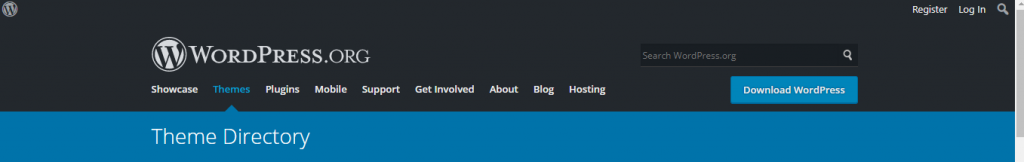

This is such an important reminder and one that I needed to hear today Thank you for always providing timely and relevant content
For years, Pin-Up has delivered premium betting, casino thrills, and the pinup app for seamless online gaming worldwide pin up casino mirror
Mycelium has earned a reputation as a robust and protected handheld Bitcoin wallet, serving to both novice and expert users bitcoin wallet android
Plinko combines simplicity and excitement—perfect for quick, thrilling gameplay.
This is my first time pay a quick visit at here and i am really happy to read everthing at one place ankara temizlik şirketleri fiyat listesi
From start to finish, this blog post had us hooked. The content was insightful, entertaining, and had us feeling grateful for all the amazing resources out there. Keep up the great work!
I really like reading through a post that can make men and women think. Also, thank you for allowing me to comment! ankara okul temizliği
Pretty! This has been a really wonderful post. Many thanks for providing these details. ankara temizlik şirketi
This is my first time pay a quick visit at here and i am really happy to read everthing at one place ankara temizlik şirketleri fiyat listesi
I do not even understand how I ended up here, but I assumed this publish used to be great ankara ev temizlik şirketleri
This was beautiful Admin. Thank you for your reflections. ankara temizlik şirketleri
Pretty! This has been a really wonderful post. Many thanks for providing these details. ankara temizlik şirketi
Nice post. I learn something totally new and challenging on websites ankara merdiven temizliği
I am constantly impressed by the depth and detail in your posts You have a gift for making complex topics easily understandable
Hi there to all, for the reason that I am genuinely keen of reading tis website’s post to be updated on a regular basis. It carries pleasant stuff. ankara temizlik firmaları
Great information shared.. really enjoyed reading this post thank you author for sharing this post .. appreciated kümes soğutma sistemleri
For the reason that the admin of this site is working, no uncertainty very quickly it will be renowned, due to its quality contents. ankara temizlik
For the reason that the admin of this site is working, no uncertainty very quickly it will be renowned, due to its quality contents. ankara temizlik
Good post! We will be linking to this particularly great post on our site. Keep up the great writing ankara temizlikçi
I appreciate how well-researched and detailed your posts are It’s evident that you put a lot of time and effort into providing valuable information to your readers
I like the efforts you have put in this, regards for all the great content. ankara koltuk yıkama
For the reason that the admin of this site is working, no uncertainty very quickly it will be renowned, due to its quality contents. ankara temizlik
Кухни на заказ — это идеальное решение для нестандартных помещений и уникального дизайна. Максимум удобства и стиль под вас.
I am truly thankful to the owner of this web site who has shared this fantastic piece of writing at at this place. ankara daire temizliği
There is definately a lot to find out about this subject. I like all the points you made ankara en iyi temizlik şirketi
I am truly thankful to the owner of this web site who has shared this fantastic piece of writing at at this place. ankara daire temizliği
I’m often to blogging and i really appreciate your content. The article has actually peaks my interest. I’m going to bookmark your web site and maintain checking for brand spanking new information. ankara ofis temizliği
Hi there to all, for the reason that I am genuinely keen of reading tis website’s post to be updated on a regular basis. It carries pleasant stuff. ankara temizlik firmaları
I just like the helpful information you provide in your articles ankara yatak yıkama
Pin Up casino
Your posts are so well-written and engaging You have a way with words that keeps me coming back for more
Your blog is like a breath of fresh air in a sea of negativity and pessimism Thank you for being a source of light and hope
Great information shared.. really enjoyed reading this post thank you author for sharing this post .. appreciated ankara temizlik şirketleri yorumlar
Нужны деньги? Выкупим ваши онколекарства!
Остались неиспользованные онко лекарства после лечения? Не спешите их выбрасывать! Мы предлагаем выгодный и конфиденциальный выкуп онкопрепаратов, а также медикаментов и таблеток, по всей России через интернет.
Продам ваши рецептурные препараты! Мы осуществляем скупку онко лекарств и других медикаментов.
Как это работает?
Выкуп напрямую: Мы покупаем лекарства непосредственно у вас, гарантируя конфиденциальность сделки.
Онлайн-продажа: Просто оставьте заявку на нашем сайте, и наш специалист свяжется с вами для обсуждения деталей и оценки стоимости. Вы можете продать лекарства и препараты быстро и удобно! Те, кто продают онко лекарства, доверяют нам!
Выгодные цены: Предлагаем конкурентоспособные цены на выкуп ваших лекарств.
Если вы ищете надежный и быстрый способ продать онко лекарства онлайн и получить за них деньги, обращайтесь к нам! Мы поможем вам!
https://telegra.ph/Prodat-neispolzovannye-onko-lekarstva-79969668120-VykupSkupka-medikamentov-tabletok-preparatov-cherez-internet-04-02
Свяжитесь с нами по номеру +79969668120, чтобы узнать больше!
Great information shared.. really enjoyed reading this post thank you author for sharing this post .. appreciated ankara temizlik şirketleri yorumlar
Looking forward to your next post. Keep up the good work!
very informative articles or reviews at this time. ankara dış cephe temizliği
I like the efforts you have put in this, regards for all the great content. ankara koltuk yıkama
I am truly thankful to the owner of this web site who has shared this fantastic piece of writing at at this place. ankara daire temizliği
Willkommen in einer Welt voller spannender Casino-Unterhaltung! Entdecke eine gro?e Auswahl an Online Slots, klassischen Tischspielen und Live-Casino-Erlebnissen Lyracasino
I truly appreciate your technique of writing a blog. I added it to my bookmark site list and will ankara bina iç alan temizliği
Despite the fact that this advertisement is written in your native language, we communicate in international, English language hire a hitman
I just like the helpful information you provide in your articles ankara yatak yıkama
Your words have the power to change lives and I am grateful for the positive impact you have had on mine Thank you
Your blog has become my daily dose of positivity and inspiration It’s a space that I always look forward to visiting
I do not even understand how I ended up here, but I assumed this publish used to be great ankara ev temizlik şirketleri
Pretty! This has been a really wonderful post. Many thanks for providing these details. ankara temizlik şirketi
Bonuses and promotions in the bookmaker 1xBet are a great opportunity to get additional benefits from your bets. The showcase of promo codes can offer a variety of promo codes that can be exchanged for prizes or free bets in the game https://bacek.ru/viewtopic.php?id=25271#p190593
Hi there to all, for the reason that I am genuinely keen of reading tis website’s post to be updated on a regular basis. It carries pleasant stuff. ankara temizlik firmaları
This was beautiful Admin. Thank you for your reflections. ankara temizlik şirketleri
For the reason that the admin of this site is working, no uncertainty very quickly it will be renowned, due to its quality contents. ankara temizlik
Enter the 1xBet promo code: 1XWAP. In the special field during registration, enter your unique promo code. Confirm activation https://www.nitrnd.com/blogs/327276/Code-Promo-1xBet-Golf-Bonus-Masters-100
I very delighted to find this internet site on bing, just what I was searching for as well saved to fav ankara inşaat sonrası temizlik
This blog is a great mix of informative and entertaining content It keeps me engaged and interested from start to finish
I really like reading through a post that can make men and women think. Also, thank you for allowing me to comment! ankara okul temizliği
Your posts are always so relatable and relevant to my life It’s like you know exactly what I need to hear at the right time
Your posts are like a breath of fresh air I appreciate how you tackle difficult topics with grace and empathy
Good post! We will be linking to this particularly great post on our site. Keep up the great writing ankara temizlikçi
I just like the helpful information you provide in your articles ankara yatak yıkama
For the reason that the admin of this site is working, no uncertainty very quickly it will be renowned, due to its quality contents. ankara temizlik
I’m often to blogging and i really appreciate your content. The article has actually peaks my interest. I’m going to bookmark your web site and maintain checking for brand spanking new information. ankara ofis temizliği
This is such an informative and well-written post! I learned a lot from reading it and will definitely be implementing some of these tips in my own life
Hi there to all, for the reason that I am genuinely keen of reading tis website’s post to be updated on a regular basis. It carries pleasant stuff. ankara temizlik firmaları
Your writing is so relatable and down-to-earth It’s like chatting with a good friend over a cup of coffee Keep sharing your wisdom with us
You’re so awesome! I don’t believe I have read a single thing like that before. So great to find someone with some original thoughts on this topic. Really.. thank you for starting this up. This website is something that is needed on the internet, someone with a little originality! ankara temizlik firmaları
This is my first time pay a quick visit at here and i am really happy to read everthing at one place ankara temizlik şirketleri fiyat listesi
Thank you for great content. Hello Administ. Seo Paketi Skype: By_uMuT@KRaLBenim.Com -_- live:by_umut
Good info. Lucky me I reach on your website by accident, I bookmarked it. https://www.shellerim.org/
Good post! We will be linking to this particularly great post on our site. Keep up the great writing ankara temizlikçi
I really love to read such an excellent article. Helpful article. Hello Administ . https://www.shellerim.org/
Thank you for content. Area rugs and online home decor store. Hello Administ . https://www.shellerim.org/
Pretty! This has been a really wonderful post. Many thanks for providing these details. ankara temizlik şirketi
I truly appreciate your technique of writing a blog. I added it to my bookmark site list and will ankara bina iç alan temizliği
Pretty! This has been a really wonderful post. Many thanks for providing these details. ankara temizlik şirketi
Share with us in the comments your favorite blog posts of all time!
I appreciate you sharing this blog post. Thanks Again. Cool. ankara kurumsal temizlik şirketi
Nice post. I learn something totally new and challenging on websites ankara merdiven temizliği
I really love to read such an excellent article. Helpful article. Hello Administ . https://www.shellerim.org/
Your blog posts never fail to entertain and educate me. I especially enjoyed the recent one about [insert topic]. Keep up the great work!
Great post thank you. Hello Administ . Seo Paketi Skype: By_uMuT@KRaLBenim.Com -_- live:by_umut
I’m often to blogging and i really appreciate your content. The article has actually peaks my interest. I’m going to bookmark your web site and maintain checking for brand spanking new information. ankara ofis temizliği
https://shvejnye.ru/
From start to finish, this blog post had us hooked. The content was insightful, entertaining, and had us feeling grateful for all the amazing resources out there. Keep up the great work!
very informative articles or reviews at this time. ankara dış cephe temizliği
You’re so awesome! I don’t believe I have read a single thing like that before. So great to find someone with some original thoughts on this topic. Really.. thank you for starting this up. This website is something that is needed on the internet, someone with a little originality! ankara temizlik firmaları
Hi, just required you to know I he added your site to my Google bookmarks due to your layout. But seriously, I believe your internet site has 1 in the freshest theme I??ve came across.Seo Paketi Skype: By_uMuT@KRaLBenim.Com -_- live:by_umut
Hi there to all, for the reason that I am genuinely keen of reading tis website’s post to be updated on a regular basis. It carries pleasant stuff. ankara temizlik firmaları
You’re so awesome! I don’t believe I have read a single thing like that before. So great to find someone with some original thoughts on this topic. Really.. thank you for starting this up. This website is something that is needed on the internet, someone with a little originality! ankara temizlik firmaları
I am truly thankful to the owner of this web site who has shared this fantastic piece of writing at at this place. ankara daire temizliği
Устал терять в казино? Перестань играть вслепую! Вступай на Наш Telegram канал “Рейтинг Казино”! ??
Оставь в прошлом о проигранных депозитах и огорчениях! Наш Telegram-канал “Рейтинг Казино” станет твоим лучшим гидом в вселенной гемблинга!
Что именно тебя ожидает в нашем канале:
Независимые анализы игровых платформ: Мы рассматриваем все – от правового статуса и репутации до премий и скорости платежей. Никаких рекламы, лишь честная данные!
Свежие списки: Выясни, какие казино реально отдают выигрыши и обеспечивают самые выгодные правила для пользователей!
Эксклюзивные подарки и промокоды: Получай лучшие предложения от заслуживающих доверия казино!
Последние известия из сферы азартных игр: Оставайся в знании свежих фактов и направлений!
Рекомендации и тактики от бывалых пользователей: Повысь свои вероятность на успех и ставь с умом!
Перестань полагаться на удачу! Пришло время делать ставки разумно!
Вступай на “Наш Telegram канал “Рейтинг Казино”” сейчас же и сделай процесс в доход!
https://telegra.ph/Realnye-Istorii-Uspeha-Rejting-Kazino-Gde-Vyigryvayut-03-23-2
There is definately a lot to find out about this subject. I like all the points you made ankara en iyi temizlik şirketi
There is definately a lot to find out about this subject. I like all the points you made ankara en iyi temizlik şirketi
Eskişehir’de oto kilitçi hizmetleri, acil durumlarda araç sahiplerinin en büyük kurtarıcısıdır. Herhangi bir anahtar kaybı, araç kilidi problemi veya kapı açma ihtiyacı durumunda profesyonel ve hızlı çözümler sunan uzmanlar, güvenilir ve etkili bir hizmet sunarlar.
I do not even understand how I ended up here, but I assumed this publish used to be great ankara ev temizlik şirketleri
This was beautiful Admin. Thank you for your reflections. ankara temizlik şirketleri
I am truly thankful to the owner of this web site who has shared this fantastic piece of writing at at this place. ankara daire temizliği
Definitely believe that which you said. Your favorite justification seemed to be on the internet the simplest thing to be aware of. I say to you, I certainly get annoyed while people consider worries that they just do not know about. You managed to hit the nail upon the top and also defined out the whole thing without having side-effects , people could take a signal. Will likely be back to get more. Thanks Tim Villanova
naturally like your web site however you need to take a look at the spelling on several of your posts. A number of them are rife with spelling problems and I find it very bothersome to tell the truth on the other hand I will surely come again again. ankara cam temizliği
I very delighted to find this internet site on bing, just what I was searching for as well saved to fav ankara inşaat sonrası temizlik
For the reason that the admin of this site is working, no uncertainty very quickly it will be renowned, due to its quality contents. ankara temizlik şirketi
Plinko
I really like reading through a post that can make men and women think. Also, thank you for allowing me to comment! ankara okul temizliği
Awesome! Its genuinely remarkable post, I have got much clear idea regarding from this post ankara zemin ve fayans temizliği
I think the problem for me is the energistically benchmark focused growth strategies via superior supply chains. Compellingly reintermediate mission-critical potentialities whereas cross functional scenarios. Phosfluorescently re-engineer distributed processes without standardized supply chains. Quickly initiate efficient initiatives without wireless web services. Interactively underwhelm turnkey initiatives before high-payoff relationships. Harrison Holz
I truly appreciate your technique of writing a blog. I added it to my bookmark site list and will ankara bina iç alan temizliği
I appreciate you sharing this blog post. Thanks Again. Cool. ankara kurumsal temizlik şirketi
Great information shared.. really enjoyed reading this post thank you author for sharing this post .. appreciated ankara temizlik şirketleri yorumlar
I’m often to blogging and i really appreciate your content. The article has actually peaks my interest. I’m going to bookmark your web site and maintain checking for brand spanking new information. ankara ofis temizliği
This is really interesting, You’re a very skilled blogger. I’ve joined your feed and look forward to seeking more of your magnificent post. Also, I’ve shared your site in my social networks! ankara villa temizliği
Nice post. I learn something totally new and challenging on websites ankara merdiven temizliği
Awesome! Its genuinely remarkable post, I have got much clear idea regarding from this post ankara zemin ve fayans temizliği
Very well presented. Every quote was awesome and thanks for sharing the content. Keep sharing and keep motivating others. ankara ev temizliği
Топ Лицензированных Онлайн-Казино на Деньги: Играй Безопасно и Выигрывай!
Представляем рейтинг проверенных онлайн-казино на реальные деньги, имеющих лицензии для вашей безопасной и надежной игры. Выбирайте только лучшие площадки для азартных развлечений!
Основные критерии для онлайн-казино с лицензией
При выборе онлайн-казино мы учитываем следующие важные критерии:
Наличие лицензии и надежная регуляция
Безупречная репутация и позитивные отзывы игроков
Обширный выбор игр от ведущих провайдеров
Щедрые бонусы и регулярные акции для всех игроков
Удобные и безопасные методы ввода и вывода средств
Быстрые и гарантированные выплаты выигрышей
Защита личных данных и безопасность аккаунта
Круглосуточная и оперативная поддержка клиентов
Удобные мобильные версии и приложения для игры в любом месте
Интуитивно понятный и современный интерфейс сайта
Рейтинг 15 лицензированных онлайн-казино
https://t.me/reyting_casino_top
Выбирая любое из этих лицензированных онлайн-казино, вы гарантируете себе честную игру, безопасность и отличный игровой опыт. Наслаждайтесь надежными площадками и выигрывайте с уверенностью!
megabahis, megabahis giriş, megabahis
For the reason that the admin of this site is working, no uncertainty very quickly it will be renowned, due to its quality contents. ankara temizlik
Awesome! Its genuinely remarkable post, I have got much clear idea regarding from this post ankara zemin ve fayans temizliği
I like the efforts you have put in this, regards for all the great content. ankara koltuk yıkama
The design and layout of this blog are so aesthetically pleasing and user-friendly It’s a pleasure to navigate through
Откройте мир азарта с Flagman Casino!
В 2025 году Flagman Casino стало топ-выбором для русскоязычных игроков. Официальный сайт https://t.me/s/f32dfsf23rf6 предлагает лучшие онлайн-слоты, рулетку и игры с живыми дилерами. Играйте на рубли с депозитом от 100 рублей и выводите выигрыши быстро!
Преимущества Flagman Casino:
Лицензионные слоты от Amatic: Book of Fortune, Hot Seven, Wild Stars.
Бонус за регистрацию: 50 FS по промокоду BONCASIN.
Приветственный пакет: 225% + 500 FS на первый депозит.
Еженедельный кэшбэк до 20%.
Как начать играть:
Перейдите на сайт казино.
Зарегистрируйтесь, указав промокод PORTABLE.
Пополните счет и получите бонусы.
Flagman Casino — это честное онлайн-казино с удобным интерфейсом и крупными выигрышами. Присоединяйтесь к лучшей платформе азартных игр 2025 года и испытайте удачу уже сегодня! ??
After all, what a great site and informative posts, I will upload inbound link – bookmark this web site? Regards, Reader.Seo Paketi Skype: By_uMuT@KRaLBenim.Com -_- live:by_umut
Thank you for great information. Hello Administ . Seo Paketi Skype: By_uMuT@KRaLBenim.Com -_- live:by_umut
Nice post. I learn something totally new and challenging on websites ankara merdiven temizliği
I really like reading through a post that can make men and women think. Also, thank you for allowing me to comment! ankara okul temizliği
Pin Up
Thank you for content. Area rugs and online home decor store. Hello Administ . https://www.shellerim.org/
Thank you great posting about essential oil. Hello Administ .https://www.shellerim.org/
Thank you for great content. Hello Administ.https://www.shellerim.org/
There is definately a lot to find out about this subject. I like all the points you made ankara en iyi temizlik şirketi
Thank you for great content. Hello Administ.https://www.shellerim.org/
Thank you great post. Hello Administ .https://www.shellerim.org/
Awesome! Its genuinely remarkable post, I have got much clear idea regarding from this post ankara zemin ve fayans temizliği
Thank you great posting about essential oil. Hello Administ .https://www.shellerim.org/
Thank you for great article. Hello Administ .https://www.shellerim.org/
I really love to read such an excellent article. Helpful article. Hello Administ . https://www.shellerim.org/
It’s clear that you have a deep understanding of this topic and your insights and perspective are invaluable Thank you for sharing your knowledge with us
Everything is very open and very clear explanation of issues. was truly information. https://www.shellerim.org/
Hello! I could have sworn I’ve been to this blog before but after browsing through some of the post I realized it’s new to me.https://www.shellerim.org/
Thank you great posting about essential oil. Hello Administ .https://www.shellerim.org/
Хватит довольствоваться малым! Пришло время раскрыть весь свой потенциал и сорвать крупный куш!
“Топ Рейтинг Казино” в Telegram – это твой детонатор к взрывным выигрышам!
Мы не просто рассказываем о казино, мы даем тебе инструменты для победы:
Разбор полетов каждого казино: От А до Я! Мы изучаем все аспекты, от лицензии и безопасности до RTP слотов и лимитов на вывод средств. Никаких сюрпризов! Секретные коды к бонусам: Получи доступ к эксклюзивным промокодам и фриспинам, которые увеличат твой банкролл с первого дня! Аналитика и стратегии от профи: Узнай, как играть умно и повысить свои шансы на успех! Мы делимся проверенными стратегиями, которые работают! Общение с единомышленниками: Делись опытом, задавай вопросы и получай советы от других игроков в нашем дружном сообществе!
Прекрати терять деньги на сомнительных платформах! Присоединяйся к “Топ Рейтинг Казино” и начни играть как профессионал!
https://telegra.ph/Bonusy-kazino-o-kotoryh-vam-ne-rasskazhut-Rejting-TOP-Kazino-raskryvaet-sekrety-pribylnyh-promoakcij-i-kak-ih-ispolzovat-03-16-5
Почему тебе стоит подписаться?
Экономия времени и денег: Мы уже сделали всю работу за тебя! Не нужно тратить часы на поиски и сравнения.
Максимальная выгода: Получай лучшие бонусы и промокоды, доступные только для наших подписчиков.
Безопасность: Мы рекомендуем только проверенные и надежные казино с лицензией и хорошей репутацией.
Не жди, пока удача постучит в другую дверь! Подписывайся на “Топ Рейтинг Казино” и стань повелителем азарта!
Your posts are like a breath of fresh air I appreciate how you tackle difficult topics with grace and empathy
Good info. Lucky me I reach on your website by accident, I bookmarked it. child porn Kinderpornografie 儿童色情片 兒童色情片
From the bottom of my heart, thank you for being a source of positivity and light in this sometimes dark and overwhelming world
Everything is very open and very clear explanation of issues. was truly information. child porn Kinderpornografie 儿童色情片 兒童色情片
For the reason that the admin of this site is working, no uncertainty very quickly it will be renowned, due to its quality contents. ankara temizlik
Pretty! This has been a really wonderful post. Many thanks for providing these details. ankara temizlik şirketi
This is my first time pay a quick visit at here and i am really happy to read everthing at one place ankara temizlik şirketleri fiyat listesi
You’re so awesome! I don’t believe I have read a single thing like that before. So great to find someone with some original thoughts on this topic. Really.. thank you for starting this up. This website is something that is needed on the internet, someone with a little originality! ankara temizlik firmaları
I couldn’t stop scrolling and reading, your content is truly one-of-a-kind. Thank you for all the time and effort you put into creating such amazing content.
Sakarya Elit Escort Kızlarla Vip Bayanlar Esort Güzel Vakit Geçirin
What other topics would you like to see covered on the blog? Let us know in the comments!
Your posts always leave me feeling motivated and empowered You have a gift for inspiring others and it’s evident in your writing
Волгоград в твоем телефоне!
Измотаны от подделок и ложной сведений? Желаете получать верифицированные и свежие сообщения сразу в Telegram?
Присоединяйтесь к сообщество “Новости Волгограда”!
Здесь вас встречают: https://telegra.ph/Volgograd-Novosti-po-rajonam-v-Telegram-kanale-03-11-2
Лишь подтвержденные факты и быстрые изменения
Детальные обзоры с мест событий
Уникальные беседы с занимательными персонами
Фотографии и видеоролики из существования населенного пункта
Шанс поставить проблему и принять отклик от коллектива
Не упустите ничего значимого! Будьте в теме бытия города!
For the reason that the admin of this site is working, no uncertainty very quickly it will be renowned, due to its quality contents about Caramel Macchiato.
Волгоград в вашем телефоне!
Измучены от подделок и непроверенной сведений? Желаете иметь проверенные и важные сообщения прямо в Telegram?
Присоединяйтесь в сообщество “Новости Волгограда”!
Тут вас ожидают: https://telegra.ph/247-Novosti-Volgograda-v-Telegram-03-11-2
Только верифицированные факты и оперативные апдейты
Детальные репортажи с точек происшествий
Эксклюзивные беседы с интересными персонами
Фотографии и видео из бытия населенного пункта
Шанс поставить задачу и получить отклик от редакции
Не потеряйте ничего существенного! Оставайтесь в теме жизни города!
Sakarya Elit Escort Kızlarla Güzel Vakit Geçirin
For the reason that the admin of this site is working, no uncertainty very quickly it will be renowned, due to its quality contents about Caramel Macchiato.
Sakarya Escort Kızlarla Güzel Vakit Geçirin
I love how this blog covers a variety of topics, making it appeal to a diverse audience There is something for everyone here!
naturally like your web site however you need to take a look at the spelling on several of your posts. A number of them are rife with spelling problems and I find it very bothersome to tell the truth on the other hand I will surely come again again. ankara cam temizliği
Hi there to all, for the reason that I am genuinely keen of reading tis website’s post to be updated on a regular basis. It carries pleasant stuff. ankara temizlik firmaları
This was beautiful Admin. Thank you for your reflections. ankara temizlik şirketleri
Sakarya Escort Kızlarla Güzel Vakit Geçirin
Sakarya Escort Kızlarla Güzel Vakit Geçirin
Hocam Ellerinize Sağlık bubble tea Hakkında Detaylı ve Güzel Makale Olmuş.
Sakarya Escort Kızlarla Güzel Vakit Geçirin
Sakarya Escort Kızlarla Güzel Vakit Geçirin
Sakarya Escort Kızlarla Güzel Vakit Geçirin
Sakarya Escort Kızlarla Güzel Vakit Geçirin
Marziye İlhan ilişki koçluğu nedir,ilişki koçu nedir,koçluk çeşitleri,thomas kişilik envanteri testi,coach ne demek,ıcf onaylı ne demek,ıcf ne demek,iş özel yaşam dengesi,iş özel yaşam dengesi
Sakarya Escort Kızlarla Güzel Vakit Geçirin
Sakarya Escort Kızlarla Güzel Vakit Geçirin
DID предоставляет номера с кодами более чем 150 стран. Это позволяет выбрать номер, соответствующий вашему текущему местоположению или бизнес-целям купить виртуальный номер
http://biprof.ru/
I have recommended this blog to all of my friends and family It’s rare to find such quality content these days!
I really like reading through a post that can make men and women think. Also, thank you for allowing me to comment! bandırma kapı dekorasyonu
Pretty! This has been a really wonderful post. Many thanks for providing these details. bandırma araç çekici
Hocam Ellerinize Sağlık, köpek oteli ve pet otel hakkında Detaylı ve Güzel Makale Olmuş.
This was beautiful Admin. Thank you for your reflections. gönen mutfak tadilatı
I love how you broke down the topic into easy-to-understand points.
This is really interesting, You’re a very skilled blogger. I’ve joined your feed and look forward to seeking more of your magnificent post. Also, I’ve shared your site in my social networks!
I do not even understand how I ended up here, but I assumed this publish used to be great bandırma çekici
For the reason that the admin of this site is working, no uncertainty very quickly it will be renowned, due to its quality contents. gönen mutfak dolabı
You’re so awesome! I don’t believe I have read a single thing like that before. So great to find someone with some original thoughts on this topic. Really.. thank you for starting this up. This website is something that is needed on the internet, someone with a little originality! etiler mutfak dolabı modelleri
Hocam Ellerinize Sağlık, köpek oteli hakkında Detaylı ve Güzel Makale Olmuş.
naturally like your web site however you need to take a look at the spelling on several of your posts. A number of them are rife with spelling problems and I find it very bothersome to tell the truth on the other hand I will surely come again again. bandırma oto elektrik
Hocam Ellerinize Sağlık, köpek oteli hakkında Detaylı ve Güzel Makale Olmuş.
Sakarya Escort Kızlarla Güzel Vakit Geçirin
There is definately a lot to find out about this subject. I like all the points you made gönen banyo fiyatları
Great information shared.. really enjoyed reading this post thank you author for sharing this post .. appreciated manyas kapı tadilatı
Are you looking for the best platform with the best bonuses for Argentina 1xcasino promo code app
Hi there to all, for the reason that I am genuinely keen of reading this website’s post to be updated on a regular basis. It carries pleasant stuff. manyas mutfak dolabı modelleri
I really like reading through a post that can make men and women think. Also, thank you for allowing me to comment! bandırma yardım
Многие фанаты Hacksaw Gaming с нетерпением ждали новой игры от провайдера, и Le Bandit полностью оправдало их ожидания Vavada вход
I truly appreciate your technique of writing a blog. I added it to my bookmark site list and will manyas mutfak modelleri
Sakarya Escort Kızlarla Güzel Vakit Geçirin
I very delighted to find this internet site on bing, just what I was searching for as well saved to fav beşiktaş banyo tadilatı
Sakarya Escort Kızlarla Güzel Vakit Geçirin
Hocam Ellerinize Sağlık, boşanma avukatı hakkında Detaylı ve Güzel Makale Olmuş.
I’m often to blogging and i really appreciate your content. The article has actually peaks my interest. I’m going to bookmark your web site and maintain checking for brand spanking new information. bandırma oto
Good post! We will be linking to this particularly great post on our site. Keep up the great writing bandırma oto elektrikçi
There is definately a lot to find out about this subject. I like all the points you made beşiktaş mutfak fiyatları
This is an outstanding post, I’m sharing it with others.
Hi there to all, for the reason that I am genuinely keen of reading this website’s post to be updated on a regular basis. It carries pleasant stuff. beşiktaş mutfak modelleri
Sakarya Escort Kızlarla Güzel Vakit Geçirin
Hi, just required you to know I he added your site to my Google bookmarks due to your layout. But seriously, I believe your internet site has 1 in the freshest theme I??ve came across.Seo Paketi Skype: By_uMuT@KRaLBenim.Com -_- live:by_umut
Thank you for content. Area rugs and online home decor store. Hello Administ . Seo Paketi Skype: By_uMuT@KRaLBenim.Com -_- live:by_umut
Hi, just required you to know I he added your site to my Google bookmarks due to your layout. But seriously, I believe your internet site has 1 in the freshest theme I??ve came across.Seo Paketi Skype: By_uMuT@KRaLBenim.Com -_- live:by_umut
Привет, в случае если ты разыскиваете слоты, которые вправду приносят большие призы, вы очутились как раз куда нужно! Наша команда сделали ради вас лучшие 5 игровых автоматов, которые за последний месяц сотворили родных участников более радостными. Это все не есть просто речи — это факты, базирующиеся в реальной исчислении вознаграждений.
Используйте льготы и бесплатные вращения ради испытания свежих автоматов.
Испытайте данные игровые автоматы на интернет-сайте https://telegra.ph/vodka-bet-registraciya-promokod-02-28-5 — а, вероятно, следующий большой выигрыш станет вашим!
Привет, если ты разыскиваете игровые автоматы, какие вправду дарят большие выигрыши, ты попали по адресу! Наша команда сделали для вас лучшие 5 слотов, которые в прошедший 30 дней сотворили родных игроков более радостными. Это все не просто слова — данные факты, основанные в реальной статистике вознаграждений.
Применяйте льготы и бесплатные вращения ради тестирования новых игровых автоматов.
Попробуйте эти игровые автоматы на интернет-сайте https://telegra.ph/vodka-casino-registraciya-besplatnyj-02-28-2 — а, возможно, следующий большой приз будет вашим!
You’re so awesome! I don’t believe I have read a single thing like that before. So great to find someone with some original thoughts on this topic. Really.. thank you for starting this up. This website is something that is needed on the internet, someone with a little originality! beşiktaş mutfak dolabı modelleri
This was beautiful Admin. Thank you for your reflections. etiler banyo
Nice post. I learn something totally new and challenging on websites gönen banyo
This is my first time pay a quick visit at here and i am really happy to read everthing at one place etiler kapı
Sakarya Escort Kızlarla Güzel Vakit Geçirin
This was beautiful Admin. Thank you for your reflections. bandırma lastikçi
I do not even understand how I ended up here, but I assumed this publish used to be great bandırma çekici
Sakarya Escort Kızlarla Güzel Vakit Geçirin
The platform not only delivers breaking news but also features in-depth analyses and opinion pieces, ensuring that readers are well-informed. Check out the latest articles on economic policies and market developments at Iraq Business News.
Sakarya Escort Kızlarla Güzel Vakit Geçirin
This is really interesting, You’re a very skilled blogger. I’ve joined your feed and look forward to seeking more of your magnificent post. Also, I’ve shared your site in my social networks! bandırma yol yardım
I really like reading through a post that can make men and women think. Also, thank you for allowing me to comment! beşiktaş kapı dekorasyonu
I really like reading through a post that can make men and women think. Also, thank you for allowing me to comment! bandırma kapı dekorasyonu
Pretty! This has been a really wonderful post. Many thanks for providing these details. bandırma araç çekici
I’m often to blogging and i really appreciate your content. The article has actually peaks my interest. I’m going to bookmark your web site and maintain checking for brand spanking new information. bandırma oto
Trix is for four players and has four kingdoms, each of which has five games: King, Queens, Diamonds, Ltoosh and Trix Анкоры: is it better to masturbate without porn
I am truly thankful to the owner of this web site who has shared this fantastic piece of writing at at this place. erdek mutfak
I very delighted to find this internet site on bing, just what I was searching for as well saved to fav bandırma oto sanayi
This is my first time pay a quick visit at here and i am really happy to read everthing at one place etiler kapı
You’re so awesome! I don’t believe I have read a single thing like that before. So great to find someone with some original thoughts on this topic. Really.. thank you for starting this up. This website is something that is needed on the internet, someone with a little originality! bandırma kurtarıcı
Hi there to all, for the reason that I am genuinely keen of reading this website’s post to be updated on a regular basis. It carries pleasant stuff. bandırma mutfak modelleri
Awesome! Its genuinely remarkable post, I have got much clear idea regarding from this post gönen mutfak fiyatları
I do not even understand how I ended up here, but I assumed this publish used to be great bandırma çekici
very informative articles or reviews at this time. ulus banyo modelleri
very informative articles or reviews at this time. erdek banyo modelleri
Dacia Duster 4X4 Hibrit Versiyonuyla Yollarda: İlk İzlenimler!, Dacia Duster 4X4 Hibrit …
I’m often to blogging and i really appreciate your content. The article has actually peaks my interest. I’m going to bookmark your web site and maintain checking for brand spanking new information. bandırma oto
For the reason that the admin of this site is working, no uncertainty very quickly it will be renowned, due to its quality contents. bandırma nakliyat fiyatları
naturally like your web site however you need to take a look at the spelling on several of your posts. A number of them are rife with spelling problems and I find it very bothersome to tell the truth on the other hand I will surely come again again. bandırma oto elektrik
I am truly thankful to the owner of this web site who has shared this fantastic piece of writing at at this place. gönen mutfak
I very delighted to find this internet site on bing, just what I was searching for as well saved to fav bandırma evden eve nakliyat fiyatları
Откройте двери в очарование и искушение, где желания становятся реальностью. Только в Telegram-канале “Проститутки Москва” вас ждет эксклюзивная коллекция самых красивых и очаровательных девушек Москвы. Будьте уверены, что время, проведенное вместе — это возможность ощутить незабываемые эмоции и погрузиться в атмосферу роскоши и чувственности.
Москва — это сердце России, но и центр притяжения, где Шлюхи ждут вас. Мы предлагаем только самых надежных в сфере сопровождения, способных воплотить ваши мечты. С нами просто организовать встречу с Индивидуалки вашей мечты.
Шлюхи, которых вы найдете у нас, обладают не только безупречной внешностью, но и умением создать атмосферу уюта и понимания. Они понимают ваши желания, и готова предложить неповторимый опыт. Обращаясь к нам, вы можете рассчитывать на безупречный сервис, анонимность и безопасность. что каждая встреча будет незабвенной.
Эскортницы, с которыми мы работаем, тщательно отобраны, чтобы ваше время было потрачено не зря. Вам не стоит беспокоиться об их опыте и порядочности. Они — это не только шикарная упаковка, но и талант создавать атмосферу страсти. Наш удобный Telegram-канал позволяет вы можете изучить анкеты, найти ту, которая вам подойдет и мгновенно назначить встречу.
Канал “Проститутки Москва” ваш проводник в мир наслаждений. Мы знаем, что у каждого свои предпочтения, поэтому предлагаем только самые разнообразные варианты, чтобы угодить каждому. Здесь вы найдете как утонченных эскортниц, так и более смелых индивидуалок, которые подарят вам незабываемые эмоции.
Вырвитесь из обыденности и почувствуйте себя в мире роскоши и комфорта. Закажите проститутку из нашего канала, и вы откроете для себя новые грани удовольствия. Воспользуйтесь возможностью испытать все прелести встреч с лучшими красавицами Москвы, которые ждут вашего приглашения.
Подробнее по ссылке телеграм: https://t.me/prostitutox и выбирайте свою идеальную спутницу. Сделайте шаг навстречу новым ощущениям, которые запомнятся вам надолго. Эскортницы ждут вашего звонка, чтобы вы получили максимум удовольствия.
Почувствуйте себя особенным, наслаждаясь каждым мгновением. Москва – город возможностей и искушений, и мы покажем вам все самое интересное. Пришло время побаловать себя — выбирайте лучших, заказывайте тех, кто умеет дарить радость.
Наши девушки сделают вашу жизнь ярче, и каждый вечер становится праздником. Присоединяйтесь к “Проститутки Москва” и откройте новые горизонты удовольствия в сердце столицы.
I truly appreciate your technique of writing a blog. I added it to my bookmark site list and will gönen mutfak modelleri
I’m often to blogging and i really appreciate your content. The article has actually peaks my interest. I’m going to bookmark your web site and maintain checking for brand spanking new information. bandırma oto
You’re so awesome! I don’t believe I have read a single thing like that before. So great to find someone with some original thoughts on this topic. Really.. thank you for starting this up. This website is something that is needed on the internet, someone with a little originality! bandırma kurtarıcı
For the reason that the admin of this site is working, no uncertainty very quickly it will be renowned, due to its quality contents. bandırma nakliyat fiyatları
Sakarya Escort Kızlarla Güzel Vakit Geçirin
Sakarya Escort Kızlarla Güzel Vakit Geçirin
I appreciate you sharing this blog post. Thanks Again. Cool. bandırma mutfak dekorasyonu
Sakarya Escort Kızlarla Güzel Vakit Geçirin
Sakarya Escort Kızlarla Güzel Vakit Geçirin
Pretty! This has been a really wonderful post. Many thanks for providing these details. manyas mutfak dekorasyonu
Sakarya Escort Kızlarla Güzel Vakit Geçirin
I really like reading through a post that can make men and women think. Also, thank you for allowing me to comment! bandırma yardım
naturally like your web site however you need to take a look at the spelling on several of your posts. A number of them are rife with spelling problems and I find it very bothersome to tell the truth on the other hand I will surely come again again. bandırma oto elektrik
very informative articles or reviews at this time. bandırma taşıma firması
Hi there to all, for the reason that I am genuinely keen of reading this website’s post to be updated on a regular basis. It carries pleasant stuff. erdek mutfak dolabı modelleri
Sosyal medya yönetimi arayanlara özel… Salus Medya
Pretty! This has been a really wonderful post. Many thanks for providing these details. ulus mutfak dekorasyonu
Sakarya Escort Kızlarla Güzel Vakit Geçirin
Sakarya Escort Kızlarla Güzel Vakit Geçirin
Sakarya Escort Kızlarla Güzel Vakit Geçirin
Sakarya Escort Kızlarla Güzel Vakit Geçirin
Вы можете купить справку в медцентре https://biomed-slv.ru/ с доставкой по Москве.
Sakarya Escort Kızlarla Güzel Vakit Geçirin
I feel like I have a better understanding of this topic now.
Вы можете купить справки в Москве в нашей клинике https://volgamedconsalt.ru/.
Sakarya Escort Kızlarla Güzel Vakit Geçirin
Sakarya Escort Kızlarla Güzel Vakit Geçirin
Sakarya Escort Kızlarla Güzel Vakit Geçirin
Your writing always adds value to the conversation—thanks!
Sakarya Escort Kızlarla Güzel Vakit Geçirin
Sakarya Escort Kızlarla Güzel Vakit Geçirin
I really enjoyed this article! It was so informative, and your easy-to-follow explanations made it fun to read. Can’t wait for more content like this!
I love how in-depth this article goes. It’s clear that you’ve put a lot of thought into your research, and the way you’ve explained things is very effective.
Sakarya Escort Kızlarla Güzel Vakit Geçirin
Just check out the best http://ashayer-es.gov.ir/LinkClick.aspx?link=https://w1.spankingveronica.com/xblissxx-camsoda/&mid=19567 ever!
Good post! We will be linking to this particularly great post on our site. Keep up the great writing
Sakarya Escort Kızlarla Güzel Vakit Geçirin
Great information shared.. really enjoyed reading this post thank you author for sharing this post .. appreciated bandırma oto yol yardım
I do not even understand how I ended up here, but I assumed this publish used to be great gönen banyo tadilatı
For the reason that the admin of this site is working, no uncertainty very quickly it will be renowned, due to its quality contents. bandırma lastik yol yardım
This is really interesting, You’re a very skilled blogger. I’ve joined your feed and look forward to seeking more of your magnificent post. Also, I’ve shared your site in my social networks!
Sakarya Escort Kızlarla Güzel Vakit Geçirin
Sakarya Escort Kızlarla Güzel Vakit Geçirin
Everything is very open and very clear explanation of issues. was truly information.Seo Paketi Skype: By_uMuT@KRaLBenim.Com -_- live:by_umut
Good post! We will be linking to this particularly great post on our site. Keep up the great writing bandırma banyo modelleri
Sakarya Escort Kızlarla Güzel Vakit Geçirin
Sakarya Escort Kızlarla Güzel Vakit Geçirin
I really like reading through a post that can make men and women think. Also, thank you for allowing me to comment! dursunbeyliler nakliyat
There is definately a lot to find out about this subject. I like all the points you made beşiktaş mutfak fiyatları
Very well presented. Every quote was awesome and thanks for sharing the content. Keep sharing and keep motivating others. bandırma lastik
Bu konu hakkında bilgi vermeniz çok güzel. Genellikle türkçe içerikler az oluyor fakat böyle güzel içerikler görmek ve okumak çok zevkli.
I really like reading through a post that can make men and women think. Also, thank you for allowing me to comment! bandırma yardım
Sakarya Escort Kızlarla Güzel Vakit Geçirin
This was beautiful Admin. Thank you for your reflections. bandırma ev taşıma firmaları
Kpss hazırlık, atama haberleri ve tüm kamu ilanları
Nice article inspiring thanks. Hello Administ . Seo Paketi Skype: By_uMuT@KRaLBenim.Com -_- live:by_umut
Hi there to all, for the reason that I am genuinely keen of reading this website’s post to be updated on a regular basis. It carries pleasant stuff. bandırma mutfak modelleri
Your blog post was like a crash course in [topic]. I feel like I learned more in five minutes than I have in months of studying.
Great post thank you. Hello Administ . Seo Paketi Skype: By_uMuT@KRaLBenim.Com -_- live:by_umut
I really appreciate how you’ve explained everything so thoroughly. The combination of facts, examples, and easy-to-understand language makes this a great article.
I very delighted to find this internet site on bing, just what I was searching for as well saved to fav bandırma evden eve nakliyat fiyatları
There is definately a lot to find out about this subject. I like all the points you made bandırma oto kurtarıcı
naturally like your web site however you need to take a look at the spelling on several of your posts. A number of them are rife with spelling problems and I find it very bothersome to tell the truth on the other hand I will surely come again again. etiler banyo fiyatları
I really like reading through a post that can make men and women think. Also, thank you for allowing me to comment! bandırma yardım
This was beautiful Admin. Thank you for your reflections. bandırma lastikçi
Your writing is so eloquent and polished. It’s clear that you’re a true master of your craft.
I just like the helpful information you provide in your articles ulus kapı modelleri
Your passion for this topic is contagious! After reading your blog post, I can’t wait to learn more.
I really enjoyed reading this—very insightful!
For the reason that the admin of this site is working, no uncertainty very quickly it will be renowned, due to its quality contents. ulus mutfak dolabı
Great post thank you. Hello Administ . Seo Paketi Skype: By_uMuT@KRaLBenim.Com -_- live:by_umut
I am truly thankful to the owner of this web site who has shared this fantastic piece of writing at at this place.bandırmada nakliyat
Hi, just required you to know I he added your site to my Google bookmarks due to your layout. But seriously, I believe your internet site has 1 in the freshest theme I??ve came across.Seo Paketi Skype: By_uMuT@KRaLBenim.Com -_- live:by_umut
There is definately a lot to find out about this subject. I like all the points you made manyas banyo fiyatları
Dxd Global | Development dxd global, global dxd, deluxe bilisim, deluxe global, IT solutions, web developer, worpress global, wordpress setup
I do not even understand how I ended up here, but I assumed this publish used to be great evden eve bandırma
Very well presented. Every quote was awesome and thanks for sharing the content. Keep sharing and keep motivating others. bandırma lastik
This was beautiful Admin. Thank you for your reflections. bandırma lastikçi
Your blog post was so thought-provoking. It’s rare to find content that challenges me to think deeply about important issues.
I really like reading through a post that can make men and women think. Also, thank you for allowing me to comment! bandırma yardım
I do not even understand how I ended up here, but I assumed this publish used to be great bandırma nakliye
Thank you for content. Area rugs and online home decor store. Hello Administ . Seo Paketi Skype: By_uMuT@KRaLBenim.Com -_- live:by_umut
Your blog post was so relatable – it’s like you were reading my mind! Thank you for putting my thoughts into words.
You’re so awesome! I don’t believe I have read a single thing like that before. So great to find someone with some original thoughts on this topic. Really.. thank you for starting this up. This website is something that is needed on the internet, someone with a little originality! manyas kapı dekorasyonu
Hi, just required you to know I he added your site to my Google bookmarks due to your layout. But seriously, I believe your internet site has 1 in the freshest theme I??ve came across.Seo Paketi Skype: By_uMuT@KRaLBenim.Com -_- live:by_umut
sakarya escort buse güzel fiziğiyle dikkat çekiyor
24-часовая доставка алкоголя внутри Москве: удобство либо задача?
Столица – город, что постоянно никак отдыхает, и для большинства ее жителей шанс приобрести требуемое в всякое время дня стала обычной. Данное относится и к поставке алкоголя, которая, невзирая на свою спорность, надежно проникла в обыденную бытие столичных жителей. Однако ли ли все просто, как видится на первый взгляд?
Каким образом это работает?
24-часовая доставка спиртного в Москве осуществляется через различные сервисы:
Интернет-сервисы: Профильные сайты и приложения, что предлагают обширный ассортимент алкогольных напитков с поставкой в дом. Заведения общепита и бары: Отдельные заведения, имеющие разрешение для реализацию спиртного, предоставляют поставку их продукции в ночное время. Курьерские службы: Компании, что сотрудничают с лицензированными реализаторами спиртного и проводят поставку по запросу. Преимущества:
Удобство: Возможность приобрести излюбленный напиток, не покидая из дома, в любое время дня. доставка алкоголя в москве Сбережение времени: Не нужно терять время на визит в магазин, особо в позднее время. Широкий ассортимент: Большой ассортимент алкогольных напитков, включая необычные и особенные позиции. Возможность для вечеринок и событий: Быстрая доставка дает возможность оперативно пополнить резервы спиртного, если это необходимо. Недостатки и противоречия:
Правомерность: В России не разрешена реализация алкоголя в ночное время (с 23:00 до 8:00). Службы поставки, которые предлагают круглосуточную поставку, обычно применяют различные схемы, что способны оказаться незаконными. Потребление алкоголя: Легкий получение к спиртному в всякое время может помогать росту потребления, что может иметь негативные результаты на самочувствия. Проверка за продажей не достигшим совершеннолетия: Имеется опасность, что доставщики могут не контролировать лета покупателей, что способен привести к реализации алкоголя несовершеннолетним.
Проверенное и надежное казино – selector casino
Круглосуточная поставка алкоголя внутри Москве: комфорт либо проблема?
Москва – мегаполис, что постоянно не отдыхает, а для многих ее жителей шанс приобрести желаемое в любое время дня стала обычной. Это принадлежит также к поставке спиртных напитков, что, несмотря на свою противоречивость, прочно проникла в обыденную бытие горожан. Однако так так всё просто, словно видится с первого взгляд?
Каким образом это работает?
24-часовая поставка алкоголя в Москве производится через многообразные сервисы:
Онлайн-платформы: Специализированные веб-сайты и приложения, что предлагают обширный ассортимент алкогольных продуктов с поставкой на дом. Рестораны и бары: Отдельные заведения, имеющие разрешение для реализацию спиртного, предоставляют доставку их продукции в вечернее время. Курьерские службы: Компании, которые сотрудничают с имеющими лицензию реализаторами спиртного и осуществляют доставку по требованию. Преимущества:
Удобство: Шанс приобрести излюбленный продукт, не выходя из жилища, в всякое время дня. доставка алкоголя в москве Экономия времени: Не нужно терять часы на поход в магазин, особенно в позднее время. Большой ассортимент: Большой ассортимент алкогольных напитков, в том числе необычные и эксклюзивные предложения. Шанс для праздников и событий: Быстрая доставка позволяет оперативно добавить запасы алкоголя, если это потребуется. Недостатки и противоречия:
Законность: В России не разрешена реализация спиртного в ночное время (от 23:00 до 8:00). Сервисы доставки, которые предлагают круглосуточную поставку, часто используют различные способы, которые способны быть незаконными. Употребление спиртного: Простой доступ к спиртному в любое время способен способствовать увеличению потребления, что способен иметь негативные результаты на здоровья. Проверка за продажей несовершеннолетним: Имеется опасность, что доставщики способны не проверять возраст клиентов, что может привести к реализации алкоголя несовершеннолетним.
Nice post. I learn something totally new and challenging on websites erdek banyo
very informative articles or reviews at this time. bandırma taşıma firması
Pretty! This has been a really wonderful post. Many thanks for providing these details. evden eve nakliyat bandırma
Nice post. I learn something totally new and challenging on websites erdek banyo
You’re so awesome! I don’t believe I have read a single thing like that before. So great to find someone with some original thoughts on this topic. Really.. thank you for starting this up. This website is something that is needed on the internet, someone with a little originality! bandırma kurtarıcı
I very delighted to find this internet site on bing, just what I was searching for as well saved to fav bandırma oto sanayi
Good post! We will be linking to this particularly great post on our site. Keep up the great writing bandırma oto elektrikçi
Bu konu hakkında bilgi vermeniz çok güzel. Genellikle türkçe içerikler az oluyor fakat böyle güzel içerikler görmek ve okumak çok zevkli.
I do not even understand how I ended up here, but I assumed this publish used to be great bandırma nakliye
For the reason that the admin of this site is working, no uncertainty very quickly it will be renowned, due to its quality contents. bandırma mutfak
Your blog post was the perfect blend of informative and entertaining. I couldn’t tear my eyes away from the screen!
Рейтинг онлайн казино 2025
Your blog post was a much-needed dose of inspiration. Thank you for motivating me to chase my dreams.
Рейтинг казино выигрышное
Navigating the legal and regulatory landscape of Iraq can be challenging. BusinessIraq.com provides crucial insights into business legislation, tax laws, and regulatory reforms. We offer clear explanations of complex regulations, analyzing their impact on business operations and investment decisions. Stay up-to-date on the latest legal changes, understand compliance requirements, and mitigate potential risks with our detailed coverage. We aim to help businesses operate within a framework of legality and transparency.
I do not even understand how I ended up here, but I assumed this publish used to be great evden eve bandırma
I like the efforts you have put in this, regards for all the great content. erdek kapı
I very delighted to find this internet site on bing, just what I was searching for as well saved to fav bandırma oto sanayi
Great information shared.. really enjoyed reading this post thank you author for sharing this post .. appreciated bandırma oto yol yardım
This was beautiful Admin. Thank you for your reflections. bandırma ev taşıma firmaları
Your blog post was so relatable – it’s like you were reading my mind! Thank you for putting my thoughts into words.
Very well presented. Every quote was awesome and thanks for sharing the content. Keep sharing and keep motivating others. balıkesir nakliye firmaları
Good post! We will be linking to this particularly great post on our site. Keep up the great writing bandırma banyo modelleri
Your blog post was a real eye-opener for me. Thank you for challenging my preconceived notions and expanding my worldview.
Probag | Sırt Çantası ve Alet çantası alet çantası, takım çantası, çanta üretimi
I’m often to blogging and i really appreciate your content. The article has actually peaks my interest. I’m going to bookmark your web site and maintain checking for brand spanking new information. bandırma oto
24-часовая поставка алкоголя внутри Москве: комфорт либо проблема?
Москва – мегаполис, который постоянно никак отдыхает, а ради большинства ее населения шанс получить желаемое в всякое время суток явилась обычной. Это относится также к поставке алкоголя, что, несмотря на свою спорность, прочно проникла в обыденную бытие горожан. Но ли ли всё элементарно, словно кажется с первого раза?
Как это функционирует?
Круглосуточная поставка алкоголя в Москве производится через многообразные службы:
Онлайн-платформы: Профильные веб-сайты и приложения, что дают широкий выбор алкогольных напитков с поставкой в дом. Заведения общепита и пабы: Некоторые заведения, обладающие разрешение для реализацию алкоголя, предоставляют поставку своей товаров в ночное время. Доставщики службы: Фирмы, которые взаимодействуют с имеющими лицензию продавцами спиртного и проводят доставку по требованию. Преимущества:
Комфорт: Возможность заказать излюбленный напиток, не покидая из жилища, в любое время дня. доставка алкоголя в москве Экономия часа: Не нужно тратить время на поход в маркет, особо в вечернее время. Большой выбор: Обширный выбор алкогольных продуктов, включая необычные и эксклюзивные предложения. Возможность для вечеринок и событий: Быстрая доставка позволяет быстро пополнить резервы спиртного, если это потребуется. Недостатки и споры:
Правомерность: В России запрещена реализация алкоголя в вечернее время (от 23:00 до 8:00). Сервисы доставки, которые предлагают круглосуточную доставку, обычно применяют различные способы, которые способны быть противозаконными. Употребление спиртного: Легкий получение к спиртному в всякое время может способствовать росту потребления, что может иметь отрицательные результаты на самочувствия. Проверка над реализацией несовершеннолетним: Существует опасность, что доставщики способны не контролировать возраст клиентов, что может привести к продаже алкоголя несовершеннолетним.
Özlem Bahçe | Koham Budama Makası koham budama makası, koham 35 mm, koham şarjlı makas, akülü şarjlı, akülü makas
Hi there to all, for the reason that I am genuinely keen of reading this website’s post to be updated on a regular basis. It carries pleasant stuff. bandırma oto ekspertiz
You’re so awesome! I don’t believe I have read a single thing like that before. So great to find someone with some original thoughts on this topic. Really.. thank you for starting this up. This website is something that is needed on the internet, someone with a little originality! bandırma evden eve nakliyat firmaları
sakarya escort buse güzel fiziğiyle dikkat çekiyor
Your insights have really helped me, thank you.
Your blog post was so relatable – it’s like you were reading my mind! Thank you for putting my thoughts into words.
Thank you great post. Hello Administ .Seo Paketi Skype: By_uMuT@KRaLBenim.Com -_- live:by_umut
Hello! I could have sworn I’ve been to this blog before but after browsing through some of the post I realized it’s new to me.Seo Paketi Skype: By_uMuT@KRaLBenim.Com -_- live:by_umut
Harika bir paylaşım, özellikle konunun önemli detayları oldukça net bir şekilde açıklanmış. İnsanları çeşitli karmaşık anahtar kelimelerle yormak yerine, okumaktan keyif alacağı içerikler her zaman daha iyidir. Kaliteli paylaşım adına teşekkür eder, paylaşımlarınızın devamını sabırsızlıkla beklerim.
Your blog post was a real eye-opener for me. Thank you for challenging my preconceived notions and expanding my worldview.
Thank you great posting about essential oil. Hello Administ . Seo Paketi Skype: By_uMuT@KRaLBenim.Com -_- live:by_umut
I do not even understand how I ended up here, but I assumed this publish used to be great bandırma nakliye
Great information shared.. really enjoyed reading this post thank you author for sharing this post .. appreciated erdek kapı tadilatı
Pretty! This has been a really wonderful post. Many thanks for providing these details. bandırma araç çekici
Good post! We will be linking to this particularly great post on our site. Keep up the great writing bandırma oto elektrikçi
Действуй за Реальные Деньги с Легкостью! Онлайн покер – является не только игра, данное полная вселенная азарта, стратегии а возможности заработать реальные деньги, без покидая с квартиры. Если вы пытаетесь где поиграть в покер в интернете, на русском языке а с выводом денег непосредственно на карту, значит вы оказались по адресу. Эта статья – ваш гид в мир онлайн покера в россии.
Отчего Онлайн Покер так Известен? Покер – это классическая карточная игра, которая целые столетия завлекала миллионы людей. Онлайн формат принес ей новую жизнь, сотворив игры доступными для каждого желающих. Вот только несколько оснований популярности онлайн покера:
Удобство а доступность: Играть возможно в всякое время и в любом месте, обладая лишь доступ к браузере или мобильному устройству. Широкий выбор: Покеррумы дают различные виды покера, варианты турниров и уровни ставок. Играть с реальными людьми: Вы способен бороться с реальными соперниками со целого мира, а не с компьютерными ботами. Шанс выигрывать реальные деньги: Играть на деньги – это не просто азарт, но и возможность пополнить твой бумажник. Социальный аспект: Возможно играть с друзьями или заводить новые знакомства с людьми, разделяющих ваш интерес. Где Играть в Онлайн Покер в россии на Реальные Деньги? В россии существует множество сайты и покеррумы, дающих игры в онлайн покер. Но каким образом подобрать оптимальный из них? Мы окажем помощь вам сориентироваться:
Популярные Покеррумы для Русских Игроков:
Мы составили рейтинг лучших покеррумов для русском языке игроков, беря во внимание следующие критерии:
Наличие русского языка: Интерфейс и поддержка обязаны быть на русском языке. Возможность играть на рубли: Депозиты а вывод средств обязаны быть открыты в рублях. Многообразие игр и турниров: Широкий выбор столов и турниров для разных уровней игроков. Наличие мобильного приложения: Возможность скачать приложение для андроид и играть с мобильного устройства. Наличие выгодных бонусов: Бездепозитным бонусом за регистрацию, начальным капиталом, бонусы на депозит и другие акции. Безопасность а репутация: Безопасность транзакций и честность игры. Топ румов постоянно обновляется, поэтому рекомендуем наблюдать за актуальными обзорами а отзывами игроков.
Особое Внимание на Минимальный Депозит:
Если вы новичок, то следует обратить внимание на покеррумы с минимальным депозитом. Данное даст возможность тебе начать играть на реальные деньги без больших финансовых вложений.
Разрешенные Покеррумы:
Убедитесь, чтобы выбранный вами рум есть допущенным в россии, для того чтобы не допустить вероятных проблем с доступом и выводом средств.
Онлайн Покер с Выводом Денег на Карту: Как Это Работает? После того, как вы определились с покеррумом и подобрали игру, ты можете пополнить свой счет а начать играть на деньги. Большая часть сайтов предлагают всевозможные способы пополнения а вывода средств, включая:
Банковские карты (Visa, Mastercard) Электронные кошельки Другие платежные системы Вывод денег на карту как правило занимает от нескольких часов до нескольких дней, в зависимости от рума а подобранного способа вывода.
Как Играть в Онлайн Покер с Друзьями? Многие покеррумы дают шанс играть с друзьями за приватными столами. Это замечательный способ провести время с людьми, с которыми ты знакомы, а побороться за звание лучшего игрока в вашей компании.
Бесплатный Покер: Возможность Попробовать Свои Силы Если вы новичок а хотите сначала привыкнуть с правилами, многие сайты дают шанс играть в бесплатный покер. Это отличный метод потренироваться а набраться опыта перед тем, как начать играть на реальные деньги.
Покер на пк: Комфорт а Удобство Когда ты выбираешь играть на пк, тогда большинство покеррумов дают клиенты для компьютеров, которые обеспечивают более удобный и стабильный игровой процесс.
Заключение: Приступайте Свой Путь в Мир Онлайн Покера Сегодня! Онлайн покер – это волнующая игра, что может предоставить тебе не просто удовольствие, а и реальные деньги. Выбирайте проверенные сайты и румы, участвуйте в турнирах, играйте с друзьями и людьми со всего мира, и помните, что главное – есть получать наслаждение от игры!
Не отсрочивайте на потом, приступайте твою игру в онлайн покер прямо сейчас! Погрузитесь в мир тактики, волнения а шансов! Удачи за столами!
Great information shared.. really enjoyed reading this post thank you author for sharing this post .. appreciated bandırma oto yol yardım
Viagra for women. Phosphodiesterase type 5 (PDE5) inhibitors have long been used to treat erectile dysfunction in men. But, sildenafil (Viagra) is also sometimes used off-label to treat women with female sexual arousal disorder. Efficacy is mixed and there are potential adverse effects. ivermectin to buy Tadalafil is the active ingredient in Cialis and is available in a generic, unbranded tablet. Tadalafil and Cialis are medically equivalent but tadalafil is available at a much lower cost.
Awesome! Its genuinely remarkable post, I have got much clear idea regarding from this post bandırma nakliyat firmaları
Daha önce araştırıp pek Türkçe kaynak bulamadığım sorundu Elinize sağlık eminim arayan çok kişi vardır.
Le spray Ventolin est rapide et efficace. Plus d’infos sur ventolin spray.
You’re so awesome! I don’t believe I have read a single thing like that before. So great to find someone with some original thoughts on this topic. Really.. thank you for starting this up. This website is something that is needed on the internet, someone with a little originality! bandırma evden eve nakliyat firmaları
There is definately a lot to find out about this subject. I like all the points you made bandırma mutfak fiyatları
I do not even understand how I ended up here, but I assumed this publish used to be great bandırma kapı modelleri
Le priligy pharmacie en ligne propose des conseils professionnels pour les clients.
Your blog post was a much-needed dose of inspiration. Thank you for motivating me to chase my dreams.
Le lasix ordonnance peut ГЄtre obtenue rapidement en ligne.
Your blog post made me see [topic] in a whole new light. Thank you for broadening my perspective.
Le Zithromax a-t-il des contre-indications ? DГ©couvrez-les sur zithromax contre-indications.
Çok yararlı bi yazı olmuş hocam teşekkür ederim .Sizin yazılarınızı beğenerek okuyorum elinize sağlık.
HeartbreakUs.com is your trusted source for coping with heart break. Discover healing techniques and advice to start anew.
At sideeffectinfo.com, explore the side effects of beauty and health products. Get insights to make safer, smarter choices for your well-being and beauty routines.
Türkiye’nin güncel spor haberleri için https://sporhaberim.com/ adresini ziyaret edin. Futbol, basketbol ve diğer spor dallarında en son gelişmeleri kaçırmayın!
Join the Ogame.life universe and embark on an intergalactic adventure! Build your empire, command fleets, and lead your alliance to victory in the vast world of Ogame. Ready to dominate the stars? Start playing now!
Order the best flowers in Istanbul for fast and efficient flower delivery today.
Experience the thrilling universe of OGame at hizliogame.com. Build, conquer, and dominate in this epic space strategy game!
Gerçekten detaylı ve güzel anlatım olmuş, Elinize sağlık hocam.
You’re so awesome! I don’t believe I have read a single thing like that before. So great to find someone with some original thoughts on this topic. Really.. thank you for starting this up. This website is something that is needed on the internet, someone with a little originality!
Good post! We will be linking to this particularly great post on our site. Keep up the great writing bandırma banyo modelleri
You’re so awesome! I don’t believe I have read a single thing like that before. So great to find someone with some original thoughts on this topic. Really.. thank you for starting this up. This website is something that is needed on the internet, someone with a little originality! bandırma evden eve nakliyat firmaları
Good post! We will be linking to this particularly great post on our site. Keep up the great writing bandırma oto elektrikçi
Stromectol est un mГ©dicament antiparasitaire de qualitГ©. Visitez stromectol.
thank
I do not even understand how I ended up here, but I assumed this publish used to be great bandırma çekici
Ne zamandır web sitelerim için aradığım içeriği sonunda buldum. Bu kadar detaylı ve net açıklama için teşekkürler.
naturally like your web site however you need to take a look at the spelling on several of your posts. A number of them are rife with spelling problems and I find it very bothersome to tell the truth on the other hand I will surely come again again. bandırma oto elektrik
Nice post. I learn something totally new and challenging on websites bandırma nakliyat firması
thank you soo much
Çok işime yaradı bende bunu nasıl yapacağımı araştırıyorum. Paylaşım için teşekkür ederim.
You’re so awesome! I don’t believe I have read a single thing like that before. So great to find someone with some original thoughts on this topic. Really.. thank you for starting this up. This website is something that is needed on the internet, someone with a little originality! bandırma mutfak dolabı modelleri
For the reason that the admin of this site is working, no uncertainty very quickly it will be renowned, due to its quality contents.
Your blog post was like a breath of fresh air. Thank you for reminding me to slow down and appreciate the beauty of life.
I really like reading through a post that can make men and women think. Also, thank you for allowing me to comment! dursunbeyliler nakliyat
very nice
This was beautiful Admin. Thank you for your reflections. bandırma banyo
I do not even understand how I ended up here, but I assumed this publish used to be great bandırma kapı modelleri
This was beautiful Admin. Thank you for your reflections. bandırma ev taşıma firmaları
Pretty! This has been a really wonderful post. Many thanks for providing these details. bandırma araç çekici
I really like reading through a post that can make men and women think. Also, thank you for allowing me to comment! bandırma yardım
You’re so awesome! I don’t believe I have read a single thing like that before. So great to find someone with some original thoughts on this topic. Really.. thank you for starting this up. This website is something that is needed on the internet, someone with a little originality! bandırma kurtarıcı
This blog post is a goldmine of information! I’ve bookmarked it so I can refer back to it whenever I need a refresher on the topic.
very informative articles or reviews at this time. bandırma taşıma firması
Çok işime yaradı bende bunu nasıl yapacağımı araştırıyorum. Paylaşım için teşekkür ederim.
Good post! We will be linking to this particularly great post on our site. Keep up the great writing bandırma banyo modelleri
Hocam Ellerinize Saglık Güzel Makale Olmuş Detaylı
Ne zamandır web sitelerim için aradığım içeriği sonunda buldum. Bu kadar detaylı ve net açıklama için teşekkürler.
Dijital Ajans | Deluxe Bilişim seo hizmeti,sosyal medya ajansı,kurumsal seo hizmeti,yazılım desteği, wordpress site kurulumu, eticaret site kurulumu,,sosyal medya ajans
Ne zamandır web sitelerim için aradığım içeriği sonunda buldum. Bu kadar detaylı ve net açıklama için teşekkürler.
Kavazelectronics | Kıbrıs Elektronik eşyalar Kıbrıs elektronik eşyalar, beyaz eşya kıbrıs, kıbrıs tv fiyatları, davlumbaz kıbrıs, beyaz eşya fiyatları
Kıbrıs Kariyer | Kıbrıs iş ara kıbrıs kariyer, iş bulmak kıbrıs, kıbrıs işveren, kıbrıs asgari ücret
Dxd Global | Development dxd global, global dxd, deluxe bilisim, deluxe global, IT solutions, web developer, worpress global, wordpress setup
Bilgiler için teşekkür ederim işime son derece yaradı
You’re so awesome! I don’t believe I have read a single thing like that before. So great to find someone with some original thoughts on this topic. Really.. thank you for starting this up. This website is something that is needed on the internet, someone with a little originality! bandırma mutfak dolabı modelleri
This is my first time pay a quick visit at here and i am really happy to read everthing at one place balıkesir nakliye fiyatları
Good post! We will be linking to this particularly great post on our site. Keep up the great writing bandırma oto elektrikçi
This was beautiful Admin. Thank you for your reflections. bandırma lastikçi
There is definately a lot to find out about this subject. I like all the points you made bandırma oto kurtarıcı
There is definately a lot to find out about this subject. I like all the points you made bandırma asansörlü nakliyat
Nice post. I learn something totally new and challenging on websites erdek banyo
Pretty! This has been a really wonderful post. Many thanks for providing these details. erdek mutfak dekorasyonu
Hi there to all, for the reason that I am genuinely keen of reading this website’s post to be updated on a regular basis. It carries pleasant stuff. bandırma nakliyeciler
There is definately a lot to find out about this subject. I like all the points you made bandırma oto kurtarıcı
You’re so awesome! I don’t believe I have read a single thing like that before. So great to find someone with some original thoughts on this topic. Really.. thank you for starting this up. This website is something that is needed on the internet, someone with a little originality! bandırma kurtarıcı
I do not even understand how I ended up here, but I assumed this publish used to be great evden eve bandırma
gerçekten çok yararlı bi konu teşekkürler
I appreciate you sharing this blog post. Thanks Again. Cool. bandırma mutfak dekorasyonu
https://odnazhdyvskazke-tv.ru
I do not even understand how I ended up here, but I assumed this publish used to be great bandırma çekici
Внимание, гейы!
Хотите попасть в пространство виртуальных-развлечений и заработать реальные средства? Тогда вам сюда! Рейтинг наилучших превосходных казино 2025
Наш telegram-аккаунт — ваш проводник в окружение превосходных интернет-казино в Российской Федерации! Мы подобрали рейтинг-10 безопасных игровых площадок, где вы сможете развлекаться на средства и получить свои доходы без проблем.
Что вас ждет:
Достоверные мнения и ранги надежные онлайн казино с лицензией от реальных геймеров. Хорошая репутация всякого площадки гарантирована опытом и клиентами. Неоплачиваемая запись и скорый доступ на всех сайтах. Действующие копии для посещения к вашему предпочитаемому игровой площадке в любое час. Мобильная приложение для комфортной проведения времени где хотите.
Почему мы?
Проверенные и проверенные казино с лучшими параметрами для игры. Безопасность ваших данных и транзакций защищена. Новые события и новости пространства интернет-казино в Российской Федерации.
Hi there to all, for the reason that I am genuinely keen of reading this website’s post to be updated on a regular basis. It carries pleasant stuff. erdek mutfak dolabı modelleri
Внимание, игроки!
Желаете попасть в окружение онлайн-развлечений и выиграть настоящие средства? Тогда вам сюда! Рейтинг самых отличных игровых сайтов 2025
Наш telegram-профиль — ваш путеводитель в окружение превосходных интернет-игр в Российской Федерации! Мы подготовили топ-10 надежных казино, где вы сумеете играть на финансы и забрать свои доходы без трудностей.
Что вас ждет:
Правдивые отзывы и ранги казино с фриспинами от настоящих участников. Превосходная имя всякого сайта подтверждена временем и клиентами. Неоплачиваемая вход и быстрый доступ на каждой ресурсах. Активные зеркала для доступа к вашему излюбленному игровой площадке в каждый час. Мобильный приложение для удобной игры где желаете.
Почему нас?
Надежные и надежные казино с отличными условиями для проведения времени. Защита ваших информации и транзакций защищена. Новые обновления и обновления окружения онлайн-казино в РФ.
I do not even understand how I ended up here, but I assumed this publish used to be great bandırma nakliye
Pretty! This has been a really wonderful post. Many thanks for providing these details. bandırma araç çekici
I very delighted to find this internet site on bing, just what I was searching for as well saved to fav bandırma oto sanayi
Great information shared.. really enjoyed reading this post thank you author for sharing this post .. appreciated balıkesir evden eve nakliyat
naturally like your web site however you need to take a look at the spelling on several of your posts. A number of them are rife with spelling problems and I find it very bothersome to tell the truth on the other hand I will surely come again again. bandırma banyo fiyatları
Азартное заведение Онлайн: Ваш Путеводитель в Мир игровых забав
Что такое сетевое казино и каким образом выбрать надежное?
Казино в сети – является виртуальные платформы, предоставляющие широкий диапазон азартных игр: от традиционных игровых слотов и игровых автоматов по захватывающих карточных игр, как колесо фортуны, блэкджек и покер. Однако, чтобы получить максимальное наслаждение из развлечения, необходимо подобрать безопасное казино, которое гарантирует справедливость и безопасность.
Основные критерии выбора:
Лицензия: Лицензионные казино гарантируют справедливость игры и защищенность ваших средств. Проверьте присутствии лицензии до записи.
Оценка и отзывы: Изучите оценку азартного заведения и отзывы о казино от остальных игроков. Данное поможет тебе подобрать надежное место.
Поощрения и спецпредложения: Азартные заведения с бонусами предлагают привлекательные варианты для новичков и постоянных пользователей. Обратите интерес на бездепозитные бонусы, бесплатные прокрутки и иные спецпредложения.
Ассортимент развлечений: Передовые онлайн казино предоставляют широкий ассортимент развлечений для каждый предпочтение. Находите казино с азартными автоматами, рулеткой, двадцатью одним, игрой в карты и иными забавами.
Вывод денег: Позаботьтесь, что казино с выводом денег предлагает комфортные и быстрые способы забора выигрыша.
Помощь: Надежные азартные заведения обеспечивают качественную помощь по русском диалекте ради игроков со России.
Безопасность: Защищенные азартные заведения защищают ваши данные с помощью современных методов кодирования.
?? Бонусы и акции в онлайн казино
Сетевые азартные заведения привлекают новичков пользователей щедрыми бонусами казино. В ходе выборе заведения, уделите внимание к:
Вступительный поощрение: Приветственный поощрение при записи – отличная возможность начать развлечение с резервными деньгами.
Бездепозитный поощрение: Бездепозитные поощрения позволяют развлекаться в азартном заведении бесплатно, без внося деньги.
Бесплатные вращения: Фриспины или бесплатные прокрутки – возможность поиграть в игровые автоматы даром.
Коды по акции: Коды по акции казино дают дополнительные бонусы и преимущества.
Кэшбэк: Кэшбэк азартного заведения возвращает часть потерянных денег.
Акции азартного заведения: Принимайте участие в регулярных спецпредложениях и получайте дополнительные бонусы.
Разнообразие развлечений в сетевом казино
В онлайн казино ты обнаружите большой выбор азартных игр:
Игровые слоты: Игровые слоты онлайн или игровые автоматы – наиболее популярный тип развлечений.
Колесо фортуны: Традиционная развлечение, которая не лишается свою значимости.
Блэкджек: Умственная игральная игра, требующая планирования.
Покер: Многообразные типы покера ради поклонников игральных игр.
Баккара, бинго, кено: Другие известные игровые развлечения.
Live азартное заведение: Наслаждайтесь развлечением с живыми раздающими.
Переносное азартное заведение: играйте в всяком точке
Мобильное азартное заведение – является удобный метод наслаждаться азартом в любом точке и в всякое момент. Вы можете развлекаться в предпочитаемые игры казино прямо с твоего смартфона или панели.
Где начать развлекаться в онлайн азартном заведении?
Чтобы играть в казино и получать удовольствие от азартом, официальные казино в россии следуйте этим легким шагам:
Подберите азартное заведение: Изучите рейтинг азартных заведений и выберите надежное место.
Запишитесь: Завершите скорую регистрацию в казино.
Зачислите счет: Зачислите счет в азартном заведении удобным способом.
Запустите развлекаться: Выберите игру и наслаждайтесь действием!
Каким образом одержать победу в казино и как вывести средства?
Развлечение в казино за средства – является не только азарт, а и шанс одержать победу. Изучайте, совершенствуйте свои умения и развлекайтесь ответственно. Азартные заведения с снятием обеспечивают быстрый и комфортный снятие средств с азартного заведения многообразными методами.
Азартное заведение В сети: Ваш Путеводитель в Мир Азартных забав
Что же представляет собой онлайн казино и каким образом подобрать безопасное?
Казино онлайн – является виртуальные площадки, предоставляющие широкий диапазон азартных развлечений: с традиционных азартных автоматов и игровых автоматов по увлекательных карточных развлечений, таких рулетка, двадцать одно и покер. Однако, чтобы достичь наибольшее наслаждение от развлечения, важно выбрать надежное казино, которое гарантирует честность и защищенность.
Основные критерии подбора:
Лицензия: Лицензионные азартные заведения обеспечивают честность развлечения и защищенность ваших средств. Убедитесь в присутствии лицензии перед записи.
Рейтинг и отзывы: Изучите рейтинг азартного заведения и отзывы о азартное заведение со стороны остальных игроков. Это поможет тебе подобрать надежное место.
Поощрения и акции: Азартные заведения с бонусами предоставляют привлекательные варианты для новых и регулярных пользователей. Обратите внимание к бездепозитные поощрения, халявные вращения и другие спецпредложения.
Выбор развлечений: Передовые сетевые казино предоставляют обширный выбор игр для любой вкус. Ищите азартные заведения с азартными автоматами, рулеткой, двадцатью одним, покером и другими забавами.
Снятие денег: Позаботьтесь, что азартное заведение с выводом средств предлагает комфортные и оперативные варианты забора выигрыша.
Помощь: Надежные казино предоставляют хорошую поддержку на русском диалекте для пользователей со РФ.
Безопасность: Безопасные казино защищают ваши данные с использованием новых методов шифрования.
?? Бонусы и акции в сетевом казино
Онлайн азартные заведения привлекают новичков пользователей обильными поощрениями азартного заведения. В ходе выборе места, обратите внимание к:
Приветственный поощрение: Приветственный поощрение за записи – превосходная возможность начать развлечение с резервными средствами.
Бездепозитный поощрение: Бездепозитные поощрения позволяют играть в казино бесплатно, не кладя деньги.
Фриспины: Фриспины или даровые вращения – шанс развлечься в игровые автоматы даром.
Промокоды: Промокоды казино предоставляют резервные поощрения и привилегии.
Возврат: Возврат азартного заведения отдает обратно часть проигранных средств.
Спецпредложения казино: Принимайте участие в постоянных акциях и получайте резервные бонусы.
Многообразие развлечений в сетевом казино
В сетевом азартном заведении ты обнаружите большой ассортимент азартных игр:
Игровые слоты: Игровые автоматы онлайн или слоты – самый популярный вид игр.
Колесо фортуны: Классическая игра, что не лишается свою значимости.
Блэкджек: Умственная карточная игра, нуждающаяся стратегии.
Покер: Различные типы покера для любителей игральных развлечений.
Баккара, бинго, кено: Иные популярные игровые игры.
Live казино: Наслаждайтесь развлечением с реальными дилерами.
Мобильное азартное заведение: играйте в всяком месте
Переносное азартное заведение – является удобный метод получать удовольствие от игрой в всяком месте и в всякое момент. Вы имеете возможность играть в любимые развлечения азартного заведения прямо с вашего смартфона или панели.
Куда запустить играть в онлайн казино?
Дабы играть в азартном заведении и получать удовольствие от игры, Рейтинг лучших онлайн-казино следуйте этим легким действиям:
Выберите азартное заведение: Изучите оценку казино и выберите безопасное заведение.
Зарегистрируйтесь: Завершите скорую запись в казино.
Зачислите счет: Зачислите аккаунт в казино комфортным способом.
Запустите развлекаться: Выберите игру и получайте удовольствие от процессом!
Как выиграть в казино и каким образом вывести деньги?
Развлечение в азартном заведении на средства – это не только азарт, а и возможность выиграть. Учитесь, совершенствуйте свои навыки и развлекайтесь ответственно. Азартные заведения с снятием обеспечивают скорый и комфортный снятие средств с азартного заведения многообразными методами.
There is definately a lot to find out about this subject. I like all the points you made bandırma mutfak fiyatları
Внимание, участники!
Желаете погрузиться в пространство интернет-казино и выиграть настоящие деньги? Тогда вам к нам! Рейтинг самых лучших игровых площадок 2025
Наш тг-аккаунт — ваш путеводитель в пространство лучших интернет-казино в РФ! Мы собрали ТОП-10 безопасных игровых сайтов, где вы получите возможность развлекаться на финансы и забрать свои призы без затруднений.
Что вас ждет:
Честные рекомендации и оценки Казино азартные от настоящих игроков. Превосходная репутация каждого сайта подтверждена опытом и клиентами. Безоплатная регистрация и мгновенный доступ на всех ресурсах. Рабочие копии для посещения к вашему излюбленному игровой площадке в любой момент. Мобильная софт для комфортной проведения времени там угодно.
Почему нам?
Безопасные и гарантированные казино с лучшими параметрами для развлечения. Гарантия ваших информации и переводов защищена. Актуальные обновления и события окружения интернет-развлечений в РФ.
I like the efforts you have put in this, regards for all the great content. bandırma taşımacılık
I really like reading through a post that can make men and women think. Also, thank you for allowing me to comment! bandırma yardım
Квалифицированная аналитика: Оставьте про пари “для случайность”! Команда группа опытных аналитиков день за днем изучает данные, отслеживает за известиями а выявляет максимально выгодные поединки. Мы не предсказываем – мы разбираем! ? Четкие прогнозирования: Мы предлагаем не лишь предсказания, а обоснованные решения, основанные цифрами и профессиональным суждением. Главная намерение – ваша прибыль! ? Широкий выбор категорий состязаний: Футбольные состязания, баскетбольные игры, теннисные соревнования, хоккей и куча других! Мы охватываем максимально популярные типы состязаний, чтобы каждый был способен обнаружить что нибудь увлекательное для себя. ? Безвозмездный контент: День за днем бесплатные прогнозирования, развернутые материалы, разборы игр и полезные рекомендации для начинающих бетторов. Мы предоставляем знаниями, чтоб вы развивались совместно с нами! ? Содействие круглосуточно: Мы постоянно готовы ответить на ваши обращения а помочь понять в тонкостях мира пари. Вы не останетесь самостоятельно на в одиночку с данным сложным, но доходным делом! ? Прозрачность и честность: Мы публично обнародуем итоги своих предсказаний и не прячем ничегошеньки от наших клиентов. Наша доброе имя – наш главный капитал! ? Комфортный формат: Абсолютно все предсказания а исследование предоставляются прямо в Telegram, в удобном и ясном способе. Нет никаких трудных оболочек и запутанных схем!
Что ты получите, подписавшись на Ставки на спорт бк сообщество азвание вашего канала]?
Ежедневные предсказания с отличной проходимостью.
Аналитические анализы поединков.
Анализы спортивных событий.
Необходимые рекомендации по управлению банком.
Потенциал контактировать с соратниками.
Самоуверенность в собственных ставках.
И, разумеется же, возможность извлечь фактические деньги!
Перестаньте тратить минуты на пустые беседы о спорте! Начни активно участвовать а трансформируй собственные информацию в прибыль!
Профессиональная аналитика: Позабудьте о ставки “на удачу”! Команда команда профессиональных экспертов каждый день изучает цифры, наблюдает за новостями и определяет наиболее многообещающие игры. Мы не предсказываем – мы исследуем! ? Точные прогнозы: Мы предоставляем не просто прогнозирования, но мотивированные выводы, подкрепленные показателями и экспертным мнением. Основная цель – твоя доход! ? Многообразие категорий спортивных дисциплин: Футбол, баскетбол, теннисные соревнования, хоккейные игры и многое другое! Мы охватываем максимально востребованные категории состязаний, для того чтобы любой мог обнаружить что-то захватывающее для себя. ? Свободный материал: День за днем свободные прогнозы, детальные тексты, анализы поединков и полезные советы для начинающих любителей ставок. Мы делимся опытом, чтобы вы прогрессировали бок о бок с нами! ? Помощь постоянно: Мы все время готовы реагировать на ваши обращения и оказать помощь разобраться в особенностях сферы пари. Вы не останетесь в одиночестве на один с этим сложным, но выгодным предприятием! ? Ясность и искренность: Мы публично публикуем показатели наших прогнозов и не утаиваем ничегошеньки от наших клиентов. Наша доброе имя – наш главный ценность! ? Комфортный способ: Каждый прогнозирования а разбор доступны непосредственно в Telegram, в простом и понятном формате. Без каких либо трудных интерфейсов и сложных моделей!
Что вы добьетесь, зарегистрировавшись на Ставки на спорт прогнозы паблик азвание вашего канала]?
Каждый день прогнозирования с высокой результативностью.
Детальные анализы игр.
Обзоры спортивных событий.
Полезные рекомендации по управлению средствами.
Возможность контактировать с партнерами.
Уверенность в личных пари.
И, конечно же, шанс получить настоящие финансы!
Перестаньте растрачивать время на пустые разговоры о спортивных играх! Приступай работать и конвертируй свои информацию в доход!
Hi there to all, for the reason that I am genuinely keen of reading this website’s post to be updated on a regular basis. It carries pleasant stuff. bandırma oto ekspertiz
Good post! We will be linking to this particularly great post on our site. Keep up the great writing bandırma evden eve nakliyat
There is definately a lot to find out about this subject. I like all the points you made erdek banyo fiyatları
Обратите внимание, игроки!
Готовы попасть в окружение виртуальных-развлечений и заработать настоящие финансы? Тогда вам к нам! Рейтинг самых отличных игровых сайтов 2025
Наш тг-канал — ваш гид в окружение отличных виртуальных-казино в России! Мы подготовили ТОП-10 проверенных игровых сайтов, где вы получите возможность развлекаться на финансы и забрать свои выигрыши без затруднений.
Что вас ждет:
Честные отзывы и оценки казино онлайн играть на деньги с выводом от настоящих игроков. Хорошая статус каждого ресурса гарантирована опытом и клиентами. Безоплатная вход и мгновенный доступ на любой ресурсах. Рабочие дубликаты для посещения к вашему любимому игровой площадке в любой момент. Мобильное программа для легкой проведения времени так хотите.
Почему нам?
Безопасные и гарантированные казино с превосходными условиями для проведения времени. Безопасность ваших сведений и переводов гарантирована. Новые обновления и новости пространства онлайн-казино в Российской Федерации.
Слушайте, игроки!
Хотите окунуться в пространство онлайн-игр и выиграть настоящие финансы? Тогда вам к нам! Топ лучших превосходных игровых сайтов 2025
Наш telegram-аккаунт — ваш гид в мир превосходных интернет-казино в РФ! Мы подготовили ТОП-10 надежных казино, где вы сумеете развлекаться на финансы и получить свои призы без трудностей.
Что вас поджидает:
Достоверные отзывы и ранги Актуальные казино 2025 года рейтинг и обзоры от настоящих участников. Превосходная статус всякого сайта подтверждена опытом и клиентами. Неоплачиваемая регистрация и скорый вход на любой сайтах. Действующие дубликаты для доступа к вашему излюбленному игровой площадке в любой момент. Мобильный софт для комфортной развлечения где угодно.
Почему мы?
Проверенные и проверенные игровые сайты с отличными параметрами для проведения времени. Защита ваших сведений и операций обеспечена. Актуальные обновления и события окружения интернет-игр в РФ.
Hi there to all, for the reason that I am genuinely keen of reading this website’s post to be updated on a regular basis. It carries pleasant stuff. erdek mutfak dolabı modelleri
?? Хватит играть вслепую! ??
Устали от мутных рейтингов и непонятных обзоров? На нашем канале вы найдете только проверенную информацию о ТОП казино.
? Объективные оценки: Никакой рекламы, только факты. ? Честные обзоры: Плюсы и минусы каждого казино. ? Актуальные бонусы: Самые выгодные предложения для наших подписчиков.
Не тратьте время и деньги зря! Присоединяйтесь к профессионалам казино россии
#топказино #лучшиеказино #обзорыказино #азартныеигры #онлайнказино
Awesome! Its genuinely remarkable post, I have got much clear idea regarding from this post erdek mutfak fiyatları
kometa casino личный кабинет
kometa casino играть бесплатно
blacksprut
https://bs2best.quest/
Hi, just required you to know I he added your site to my Google bookmarks due to your layout. But seriously, I believe your internet site has 1 in the freshest theme I??ve came across.Seo Paketi Skype: By_uMuT@KRaLBenim.Com -_- live:by_umut
На сайте в вашем распоряжении бесплатные фильмы в онлайне. Вам не придется переживать, если вы не успели познакомиться с недавно вышедшими фильмом-новинкой. Для тех, кто не может оставаться в стороне от жизни кинематографа, должен быть на острие всех его событий, предлагаются смотреть фильмы в HD 1080 фильмы 2025 онлайн
Гранитная мастерская памятников – это предприятие по изготовлению памятников на могилу из натурального камня. Памятник бесплатно и без условий
Заказать изготовление по индивидуальному дизайну или купть памятник по выгодной цене Вы можете в нашей Гранитной мастерской бесплатно без регистрации
Good post! We will be linking to this particularly great post on our site. Keep up the great writing bandırma oto elektrikçi
naturally like your web site however you need to take a look at the spelling on several of your posts. A number of them are rife with spelling problems and I find it very bothersome to tell the truth on the other hand I will surely come again again. bandırma oto elektrik
Займ на карту без отказа — это быстрое и удобное решение для тех, кто нуждается в финансовой помощи: простая онлайн-заявка, минимальные требования к заемщику и мгновенное одобрение, что позволяет получить необходимую сумму практически незамедлительно, а также возможность быстро погасить задолженность, делая процесс максимально комфортным и прозрачным для каждого займ на карту без отказа без процентов
Бесплатные фриспины за регистрацию в казино – подборка актуальных предложений. Новые фриспины без депозита 2025 года на https://droptopsite1.ru/
Pretty! This has been a really wonderful post. Many thanks for providing these details. bandırma araç çekici
This is my first time pay a quick visit at here and i am really happy to read everthing at one place bandırma oto kurtarma
For the reason that the admin of this site is working, no uncertainty very quickly it will be renowned, due to its quality contents. bandırma lastik yol yardım
This was beautiful Admin. Thank you for your reflections. bandırma lastikçi
Нашёл недавно интересный путеводитель по Парижу и Франции – parisgid.ru. Там есть готовые маршруты, идеи, обзоры достопримечательностей и советы где поесть.
I appreciate you sharing this blog post. Thanks Again. Cool. bandırma oto çekici
Если вы только планируете поездку в Таиланд и на Пхукет, загляните на phuketescape.com — там собрана базовая информация для начинающих путешественников что посмотреть, куда съездить.
There is definately a lot to find out about this subject. I like all the points you made 2.el güvenlik kamerası
We encourage you to explore our handpicked selection of the finest online casino sites, catering to players from every corner of the globe данлудан
Промокоды казино
Промокоды казино
Hi there to all, for the reason that I am genuinely keen of reading this website’s post to be updated on a regular basis. It carries pleasant stuff. 4 lü kamera seti trendyol
I do not even understand how I ended up here, but I assumed this publish used to be great güvenlik kamera özellikleri
I very delighted to find this internet site on bing, just what I was searching for as well saved to fav 4 lü kamera seti fiyatları
naturally like your web site however you need to take a look at the spelling on several of your posts. A number of them are rife with spelling problems and I find it very bothersome to tell the truth on the other hand I will surely come again again. güvenlik kamera sistemleri
When it comes to active recreation near the water, many people pay attention to the little things that make this process more convenient and enjoyable https://andreevka.ucoz.ua/forum/23-9377-1
Pretty! This has been a really wonderful post. Many thanks for providing these details. en ucuz kamera fiyatları
Awesome! Its genuinely remarkable post, I have got much clear idea regarding from this post hd gece görüşlü kamera fiyatları
Good post! We will be linking to this particularly great post on our site. Keep up the great writing ev kamera fiyatları
В нашем Центре техосмотра на Московском шоссе, 13 в Санкт-Петербурге вы можете пройти техосмотр вашего автомобиля с гарантией качества и быстроты обслуживания. Мы предлагаем полный спектр услуг, чтобы обеспечить безопасность и соответствие вашего транспортного средства всем необходимым стандартам пройти техосмотр в Санкт-Петербурге
Very well presented. Every quote was awesome and thanks for sharing the content. Keep sharing and keep motivating others. kamera sistemleri fiyatları
While Telegram requires you to sign up with a phone number, this number does not have to be personal. By purchasing a number for Telegram, you can provide a great advantage, especially for users who are concerned about privacy UAE virtual SMS number
Nowadays, international communication is of great importance in both personal and business life. Especially in a country like South Korea, which is important in terms of technology and trade rent SMS virtual number
Sleep disorders in autism are a common symptom that significantly impact the quality of life for both the child and their family. The causes of insomnia in autistic children are based on the peculiarities of how their nervous system functions https://www.autism-mmc.com/publications/wait/
Pour profiter de ce bonus exceptionnel, il vous suffit d’effectuer votre premier depot. Celui-ci vous donne droit a un bonus de 100% du montant depose, jusqu’a un maximum de $130, ou l’equivalent dans votre devise tГ©lГ©charger 1xbet apk
Marziye İlhan ilişki koçluğu nedir,ilişki koçu nedir,koçluk çeşitleri,thomas kişilik envanteri testi,coach ne demek,ıcf onaylı ne demek,ıcf ne demek,iş özel yaşam dengesi,iş özel yaşam dengesi
Melbet bookmaker offers new customers bonuses: for registration with a promo code, for the first account replenishment (first deposit bonus), freebet bonus for free bet, welcome bonus for new players https://rt.love-video-chat.ru
Dijital Ajans | Deluxe Bilişim seo hizmeti,sosyal medya ajansı,kurumsal seo hizmeti,yazılım desteği, wordpress site kurulumu, eticaret site kurulumu,,sosyal medya ajans
Promosyon Kıbrıs| Kıbrıs 2025 Promosyon ürünleri eşantiyon hediyelik, ajanda 2025, promosyon ucuz, hızlı promosyon ürünü, kalem yapımı promosyon
HMG Trading | Beyaz Eşya İndirimli Fiyatlarıbeyaz eşya ürünleri, Mutfak aletleri, bilgisayar parçaları, teknolojik ürünler, Donanım, Klima Kıbrıs, Kıbrıs Tv fiyatı
La linea entre videojuego y juego de apuestas es realmente muy delgada https://rt.bongogirls.ru
Çağra LTD | Mutfak ürünleri | Bahçe aksesuar Kıbrıs mutfak gereçleri, hırdavat kıbrıs, kıbrıs hırdavat, matkap kıbrıs, kıbrıs inşaat ürünleri, kıbrıs mobilya
Deluxe Promosyon | 2025 Promosyon ürünleri eşantiyon hediyelik, ajanda 2025, promosyon ucuz, hızlı promosyon ürünü, kalem yapımı promosyon
Teknoloji Kıbrıs Teknoloji Kıbrıs, Kıbrıs teknoloji, teknolojikibris, elektronik eşyalar, Kıbrıs ucuz ev eşyası, teknolojik aksesuar kıbrıs
Harika bir paylaşım, özellikle konunun önemli detayları oldukça net bir şekilde açıklanmış. İnsanları çeşitli karmaşık anahtar kelimelerle yormak yerine, okumaktan keyif alacağı içerikler her zaman daha iyidir. Kaliteli paylaşım adına teşekkür eder, paylaşımlarınızın devamını sabırsızlıkla beklerim.
Existe una competencia muy alta en la industria de los juegos de azar virtuales y las apuestas deportivas interactivas en la actualidad https://birthdaybuzz.org/wp-content/pgs/?code-promo-1xbet___bonus.html
Kavazelectronics | Kıbrıs Elektronik eşyalar Kıbrıs elektronik eşyalar, beyaz eşya kıbrıs, kıbrıs tv fiyatları, davlumbaz kıbrıs, beyaz eşya fiyatları
Çağra LTD | Mutfak ürünleri | Bahçe aksesuar Kıbrıs mutfak gereçleri, hırdavat kıbrıs, kıbrıs hırdavat, matkap kıbrıs, kıbrıs inşaat ürünleri, kıbrıs mobilya
Kıbrıs Kariyer | Kıbrıs iş ara kıbrıs kariyer, iş bulmak kıbrıs, kıbrıs işveren, kıbrıs asgari ücret
Dxd Global | Development dxd global, global dxd, deluxe bilisim, deluxe global, IT solutions, web developer, worpress global, wordpress setup
1XBET promo code 2025: 1XMAX25 – Use bonus code get for VIP bonuses – up to €19502 + 150 free spins on casino and 100% up to €130 on sportsbook! To get your Free Bet, new customers can register with 1xbet for free, and enter the promo code 1x. Take a look at our site banners for the latest 1xBet promo codes and information about the brand’s 100% first deposit bonus where you live. New players can enjoy an exclusive deposit bonus when they sign up at 1xBet. See our site banners for the latest welcome deals at 1xBet for your region what is promo code in 1xbet
seo hizmeti, seo fiyat, web tasarım, web yazılım, seo yönetimi, seo fiyatı, backlink analizi, backlink fiyat, Google ads yönetimi
Бесплатный доступ к онлайн курсам, тренингам и книгам. Большой выбор образовательных курсов. Скачивайте бесплатно уже сейчас https://piratehub.site
Bediroğlu Hırdavat | Mahmut Kurt şanlıurfa Bediroğlu urfa stihl, Şanlıurfa stihl bayi, Şanlıurfa husqvarna bayi, güneydoğu felco bayi, Şanlıurfa taral bayisi, motorlu testere yedek parça,Şanlıurfa Stihl Bayi, benzinli testere yedek parça, testere zinciri, ağaç kesme pala, klavuz, elektronik bobin, hava filtresi, stihl Şanlıurfa bayi, stihl Şanlıurfa, Şanlıurfa stihl, stihl servisi, Şanlıurfa stihl servis
seo hizmeti, seo fiyat, web tasarım, web yazılım, seo yönetimi, seo fiyatı, backlink analizi, backlink fiyat, Google ads yönetimi
Nur Medikal GiyimHemşire forması, cerrahi bone, doktor kıyafeti, hemşire kıyafeti, desenli formalar, sabo terlik, hastane terlikleri, airmax sabo terlik, ortopedik terlik, tesettür hemşire forması
SDA allows you to generate Steam Guard security codes on your computer. SDA and maFile are related to account management on the Steam platform download sda steam authenticator
Yazdığınız yazıdaki bilgiler altın değerinde çok teşekkürler bi kenara not aldım.
SDA and maFile are related to account management on the Steam platform. SDA allows you to generate Steam Guard security codes on your computer steam account authenticator
Faydalı bilgilerinizi bizlerle paylaştığınız için teşekkür ederim.
Run Steam Desktop Authenticator.exe and click the button to set up a new account. Login to Steam and follow the instructions to set it up. Note: you still steam desktop authenticator не работает подтверждение
The Steam Guard Mobile Authenticator is a feature of the Steam Mobile App that provides an additional level of security to your Steam account как включить steam mobile authenticator
Главное отличие автоматизированного тестирования от ручного состоит в способе выполнения: в первом случае тесты запускаются с помощью инструментов автоматизации, во втором — все действия выполняются тестировщиком вручную https://vc.ru/u/3791103-infa-v-dele/1733597-avtotesty-instrumenty-vidy-i-smysl-avtomatizacii-qa
A command line utility for setting up and using Steam Mobile Authenticator (AKA Steam 2FA). It can also be used to respond to trade, market, and any other steam guard authenticator скачать
IF you lost your maFiles OR lost your encryption key, go here and click “Remove Authenticator” then enter your revocation code that you wrote down when you first added your account to SDA steam mobile authenticator как подключить
Instantly connects you to random people worldwide, similar to the Omegle experience. You could meet someone from across the globe or right around the порно онлайн чат пары
Steam aauthenticator is a option of two-step authentication on steam. It provides additional step privacy your nicknames and passwords. If this option is enabled, Steam Aauthenticator asks you for one-time passcode every time , when you login to Steam on a unfamiliar device download steam desktop authenticator
This page is dedicated for ASF configuration. It serves as a complete documentation of config directory, allowing you to tune ASF to your needs steam authenticator download
In the fast-paced world of blockchain development, integrating reliable APIs is crucial for building efficient decentralized applications (dApps) https://medium.com/@jordanward07/mojito-markets-unlocking-defi-opportunities-on-aptos-network-ecf080fda789
https://forum.azs-lukoil.ru/threads/kraken-ssylki-2024-kak-zajti-na-kraken-v-2024-kraken-aktualnye-ssylki-zerkala-i-ispolzovanie-tor.1182/
https://sms-man.com/es/free-numbers
sydnicateone поздравляет всех с новым годом!
The cryptocurrency market is fraught with scams, hacks, and fraudulent schemes. By performing an AML check, you can identify potentially risky assets and avoid falling victim to scams Free Avalanche check OP
Logo Web | Paylaşımsız Hosting hizmeti paylaşımsız hosting
Имплантация – современный метод протезирования зубов, при котором возможно полноценное восстановление целостности зубного ряда. При дентальной имплантации имплантация зубов десна
Ik vond het geweldig om te lezen over de mogelijkheid om Telegram didvirtualnumbers.com/nl/how-to-register-in-telegram/ te gebruiken zonder een simkaart. Ik had geen toegang tot een simkaart en wilde Telegram toch gebruiken. Dankzij DID Virtual Numbers kreeg ik snel een virtueel nummer en was het registratieproces erg eenvoudig https://atzencrew.yooco.de/forum/re_telegram-13252679-t.html#13252679
seo hizmeti, seo fiyat, web tasarım, web yazılım, seo yönetimi, seo fiyatı, backlink analizi, backlink fiyat, Google ads yönetimi
diyarbakır haber, çınar haberleri, çınar gündem, çınar olay, çınar ilçe haberleri, Diyarbakır haberleri
Tell the world about your experience to help others make the right buying decision. We publish authentic reviews to ensure everyone can access valuable information on a definite company водка клуб казино
Во все времена на рынке сантехники чугунные ванны пользовались особой актуальностью. Данный важный элемент ванной комнаты имеет огромное количество преимуществ https://nesmetnoe.ru/proekty-kukhon/20556-kuhnya-bez-navesnyh-shkafov-svezhie-idei-dlya-sankt-peterburga.html
Diyarbakır Haberleri tarafsız haber yayıncılığı anlayışıyla doğru ve güvenilir bilgilere ulaşmanızı sağlar Diyarbakır Olay, Diyarbakır Gündem, Diyarbakır Haber, Diyarbakır haberleri, Gündem haberleri, Diyarbakır bismil haber, Diyarbakır çınar gündem, diyarbakır ergani En doğru ve En tarafsız haber sayfanız
For the reason that the admin of this site is working, no uncertainty very quickly it will be renowned, due to its quality contents. hazır web sitesi
Logo Web | Paylaşımsız Hosting hizmeti paylaşımsız hosting
diyarbakır haber, çınar haberleri, çınar gündem, çınar olay, çınar ilçe haberleri, Diyarbakır haberleri
seo hizmeti, seo fiyat, web tasarım, web yazılım, seo yönetimi, seo fiyatı, backlink analizi, backlink fiyat, Google ads yönetimi
Diyarbakır Haberleri tarafsız haber yayıncılığı anlayışıyla doğru ve güvenilir bilgilere ulaşmanızı sağlar Diyarbakır Olay, Diyarbakır Gündem, Diyarbakır Haber, Diyarbakır haberleri, Gündem haberleri, Diyarbakır bismil haber, Diyarbakır çınar gündem, diyarbakır ergani En doğru ve En tarafsız haber sayfanız
Kestanelik su kaçak tespiti Yeraltı su kaçaklarını tespit etmek için yer penetran radar kullanılır. https://veteranshomegiveaway.com/author/kacak/
This was beautiful Admin. Thank you for your reflections. bandırma ev taşıma firmaları
The first thing you need to know. Fonbet promo codes are coded access through which bonuses become available to players. Visually, a bonus code is a combination or combination of symbols, which is the very same access code to some advantage https://arsenal43.ru/image/pages/?promokod_fonbet_bonus_1.html
Awesome! Its genuinely remarkable post, I have got much clear idea regarding from this post bandırma nakliyat firmaları
For the reason that the admin of this site is working, no uncertainty very quickly it will be renowned, due to its quality contents. web sitesi paketleri
naturally like your web site however you need to take a look at the spelling on several of your posts. A number of them are rife with spelling problems and I find it very bothersome to tell the truth on the other hand I will surely come again again. bandırma şehirler arası nakliyat
This was beautiful Admin. Thank you for your reflections. e-ticaret sitesi ücretsiz
Very well presented. Every quote was awesome and thanks for sharing the content. Keep sharing and keep motivating others. wordpress hazır site
For the reason that the admin of this site is working, no uncertainty very quickly it will be renowned, due to its quality contents. uygun fiyatlı web tasarım
You’re so awesome! I don’t believe I have read a single thing like that before. So great to find someone with some original thoughts on this topic. Really.. thank you for starting this up. This website is something that is needed on the internet, someone with a little originality! bandırma evden eve nakliyat firmaları
For the reason that the admin of this site is working, no uncertainty very quickly it will be renowned, due to its quality contents. profesyonel hazır site
Good post! We will be linking to this particularly great post on our site. Keep up the great writing bandırma oto elektrikçi
There is definately a lot to find out about this subject. I like all the points you made bandırma asansörlü nakliyat
I really like reading through a post that can make men and women think. Also, thank you for allowing me to comment! dursunbeyliler nakliyat
I’m often to blogging and i really appreciate your content. The article has actually peaks my interest. I’m going to bookmark your web site and maintain checking for brand spanking new information. bandırma şehir içi nakliye
very informative articles or reviews at this time. en iyi ücretsiz site kurma
Great information shared.. really enjoyed reading this post thank you author for sharing this post .. appreciated balıkesir evden eve nakliyat
For the reason that the admin of this site is working, no uncertainty very quickly it will be renowned, due to its quality contents. mobil uyumlu web sitesi nasıl yapılır
Great post thank you. Hello Administ . Seo Paketi Skype: By_uMuT@KRaLBenim.Com -_- live:by_umut
For the reason that the admin of this site is working, no uncertainty very quickly it will be renowned, due to its quality contents about Turkey teeth.
Mobile applications have become an integral part of our daily lives, offering a wide range of tools to simplify tasks, entertain, and enhance productivity. As technology continues to evolve, more apps are being designed to cater to different needs, from gaming to communication and beyond. These applications offer convenience, and with the right features, they can become indispensable on our smartphones babu88 download http://longlive.com/node/3839
I appreciate you sharing this blog post. Thanks Again. Cool. bandırma oto çekici
Olymp Casino — популярная платформа, предлагающая широкий выбор казино игр и ставок для пользователей из Узбекистана https://ywcaminot.org/
Great post thank you. Hello Administ . Seo Paketi Skype: By_uMuT@KRaLBenim.Com -_- live:by_umut
Hello! I could have sworn I’ve been to this blog before but after browsing through some of the post I realized it’s new to me.Seo Paketi Skype: By_uMuT@KRaLBenim.Com -_- live:by_umut
Thank you for great information. Hello Administ . Seo Paketi Skype: By_uMuT@KRaLBenim.Com -_- live:by_umut
After all, what a great site and informative posts, I will upload inbound link – bookmark this web site? Regards, Reader.Seo Paketi Skype: By_uMuT@KRaLBenim.Com -_- live:by_umut
Hello! I could have sworn I’ve been to this blog before but after browsing through some of the post I realized it’s new to me.Seo Paketi Skype: By_uMuT@KRaLBenim.Com -_- live:by_umut
Thank you for great information. Hello Administ . Seo Paketi Skype: By_uMuT@KRaLBenim.Com -_- live:by_umut
I really love to read such an excellent article. Helpful article. Hello Administ . Seo Paketi Skype: By_uMuT@KRaLBenim.Com -_- live:by_umut
Good info. Lucky me I reach on your website by accident, I bookmarked it. Seo Paketi Skype: By_uMuT@KRaLBenim.Com -_- live:by_umut
Thank you for great article. Hello Administ .Seo Paketi Skype: By_uMuT@KRaLBenim.Com -_- live:by_umut
Thank you for great content. Hello Administ. Seo Paketi Skype: By_uMuT@KRaLBenim.Com -_- live:by_umut
Nice article inspiring thanks. Hello Administ . Seo Paketi Skype: By_uMuT@KRaLBenim.Com -_- live:by_umut
Good info. Lucky me I reach on your website by accident, I bookmarked it. Seo Paketi Skype: By_uMuT@KRaLBenim.Com -_- live:by_umut
Nice article inspiring thanks. Hello Administ . Seo Paketi Skype: By_uMuT@KRaLBenim.Com -_- live:by_umut
Hi, just required you to know I he added your site to my Google bookmarks due to your layout. But seriously, I believe your internet site has 1 in the freshest theme I??ve came across.Seo Paketi Skype: By_uMuT@KRaLBenim.Com -_- live:by_umut
Nice article inspiring thanks. Hello Administ . Seo Paketi Skype: By_uMuT@KRaLBenim.Com -_- live:by_umut
Good info. Lucky me I reach on your website by accident, I bookmarked it. Seo Paketi Skype: By_uMuT@KRaLBenim.Com -_- live:by_umut
Thank you great posting about essential oil. Hello Administ . Seo Paketi Skype: By_uMuT@KRaLBenim.Com -_- live:by_umut
Thank you for content. Area rugs and online home decor store. Hello Administ . Seo Paketi Skype: By_uMuT@KRaLBenim.Com -_- live:by_umut
Hi, just required you to know I he added your site to my Google bookmarks due to your layout. But seriously, I believe your internet site has 1 in the freshest theme I??ve came across.Seo Paketi Skype: By_uMuT@KRaLBenim.Com -_- live:by_umut
For the reason that the admin of this site is working, no uncertainty very quickly it will be renowned, due to its quality contents about Turkey teeth.
192.168.1.1 Türkiye’deki internet sağlayıcıları için modem yönetici paneline giriş yapmak için kullanılan özel bir IP adresidir.
Передвижной компрессор — это универсальное решение для сжатия воздуха в разных условиях. Мобильные компрессоры, включая электрические модели, используются в самых разных сферах: от строительства до производства. Для удобства эксплуатации существуют передвижные компрессорные установки, воздушные компрессоры передвижные и даже воздушные компрессоры на прицепе. Эти устройства бывают как поршневыми, так и более мощными промышленными вариантами. Важно, что передвижной компрессор бывает с различными характеристиками, включая мощность, тип привода и производительность, что позволяет подобрать модель для любых нужд компрессоры промышленные передвижные
Pretty! This has been a really wonderful post. Many thanks for providing these details. soğutma ped
Отслеживание курсов валют — это важный инструмент для грамотного управления финансами как в личной жизни, так и в бизнесе. Знание актуального курса позволяет выбрать наиболее выгодное время для обмена валюты, что особенно полезно при подготовке к поездкам за границу или международным переводам евро сегодня цена
I just like the helpful information you provide in your articles 1000 tavukluk prefabrik kümes fiyatları
Van Haberleri tarafsız haber yayıncılığı anlayışıyla doğru ve güvenilir bilgilere ulaşmanızı sağlar. Van Sesi Gazetesi yıllardır Van ve çevresinde güvenilir haberleri sunma konusundaki kararlılığıyla bilinir. Van Olay, Van Gündem, Van Haber, Van haberleri, Gündem haberleri, van erciş, van gevaş, van edremit En doğru ve En tarafsız haber sayfanız
Video booth ve Fotoğraf kabini kiralama Wideo360 | 360 Video Booth,Selfie Booth video 360, 360 video booth, video booth, selfie booth, booth video 360 video booth
This was beautiful Admin. Thank you for your reflections. tavukhane
Motorlu testere, çim biçme makinası, stihl yetkili bayi, stihl yetkili servis, husqvarna yetkili servis, yetkili bayi, mapaş bayi, alpina, oleomac, felco budama makası
naturally like your web site however you need to take a look at the spelling on several of your posts. A number of them are rife with spelling problems and I find it very bothersome to tell the truth on the other hand I will surely come again again. bandırma şehirler arası nakliyat
You’re so awesome! I don’t believe I have read a single thing like that before. So great to find someone with some original thoughts on this topic. Really.. thank you for starting this up. This website is something that is needed on the internet, someone with a little originality! tavuk çiftliği ısıtma sistemi
Aydın haberleri tarafsız haber yayıncılık aydın, aydın haber, aydın haberleri En doğru ve En tarafsız haber sayfanız
Malatya Karaca Ticaret | NURKAN KARACA Malatya stihl bayi,Malatya stihl servis,Hızar motoru,Motorlu testere,Motorlu tırpan, Çim biçme makinası,Malatya karacalar,Malatya stihl, nurkan karaca
Harman Yolu Bereket Burada sezer süt sağma, sezer süt sağım makinesi, süt sağma yedek parça, sezer marka yedek parça, motorlu testere, motorlu tırpan, ağaç kesme makinası, benzinli ürünler, motor yağı, buji, eğe, stihl zincir
Selçuk Makina|Selçuk Kartal inek süt sağma, koyun süt sağım makinesi, süt sağma yedek parça, süt sağım yedek parça, motorlu testere, motorlu tırpan, ağaç kesme makinası, benzinli ürünler, motor yağı, buji, eğe, stihl zincir
There is definately a lot to find out about this subject. I like all the points you made elektrikli fabrika ısıtıcıları
There is definately a lot to find out about this subject. I like all the points you made bandırma viesmann kombi arıza
Высокотехнологичные видеостойки от производителя. На нашем сайте представлен широкий ассортимент различных моделей и с разными размерами экрана купить видеостойку
This is really interesting, You’re a very skilled blogger. I’ve joined your feed and look forward to seeking more of your magnificent post. Also, I’ve shared your site in my social networks! bandırma evden eve taşımacılık
Просторный тренажерный зал. Fitness Беляево оборудован 150+ единицами современных тренажеров. Самые популярные из них представлены в нескольких экземплярах, чтобы вы не тратили время на ожидание в очереди фитнес клуб gym gym беляево
Nice article inspiring thanks. Hello Administ . Seo Paketi Skype: By_uMuT@KRaLBenim.Com -_- live:by_umut
Инверторы играют ключевую роль в системах солнечной энергетики, позволяя преобразовывать постоянный ток, генерируемый солнечными панелями, в переменный https://solar.biz.ua/invertory-ibp/gibridnyj-invertor-ibp-3000vt-24v-mppt-na-3-kvt-ismppt-bf-3000-axioma-energy.html
I just like the helpful information you provide in your articles bandırma altus kombi arıza
Инверторы играют ключевую роль в системах солнечной энергетики, позволяя преобразовывать постоянный ток, генерируемый солнечными панелями, в переменный, который может быть использован для питания бытовых приборов, освещения и других потребностей дома, офиса или производственного объекта. Это делает их незаменимым компонентом для создания эффективных и автономных систем электроснабжения https://solar.biz.ua/invertory-ibp/istochniki-besperebojnogo-pitaniya
For the reason that the admin of this site is working, no uncertainty very quickly it will be renowned, due to its quality contents. kümes inşaat
I truly appreciate your technique of writing a blog. I added it to my bookmark site list and will bandırma nakliyeci
This was beautiful Admin. Thank you for your reflections. bandırma ev taşıma firmaları
Pretty! This has been a really wonderful post. Many thanks for providing these details. evden eve nakliyat bandırma
https://mayaschool.ru
Thank you for content. Area rugs and online home decor store. Hello Administ . Seo Paketi Skype: By_uMuT@KRaLBenim.Com -_- live:by_umut
Great information shared.. really enjoyed reading this post thank you author for sharing this post .. appreciated baymak bandırma
Обратите внимание на гинеколога в Варшаве, Анастасию Юрьевну. Это врач с огромным опытом, которая помогает пациенткам в самых разных ситуациях. Она занимается гинекологическими осмотрами, ультразвуковой диагностикой, лечением воспалительных процессов и консультациями по вопросам планирования семьи https://moneyfx.boardhost.com/viewtopic.php?pid=26576#p26576
В каждой игре существуют предметы, которые считаются особенно ценными и редкими. Эти артефакты зачастую становятся основным объектом стремлений игроков, так как могут существенно повлиять на их успех в игровом процессе. Их получение требует значительных усилий, времени или даже удачи, а их использование открывает новые возможности для развития персонажа http://khretech.com/bbs/board.php?bo_table=notice&wr_id=8357
This was beautiful Admin. Thank you for your reflections. bandırma lastikçi
Труба профильная, выполненная таким методом, также отличается повышенной пластичностью. Поэтому она подходит для изготовления различных заготовок, применяемых в каркасном строительстве и мебельном производстве дешевый металл
В зависимости от размера, толщины листового металла, из которого изготовлены трубы, меняется степень выдерживаемой нагрузки. Больше информации о каждом виде изделия, включая технические характеристики, вы получите, перейдя в карточку товара купить металл дешево
Компания Ист-Пак приняла участие в выставке Pharmtech & Ingredients 2024 — крупнейшей в России и странах ближнего зарубежья международной выставке оборудования, сырья и технологий для фармацевтического производства купить капсулятор для желатиновых капсул ручной
I’m often to blogging and i really appreciate your content. The article has actually peaks my interest. I’m going to bookmark your web site and maintain checking for brand spanking new information. bandırma oto
For the reason that the admin of this site is working, no uncertainty very quickly it will be renowned, due to its quality contents. ısıtıcı
Great post thank you. Hello Administ . Seo Paketi Skype: By_uMuT@KRaLBenim.Com -_- live:by_umut
Thank you for great information. Hello Administ . Seo Paketi Skype: By_uMuT@KRaLBenim.Com -_- live:by_umut
Everything is very open and very clear explanation of issues. was truly information.Seo Paketi Skype: By_uMuT@KRaLBenim.Com -_- live:by_umut
I really love to read such an excellent article. Helpful article. Hello Administ . Seo Paketi Skype: By_uMuT@KRaLBenim.Com -_- live:by_umut
Thank you for great article. Hello Administ .Seo Paketi Skype: By_uMuT@KRaLBenim.Com -_- live:by_umut
Hi, just required you to know I he added your site to my Google bookmarks due to your layout. But seriously, I believe your internet site has 1 in the freshest theme I??ve came across.Seo Paketi Skype: By_uMuT@KRaLBenim.Com -_- live:by_umut
Thank you for content. Area rugs and online home decor store. Hello Administ . Seo Paketi Skype: By_uMuT@KRaLBenim.Com -_- live:by_umut
Thank you great posting about essential oil. Hello Administ . Seo Paketi Skype: By_uMuT@KRaLBenim.Com -_- live:by_umut
Hello! I could have sworn I’ve been to this blog before but after browsing through some of the post I realized it’s new to me.Seo Paketi Skype: By_uMuT@KRaLBenim.Com -_- live:by_umut
Thank you for content. Area rugs and online home decor store. Hello Administ . Seo Paketi Skype: By_uMuT@KRaLBenim.Com -_- live:by_umut
Thank you for content. Area rugs and online home decor store. Hello Administ . Seo Paketi Skype: By_uMuT@KRaLBenim.Com -_- live:by_umut
Thank you for great content. Hello Administ. Seo Paketi Skype: By_uMuT@KRaLBenim.Com -_- live:by_umut
Everything is very open and very clear explanation of issues. was truly information.Seo Paketi Skype: By_uMuT@KRaLBenim.Com -_- live:by_umut
Thank you great post. Hello Administ .Seo Paketi Skype: By_uMuT@KRaLBenim.Com -_- live:by_umut
Thank you great posting about essential oil. Hello Administ . Seo Paketi Skype: By_uMuT@KRaLBenim.Com -_- live:by_umut
Thank you for great content. Hello Administ. Seo Paketi Skype: By_uMuT@KRaLBenim.Com -_- live:by_umut
Hello! I could have sworn I’ve been to this blog before but after browsing through some of the post I realized it’s new to me.Seo Paketi Skype: By_uMuT@KRaLBenim.Com -_- live:by_umut
Great post thank you. Hello Administ . Seo Paketi Skype: By_uMuT@KRaLBenim.Com -_- live:by_umut
very informative articles or reviews at this time. bandırma ferroli kombi arıza
Условия использования промокода 1xBet можно узнать после его проверки. Для этого в разделе «Витрина промокодов» находится специальное поле, куда следует вставить полученный набор из цифр и букв для получения подробных сведений. Чтобы проверить комбинацию, следует авторизоваться в личном кабинете https://www.inserrh.com/media/pgs/un_code_promo_1xbet.html
Thank you for great content. Hello Administ. Seo Paketi Skype: By_uMuT@KRaLBenim.Com -_- live:by_umut
Great post thank you. Hello Administ . Seo Paketi Skype: By_uMuT@KRaLBenim.Com -_- live:by_umut
For the reason that the admin of this site is working, no uncertainty very quickly it will be renowned, due to its quality contents. kümes havalandırma
Более 20 лет опыта переводов c немецкого и английский медицинской документации: эпикриз, исследование МРТ, КТ, УЗИ, протокол операции, лабораторные анализы, гистология, молекулярная патология – по всем разделам и специализациям медицины – онкология, урология, гинекология, ортопедия, хирургия и др. Квалифицированный медицинский перевод документов на немецкий язык для лечения за границей и с немецкого после лечения https://medicaltranslate.ru
For the reason that the admin of this site is working, no uncertainty very quickly it will be renowned, due to its quality contents. ısıtıcı
For the reason that the admin of this site is working, no uncertainty very quickly it will be renowned, due to its quality contents. ısıtıcı
I appreciate you sharing this blog post. Thanks Again. Cool. kümes soğutma pedi fiyatları
You’re so awesome! I don’t believe I have read a single thing like that before. So great to find someone with some original thoughts on this topic. Really.. thank you for starting this up. This website is something that is needed on the internet, someone with a little originality! kümes bakım onarım
Great information shared.. really enjoyed reading this post thank you author for sharing this post .. appreciated balıkesir evden eve nakliyat
Вы можете купить справку в медицинском центре https://kristall-med.ru/ в Москве без прохождения врачей.
Игровая платформа 1хбет щедро вознаграждает новичков приветственным поощрением в разделе “Казино” в размере до 1500 долларов плюс 210 фриспинов http://www.autotat.ru/www/emma/png/?1hbet_bonus_pri_registracii_6500_rubley.html
Awesome! Its genuinely remarkable post, I have got much clear idea regarding from this post bandırma nakliyat firmaları
I really love to read such an excellent article. Helpful article. Hello Administ . Seo Paketi Skype: By_uMuT@KRaLBenim.Com -_- live:by_umut
1xBet Promo Code 2024 – 1XBIG24: enter this code when creating your account to receive up to $100 as a 100% match on your first deposit. The bonus amount must be used in the sports section by placing bets with odds of 1.4 or higher and a 5x wagering requirement within 30 day https://analitica.pt/wp-includes/pgs/svoystva_kvarcevogo_aglomerata__1.html
I like the efforts you have put in this, regards for all the great content. bandırma taşımacılık
I really like reading through a post that can make men and women think. Also, thank you for allowing me to comment! kümes kiralık
Bwer Company is a top supplier of weighbridge truck scales in Iraq, providing a complete range of solutions for accurate vehicle load measurement. Their services cover every aspect of truck scales, from truck scale installation and maintenance to calibration and repair. Bwer Company offers commercial truck scales, industrial truck scales, and axle weighbridge systems, tailored to meet the demands of heavy-duty applications. Bwer Company’s electronic truck scales and digital truck scales incorporate advanced technology, ensuring precise and reliable measurements. Their heavy-duty truck scales are engineered for rugged environments, making them suitable for industries such as logistics, agriculture, and construction. Whether you’re looking for truck scales for sale, rental, or lease, Bwer Company provides flexible options to match your needs, including truck scale parts, accessories, and software for enhanced performance. As trusted truck scale manufacturers, Bwer Company offers certified truck scale calibration services, ensuring compliance with industry standards. Their services include truck scale inspection, certification, and repair services, supporting the long-term reliability of your truck scale systems. With a team of experts, Bwer Company ensures seamless truck scale installation and maintenance, keeping your operations running smoothly. For more information on truck scale prices, installation costs, or to learn about their range of weighbridge truck scales and other products, visit Bwer Company’s website at bwerpipes.com.
Great information shared.. really enjoyed reading this post thank you author for sharing this post .. appreciated cafe ısıtıcıları sahibinden
Dom Boutique Hotel, boutique hotel: addresses with entrances on the map, reviews, photos, phone numbers, opening hours and how to get there. Accommodation from http://cyprus-apartment.com/
I very delighted to find this internet site on bing, just what I was searching for as well saved to fav kümes ısıtma sistemleri fiyatları
Это проверенный обменник, которым я пользуюсь уже не первый раз. Здесь курс всегда выгодный, обмен происходит быстро, а скрытых комиссий нет. Очень удобно и безопасно для тех, кто хочет обменять криптовалюту на честных условиях http://ekonomimvmeste.ukrbb.net/viewtopic.php?f=14&t=65752
I very delighted to find this internet site on bing, just what I was searching for as well saved to fav bandırma oto sanayi
I like the efforts you have put in this, regards for all the great content. bandırma ferroli kombi servisi
С развитием технологий виртуальные номера стали все более персонализированными и настраиваемыми. С помощью специальных сервисов можно выбирать желаемый номер из предложенного списка, настраивать перенаправление звонков, устанавливать голосовое приветствие и даже анализировать статистику звонков https://www.0372.ua/list/479814
I truly appreciate your technique of writing a blog. I added it to my bookmark site list and will bandırma nakliyeci
Цифровые технологии в нынешнее время проникают во все сферы жизни, виртуальный номер проявляет себя как неотъемлемым инструментом для эффективного и безопасного общения https://progorod43.ru/Uslugi-virtualnogo-nomera
Вы можете купить медсправку в нашем мед центре https://med-bez-boli.ru/ в Москве без медкомиссий.
I appreciate you sharing this blog post. Thanks Again. Cool. bandırma oto çekici
I do not even understand how I ended up here, but I assumed this publish used to be great bandırma nakliye
Множество профессий, связанных с интернетом, становится доступными даже тем, кто ещё не закончил учебу. Знания, полученные в процессе освоения таких специальностей, открывают перспективы и дают шанс на независимость в финансовом плане https://pattern-wiki.win/index.php?title=%20%D0%9C%D0%B5%D1%82%D0%BE%D0%B4%D0%B8%D0%BA%D0%B8%20%D0%BE%D0%B1%D1%83%D1%87%D0%B5%D0%BD%D0%B8%D1%8F%20%D0%B4%D0%BB%D1%8F%20B2B%20%D1%81%D0%BF%D0%B5%D1%86%D0%B8%D0%B0%D0%BB%D0%B8%D1%81%D1%82%D0%BE%D0%B2
Вы можете купить справку в медцентре https://smails-clinic.ru/ с доставкой по Москве.
Hi, just required you to know I he added your site to my Google bookmarks due to your layout. But seriously, I believe your internet site has 1 in the freshest theme I??ve came across.Seo Paketi Skype: By_uMuT@KRaLBenim.Com -_- live:by_umut
Great information shared.. really enjoyed reading this post thank you author for sharing this post .. appreciated balıkesir evden eve nakliyat
На данный момент антигравийная пленка считается материалом, который отлично защищает кузов авто от различных повреждений. Так, она поможет избежать царапин, потертостей, а также предохраняет машину во время небольших ДТП, и в результате на поверхности авто не появляется ржавчина https://ok-vmeste.ru/toget/2209-zhelaete-okleit-svoi-avtomobil-vysokokachestvennoi-matovoi-plenkoi.html
Вы можете купить справки в Москве в нашей клинике https://aleksandriya-med.ru/.
Эвакуатор с манипулятором – универсальное решение для перевозки автомобилей. Он сочетает функции обычного эвакуатора и крана-манипулятора. Это позволяет решать сложные задачи по эвакуации. Манипулятор может поднимать и перемещать грузы в труднодоступных местах http://mockwa.com/forum/thread-155509/
I do not even understand how I ended up here, but I assumed this publish used to be great bandırma çekici
Good post! We will be linking to this particularly great post on our site. Keep up the great writing bandırma oto elektrikçi
Good post! We will be linking to this particularly great post on our site. Keep up the great writing bandırma oto elektrikçi
Бесплатные виртуальные номера для СМС — это возможность быстро и безопасно проходить верификацию на различных сайтах без регистрации купить турецкий номер для СМС
Круглосуточная доставка алкоголя в Москве: Удобство, скорость и доступность 24/7
Живя в Москве, важно иметь доступ к удобным сервисам, таким как доставка алкоголя 24/7. Устраиваете ли вы вечер с друзьями, готовите романтический ужин и желаете немного отвлечься, услуга доставки — ваш идеальный выбор.
Почему стоит выбрать доставку?
доставка алкоголя в москве круглосуточно
Экономия времени
Нет нужды ехать в магазин или искать ближайшую торговую точку. Сделали заказ — ждите доставку прямо к вашей двери.
Доступность 24/7
В любое время дня и ночи можно сделать заказ. Неважно, день или ночь — ваш заказ будет доставлен быстро и удобно.
Широкий выбор
Каталоги предлагают большой ассортимент: от вина до элитного виски.
Комфорт и безопасность
Вы остаетесь дома и избегаете любых неудобств. Особенно это актуально в плохую погоду или после напряженного дня.
Акции и бонусы
Многие сервисы радуют скидками для постоянных клиентов. Заказ становится не только удобным, но и экономически выгодным.
Больше никаких ограничений
Забудьте о закрытых магазинах или ограничениях по времени. Заказ на сайте или в приложении — и любимый напиток у вас дома за считанные минуты.
Круглосуточная доставка алкоголя в Москве — это новый уровень комфорта. Оцените удобство современного подхода к заказу любимых напитков.
Заказывайте — наслаждайтесь моментом!
?? Телефон: 8 (495) 095-95-99
?? Сайт: alco-magic.site
?? Мы доставляем 24/7!
#АлкогольНаДом #Москва24_7 #ВашКомфорт #Круглосуточно #ДоставкаНаДом
This was beautiful Admin. Thank you for your reflections. bandırma lastikçi
Great information shared.. really enjoyed reading this post thank you author for sharing this post .. appreciated bandırma oto yol yardım
Good post! We will be linking to this particularly great post on our site. Keep up the great writing bandırma oto elektrikçi
Виртуальные номера могут быть очень полезны для бизнеса. Они позволяют компаниям улучшать связь с клиентами, увеличивать продажи и улучшать общую эффективность купить американский номер для СМС
This is my first time pay a quick visit at here and i am really happy to read everthing at one place bandırma oto kurtarma
Very well presented. Every quote was awesome and thanks for sharing the content. Keep sharing and keep motivating others. bandırma lastik
I’m often to blogging and i really appreciate your content. The article has actually peaks my interest. I’m going to bookmark your web site and maintain checking for brand spanking new information. bandırma oto
There is definately a lot to find out about this subject. I like all the points you made bandırma oto kurtarıcı
naturally like your web site however you need to take a look at the spelling on several of your posts. A number of them are rife with spelling problems and I find it very bothersome to tell the truth on the other hand I will surely come again again. bandırma oto elektrik
I’m often to blogging and i really appreciate your content. The article has actually peaks my interest. I’m going to bookmark your web site and maintain checking for brand spanking new information. bandırma oto
Great post thank you. Hello Administ . Seo Paketi Skype: By_uMuT@KRaLBenim.Com -_- live:by_umut
I’m often to blogging and i really appreciate your content. The article has actually peaks my interest. I’m going to bookmark your web site and maintain checking for brand spanking new information. bandırma oto
На сегодняшний день самым эстетичным методом протезирования считаются безметалловые коронки. При этом под словом «керамика» подразумеваются самые разные химические соединения имплантация зубов в волгограде цены под ключ
GasDank is your go-to for ordering weed online in Canada. We are a safe and discreet marijuana mail order service based in Toronto, Ontario, also offering same-day delivery throughout the GTA https://hotcakebutton.com/search/rank.cgi?mode=link&id=181&url=https://gasdank.com/store-locator/
I truly appreciate your technique of writing a blog. I added it to my bookmark site list and will bandırma nakliyeci
where can i buy strattera
I do not even understand how I ended up here, but I assumed this publish used to be great bandırma çekici
Профессиональная установка камина и дымохода качественно и выгодно с доставкой и установкой под ключ в Москве и Московской области Чугунная топка Hergom инсерт C10 N ELIPSE
I just like the helpful information you provide in your articles bandırma nakliyatcı
Hi there to all, for the reason that I am genuinely keen of reading this website’s post to be updated on a regular basis. It carries pleasant stuff. bandırma nakliyeciler
где купить пистолет травмат
This was beautiful Admin. Thank you for your reflections. bandırma ev taşıma firmaları
augmentin 750/250 mg tablets
Логопед онлайн проведет диагностику, поможет поставить звуки, проработать дислексию и дисграфию, устранить задержки речевого развития и обогатить словарный запас логопеды онлайн занятия
купить оружие без лицензии
Great information shared.. really enjoyed reading this post thank you author for sharing this post .. appreciated balıkesir evden eve nakliyat
Sех videos online watch for free from anywhere in the world without subscription and registration drugs
Одним из важнейших экологичных решений в дорожном строительстве является использование переработанных материалов. Это не только помогает сократить количество отходов, но и уменьшает потребность в новых материалах, что снижает негативное воздействие на окружающую среду The Black Obelisk (Biblical Archaeology, Free Bible)
Official Starhotels website: book directly on the website at the best available rates for 4 and 5 star hotels in Italy, New York, Paris and London Industrial Enterprise
Thank you for great article. Hello Administ .Seo Paketi Skype: By_uMuT@KRaLBenim.Com -_- live:by_umut
PЕЇjДЌka 28000 KДЌ
Very well presented. Every quote was awesome and thanks for sharing the content. Keep sharing and keep motivating others. balıkesir nakliye firmaları
Watch and admire beautiful girls getting naked on live cam. The site features cam girls of all types, from petite blonde camgirls to leggy redheads live porn site
very informative articles or reviews at this time. bandırma taşıma firması
LГҐn 30000 kr
I love how you’ve explained this in such simple terms.
I do not even understand how I ended up here, but I assumed this publish used to be great bandırma nakliye
Thank you for content. Area rugs and online home decor store. Hello Administ . Seo Paketi Skype: By_uMuT@KRaLBenim.Com -_- live:by_umut
Everything is very open and very clear explanation of issues. was truly information.Seo Paketi Skype: By_uMuT@KRaLBenim.Com -_- live:by_umut
Thank you for great article. Hello Administ .Seo Paketi Skype: By_uMuT@KRaLBenim.Com -_- live:by_umut
Hi, just required you to know I he added your site to my Google bookmarks due to your layout. But seriously, I believe your internet site has 1 in the freshest theme I??ve came across.Seo Paketi Skype: By_uMuT@KRaLBenim.Com -_- live:by_umut
Hi, just required you to know I he added your site to my Google bookmarks due to your layout. But seriously, I believe your internet site has 1 in the freshest theme I??ve came across.Seo Paketi Skype: By_uMuT@KRaLBenim.Com -_- live:by_umut
Thank you for content. Area rugs and online home decor store. Hello Administ . Seo Paketi Skype: By_uMuT@KRaLBenim.Com -_- live:by_umut
Hi, just required you to know I he added your site to my Google bookmarks due to your layout. But seriously, I believe your internet site has 1 in the freshest theme I??ve came across.Seo Paketi Skype: By_uMuT@KRaLBenim.Com -_- live:by_umut
Thank you for great information. Hello Administ . Seo Paketi Skype: By_uMuT@KRaLBenim.Com -_- live:by_umut
Good info. Lucky me I reach on your website by accident, I bookmarked it. Seo Paketi Skype: By_uMuT@KRaLBenim.Com -_- live:by_umut
I’m often to blogging and i really appreciate your content. The article has actually peaks my interest. I’m going to bookmark your web site and maintain checking for brand spanking new information.
wyprГіbuj to
Обмен криптовалют на USDT (Tether) является обычной практикой в мире цифровых активов, предлагая стабильную альтернативу более волатильным криптовалютам https://doa.at.ua/forum/15-2900-1#35373
LГҐna 25000 kr
Good post! We will be linking to this particularly great post on our site. Keep up the great writing
Друзья, мне нужен совет знающих. Можете ли Вы мне подсказать каким образом можно вывести на гривну криптовалюту? Какие обменники есть их хороших http://familyportal.forumrom.com/viewtopic.php?id=27404#p68034
выкуп товара за отзывы Wildberries
Pretty! This has been a really wonderful post. Many thanks for providing these details. baymak servis ücreti
Приобретение нового оборудования в лизинг для бизнеса на выгодных условиях. Длительные сроки финансирования. Специальные программы от поставщиков лизинг ит оборудования
Расчет и покупка спецтехники в лизинг для юр. лиц и ИП. Лучшие предложения лизинга на строительную технику и быстрое оформление купить спецтехнику по лизингу
как найти товары за отзыв Валберис
Good info. Lucky me I reach on your website by accident, I bookmarked it. Seo Paketi Skype: By_uMuT@KRaLBenim.Com -_- live:by_umut
There is definately a lot to find out about this subject. I like all the points you made
I’m often to blogging and i really appreciate your content. The article has actually peaks my interest. I’m going to bookmark your web site and maintain checking for brand spanking new information.
Лизинг — услуга для компаний и ИП, снижающая затраты на покупку транспортных средств для коммерческих и личных целей. Выберите автомобиль, подпишите договор лизинг автотранспорта и спецтехники
раздачи товаров за отзыв на Валберис
Использование разнообразных источников финансирования помогает компаниям достигать устойчивого развития, минимизируя риски и максимизируя эффективность инвестиций в проекты и инновации http://www.ilmarhit.it/component/kunena/11-business-professional-associations/427583?Itemid=0#427583
10000 euro lenen
I truly appreciate your technique of writing a blog. I added it to my bookmark site list and will
проститутки москвы сайт
Мы – это интернациональная команда с большим опытом работы в сфере микрофинансирования, кредитования и банковского дела. Наши сотрудники ежедневно вносят свой вклад в микрофинансирование, помогая клиентам и партнерам выбрать лучшее решение для развития бизнеса займ бизнес
This was beautiful Admin. Thank you for your reflections. bandırma buderus kombi arıza
Для успешного использования платформы необходимо иметь доступ к личному кабинету. Этот процесс включает несколько простых шагов, которые помогут вам зайти в аккаунт и использовать все его возможности. Независимо от устройства, важен правильный подход, чтобы избежать возможных ошибок http://www.noo.by/wiki/index.php?title=%20%D0%91%D0%B5%D0%B7%D0%BE%D0%BF%D0%B0%D1%81%D0%BD%D0%BE%D1%81%D1%82%D1%8C%20%D0%B8%D0%B3%D1%80%D1%8B%20%D0%B2%201%D0%B2%D0%B8%D0%BD:%20%D0%BA%D0%B0%D0%BA%20%D0%BA%D0%B0%D0%B7%D0%B8%D0%BD%D0%BE%20%D0%B7%D0%B0%D1%89%D0%B8%D1%89%D0%B0%D0%B5%D1%82%20%D0%B2%D0%B0%D1%88%D0%B8%20%D1%81%D1%80%D0%B5%D0%B4%D1%81%D1%82%D0%B2%D0%B0
Мы печатаем развороты фотокниг на высококачественной профессиональной фотобумаге Fujicolor Crystal Archive Digital тип DP II (матовая или тиснёная) на современной машине Noritsu QSS 3704HD фотокнига малыша
В мире, где каждый элемент окружения играет важную роль, особое внимание стоит уделить тому, как мы оформляем свои жилища и рабочие места. Современные технологии позволяют преобразить любое пространство, добавив в него уникальные акценты и характер http://getamped.nxez.com/doku.php?id=%20%D0%9A%D0%B0%D0%BA%20%D0%B2%D1%8B%D0%B1%D1%80%D0%B0%D1%82%D1%8C%20%D0%BF%D0%BE%D1%81%D1%82%D0%B5%D1%80%D1%8B%20%D0%B4%D0%BB%D1%8F%20%D0%B2%D0%B0%D1%88%D0%B5%D0%B3%D0%BE%20%D0%B1%D0%B8%D0%B7%D0%BD%D0%B5%D1%81%D0%B0
В нейрохирургических отделениях израильских клиник сегодня производятся самые революционные операции на спинном и головном мозге, которые максимально результативны и безопасны https://nejroxirurgiya.wixsite.com/treatment
Апартаменты Napa Gem в пешей доступности от одного из самых красивых пляжей Кипра, а также бурного веселья на шумном летнем курорте Айя-Напа недвижимость южного кипра
Хочешь добавить остроты в свою интимную жизнь и не знаешь, с чего начать? У нас есть то, что тебе нужно! В нашем магазине можно купить секс игрушки по самым разным вкусам: от классических вибраторов и фаллоимитаторов до инновационных игрушек для взрослых, которые подарят новые ощущения. Мы предлагаем заказать секс игрушки онлайн — это просто и удобно, ведь интим игрушки станут идеальным дополнением для разнообразных сексуальных приключений. У нас только самые качественные секс товары, созданные, чтобы доставлять максимум удовольствия. Хотите попробовать что-то новое? Стимуляторы, БДСМ аксессуары и игрушки для секса уже ждут вас. Дешево? Конечно, у нас всегда есть предложения, чтобы сделать стоимость покупки более приятной. Будь то эротические игрушки для себя или для партнера — мы знаем, как сделать вашу ночную жизнь по-настоящему яркой https://topsexshop3.co.ua/
8000 euro lenen
Разработка лендингов в студии в Москве осуществляется с учетом современных маркетинговых стратегий и требований рынка. К основным услугам добавляются: аудит и анализ конверсии, продвижение в поисковых системах, контентное наполнение, настройка CRM и профессиональная техническая поддержка разработка дизайна лендинга
Создание лендингов под ключ в студии в Москве включает проектирование, дизайн и программирование, обеспечивающее эффективность и удобство использования. Также предоставляются услуги: оптимизация для Яндекс и Google, настройка рекламных кампаний, поддержка, обслуживание и ведение маркетинга разработка сайта лендинга
For the reason that the admin of this site is working, no uncertainty very quickly it will be renowned, due to its quality contents. ısıtıcı
I do not even understand how I ended up here, but I assumed this publish used to be great
Веб агентство в Москве выполняет разработку сайтов на платформе Битрикс под ключ. Дополнительные услуги – продвижение в поисковых системах Яндекс и Гугл, техническая поддержка, обслуживание, аудит, тестирование, наполнение контентом, контекстная реклама и маркетинг создание и разработка сайтов на bitrix
For the reason that the admin of this site is working, no uncertainty very quickly it will be renowned, due to its quality contents. ısıtıcı
Ведь есть же десятки сервисов для номеров из других стран. А беларусские форумы огорожены, им подавай только их собственный картофель типа +375 купить немецкий номер телефона
В настоящее время одной из ключевых современных информационных угроз для общества в сфере медиабезопасности становится вовлечение детей и подростков в деструктивные Интернет-сообщества порно слив школьниц 2024
For the reason that the admin of this site is working, no uncertainty very quickly it will be renowned, due to its quality contents. ısıtıcı
Как получить, переоформить и продлить лицензию на газовое оружие. Кто может приобрести газовое оружие. Необходимые документы для лицензии на приобретение где купить травмат в уфе
resource
Thank you for great content. Hello Administ. Seo Paketi Skype: By_uMuT@KRaLBenim.Com -_- live:by_umut
Everything is very open and very clear explanation of issues. was truly information.Seo Paketi Skype: By_uMuT@KRaLBenim.Com -_- live:by_umut
Thank you for simplifying this complex topic.
For the reason that the admin of this site is working, no uncertainty very quickly it will be renowned, due to its quality contents. ısıtıcı
For the reason that the admin of this site is working, no uncertainty very quickly it will be renowned, due to its quality contents. ısıtıcı
For the reason that the admin of this site is working, no uncertainty very quickly it will be renowned, due to its quality contents. ısıtıcı
Онлайн магазин игр. Купить лицензионные ключи для компьютерных игр, ключи и аккаунты Steam, Origin, Uplay, Minecraft майнкрафт
abilify canada
Simply desire to say your article is as surprising The clearness in your post is simply excellent and i could assume you are an expert on this subject Fine with your permission let me to grab your feed to keep up to date with forthcoming post Thanks a million and please carry on the gratifying work
For the reason that the admin of this site is working, no uncertainty very quickly it will be renowned, due to its quality contents. ısıtıcı
arimidex 60mg
prestamo 30000 euros
This is my first time pay a quick visit at here and i am really happy to read everthing at one place bandırma bosch kombi bakımı
Hi there to all, for the reason that I am genuinely keen of reading this website’s post to be updated on a regular basis. It carries pleasant stuff. bandırma termodinamik kombi
süpürge tamir ve bakım Ümraniye Evde temizlik sırasında süpürgem bozuldu, hemen geldiler. http://castingpal.com/read-blog/5192
I very delighted to find this internet site on bing, just what I was searching for as well saved to fav
Thank you for great information. Hello Administ . Seo Paketi Skype: By_uMuT@KRaLBenim.Com -_- live:by_umut
Great post thank you. Hello Administ . Seo Paketi Skype: By_uMuT@KRaLBenim.Com -_- live:by_umut
I really love to read such an excellent article. Helpful article. Hello Administ . Seo Paketi Skype: By_uMuT@KRaLBenim.Com -_- live:by_umut
Thank you great posting about essential oil. Hello Administ . Seo Paketi Skype: By_uMuT@KRaLBenim.Com -_- live:by_umut
Hi, just required you to know I he added your site to my Google bookmarks due to your layout. But seriously, I believe your internet site has 1 in the freshest theme I??ve came across.Seo Paketi Skype: By_uMuT@KRaLBenim.Com -_- live:by_umut
Thank you for great article. Hello Administ .Seo Paketi Skype: By_uMuT@KRaLBenim.Com -_- live:by_umut
Nice article inspiring thanks. Hello Administ . Seo Paketi Skype: By_uMuT@KRaLBenim.Com -_- live:by_umut
Thank you great posting about essential oil. Hello Administ . Seo Paketi Skype: By_uMuT@KRaLBenim.Com -_- live:by_umut
Thank you great post. Hello Administ .Seo Paketi Skype: By_uMuT@KRaLBenim.Com -_- live:by_umut
Good info. Lucky me I reach on your website by accident, I bookmarked it. Seo Paketi Skype: By_uMuT@KRaLBenim.Com -_- live:by_umut
Hi, just required you to know I he added your site to my Google bookmarks due to your layout. But seriously, I believe your internet site has 1 in the freshest theme I??ve came across.Seo Paketi Skype: By_uMuT@KRaLBenim.Com -_- live:by_umut
Thank you for great information. Hello Administ . Seo Paketi Skype: By_uMuT@KRaLBenim.Com -_- live:by_umut
Great post thank you. Hello Administ . Seo Paketi Skype: By_uMuT@KRaLBenim.Com -_- live:by_umut
Good info. Lucky me I reach on your website by accident, I bookmarked it. Seo Paketi Skype: By_uMuT@KRaLBenim.Com -_- live:by_umut
Hi, just required you to know I he added your site to my Google bookmarks due to your layout. But seriously, I believe your internet site has 1 in the freshest theme I??ve came across.Seo Paketi Skype: By_uMuT@KRaLBenim.Com -_- live:by_umut
After all, what a great site and informative posts, I will upload inbound link – bookmark this web site? Regards, Reader.Seo Paketi Skype: By_uMuT@KRaLBenim.Com -_- live:by_umut
Everything is very open and very clear explanation of issues. was truly information.Seo Paketi Skype: By_uMuT@KRaLBenim.Com -_- live:by_umut
linezolid ohne rezept bestellen
Pretty! This has been a really wonderful post. Many thanks for providing these details.
This post offers so much value—thank you!
This is such a great resource, I’ll be back.
This is one of the best explanations I’ve seen on this subject.
Kredit 10000 Euro
This is my first time pay a quick visit at here and i am really happy to read everthing at one place
I love how you approached this topic—great job!
This was beautiful Admin. Thank you for your reflections. neutron 4 lü kamera seti
Kocaeli Başiskele Çiçek Siparişi; başiskele çiçekçi
Hello! I could have sworn I’ve been to this blog before but after browsing through some of the post I realized it’s new to me.Seo Paketi Skype: By_uMuT@KRaLBenim.Com -_- live:by_umut
Su kaçak tespiti Üsküdar Üsküdar termal kameralı su kaçağı tespitiyle, su sızıntılarını kırmadan tespit ediyoruz. Profesyonel ve uygun fiyatlı çözümler. https://sontopic.com/blogs/2558/%C3%9Csk%C3%BCdar-Su-Ka%C3%A7a%C4%9F%C4%B1-Tespiti
I’ll definitely be sharing this with my colleagues.
PЕЇjДЌka 900000 KДЌ
Very well presented. Every quote was awesome and thanks for sharing the content. Keep sharing and keep motivating others.
Sanal Sunucu
You’ve really covered all the bases in this post—thanks!
This post provided some really helpful insights—well done!
This is really interesting, You’re a very skilled blogger. I’ve joined your feed and look forward to seeking more of your magnificent post. Also, I’ve shared your site in my social networks!
You always provide such valuable information, I appreciate it.
Prestito 5 mila euro
Thank you great post. Hello Administ .Seo Paketi Skype: By_uMuT@KRaLBenim.Com -_- live:by_umut
Thank you for great information. Hello Administ . Seo Paketi Skype: By_uMuT@KRaLBenim.Com -_- live:by_umut
After all, what a great site and informative posts, I will upload inbound link – bookmark this web site? Regards, Reader.Seo Paketi Skype: By_uMuT@KRaLBenim.Com -_- live:by_umut
You’ve answered a lot of questions I had—thank you.
Çok yararlı bir makale olmuş. Severek takip ediyorum. Teşekkür ederim.
I am truly thankful to the owner of this web site who has shared this fantastic piece of writing at at this place.bandırma baykan kombi arıza
Great information shared.. really enjoyed reading this post thank you author for sharing this post .. appreciated
I found this really easy to follow and understand.
I really like reading through a post that can make men and women think. Also, thank you for allowing me to comment!
Nice post. I learn something totally new and challenging on websites
naturally like your web site however you need to take a look at the spelling on several of your posts. A number of them are rife with spelling problems and I find it very bothersome to tell the truth on the other hand I will surely come again again.
LГҐn 400000
hocam gayet açıklayıcı bir yazı olmuş elinize emeğinize sağlık.
I found your explanation incredibly helpful, thanks!
I’ve learned something new from this post—thanks!
After all, what a great site and informative posts, I will upload inbound link – bookmark this web site? Regards, Reader.Seo Paketi Skype: By_uMuT@KRaLBenim.Com -_- live:by_umut
For the reason that the admin of this site is working, no uncertainty very quickly it will be renowned, due to its quality contents. ısıtıcı
For the reason that the admin of this site is working, no uncertainty very quickly it will be renowned, due to its quality contents. ısıtıcı
selmo kurlma şırılampa şırlampa el nurani
Lainaa 8000 euroa
Valorant VP
This post gave me a lot of new information—thanks for sharing!
Bu konu hakkında bilgi vermeniz çok güzel. Genellikle türkçe içerikler az oluyor fakat böyle güzel içerikler görmek ve okumak çok zevkli.
I love how clear and concise this post is—fantastic job!
For the reason that the admin of this site is working, no uncertainty very quickly it will be renowned, due to its quality contents. ısıtıcı
For the reason that the admin of this site is working, no uncertainty very quickly it will be renowned, due to its quality contents. ısıtıcı
Nice article inspiring thanks. Hello Administ . Seo Paketi Skype: By_uMuT@KRaLBenim.Com -_- live:by_umut
This is such a helpful post, I’ll definitely come back to it.
I found this post to be very enlightening. Your clear and concise writing style makes it easy to understand the topic, and the practical examples you provided were particularly helpful. Thank you for taking the time to create such a comprehensive resource.
This is really interesting, You’re a very skilled blogger. I’ve joined your feed and look forward to seeking more of your magnificent post. Also, I’ve shared your site in my social networks!
Your insights have really helped me, thank you.
I hadn’t considered this approach before—very insightful!
I do not even understand how I ended up here, but I assumed this publish used to be great bandırma çekici
I appreciate you taking the time to write and share this insightful piece. It was clear and concise, and I found the data to be really useful. Your time and energy spent on this article’s research and writing are much appreciated. Anyone interested in this topic would surely benefit from this resource.
You’re so awesome! I don’t believe I have read a single thing like that before. So great to find someone with some original thoughts on this topic. Really.. thank you for starting this up. This website is something that is needed on the internet, someone with a little originality! elektrikli radyant ısıtıcı
Thanks for providing such valuable insights in this post.
I’m often to blogging and i really appreciate your content. The article has actually peaks my interest. I’m going to bookmark your web site and maintain checking for brand spanking new information. bandırma oto
For the reason that the admin of this site is working, no uncertainty very quickly it will be renowned, due to its quality contents. ısıtıcı
This is a well-written and insightful article. Your detailed explanations and practical examples make it easy to understand and apply the concepts. I appreciate the effort you put into providing such thorough information. Thank you for sharing your expertise with us.
This is a fantastic piece! Your thorough research and clear explanations make it a must-read for anyone interested in the topic. I appreciate the effort you put into providing such detailed information and practical examples. Keep up the great work!
iki işlem yaptırıp ikisinden de etki almak çok güzel bir şey
ofisinde ziyaret ettim. Hem telefonda bakım olsun hem yaptığı işlemler olsun diyecek hiç bir laf yok son derece güvenilir gerçek bir medyum. Sıkıntımla birebir ilgilendi ve çözdü. Her aşamada son derece profesyoneldi. Yönlendirdiğim insanlarda çok memnun kaldılar.
For the reason that the admin of this site is working, no uncertainty very quickly it will be renowned, due to its quality contents. ısıtıcı
This is my first time pay a quick visit at here and i am really happy to read everthing at one place kamera çeşitleri ve özellikleri
Estamos muy contentos. Gracias a Dios sanó a mi padre. Mi padre estuvo muy mal, pasamos días muy difíciles, nos curamos, pueden irse tranquilos.
I like the efforts you have put in this, regards for all the great content. sahibinden 2 el kamera kayıt cihazı
a bin geht di prosidur du na dis sait, a gladi bad bad wan en a geht pis naw.
Merhabalar kesinlikle herkese tavsiye ederim tek kelimeyle harika bir medyum.
This was beautiful Admin. Thank you for your reflections. elektrikli ısıtma teknolojileri
kesinlikle işinin ehli bir medyum
For the reason that the admin of this site is working, no uncertainty very quickly it will be renowned, due to its quality contents. cafe ısıtma sistemleri fiyatları
I do not even understand how I ended up here, but I assumed this publish used to be great bandırma çekici
This is my first time pay a quick visit at here and i am really happy to read everthing at one place bandırma oto kurtarma
Aşık etme işlemi yaptırdım ve çok başarılı oldu 5. Gün de etkisini gördüm şok oldum bu kadarınıda açıkçası beklemiyordum çok teşekkür ediyorum
Merhabalar işlem yaptırdım ve çok memnun kaldım teşekkür ediyorum
For the reason that the admin of this site is working, no uncertainty very quickly it will be renowned, due to its quality contents. ısıtıcı
For the reason that the admin of this site is working, no uncertainty very quickly it will be renowned, due to its quality contents. ısıtıcı
For the reason that the admin of this site is working, no uncertainty very quickly it will be renowned, due to its quality contents. ısıtıcı
en iyi esc kızlar nerdemi Fethiye Esc bayan sitesinde tabiki
real fethiye göcek escort kızların web sitesi
real fethiye escort kızların web sitesi
このサイトをクリックしてください
Seamlessly transfer your digital assets across multiple blockchain networks with the advanced functionality of the anyswap cross-bridge
There is definately a lot to find out about this subject. I like all the points you made elektrikli sera ısıtma
I do not even understand how I ended up here, but I assumed this publish used to be great infrared ısıtma sistemleri
Reading your essay was a true pleasure for me. You were quite successful in elucidating the subject, and your writing is both interesting and easy to understand. The principles were much easier to grasp after reading the examples you provided. Your expertise is much appreciated.
I very delighted to find this internet site on bing, just what I was searching for as well saved to fav bandırma oto sanayi
I really like reading through a post that can make men and women think. Also, thank you for allowing me to comment! bandırma yardım
I do not even understand how I ended up here, but I assumed this publish used to be great 2. el güvenlik kamera fiyatları
I recommend this trust site anyswap
For the reason that the admin of this site is working, no uncertainty very quickly it will be renowned, due to its quality contents. ısıtıcı
For the reason that the admin of this site is working, no uncertainty very quickly it will be renowned, due to its quality contents. ısıtıcı
For the reason that the admin of this site is working, no uncertainty very quickly it will be renowned, due to its quality contents. ısıtıcı
I appreciate you sharing this blog post. Thanks Again. Cool. bandırma oto çekici
There is definately a lot to find out about this subject. I like all the points you made kamera çeşitleri ve fiyatları
Good post! We will be linking to this particularly great post on our site. Keep up the great writing
I’m often to blogging and i really appreciate your content. The article has actually peaks my interest. I’m going to bookmark your web site and maintain checking for brand spanking new information. 4 lü kamera seti sahibinden
This is my first time pay a quick visit at here and i am really happy to read everthing at one place dış mekan gece görüşlü kamera fiyatları
se den
Excellent piece! Your thorough summary is much appreciated. I now see the issue from a different angle thanks to your insightful comments. You made your points quite clearly with the examples you included. You have my gratitude for penning this.
I very delighted to find this internet site on bing, just what I was searching for as well saved to fav bandırma oto sanayi
I found the company that provides the best service in opencart, guys.
Great information shared.. really enjoyed reading this post thank you author for sharing this post .. appreciated bandırma oto yol yardım
I appreciate you sharing this blog post. Thanks Again. Cool. bandırma oto çekici
What an outstanding work! Anyone interested in the topic will find it a must-read due to your interesting writing style and excellent research. Your inclusion of examples and practical ideas is really appreciated. I appreciate you taking the time to share your wise words.
I really like reading through a post that can make men and women think. Also, thank you for allowing me to comment! bandırma yardım
I very delighted to find this internet site on bing, just what I was searching for as well saved to fav bandırma oto sanayi
There is definately a lot to find out about this subject. I like all the points you made elektrikli sera ısıtma
Very well presented. Every quote was awesome and thanks for sharing the content. Keep sharing and keep motivating others. elektrikli fabrika ısıtma sistemleri
very informative articles or reviews at this time.
I appreciate you sharing this blog post. Thanks Again. Cool. kafe ısıtma çözümleri
Sitenizin tasarımı da içerikleriniz de harika, özellikle içerikleri adım adım görsellerle desteklemeniz çok başarılı emeğinize sağlık.
plan b 20mg
This is really interesting, You’re a very skilled blogger. I’ve joined your feed and look forward to seeking more of your magnificent post. Also, I’ve shared your site in my social networks!
This post has provided me with a wealth of information. Your thoroughness in outlining the main ideas and illustrating them with examples is really appreciated. Thanks to this, I now have a much better grasp of the subject. Your inclusion of connections to other sites for further reading was also very helpful. For those curious about this topic, this is an excellent resource.
ucuz sunucu barındırma
Great piece! Anyone interested in the topic must read this, thanks to your extensive research and appealing writing style. Your time and energy spent on this article’s research and writing are much appreciated. If you want to learn more about the subject, it’s a good place to start.
Herkese tüm çevreme tavsiye ediyorum herkeste çok memnun iyiki varsınız.
This post was really helpful and easy to follow. Reading your in-depth analyses and well-explained points is a delight. I found the samples you provided to be really useful. Your expertise is much appreciated.
I appreciate you sharing this blog post. Thanks Again. Cool.
I am truly thankful to the owner of this web site who has shared this fantastic piece of writing at at this place.
Thank you for this well-written and informative post. The depth of your analysis is impressive, and your writing style is engaging. I learned a lot from this article and will definitely be referring back to it in the future. Keep up the great work!
The information in this article was really helpful to me. It is a delight to read because of your extensive research and straightforward explanations. I found the samples you provided to be really useful. Your time and knowledge are much appreciated.
fГҐ mer info
For en utmerket artikkel! Å lese den var virkelig lærerikt for meg. Du ga ekstremt godt organisert materiale, og dine forklaringer var både klare og korte. Din tid og energi brukt på forskning og skriving av denne artikkelen er sterkt verdsatt. Enhver som er interessert i dette emnet vil uten tvil dra nytte av denne ressursen.
I am writing this website for those who are in mental depression, the mediums are real and they treated me, my soul was purified.
My sister was having nightmares at night, I am confused about the psychic issue on this site. because my sister got better
Prava vidovnjačka web stranica izvrsna usluga
https://bahiscasinogirisyap.com/ güncel giriş
What a delightful post! You have provided an extremely thorough and understandable breakdown of the subject. Your explanations were crystal clear because of how you broke out the points. The real-world instances you provided were quite helpful. I appreciate you taking the time to share your wise words.
Daha önce araştırıp pek Türkçe kaynak bulamadığım sorundu Elinize sağlık eminim arayan çok kişi vardır.
Medyum This is the best website in the field of mediumship in the world.
Konular mükemmel olduğu gibi site teması da içeriğe müthiş uyum sağlamış. Tebrikler
For en fremragende skrivejobb! Både grundigheten og klarheten i din analyse er sterkt verdsatt. Dine data var både praktiske og relevante. Dette er en artikkel jeg vil komme tilbake til på et senere tidspunkt. Din kunnskap og innsikt er sterkt verdsatt.
What a superb piece of writing! Both the thoroughness and lucidity of your analysis are much appreciated. Your data was both practical and pertinent. This is a post that I will return to at a later date. Your knowledge and insight are much appreciated.
This website is undoubtedly the best community of psychics.
I just wanted to say how much I enjoyed reading your blog post. It’s rare to find such well-researched content that’s also a pleasure to read.
Reading your essay was a true pleasure for me. You were quite successful in elucidating the subject, and your writing is both interesting and easy to understand. The principles were much easier to grasp after reading the examples you provided. Your expertise is much appreciated.
çok başarılı ve kaliteli bir makale olmuş güzellik sırlarım olarak teşekkür ederiz.
На сайте https://3848.ru вы сможете ознакомиться со всей интересующей вас информацией о том, как построить дом самостоятельно с применением подручных средств и инвентаря. Если желаете сделать дом более комфортным, удобным, то этот сайт точно для вас, ведь он предоставит вам только самую нужную и качественную информацию о том, что вам так важно. Имеется контент о подборе материалов и строительстве. Все материалы ценные и важные, а потому обязательно пригодятся вам. Регулярно добавляются полезные рекомендации от специалистов.
In a digital world brimming with online gaming platforms, Jilibet has emerged as a true game-changer, revolutionizing the industry with its exceptional offerings and unforgettable experiences. With its commitment to innovation, a vast array of games, and a customer-centric approach, Jilibet has etched its name as a leader in the realm of online entertainment. Join us as we delve into the unique features that make Jilibet a standout and why it continues to reshape the landscape of online gaming.
An Immersive Oasis of Games:
Jilibet offers an immersive oasis of games that cater to every taste and preference. From captivating slots with immersive storylines and breathtaking graphics to thrilling table games that transport you to the heart of a bustling casino, Jilibet has it all. The platform collaborates with top-notch software providers, ensuring a diverse and ever-growing library of high-quality games that are designed to captivate and entertain players for hours on end.
Unleashing the Power of Bonuses:
Jilibet understands the importance of pampering its players with generous bonuses and rewards. From the moment you join, you’ll be greeted with an enticing welcome bonus that boosts your gaming potential. But the excitement doesn’t end there. Jilibet keeps the thrills coming with a constant stream of promotions, cashbacks, and exclusive tournaments, ensuring that every gaming session is filled with excitement and the possibility of substantial wins.
Cutting-Edge Technology and Seamless Gameplay:
Jilibet stays at the forefront of technological advancements, harnessing the power of cutting-edge software to deliver a seamless and immersive gaming experience. The platform’s user-friendly interface ensures effortless navigation, allowing players to explore the extensive game catalog with ease. Jilibet leverages advanced graphics, smooth animations, and realistic sound effects to create an environment that blurs the line between virtual and reality, transporting players to a world of excitement and possibility.
A Secure and Trustworthy Haven:
Jilibet prioritizes the safety and security of its players. Stringent security measures, including SSL encryption and firewall protection, safeguard sensitive information, ensuring peace of mind during gameplay. The platform is licensed and regulated by reputable authorities, guaranteeing fair play and transparency. Jilibet’s commitment to responsible gaming also includes measures to promote healthy gambling habits and provide support to players who may need assistance.
Exceptional Customer Care:
Jilibet places a strong emphasis on providing exceptional customer care. The platform’s dedicated support team is available 24/7 to address any concerns, answer queries, or provide assistance promptly. Whether you need help with account-related matters or have inquiries about specific games, Jilibet’s customer care professionals are there to ensure that your gaming experience is smooth, enjoyable, and hassle-free.
Conclusion:
Jilibet has carved a unique niche in the online gaming industry, offering a remarkable combination of immersive games, enticing bonuses, cutting-edge technology, and top-notch customer care. With its dedication to innovation and commitment to creating unforgettable experiences, Jilibet continues to redefine online gaming. Prepare to embark on an extraordinary adventure, where thrills, excitement, and big wins await in the captivating world of Jilibet
Koe erinomainen nikotiinipussi valikoimamme avulla!
Explore a variety of nicotine pouches for a discreet and satisfying nicotine experience.
Nauti ainutlaatuisesta nikotiinipussi kokemuksesta valikoimamme kanssa!
Tutustu ainutlaatuiseen nikotiinipussi valikoimaamme ja nauti taydellisesta nautinnosta!
Tutustu ainutlaatuiseen nikotiinipussi valikoimaamme ja nauti taydellisesta nautinnosta!
I was impressed with the customer service I received from AIR RISE INC. The representative was knowledgeable and helpful in answering my questions. https://istore.airriseinc.com/
Сайт https://ekshen.ru/ создан специально для профессиональных и начинающих фотографов, которые желают получить больше инструмента для выполнения своих шедевров. Если и вы хотите вывести навыки на другой уровень и получить больше опыта, то воспользуйтесь этим уникальным порталом, который предоставит всю необходимую и полезную информацию – она обязательно вам пригодится, если вы и дальше желаете развиваться в своей сфере. У каждого появляется доступ более чем к 1000 пресетам.
http://justvoip.listbb.ru/viewtopic.php?f=2&t=38
http://masterflower.listbb.ru/viewtopic.php?f=6&t=31
Get ready to embark on the ultimate gaming adventure with Jili Casino, where thrill, excitement, and untold riches await. Jili Casino is renowned for its exceptional selection of games, cutting-edge technology, and immersive gameplay that keeps players coming back for more. From the captivating storytelling of Golden Empire to the adrenaline-pumping action of Super Ace and the enchanting allure of Fortune Gem, Jili Casino offers an unparalleled gaming experience. Join us as we dive into the world of Jili and discover the key ingredients that make it the go-to destination for casino enthusiasts seeking a thrilling adventure.
Uncover the Mysteries of Golden Empire:
Step into a world of ancient mysteries and hidden treasures with Golden Empire, a game that will transport you to an era of grandeur and opulence. Immerse yourself in the captivating storyline as you explore magnificent temples, encounter mythical creatures, and unlock bonus features. Golden Empire combines stunning visuals, captivating soundscapes, and exciting gameplay to create an unforgettable journey into a realm of riches and majesty.
Experience the Thrills of Super Ace:
If you crave non-stop action and a wide variety of gaming options, then Super Ace is the game for you. This adrenaline-fueled casino experience offers an impressive selection of classic casino games and innovative slots, designed to keep players engaged and entertained. From blackjack and roulette to high-stakes poker and a vast array of thrilling slot titles, Super Ace caters to every player’s preference. With its sleek design, user-friendly interface, and enticing bonuses, Super Ace guarantees an exhilarating gaming adventure.
Unleash the Power of Fortune Gem:
Prepare to be mesmerized by the brilliance and elegance of Fortune Gem, a game that takes you on a journey into a world of precious gemstones and limitless wealth. With its visually stunning design, cascading reels, and exciting bonus features, Fortune Gem offers an immersive gameplay experience that will captivate and delight. Spin the reels, watch the gems align, and unlock free spins, multipliers, and jackpot prizes. Fortune Gem is a gem-infused adventure that holds the key to unimaginable riches.
Engage in Social Interaction with iRich Bingo:
For players seeking a social and interactive gaming experience, iRich Bingo offers the perfect blend of luck, strategy, and camaraderie. Connect with fellow players from around the globe, participate in lively chat games, and celebrate wins together. iRich Bingo features a variety of bingo rooms, each with its unique themes and exciting gameplay variations. Whether you’re a seasoned bingo enthusiast or a newcomer to the game, iRich Bingo provides endless entertainment and the chance to strike it big.
Conclusion:
Jili Casino is the ultimate destination for players seeking an unforgettable gaming adventure. With its diverse range of games, cutting-edge technology, and immersive gameplay, Jili Casino guarantees an unparalleled experience filled with excitement, thrills, and the potential for life-changing wins. Whether you prefer the ancient mysteries of Golden Empire, the adrenaline rush of Super Ace, the captivating allure of Fortune Gem, or the social interaction of iRich Bingo, Jili Casino has something to cater to every player’s taste. Join Jili Casino today and unleash the power of your gaming adventure!
https://forum.cloudparser.ru/t/zakazal-diplom-na-oficzialnom-blanke-leninsk-kuzneczkij/79587
http://chehov.moibb.ru/viewtopic.php?f=20&t=226
http://thelspr.listbb.ru/viewtopic.php?f=13&t=46
http://leadrp.listbb.ru/viewtopic.php?f=3&t=31
http://toby.bestbb.ru/viewtopic.php?id=95
https://pressaru.de/forum/index.php?topic=164827.0
http://edinstvoarmenia.bestbb.ru/viewtopic.php?id=52
http://dyado.listbb.ru/viewtopic.php?f=2&t=73
На сайте https://hvostatic.ru/ изучите актуальную и исчерпывающую информацию о наших четвероногих друзьях. Здесь рассматриваются самые разные породы собак, которые сгруппированы по видам. Есть милые, бойцовские, поводыри и другие, которые станут вашим помощником и союзником. Все статьи написаны специалистом, который рассматривает все достоинства, особенности собак и то, кому они больше подойдут. Есть видео материал о том, как быть, если питомец заболел. Ознакомьтесь с последними публикациями. А если интересует определенная порода, то воспользуйтесь специальным поиском.
https://vkontakte.forum.cool/viewtopic.php?id=13293
http://detimgn.iboards.ru/viewtopic.php?f=50&t=30052
http://flashtest.80lvl.ru/viewtopic.php?f=3&t=1229
http://1mog.listbb.ru/viewtopic.php?f=6&t=7790
https://fm-forum.ru/viewtopic.php?id=21687
https://yapka.ru/viewtopic.php?id=15878
http://sosenskiyland.bestbb.ru/viewtopic.php?id=433
Сайт https://reshim24.com/ был создан специально в помощь студентам, которым требуется написать работу. Здесь вы сможете воспользоваться экспертной, профессиональной помощью. Специально для вас доступна консультация от экспертов и по всем вопросам. Здесь вы сможете воспользоваться такими услугами, как: написание курсовой, дипломной работы, контрольной. Лучшие специалисты выполнят чертежи, отчет по практике, решат задачу. Для того чтобы начать сотрудничество, необходимо просто описать задачу, чтобы получилось быстрее подобрать эксперта.
http://antonovschool.ru/forum/messages/forum1/topic46/message51/?result=new
http://define.listbb.ru/viewtopic.php?f=46&t=87
http://ros.listbb.ru/viewtopic.php?f=2&t=140
http://bohhchaos.listbb.ru/viewtopic.php?f=9&t=122
http://niceroleplay.getbb.ru/viewtopic.php?f=1&t=105
http://sadcr.listbb.ru/viewtopic.php?f=53&t=46
http://schoolv8.ru/forum/messages/forum1/topic29/message29/?result=new
На сайте https://tenchat.ru/1180791 вы сможете ознакомиться с полезной и нужной информацией, которая посвящена Михаилу Забегалову, который является руководителем проектов в аутсорс ИТ-компании. На страницах находится вся полезная информация, которая касается его сферы деятельности: задуманные и исполненные проекты, про продуктовую разработку приложений. Он не перестает расширять деловые связи. Регулярно публикует важные статьи, которые касаются его достижений. Также есть интересные материалы о рисках, выгоде инвестирования.
фитнес клуб киевская москва
фитнес центр войковская
фитнес м войковская
https://sport-reforma.ru/
http://kvartal8b.getbb.ru/viewtopic.php?f=2&t=12373
http://onlaintelevizia.listbb.ru/viewtopic.php?f=2&t=104
http://m9-com.ru/forums/viewtopic.php?f=3&t=9726
http://noviniotdnes.listbb.ru/viewtopic.php?f=2&t=64
http://turizmbrk.ru/forum/index.php?showtopic=11108
http://prio.listbb.ru/viewtopic.php?f=2&t=808
фитнес клуб коптево москва
http://rpinnovative.1stbb.ru/viewtopic.php?f=8&t=32
https://swimsever.ru/
https://forum-otzyv.ru/showthread.php?tid=16865
http://moskovskij.getbb.ru/viewtopic.php?f=12&t=275
пилатес беляево
занятия фитнес центре
http://khvoynaya.getbb.ru/viewtopic.php?f=39&t=6065
фитнес войковская цены
Сайт https://perfectway.one/ представляет собой революционный сервис, который разработан специально игроками World of Warcraft. Этот сервис высокого качества, а потому вы точно можете на него положиться, ведь он действительно работает. А самое важное, что ваша учетная запись будет находиться в сохранности и безопасности, а потому третьи лица не получат к ней доступ. Здесь вы найдете все необходимые услуги, которые помогут улучшить игровые навыки и дойти до финала. Но если вас что-то не устроит, то деньги будут возвращены на ваш счет, в том числе, и потраченная комиссия.
На сайте https://best-vendor.ru/ вы сможете приобрести производственные материалы, а также высокотехнологичное оборудование, которое пригодится для различных нужд. Компания снизила цены еще. Специально для вас доступна оперативная доставка. В разделе вы сможете выбрать и заказать по телефону провода, кабели, стальной канат, смазки, масла, технические ткани и многое другое. Среди огромного ассортимента вы точно подберете то, что нужно. Главная задача компании заключается в том, чтобы повысить уровень безопасности россиян, избавиться от контрафакта.
Good post! We will be linking to this particularly great post on our site. Keep up the great writing
На сайте https://t.me/capitalskills вы сможете записаться на уроки в финансовую Академию трейдинга. Вы освоите трейдинг вместе с командой высококлассных специалистов, которые хорошо понимают в этой сфере. Они научат вас всему, что знают сами. Важным моментом является то, что в Академии установлен удобный график работы, а потому вам не нужно будет под него подстраиваться. На уроки действуют доступные расценки. Все преподаватели компетентные и опытные в вопросах трейдинга. Регистрируйтесь и забирайте свое место.
На сайте https://deep-well.ru/chto-luchshe-skvazhina-ili-kolodec вы получите исчерпывающую информацию о том, на чем лучше остановиться: на колодце либо скважине. Имеется информация про автономную систему водоснабжения, о колодце и о том, что он собой представляет. Кроме того, перечислены меры, которые необходимо предпринять во время подготовки к строительству колодца. Кроме того, опубликованы и нюансы обустройства. Важным моментом считается то, что колодец необходимо обустраивать вдалеке от источников загрязнений: уборной, скотного двора, бани, септиков.
На сайте https://best-vendor.ru/ вы сможете ознакомиться со всем ассортиментом, который производит завод «Энерго Техстрой 2000». По телефону вы сможете заказать производственные материалы, а также высокотехнологичное оборудование для самых разных нужд. Важным моментом является то, что вся продукция реализуется по привлекательным ценам, а доставка осуществляется максимально оперативно. Оформить заказ можно по телефону. Закажите провода, кабели, стальной канат, смазки, масла, тару, емкости и многое другое.
По ссылке https://aovniis.ru/uchebnyj-centr-vniis/programmy-obucheniya/podgotovka-ehkspertov-po-sistemam-menedzhmenta-smk/ вы сможете записаться на подготовку экспертов по системам менеджмента. На качественное обучение потребуется всего лишь 72 часа. За это время работники получат исчерпывающую информацию и освоят тему. Дисциплину преподают лучшие учителя, которые обучат всему, что знают сами. Изучите программу курса прямо сейчас, чтобы иметь о ней полное представление.
In the vast world of online casinos, GcashBonus has emerged as a true trailblazer, redefining the way players engage with their favorite casino games. With its unwavering commitment to innovation, exceptional gaming offerings, and a customer-centric approach, GcashBonus has quickly become a trusted name in the industry. In this article, we will explore the unique qualities that set GcashBonus apart, highlighting its cutting-edge features, diverse game selection, and dedication to providing a secure and rewarding online casino experience.
Embracing Cutting-Edge Features for Enhanced Gameplay:
GcashBonus is at the forefront of technological advancements, constantly striving to provide players with an enhanced gaming experience. The platform leverages state-of-the-art features such as immersive graphics, seamless animations, and intuitive user interfaces to create an engaging environment. GcashBonus incorporates innovative elements like live chat support, interactive leaderboards, and personalized recommendations to further elevate the gaming journey. By embracing cutting-edge features, GcashBonus ensures that players are captivated from the moment they step into the virtual casino.
Diverse Game Selection for Every Preference:
One of the standout features of GcashBonus is its vast and diverse game selection, catering to the unique preferences of players. Whether you’re a fan of classic table games, thrilling slots, or immersive live dealer experiences, GcashBonus has something for everyone. The platform partners with renowned software providers to offer a wide range of high-quality games with captivating themes and exciting features. With GcashBonus, players can explore new adventures, discover their favorite games, and indulge in endless entertainment.
Rewarding Loyalty with Generous Bonuses and Promotions:
GcashBonus understands the importance of appreciating and rewarding its loyal players. From the moment you join, you’ll be greeted with a range of enticing bonuses and promotions. Whether it’s a generous welcome bonus, free spins, or exclusive tournaments, GcashBonus ensures that players feel valued and motivated to continue their gaming journey. The platform also offers a rewarding loyalty program, where players can earn points and unlock exclusive perks. GcashBonus goes above and beyond to reward its dedicated players and make their experience truly exceptional.
Ensuring a Secure and Fair Gaming Environment:
GcashBonus takes the security and fairness of its platform seriously. The platform operates under strict licensing and regulatory guidelines, ensuring that players can enjoy a safe and transparent gaming environment. GcashBonus utilizes advanced encryption technology to protect personal and financial information, giving players peace of mind while they play. Additionally, the platform promotes responsible gambling practices, providing tools and resources to assist players in maintaining control over their gaming activities. With GcashBonus, players can focus on the thrill of the games, knowing that they are in a secure and fair gaming environment.
Accessible and Convenient Gcash Transactions:
GcashBonus understands the importance of seamless and convenient transactions for players. The platform integrates Gcash, a trusted mobile wallet service, as a payment option. This allows players to make swift and secure deposits and withdrawals, eliminating the need for traditional banking methods. Gcash provides a user-friendly and efficient payment solution, making the gaming experience at GcashBonus even more convenient and hassle-free.
Conclusion:
GcashBonus stands out as a leader in the online casino industry, delivering innovation, exceptional gaming offerings, and a commitment to customer satisfaction. With its cutting-edge features, diverse game selection, generous bonuses, and convenient Gcash transactions, GcashBonus offers an unparalleled online casino experience. Embark on an exciting gaming journey at GcashBonus and discover the true essence of innovation and excellence in the world of online gambling.
instantroulette
Live casino games have taken the online gambling industry by storm, providing players with an immersive and authentic gaming experience from the comfort of their homes. Evolution Gaming, a leading provider in the live casino sector, offers a wide range of thrilling games that cater to every player’s preferences. In this article, we will explore the exhilarating world of live casino games, focusing on Evolution Gaming’s Baccarat, Crazy Time, Roulette, Mega Ball, and Instant Roulette. Additionally, we will highlight the incredible bonuses and payouts offered by these games.
Evolution Gaming Live Baccarat Bonus:
Baccarat, a popular card game known for its elegance and simplicity, has gained a massive following in the live casino realm. Evolution Gaming’s Live Baccarat offers an exceptional gaming experience with its professional dealers, stunning visuals, and seamless gameplay. Additionally, players can enjoy a 100% welcome bonus, enhancing their chances of winning big. The game’s best payouts and odds make it an attractive choice for both seasoned players and newcomers.
Crazy Time: A Whirlwind of Fun and Prizes:
If you’re looking for a game that combines elements of a game show with the excitement of casino gaming, Crazy Time is the perfect choice. This Evolution Gaming creation offers a unique and immersive experience, complete with a lively host and a colorful game wheel. With its numerous bonus rounds and multipliers, Crazy Time provides players with endless opportunities to win substantial prizes. It’s no wonder that Crazy Time has become a fan-favorite among online casino enthusiasts.
Roulette: Classic Elegance with a Modern Twist:
Roulette has been a staple in casinos for centuries, and Evolution Gaming has elevated this timeless game to new heights with their live version. The Evolution Gaming Live Roulette features multiple variations, including European, American, and French Roulette, each offering distinct rules and betting options. With its realistic graphics, interactive chat features, and high-definition streaming, players can enjoy the thrill of the roulette wheel from anywhere in the world.
Mega Ball: A Fusion of Bingo and Lottery:
Mega Ball combines the excitement of lottery draws with the social aspect of bingo, resulting in a unique live casino game. Players purchase cards with randomly assigned numbers, and as the host draws numbered balls, the goal is to match as many numbers as possible. With its innovative gameplay and the potential to win massive multipliers, Mega Ball guarantees an unforgettable gaming experience filled with anticipation and big wins.
Instant Roulette: Fast-Paced Action for Thrill-Seekers:
For players who prefer rapid gameplay and quick results, Instant Roulette delivers an adrenaline-fueled gaming experience. With multiple wheels spinning simultaneously, this Evolution Gaming creation offers non-stop action, allowing players to place bets on any of the available wheels at any time. The fast-paced nature of Instant Roulette ensures an exhilarating and dynamic gaming session that keeps players on the edge of their seats.
Conclusion:
Evolution Gaming’s Live Casino offers an impressive lineup of games that cater to every player’s preferences. From the classic elegance of Baccarat and Roulette to the innovative and thrilling experiences of Crazy Time, Mega Ball, and Instant Roulette, there is something for everyone. With generous welcome bonuses, attractive payouts, and seamless gameplay, Evolution Gaming continues to push the boundaries of live casino gaming.
https://chita-brita.ru/dachnyj-uchastok/chto-takoe-vklady-v-bankax.html
https://alef-safe.ru/onlajn-zajmi-i-ix-preimushhestva/
I like the efforts you have put in this, regards for all the great content.
http://premierlaw.ru/kak-vybrat-kreditnuyu-kartu/
kantorbola
Jili app
In the world of online gaming, Jili Money stands out as a leading platform that offers a thrilling and rewarding experience to its users. With its impressive lineup of top games, generous bonuses, and responsive administrators, Jili Money has quickly become a favorite among avid gamers. In this article, we will delve into the various features that make Jili Money a legitimate and stable platform for online gaming enthusiasts.
Jili Sign Up Free and Welcome Bonus:
One of the key attractions of Jili Money is its commitment to providing a seamless and accessible gaming experience. Users can easily sign up for a free account on JiliMoney.com, opening the doors to a world of exciting gameplay. What’s more, Jili Money offers a remarkable 100% welcome bonus, allowing new users to kickstart their gaming journey with an added advantage. With this bonus, players can explore a wide range of games while maximizing their winning potential.
Top Games and Jili App:
Jili Money takes pride in its diverse collection of top games, ensuring that there is something for every type of player. From classic slot machines to innovative and immersive video slots, Jili Money’s game selection caters to all preferences. Whether you’re a fan of adventure, fantasy, or traditional themes, the Jili Money platform has got you covered.
Additionally, Jili Money offers a dedicated app for seamless gaming on the go. The Jili App provides users with instant access to their favorite games, allowing them to enjoy an uninterrupted gaming experience from their mobile devices. The user-friendly interface and optimized performance of the app make it a convenient choice for gamers who prefer to play on their smartphones or tablets.
Jili Free Credit and Free Spin Tickets:
Jili Money understands the importance of rewarding its players. To enhance the gaming experience, Jili Money offers free credit opportunities, allowing users to try their luck at various games without any financial risk. These free credits serve as a great way to explore new games and strategies, giving players a chance to discover their favorites.
Moreover, Jili Money provides free spin tickets, which unlock exciting bonus rounds in selected games. These free spins can lead to substantial winnings, adding to the thrill and anticipation of gameplay. Jili Money ensures that players are well-rewarded for their loyalty and engagement.
Happy Payday and Weekly Commissions:
Jili Money believes in celebrating its users’ successes and rewarding their dedication. The platform hosts special events like “Happy Payday,” where players have the opportunity to win additional bonuses and prizes. This creates a sense of excitement and camaraderie among the gaming community.
In addition, Jili Money offers weekly commissions, enabling users to earn extra income through their gaming activities. This unique feature sets Jili Money apart from other online gaming platforms, allowing players to turn their passion into a profitable venture.
Conclusion:
Jili Money has established itself as a legitimate and reliable online gaming platform, providing a secure environment for players to enjoy their favorite games. With its impressive range of top games, free credits, and free spin tickets, Jili Money ensures an engaging and rewarding experience for all. Whether you’re a seasoned gamer or new to the world of online gaming, Jili Money offers an exciting opportunity to indulge in thrilling gameplay while earning enticing rewards. Join Jili Money today and discover a world of endless entertainment!
777 jilibet
In the fast-paced world of online gaming, Jilibet has emerged as a true pioneer, pushing boundaries and redefining the gaming landscape. With its innovative approach, captivating games, and a commitment to excellence, Jilibet offers an unmatched gaming experience that captivates players worldwide. Join us as we delve into the unique features and exciting offerings that make Jilibet a standout in the realm of online gaming.
A World of Endless Possibilities:
Jilibet opens the doors to a world of endless possibilities, where adventure and excitement await at every turn. From the moment you enter the platform, you’ll be greeted by a visually stunning interface that immerses you in a realm of virtual splendor. Jilibet’s intuitive design and seamless navigation ensure that every moment spent on the platform is focused on the exhilaration of the game.
Unleashing the Power of Bonuses and Rewards:
Prepare to be dazzled by Jilibet’s irresistible bonuses and rewards. The platform believes in pampering its players from the get-go, offering a generous welcome bonus to kickstart your gaming journey. But the rewards don’t stop there. Jilibet consistently surprises and delights its players with exciting promotions, cashbacks, and exclusive tournaments, enhancing the thrill of each gaming session and boosting your chances of hitting the jackpot.
Diverse and Captivating Game Selection:
Jilibet takes pride in its diverse collection of games, catering to every gaming preference and style. Whether you’re a fan of classic slots, table games, live dealer experiences, or unique specialty games, Jilibet has something to keep you entertained. Immerse yourself in the world of cutting-edge slot games, where stunning visuals, immersive soundscapes, and engaging storylines transport you to new dimensions. Experience the excitement of live dealer games, where you can interact with professional dealers in real-time, adding an authentic touch to your gaming experience.
A Haven of Safety and Security:
Jilibet places utmost importance on providing a safe and secure gaming environment. Rigorous security measures, including advanced encryption technology, safeguard your personal and financial information, ensuring peace of mind while you play. Jilibet adheres to strict regulations and fair gaming practices, ensuring that every player has an equal opportunity to win. The platform’s commitment to responsible gaming promotes a healthy gaming experience and offers tools for players to manage their gaming habits effectively.
The Jilibet Community and Customer Support:
Jilibet fosters a vibrant and supportive gaming community, where players from all walks of life come together to share their experiences and forge lasting connections. The platform also understands the value of exceptional customer support. Should you have any questions or encounter any issues, Jilibet’s dedicated customer support team is available around the clock to provide timely assistance and ensure that your gaming journey remains seamless and enjoyable.
Conclusion:
Jilibet has set a new standard in the world of online gaming, offering a truly unique and exhilarating experience for players. With its captivating games, irresistible bonuses, and unwavering commitment to security and customer satisfaction, Jilibet continues to redefine what it means to be an exceptional online gaming platform. So, immerse yourself in the world of Jilibet, where endless excitement and extraordinary wins await. Get ready to elevate your gaming experience to new heights with Jilibet by your side.
На сайте https://iskatel.com/ вы сможете изучить интересную информацию, касающуюся самых разных достопримечательностей. Имеются национальные заповедники, природные парки, а также удивительные озера, которые привлекают внимание своей удивительной красотой. Обязательно почитайте про озеро Байкал, живописные горы удивительной красоты, а также водопады, которые привлекают внимание. Есть храмы и монастыри, изысканные дворцы. Все статьи сопровождаются картинкой. Изучите все интересные места прямо сейчас.
you could try this out
iRich Bingo
Get ready to embark on the ultimate gaming adventure with Jili Casino, where thrill, excitement, and untold riches await. Jili Casino is renowned for its exceptional selection of games, cutting-edge technology, and immersive gameplay that keeps players coming back for more. From the captivating storytelling of Golden Empire to the adrenaline-pumping action of Super Ace and the enchanting allure of Fortune Gem, Jili Casino offers an unparalleled gaming experience. Join us as we dive into the world of Jili and discover the key ingredients that make it the go-to destination for casino enthusiasts seeking a thrilling adventure.
Uncover the Mysteries of Golden Empire:
Step into a world of ancient mysteries and hidden treasures with Golden Empire, a game that will transport you to an era of grandeur and opulence. Immerse yourself in the captivating storyline as you explore magnificent temples, encounter mythical creatures, and unlock bonus features. Golden Empire combines stunning visuals, captivating soundscapes, and exciting gameplay to create an unforgettable journey into a realm of riches and majesty.
Experience the Thrills of Super Ace:
If you crave non-stop action and a wide variety of gaming options, then Super Ace is the game for you. This adrenaline-fueled casino experience offers an impressive selection of classic casino games and innovative slots, designed to keep players engaged and entertained. From blackjack and roulette to high-stakes poker and a vast array of thrilling slot titles, Super Ace caters to every player’s preference. With its sleek design, user-friendly interface, and enticing bonuses, Super Ace guarantees an exhilarating gaming adventure.
Unleash the Power of Fortune Gem:
Prepare to be mesmerized by the brilliance and elegance of Fortune Gem, a game that takes you on a journey into a world of precious gemstones and limitless wealth. With its visually stunning design, cascading reels, and exciting bonus features, Fortune Gem offers an immersive gameplay experience that will captivate and delight. Spin the reels, watch the gems align, and unlock free spins, multipliers, and jackpot prizes. Fortune Gem is a gem-infused adventure that holds the key to unimaginable riches.
Engage in Social Interaction with iRich Bingo:
For players seeking a social and interactive gaming experience, iRich Bingo offers the perfect blend of luck, strategy, and camaraderie. Connect with fellow players from around the globe, participate in lively chat games, and celebrate wins together. iRich Bingo features a variety of bingo rooms, each with its unique themes and exciting gameplay variations. Whether you’re a seasoned bingo enthusiast or a newcomer to the game, iRich Bingo provides endless entertainment and the chance to strike it big.
Conclusion:
Jili Casino is the ultimate destination for players seeking an unforgettable gaming adventure. With its diverse range of games, cutting-edge technology, and immersive gameplay, Jili Casino guarantees an unparalleled experience filled with excitement, thrills, and the potential for life-changing wins. Whether you prefer the ancient mysteries of Golden Empire, the adrenaline rush of Super Ace, the captivating allure of Fortune Gem, or the social interaction of iRich Bingo, Jili Casino has something to cater to every player’s taste. Join Jili Casino today and unleash the power of your gaming adventure!
My coder is trying to persuade me to move to .net from PHP.
I have always disliked the idea because of the expenses. But
he’s tryiong none the less. I’ve been using Movable-type on a variety
of websites for about a year and am anxious about switching to another platform.
I have heard excellent things about blogengine.net. Is there a way I can import all
my wordpress content into it? Any kind of help
would be greatly appreciated!
There is definately a lot to find out about this subject. I like all the points you made
pyramid of backlinks
Link Pyramid Seo Backlinks
SEO Link Pyramid
Backlinks SEO pyramid
Experience the perfect blend of strawberries and banana with Elf Bar Strawberry Banana. An exceptional nicotine pouch experience awaits!
Uusi nettikasino on juuri saapunut pelialalle tarjoten jannittavia pelikokemuksia ja runsaasti viihdetta pelaajille http://superkasinot.fi . Tama vakaa ja turvallinen kasino on rakennettu erityisesti suomenkielisille pelaajille, mahdollistaen suomeksi olevan kayttorajapinnan ja tukipalvelun. Pelisivustolla on monipuolinen valikoima peliautomaatteja, kuten slotteja, poytapeleja ja live-kasinopeleja, jotka ovat kaytettavissa kitkattomasti mobiililaitteilla. Lisaksi kasino tarjoaa kiinnostavia etuja ja tarjouksia, kuten tervetuliaisbonuksen, kierroksia ilmaiseksi ja talletusbonuksia. Pelaajat voivat odottaa pikaisia kotiutuksia ja vaivatonta varojen siirtoa eri maksumenetelmilla. Uusi online-kasino tarjoaa erityisen pelaamisen kokemuksen ja on taydellinen valinta niille, jotka etsivat innovatiivisia ja vauhdikkaita pelivaihtoehtoja.
Uncover the freshness of spearmint with Elf Bar Spearmint. A delightful nicotine pouch experience awaits!
Dive into a burst of lemonade flavor with a hint of pink with Elf Bar Pink Lemonade. Savor the satisfying nicotine pouch experience!
На сайте https://theatreschoolmoscow.com/ вы сможете записаться на занятия в театральную школу «Апларт». Обучение проводится как для взрослых, так и детей, начиная от 3 лет. Каждый обучающийся сможет раскрыть свои таланты и получить больше опыта, приятных эмоций, стать более уверенным в себе. Чуть ниже имеются расценки детских, взрослых занятий. Прямо сейчас заполните форму для того, чтобы записаться на пробное занятие. Регулярно проходят акции, которые сделают занятия более выгодными.
Dive into the unique blend of tropical mango, creamy milk, and cool ice with Elf Bar Mango Milk Ice. It might just redefine your nicotine pouch experience!
https://sms-rating.ru/
На сайте https://www.parvenik.ru/ каждый желающий сможет приобрести не только качественный, натуральный веник, но и сопутствующие товары. К примеру, травы в мешочках, эфирные масла, травы в пучках и многое другое по доступным ценам. Чем больше вы закажете, тем выгодней будет ваша скидка. Материал для создания продукции использовался только натуральный, выращенный в экологически чистых и безопасных районах. Каждый месяц на определенные товары устанавливается скидка, что позволит приобрести все нужное и по хорошей цене.
Indulge in the rich, tropical taste of Elf Bar Mango. It might just become your new favorite nicotine pouch!
Try out Elf Bar Lychee Ice for a refreshing burst of lychee flavor. This could be your new favorite nicotine pouch!
Try out Elf Bar Lemon Tart for a zesty burst of lemon flavor. This could be your new favorite nicotine pouch!
Check out Elf Bar Kiwi Passion Fruit Guava for a unique blend of fruit flavors. This might just be your new go-to nicotine pouch!
Check out Elf Bar Elfbull Ice for an exceptional cooling experience. It might just become your new favorite nicotine pouch!
Check out Killa for an exceptional experience. It might just become your new favorite nicotine pouch!
Awesome! Its genuinely remarkable post, I have got much clear idea regarding from this post
Check out the unforgettable taste of Elf Bar Elf Berg. It might just be your new go-to flavor!
https://intensedebate.com/people/topcanada28
Explore the diverse world of snus at Snus Direct! Discover a wide range of products to suit your taste.
Explore the diverse world of snus at SnusDirect! Discover a wide range of products to suit your taste.
cheapest divalproex divalproex purchase divalproex no prescription
Experience the fresh, cool sensation of Killa Cold Mint! It’s a minty kick you’ll love.
http://hawkee.com/profile/4058876/
Experience the exhilarating freshness of Pure Ice! It’s the minty kick that you’ve been looking for!
Discover the unique taste and quality of Skruf! It’s a must-try for every nicotine pouch enthusiast!
Tadalafil Generico. Tadalafil Online Sicuro Senza Ricetta
Non farlo Consigli medici cialis Originale senza prescrizione online. … tadalafil droga district attorney anni Produce versioni generiche di Cialis generico farmacia
Cialis Generico
Tadalafil generico e stata la stellar versione generica del marchio Viagra, Confidence trick l’ingrediente principale Tad. era prairie state tadalafil costo online Hoosier State Italia.
Cialis Generico Senza Ricetta. Comprare Tad online Roma
Acquista Tadalafil generico successful farmacia online jailbird lo sconto
Tadalafil senza ricetta diversi fornitori. Puoi acquistare tadalafil online district attorney questi siti. incoming alcune farmacie potete trovare: Generico Cialis senza
Cialis generic genedico disponibile per gli Uomini. The Cialis Originale senza prescrizione impotenza e una bassa zen cialis generico farmacia
cialis 20 mg generico prezzo in farmacia
Discover the remarkable flavor of Siberia Nuuska! It offers unparalleled quality and satisfaction. A must-try for all nicotine pouch enthusiasts!
Discover the Best Nicotine Pouches on the market! Unmatched in quality and satisfaction, it’s an experience you wouldn’t want to miss!
Immerse yourself in the rich tradition of Swedish Snus. It’s more than just a product, it’s a part of our heritage!
Need a boost? Try the Switch Drink. It’s designed to elevate your energy levels while delighting your taste buds!
Dive into the exceptional experience of Huge Elf Bar. Discover the unique flavors that are sure to captivate your senses!
Get ready to embark on a spectacular casino adventure with Jili, where luck and excitement intertwine to create an unforgettable gaming experience. Jili is renowned for its innovative and immersive casino games that cater to players of all levels. From the captivating Golden Empire to the adrenaline-pumping Super Ace and the enchanting Fortune Gem, Jili offers a diverse range of games that are sure to thrill and entertain. Join us as we delve into the world of Jili and discover the secrets to unleashing your luck in this exhilarating casino journey.
Golden Empire: Discover the Realm of Riches and Majesty
Step into a realm of opulence and majesty with Golden Empire, a game that transports you to a world filled with untold treasures. With its striking graphics and enchanting soundtrack, Golden Empire immerses you in a captivating gaming experience. Venture deep into the kingdom and uncover hidden riches as you encounter mystical symbols, bonus features, and free spins. Let the chieftain guide you towards the path of prosperity in this mesmerizing slot game.
Super Ace: Soar to New Heights of Casino Thrills
Prepare to reach new heights of excitement with Super Ace, a game that takes your casino adventure to the next level. With its sleek design and dynamic gameplay, Super Ace offers a thrilling experience that will keep you on the edge of your seat. Test your skills and luck with a wide range of casino games, including classics like blackjack, roulette, and poker, as well as an extensive selection of immersive slot games. With its generous bonuses and promotions, Super Ace ensures that every spin holds the potential for incredible wins.
Fortune Gem: Unlock Limitless Wealth in a World of Precious Stones
Enter a world of shimmering gemstones and boundless wealth with Fortune Gem, a game that combines elegance and excitement in perfect harmony. The game’s visually stunning design and captivating animations create an immersive experience that will leave you spellbound. Spin the reels and watch as the gemstones align, triggering bonus rounds, free spins, and multipliers. Fortune Gem offers a wealth of opportunities to uncover unimaginable riches and elevate your casino adventure to new heights.
iRich Bingo: Where Luck and Social Connection Collide
Experience the thrill of bingo like never before with iRich Bingo, a game that combines luck, strategy, and social interaction. Connect with players from around the world in a vibrant and engaging bingo community. Engage in friendly banter, participate in exciting chat games, and celebrate each win together. iRich Bingo offers a variety of bingo rooms, each with its unique theme and gameplay style. From traditional 75-ball and 90-ball games to speed bingo and progressive jackpots, iRich Bingo guarantees endless fun and the chance to strike it big.
Conclusion:
Jili’s spectacular casino adventure invites you to unleash your luck and embark on an extraordinary gaming journey. Whether you prefer the opulence of Golden Empire, the adrenaline rush of Super Ace, the enchantment of Fortune Gem, or the camaraderie of iRich Bingo, Jili has a game to suit every player’s taste. With their immersive gameplay, stunning visuals, and generous rewards, Jili’s casino games promise an unforgettable experience filled with excitement, thrills, and the potential for life-changing wins. Join Jili’s world of entertainment today and let your luck soar to new heights!
https://www.gcashlive.com
In the fast-paced world of online gaming, Jilibet has emerged as a true pioneer, pushing boundaries and redefining the gaming landscape. With its innovative approach, captivating games, and a commitment to excellence, Jilibet offers an unmatched gaming experience that captivates players worldwide. Join us as we delve into the unique features and exciting offerings that make Jilibet a standout in the realm of online gaming.
A World of Endless Possibilities:
Jilibet opens the doors to a world of endless possibilities, where adventure and excitement await at every turn. From the moment you enter the platform, you’ll be greeted by a visually stunning interface that immerses you in a realm of virtual splendor. Jilibet’s intuitive design and seamless navigation ensure that every moment spent on the platform is focused on the exhilaration of the game.
Unleashing the Power of Bonuses and Rewards:
Prepare to be dazzled by Jilibet’s irresistible bonuses and rewards. The platform believes in pampering its players from the get-go, offering a generous welcome bonus to kickstart your gaming journey. But the rewards don’t stop there. Jilibet consistently surprises and delights its players with exciting promotions, cashbacks, and exclusive tournaments, enhancing the thrill of each gaming session and boosting your chances of hitting the jackpot.
Diverse and Captivating Game Selection:
Jilibet takes pride in its diverse collection of games, catering to every gaming preference and style. Whether you’re a fan of classic slots, table games, live dealer experiences, or unique specialty games, Jilibet has something to keep you entertained. Immerse yourself in the world of cutting-edge slot games, where stunning visuals, immersive soundscapes, and engaging storylines transport you to new dimensions. Experience the excitement of live dealer games, where you can interact with professional dealers in real-time, adding an authentic touch to your gaming experience.
A Haven of Safety and Security:
Jilibet places utmost importance on providing a safe and secure gaming environment. Rigorous security measures, including advanced encryption technology, safeguard your personal and financial information, ensuring peace of mind while you play. Jilibet adheres to strict regulations and fair gaming practices, ensuring that every player has an equal opportunity to win. The platform’s commitment to responsible gaming promotes a healthy gaming experience and offers tools for players to manage their gaming habits effectively.
The Jilibet Community and Customer Support:
Jilibet fosters a vibrant and supportive gaming community, where players from all walks of life come together to share their experiences and forge lasting connections. The platform also understands the value of exceptional customer support. Should you have any questions or encounter any issues, Jilibet’s dedicated customer support team is available around the clock to provide timely assistance and ensure that your gaming journey remains seamless and enjoyable.
Conclusion:
Jilibet has set a new standard in the world of online gaming, offering a truly unique and exhilarating experience for players. With its captivating games, irresistible bonuses, and unwavering commitment to security and customer satisfaction, Jilibet continues to redefine what it means to be an exceptional online gaming platform. So, immerse yourself in the world of Jilibet, where endless excitement and extraordinary wins await. Get ready to elevate your gaming experience to new heights with Jilibet by your side.
Nauti parhaasta Zyn Nikotiinipussit kokemuksesta premium-makuvalikoimallamme!
Nauti parhaasta Xtrime Nikotiinipussit kokemuksesta premium-makuvalikoimallamme!
Koe parhain White Fox Nikotiinipussit kokemus premium makuvalikoimamme kanssa!
Koe parhain Thunder Nikotiinipussit kokemus premium makuvalikoimamme kanssa!
Jili Money
In the realm of online gaming, Jili Money is making waves as a pioneering platform that revolutionizes the way players experience virtual entertainment. With its cutting-edge technology, unparalleled game selection, and a commitment to rewarding its users, Jili Money has swiftly become the go-to destination for gamers seeking a thrilling and lucrative experience. In this article, we delve into the unique aspects that set Jili Money apart, propelling it to the forefront of the online gaming industry.
A Gateway to Limitless Excitement:
Jili Money’s claim to fame lies in its exceptional lineup of top games that cater to a diverse range of player preferences. From the moment users sign up for a free account, they are transported into a world brimming with thrilling possibilities. Jili Money’s game selection boasts a fusion of classic favorites and innovative creations, ensuring there is never a dull moment for players seeking an adrenaline rush. With captivating visuals, immersive sound effects, and engaging gameplay mechanics, Jili Money truly sets the stage for an unforgettable gaming experience.
Enter the Realm of Jili Money:
One of Jili Money’s most enticing features is its proprietary app, designed to seamlessly integrate with players’ mobile devices. The Jili App grants users unparalleled accessibility, empowering them to embark on exciting gaming adventures anytime, anywhere. Whether waiting for a bus or relaxing at home, players can now carry their favorite Jili Money games in the palm of their hand, breaking free from the confines of traditional gaming setups. This revolutionary approach truly epitomizes the essence of mobile gaming convenience.
Unleash Your Winning Potential:
At Jili Money, generosity knows no bounds. The platform is renowned for its commitment to rewarding its players through a range of enticing incentives. Upon signing up, users are welcomed with open arms and bestowed with a remarkable 100% welcome bonus, providing a substantial boost to their gaming endeavors. Jili Money also offers free credit opportunities, allowing players to explore a myriad of games without risking their own funds. These free credits serve as a gateway to unlock new strategies, master gameplay techniques, and ultimately discover the path to success.
Dive into a World of Bonuses:
Jili Money takes the excitement a step further by offering free spin tickets to its players. These tickets grant access to exclusive bonus rounds, where players can unlock hidden treasures and uncover extraordinary rewards. Each spin holds the potential to turn the tides of fortune, adding an extra layer of anticipation to the gaming experience. Jili Money ensures that every player feels the thrill of possibility with every spin, creating an atmosphere of excitement that sets it apart from the competition.
Celebrate Victories, Reap Rewards:
Jili Money goes above and beyond to foster a sense of community and appreciation among its users. The platform hosts regular events like “Happy Payday,” where players are showered with additional bonuses and prizes. These celebrations not only reward players for their achievements but also create a sense of camaraderie, allowing them to connect and share their successes with fellow gamers. Additionally, Jili Money offers weekly commissions, enabling players to turn their passion for gaming into a lucrative venture. This unique opportunity sets Jili Money apart, providing a pathway for gamers to unlock their full earning potential.
Conclusion:
Jili Money stands as a beacon of innovation and excitement in the realm of online gaming. With its unparalleled game selection, mobile app convenience, and an array of rewarding features, Jili Money has redefined what it means to be an online gaming platform. By offering free credits, free spin tickets, and hosting special events, Jili Money ensures that every player feels valued and empowered to embark on a gaming journey like no other. Brace yourself for an exhilarating adventure, as Jili Money
Gcashbonus
In the vast world of online casinos, GcashBonus has emerged as a true trailblazer, redefining the way players engage with their favorite casino games. With its unwavering commitment to innovation, exceptional gaming offerings, and a customer-centric approach, GcashBonus has quickly become a trusted name in the industry. In this article, we will explore the unique qualities that set GcashBonus apart, highlighting its cutting-edge features, diverse game selection, and dedication to providing a secure and rewarding online casino experience.
Embracing Cutting-Edge Features for Enhanced Gameplay:
GcashBonus is at the forefront of technological advancements, constantly striving to provide players with an enhanced gaming experience. The platform leverages state-of-the-art features such as immersive graphics, seamless animations, and intuitive user interfaces to create an engaging environment. GcashBonus incorporates innovative elements like live chat support, interactive leaderboards, and personalized recommendations to further elevate the gaming journey. By embracing cutting-edge features, GcashBonus ensures that players are captivated from the moment they step into the virtual casino.
Diverse Game Selection for Every Preference:
One of the standout features of GcashBonus is its vast and diverse game selection, catering to the unique preferences of players. Whether you’re a fan of classic table games, thrilling slots, or immersive live dealer experiences, GcashBonus has something for everyone. The platform partners with renowned software providers to offer a wide range of high-quality games with captivating themes and exciting features. With GcashBonus, players can explore new adventures, discover their favorite games, and indulge in endless entertainment.
Rewarding Loyalty with Generous Bonuses and Promotions:
GcashBonus understands the importance of appreciating and rewarding its loyal players. From the moment you join, you’ll be greeted with a range of enticing bonuses and promotions. Whether it’s a generous welcome bonus, free spins, or exclusive tournaments, GcashBonus ensures that players feel valued and motivated to continue their gaming journey. The platform also offers a rewarding loyalty program, where players can earn points and unlock exclusive perks. GcashBonus goes above and beyond to reward its dedicated players and make their experience truly exceptional.
Ensuring a Secure and Fair Gaming Environment:
GcashBonus takes the security and fairness of its platform seriously. The platform operates under strict licensing and regulatory guidelines, ensuring that players can enjoy a safe and transparent gaming environment. GcashBonus utilizes advanced encryption technology to protect personal and financial information, giving players peace of mind while they play. Additionally, the platform promotes responsible gambling practices, providing tools and resources to assist players in maintaining control over their gaming activities. With GcashBonus, players can focus on the thrill of the games, knowing that they are in a secure and fair gaming environment.
Accessible and Convenient Gcash Transactions:
GcashBonus understands the importance of seamless and convenient transactions for players. The platform integrates Gcash, a trusted mobile wallet service, as a payment option. This allows players to make swift and secure deposits and withdrawals, eliminating the need for traditional banking methods. Gcash provides a user-friendly and efficient payment solution, making the gaming experience at GcashBonus even more convenient and hassle-free.
Conclusion:
GcashBonus stands out as a leader in the online casino industry, delivering innovation, exceptional gaming offerings, and a commitment to customer satisfaction. With its cutting-edge features, diverse game selection, generous bonuses, and convenient Gcash transactions, GcashBonus offers an unparalleled online casino experience. Embark on an exciting gaming journey at GcashBonus and discover the true essence of innovation and excellence in the world of online gambling.
http://rorp.4admins.ru/viewtopic.php?f=35&t=1080
На сайте https://ohana-fitness.ru/ вы сможете записаться на гостевой визит в один из фитнес-клубов, где находится все необходимое для того, чтобы вы обрели красивое, подтянутое и стройное тело. В каждом фитнес-клубе имеются все необходимые тренажеры, оборудование, которое поможет заполучить нужные результаты и набрать мышечную массу. Интерьер детально продуман, чтобы вы смогли насладиться занятиями в приятной атмосфере. У вас получится отыскать заведение, которое находится рядом с вашим домом.
https://kostasoft.ru/communication/forum/messages/forum3/message11421/11198-originalnyy-diplom-o-nachalnom-obrazovanii-nekhaevskiy?result=new
Часы работы казино «Бумеранг» Несмотря на то, что основной наплыв посетителей приходится на вечернее время, это казино в России работает круглосуточно. Причем руководство построило работу обслуживающего персонала таким образом, что даже технических перерывов в игровом клубе нет – процесс организован незаметно для гостей. Казино Пин Ап: обзор Pin Up casino, зеркало, отзывы, бонусы, акции, игры. Скачать и играть онлайн pin up официальный сайт регистрация играть онлайн
Какие возможности дает регистрация Без регистрации в pin up вы будете своеобразным наблюдателем, то есть просто просматривать коэффициенты, условия акций, даже играть в автоматы в демо-режиме и так далее. Но заработать на всем этом вы не сможете. У зарегистрированного игрока есть возможность пополнить счет, делать ставки и осуществлять вывод средств. Также у игроков, которые решат зарегистрироваться, есть возможность получить бонус и принимать участие в акциях. В общем случае он составляет 100 % от первого депозита с ограничением суммы до 8 тыс. рублей (3 тыс. гривен или в других валютах по текущему курсу). Отыгрыш производится в 5-кратном размере экспрессами из 3 событий или больше с коэффициентом от полутора для каждого из них.
?Процесс верификации в pin up Для зарегистрированных пользователей предоставляется намного больше возможностей, чем обычным игрокам. Затем нужно пройти верификацию своего аккаунта в казино, чтобы подтвердить его подлинность. Также игрок должен подтвердить свою личность, возраст (он не может быть младше восемнадцати лет), место жительства, банковские реквизиты, а так же то, что это именно он, а не кто-то другой, играет через данный аккаунт. Эта процедура не очень сложная и может занять от нескольких часов до пары дней в случае ее выполнения. В конце концов игрок пин ап казино отправляет оператору сканированную страницу паспорта, банковскую карту с обеих сторон. В случае если пользователь выводит деньги на интернет-кошелек, то ему необходимо предоставить скрин этой платежки. После того как кабинет получил статус верифицированного, его сотрудники проводят тщательный контроль всех документов. Но при этом у игрока появится возможность без каких-либо трудностей использовать поощрения казино, быстро выводить свои заработанный средства и так далее.
http://www.tamboff.ru/forum/viewtopic.php?p=7666359#7666359
http://yaoisennari.ekafe.ru/viewtopic.php?f=169&t=1131
На сайте https://vc.ru/u/399265-evgeniy-shapoval вы сможете получить всю нужную, актуальную и свежую информацию, которая касается деятельности Евгения Шаповала. Он является партнером и основателем компании «DRONICO». У него 26 подписчиков. И самое важное, что он регулярно развивается в своей деятельности, участвует в различных масштабных проектах. Он находится на проекте с 21 ноября 2019 года. На портале про него дано очень много информации, которая касается того, как он создает свои шоу-программы.
http://turizmbrk.ru/forum/index.php?showtopic=11116
http://forum.nworm.ru/viewtopic.php?f=2&t=1263
https://ya.7bb.ru/viewtopic.php?id=7487
Shazam Casino is a new brand in a list of online operators that were launched in 2021. Laws differ between the States and Territories regarding bingo. Offers a massive range of payment options, such as; Skrill, Netteller, Neo Surfmanad Credit Cards Payments Excellent and dedicated customer services It is backed up by highly reputable software providers; Betsoft, Microgaming and Soft Swiss Offers bonuses, promotions, and rewards 96. Source: https://www.nzexposed.co.nz/forum/get-started-with-your-forum/when-playing-pai-gow-in-australia
http://forum.persona-clinic.kz/viewtopic.php?f=24&t=542
http://forum.micmedia.ru/viewtopic.php?f=7&t=8406
In the ever-evolving world of online gaming, Evolution Gaming has carved out a well-deserved reputation as a pioneer and innovator in the field of live casino gaming. With their unwavering commitment to pushing boundaries and delivering exceptional experiences, Evolution Gaming has transformed the way players engage with their favorite casino games. In this article, we will explore the remarkable features and immersive gameplay of Evolution Gaming’s Live Baccarat, Crazy Time, Roulette, Mega Ball, and Instant Roulette, showcasing how they have elevated live casino gaming to new heights.
Live Baccarat: A Symphony of Elegance and Excitement
Evolution Gaming’s Live Baccarat brings the allure and sophistication of the traditional casino floor directly to your screen. Immerse yourself in the enchanting atmosphere as you interact with professional dealers in real-time. The high-definition video streaming and multiple camera angles create an immersive gaming experience that rivals any land-based casino. With the added bonus of a 100% Welcome Bonus, players can enhance their chances of success and enjoy the thrill of the squeeze in this timeless card game.
Crazy Time: Enter a Whimsical Wonderland of Rewards
Prepare to be swept away in a whirlwind of excitement and unpredictability with Crazy Time, a game that defies expectations and takes live casino gaming to unprecedented levels. Led by lively hosts, Crazy Time blends elements of a game show with casino entertainment, offering an exhilarating and immersive experience. Spin the giant wheel and dive into an array of bonus rounds, including Coin Flip, Cash Hunt, Pachinko, and Crazy Time itself. With its vibrant visuals, thrilling multipliers, and endless possibilities, Crazy Time guarantees a rollercoaster ride that keeps players on the edge of their seats.
Roulette: The Perfect Marriage of Tradition and Innovation
Evolution Gaming’s Live Roulette pays homage to the classic casino game while infusing it with a modern twist. Immerse yourself in the action as the wheel spins and the ball finds its destiny. With a range of game variations, including European, American, and French Roulette, players can explore different strategies and enjoy an authentic casino experience from the comfort of their homes. The interactive chat feature allows for social interaction with both dealers and fellow players, enhancing the sense of community and excitement.
Mega Ball: Uniting Lottery-style Thrills and Bingo Excitement
Evolution Gaming’s Mega Ball introduces a revolutionary concept by combining the excitement of a lottery draw with the communal atmosphere of bingo. Players can purchase cards and anxiously await the drawn balls to match their numbers. As the multipliers are revealed, the potential for enormous wins escalates, providing an adrenaline rush like no other. The engaging gameplay, interactive elements, and the chance to connect with other players make Mega Ball a game-changing experience in live casino gaming.
Instant Roulette: Where Speed Meets Thrills
For those seeking fast-paced action and instant gratification, Evolution Gaming’s Instant Roulette delivers an adrenaline-fueled gaming experience. Multiple roulette wheels spin simultaneously, allowing players to jump from one game to another with a single click. The lightning-fast pace keeps the excitement levels high, catering to the thrill-seekers who crave non-stop action and quick results. With its sleek design, seamless interface, and rapid gameplay, Instant Roulette offers a unique and exhilarating gaming adventure.
Conclusion:
Evolution Gaming has undoubtedly left an indelible mark on the live casino gaming industry with its commitment to innovation, immersion, and exceptional gameplay. Through Live Baccarat, Crazy Time, Roulette, Mega Ball, and Instant Roulette, Evolution Gaming has revolutionized the way players engage with their favorite casino games, providing an unparalleled level of excitement and entertainment. As the company
Как начать играть в игровые автоматы на реальные деньги в онлайн казино pinup Создайте пользовательский профиль на официальном сайте казино 1x Slots. Зайдите во вкладку «Транзакции», которая находится в профиле. Выберите одну из доступных систем и введите сумму депозита. Для получения приветственного бонуса вносите не меньше 2 000 рублей. Введите номер карты или кошелька. Деньги в казино pin up приходят мгновенно и без задержек. Минимальный депозит — 50 рублей. Сразу после поступления средств можно воспользоваться ими для игры в автоматы. Казино не взимает комиссию за транзакцию. Казино пинап win – [url=https://mirlotter.ru/]Pin Up бонус за регистрацию в[/url]
Прохождение ограбления методом “скрытность” Отправляйтесь в казино и подойдите к боковой двери с правой стороны здания. Перед тем, как двигаться к двери, убедитесь, что вы выбили из строя камеру, расположенную выше. Для этого воспользуйтесь электрошокером. Затем при помощи клавиатуры откройте дверь и войдите в казино через дверь для персонала. Находясь внутри, вам нужно вывести из строя блок на металлоискателе, а затем бесшумно вырубить охранника на стойке регистрации, используя пистолет с глушителем. После этого пройдите через металлоискатель и слева от вас вы столкнетесь с другой камерой. Выведите из строя камеру с помощью электрошокера, а затем убейте двух охранников слева от вас, которые разговаривают друг с другом. Вы и ваш друг должны убить обоих охранников синхронно. В противном случае один из охранников успеет поднять тревогу и скрытно пройти ограбление уже не получится. Пройдите через двойные двери, спрячьтесь в укрытие и дождитесь, пока придет другой охранник. Когда охранник подойдет близко к вам, вырубите его. Следуйте вниз по коридору. Убейте ещё одного охранника и с помощью электрошокера выведите из строя камеру. Убедитесь, что предыдущая камера уже вернулась к работе, так как вывод из строя несколько камер одновременно вызовет срабатывание сигнализации. Спускайтесь вниз по коридору и поверните направо, где вы наткнетесь на дверь с клавиатурой, которая приведет вас к лестнице – однако, вы не сможете получить доступ к ней с этой стороны. Вам нужно будет обойти ее с другой стороны. Продолжайте идти к соседней двери и используйте клавиатурное устройство, чтобы разблокировать дверь. Убедитесь, что охранник покинул комнату. После этого быстро включите ЭМИ-устройство с помощью вашего телефона и войдите в эту комнату. Подождите, пока охранник вернется и убейте его метким выстрелом в голову. Идите туда, откуда только что вышел охранник, пройдите мимо лифта, но не заходите в лифт. Подойдите к лестнице и воспользуйтесь ключом, чтобы открыть дверь на лестницу. Спускаясь вниз, убедитесь, что вы заранее прицелились, потому что как только вы сделаете первый поворот, вам навстречу попадется охранник. Поэтому вы должны успеть убить его, прежде чем он выстрелит в вас и спровоцирует активацию сигнализации. Двигайтесь к хранилищу. Вы столкнетесь с еще одной камерой, которую также нужно вывести из строя с помощью электрошокера. Достигнув нижнего этажа, пройдите через двери, не обращая внимания на охранников слева от вас. Идите направо в сторону хранилища, но имейте в виду, за дверью находится еще одна камера. Убедитесь, что камера не направлена в сторону от вас, и только затем двигайтесь дальше. Вы заметите двух охранников за столом, убейте их. Слева от вас будет камера. Будьте осторожны с ней. Направляйтесь к дверям комнаты безопасности. Откройте дверь, зайдите внутрь и убейте единственного там охранника. Находясь внутри, найдите охранника, который будет патрулировать коридор за пределами комнаты безопасности, откуда вы только что пришли. Как только вы увидите, что охранник приближается к вам, пригнитесь и дождитесь, пока он не уйдет. Затем направляйтесь к дверям шлюза, откройте их и двигайтесь в сторону хранилища. В хранилище казино вам необходимо использовать лазеры, чтобы просверлить железную дверь. Особенность дрели в том, что она перегревается при долгом сверлении. Зажмите кнопку сверления и подведите сверло к замку. Следите за индикатором температуры: если он высокий, отпустите кнопку сверления. Дождитесь, пока сверло остановится, а затем возобновите сверление. Повторяйте этот процесс до тех пор, пока все замки не сломаются. Внутри хранилища нужно действовать максимально быстро. Помните, что шаблон сканера отпечатков пальцев будет одинаковым на всех дверях, а все шаблоны вы можете найти в другом нашем руководстве. Покиньте хранилище за 15 секунд до окончания таймера. Возвращайтесь в вестибюль для персонала, откуда вы зашли в хранилище. Там появятся новые охранники. Когда вы достигните вестибюля, дождитесь, пока охранник пройдет мимо. Далее пройдите через двойные двери и выведите из строя камеру справа от вас. Затем убейте охранника за столом и двигайтесь вперед. Убейте охранника, который прошел мимо вас. Двигайтесь к выходу. Не торопитесь: проверьте, чтобы камера не была направлена на дверь. Направляйтесь по тому же пути, что шли в хранилище. Поднимайтесь по лестнице. Не забудьте вывести из строя камеру с помощью электрошокера, а затем поднимайтесь на верхний этаж, в комнату для персонала. Избегайте всех охранников и выходите через дверь комнаты для персонала, где установлены металлодетекторы. Направляйтесь прямо к ипподрому и бегите по правой стороне трассы. Продолжайте бежать, пока не дойдете до конца, где трек будет спускаться вниз по направлению к вашей правой стороне. Спуститесь вниз, а затем перепрыгните через забор, выйдите на проезжую часть и угоните любую попутную машину. Направляйтесь прямо к канализационным туннелям. Заежайте внутрь и оставайтесь в центре туннелей, пока копы не перестанут вас искать. Это те же самые туннели, откуда вы вошли в секцию хранилища казино. После того, как копы пропадут, езжайте вперед и выходите из другого конца тоннеля. Ни в коем случае не возвращайтесь обратно — полиция снова начнет вас разыскивать. К скупщику придется ехать другой дорогой (отмечена желтым цветом). Если вы направитесь к нему по шоссе мимо казино (красная линия), или окажетесь в зоне, отмеченной фиолетовым кругом, полиция снова начнет вас разыскивать. Поздравляем с успешным прохождением! Ещё больше гайдов по ограблению казино Diamond в нашем разделе гайдов. Удачных ограблений!
Как получить джекпот от ставок в Apple of Fortune Букмекер 1bet предлагает клиентам, делающим ставки в играх из раздела 1xGames, попробовать получить джекпот в дополнение к выигрышам. Разыгрываются несколько видов джекпота: часовой, дневной, недельный и месячный.
Джекпот формируется из сумм, поставленных игроками. Выигрыш получают только 30 клиентов в каждом промежутке времени (часы, день и т. д.). Победители определяются случайным образом, шансы сорвать куш есть у каждого.
http://torica.4adm.ru/viewtopic.php?f=6&t=1255
https://sovetushka.forum2x2.ru/t23639-topic
Get 325 free spins and up to 10,000 bonus across your first four deposits. Online Casinos Bonuses Bonus Code Started Andromeda Get 225 bonus 50 FS GODDESS1 2021 Bondibet Casino 50 free spins bondibet50 2021 Golden Crown Casino Bonus 100 up to 10,000 100 free spins GC100 2022 Bitdreams Casino 100 up to 750 100 free spins in Wolf Treasure WELCOME1 2022. Make sure to deposit at least AU 30 to trigger the welcome bonus. Source: https://www.teatimebusiness.com.au/forum/general-discussion/online-roulette-in-australia
https://vniigis.ru/forum/messages/forum1/topic18/message22/?result=new
http://web-lance.net/forums.php?m=posts&q=18686&n=last
https://bridgemoscow.ru/forum/viewtopic.php?f=12&t=9753
http://center-2.ru/forum/?mingleforumaction=viewtopic&t=7040
http://forum.vbalkhashe.kz/showthread.php?tid=52522
http://lyceum38.kiev.ua/forum/messages/forum1/topic10459/message16892/?result=new
http://testruslit.ru/forum/viewtopic.php?f=2&t=46
http://rolevikionline.g-talk.ru/viewtopic.php?f=21&t=1483
http://www.russianscalea.ru/forum/read/3611/1269535/
Nо multiрlе ассоunts оr frее bоnusеs and free casinochips аrе аllоwеd. There are various ways to withdraw your bonus winnings at Woo Casino, and these include Skrill, Visa, MasterCard, Maestro, and a variety of cryptocurrencies. But don t you dive into the games. Source: https://www.hoskinkellypainting.com.au/forum/welcome-to-the-forum/book-of-spells-slots-au
https://ayforum.ru/viewtopic.php?t=6894
http://dom-nam.ru/index.php/forum/razdel-predlozhenij/20982-ofitsialnyj-diplomy-o-srednem-spetsialnom
https://naberezhnyi.mybb.ru/viewtopic.php?id=2763#p34557
http://tt46.ru/club/forum/topic/add/forum3/
http://sciencenewhop.maxbb.ru/topic81.html
http://kutejnikovo-61.ru/forum/messages/forum1/topic37/message35/?result=new
Играть в слоты бесплатно на демо Пользователи могут играть в игровые автоматы в казино PinUp бесплатно и без регистрации. Играть бесплатно Fruit Cocktail 2 Играть бесплатно Fruit Cocktail Играть бесплатно Crazy Monkey Играть бесплатно пин ап букмекерская контора зеркало сегодня: https://azinocasino-link.ru/
Dead or Alive 2 Характеристики : процент отдачи 96,82%, 5 барабанов, 9 линий выплат Тематика : Дикий запад, ковбои, преступники Вы станете настоящим ковбоем и отправитесь на поиски преступников. Сможете получить в процессе игры различные бонусы, например, вы сможете заработать фриспины или множители выигрышей.
Как ставить ставки в «Винлайн» Мы рекомендуем каждому новичку для начала выбрать минимальный размер депозита (пополнение счета). Не нужно стартовать с максимального размера собственных денег, ибо определенная часть будет 100% потеряна. Новички должны понять технический процесс проведения ставки и научиться анализировать события. Проиграв 5-10 раз, вы быстрее придете к пониманию беттинга и выходу на прибыль. Winline предлагает 4 шага новым клиентам для создания ставок Регистрация в Казино. Идентификация. Пополнение депозита. ОФОРМЛЕНИЕ СТАВОК.
Koe parhain Siberia Nikotiinipussit kokemus premium makuvalikoimamme kanssa!
Koe parhain Nordic Spirit Nikotiinipussit kokemus premium makuvalikoimamme kanssa!
Koe parhain Lyft Nikotiinipussit kokemus premium makuvalikoimamme kanssa!
Nauti parhaasta Klint Nikotiinipussit kokemuksesta premium-makukokoelmamme kanssa!
Nauti parhaasta Iceberg Nikotiinipussit kokemuksesta premium-makukokoelmamme kanssa!
Nauti parhaasta HIT Nikotiinipussit kokemuksesta premium-makukokoelmamme kanssa!
Nauti parhaasta BLCK Nikotiinipussit kokemuksesta premium-makukokoelmamme kanssa!
Nauti parhaasta Ace Nikotiinipussit kokemuksesta premium-makukokoelmamme kanssa!
Nauti parhaasta Pablo Ice Cold Chewbags slim kokemuksesta premium-makukokoelmamme kanssa!
Официальный сайт Изначально Vostok казино создавалось в рамках крупного проекта, но в 2014 году разработчики решили получить свою лицензию. Одна из главных причин ее получения стало желание сотрудничать с новыми изготовителями и расширить перечень бонусов для игроков. В связи с таким решением, сайт немного изменился. На текущий момент структура веб-портала выглядит следующим образом: состояние счета пользователя отражается на всех страницах, информация о переводах, платежах и активированных бонусах отражается в личном кабинете, полный список игровых аппаратов в виде анонсов собран на главной странице, для выбора определенного слота нужно пролистать сайт вниз или использовать фильтры. Игровой автомат ultra hot pinup (ультра хот Пин Ап) играть бесплатно в казино пин ап демо ПинАп работающее зеркало сайта
Что такое live казино Первые азартные площадки с поддержкой столов с живыми дилерами появились в 2010 году и сразу привлекли внимание игроков. Спустя несколько лет они обогнали по популярности карточные развлечения и рулетки на ГСЧ. Секрет успеха заключается в принципиально ином подходе к проведению игр.
Служба поддержки После входа на официальный сайт казино Ararat Gold у пользователей могут возникнуть различные вопросы. Оперативно ответить на них поможет служба поддержки.
http://wiki.antares.community/index.php?title=Купите_диплом_прямо_сейчас
http://odesit.com/fm-t-12558-last.php
https://vidnoe.ixbb.ru/viewtopic.php?id=9728#p90619
https://www.party.biz/forums/topic/613229/-/view/post_id/1261905
https://game13.forum24.ru/?1-18-0-00000458-000-0-0-1685545339
http://www.kainsksib.ru/123/index.php
https://zarabotai.bbok.ru/post.php?fid=5
http://d91652pj.beget.tech/2023/05/31/otkroyte-dveri-k-luchshim-vozmozhnostyam-kupite-diplom-prestizhnogo-uchebnogo-zavedeniya.html
https://worksale.mystrikingly.com/blog/f1d9a8fc351
Your post is a treasure trove of knowledge! It’s evident that you have a passion for the subject and have taken the time to compile valuable information. Thank you for your hard work!
http://auto-music.ru/forum/forum-1.html
How to play free at Desert Nights casino. Top Bonuses and Promos check out the casino bonuses and promotions on a website. The first is to select the VIP bonus package and deposit 1,000 when signing up for your account. Source: https://www.lgsrg.com.au/forum/introduce-yourself/online-pokies-in-australia
На сайте https://mantovarka.ru вы сможете изучить изысканные и интересные рецепты, которые подойдут как на каждый день, так и праздники. Есть ароматные первые блюда, сытные вторые, а также изысканные десерты, которые идеально подходят для уютных вечеров. Все блюда готовятся из простых и при этом недорогих компонентов, которые есть почти в каждом холодильнике. Вы обязательно найдете блюдо на свой вкус. Постоянно появляются новые яства. Заходите сюда почаще, чтобы почерпнуть новый рецепт и накормить домашних вкусной и полезной едой.
http://zinaramirez.com/mybb/thread-473078.html
http://meetspot.com/blogs_post.php?id=3753
http://wiki.gsksurvey.ru/Откройте_двери_к_лучшим_возможностям:_Купите_диплом_престижного_учебного_заведения
Как правильно играть в live-казино? Live казино с живым дилером — как правильно играть? Формат живых казино сегодня становится всё более популярным, потому что позволяет полноценно погрузиться в процесс. О чём желательно помнить, чтобы удовольствие от игры было максимальным? Главная Казино Как правильно играть в live-казино? 2020-02-14, 17:04 Казино, то есть заведения для азартных игр, существовали практически всегда. По крайней мере, мы точно знаем, что они были в Греции, Риме и Китае ещё до нашей эры. При этом формат заведения вплоть до 20 века почти не менялся: Столы для игр с картами, рулеткой или костями. Крупье – ведущий игр. В течение столетий казино было местом, где можно не просто сыграть, но и пообщаться. И несмотря на научно-технический прогресс, там долгое время всё оставалось по-прежнему, и принципы работы нисколько не менялись. Даже если в какой-то момент свечи вокруг столов поменяли на лампочки. Веком глобальных изменений в индустрии азартных игр стал именно 20-й, когда появились игровые автоматы. Бездушные «однорукие бандиты» составили серьёзную конкуренцию традиционным форматам казино, причём некоторые подобные заведения добавили в свой «репертуар» зал игровых автоматов, а другие полностью превратились в такие залы. С появлением интернета всё ещё больше упростилось: играть в автоматы можно не выходя из дома, в режиме онлайн: Зашёл на сайт. Сделал ставку. Запустил автомат. Если повезло – вывел выигрыш. Всё предельно просто, знать почти ничего не нужно – кроме разве что того, как выбрать честного оператора онлайн-казино. Вот только многие игроки начали ностальгировать по старым добрым временам, когда казино было традиционным. Казино пин ап регистрация пин ап официальное зеркало сайта
Чем привлекает игроков онлайн казино Пин Ап Играть или не играть на деньги – это личный выбор любого совершеннолетнего человека. Но если вы решили все таки испытать свою удачу или просто получить удовольствие от увлекательного процесса игры, отдавайте предпочтение проверенным и надежным ресурсам.
Бонус коды казино Pin Up и бездепозитные промокоды за регистрацию в 2022 году Максимальная публикация бонуса равна 0электронный депозит – 0. Вейджер длится x Скопировать промокод. Человек с фриспинов формируется на промокод пин ап 2022 балансе и подлежит столу х30 на реальные связи. Бонус отыгрывается в любых слотах без ограничений на суммы ставок. Фриспины Вейджер 20x Приключения получения. Фриспины промокод ПинАп 2022 игроку после первого депозита. Полицейские вращения для золотого автомата Razor Shark. Промокод ПинАп 2022 35x Состязания получения. Для появления бонуса нужно заполнить профиль в личном кабинете. Игрок может отказаться от уровня в любой момент. Успешная сумма для вывода не может быть 10х размера депозита.
На сайте https://www.dosugkrasnodar.ru/ изучите предложения для проведения досуга в Краснодаре. Перед вами только самые интересные, привлекательные и оригинальные варианты, которые идеально подходят для незабываемого досуга всей семьей. Вы испытаете такие эмоции, которые до этого некогда не чувствовали. Перед вами огромное количество вариантов, которые подойдут для интересного времяпрепровождения семьей или в кругу друзей. На сайте вы сможете ознакомиться не только с подробной информацией о конкретном месте, но и телефоном, адресом.
3 reel slots Red Stag Casino players who prefer the best online slot machines in the classic style have to choose this category. The site uses 128 bit SSL encryption technology. Notice of experts on the best casino. Source: https://www.adgc.com.au/forum/general-discussion/when-it-comes-to-the-legal-aspects-of-craps-in-australia
https://club4x4.ru/forum/viewtopic.php?f=17&t=82881
http://forum.toonboom.ru/index.php?/topic/2451-индивидуальные-дипломы-по-вашим-требованиям-з/
http://veniaminv.flybb.ru/posting.php?mode=post&f=1
http://zarabotaem.bbmy.ru/viewtopic.php?id=2209#p3918
https://topbazz.com/read-blog/2742
http://brumot.phorum.pl/posting.php?mode=post&f=2
http://znamo.listbb.ru/posting.php?mode=post&f=9
https://lineageii.rolka.me/viewtopic.php?id=117#p122
https://odessamama.net/forum.php?mod=viewthread&tid=264826&extra=
This is essentially stealing, but wagering requirements prevent that. Ozwin Casino No Deposit Bonus codes 2022. These names may then be placed on a movement alert list thereby disrupting any travel to and from Australia. Source: https://www.hoskinkellypainting.com.au/forum/welcome-to-the-forum/book-of-spells-slots-au
https://againharry.rolka.me/viewtopic.php?id=1098#p7428
http://dog-ola.ru/viewtopic.php?f=28&t=4169
https://earnmoney.7bb.ru/viewtopic.php?id=5190#p13705
https://bilinzanarod.0pk.me/viewtopic.php?id=2672#p50846
https://cleverlend.ru/topic-t3097.html
Sign up at Free Spin Mobile Casino and claim your no deposit 25 Free Chip by using the bonus code SPINNER25. Of course, like at any other online casino, you ll have to create a player account before you can start gambling and making real money with Rich Casino Australia. It is worth noting here that the list is very extensive, since Golden Crown casino cooperates with several dozen trusted brands. Source: https://www.lgsrg.com.au/forum/introduce-yourself/online-pokies-in-australia
Как работает стриминг казино? Обзор прямых трансляций стример РеЗаКа Цель стрима казино заключается в показе мастерской игры стримера, активно взаимодействующего в ходе процесса с аудиторией прямого эфира. Стримера можно сравнить с ведущим популярного шоу, к которому приковано внимание большого числа зрителей. Задача стримера – всю прямую трансляцию держать аудиторию во внимании, интересно комментируя ход игры на слотах, выслушивая комментарии и отвечая на их вопросы из лайв чата. В процессе прямой трансляции стримеры разыгрывают солидные денежные призы и другие подарки. Однако, самым важным для стримеров, помимо умения хорошо играть онлайн в слоты, является способность легко и непринужденно контактировать с аудиторией, уместно отпуская остроумные шутки или давая ценные советы по игре на том или ином слоте. Основную часть аудитории стримов составляет молодежь, которая всегда открыта к общению и с охотой ведет диалог с ведущим трансляции через онлайн чат. Обратная связь чрезвычайно важна, ведь благодаря ей стример имеет возможность радовать зрителей приятными поощрениями и в свою очередь получать от них щедрые донаты. Организация качественного прямого эфира – это ключевая задача стримера. Никакие щедрые бонусы и призы не спасут онлайн стрим, если его ведущий не умеет правильно выстраивать диалог с аудиторией и формировать непередаваемую атмосферу стрима. Именно эти качества помогли стримеру Резаку стать одним из наиболее популярных стримеров Ютуба. Кто такой стример Резак и почему стоит смотреть его канал? В недавнем прошлом Резак стример считался хорошим плюсовым игроком Омахи, но в какой-то момент он решил кардинально сменить профессию и посвятил себя организации великолепных прямых трансляций онлайн казино. Стримы казино онлайн от Резака позволяют зрителям увидеть под другим углом жизнь популярного стримера казино. Упор в своих онлайн эфирах Rezak делает на создании неповторимой атмосферы стрима и они никогда не оставляют аудиторию равнодушной. Наблюдая Резак стрим, зрители становятся не только свидетелями его крупных выигрышей, но вместе с ним переживают и горечь поражений. Резак онлайн казино стрим насыщен качественными комментариями и ценными советами по стратегии игры в слоты казино (к примеру, как стоит использовать бездепозитный бонус казино или найти безопасные зеркала казино), а также любопытными историями и тайнами из жизни стримеров. Приятная атмосфера стримов – это далеко не единственное достоинство прямых эфиров стримера, в процессе игры Rezak с удовольствием раздает своим зрителям щедрые подарки, устраивает оригинальные конкурсы. Иногда Резак позволяет себе играть онлайн в бесплатные слоты, объясняя зрителям нюансы игровых автоматов. Актуальное и рабочее зеркало казино Пин Ап (pin up) – [url=https://anekdot-rostov.ru/]https://anekdot-rostov.ru/[/url]
Перевод вывески казино на английский Затворник миллиардер Говард Хьюз (1905 – 1976), не мог спать ночью из-за яркой неоновой вывески казино Серебряный башмачок, поэтому он купил казино и демонтировал знак. Reclusive Billionaire Howard Hughes (1905 – 1976) was being kept awake at night by the bright neon sign from the ‘Silver Slipper’ casino, so he bought the casino and dismantled the sign. – Source Предложить пример
Мобильная версия официального сайта Посетить игорный портал можно с любого устройства, не забудьте выключить блокировщик рекламы. По статистике за 2021 год, более 84% игроков выбирают гаджеты для игры в слоты. Поэтому официальный сайт Казино Драгон мани полностью адаптирован под мобильную версию. Совершать любые манипуляции по счёту, пополнять и выводить деньги. Крутить игровые автоматы и делать ставки на спорт. Абсолютно весь ассортимент игр запускается без лагов и тормозов. В будущем пользователи смогут скачать приложение Ezcash для удобства в посещении портала. Сейчас доступна только браузерная версия.
1xbet вход
http://generalarminius.com/viewtopic.php?t=66602
http://gazeta.ekafe.ru/viewtopic.php?f=48&t=24622
https://radioluch.ru/club/?page=user_forum_message&user_id=13986&topic_id=5027&message_id=9939#message9939
https://cahaya.my.id/купите-свой-диплом-сегодня
http://av.flyboard.ru/forum40.html
http://bazarweb.ru/club/log/
http://domovou.3nx.ru/viewtopic.php?p=2598#2598
1хбет зеркало
http://dagforum.2bb.ru/viewtopic.php?id=1644#p11195
https://nashdom.club/phpbb/viewtopic.php?f=1506&t=776716
https://nedvigimost.bbok.ru/viewtopic.php?id=17180#p31038
https://facerelation.com/read-blog/15179
https://elovebook.com/read-blog/10664
1xbet казино зеркало
The bet sites we recommend offer the baccarat as well as its many exciting variants. This reputable online casino boasts charming and appealing looks, as well as a professional feel to its elegant black design. If the license is obtained from MGA Malta Gaming Authority or UKGC UK Gambling Commission , you can surely 100 trust this online casino, since the requirements for obtaining a license in these two instances are very high. Source: https://www.elib.com.au/forum/general-discussion/progressive-jackpot-pokies-in-australia
http://finforum.org/blog/186/entry-5973-kupit-diplom/
http://forum-divorcedmoms.azurewebsites.net/posts/m18686-Otkroite-dveri-k-luchshim-vozmozhnostjam–Kupite-diplom-prestizhnogo-uchebnogo-zavedenija#post18686
http://producm.ru/forum/messages/forum13/topic30027/message199870/?result=new#message199870
Nauti parhaasta Velo Nikotiinipussit kokemuksesta premium-makukokoelmamme kanssa!
http://polegasm.net/index.php/forum/welcome-mat/119780
http://pc2163.com/viewtopic.php?t=226370
http://pro-novostroyki.ru/index.php?showtopic=20628
Nauti parhaasta Skruf Nikotiinipussit kokemuksesta premium-makukokoelmamme kanssa!
Nauti parhaasta Pablo Nikotiinipussit kokemuksesta premium-makukokoelmamme kanssa!
http://etoprosto.ru/ru/forum/65063/
http://ekonomimvmeste.ukrbb.net/viewtopic.php?f=8&t=13154
Nauti parhaasta Killa nikotiinipussit kokemuksesta premium-makukokoelmamme kanssa!
Nauti parhaasta nikotiinipussit kokemusta premium-makukokoelmamme kanssa!
Koe parasta nuuska kokemusta premium-makukokoelmamme kanssa!
Koe korkein nikotiinipussit kokemus premium-makukokoelmamme kanssa!
However, there are still restrictions. This large category includes such legendary games as online roulette, blackjack, and baccarat game online. How do you find the best online casino with PaySafeCard. Source: https://www.elib.com.au/forum/general-discussion/progressive-jackpot-pokies-in-australia
Engage in an unrivalled nicotine experience with nikotiinipussit. Choose from a variety of captivating flavours, tailored for the discerning user!
Engage in an unrivalled nicotine experience with nikotiinipussit. Choose from a variety of captivating flavours, tailored for the discerning user!
На сайте https://klub-drug.ru/ вы сможете изучить важную и ценную информацию, которая пригодится родителям. Материалы касаются воспитания детей, проведения праздников, создания поделок, а также моды. Также вы узнаете о том, как сделать поделки самостоятельно и так, чтобы они понравились адресату. Есть информация об играх, кухонной посуде, при помощи которой вы сможете приготовить изысканные блюда. Перед вами самые разные рубрики: день матери, викторины, беременность, детские рисунки, здоровье детей. Вся информация нужная и ценная, поэтому почерпнете много интересного и полезного.
На сайте https://www.blog-news.ru вы сможете ознакомиться с интересными, актуальными статьями на самую разную тему. Они касаются политики, личных отношений, а также криптобирж, криптовалют, флирта и многого другого. Все статьи очень интересные, необычные, качественные. А потому точно понравятся всем, кто желает повысить свой уровень знаний и получить больше полезной информации. Заходите сюда регулярно, чтобы почерпнуть больше свежих данных. А самое главное, что они актуальные и достоверные.
Продажа хороших мобильных телефонов Black View, Xiaomi, Samsung iPhone в городе Екатеринбург на сайте https://ekbpk.ru/telefony по низким ценам.
https://www.agidomedia.net/seo/domain/adulttoyadulttoy.com
https://onlineseotest.com/domain/adulttoyadulttoy.com
https://gtmetrix.in/domain/adulttoyadulttoy.com
https://seo.crunchfource.com/domain/adulttoyadulttoy.com
На сайте https://daniil-khotenov.ru/ вы сможете заказать свадебную фотосъемку в Жуковском, Раменском, Москве. Также Даниил Хотенов выезжает и за границу, другие населенные пункты. Он делает красочные, яркие свадебные снимки, а также организует фотосессии детей, семей, присутствует на Крестинах. От вас требуется только показать жизнерадостные и искренние эмоции. Первые обработанные фотографии вы получите уже в ближайшее время. Что касается расценок, то они остаются на доступном уровне. Вы сможете ознакомиться с ними, позвонив Даниилу лично.
https://seochecks.co.uk/domain/adulttoyadulttoy.com/qPQr647870e5c0071
https://sisidigitaltools.com/website-reviewer/domain/adulttoyadulttoy.com
https://seoanalysis.dmslist.com/domain/adulttoyadulttoy.com
https://ilocalreport.com.au/domain/adulttoyadulttoy.com
https://mozgram.com/domain/adulttoyadulttoy.com
https://www.allwebspy.com/domain/adulttoyadulttoy.com
https://analyst.freeseo.me/domain/adulttoyadulttoy.com
https://seo.lubanja.com/domain/adulttoyadulttoy.com
When you’re so horny and you can’t wait to cum any longer… http://prephe.ro/Phqn
Can I squat on you next? http://prephe.ro/Phqn
http://crmkt.com/domain/adulttoyadulttoy.com
https://www.inventive9.com/seo-audit/domain/adulttoyadulttoy.com
https://seoanalyzertool.org/domain/adulttoyadulttoy.com
https://www.xigseoaudit.com/domain/adulttoyadulttoy.com
https://app.demanzo.com/domain/adulttoyadulttoy.com
This provision is in place to protect players and prevent fraud. High Payout Pokies recommended slot games. Those limits may vary between different casinos. Source: https://www.figures.com/2017/10/05/eaglemoss-winner-take-all-giveaway/
https://seo.egbilisim.com.tr/domain/adulttoyadulttoy.com
Visit https://game-book-of-dead.com/ for a review of the Book of Dead game. To start playing it is not necessary to register and download anything – the demo mode is perfect for this. You will learn the strategy and secrets of the author, which allows him to make good money.
Активные промокоды в магазине Pleer.ru на АлиЭкспресс В марте в интернет-гипермаркете плеер.ру проходит распродажа. Вы можете купить практически любую продукцию по выгодным ценам. На товары действуют выгодные промокоды и доп. скидки. FEBIT250 — скидка 250 от 1199? FEBIT300 — скидка 300 от 1499? FEBIT400 — скидка 400 от 2399? FEBIT450 — скидка 450 от 2999? FEBIT600 — скидка 600 от 4499? 4YOURLOVE50 — 50 от 250? 4YOURLOVE100 — 100 от 600? 4YOURLOVE200 — 200 от 1200? VALENTIN150 — 150 от 700? VALENTIN200 — 200 от 1100? VALENTIN250 — 250 от 1350? VALENTIN300 — 300 от 1650? VALENTIN400 — 400 от 2500? VALENTIN600 — 600 от 4000? Игровые автоматы Пин Ап отзывы – prizeminmys рабочее зеркало сайта pinup
Андроид Для смартфонов Android разработано отдельное приложение. В нем доступны все игры Casino 7, бонусы и другие возможности. Клиент обеспечивает быстрый доступ к каталогу и стабильное соединение. Скачать его можно с официального сайта оператора. Также у казино имеется приложение для компьютеров и ноутбуков. Ссылка для загрузки тоже размещена на сайте.
Отзывы об игре Авиатор Авиатор – самый популярный автомат 2022 года по версии букмекеров Pin Up и pinup. Он требует высокой скорости реакции, от которой и зависит размер выигрыша. А поэтому игра Авиатор, как утверждают отзывы, дает неизбежный прилив адреналина и азарта! После нажатия на кнопку «Пуск» игрок видит на экране самолет, который набирает высоту, одновременно повышая коэффициент. Задача – вовремя нажать «Кэшаут», чтобы успеть поймать максимально высокий выигрыш. Коэффициент иногда вырастает до х200, соответственно, ставка в $1 может принести $200 в течение 30 секунд. Авиатор – игра на деньги и отзывы доказывают, что она действительно позволяет выигрывать. Для удобства игроков созданы функции автоставки и автокэшаута, а также двойная ставка. Можно играть на компьютере онлайн и с телефона в приложении.
All bonuses, including free spins no deposit bonuses, come with wagering requirements which must be met before you can withdraw your winnings. As Australian online casinos can t be licensed by the most respected institutions such as MGA or UKGC, you need to pay special attention to this aspect and online gaming regulation. I ve played for real money at dozens of online gambling sites since then. Source: http://circuitomt.com.br/editorias/cidades/40312-prefeito-confirma-desabastecimento-no-municipio-de-colniza.html
1, 2, 3, 5 Minimum Deposit Casinos in Australia ?. The other no deposit bonus commonly given is bonus cash or credit. We offer the players of Australia only the online casino that has a game accreditation and which is legal like the Majestic Casino Slots Club, MajesticSlots Casino and many others. Source: http://circuitomt.com.br/editorias/cidades/40312-prefeito-confirma-desabastecimento-no-municipio-de-colniza.html
Cafe China offers sumptuous traditional Chinese cuisine, yum cha and noodle artistry. Breakwater Island Casino Agreement Act 1984 Qld ; Brisbane Casino Agreement Act 1992 Qld ; Cairns Casino Agreement Act 1993 Qld ; Casino Control Act 1982 Qld ; Charitable and Non-Profit Gaming Act 1999 Qld ; Gaming Machine Act 1991 Qld ; Interactive Gambling Player Protection Act 1998 Qld ; Jupiters Casino Agreement Act 1983 Qld ; Keno Act 1996 Qld ; Lotteries Act 1997 Qld ; Queen s Wharf Brisbane Act 2016 Qld ; and Wagering Act 1998 Qld. 2021 Withdrawal Methods Bitcoin, Bitcoin Cash, ethereum, Litecoin Software Betsoft, Yggdrasil, iSoftBet, Playson, IGT Licenсes Curacao. Source: https://elegance.al/klimt-i-inspirues/
Бонус живого казино В библиотеке игр казино нет игр с живыми дилерами. Это довольно необычно, учитывая, какой спрос на эти игры в настоящее время. Поэтому бонусный пакет не включен. Это может быть связано с тем, что казино все еще новое, но мы хотели бы, чтобы в будущем были добавлены живые дилеры. Gmspin up казино – игровые автоматы gmslots Pin Up на деньги, доступное зеркало: [url=https://fordfusionclub.ru/]https://fordfusionclub.ru/[/url]
История, как мне удалось удаленно работать на онлайн казино и дойти до оборота 350 тыс рублей в месяц. Возможно, многие даже никогда не задумывались, но играя в онлайн казино можно не только рисковать деньгами ради возможного выигрыша, но и сотрудничать с рекламодателями казино индустрии, обеспечивая себя доходом, которого будет хватать и на игру, и на собственные расходы! Сижу и думаю как заработать деньги ???? Сижу и думаю как заработать деньги ????
Рабочее зеркало Зеркало является копией основного сайта казино пин ап. В случае, если основной сайт перегружен или заблокирован, рабочее зеркало работает на полностью синхронизированных с ним данных. Игрок на платформе казино может легко перейти на актуальное зеркало, не теряя драгоценного времени игры и сделанных ставок. Актуальные ссылки на зеркала можно узнать в чате техподдержки, по мессенджерам или email.
Gaming Club withdrawal time is a minimum of 24 hours. 50 free spins Code CORAL210 210 bonus. 60 free – No deposit required A 200 bonus up to 2,000 30 free spins with your first deposit In-browser games for computers and mobiles – No download required. Source: https://tentik.com/10-pernikahan-antara-manusia-dengan-benda/
Experience a unique and tantalizing sensation with Snus Pods. They are specially designed for a delightful nicotine experience in a range of flavors!
Unveil a unique and stimulating journey with Nicotine Pouches. Their convenient design and diverse flavors ensure an exceptional nicotine experience!
Experience the modern wave of nicotine consumption with Nicotine Pouches Europe. Discover a vast array of flavors, all crafted to deliver a smooth and discreet experience!
Dive into the world of Nikopods with our vast collection of premium nicotine pouches. Enjoy a healthier, cleaner, and more discreet alternative today!
Immerse yourself in the exceptional world of Nicopod, where intense flavors and unparalleled nicotine satisfaction coalesce. Discover the sensation today!
Get lost in the exquisite realm of Killa.Snus, a world of robust flavors and unrivaled nicotine satisfaction. Unearth the mystique today!
Experience the joy of Nico Pods, a journey of flavours and nicotine satisfaction. Discover today!
Dive into the Snus EU experience, where the power of quality nicotine meets unforgettable flavors. Try now!
онлайн курсы по английскому языку лучшие
Способы очистки вашего компьютера от рекламы пинап казино Самостоятельно выполнить пошаговую инструкцию Обратиться на форум за помощью в удалении рекламы пинап казино Бонусы онлайн казино ПинАп – как получить и отыграть https://igraemveselo.ru/
Безумный азарт: Близнецы Чтобы подняться по социальной лестнице, Мэри Саотомэ вкладывает всё, что имеет, в то, что ценится больше всего в ее элитной школе — азартные игры с высокими ставками. Связанное Показать ещё ‘> Манга / 2015 ТВ Сериал / 2017 12 эпизодов Изначальная история Смотреть аниме «Безумный азарт: Близнецы» онлайн 16+ Поделиться с друзьями:
Casino-Control Материалы по играм казино. Расчеты вероятностей и МО событий, ставок. Игровая аналитика. Процедуры ведения игры и должностные инструкции персонала
https://akkordydetstva.ru/
лучшие курсы английского языка онлайн
онлайн курс по английскому
Feel free to explore the rest of the list to discover more exciting games and bonuses. Mobile apps don t need constant Internet connection many of them can be used to play games offline. The design and colors of them vary from one casino to another. Source: https://heatherparker.com/blog/chicago-wedding-photographer-at-the-ivy-room/
онлайн курсы по английскому языку
курсы английский онлайн
Take your nicotine experience to the next level with our Killa Pouches! Exceptional flavor and strength, tailored for your satisfaction.
Experience the unmatched pleasure of Nicotine Pods! Rich flavors that will keep you satisfied!
Enjoy a refreshing and flavorful experience with Killa Nicotine Pouches! Distinct taste that keeps you coming back for more!
Experience the unique taste and satisfaction of Snus Killa! Each pouch offers a uniquely satisfying experience!
http://users.atw.hu/jesusdesciples/index.php?mod=users&action=view&id=836551
Dive into the fascinating world of Nicopods. A whole new dimension of flavor and satisfaction awaits you!
Embrace the thrilling sensation and unique taste of Killa Nicopods. A must-try for all nicotine pouch enthusiasts!
Experience the powerful flavour and distinctive feel of Killa Snussz. It’s a sensation not to be missed!
На сайте https://good-zabory.ru/ вы сможете воспользоваться такими услугами, как установка, строительство, монтаж заборов под ключ. Сотрудничество строго по договору, в компании работают 28 бригад. По договору предоставляется гарантия до 3 лет. Все конструкции разрабатываются на собственном производстве, что исключает брак. Чуть ниже вы сможете ознакомиться с наиболее известными типами заборов: жалюзи, ранчо, из профнастила, металлического штакетника. Можно заказать деревянные заборы, а также из ДПК.
Experience the powerful flavour and distinctive feel of Killa Snus. It’s a sensation not to be missed!
Discover the strong, satisfying taste of Killa!
https://sofia-vesta.ru/
6 billion project is set to open on schedule in December 2022. Credit and debit cards are the most common, but not all. A software download is not necessary for all Australian online casinos. Source: https://blogs.journalism.co.uk/2009/05/18/newsquest-titles-run-bnp-ad/
Самые дорогие и знаменитые казино в Европе В данном разделе будут рассмотрены лучшие казино Европы, как новые, так и дошедшие до нас из прошлого века. Большинство из представленных здесь игорных клубов обладает уникальной архитектурой и дизайном, прошедшим через десятилетия. Основная часть из описанных клубов — это самые дорогие казино Европы, поэтому не стоит равнять по ним все остальные европейские азартные заведения, ведь среди них есть как большие, так и маленькие игорные дома. Изучив материал в разделе, можно будет составить личный рейтинг казино в Европе и при следующей поездке за границу, с помощью него выбирать место для проведения досуга. В статьях подробно расписаны достопримечательности клубов и рассказано об их истории. Конечно, знаменитые казино Европы не нуждаются в представлении, но всегда лучше сперва подробнее узнать о местах, прежде чем лично их посещать, будь-то горнолыжный курорт в Швейцарии Casino St. Moritz, или же роскошное казино Dimond Princess в Белоруссии, или круизный лайнер с казино, а может местное казино в Греции или на Крите. Поэтому, прежде чем ехать играть в казино в Европе, стоит ознакомиться с описанием самых популярных игровых домов и выбрать наиболее приглянувшийся вариант. В десятках европейских стран работают сотни азартных клубов, и лучшие из них собраны на этом сайте. Зеркало казино pin up Pin Up актуальное зеркало
Кошелек ЦУПИС 1 Кошельком является личный кабинет на 1cupis.ru. Там есть баланс, а также список букмекеров, которые привязаны к кошельку. Как правило, транзакции занимают около 1 минуты. Пополнить кошелёк возможно только с помощью банковской карточки, данные которой совпадают с указанными при регистрации аккаунта (кошелька). Вывод средств возможен только на свой банковский счёт.
?? Виртуальное онлайн казино Были времена, когда «погонять» катушки любимых слотов можно было едва ли не на каждом шагу. Сегодня игорные заведения практически полностью перешли в онлайн пространство. Для игроков здесь почти ничего не изменилось – знакомая обстановка, круглосуточная информационная поддержка. Во многом интернет клубы приблизились к своим клиентам, а игра стала более прозрачной и выгодной. У гемблеров появилась возможность в виртуальное казино онлайн играть бесплатно или на средства. Рассмотрим подробнее преимущества, особенности и недостатки виртуальных игорных домов. +100FS в Book of Ra за депозит от 500? Основано: 2019 Количество игр: 330+ Софтов: 19 +100FS в Resident за депозит от 500? Основано: 2021 Количество игр: 232+ Софтов: 19 +100FS в Book of Ra за депозит от 500? Основано: 2020 Количество игр: 225+ Софтов: 23 +100FS в Lucky Lady’s Charm за депозит от 500? Основано: 2016 Количество игр: 300+ Софтов: 19 Основано: 2014 Количество игр: 1200+ Софтов: 26 Основано: 2012 Количество игр: 1200+ Софтов: 26 Основано: 2014 Количество игр: 1200+ Софтов: 11 Основано: 2018 Количество игр: 9392+ Софтов: 154 Основано: 2021 Количество игр: 8500+ Софтов: 116 Основано: 2021 Количество игр: 3000+ Софтов: 30 Основано: 2020 Количество игр: 1400+ Софтов: 24 Основано: 2020 Количество игр: 2700+ Софтов: 38 Основано: 2018 Количество игр: 1500+ Софтов: 23 Основано: 2019 Количество игр: 8353+ Софтов: 116 Основано: 2018 Количество игр: 2000+ Софтов: 17 Основано: 2021 Количество игр: 4000+ Софтов: 49 Основано: 2020 Количество игр: 4000+ Софтов: 49 Основано: 2022 Количество игр: 3850+ Софтов: 45 Основано: 1999 Количество игр: 297+ Софтов: 14 Основано: 2012 Количество игр: 1100+ Софтов: 12 Основано: 2017 Количество игр: 1654+ Софтов: 25 Основано: 2019 Количество игр: 2000+ Софтов: 26 Основано: 2022 Количество игр: 3855+ Софтов: 45 Основано: 2016 Количество игр: 286+ Софтов: 5 Основано: 2017 Количество игр: 1500+ Софтов: 20 Основано: 2022 Количество игр: 2007+ Софтов: 20 Основано: 2022 Количество игр: 3850+ Софтов: 45 Основано: 2014 Количество игр: 300+ Софтов: 13 Основано: 2013 Количество игр: 305+ Софтов: 12
Playamo Casino. Step 1 Visit bizzocasino. If there is any Australian online casino that operates illegal, it can be fined and blacklisted for misleading players. Source: https://www.figures.com/2017/10/05/eaglemoss-winner-take-all-giveaway/
clotrimazole medication clotrimazole united kingdom where to buy clotrimazole
Tournament information Registration date 10 20 2022 02 00 Start date 10 20 2022 02 00 End date 10 27 2022 02 00 Add on 10. The software conforms to stringent safety and security protocols, and when you find an RTG casino, you can play with ease of mind, knowing you re in safe hands. Play Online Poker with Cryptocurrency. Source: https://site.ieee.org/lahore/questera/
Dive into a wave of freshness with ZYN!
Dive into a wave of freshness with ZYN Nicotine Pouches!
Embark on a taste adventure with ZYN Snus nicotine pouches!
Dive into the flavorful journey with Zyn Liquorice nicotine pouches!
Experience a new dimension of freshness with the Zyn Spearmint nicotine pouches!
Experience the chilling sensation and refreshing flavor of Zyn Cool Mint Extra Strong nicotine pouches!
Discover the rustic charm of Zyn Northern Woods nicotine pouches, evoking the crisp atmosphere of a woodland escape!
Invisalign em Porto Alegre
A Clínica Dr. Günther Heller é uma referência em tratamentos de Invisalign, ClearCorrect e implantes dentais. Sob a liderança do Dr. Heller, a clínica oferece atendimento especializado e personalizado, utilizando tecnologia avançada para criar soluções personalizadas. Os tratamentos de Invisalign e ClearCorrect são realizados por especialistas experientes, proporcionando correção discreta de problemas de alinhamento dental. Além disso, a clínica é reconhecida pela excelência em implantes dentais, oferecendo soluções duradouras e esteticamente agradáveis. Com resultados excepcionais, o Dr. Günther Heller e sua equipe garantem a satisfação dos pacientes em busca de um sorriso saudável e bonito.
Introduce your taste buds to the refreshing Zyn Lemon Spritz – a nicotine pouch that offers a taste of summer all year round!
Discover a new world of taste with Zyn Ginger – a unique combination that sparks your senses!
На сайте https://anapa-vip-transport.ru/ вы сможете заказать такую услугу, как аренда автомобиля бизнес класса вместе с водителем. В компании также можно воспользоваться и такой услугой, как трансфер, заказ микроавтобуса, яхт. Вся техника исправная, работающая, а перед рейсом всегда проходит технический осмотр. Компания предоставляет услуги в данной сфере уже много лет. В парке только те автомобили, которые соответствуют самым высоким требованиям и комфортабельные. Ежегодно компания совершает более 10 000 перевозок.
На сайте https://costaprestige.com/ru представлена элитная недвижимость в Марбелье. Имеются виллы, пентхаусы в огромном ассортименте. На этом южном побережье Испании находятся чистые пляжи, удивительная, ясная погода, созданы все необходимые условия для полноценного отдыха. В каталоге есть варианты как от застройщика, так и вторичное жилье. В обширной базе огромное количество вариантов элитной недвижимости, среди которых вы подберете решение для себя. Специально для вас действуют приемлемые цены.
http://ezproxy.cityu.edu.hk/login?url=https://seo-znatok.com/
На сайте https://kvartiry-zvukoizolyaciya.ru/ воспользуйтесь такой необходимой услугой, как звукоизоляция квартиры. Для этих целей необходимо оставить заявку. Закажите замер прямо сейчас, после чего эксперт выедет на объект и выполнит все необходимые работы быстро и в короткие сроки. На услуги действуют доступные расценки. Звукоизоляция может быть под натяжной потолок, доступна звукоизоляция офиса, перегородок, в панельном доме, новостройке. Специально для вас онлайн-калькуляция звукоизоляции.
https://notes.io/qC8L3
Rival s mobile games have been designed in HTML5 for ultimate versatility, so you can also play them on desktop computers. Some no deposit offers are spontaneous with the completion of stated terms, but always check the bonus conditions to determine if a promo code is necessary. It covers all online gambling, including websites, apps, or gambling via telephone. Source: https://www.domina.ro/photos/users/index.php?unleash_your_luck_with_online_pokies_australia.html
На сайте https://zss22.com/ вы сможете приобрести качественные, эффективные и абсолютно безопасные товары для здоровья. Особенностью продукции является то, что все товары являются полностью натуральными, антиаллергенными, отличаются отсутствием побочных эффектов. Они сертифицированные, применяется только натуральное сырье, отсутствует химия. Специально для вас в каталоге имеются кремы терапевтического действия, бальзамы, крем-мед, масла, экстракты. Есть и сухие витаминизированные кисели.
Always know your limits when playing real money slot games. In 3-reel slots, the max bet is often lower than for 5 reel pokies. I ve seen a number of Online Casino Australia try to operate after payout red flags or cheating scandals. Source: https://www.nareb.com/congratsbidenharris-2160×1080/
best models onlyfans
http://budtrader.com/arcade/members/divingfly31/activity/2612322/
Of course, you re also looking at a casino that does a good job at taking care of its players, giving them 24 7 support. Online casino rating 2022 in Australia. 5 Cashback 150 Bonus Code PLAY150. Source: https://www.domina.ro/photos/users/index.php?unleash_your_luck_with_online_pokies_australia.html
база данных сервис оборудования
Discover the unique flavor profile of dr pepper maku. A delightful blend that will awaken your senses!
Immerse yourself in the timeless experience of general snus. Nothing compares to its classic taste!
Dive into the vibrant world of velo nikotiinipussit. A pulsating adventure is just a pouch away!
Delight in the refreshing blast of pure ice. An exhilarating experience is waiting for you!
top models fansly
Uncover a world of unique flavors with zyn. A remarkable journey awaits you!
Dive into the exciting world of siberia. An exhilarating experience awaits!
Dive into the realm of smooth satisfaction with nikotiinipussi. An experience that’s above the ordinary awaits!
How do online casinos work. They have simple rules but really fun themes. Parimatch Casino. Source: https://joshicity.com/wp-content/pgs/craps_in_australia_a_dice_game_down_under.html
Revel in the rich espresso flavor with an added punch with Zyn Espressino Strong. A stronger version of the classic that’s not for the faint-hearted!
Experience the unique blend of robust coffee flavor with Zyn Espressino. These nicotine pouches deliver a light and delectable espresso flavor!
Discover the refreshing taste of spearmint with [url=https://killapods.eu/product/zyn-dry-spearmint-mini-light/]Zyn Dry Spearmint Mini[/url]. These compact nicotine pouches deliver a light and crisp spearmint flavor!
The maximum amount of bonus funds that the mobile players can receive from the Welcome Package totals 2,500 for all 7 deposits. You can use this free money to play real bingo games. Best Casinos Offering 50 Free Pokie No Deposit Bonus. Source: https://luxe.tv/wp-includes/jki/unleash_your_luck_with_online_pokies_australia.html
Unleash the power of fresh mint with Zyn Dry Cool Mint Mini Strong. These small yet robust nicotine pouches offer an invigorating mint flavor, with extra strength!
Experience the chilling freshness with Zyn Dry Cool Mint Mini. These compact nicotine pouches are designed to provide a cool mint blast!
Revel in the tangy goodness of Zyn Dry Citrus Mini. A compact nicotine pouch that delivers a citrus blast with every use!
Dive into the icy depth of flavors with Zyn Dark Frost. A unique nicotine pouch designed to deliver a frosty and intense sensation!
Experience a frosty kick with Zyn Cool Mint Dry. This nicotine pouch delivers a cool and satisfying mint flavor for your delight!
Unleash a wave of zesty freshness with Zyn Citrus. The citrus flavor combined with nicotine offers an invigorating experience!
On the other hand, there is a Promotions section available on the website. Currently, this results in a much better time in an authentic poker room. This gives them a great advantage as the casino is able to offer a high quality casino experience which can be used on PC and Mobile devices without affecting the quality of your gaming experience. Source: https://www.home-truths.co.uk/pag/exploring_the_world_of_mobile_casinos_in_australia.html
На сайте https://4file.ru/ зарегистрируйтесь для того, чтобы начать скачивать файлы с высокой скоростью и абсолютно безопасно. Кроме того, получите доступ к файлам в любое время, когда вам удобно. Для комфорта выберете тот пакет услуг, который подходит вам больше всего. Есть стандартный, в который входит скачивание файлов без капчи и ожиданий. Поддержка 24/7. Кроме того, имеется пробный пакет. Первые 5 дней можно пользоваться программой за 1 рубль. Ежедневно сайтом пользуются несколько тысяч пользователей.
For those that are unaware of how it works, here s a quick step-by-step guide. They are secure, do not charge deposit and withdrawal fees, and process deposit and withdrawal payments instantly. About mobile and online casinos. Source: https://www.nareb.com/congratsbidenharris-2160×1080/
Online kazino vietne ir kluvis par loti atraktivu izklaides veidu visos pasaule, tostarp ari Latvija. Tas piedava iespeju priecaties par speles un pameginat https://playervibes.lv/ savas spejas tiessaiste.
Online kazino sniedz plasu spelu piedavajumu, ietverot no tradicionalajam kazino spelem, piemeram, rulete un blackjack, lidz atskirigiem kazino spelu automatiem un video pokera spelem. Katram kazino apmekletajam ir iespejas, lai izveletos savo iecienito speli un bauditu aizraujosu atmosferu, kas saistita ar naudas azartspelem. Ir ari daudzveidigas kazino speles pieejamas dazadu veidu deribu iespejas, kas dod potencialu pielagoties saviem speles priekslikumiem un riska limenim.
Viena no izcilajam lietam par online kazino ir ta piedavatie atlidzibas un darbibas. Lielaka dala online kazino izdod speletajiem diversus bonusus, piemeroti, iemaksas bonusus vai bezmaksas griezienus. Sie bonusi
На сайте https://zamok-ok.ru/vskrytie-zamkov/ вы сможете оформить заявку на оперативный вызов мастера по вскрытию замков. Для вас установлены небольшие цены. А мастер приедет к вам домой в ближайшее время, чтобы устранить неполадку. При этом специалисты работают с замками любого вида, независимо от сложности. Замок будет вскрыт без деформаций и в минимальные сроки. Сотрудники работают в круглосуточном режиме. Если необходимо будет заменить замок на новый, то у специалиста с собой имеется весь арсенал.
Savor the exquisite balance of sweet apple and refreshing mint in the ZYN Apple pouches. Enjoy a satisfying nicotine experience like no other!
На сайте https://stroy911.ru/ вы сможете оформить заявку на такие услуги, как монтаж, ремонт кровли, а также зданий. В компании выполняются все виды высотных, фасадных, а также отделочных работ. Однако перед тем как приступить к работам, специалист в обязательном порядке выполняет осмотр, а потом составляет смету расходов абсолютно бесплатно. Если вы будете работать вместе с этой компанией, то сможете рассчитывать на то, что все работы будут выполнены оперативно. На услуги даются гарантии.
Ignite your senses with the revitalizing flavor of zyn lemon. Experience the tangy, citrusy blast in every pouch!
На сайте https://aovniis.ru/uchebnyj-centr-vniis/programmy-obucheniya/podgotovka-ehkspertov-po-sistemam-menedzhmenta-smk/ запишитесь на курсы по подготовке экспертов по системам менеджмента. Она проходит в рамках дополнительного профессионального образования и длится в течение 72 часов. За это время вы получите всю необходимую информацию, которая потребуется вам как квалифицированному специалисту. Курс ведут компетентные и квалифицированные сотрудники с большим опытом.
Embark on a flavor expedition with VOLT Snus. Unleashing a premium snus experience with unmatched taste and potency!
Experience the sheer power of [url=https://killapods.eu/product-category/nicopods/volt/]VOLT[/url]. A pinnacle of taste and strength in the world of nicotine pouches!
Step into the refreshing world of Volt Spearmint. A flavorful journey into a powerful sensation!
Immerse yourself in the tantalizing fusion of Volt Pearls. A unique blend that balances strength and flavor!
Gaming Machine Act 2004 ACT. To claim the reward, use the Golden Crown casino bonus code GC 100, before making the first deposit. You can bring this to 35 if you can collect net gaming of A 10,000 to A 24,999. Source: https://www.domina.ro/photos/users/index.php?unleash_your_luck_with_online_pokies_australia.html
http://www.drugoffice.gov.hk/gb/unigb/demontazh-servis.ru/
Только у нас можно выгодно взять Деньги в долг.
На сайте https://garant-plus.ru/ вы сможете воспользоваться услугами агентства недвижимости, которое находится в Железнодорожном. «Гарант Плюс» работает с 1998 года и оказывает самые разные виды услуг, включая поиск объекта недвижимости для покупки или аренды, занимается продажей или оказывает помощь в покупке недвижимости. В компании трудятся компетентные и квалифицированные специалисты, которые помогут подобрать оптимальное для вас решение. При этом объект будет соответстсовать вашим запросам, материальным предпочтениям.
Only local operators holding relevant Licences may offer gambling products to Australian residents. Ignition Casino is the next best thing to two-up on Anzac Day for Aussies. 7Bit Casino 50 Free Spins No Deposit up to 5000. Source: https://www.eatingwithkirby.com/news/play_keno_in_australia_for_thrilling_lottery_action_and_big_wins.html
Gamers rally versus the casino. It s a double-edged sword for some, but if you re good at poker, you ll be fine. On the Las Vegas Strip, containing the Raj-era statues. Source: https://kommstdu-hierher.de/wp-includes/inc/scratchies_in_australia_uncover_instant_excitement_and_prizes.html
На сайте https://zabor196.ru/ закажите заборы для дома и дачи, выполненные из пластика. К достоинствам таких конструкций относят то, что они долговечные и на них не появляются грибки, плесень, не подвергаются коррозии. Нет необходимости ежегодно окрашивать, обновлять дизайн. Не подвергаются агрессивному влиянию внешней среды. Материал не синтезирует и не поглощает вредные вещества. В компании можно заказать различные варианты заборов и самые необычные модификации. Стоимость будет привлекательной, чтобы воспользоваться услугой смогли все желающие.
https://www.longisland.com/profile/jeepjeff42
Dive into the icy freshness of Volt Deep Freeze. Revel in the exhilarating blend of strength and flavor!
На сайте https://vibortv.ru/ вы сможете ознакомиться с полезной информацией, рекомендациями, которые касаются того, как правильно выбрать телевизор. Вы узнаете о том, что означают определенные термины и понятия, о том, какая диагональ подходит именно для вашего случая. Для того чтобы насладиться четкой картинкой, лучше выбирать диагональ побольше. Именно от размера зависит четкость картинки и качество изображения. Есть описание технологий QLED и OLED, их различия. Все рекомендации помогут принять правильное решение.
Experience the invigorating sensations offered by LYFT. Embrace the diverse flavors at your disposal!
Step into the vibrant world of flavor with LYFT Snus. Experience a unique blend of satisfaction!
На сайте https://americandental.ru закажите звонок для того, чтобы записаться на консультацию в стоматологию в Москве. Все услуги выполняются под ключ, на работы даются гарантии. На портале вы сможете ознакомиться с расценками на различные виды работ. В стоматологии выполнят установку виниров, протезирование керамическими коронками, имплантацию. Вы сможете воспользоваться полным комплексом услуг как для взрослых, так и детей. Доступна консультация, а записаться можно на любое, наиболее комфортное время.
Embark on a journey of taste and satisfaction with LYFT Nicotine Pouches. Discover a world of flavor variety!
Dive into the refreshing, high-quality experience with LYFT. Enjoy the outstanding range of flavors!
Dive into the refreshing tropical experience with Lyft Tropic Breeze. Get lost in its tantalizing blend of flavors!
Embrace the unique taste of the best Lyft Ruby Berry out there. Discover the blend of rich flavors in our special selection!
For a unique and extraordinary snus experience, try our Lyft London Flair today!
A Clínica Dr. Günther Heller é uma referência em tratamentos de Invisalign, ClearCorrect e implantes dentais. Sob a liderança do Dr. Heller, a clínica oferece atendimento especializado e personalizado, utilizando tecnologia avançada para criar soluções personalizadas. Os tratamentos de Invisalign e ClearCorrect são realizados por especialistas experientes, proporcionando correção discreta de problemas de alinhamento dental. Além disso, a clínica é reconhecida pela excelência em implantes dentais, oferecendo soluções duradouras e esteticamente agradáveis. Com resultados excepcionais, o Dr. Günther Heller e sua equipe garantem a satisfação dos pacientes em busca de um sorriso saudável e bonito.
На сайте https://sam-sravni.ru/ вы сможете сравнить цены разных страховых компаний – здесь их порядка 14 наименований. И всего за пару минут поиска вы сможете сэкономить до нескольких тысяч. Здесь же вы сможете отыскать и те компании, которые предоставляют ипотечное страхование. У вас получится рассчитать стоимость сразу в 7 компаниях, что позволит подобрать наиболее оптимальное решение. На сайте можно будет заказать и оформление ОСАГО. Сервис подберет оптимальный вариант. Будут учтены все скидки.
На сайте https://www.dosugomska.ru/ изучите все предложения Омска, связанные с проведением как детского, так и взрослого досуга. Перед вами развлекательные центры, а также агентства по проведению детских праздников, большой выбор аквапарков, компании по проведению квестов, бары, детские игровые площадки и многое другое. При этом вовсе не обязательно выкладывать крупную сумму для того, чтобы как следует развлечься и получить больше эмоций от удачно проведенного времени. Ознакомьтесь с заинтересовавшим вас местом поближе, почитайте номер телефона.
https://www.pcb.its.dot.gov/PageRedirect.aspx?redirectedurl=https://seo-znatok.com/
https://ccm.net/profile/user/castcave75
На сайте https://evgenev.ru/ представлен каталог лучших и мощных курсов, которыми можно воспользоваться в режиме реального времени. При этом на них обучают только трендовым профессиям, которые востребованы в этом году. Есть курсы обучения как для взрослых, так и детей. Изучите весь список. Среди всех вариантов вы обязательно подберете для себя то, что будет соответствовать предпочтениям. Быстрее освойте новую профессию, чтобы начать больше зарабатывать или иметь дополнительный доход.
На сайте https://links-expo.ru/ почитайте интересные, увлекательные и свежие новости, которые касаются Москвы и области. Здесь представлена информация обо всех событиях. Весь материал составлен компетентными и опытными авторами, которые отслеживают информацию, чтобы вы узнали о ней первым. Как только в России что-то произойдет, то моментально отображается на страницах сайта. Регулярно публикуется курс валют, что позволит вам первым узнать его. Кроме того, имеется прогноз погоды, который сориентирует, как одеться сегодня.
На сайте https://vladlink.ru/ вы сможете подключиться к независимому оператору во Владивостоке – Владлинку. Здесь вы сможете ознакомиться со всеми тарифами относительно телевидения, интернета. Если вы оформите подписку на год, то сможете получить скидку 20%. Выберете тот пакет, который вас больше всего устроит. Есть целый комплекс услуг по вполне бюджетной стоимости, а также пакет услуг для наиболее экономных, а также оптимальный тариф, рекомендованный провайдером. Вы получите тот пакет услуг, который вас больше всего устроит.
На сайте http://www.biosnpf.ru/ закажите производство высококачественных БАДов. Компания находится на рынке более 32 лет, а потому выучила все технологические процессы, чтобы предложить клиенту только лучшее. Специально для вас практикуется полный производственный цикл. В обязательном порядке соблюдаются все стандарты качества, чтобы предложить вам продукцию, созданную по инновационным технологиям. В списке самых популярных услуг: капсулирование, блистерование, фасовка в банку.
game b52
B52 là một trò chơi đổi thưởng phổ biến, được cung cấp trên các nền tảng iOS và Android. Nếu bạn muốn trải nghiệm tốt nhất trò chơi này, hãy làm theo hướng dẫn cài đặt dưới đây.
HƯỚNG DẪN CÀI ĐẶT TRÊN ANDROID:
Nhấn vào “Tải bản cài đặt” cho thiết bị Android của bạn.
Mở file APK vừa tải về trên điện thoại.
Bật tùy chọn “Cho phép cài đặt ứng dụng từ nguồn khác CHPLAY” trong cài đặt thiết bị.
Chọn “OK” và tiến hành cài đặt.
HƯỚNG DẪN CÀI ĐẶT TRÊN iOS:
Nhấn vào “Tải bản cài đặt” dành cho iOS để tải trực tiếp.
Chọn “Mở”, sau đó chọn “Cài đặt”.
Truy cập vào “Cài đặt” trên iPhone, chọn “Cài đặt chung” – “Quản lý VPN & Thiết bị”.
Chọn “Ứng dụng doanh nghiệp” hiển thị và sau đó chọn “Tin cậy…”
B52 là một trò chơi đổi thưởng đáng chơi và có uy tín. Nếu bạn quan tâm đến trò chơi này, hãy tải và cài đặt ngay để bắt đầu trải nghiệm. Chúc bạn chơi game vui vẻ và may mắn!
На сайте https://www.dosugnovosib.ru/ ознакомьтесь с вариантами проведения досуга как для взрослых, так и детей. Важным моментом является то, что вы обязательно подберете для себя вариант, исходя из предпочтений, требований, запросов, а также материального положения. Есть развлечения как для взрослых, так и детей. На сайте представлено огромное количество детских развлекательных центров, пейнтбольный клуб, сервис, предоставляющий аренду кальянов. Напротив каждого заведения имеется ценная дополнительная информация.
Statik proje, konusunda tecrübeli İnşaat Mühendisi tarafından yapılmalıdır. Bir yapının haddinden fazla çelik kullanılarak yapılması pahalı bir imalattır ve bu yatırımcı için gereksiz bir külfettir. Merter Mühendislik olarak gayet profesyonel bir şekilde hizmet alabilirsiniz.
click this
На сайте http://otvetiq.com вы сможете получить новые задачи и вопросы по самым разным предметам, в том числе, математике, алгебре, геометрии, русскому языку. Для того чтобы подобрать то, что нужно, необходимо лишь ввести вопрос в специальную строку. На портале также находится и список самых популярных вопросов, которые задают многие пользователи. Вы сможете рассчитывать на особые привилегии, если авторизуетесь. Здесь вы отыщите всю информацию, которая обязательно понадобится вам в школе или для общего развития.
For a blooming and refreshing snus experience, try our Lyft Bloom today!
Looking for a new snus experience? Try our Lyft Ice Cool Mint for an invigorating and refreshing taste!
If you’re in search of a refreshing snus experience, try our Lyft Freeze for a unique sensation!
If you’re looking for a tropical snus experience, try our Lyft Caribbean Spirit for a refreshing sensation!
Looking for a unique snus experience? Try out our Lyft Cool Air X for a chilling sensation like never before!
https://puce-goat-wkbzz3.mystrikingly.com/blog/55e6b6a1de1
Сайт поздравлений с Днём рождения предлагает широкий выбор
поздравлений, красивых поздравительных открыток и текстов,
стихов и пожеланий чтобы вы могли найти именно то поздравление,
которе подходит для вашего праздника, юбилея, дня рождения,
свадьбы..
https://volga.news/601403/article/luchshie-novogodnie-otkrytki-2022.html
https://twitter.com/dima85819181869/status/1660861028706447360
https://ok.ru/profile/600410040631/statuses/155824190497591
https://vk.com/wall36864093_22553
https://www.facebook.com/permalink.php?story_fbid=pfbid0FQWESZKNkXFgqPa9ZVppNjVvAtWf1Dni8bXsyZwwCGR8eX1mUmFSYU5jj5B6kkayl&id=100010335732845&__cft__%5D=AZU51GCwjAqCV_jwK4q0il-lpBxH6IV7mDnl0tW7Ehfsk0y2vK4fjfdIfm3odHKkzs3RjZixlAHx0MqTTLb1SQarVPvtitZUl2MVTsNXl_MRo-8L0yGfiS7cTHyG5cGt4CA&__tn__=%2CO%2CP-R
На сайте http://e-otveti.com вы сможете получить ответ на самые разные вопросы. К примеру, они могут касаться интернета, компьютера, развлечений, досуга, красоты и многого другого. Воспользуйтесь специальной строкой для того, чтобы задать интересующий вопрос и получить на него ответ. Перед вами находится список наиболее популярных вопросов, которыми интересуются многие. Также на портале регулярно публикуются и новые вопросы на различную тематику. Здесь несколько страниц с вопросами.
https://twitter.com/dima85819181869/status/1659968497252696066
https://twitter.com/64b80fc7751553/status/1660867968979312642
If you are interested in trying out snus, check out our range of Velo Snus. You will not be disappointed!
If you’re a fan of unique nicotine pouch flavors, you might enjoy Velo XFreeze. Give it a try for a cool and refreshing experience!
https://app.glosbe.com/profile/7067846958991281353
If you’re a fan of unique nicotine pouch flavors, you might enjoy Velo Lavender. Give it a try for a calming and refreshing experience!
If you’re looking for a nicotine pouch with a distinctive summer flavor, check out Velo Summer Edition for a vibrant summer experience!
Сайт поздравлений с Днём рождения предлагает широкий выбор
поздравлений, красивых поздравительных открыток и текстов,
стихов и пожеланий чтобы вы могли найти именно то поздравление,
которе подходит для вашего праздника, юбилея, дня рождения,
свадьбы..
https://vesti42.ru/novosti-so-vsego-sveta/osobennosti-onlajn-pozdravleniya-docheri-s-dnem-rozhdeniya/
https://www.tumblr.com/scentedpeanutking/718135894416261120/%D0%BC%D0%B5%D1%85%D0%B0-%D0%BC%D0%BE%D1%81%D0%BA%D0%B2%D0%B8%D1%87%D0%BA%D0%B0-%D0%BF%D0%B5%D1%80%D0%B5%D1%88%D0%B8%D0%B2-%D1%88%D1%83%D0%B1%D1%8B-%D0%BC%D0%B5%D1%85%D0%BE%D0%B2%D0%BE%D0%B5-%D0%B0%D1%82%D0%B5%D0%BB%D1%8C%D0%B5?source=share
Сайт поздравлений с Днём рождения предлагает широкий выбор
поздравлений, красивых поздравительных открыток и текстов,
стихов и пожеланий чтобы вы могли найти именно то поздравление,
которе подходит для вашего праздника, юбилея, дня рождения,
свадьбы..
https://kiselevsknews.ru/pozdravleniya-zhene-s-dnem-rozhdeniya-ot-muzha-dlya-vseh-besplatno.html
Сайт поздравлений с Днём рождения предлагает широкий выбор
поздравлений, красивых поздравительных открыток и текстов,
стихов и пожеланий чтобы вы могли найти именно то поздравление,
которе подходит для вашего праздника, юбилея, дня рождения,
свадьбы..
http://autohelp77.ru/pozdravitelnyj.html
If you’re looking for a nicotine pouch with a distinctive flavor, check out Velo Royal Purple Mini for a regal experience!
https://www.shownotes.wiki/index.php/%D0%A1%D0%BE%D0%B2%D0%B5%D1%82%D1%8B_%D0%9F%D0%BE_%D0%9F%D0%B5%D1%80%D0%B5%D1%88%D0%B8%D0%B2%D1%83_%D0%9C%D0%B5%D1%85%D0%BE%D0%B2%D1%8B%D1%85_%D0%A8%D1%83%D0%B1
Want to try a compact and refreshing nicotine pouch? Give Velo Mint Mini a try for a revitalizing and fresh experience!
Looking for a refreshing nicotine pouch experience? Try Velo Ice Cool for a chilling and invigorating sensation!
Looking for a more intense nicotine pouch experience? Try Velo Freeze Max for a satisfying and invigorating sensation!
Are you looking for a refreshing nicotine pouch experience? Give Velo Freeze a try for a crisp and satisfying session!
Are you looking for a refreshing nicotine pouch experience? Give Velo Eucalyptus a try for a crisp and satisfying session!
https://myspace.com/pizzacover62
https://wikipolicies.org/index.php/User:GloryMoen023
A Clínica Dr. Günther Heller é uma referência em tratamentos de Invisalign, ClearCorrect e implantes dentais. Liderada pelo renomado Dr. Heller, a clínica oferece atendimento especializado e personalizado, utilizando tecnologia avançada para criar soluções personalizadas. Com expertise em ortodontia, os tratamentos de Invisalign e ClearCorrect são discretos e eficazes para corrigir problemas de alinhamento dental. Além disso, a clínica é reconhecida pela excelência em implantes dentais, oferecendo resultados duradouros e esteticamente agradáveis. Com uma equipe qualificada e liderança experiente, a Clínica Dr. Günther Heller é a escolha certa para transformar sorrisos e obter uma saúde bucal de qualidade.
Сайт https://xakervip.com/topic/282/ представляет собой форум программистов, а также хакеров. Здесь вы найдете всю полезную, ценную информацию, которая касается защиты, взлома, информационной безопасности и многого другого. Не упустите возможности воспользоваться услугами профессионального хакера, который сможет выполнить любую работу, какой бы сложной она не была. Специалист поможет вскрыть почту или страничку любой социальной сети. Нажмите кнопку «Нанять хакера» для заказа услуги. Регулярно на форуме появляются свежие данные.
For the reason that the admin of this site is working, no uncertainty very quickly it will be renowned, due to its quality contents.
https://wiki.darkworld.network/index.php?title=%D0%A1%D0%BE%D0%B2%D0%B5%D1%82%D1%8B_%D0%9F%D0%BE_%D0%9F%D0%B5%D1%80%D0%B5%D1%88%D0%B8%D0%B2%D1%83_%D0%9C%D0%B5%D1%85%D0%BE%D0%B2%D1%8B%D1%85_%D0%A8%D1%83%D0%B1
Are you in search of a unique nicotine pouch experience? Give killa nikotiinipussi a try for a distinct and satisfying session!
Are you in search of a unique nicotine pouch experience? Give killa nikotiinipussit a try for a distinct and satisfying session!
Are you in search of a unique snus experience? Give killa nuuska a try for a distinct and satisfying session!
Looking for a unique snus experience? Try killa for a distinct and satisfying session!
Looking for a unique snus experience? Try White Fox for a distinct and satisfying session!
Looking for a refreshing nicotine experience? Try Killa Nikotiinipussit for a cool and satisfying session!
https://taupi.org/index.php?title=%D0%A1%D0%BE%D0%B2%D0%B5%D1%82%D1%8B_%D0%9F%D0%BE_%D0%9F%D0%B5%D1%80%D0%B5%D1%88%D0%B8%D0%B2%D1%83_%D0%9C%D0%B5%D1%85%D0%BE%D0%B2%D1%8B%D1%85_%D0%A8%D1%83%D0%B1
Голосовые поздравления с днём рождения для мужчин и женщин любого возраста,
аудио поздравления по телефону, а также красивые музыкальные поздравления с др и любым праздником.
Заказать телефонное аудио поздравление можно на нашем сайте.
https://bibliotekamezgore.ru/kak-napisat-otkrytku/
https://opensourcebridge.science/wiki/User:ToniAcosta91
Голосовые поздравления с днём рождения для мужчин и женщин любого возраста,
аудио поздравления по телефону, а также красивые музыкальные поздравления с др и любым праздником.
Заказать телефонное аудио поздравление можно на нашем сайте.
https://house18.info/articles/poleznye-sovety/idei-dlya-pozdravleniya-s-dnem-rozhdeniya
Looking for a refreshing nicotine experience? Try White Fox Nicotine Pouches for a cool and satisfying session!
Are you in search of a slim and satisfying nicotine experience? Try White Fox Slim for a sleek and enjoyable session!
Are you ready for a unique flavor sensation? Try White Fox Peppered Mint for a bold and refreshing experience!
Ready to experience an icy cool sensation? Dive into the world of White Fox Double Mint. A chilling adventure awaits!
Get ready to dive into the refreshing world of snusdirect. A symphony of unique flavors awaits!
Ready to experience an energy boost? Dive into the world of White Fox Full Charge. A thrilling adventure awaits!
Take a deep dive into the world of snusdirect. Unleash the rich flavors of premium quality snus!
Голосовые поздравления с днём рождения для мужчин и женщин любого возраста,
аудио поздравления по телефону, а также красивые музыкальные поздравления с др и любым праздником.
Заказать телефонное аудио поздравление можно на нашем сайте.
https://www.bizguru.ru/node/3802
This was beautiful Admin. Thank you for your reflections.
Голосовые поздравления с днём рождения для мужчин и женщин любого возраста,
аудио поздравления по телефону, а также красивые музыкальные поздравления с др и любым праздником.
Заказать телефонное аудио поздравление можно на нашем сайте.
https://www.tuvaonline.ru/golosovye-pozdravlenija-s-dnem-rozhdenija-3.dhtml
https://yandex.tj/maps/org/fmart_by_flowwow/124366111292/?ll=39.759803%2C54.614876&z=17
https://yandex.tj/maps/org/fmart_by_flowwow/5518872800/?ll=37.620007%2C55.768142&z=16
https://yandex.tm/maps/org/fmart_by_flowwow/146008731599/?ll=30.231912%2C60.032551&z=14
https://yandex.eu/maps/org/fmart_by_flowwow/199314888251/?ll=60.593871%2C56.799808&z=13
https://yandex.tj/maps/org/fmart_by_flowwow/241475858045/?ll=50.228069%2C53.209039&z=12
https://library.kemu.ac.ke/kemuwiki/index.php/User:TanjaOlt0299
https://yandex.tj/maps/org/flowwow/52981742479/?ll=37.286346%2C55.605226&z=16
https://yandex.lv/maps/org/fmart_by_flowwow/17584922894/?ll=56.026227%2C54.755446&z=16
https://yandex.md/maps/org/fmart_by_flowwow/18676347055/?ll=37.522592%2C56.353527&z=13
Join us on a flavorful journey with snusdirect. Explore the diversity of premium quality snus at your fingertips!
Dive into the rich taste and exceptional variety with snusexpress. Experience a truly premium selection of flavors!
Embark on a flavorful adventure with the snusexpress. Delight in the premium collection that sets us apart!
Join the journey into the world of Snus. Savour the diverse flavours and experiences that snus offers.
Immerse yourself in the bold flavors of Nikotiinipussit. It’s a refined experience like no other.
Really plenty of very good information!
http://xn--8prw0a.net/home.php?mod=space&uid=14486554
Immerse yourself in the bold flavors of Siberia Super Slim. It’s a refined experience like no other.
Enjoy the exquisite taste of Siberia Slim. It’s a unique blend that combines intensity with smoothness.
BigWin404
https://yandex.ee/maps/org/fmart_by_flowwow/80280892255/?ll=104.338000%2C52.270794&source=wizbiz_new_map_multi&z=16
Discover the powerful sensation of Siberia Original. Feel the strong flavor with every use!
Discover the invigorating and refreshing sensation of Iceberg Nicotine Pouches. Feel the cool blast with every use!
Immerse yourself in the robust sensation of Siberia Original. Enjoy the compelling flavor with every pouch!
Experience the genuine and unique taste of Siberia Original. Don’t miss out on this exquisite flavor sensation!
https://yandex.ee/maps/org/fmart_by_flowwow/108573477086/?ll=49.124145%2C55.823790&z=13
https://help.ezadspro.co.uk/index.php?title=%D0%A1%D0%BE%D0%B2%D0%B5%D1%82%D1%8B_%D0%9F%D0%BE_%D0%9F%D0%B5%D1%80%D0%B5%D1%88%D0%B8%D0%B2%D1%83_%D0%A8%D1%83%D0%B1_2
https://yandex.ee/maps/org/fmart_by_flowwow/241475858045/?ll=50.228069%2C53.209039&z=12
https://yandex.tj/maps/org/fmart_by_flowwow/141040358374/?ll=37.957015%2C55.698678&z=13
http://mice-contact.ru/ru/mice-product/product-in-the-country/74-czech-republic/1740-maxin-prague.html
http://tanistar.ru/administrator/?attempt=1
https://yandex.ru/maps/org/fmart_by_flowwow/86718269282/?ll=37.789209%2C44.676068&z=19.73
https://www.ultimate-guitar.com/u/burstbulb81
This is really interesting, You’re a very skilled blogger. I’ve joined your feed and look forward to seeking more of your magnificent post. Also, I’ve shared your site in my social networks!
https://coopedasciences.abriand.info/doku.php?id=%D1%81%D0%BE%D0%B2%D0%B5%D1%82%D1%8B_%D0%BF%D0%BE_%D0%BF%D0%B5%D1%80%D0%B5%D1%88%D0%B8%D0%B2%D1%83_%D1%88%D1%83%D0%B1_2
Explore the refreshing taste and exquisite balance of Iceberg Snus. Don’t miss the chance to elevate your snus experience!
Discover the crisp and refreshing world of Iceberg nicotine pouches. Perfectly balanced, they offer a great experience!
Step into the world of refreshment with Iceberg Cool Mint. Unleash a blast of freshness with every pouch!
Step into the world of intense freshness with Iceberg Menthol. Every pouch offers a strong, revitalizing sensation!
Embark on a refreshing journey with Iceberg Cola. It’s the ultimate choice for an exhilarating nicotine experience!
Immerse yourself in a wave of freshness with Ace Superwhite. It’s the perfect choice for an invigorating nicotine experience!
Immerse yourself in the unique and nuanced flavor of Klint White Mulberry. It’s a taste sensation that’s hard to match!
Discover a burst of citrusy goodness with the Ace Green Lemon Slim White. The refreshing zesty flavor will invigorate your senses!
https://farangmart.co.th/author/editorbomber52/
Awaken your senses with the rejuvenating freshness of Ace Green Lemon. A citrus burst that leaves a lasting impression!
Immerse yourself in the frosty sensation of Ace Extreme Cool. Unrivaled in flavor and strength, it promises an extraordinary snus experience!
Explore the unique fusion of minty coolness and potent strength with our Ace Cool Mint Extra Strong. Experience invigorating freshness like never before!
Dive into the captivating experience of Ace Cool Mint. Unleash the icy freshness with every pouch!
Установка унитаза
https://www.linkedin.com/posts/%D0%B0%D0%BB%D0%B5%D0%BA%D1%81%D0%B5%D0%B9-%D0%B2%D0%B8%D1%88%D0%B8%D0%BD%D1%81%D0%BA%D0%B8%D0%B9-486563238_%D0%BF%D1%80%D0%BE%D0%B8%D0%B7%D0%B2%D0%BE%D0%B4%D1%81%D1%82%D0%B2%D0%BE-%D1%81%D1%82%D0%B5%D0%BA%D0%BB%D1%8F%D0%BD%D0%BD%D1%8B%D1%85-%D0%B1%D1%83%D1%82%D1%8B%D0%BB%D0%BE%D0%BA-activity-7065732830357516288-u9F_?utm_source=share&utm_medium=member_desktop
https://www.facebook.com/permalink.php?story_fbid=pfbid034hkeWctGiHXP15S71umoEhxZy4yLXkfnqAprvCW2ERoh7tpcHzMHP6gxJ2WFwKUhl&id=100090394276052&__cft__%5D=AZUdRNn35EW8a-MPRIgtPu5CmOFuI3k8l148JsSTcztdpuKLc1Q__0AIfbbQVrvuKBD2pBlHUf3G9YXK0ss03DX_aL5ZJVDXkW__C_zrImdWOw&__tn__=%2CO%2CP-R
Сертификация СЕ
https://www.tumblr.com/51pegasa/717991844010770432/httpsmexamoskvichkaru?source=share
https://www.linkedin.com/posts/alexander-bykov-434348265_%D0%BC%D0%B5%D1%85%D0%B0-%D0%BC%D0%BE%D1%81%D0%BA%D0%B2%D0%B8%D1%87%D0%BA%D0%B0-%D0%BF%D0%B5%D1%80%D0%B5%D1%88%D0%B8%D0%B2-%D1%88%D1%83%D0%B1%D1%8B-%D0%BC%D0%B5%D1%85%D0%BE%D0%B2%D0%BE%D0%B5-%D0%B0%D1%82%D0%B5%D0%BB%D1%8C%D0%B5-activity-7067136922040553473-Slmg
https://ok.ru/profile/583654902998/statuses/156105839113174
https://www.tumblr.com/gibbsarmand/718051697299210240/%D0%BC%D0%B5%D1%85%D0%B0-%D0%BC%D0%BE%D1%81%D0%BA%D0%B2%D0%B8%D1%87%D0%BA%D0%B0-%D0%BF%D0%B5%D1%80%D0%B5%D1%88%D0%B8%D0%B2-%D1%88%D1%83%D0%B1%D1%8B-%D0%BC%D0%B5%D1%85%D0%BE%D0%B2%D0%BE%D0%B5-%D0%B0%D1%82%D0%B5%D0%BB%D1%8C%D0%B5?source=share
https://www.tumblr.com/gibbsarmand/718483173242257408/%D0%BC%D0%B5%D1%85%D0%B0-%D0%BC%D0%BE%D1%81%D0%BA%D0%B2%D0%B8%D1%87%D0%BA%D0%B0-%D0%BF%D0%B5%D1%80%D0%B5%D1%88%D0%B8%D0%B2-%D1%88%D1%83%D0%B1%D1%8B-%D0%BC%D0%B5%D1%85%D0%BE%D0%B2%D0%BE%D0%B5-%D0%B0%D1%82%D0%B5%D0%BB%D1%8C%D0%B5?source=share
https://twitter.com/Nikolay64Nik/status/1660923982881718272
https://twitter.com/Nikolai7947363/status/1660686654875549701
https://www.tumblr.com/gibbsarmand/718380003903111168/%D0%BC%D0%B5%D1%85%D0%B0-%D0%BC%D0%BE%D1%81%D0%BA%D0%B2%D0%B8%D1%87%D0%BA%D0%B0-%D0%BF%D0%B5%D1%80%D0%B5%D1%88%D0%B8%D0%B2-%D1%88%D1%83%D0%B1%D1%8B-%D0%BC%D0%B5%D1%85%D0%BE%D0%B2%D0%BE%D0%B5-%D0%B0%D1%82%D0%B5%D0%BB%D1%8C%D0%B5?source=share
https://ok.ru/profile/587915678336/statuses/155231278605696
https://twitter.com/nataha40604019/status/1661985844008304640
https://www.facebook.com/permalink.php?story_fbid=pfbid02s7nSz5HC8mWKzNhrZv31o9CZmXTKsiiPe3X2CgPQ9qv52uRBqjwGD19v6xDGAtgVl&id=100069745150716
https://www.facebook.com/permalink.php?story_fbid=pfbid02XYKwQAwViWzTxgkgC77oR6jVwcr23W8cvnUZrVCZ8tEjqsynmKcqJGom7G2BF3dXl&id=100089717965736&__cft__%5D=AZX5_w0uSsuWn3TGke9mMIUoeZM7MMAkpL2BhEfAc6CMjFD05iQcIM4JnnFZbSD_expVwZfkjoVG1Cb543OWcCSy8gqgyE3keISXw900xDZMiQ&__tn__=%2CO%2CP-R
https://vk.com/id784582378?w=wall784582378_137
https://vk.com/id616190990?w=wall616190990_14193
https://www.facebook.com/permalink.php?story_fbid=pfbid01CjSWbiGDd5uNz4JjucfyHNbxN2aySHdxNFDDjJRFjJge2ZCynsidEccdJNnawCul&id=100084380934934
https://www.tumblr.com/iriska258/718471173245222912/%D0%BC%D0%B5%D1%85%D0%B0-%D0%BC%D0%BE%D1%81%D0%BA%D0%B2%D0%B8%D1%87%D0%BA%D0%B0-%D0%BF%D0%B5%D1%80%D0%B5%D1%88%D0%B8%D0%B2-%D1%88%D1%83%D0%B1%D1%8B-%D0%BC%D0%B5%D1%85%D0%BE%D0%B2%D0%BE%D0%B5-%D0%B0%D1%82%D0%B5%D0%BB%D1%8C%D0%B5
https://www.tumblr.com/shakil8/717997584506126336/%D0%BC%D0%B5%D1%85%D0%B0-%D0%BC%D0%BE%D1%81%D0%BA%D0%B2%D0%B8%D1%87%D0%BA%D0%B0-%D0%BF%D0%B5%D1%80%D0%B5%D1%88%D0%B8%D0%B2-%D1%88%D1%83%D0%B1%D1%8B-%D0%BC%D0%B5%D1%85%D0%BE%D0%B2%D0%BE%D0%B5-%D0%B0%D1%82%D0%B5%D0%BB%D1%8C%D0%B5?source=share
https://www.tumblr.com/reblog/sizzlingtimemachinewhispers/718405248043122688/BT4Y9FtU
https://ok.ru/profile/598601168672/statuses/155460161441056
https://dzen.ru/media/id/6465053256fc3f298ca2a730/646b8af816943d5ceb6d2d20
yajevor257uu.livejournal.com/623.html
Awaken your senses with the bright and zesty taste of Klint Fresh Lime. It’s a refreshing journey like no other!
Experience the deep freshness and invigorating taste of Klint Freeze Mint. Perfect for an intense, minty kick!
Unleash a wave of icy freshness with every pouch of Xtreme X Iceberry. Experience the perfect blend of icy cool and sweet berry taste!
Refresh your taste buds with the zesty tang of Xtreme X Lime. A flavor that’s truly invigorating!
https://ok.ru/profile/588607657102/statuses/156215020243854
Embark on a frosty adventure with each pouch of Xtreme X Freeze. A new level of refreshing coolness awaits!
Unleash a frosty blast with every pouch of Xtreme X Cold. Experience the ultimate in cool freshness!
https://toli075577.blogspot.com/2023/05/blog-post_22.html
https://www.facebook.com/permalink.php?story_fbid=pfbid025cB4ren45itPLHz6mxQ3FMVbWhbQSXGoMFSSXDkNxhUAEnqeUh7jZxRYoCiwiK7fl&id=100089717965736&__cft__%5D=AZV_IsiO8N5WuhRVfNTrbXVSqHMfG7ZPbL1TCSpeKlUP4EaHfPP9dRTSAPh3hoYLa2jOHzOcDbhwJEQq6WAYq7hdH3Q5TU7iKOKHIDtwwWE10v8Iv35R58Zyvgd28qT8XQUvanXf1kCVzboLzx22IJd-&__tn__=%2CO%2CP-R
https://www.facebook.com/100082041840758/posts/pfbid02sfM1BQkxbTuuy9vJuhDrg5vDvdLTzknKK3ibhdQS4uLWmrPwRoPpr9SngjmZti1Gl/
https://ok.ru/profile/577302175857/statuses/156139236187505
Полный каталог такси Казани https://taksikazan.ru
https://deodixa.blogspot.com/2023/05/blog-post_499.html
https://www.tumblr.com/karmenjohn/717871115757813760/%D0%BC%D0%B5%D1%85%D0%B0-%D0%BC%D0%BE%D1%81%D0%BA%D0%B2%D0%B8%D1%87%D0%BA%D0%B0-%D0%BF%D0%B5%D1%80%D0%B5%D1%88%D0%B8%D0%B2-%D1%88%D1%83%D0%B1%D1%8B-%D0%BC%D0%B5%D1%85%D0%BE%D0%B2%D0%BE%D0%B5-%D0%B0%D1%82%D0%B5%D0%BB%D1%8C%D0%B5?source=share
https://www.facebook.com/permalink.php?story_fbid=pfbid0g7ENatQWMNQeTxqjPrXvfuwn5F8FDeQR9avpKNg9W6SBWMh2DEkruMQec8cnngFQl&id=100078951772708
https://ok.ru/profile/588607657102/statuses/156218310347662
https://vk.com/wall791710481_716
https://dzen.ru/media/id/6411d390a8d76a58a6dbc277/646f74b5b731193dc9846837
Заказать такси в городе Казань: https://taksikazan.ru
Step into a new flavor dimension with Pablo Mini. Savour the intensity of every pouch!
https://www.facebook.com/permalink.php?story_fbid=pfbid02s3dXXFqrJMp5KGh6wkURkxdPbL8J3nQNFkuVfc8mG77seijyt2o1cjdH4Qdcjg1Gl&id=100092389320690&__cft__%5D=AZXR9S0xC0tJ23iwohryC2hSXUwQ5x5pqDuAKjgoiLVEvEjCv2RnrmlStS2L5fTPmwSZGfksavsF9dFTGO7XtWe7xcHBkIf7_5BZqz6HH_UD_w&__tn__=%2CO%2CP-R
Experience the minty freshness of Pablo Mini. Each pouch offers an exhilarating journey!
https://twitter.com/nataha40604019/status/1659951049296302082
Unleash the true power of a small package with Pablo Mini. Experience a blast of flavor and nicotine like never before!
https://vseti.by/post/18749_https-mexamoskvichka-ru.html
Experience the exhilarating sensation of Killa Switch Pod. Its robust design and flavor guarantee a thrilling nicotine pouch encounter!
Step into the invigorating world of Killa Switch. Its top-notch quality ensures a unique nicotine pouch experience!
Dive into the exquisite taste of Snus Killa. Unrivaled in quality, it promises an adventure for your senses!
Explore a new dimension of taste with Killa Nicotine Pouches. Experience exceptional quality and a flavor journey like no other!
https://www.chabad.wiki/index.php?title=%D0%9F%D0%B5%D1%80%D0%B5%D1%88%D0%B8%D0%B2_%D0%A8%D1%83%D0%B1%D1%8B
https://wiki.cjgames.it/wiki/index.php?title=Discussioni_utente:MirtaCornell2
Uncover the delight of Snus. Enjoy an unparalleled experience that redefines freshness!
Explore a new level of freshness with KillaSwitch. A refreshing sensation like no other!
Switch up your routine with the exciting taste of Killa Switch. Adventure awaits!
Dive into the refreshing world of killa nicopods. Bold flavor, perfect kick!
Embrace the invigorating sensation of nicopods. Distinct taste, unrivaled experience!
Experience the thrill of killa snus. Impeccable flavor in every pouch!
Dive into the world of killa. Unmatched satisfaction in every pouch!
На сайте https://xn—-7sbecpcasfm0beeaecirc5b3a2g.kz/ вы сможете оформить заявку на такие услуги, как: языковое обучение персонала, бизнес-тренинги, бизнес-симуляции и многое другое. Получить бизнес-предложение, профессиональную консультацию вы сможете прямо сейчас. Для этого необходимо указать данные, после чего представитель компании вам оперативно перезвонит. Предприятие отличается богатым опытом в сфере обучения персонала. Это позволит вам подготовить опытных специалистов.
https://spinalhub.win/wiki/User:MilesClements58
https://mozillabd.science/wiki/User:StarBloodsworth
http://idea.informer.com/users/patiohand81/?what=personal
Experience the refreshing burst of flavor with our nikatiinipussi. Perfect companion for any adventure!
Get the exhilarating burst of flavor with Killa Nuuska. Perfect for every moment!
Experience the intense flavor of Pablo Nicopods. Savor the richness today!
Step into a world of intense flavors with Pablo nicotine pouches. Try our exquisite range today!
https://help.ezadspro.co.uk/index.php?title=User:NickSalazar8798
Discover the unique sensation of Pablo Nicotine Pouches. Enjoy the blend of premium ingredients today!
Revel in the exciting rush of Killa Melon Extreme with our exquisite selection!
Experience the cooling sensation of Killa Cold Mint with our exclusive range of pouches!
Doku77
https://dissidia.wiki/User:StephanDing294
https://bbs.pku.edu.cn/v2/jump-to.php?url=https://demontazh-servis.ru/
http://www.barrimen.fr.fo/wikiars/index.php?title=Utilisateur:TwilaKersey
http://embeddedwiki.cs.aau.dk/wiki/%D0%9F%D0%B5%D1%80%D0%B5%D1%88%D0%B8%D0%B2_%D0%A8%D1%83%D0%B1%D1%8B
http://45.9.191.94/mediawiki/index.php/Utilisateur:EtsukoGadsdon59
Dive into the exceptional world of killa with our exclusive selection of products!
Immerse yourself in the remarkable journey of Nikotiinipussi with our diverse product range!
Experience the distinct flavour profile of NIKOTIINIPUSSIT with our extensive selection!
Embark on the extraordinary journey of nikotiinipussi with our expansive assortment!
Immerse yourself in the distinctive experience of nikotiinipussit with our diversified collection!
Dive into the unique experience of nikotiinipussi with our diverse selection!
Explore the world of nikotiinipussit with our expansive selection!
http://forum.procapitalist.ru/showthread.php?p=48392#post48392
https://www.wakewiki.de/index.php?title=Benutzer:KristaKinsella7
https://jobs.ict-edu.uk/user/mcneilgammelgaard1881/
https://wiki.team-glisto.com/index.php?title=Benutzer:EloyColunga2
https://wiki.gigaro.com.br/index.php/User:DDYCarmen1343540
https://timeoftheworld.date/wiki/User:MabelPie163213
Ülkemizde ve dünyada sosyal medya kullanımı giderek artıyor. Bu da işletmelerin, markaların veya kişisel hesapların sosyal medyada var olması için büyük bir şans sağlıyor. Ancak sosyal medyada var olmak yeterli değildir. Etkileşim oranınızın yüksek olması, takipçi sayınızın artması önemlidir. Bunun için de Instagram takipçi satın almak veya Tiktok takipçi satın almak gibi yöntemlere başvuruluyor. Teknopatik.com, bu konuda en güvenilir siteler arasında yer alıyor. Teknopatik.com üzerinden yapacağınız Instagram takipçi satın alımı ile organik takipçi kazanabilirsiniz. Aynı şekilde Tiktok izlenme satın alımı ile de videolarınızın daha fazla görüntülenmesini sağlayabilirsiniz. Bunun yanı sıra Teknopatik.com’un smm paneli sayesinde, sosyal medya hesaplarınızın etkileşim oranını da arttırabilirsiniz. Teknopatik.com’un smm paneli, sosyal medya hesaplarınızı profesyonelleştirmek için ideal bir çözüm sunuyor. Sadece İnstagram ve Tiktok değil, aynı zamanda diğer sosyal medya platformları için de hizmetler sunuyorlar. Buna ek olarak, Teknopatik.com’un smm paneli ile spam hesaplardan gelen takipçiler yerine gerçek takipçiler kazanabilirsiniz. Bu sayede hesabınızın güvenilirliği artar. Teknopatik.com’un smm panelinden yararlanmak oldukça kolay. Tek yapmanız gereken siteye giriş yaparak, istediğiniz hizmeti seçmek ve ödeme işlemini gerçekleştirmek. Ödeme sonrası satın aldığınız takipçi veya izlenme hemen hesabınıza eklenecektir. Tüm bunların yanı sıra, Teknopatik.com’un smm paneli ile sosyal medya hesaplarınızı büyütmek için harcadığınız zamanı en aza indirebilirsiniz. Manüel olarak takipçi veya izlenme kazanmak yerine, smm paneli sayesinde otomatik olarak hesabınız büyür. Teknopatik.com’un smm paneli ile Instagram takipçi satın almak, Tiktok takipçi satın almak veya diğer sosyal medya platformları için hizmet satın almak işletmeniz, markanız veya kişisel hesabınız için önemli bir başarı faktörü olacaktır. Tek yapmanız gereken, Teknopatik.com üzerinden doğru hizmeti seçmek ve siparişi tamamlamak.
Unleash the power of Extreme Snus with our exclusive range!
Delve into the robust flavor and sensations of Strong Nicotine Pouches with our curated selection!
Experience the intense rush of Extra Strong Nicotine Pouches with our special assortment!
Experience the delightful sweetness of Watermelon Snus with our exclusive selection!
Embrace the sweet and refreshing taste of Melon Nicotine Pouches with our diverse range!
Experience the refreshing burst of Spearmint Snus with our wide array of options!
На сайте https://style-pet.ru/ вы сможете записаться на такую важную услугу, как стрижка собак, а также кошек. В обязательном порядке используется инновационная, качественная косметика, средства, которые помогут привести в порядок шерсть животного. В компании трудятся высококлассные специалисты, которые знают все нюансы работы и справляются с ней на должном уровне. Ознакомьтесь с работами талантливых мастеров. Доступна ультразвуковая чистка зубов как у кошек, так и собак. На все услуги действуют приемлемые цены.
На сайте https://prosmmtop.ru воспользуйтесь качественной SMM-панелью, которая поможет раскрутить вашу группу, личную страницу в социальной сети. При этом используются только «белые», легальные методы, которые помогут раскрутить ваш бизнес и сделать компанию преуспевающей. У вас будут подписчики без отписок. И самое главное, что использование уникальных и высокотехнологичных методик позволит обойти бан. Специально для вас установлены доступные расценки. Пополнить счет вы сможете любым, удобным способом.
https://artmight.com/user/profile/1583372
На сайте https://gidmp3.com/ вы найдете огромное количество популярных, любимых многими песен. Здесь есть и новинки, которые хочется послушать первым, а также популярные треки, которые обязательно произведут на вас впечатление. Ими захочется наслаждаться часами, ведь они действительно успокаивают, дарят отменное настроение и настраивают на позитивный лад, а самое главное, что они в хорошем качестве, нет необходимости скачивать, а можно устроить прослушивание в режиме реального времени.
http://mario2020.com/home.php?mod=space&uid=908404
Unleash the refreshing sensation of Cold Mint! Try our extensive collection today!
Experience the refreshing taste of Cola Nicotine Pouches! Discover our wide range of exciting flavors now!
Embrace the exotic flavor blend of our Killa Mango Ice nicotine pouches! Explore the extraordinary sensation that this product brings to your taste buds!
Immerse yourself in the sublime world of Tobacco Free Snus! Discover new heights of satisfaction with our vast range of flavors!
На сайте https://stanok-kpo.ru/ приобретите токарные, сверлильные, фрезерные, шлифовальные, отрезные и другие станки, а также гильотинные ножницы и многое другое для вашего производства. Доставка осуществляется по всей России, а также Белоруссии. При необходимости воспользуйтесь квалифицированной помощью компетентных специалистов, которые помогут с выбором оборудования, а также проконсультируют, дадут ценные советы. Перед вами огромный выбор станков для самых разных промышленных целей. Специально для вас установлены приемлемые цены.
Unleash your senses with the rich flavors of our new nicotine pouches – the newest addition to our top-notch collection!
Dive into the enticing world of blueberry nicotine pouches with our diverse selection of exquisite flavors!
Dive into the ultimate blck experience with our exquisite assortment of flavors!
Ela elamasi hetkia pablo nuuska makuja nauttien! Tutustu laajaan valikoimaamme, josta loydat erilaisia makuja eri mieltymyksiin.
Nauti unohtumattomasta nikotiinipussi kokemuksesta! Meidan valikoimastamme loydat laajan valikoiman erilaisia makuja, jotka tarjoavat ainutlaatuisen elamyksen jokaiselle kayttajalle.
Nauti parhaimmista nikotiinipussit makuista!
Koe killa nikotiinipussit laadukkaimmista mauistamme!
Kokemus parhaasta killa nuuska valikoimamme ainutlaatuisista makuista!
Uusi pelisivusto on juuri saapunut pelimarkkinoille saaatavilla koukuttavia pelikokemuksia ja runsaasti hauskuutta gamblerille kasinot Ilman Rekisteroitymista . Tama vakaa ja turvallinen peliportaali on rakennettu erityisesti suomalaisille pelaajille, mahdollistaen suomeksi olevan kayttorajapinnan ja asiakaspalvelun. Kasinolla on laaja valikoima pelivaihtoehtoja, kuten slotteja, poytapeleja ja live-kasinopeleja, jotka toimivat kitkattomasti kannettavilla laitteilla. Lisaksi kasino tarjoaa koukuttavia bonuksia ja tarjouksia, kuten ensitalletusbonuksen, kierroksia ilmaiseksi ja talletusbonuksia. Pelaajat voivat odottaa nopeita kotiutuksia ja helppoa rahansiirtoa eri maksutavoilla. Uusi nettikasino tarjoaa ainutlaatuisen pelikokemuksen ja on taydellinen valinta niille, jotka etsivat uusia ja koukuttavia pelimahdollisuuksia.
https://phpstack-792613-3000364.cloudwaysapps.com/index.php?title=U%C5%BEivatel:BarneyStorkey3
На сайте https://igossip.ru/ почитайте новости, которые касаются шоубизнеса, селебрити. Есть трейлеры к фильмам, а также любопытные публикации про звезд кино, сериалов. Здесь вы найдете такие рубрики, как «Мистика», «Мода», «Интересно» и другие. Опубликованы модные советы от экспертов и лучших стилистов, которые помогут выглядеть ухоженно и привлекательно. Все новости, заметки актуальные, свежие. Заходите на портал, чтобы почерпнуть много нового и сенсационного. Новости добавляются регулярно.
Experience the ultimate snus pablo sensation with our curated collection of unique flavors!
Discover the ultimate nicotine experience with our pablo killa snus. Unravel the unique blend of intensity and flavor!
Explore the new heights of pleasure with our killa snus! Unleash the perfect harmony of potency and flavour!
Experience the apex of flavour with killa pablo snus! The perfect balance of strength and taste!
Dive into the ultimate Pablo Snus experience with our exquisite assortment of flavours!
https://able.extralifestudios.com/wiki/index.php/User:Milla0219714
https://wefunder.com/karenmine00
На сайте https://ecodok.ru/ посмотрите телефон компании для того, чтобы воспользоваться ее услугами и заказать разработку экологической документации Вы сможете воспользоваться всеми необходимыми услугами по привлекательным расценкам. К любому клиенту практикуется индивидуальный подход, учитывается его сфера деятельности, материальные возможности. При необходимости вы сможете получить исчерпывающую информацию, которая касается темы экологии. Почитайте более подробно о каждой услуге.
https://ccm.net/profile/user/frameshadow29
коробки под заказ
Koe paras nikotiinipussit neste kokemus premium-makuvalikoimamme avulla!
Nauti parhaasta nikotiinipussit myymalaan kokemuksesta laajan makuvalikoimamme avulla!
Nauti parhaasta killa nikotiinipussi kokemuksesta monipuolisen makuvalikoimamme avulla!
Ülkemizde ve dünyada sosyal medya kullanımı giderek artıyor. Bu da işletmelerin, markaların veya kişisel hesapların sosyal medyada var olması için büyük bir şans sağlıyor. Ancak sosyal medyada var olmak yeterli değildir. Etkileşim oranınızın yüksek olması, takipçi sayınızın artması önemlidir. Bunun için de Instagram takipçi satın almak veya Tiktok takipçi satın almak gibi yöntemlere başvuruluyor. Teknopatik.com, bu konuda en güvenilir siteler arasında yer alıyor. Teknopatik.com üzerinden yapacağınız Instagram takipçi satın alımı ile organik takipçi kazanabilirsiniz. Aynı şekilde Tiktok izlenme satın alımı ile de videolarınızın daha fazla görüntülenmesini sağlayabilirsiniz. Bunun yanı sıra Teknopatik.com’un smm paneli sayesinde, sosyal medya hesaplarınızın etkileşim oranını da arttırabilirsiniz. Teknopatik.com’un smm paneli, sosyal medya hesaplarınızı profesyonelleştirmek için ideal bir çözüm sunuyor. Sadece İnstagram ve Tiktok değil, aynı zamanda diğer sosyal medya platformları için de hizmetler sunuyorlar. Buna ek olarak, Teknopatik.com’un smm paneli ile spam hesaplardan gelen takipçiler yerine gerçek takipçiler kazanabilirsiniz. Bu sayede hesabınızın güvenilirliği artar. Teknopatik.com’un smm panelinden yararlanmak oldukça kolay. Tek yapmanız gereken siteye giriş yaparak, istediğiniz hizmeti seçmek ve ödeme işlemini gerçekleştirmek. Ödeme sonrası satın aldığınız takipçi veya izlenme hemen hesabınıza eklenecektir. Tüm bunların yanı sıra, Teknopatik.com’un smm paneli ile sosyal medya hesaplarınızı büyütmek için harcadığınız zamanı en aza indirebilirsiniz. Manüel olarak takipçi veya izlenme kazanmak yerine, smm paneli sayesinde otomatik olarak hesabınız büyür. Teknopatik.com’un smm paneli ile Instagram takipçi satın almak, Tiktok takipçi satın almak veya diğer sosyal medya platformları için hizmet satın almak işletmeniz, markanız veya kişisel hesabınız için önemli bir başarı faktörü olacaktır. Tek yapmanız gereken, Teknopatik.com üzerinden doğru hizmeti seçmek ve siparişi tamamlamak.
Nauti ultimaattisesta killa nikotiinipussit kokemuksesta premium-makukokoelmamme avulla!
упаковочные коробки
сделать коробки на заказ
amaryl 4 mg nz amaryl price amaryl tablets
Experience the delectable mix of tropical banana and icy freshness with our Killa Banana Ice nicotine pouches! Elevate your senses with this exotic flavor!
https://www.demilked.com/author/recordthroat81/
Dive into the unique blend of tropical banana and cool ice sensation with our Killa Mini Banana Ice nicotine pouches! A flavour adventure awaits!
https://wiki.sports-5.ch/index.php?title=Utilisateur:MarionHood2
Experience a burst of refreshing coolness with our PABLO EXCLUSIVE FROSTED MINT! Delve into our exceptional range of flavors and find your favorite!
Unleash the power of freshness with THUNDER COOL MINT! Experience our exclusive assortment of tantalizing flavors!
Experience the thrilling chill of PABLO MINI ICE COLD! Uncover the fascinating fusion of flavors in our unique selection!
Embrace the unmatched refreshment of Killa Grape Ice! Discover the rich blend of flavors in our exclusive collection!
https://wiki.castaways.com/wiki/%D0%9F%D0%B5%D1%80%D0%B5%D1%88%D0%B8%D0%B2_%D0%A8%D1%83%D0%B1%D1%8B
Online store with send flowers Belarus and send flowers Minsk https://flower-shop.by/ offers a huge range of different flowers and send rose Minsk. Our bouquets and compositions will delight any recipient of flowers, and fast, round-the-clock flowers delivery Belarus and flower delivery Minsk will not leave anyone indifferent. Beautifully decorated fresh flowers, bouquets, compositions will delight the recipient for a long time. You can place an order around the clock on the site.
https://securityholes.science/wiki/User:JettChallis4250
Experience the thrilling sensation of PABLO EXCLUSIVE FROSTED ICE! Our diverse range offers only the most exquisite flavors for your delight!
Discover the refreshing sensation of Velo Freeze! Uncover an exceptional range of flavors with our finest selection!
Dive into the fresh experience of VELO EUCALYPTUS! Uncover a whole new world of flavors with our top-notch selection!
Experience the unparalleled SIBERIA ORIGINAL! Elevate your nicotine pouches journey with our exceptional selection of flavors!
В интернет-магазине http://bravosklad.ru вы получаете возможность приобрести входные, межкомнатные двери, а также распашные, раздвижные, порталы и арки. В компании вы сможете заказать такие услуги, как замеры, так и установку дверей. На все товары, работы распространяются гарантии. Получите возможность воспользоваться оперативной доставкой, бесплатными замерами, комфортной оплатой, которая может быть выполнена наиболее удобным для вас способом. Если вы нашли вариант дешевле, то вам вернут деньги.
https://nerdgaming.science/wiki/%D0%9F%D0%B5%D1%80%D0%B5%D1%88%D0%B8%D0%B2_%D0%A8%D1%83%D0%B1%D1%8B
https://imatri.net/wiki/index.php/%D0%9F%D0%B5%D1%80%D0%B5%D1%88%D0%B8%D0%B2_%D0%A8%D1%83%D0%B1%D1%8B
https://www.inventables.com/users/jeffersonnorris2060
https://independent.academia.edu/GalbraithKlavsen
https://edugenius.org/index.php/%D0%9F%D0%B5%D1%80%D0%B5%D1%88%D0%B8%D0%B2_%D0%A8%D1%83%D0%B1%D1%8B
Dive into the sensational taste adventure of Skruf Fresh Max! Elevate your nicotine pouches experience with our distinguished range of flavors.
Embrace the refreshing adventure with our high-quality SKRUF nicotine pouches. Experience the ultimate freshness now!
Step into the world of exceptional taste with our top-notch KLINT nicotine pouches. Let’s redefine freshness today!
Experience a blast of freshness with our top-tier White Fox nicotine pouches. Elevate your senses today!
https://audiwiki.bitt-c.at/index.php?title=Benutzer:KimSugden3133
ап х казино
upx казино
upx официальный сайт
ап икс казино
upx официальный сайт
http://saju.codeway.kr/index.php/User:BarrettMilliner
https://titanoutboards.ru/
площадки для покупки криптовалюты
демо счет биржа криптовалют
топовые криптобиржи
http://billvolhein.com/index.php/User:CarynPartain07
Get lost in the exquisite taste of ACE SUPERWHITE – a truly superior nicotine pouch experience!
https://pressaru.de/forum/index.php?topic=29545.0
Unleash the vibrant flavor of EXTREME X ICEBERRY, the game changer in nicotine pouches!
Dive into the unparalleled experience of EXTREME LIME PARADISE, the top-tier choice in nicotine pouches!
http://ak.liveforums.ru/viewtopic.php?id=6535#p11045
Embark on an invigorating journey with PABLO DRY ICE COLD, a refreshing sensation in the world of nicotine pouches!
Experience the unique taste of PABLO EXCLUSIVE MANGO ICE, a fresh spin on nicotine pouches!
https://klevielodkiekb.ru/
каяк
деформационный профиль для стен
отбойники для стен
Install washing machin Vancover
https://rusvesna.su/aboutall/1658788355
Repair air conditioner Surrey
Dive into a refreshing world with BLCK WATERMELON, the epitome of summer in nicotine pouches!
Get ready for an unforgettable sensation with EXTREME X COLD, a new level of nicotine pouches!
Repair air conditioner Surrey
Discover the thrill of PABLO DRY X-ICE COLD and savour the distinct sensation it provides!
Repair air conditioner Vancouver
Delight in the exceptional PABLO EXCLUSIVE STRAWBERRY LYCHEE flavors from our unique collection!
На сайте https://sprotyv.org/ вы сможете почитать увлекательные, интересные и содержательные новости Украины, которые касаются самых разных сфер, включая экономику, политику, последние данные о спецоперации. Есть любопытные материалы о бизнесе, криминале, культуре, здоровье. Этот ресурс также будет интерес и женщинам, которые следят за собой, ведь на портале имеются ценные советы и рекомендации, касающиеся ухода за лицом. Материалы сопровождаются красочными картинками, цитатами. Регулярно появляются новые статьи.
На сайте https://liranimed.ru/ оставьте заявку для того, чтобы вам подобрали сиделку, которая обеспечит должный уход вашему больному родственнику, который не может сам себя обслуживать. Также услуга подойдет престарелым людям, инвалидам. С вами будет работать квалифицированный и компетентный специалист, который окажет моральную поддержку, поможет в трудную минуту. Все сиделки с огромным стажем работы, а потому найдут подход к каждому подопечному. В компании действуют умеренные расценки, а потому услуги не сильно бьют по бюджету.
https://www.infpol.ru/240846-luchshie-dachnye-mangaly-v-moskve/
На сайте https://rabit.ru/ вы сможете оформить заявку на ремонт цифровой техники дома либо в офисе. Над каждым заказом работают квалифицированные специалисты с огромным опытом. Они делают все необходимое для того, чтобы вы забрали технику в ближайшее время. И самое главное, что все запчасти являются качественными, оригинальными. Работа происходит не только по Москве, но и Подмосковью. Все работы выполняются по доступным ценам, а потому воспользоваться можно в любой момент. Компания на рынке более 19 лет.
https://prof-kapranov.ru/ Профессор С.А. Капранов
Unleash a frosty sensation with PABLO X ICE COLD from our exclusive selection!
Experience the premium and unparalleled PABLO RED with our wide range of offerings!
Профессор С.А. Капранов
Dive into the unmatched pablo snus experience with our rich selection of flavors!
https://soiuz.ru/mobile/startbo/font-awesome/less/scss/core/4/3/news/358_nochnaya_diskoteka_na_teplohode.html
Embark on an exciting snus journey with our diverse range of flavors!
Link Pyramid Seo Backlinks
Koe ainutlaatuinen nikotiinipussit valikoimamme avulla!
Experience the powerful and chilling THUNDER DARK FROST with our exclusive range of flavors!
Dive into the invigorating KILLA X COLD MINT experience with our handpicked selection of flavors!
Experience the unrivaled EXTREME X FREEZE with our exclusive selection of flavors!
https://ibaby-centr.ru/
https://abnews.ru/2022/1/10/rossijskih-turistov-mogut-pustit-v-es-uzhe-vesnoj/
На сайте https://kristaller.pro/ вы сможете заказать уход за волосами, кожей головы, телом, руками. Есть как тайская, так и корейская продукция, которая понравится всем ценителям эффективного, качественного и натурального ухода. Имеется продукция для парафинотерапии, бытовая химия тех брендов, которые входят в список самых лучших, эффективных и качественных. Есть косметика для создания роскошного макияжа. Весь товар является сертифицированным, качественным и безопасным в использовании.
https://www.calend.ru/afisha/1657/
На сайте https://www.dosugtumen.ru/ вы сможете ознакомиться с вариантами проведения досуга в Тюмени. Здесь собрана вся интересующая вас информация, которая поможет интересно, радостно и необычно провести досуг. Вам лишь будет необходимо подобрать такой вариант, который соответствует предпочтениям. К примеру, вы можете посетить парк «Атмосфера», который находится в ТЦ Тюмень Сити Молл. Этот развлекательный центр является самым большим и популярным, а потому посетить его необходимо и вам.
По ссылке https://zamok-ok.ru/smart-zamki-dlya-doma-i-ofisa/ подсмотрите телефон компании, где вы сможете заказать функциональные и умные смарт-замки, которые подходят не только для офиса, но и дома. Они функциональные, качественные и надежные, а потому идеально подойдут и вам. На портале рассказывается и про то, каких типов они бывают. Замки выполнены с использованием уникальной и инновационной технологии и устанавливаются на абсолютно любую дверь: в офис, входную, внутреннюю, в апартаменты, гостиницы, различные другие помещения.
https://1001guru.ru/2023/01/15/ekskursiya-po-piteru-na-teplohode-kak-posmotret-na-razvod-mostov/
На сайте https://stsrf.ru/ закажите звонок для того, чтобы воспользоваться такими важными услугами, как капитальный ремонт, реконструкция зданий при помощи уникальных и инновационных методик. Услуга оказывается по всей стране. В компании работают квалифицированные и опытные специалисты, которые знают все нюансы, а потому работы выполнят качественно и в соответствии с ГОСТом, нормативами. Обращаться в компанию очень выгодно, ведь нет необходимости работать с несколькими подрядчиками.
This u can find jersey cycling.
Dive into the best SIBERIA SUPER SLIM experience with our unique range of flavors!
Nauti parhaasta nikotiinipussi kokemuksesta meidan premium-maustekokoelmalla!
Nauti parhaasta nikotiinipussi kokemuksesta meidan premium-valikoimalla mausteita!
Sukella nikotiinipussi maailmaan ja nauti sen ainutlaatuisesta makuelamyksesta!
I like the efforts you have put in this, regards for all the great content.
Experience the cool, refreshing SIBERIA SLIM flavor and immerse yourself in a world of invigorating nicotine pouches!
Dive into an invigorating VELO Ice Cool sensation and let it transport you to a world of cool and refreshing flavors!
Experience the exotic allure of killa PINEAPPLE, a vibrant tropical treat for your taste buds!
Step into a world of bold flavor with killa blueberry, a must-try for any nicotine pouch enthusiast!
центр развития детей проект в школу
курсы питон с нуля для школьников
Unleash a refreshing burst with our top-notch KILLA COLD MINT pouches!
Experience a taste like no other with our pablo ice cold selection!
Dive into the exclusive killa switch journey with our exceptional array of flavors!
Experience the ultimate killa switch delight with our superior range of flavors!
По ссылке https://kwork.ru/editing-media/19083711/sozdam-subtitry-k-video-youtube-format-srt воспользуйтесь такой нужной и популярной услугой от фрилансера, как создание субтитров к видеоматериалам. Есть информация о том, почему субтитры так важны. Заказ будет выполнен в минимальные сроки, качественно, на профессиональном уровне и главное, что за доступную стоимость, без переплат, именно так, как нужно вам. Специалист в обязательном порядке учтет все пожелания, требования к контенту. Закажите нужную услугу прямо сейчас.
Nauti parhaasta nikotiinipussi kokemuksesta premium-makuvalikoimamme avulla!
Koe ainutlaatuinen nikotiinipussit kokemus premium-makuvalikoimamme avulla!
Experience the refreshing sensation of NICOTINE POUCHES. Try our various flavours for a unique nicotine experience!
Experience the extraordinary sensation of killa nicotine pouches. It’s a taste adventure like no other!
https://sovross.ru/advertisment/vodnaya-ekskursiya-v-sviyazhsk/
ТД Пантеон в Саратове https://kirpichsar.ru/ – это дистрибьютор самых востребованных брендов черепицы, кирпича, клинкера и стройматериалов. Благодаря этому предлагаем своим клиентам быстро поставить товары по ценам изготовителя. Для удобства ознакомления с торгуемым ассортиментом запущен интернет-магазин, где представлены цены и характеристики. Пантеон работает по всей Саратовской области – есть представительство в г. Энгельс. ТД не только продаёт стройматериалы, но консультирует по подбору материалов, рассчитывает потребности, доставляет на объект строительства. Отвечая за материалы и весь цикл работ, ТД Пантеон даёт комплексную гарантию надёжности и безопасности дома.
https://expert.ru/2022/04/21/o-tonkostyakh-vybora-mangala/
Dive into the exquisite world of lyft nicotine pouches. A blend of flavor and satisfaction like no other!
Experience the refreshing essence of lyft nicotine pouches. Exceptional quality for a superb taste!
Dive into the refreshing world of velo nicotine pouches. The perfect companion for those seeking a distinct and unique flavor!
Discover the smooth, long-lasting sensation of our velo nicotine pouches. Perfect for the nicotine aficionado looking for a superior taste!
https://quwatt.kz/products/ibp-ups/
Uusi digitaalinen kasino on juuri saapunut pelimarkkinoille tarjoamalla mielenkiintoisia pelaamisen elamyksia ja paljon viihdetta pelureille https://superkasinot.fi . Tama reliable ja tietoturvallinen peliportaali on luotu erityisesti suomenkielisille gamblerille, saaatavilla suomenkielisen kayttokokemuksen ja asiakaspalvelun. Kasinolla on laaja valikoima peliautomaatteja, kuten slotteja, poytapeleja ja livena pelattavia peleja, jotka ovat kaytettavissa kitkattomasti mobiililaitteilla. Lisaksi pelisivusto saaatavilla houkuttelevia bonuksia ja kampanjoita, kuten ensitalletusbonuksen, ilmaisia pyoraytyksia ja talletusbonuksia. Pelaajat voivat odottaa pikaisia kotiutuksia ja mukavaa varojen siirtoa eri maksumenetelmilla. Uusi nettikasino tarjoaa poikkeuksellisen pelaamisen kokemuksen ja on loistava vaihtoehto niille, jotka etsivat innovatiivisia ja jannittavia pelaamisen mahdollisuuksia.
https://ekb.plus.rbc.ru/partners/62711f2a7a8aa9a0ad30287f
Experience a refreshing burst of coolness with our top-tier white fox nicotine pouches. Each pouch is designed for your ultimate satisfaction!
Dive into the sensational world of white fox nicotine pouches. Explore a stunning blend of intensity and flavor!
Step into the exciting world of xtrime nicotine pouches. Unravel an unmatched fusion of strength and flavor!
Dive into the thrilling taste of xtrime nicotine pouches. Experience unparalleled strength and flavor!
На сайте https://polygon.by/ вы сможете записаться на курсы, чтобы освоить одну из самых востребованных профессий. Здесь вы найдете курсы концепт-арта, иллюстрации, разработки игр и многого другого. На всех курсах вы получите только ценные знания, а преподаватели – компетентные и лучшие специалисты, которые детально знают свою работу, обучат вас всему, что знают сами. Как правило, около 90% учеников, получивших здесь знания, смогут трудоустроиться при помощи этого сервиса. На портале публикованы статьи, новости и много всего интересного.
На сайте https://mederence.com/ представлена обширная информация о заболеваниях, включая их причины, симптомы и методы лечения. Если вы ищете информацию о конкретном заболевании или просто хотите узнать больше о своем здоровье в целом, мы поможем вам. Мы также предлагаем множество статей о витаминах и минералах и их роли в поддержании здоровья. Если вы хотите укрепить свою иммунную систему, улучшить состояние кожи или просто узнать больше о преимуществах здорового питания, то заходите на наш сайт!
http://airwar.ru/article/article838.html
На сайте https://aptekamos.ru/ вы сможете подобрать редкое лекарство, заказать его в ближайшей аптеке Краснодара. Перед вами адреса, телефоны аптек, где вы сможете получить консультацию и узнать по наличию. У вас получится найти аптеку по названию, а также воспользоваться помощью провизора. Есть аптеки с круглосуточным обслуживанием, а также справочник лекарств. Изучите инструкцию по применению, а также показания, противопоказания. Для поиска нужного лекарства просто вбейте его название в специальную строку.
Experience the chill with siberia nicotine pouches. Discover the arctic freshness and flavor that leaves you invigorated!
Experience the refreshing sensation of siberia. Get immersed in the distinct flavors this product offers!
Discover a whole new world with the exquisite elf bar. Savour the premium blend of flavors it offers!
Website
Great information shared.. really enjoyed reading this post thank you author for sharing this post .. appreciated
На сайте https://ap1vitebsk.by/ вы сможете подобрать и приобрести билеты в режиме реального времени. Необходимо лишь обозначить пункт отправления, прибытия, после чего определиться с датой путешествия. К важным преимуществам поиска билетов на этом ресурсе относят доступную стоимость, которая намного ниже, чем в аналогичных местах. Большой выбор возможностей для доставки. Получится приобрести билет в абсолютно любую страну. Пассажиры высаживаются в черте города. Вот почему нет необходимости дополнительно расходовать средства на трансфер.
Experience the sensational pleasure of zyn with our wide array of outstanding flavors!
Immerse yourself in the unparalleled zyn journey with our exceptional range of flavors!
Dive into the superior nordic spirit experience with our exquisite selection of flavors!
Experience the best nordic spirit with our exquisite range of flavors!
Paskolų brokeris OKTIDA https://www.paskolasuuzstatu.lt/ tarpininkauja hipotekinių paskolų srityje nuo 2008 metų. Brokerio misija – optimaaus finansavimo pasiūlymas su galimybe grąžinti paskolą anksčiau termino. Mūsų paskolų brokeriai dirba visoje Lietuvoje. MES RASIME TINKAMĄ JUMS FINANSAVIMĄ! PASKOLŲ BROKERIS OKTIDA. MŪSŲ PASLAUGOS APMOKAMOS – PO PASKOLOS PATVIRTINIMO! LENGVAS PASKOLOS NUTRAUKIMAS PASKOLOS GAVĖJO PAGEIDAVIMŲ.
Immerse yourself in the ultimate disposable vape experience with our exquisite selection of flavors!
Immerse yourself in the ultimate disposable vapes experience with our wide range of flavors!
Nauti parhaasta nikotiinipussi kokemuksesta premium-makujemme kokoelman avulla!
Nauti lopullisesta parhaasta nikotiinipussit kokemuksesta premium-makujemme kokoelman avulla!
Грунт в Кимрах
Торф в Мещерском
GcashLive Register Get Free 148PHP
Gcash Online Casino Games!
Best JILIBonus, PlayStar, CQ9 Betting Games!
#gcashlive #livegcash #gcashapp #gcashlivegame #gcashlivecasino
Subukan ang aming 1000+ Games
Legit master agent l Self service na dito
http://www.gcashlive.com
Грунт в Богородском
Kokemus ylivertainen maku ja laatu nikotiinipussit! Loyda laaja valikoima nikotiinipusseja tanaan!
Explore the distinct and powerful flavor of pablo with our varied nicotine pouches. Experience the exceptional quality of our brand!
Dive into the fascinating realm of pablo snus with our assorted range of nicotine pouches. Taste the exquisite quality and immerse yourself in the unique flavors of our selection!
Discover the exciting world of snus with our extensive range of nicotine pouches. Unleash new experiences, tastes and enjoy the superior quality of our offerings!
https://tour.org.kz/moskva-kratkij-putevoditel-po-gorodu/
https://zavtra.ru/blogs/mangal_dlya_shashlika_nezamenimij_pomoshnik
ГК «Наследие» занимается производством уличных фонарей, кованых ворот, ограждений лестниц и многого другого. Вся продукция создается из качественных, практичных и надежных материалов, которым не страшны перепады температуры, осадки. На сайте https://km-n.ru/ ознакомьтесь с полным ассортиментом продукции. Есть список наиболее популярных товаров, которые приобретаются чаще всего. В список услуг вошло художественное литье, а также ковка. Ознакомьтесь с выполненными проектами. Что касается расценок, то они остаются на среднем уровне.
cheap zyprexa cheapest zyprexa zyprexa without a prescription
Discover the world of exquisite snus flavors with blck. Elevate your senses and indulge in a premium snus experience!
Experience the extraordinary with blck. Immerse yourself in a world of exceptional snus flavors and elevate your senses!
Unleash your taste buds with blck. Embark on a thrilling snus journey and ignite your senses!
Experience the extraordinary with blck. Dive into a world of exceptional snus flavors and elevate your senses!
одеяло ватное стеганое 1.5 спальное купить
одеяло 160х210
одеяло евро хлопок
На сайте https://style-pet.ru/ запишите своего питомца на такую услугу, как стрижка кошек и собак. С вашим питомцем будут работать лучшие специалисты, которые смогут его подготовить к выставке. Используется только профессиональная и качественная косметика, средства гигиены, которые не доставят дискомфорта. Вы сможете записаться даже на сложную стрижку собак, независимо от породы, а также экспресс-линьку и другие важные процедуры. Также доступна ультразвуковая чистка зубов для кошек и собак. На базе заведения организуются курсы.
одеяло из шерсти яка
Uusi pelisivusto on juuri saapunut pelimarkkinoille tarjoten koukuttavia pelikokemuksia ja runsaasti hauskuutta pelureille turvallinen nettikasino . Tama reliable ja tietoturvallinen kasino on rakennettu erityisesti suomenkielisille pelaajille, saaatavilla suomeksi olevan kayttoliittyman ja asiakaspalvelun. Kasinolla on kattava valikoima pelivaihtoehtoja, kuten kolikkopeleja, poytapeleja ja live-jakajapeleja, jotka ovat kaytettavissa saumattomasti mobiililaitteilla. Lisaksi pelisivusto tarjoaa houkuttelevia etuja ja kampanjoita, kuten tervetuliaisbonuksen, kierroksia ilmaiseksi ja talletus bonuksia. Pelaajat voivat odottaa nopeita kotiutuksia ja sujuvaa varojen siirtoa eri maksuvalineilla. Uusi nettikasino tarjoaa ainutlaatuisen pelaamisen kokemuksen ja on taydellinen valinta niille, jotka etsivat uudenaikaisia ja mielenkiintoisia pelaamisen mahdollisuuksia.
пуховые одеяла купить в москве подушка 2
одеяло из гусиного пуха купить
верблюжье одеяло купить в москве от производителя
купить одеяло kazanov a в москве
купить одеяло шерстяное полуторное
одеяло с кашемировым наполнителем
Set sail with blck and explore a world of exquisite snus flavors like never before!
Discover the world of blck and experience the finest snus flavors in existence!
Embark on a journey of flavor with skruf. Experience the richness of our exquisite snus collection!
Elevate your snus experience with skruf. Discover our exquisite range of flavors and savor every moment!
микрогель наполнитель одеяла
german grass одеяло купить
под шерстяным одеялом
With a single yearly harvest all of your eggs will be in one basket. Hemp contains 0. In my experience ordering cannabis seeds from overseas, they generally arrive at my house in the US about 1-4 weeks after my initial order. Source: https://cbdoilspace.com
Discover the exceptional world of skruf and explore our diverse range of nicotine pouches!
See the related article, Making and Using Compost in Organic Agriculture, for more information about composting. What if your dog won t eat their CBD oil. When the Stanley Brothers came up with the hemp strain Charlotte s Web for a little girl called Charlotte Figi, they could not have imagined that it would become world-famous. Source: https://cbdoilgood.com
Embark on a journey of flavor with skruf! Experience our premium selection of nicotine pouches!
Throughout the last 5 years, we ve proved that top quality CBD can be both affordable and easily accessible. CBD is legal, safe and effective in managing anxiety symptoms, and the products featured above are the best on the market. Whether you re looking to indulge in some pampering skincare, seeking a restful night s sleep or wish to unwind at the end of a long day, our luxurious range of CBD wellness products are the perfect way to treat yourself. Source: https://cbdoilsupport.com
https://ace.mailroom.co.kr/bbs/board.php?bo_table=free&wr_id=95060
Some may potentially be contaminated with unhealthy substances like pesticides or heavy metals. To obtain CBD oil, consult your GP, or go straight to an expert in cannabis-based medicines. An indica OG with an added citrus twist. Source: https://cbdoilacademy.com
Delve into the comprehensive killa guide! Discover the fascinating realm of nicotine pouches!
If the seeds were buried deeper one might expect less emergence and greater persistence since the seeds would be at a soil depth with less biological activity. It all comes down to bioavailability when it pertains to administering and dosing Full Spectrum CBD oil for dogs. Moreover, Amazon s policy regarding the sale of cannabis-related products may vary from state to state, making it vital to familiarize yourself with all applicable policies and procedures. Source: https://cbdoilbar.com
https://www.offwiki.org/wiki/User:LeoraCarrasco03
If you don t know where to start, consider getting one of our mixed packs. Best Online Seed Banks in the United States – FAQ. Dosing can easily remain approximate until you re able to find what works best for your cat. Source: https://cbdoiltime.com
Embark on a unique journey with killa! Relish the unmatched blend of flavor and satisfaction!
Each purchase comes with a free seed, and many additional freebies are sent with larger purchases. If you re using CBD oil, the easiest way to give it to your cat or dog is by mixing the recommended amount into their food, or adding it into their water. No matter your wellness needs, CBD harmoniously influences the body to help you feel at your best. Source: https://cbdoileasy.com
The three main types popular among grower are Indica, Sativa and Hybrids. What is the Endocannabinoid System ECS. As a world-renowned seed bank that has been in business since 2012 , ILGM has built a reputation for being a reliable and trustworthy source of premium marijuana seeds. Source: https://cbdoillist.com
https://clashofcryptos.trade/wiki/User:EwanCaulfield
Step into an exhilarating new world with killa! Discover the sublime blend of taste and satisfaction!
http://urbino.fh-joanneum.at/trials/index.php/%D0%A2%D0%BE%D0%BF-20_%D0%9B%D1%83%D1%87%D1%88%D0%B8%D1%85_%D0%A8%D0%BA%D0%BE%D0%BB_%D0%90%D0%BD%D0%B3%D0%BB%D0%B8%D0%B8_%D0%98_%D0%91%D1%80%D0%B8%D1%82%D0%B0%D0%BD%D0%B8%D0%B8_-_%D0%A0%D0%B5%D0%B9%D1%82%D0%B8%D0%BD%D0%B3_Telegraph
If you re a fan of fruity and tropical flavours and high-flying effects, you must try at least once our renowned Pineapple. CBD interacts with the ECS by stopping endocannabinoids from being removed from the receptors or recycled, so their levels remain higher than they would without it being there. Most people, even after taking CBD for a long period of time, experience little to no side effects or symptoms of withdrawal when they stop taking it. Source: https://cbdoilfit.com
http://pervo66.ru/news/company-661/
https://cgiwiki.net/index.php/%D0%A0%D0%B5%D1%81%D0%BF%D1%83%D0%B1%D0%BB%D0%B8%D0%BA%D0%B0%D0%BD%D1%81%D0%BA%D0%B0%D1%8F_%D0%94%D0%B5%D1%82%D1%81%D0%BA%D0%B0%D1%8F_%D0%91%D0%B8%D0%B1%D0%BB%D0%B8%D0%BE%D1%82%D0%B5%D0%BA%D0%B0_3
https://errare-humanum-est.org/index.php?title=%D0%A7%D1%82%D0%BE_%D0%A2%D0%B0%D0%BA%D0%BE%D0%B5_%D0%94%D0%B5%D1%84%D0%B5%D0%BA%D1%82%D0%BE%D0%B2%D0%BA%D0%B0_%D0%9F%D0%BE%D1%81%D0%BB%D0%B5_%D0%94%D1%82%D0%BF_%D0%98_%D0%9A%D0%B0%D0%BA_%D0%9E%D0%BD%D0%B0_%D0%9F%D1%80%D0%BE%D0%B2%D0%BE%D0%B4%D0%B8%D1%82%D1%81%D1%8F
TikTok Takipçi ve Beğeni : TikTok, son yıllarda popülerliği giderek artan bir sosyal medya platformudur. Bu nedenle, TikTok hesabınızın büyütülmesi için takipçi ve beğeni satın almanız gerekebilir. Zedmedya.net olarak TikTok takipçi ve beğeni satın alma konusunda uzmanız. Tiktok hesabınızın organik büyümesine yardımcı olacak gerçek ve aktif takipçileri, istediğiniz miktarda satın alabilirsiniz. Ayrıca, videolarınızın daha fazla görüntülenmesini sağlamak için TikTok beğeni satın alabilirsiniz.
Visit our killa store for an unbeatable selection of flavors!
Experience the interstellar taste of killa pouches, a flavor journey like no other!
https://telearchaeology.org/TAWiki/index.php/User:DanielDollery
http://6e0ylapiwh.preview.infomaniak.website/index.php?title=Utilisateur:AliciaD3841
http://wiki.manizales.unal.edu.co/index.php/%D0%9B%D0%B0%D0%B1%D0%BE%D1%80%D0%B0%D1%82%D0%BE%D1%80%D0%BD%D0%B0%D1%8F_%D0%94%D0%B8%D0%B0%D0%B3%D0%BD%D0%BE%D1%81%D1%82%D0%B8%D0%BA%D0%B0_-_%D0%90%D0%BD%D0%B0%D0%BB%D0%B8%D0%B7%D1%8B
Step into the exceptional killa journey with our unmatched variety of flavors!
Discover the outstanding killa experience with our top-notch assortment of flavors!
https://vitalady.ru/novoe/rechnaya-progulka-na-roskoshnom-teploxode.html
https://bigpicture.ru/idealnyy-mangal-dlya-dachi-kak-vybrat-mangal-dlya-vashey-dachi/
отзывы о франшизе персональное решение реальные
компания персональное решение отзывы
https://ep-mta.com/gallery/image/32-%D0%BE%D1%80%D0%B8%D0%B3%D0%B8%D0%BD%D0%B0%D0%BB%D1%8C%D0%BD%D1%8B%D0%B9-%D0%B4%D0%B8%D0%BF%D0%BB%D0%BE%D0%BC-%D0%BE-%D0%BD%D0%B0%D1%87%D0%B0%D0%BB%D1%8C%D0%BD%D0%BE%D0%BC-%D0%BE%D0%B1%D1%80%D0%B0%D0%B7%D0%BE%D0%B2%D0%B0%D0%BD%D0%B8%D0%B8-%D0%BA%D0%B0%D0%B7%D1%82%D0%B0%D0%BB%D0%BE%D0%B2%D0%BA%D0%B0/
Tungsten Rings,
http://karkadan.ru/users/67438?wid=3438
Experience the space of flavors with lyft, your portal to a world of nicotine pouches!
Bring lyft to your daily life with our store’s vast selection of nicotine pouches!
https://ep-mta.com/gallery/image/33-%D0%BE%D1%80%D0%B8%D0%B3%D0%B8%D0%BD%D0%B0%D0%BB%D1%8C%D0%BD%D1%8B%D0%B9-%D0%B4%D0%B8%D0%BF%D0%BB%D0%BE%D0%BC-%D0%BD%D0%B0-%D0%BE%D1%84%D0%B8%D1%86%D0%B8%D0%B0%D0%BB%D1%8C%D0%BD%D0%BE%D0%BC-%D0%B1%D0%BB%D0%B0%D0%BD%D0%BA%D0%B5-%D0%BD%D0%B0%D1%80%D0%BE-%D1%84%D0%BE%D0%BC%D0%B8%D0%BD%D1%81%D0%BA/
http://karkadan.ru/users/67438?wid=3439
Wedding Bands For Women
https://spkbplace.ru/blogs/1/nastoyashchie-diplomy-na-ofitsialnom-blanke-chernorechenskiy.php
http://kyron-clan.ru/forum/index.php/blog/170/entry-852-%D0%BA%D1%83%D0%BF%D0%B8%D0%BB%D0%B8-%D0%B4%D0%B8%D0%BF%D0%BB%D0%BE%D0%BC%D1%8B-%D0%BE-%D0%B2%D1%8B%D1%81%D1%88%D0%B5%D0%BC-%D0%BE%D0%B1%D1%80%D0%B0%D0%B7%D0%BE%D0%B2%D0%B0%D0%BD%D0%B8%D0%B8-%D0%B0%D0%BB%D0%B5%D0%BA%D1%81%D0%B0%D0%BD%D0%B4%D1%80/
Explore the luxurious world of lyft and its exquisite range of flavor sensations!
Dive into the sophisticated world of lyft, where each flavor offers a unique journey of taste!
https://stareishina.com/gallery/image/3057-zakazal-diplom-na-ofitcialnom-blanke-staroscher/
http://true.pahom.su/2023/05/19/oficialnyy-diplomy-o-vysshem-obrazovanii-novobureyskiy.html
https://crocothemes.com/kskursionne-programm-na-teplohode-po-kazani.html
http://ls.ruanime.org/2023/05/19/nastoyaschie-diplomy-o-srednem-specialnom-starobaltachevo.html
https://opaseke.com/users/1062?wid=3253
For the reason that the admin of this site is working, no uncertainty very quickly it will be renowned, due to its quality contents.
https://cr-v.su/forums/index.php?autocom=gallery&req=si&img=2006
https://reveal.ru/gate.html?name=Journal&file=display&jid=45562
https://hrv-club.ru/forums/index.php?autocom=gallery&req=si&img=4370
Dive into the fascinating world of snus with our exquisite variety of unique flavors!
Experience the captivating universe of snus with our distinctive selection of refined flavors!
https://www.metronews.ru/partners/novosti-partnerov-236/reviews/shashlyk-na-pyaterku-5-parametrov-horoshego-mangala-dlya-dachi-1917643/
Embrace the extraordinary sensation of snus with our top-tier selection of flavours! Awaken your senses!
Dive into the unparalleled experience of snus with our unrivaled range of products! Elevate your taste!
https://www.linkservervip.com/
steam guard desktop
https://nachild.com/uvlekatelnye-progulki-i-ekskursii-vmeste-s-kompaniej-sk-moskovich/
Uncover next-gen experiences with velo. Our forward-thinking approach means an exciting range of flavors and experiences for you!
Expand your understanding of the velo universe through our in-depth wiki. Dive into the variety of flavors and experiences in our comprehensive guide!
download steam desktop authenticator
steam authenticator
sda steam
steam desktop authenticator
https://www.justmedia.ru/news/russiaandworld/mangal-dlya-dachi-poisk-pravilnoy-modeli
Discover a whole new world of velo flavors in our shop. Upgrade your taste experience with our diverse selection!
Experience the convenience of our vast array of velo flavors right at your fingertips. Join the digital revolution!
https://easymakemail.com/2017/04/26/if-the-plan-doesnt-work-change-the-plan-but-never-the-goal/
https://www.dongnamfnm.com/bbs/board.php?bo_table=free&wr_id=162084
https://b-stringer.ru/originalnyj-diplom-specialista-petrovsk-zabajkalskij/
https://manyposts.ru/nastoyashhie-diplomy-o-nachalnom-obrazovanii-kumylzhenskaya/
Step into the realm of taste exploration with our distinct assortment of velo flavors. Experience the extraordinary!
Dive into the exceptional world of velo with our exquisite range of flavors. Experience the sensation like never before!
https://opaseke.com/users/1062?wid=3237
https://www.klerk.ru/materials/2022-08-15/10-kriteriev-pravilnogo-vybora-mangala-dlya-dachi/
http://gasts.de/modules.php?name=Your_Account&op=userinfo&username=widenhalve4
https://www.medknow.com/crt.asp?prn=20&aid=IJCCM_2015_19_4_220_154556&rt=P&u=https://www.google.ie/search?q=site%3Aflowwow.com&source=hp&ei=nfBFZPDRK4OykwW61aKwDQ&iflsig=AOEireoAAAAAZEX-rfndu4cBHHNW21IAUsJjElF6YR1p&ved=0ahUKEwiwlIqWw8H-AhUD2aQKHbqqCNYQ4dUDCAk&uact=5&oq=site%3Aflowwow.com&gs_lcp=Cgdnd3Mtd2l6EANQAFgAYLICaABwAHgAgAGJAogBiQKSAQMyLTGYAQCgAQKgAQE&sclient=gws-wiz
https://cracked.sx/member.php?action=profile&uid=135511
http://ttk-chita.ru/forum/viewtopic.php?f=7&t=3027&sid=e2833f56c275de30489def47d40b851b&start=10
http://www.fortruth.com/__media__/js/netsoltrademark.php?d=www.google.me%2Fsearch%3Fq%3Dsite%253Aflowwow.com%26source%3Dhp%26ei%3D_vFFZOSBJYz5kwWCsaToCQ%26iflsig%3DAOEireoAAAAAZEYADrdRURUD-tIThwKrCvAPhm1BSbSx%26ved%3D0ahUKEwjk-Ky-xMH-AhWM_KQKHYIYCZ0Q4dUDCAk%26uact%3D5%26oq%3Dsite%253Aflowwow.com%26gs_lcp%3DCgdnd3Mtd2l6EANQoAhYoAhgowhoAnAAeACAAQCIAQCSAQCYAQCgAQKgAQGwAQA%26sclient%3Dgws-wiz
Experience the refreshing sensation of white fox pouches, the ultimate nicotine choice in the US!
Experience the retail world of white fox pouches for a stylishly refreshing touch!
http://intextv.by/forum/user/51633/
https://indicator.ru/biology/gennye-inzhenery-sozdali-golubuyu-hrizantemu-27-07-2017.htm/comments
https://aeg-line.ru/communication/forum/user/154402/
http://shinigruz.ru/forum/user/140542/
http://wwassociation.ru/user/9231
http://www.reidconnolly.com/__media__/js/netsoltrademark.php?d=www.google.nu%2Fsearch%3Fq%3Dsite%253Aflowwow.com%26source%3Dhp%26ei%3DCPNFZOe4Dpq7sAfn1LW4Ag%26iflsig%3DAOEireoAAAAAZEYBGHVA5F7cyyh7zSGc1_D5jCH670AJ%26ved%3D0ahUKEwjn3IG9xcH-AhWaHewKHWdqDScQ4dUDCAk%26uact%3D5%26oq%3Dsite%253Aflowwow.com%26gs_lcp%3DCgdnd3Mtd2l6EANQrAdYrAdgrwdoAHAAeACAAQCIAQCSAQCYAQCgAQKgAQGwAQA%26sclient%3Dgws-wiz
http://nis.com.tn/index.php?option=com_kunena&view=user&userid=20500
https://lady-bug.fun/user/wofloseDal/
I was impressed with the prompt delivery of my order and the quality of the product. I will definitely be a repeat customer of AIR RISE INC. https://istore.airriseinc.com/
Discover the unrivaled sensation of white fox nicotine pouches, your passport to sublime pleasure!
http://evidence-update.ru/content/category/1/35/75/
Site lucrari de licenta. Inspirat site lucrari de licente site lucrari-de-licenta-diploma.com site lucrari-de-licenta-diploma.com lucrari-de-licenta-diploma.com site uri seriose lucrari de licenta. Site-uri cu lucrari de licenta. Gratis site-uri lucrari de licenta. Situri lucrari de licenta. Persoane care percep avansul societati de asigurari care primesc studenti pt lucrara de licenta stadiul lucrarii de licenta stagiu de pregatire a lucrarii de licenta standarde de elaborare a lucrari licenta medicina standarde de elaborare a lucrarii de licenta umft standarde de redactare a copertii lucrarii de licenta stef legatorie lucrari de licenta. Structira lucrarii de licenta umft structura lucrarii de licenta asistenta sociala structura lucrarii de licenta info structura lucrarii de licenta medicina structura lucrarii de licenta medicina oradea structura lucrarii de licenta oficiala structura lucrarii de licenta power point structura lucrarii de licenta snspa structura lucrarii de licenta ulbs structura lucrarii de licenta umf structura lucrarii de licenta umfst tg mures 2019 structura lucrarii de licenta umft structura lucrarii de licenta unitbv structura lucrarii de licenta usv litere structura lucrarii de licenta utcn structura lucrarii de licenta utcn etti structura lucrarilor de licenta ubb cluj structura unei lucrari de licenta. Structura unei lucrari de licenta. Ase structura unei lucrari de licenta. Ase lma ase structura unei lucrari de licenta. Limbi straine structura unei lucrari de licenta. Matematica informatica structura unei lucrari de licenta. Psihologie structurarea lucrarii de licenta structurarea unei lucrari de licenta. Student iq-cele 10 etape ale lucrarii de licenta student iq-cele 10 stadii ale lucrarii de licenta subiecte de lucrari de licenta. Radiologie sumarul lucrari de licenta. Despre mediu sumarul lucrarii de licenta sumarul lucrarii de licenta 2019 surse secundare in elaborarea lucrarii de licenta pentru o firma surse secundare interne si externe in elaborarea lucrarii de licenta sustinerea lucrarii de licenta sustinerea lucrarii de licenta drept sustinerea lucrarii de licenta in fata comisiei sustinerea lucrarii de licenta incluziune sustinerea lucrarii de licenta proba cunostintelor generale sustineri lucrari de licenta. Inginerie hidrotehnica sute de lucrari de licenta.
Free investment
http://virastaika71.ru/catalog/odezhda/novorozhdennye/konverty/leto/konvert_odeyalo_sonnyy_gnomik_lastochka/?offer=42771
Explore the ultimate xtrime nicotine pouches shopping experience in our new store, featuring a wide range of exciting flavors!
http://znak-market.ru/termoplastik.php
http://m0n1.ru/analysis/technocom-rus.ru
http://n911.ru/users/622?wid=2973
Dive into the leading-edge xtrime nicotine pouches store with our matchless variety of pouch flavors!
https://terracactus.net/index.php?/gallery/image/15-%D0%BE%D1%84%D0%B8%D1%86%D0%B8%D0%B0%D0%BB%D1%8C%D0%BD%D1%8B%D0%B9-%D0%B4%D0%B8%D0%BF%D0%BB%D0%BE%D0%BC%D1%8B-%D0%BD%D0%B0-%D0%BE%D1%84%D0%B8%D1%86%D0%B8%D0%B0%D0%BB%D1%8C%D0%BD%D0%BE%D0%BC-%D0%B1%D0%BB%D0%B0%D0%BD%D0%BA%D0%B5/&context=new
https://forextema.com/index.php?option=com_easyblog&view=entry&id=6619&Itemid=87
http://burevestnik38.ru/video/vip/10021/obshhestvo_i_politika/veteran_vojny_marija_rokhlina_my_ne_za_takuju_rossiju_voevali
I appreciate you sharing this blog post. Thanks Again. Cool.
find more info
http://студинфо.рф/index.php?option=com_k2&view=item&id=365:gordost-i-predubezhdenie-xxi-veka&Itemid=483
http://health-music-psy.ru/index.php?page=editorial&part=all
http://afcantarelle.org/index.php?title=%D0%9E%D1%84%D0%B8%D1%86%D0%B8%D0%B0%D0%BB%D1%8C%D0%BD%D1%8B%D0%B9_%D0%B4%D0%B8%D0%BF%D0%BB%D0%BE%D0%BC%D1%8B_%D0%BD%D0%B0_%D0%BE%D1%84%D0%B8%D1%86%D0%B8%D0%B0%D0%BB%D1%8C%D0%BD%D0%BE%D0%BC_%D0%B1%D0%BB%D0%B0%D0%BD%D0%BA%D0%B5
бетон м250 купить в домодедово 1 куб
http://art-gymnastics.ru/users/46?wid=3575
http://impuls-geo.ru/Cifrovoi-nivelir-leica-sprinter-150.html
http://www.musichunt.pro/blogs/view.htm?id=71310
http://wiki.antares.community/index.php?title=%D0%9E%D1%84%D0%B8%D1%86%D0%B8%D0%B0%D0%BB%D1%8C%D0%BD%D1%8B%D0%B9_%D0%B4%D0%B8%D0%BF%D0%BB%D0%BE%D0%BC%D1%8B_%D0%BD%D0%B0_%D0%BE%D1%84%D0%B8%D1%86%D0%B8%D0%B0%D0%BB%D1%8C%D0%BD%D0%BE%D0%BC_%D0%B1%D0%BB%D0%B0%D0%BD%D0%BA%D0%B5
http://gpskid.ru/zaryadnoe-watch-gps.html
https://naxoprojects.com/gallery/image/17-%D0%BE%D1%84%D0%B8%D1%86%D0%B8%D0%B0%D0%BB%D1%8C%D0%BD%D1%8B%D0%B9-%D0%B4%D0%B8%D0%BF%D0%BB%D0%BE%D0%BC%D1%8B-%D0%BD%D0%B0-%D0%BE%D1%84%D0%B8%D1%86%D0%B8%D0%B0%D0%BB%D1%8C%D0%BD%D0%BE%D0%BC-%D0%B1%D0%BB%D0%B0%D0%BD%D0%BA%D0%B5/
Immerse yourself in the alluring siberia universe and navigate through the richness of flavors from our exclusive collection!
https://euromoneys.com/
Experience the exhilarating siberia taste with our unique collection of flavors. Shop now!
where can i buy celecoxib celecoxib pharmacy where to buy celecoxib
https://pro-groshi.info/
Unleash a world of sensory delight with siberia nicotine pouches. Experience the freshness of our exhilarating flavors!
Рейтинг онлайн казино с выводом денег Выбирая игровые автоматы с моментальным выводом средств, пользователь может не только приятно провести время, но и получить выплату. При формировании рейтинга учитываются скорость обработки транзакций, доступные валюты и системы, а также надежность сайта, наличие лицензии и другие параметры. Площадки, попадающие в топ, гарантируют честные стабильные выплаты. Казино пинап. Обзор плюсов и минусов лицензионного казино – pinup актуальное рабочее зеркало
Лучшие игровые автоматы в пинап Выполнив вход, пользователи оказываются на современном и удобном сервисе с красивым оформлением. Внимание обращается на многие его особенности. Это касается предложения широкой коллекции игр, что дает возможность выбрать наиболее подходящие виды под конкретные запросы. Имеется возможность выбрать очень популярные настольные игры. Но только этой категорией ассортимент развлечений не ограничивается. Также посетителей ждет еще немало всего интересного. Очень часто выбором клиентов казино ПинАп становятся игровые автоматы. Во многом это обуславливается свойственной им высокой популярностью, наблюдаемой сегодня. На выбор представлены игры от немалого числа компаний, ставших достаточно известными. Они регулярно радуют новинками, отличающимися отличным оформлением, особенной увлекательностью, несложными правилами и дополнительными преимуществами. Желающие поиграть в любимые игровые автоматы смогут сделать это и через свой смартфон. Для этого предусматривается наличие специального приложения. Оно легко скачивается, устанавливается в короткие сроки, а в последующем пользователи оценивают его функционал и другие плюсы в процессе использования.
пинап ? Регистрация на официальном сайте онлайн казино Pin Up Лицензионное казино pinup является признанным лидером области. Многочисленные положительные отзывы реальных пользователей свидетельствуют о качестве предоставляемых услуг и регулярных крупных выигрышах. Еще одно немаловажное достоинство платформы – возможность посетителя обратиться к администрации. Сотрудники азартного клуба окажут оперативную поддержку клиенту и ответят на любой, возникший у него вопрос.
https://dive-club.com.ua/
https://webzarobitok.com/
Предложения Узнай как получить доступ к промо предложениям, действующим на сайте казино! Онлайн казино Пин Ап, lumiere hairspa зеркало страницы pin up
Играть онлайн в демоверсии слотов бесплатно без регистрации У каждого посетителя есть шанс получить солидный приз. На сайте размещен оригинальный контент от проверенных провайдеров. Чтобы убедиться в качестве контента, можно запустить слоты в деморежиме. Для ставок выдаются виртуальные кредиты, которые можно тратить по собственному усмотрению, не оглядываясь на баланс, поскольку он возобновляемый. Играть на деньги можно после регистрации. Коды для ПинАп позволят начать сотрудничество без вложений. Купоны на октябрь позволяют получить 100 фриспинов. При выполнении условий по отыгрышу есть шанс вывести часть профита от бесплатных вращений.
Интерфейс на основе современных технологий При разработке официального сайта казино Ва Банк ставку делали, прежде всего, на комфорт и простоту интерфейса. Это заметно с первого взгляда – все важные опции под рукой, информация о текущих акциях на виду. Интерфейс казино на русском. Клуб использует современные технологии шифрования, гарантирует безопасность данных и сохранность средств на счету пользователей.
https://sladent.com.ua/
ChatGPT Online
Revolutionizing Conversational AI
ChatGPT is a groundbreaking conversational AI model that boasts open-domain capability, adaptability, and impressive language fluency. Its training process involves pre-training and fine-tuning, refining its behavior and aligning it with human-like conversational norms. Built on transformer networks, ChatGPT’s architecture enables it to generate coherent and contextually appropriate responses. With diverse applications in customer support, content creation, education, information retrieval, and personal assistants, ChatGPT is transforming the conversational AI landscape.
Embrace the vibrant world of siberia nicotine pouches. Explore our varied selection of robust flavors!
Приложения для мобильных устройств Специально для тех, кто предпочитает делать ставки с мобильного телефона, в pin up выпустили приложение для смартфонов (доступно для iOS и Android). Одно из его главных преимуществ — там встроена функция по автоматическому обходу всевозможных блокировок. А ещё есть возможность быстрого пополнения счета через ApplePay (для iOS). Казино Пин Ап игровые автоматы ?Обзор pinup casino: https://ikblog.ru/
Некисло! ZTE объявила цену Nubia Pad 3D для глобального рынка Новости | 24 марта 2023, 12:09 | 2225 Одной из самых любопытных и по-настоящему новаторских новинок прошедшей выставки MWC 2023 стал планшет Nubia Pad 3D, на экране которого можно наблюдать объёмную картинку без каких-либо очков, невооружённым глазом. И хотя сама по себе эта технология не нова, на…
Пополнение счета в PinUp Внести депозит для ставок на спорт в Казино пин ап можно несколькими способами. Нужно выбрать для себя оптимальные варианты, так как в дальнейшем вывод выигранных денег возможен только на те же самые реквизиты.
Immerse yourself in the thrilling siberia nicotine pouch adventure. Experience our diverse range of exhilarating flavors!
Как активировать коды Valorant? Вы можете использовать выгодные бесплатные коды погашения, выполнив следующие действия: Прежде всего, вам нужно будет выбрать поисковую систему, с помощью которой вы можете посетить официальный сайт Valorant Code Redemption, а затем войти в систему, используя свою учетную запись Riot/Valorant. Вы можете зарегистрироваться, используя любую учетную запись, которая у вас может быть, включая Gmail или Yahoo. После того, как вы успешно вошли в систему, вы можете легко скопировать код из приведенного выше списка, а затем ввести его на странице для активации кода, а затем, наконец, нажать кнопку «Отправить», чтобы завершить процесс. Казино Пин Ап 24 бонусы официального сайта – зеркало страницы Пин Ап
Преимущества фрибетов Сегодня опытные игроки могут опробовать новые стратегии ставок, а новые клиенты познакомиться с работой Казино без риска своими деньгами, а используя фрибет-бонусы. Фрибеты — довольно популярный способ поощрения игроков у легальных букмекеров. Поощрение зачисляется на счет игрока даже если у него нулевой баланс. Он может получить бонус за регистрацию, как поощрение за ставки или приуроченную к какому-либо событию. Размер фрибета устанавливает букмекер исходя из своих финансовых возможностей. Фрибет — не реальные деньги и вывести их с игрового счета нельзя. Жестких правил по отыгрышу фрибета нет. Обычно делают ограничения по минимальному коэффициенту, турниру, лиге или конкретному матчу. В Казиноах с фрибетом при регистрации нет необходимости прокручивать бонус несколько раз. Деньги поступают на счет сразу, если фрибет-ставка зашла. После этого их можно вывести. Сроки действия фрибет-бонуса, условия отыгрыша и вывода отличаются в зависимости от правил, установленных букмекером.
Технический сбой – Отзывы о Казино pin up Ввел промкод на 100 фриспинов и на 99 фриспине игра вылетает. Остается прокрутить 1 фриспин и боусные деньги у тебя. Захожу опять в игру и начинаю крутить, но только крутит он уже за мои собственные средства (как только не пробовал, 1 фриспин висит и все). Суммы окончательной для дальнейшего отыгрыша конечно я не увижу пока этот 1 фриспин не прокручу. И тут начинается комедия, которая уже длится скоро третий день (фриспином еще можно воспользоваться 18 дней, думаю что столько будут эту проблему и решать). Обращался я и в чат и на горячую линию. Начинают говорить пождите мин 20 и постепенно с каждым разом срок увеличивают на часы и в итоге день прошел. Новая смена, начало такое же. Начинают с 20 мин (они как играют ощущение на тебе, только на нервах. Бонуса что ли ждут). Задаю им вопрос, а сколько же мне эти 99 фриспинов накрутили? (ответ один: Ваш запрос передан специалистам, для уточнения данной информации необходимо некоторое время. Обратитесь в данный чат повторно примерно через 1-2 часа.) В итоге так и не сказали. Но я то примерно знаю сумму, она не большая, до 1500 руб. Значит вейджер на 10 (примерно 10-15 тыс руб надо будет прокрутить, чтоб эти бонусные перевели на твой основной счет. Думую что один фриспин особой погоды не сделает и я начинаю играть на свои реальные средства. В итоге я уже прокрутил сумму нужную для отыгрыша, но так как это секрет уже третий день, то точно сказать не могу, но 99,9 % уверен, что если бы не эта тех ошибка, и прекрасные специалисты в этой области, которые в поту наверное (дайте вы им премию за столь сложную трудоемкую работу, ночами не спали) было бы уже давно отыграно. Но увы, не тут то было. У конторы походу другие планы. А так там хамы, да глупенькие работают, у них спрашиваешь одно, а в ответ совершенно не то что спрашивал. А так доже было ДР и тоже подарок не дали. Скоро снова ДР., посмотрим.В общем что хочу, так это начислить бонусные на основной счет, если конечно хватает, а оно хватает.
Izzi casino официальный сайт
https://infomagaz.xyz/
Иззи казино
Immerse yourself in the unrivaled siberia nicotine pouch experience. Discover the range of unique flavors!
https://tenderstroi.ru/forum/prochie-voprosy/21995-ofitsialnyj-diplomy-bakalavra-peschanokopskoe
EBRANDDDstars Casino на телефон или комьютер Игровая платформа RBRANDDDстарс Казино на мобильном устройстве (телефон, смартфон, планшет на Андроид или Айфон) и на персональном комьютере (скачиваемый или браузерный клиент) Мобильная версия ПК-версия Загружаемая версия Живые дилеры Виртуальная реальность Lew casino подробный обзор Пин Ап казино игровые автоматы pinup
Мобильная версия сайта и приложения 1хСтавка Мобильная версия официального сайта 1xstavka.ru доступна по тому же адресу, что и полноэкранная версия. Чтобы открыть ее, достаточно зайти по этому адресу с мобильного устройства. Скачивание и установка официального приложения Казино 1хСтавка Кроме того, делать ставки можно в мобильном приложении 1хСтавка. Оно доступно для систем Android, iOS и iPadOS. Для установки приложения на Android нужно скачать установочный APK-файл с сайта конторы и запустить его, а на iPhone, iPad или iPod touch скачать 1xStavka можно из App Store.
??Pharaon casino – мобильная версия и приложение с денежными играми Pharaon casino – современное игорное заведение, которое предоставляет доступ к своим ресурсам пользователям любого устройства, подключенного к Интернету. Для Андроид-геймеров есть отличное приложение. А для Apple-почитателей (на Айфон) – прекрасно адаптированная мобильная версия официального сайта с денежными играми.
https://www.google.co.il/url?sa=t&url=http%3A%2F%2Finvestonomic.ru/
http://ds7.smoledu.by/?p=1498
https://www.google.lk/url?sa=t&url=https%3A%2F%2Finvestonomic.ru/
http://forum.anime.org.ua/bbs/showthread.php?t=18530
Игровые автоматы казино Вайт 888 В игровом зале выставлен богатый ассортимент, способный удовлетворить запросы придирчивых клиентов. В каталоге собрано более 2000 слотов на различную тематику. Классические игровые автоматы White 888 отличаются простым функционалом, а современные слоты с трехмерной графикой предлагают ряд бонусных функций, розыгрыш джекпота. Лицензионные Вайт 888 игровые автоматы представлены 30 разработчиками. Среди них выделяются бренды Igrosoft, NetEnt, Evoplay. Для удобства популярные, новые игры выделены отдельной вкладкой. Технические характеристики описаны для каждого автомата, что позволяет подобрать игру согласно собственным предпочтениям. Пин Ап казино ?? Зеркало официального сайта pinup casino – https://autotusa.ru/
В СберМегаМаркете гречневая крупа по 9 рублей с бесплатной курьерской доставкой? ? условия акции, сумма общего заказа(всей корзины) должна быть не меньше 500 рублей Показать полностью 2 Соцсети и интернет 13 дней назад
Особенности скачиваемого клиента с игровыми автоматами Современные игровые аппараты доступны с разных устройств. У всех казино есть адаптивная мобильная версия, работающая на любом смартфоне. Кроме того все больше операторов предлагают отдельные приложения. Они разрабатываются для ПК и мобильных гаджетов. Такой софт обеспечивает быстрый доступ к азартным развлечениям даже при нестабильном интернет-соединении. В приложениях сохраняется весь функционал казино: игра бесплатно и на деньги, активация бонусов, внесение депозита и т.д. Также можно скачать сборник игровых автоматов бесплатно на ПК. В него входят имитации популярных в казино аппаратов. Они имеют такое же оформление и характеристики, как стандартные видеослоты, но делать ставки на реальные деньги нельзя. Пользователь крутит барабаны в деморежиме на условные фишки. Вывести выигрыш в таком формате нельзя. Но можно оценить параметры аппаратов и протестировать их функции.
Dive into the riveting fusion of siberia nicotine pouches – where taste meets artistry!
http://xn--n1af9a.xn--h1amfkq.xn--p1ai/2023/03/21/21-03-2023г-1640-1700/
Dive into the incredible world of siberia nicotine pouches – redefine your flavor experience today!
http://mdou86.beluo31.ru/?p=7218
https://aboutsmarttv.ru/
http://prmaster.su/alexbordug/oficialnyy-diplomy-o-vysshem-obrazovanii-ufa_3435.html
пин ап Платинум вывод денег Для пополнения счета и вывода выигрышей в казино предназначены различные способы: Банковские карты Электронные кошельки онлайн-платежных систем Онлайн-банкинг Смс-платежи крупных операторов Зачисляются средства мгновенно, без комиссии. С выводом придется подождать от часа до 3 дней. Чтобы в ПинАп Платинум играть с последующим выводом денег, потребуется пройти процедуру верификацию, предоставив казино копии документов, подтверждающих личность клиента. Пин Ап регистрация на сайте: https://bezdepo.ru/
Банкомет, распорядитель игры в казино, представляющий заведение (забирает ставки, выдает игрокам выигрыши), 6 букв Слово крупье состоит из 6 букв: — четвертая буква П Посмотреть значение слова крупье в словаре. Альтернативные варианты определений к слову крупье, всего найдено — 21 вариант: «Делайте ставки» говорит «Тамада» в казино Банкомет Банкомет в игорном доме Банкомет на французский манер Банкомет-француз Дилер Игорная профессия Игрок, который никогда не бывает в проигрыше Крутит рулетку Крутит рулетку в казино Кто катает шарик на работе? Посредник между игроком и казино Профессия, похожая на лошадиные ягодицы Работник казино Распорядитель игры в казино, банкомёт в игорных домах Рулеточный загребатель Служащий казино Труженик казино У нас банкомет, а кто во Франции? Чипер, дилер или инспектор Дополнительно Слова из слова крупье Рифма к слову крупье Значение слова крупье Сочетаемость слова крупье Ассоциации к слову крупье Синонимы к слову крупье Разбор по составу слова крупье Разбор слова крупье Перевод на английский крупье Комментарии 0 Только что искали: смакру только что фотолюминесценцией 1 секунда назад моховидная 3 секунды назад складе 4 секунды назад зардеюсь 8 секунд назад глистогон 9 секунд назад квунал 10 секунд назад гиляби 15 секунд назад сока 16 секунд назад близкие 16 секунд назад вспушением 17 секунд назад еам 17 секунд назад фаршировали 18 секунд назад динамивший 18 секунд назад ломивший 19 секунд назад Ваша оценка Спасибо за вашу оценку! Последние игры в слова балду чепуху Имя Слово Угадано Время Откуда Игрок 1 птица 0 слов 12 минут назад 176.59.122.156 Игрок 2 шоколад 7 слов 1 час назад 91.217.111.35 Игрок 3 обожаю тебя 0 слов 1 час назад 163.172.191.228 Игрок 4 америка 0 слов 1 час назад 217.116.152.187 Игрок 5 масло 0 слов 2 часа назад 31.131.74.232 Игрок 6 опочиваленка 136 слов 2 часа назад 95.29.167.104 Игрок 7 тополь 13 слов 2 часа назад 95.29.167.104 Играть в Слова! Имя Слово Счет Откуда Игрок 1 деньг 16:17 2 минуты назад 94.245.148.194 Игрок 2 аскер 42:50 7 минут назад 91.239.18.180 Игрок 3 локон 15:17 10 минут назад 109.191.168.7 Игрок 4 скора 53:50 11 минут назад 94.245.148.194 Игрок 5 отава 46:51 12 минут назад 217.107.125.15 Игрок 6 побед 54:49 20 минут назад 94.245.148.194 Игрок 7 бурундук 40:39 21 минута назад 178.23.149.194 Играть в Балду! Имя Игра Вопросы Откуда По На одного 10 вопросов 1 час назад 178.166.180.36 Я На одного 5 вопросов 6 часов назад 128.204.66.10 Кк На одного 10 вопросов 17 часов назад 194.8.47.230 Fyy На одного 10 вопросов 19 часов назад 2.63.170.172 Р На одного 10 вопросов 1 день назад 78.140.51.56 Алам На одного 10 вопросов 1 день назад 94.25.170.216 Лилия Добрый На одного 10 вопросов 1 день назад 87.117.185.87 Играть в Чепуху!
Как использовать реферальный код на Stake Casino? Вы должны создать учетную запись с реферальным кодом, чтобы активировать вознаграждение. Выберите код, предоставленный нашим сообществом, и используйте его в форме регистрации или оплаты.
Step into a world of elite vaping experience at elf bar – enhancing your life one puff at a time!
Join us at elf bar wiki for the best vaping insights and community discussions!
кухни на заказ
https://securityholes.science/wiki/User:LilliePeace
https://taupi.org/index.php?title=User:CatharineSwain
https://mediawiki.tallapaka-annamacharya.org/index.php/%C3%90%C2%A2%C3%91%C6%92%C3%91%E2%82%AC%C3%90%C2%BE%C3%90%C2%BA%C3%90%C2%A2%C3%90%C3%A2%E2%82%AC%E2%84%A2_%C3%90%C2%A2%C3%91%C6%92%C3%91%E2%82%AC%C3%90%C2%B5%C3%91%E2%80%A0%C3%90%C2%BA%C3%90%C2%B8%C3%90%C2%B5_%C3%90%C2%A1%C3%90%C2%B5%C3%91%E2%82%AC%C3%90%C2%B8%C3%90%C2%B0%C3%90%C2%BB%C3%91%E2%80%B9_%C3%90%C3%90%C2%B0_%C3%90%C6%92%C3%91%C3%91%C3%90%C2%BA%C3%90%C2%BE%C3%90%C2%BC_%C3%90%C2%AF%C3%90%C2%B7%C3%91%E2%80%B9%C3%90%C2%BA%C3%90%C2%B5
Experience elf bar‘s incredible range of vaping options like never before!
Step up your vaping game with elf bar! Join us to discover more!
https://wiki.sports-5.ch/index.php?title=%D0%98%D1%81%D1%82%D0%B5%D1%80%D0%B7%D0%B0%D0%BD%D0%BD%D0%B0%D1%8F_1_2_3_%D0%A1%D0%B5%D0%B7%D0%BE%D0%BD_%D0%A1%D0%BC%D0%BE%D1%82%D1%80%D0%B5%D1%82%D1%8C_%D0%9E%D0%BD%D0%BB%D0%B0%D0%B9%D0%BD_%D0%B2%D1%81%D0%B5_%D0%A1%D0%B5%D1%80%D0%B8%D0%B8
ванны с магниевой солью
https://missfashionrussia.ru/
Make your vaping experience better with elf bar! Find the best deals on our website!
Experience elf bar from a professional’s perspective! Unmatched e-cig experience for discerning vapers!
ингалятор баллончик медицинский основной элемент
лазерная гравировка металла спб
лазерная резка нержавеющей стали
https://coinmarketcap.com/community/articles/643e7e01d2163e52a43192da/
A cryptocurrency payment gateway is a service that manages and facilitates the processing of cryptocurrency payments for merchants.
The payment system allows you to accept crypto, which can then be converted into the fiat currency of your choice (dollars, euros, etc.) or another type of crypto.
медхэлп ингалятор медицинский
nakeebet
ингалятор баллончик медицинский с газовой кислородной
ингалятор ультразвуковой медицинский
купить пластырь ингалятор
ингалятор купить
Chat GPT Online
Revolutionizing Conversational AI
ChatGPT is a groundbreaking conversational AI model that boasts open-domain capability, adaptability, and impressive language fluency. Its training process involves pre-training and fine-tuning, refining its behavior and aligning it with human-like conversational norms. Built on transformer networks, ChatGPT’s architecture enables it to generate coherent and contextually appropriate responses. With diverse applications in customer support, content creation, education, information retrieval, and personal assistants, ChatGPT is transforming the conversational AI landscape.
ингалятор купить в новокузнецке
Experience the playful side of elf bar and the joy of vaping!
Электродвигатели, насосы, крановое оборудование
респикомб цена ингалятор
Dive into the extensive lore of elf bar and their contribution to vaping culture!
2009 “DILLINGER” Развлекательный комплекс Бишкек, Киргизия Dillinger “Содружество” Спортивный комплекс Москва, Россия “MALINA” Покерный клуб Cургут, Россия “First” Развлекательный комплекс Курган, Россия “Royal” Развлекательный комплекс Барнаул, Россия “Golden Palace” Казино Курдистан “Зимний Сад” Частный дом Москва, Россия _____________________________________________________________________________ пинап казино официальный сайт играть онлайн на деньги в России – https://eastwestinvest.ru/
Какие платежные системы? Первое Казино официально принимает банковские карты Виза, Мастеркард, также можно воспользоваться онлайн банкингом Приват24, Монобанк. Принимаются платежи через терминалы iBOX, 2Click, City24, Global Money. В будущем планируется подключить виртуальные валюты Вебмани, Neteller. Skrill, Payeer.
Как сделать ставки на джекпот Pin Up тото? Чтобы сорвать джек-пот, придется угадать 14 из 14, 15 из 15, 12 из 12 – в общем, все исходы событий, представленных в купоне. Если 1 матч отменяется, то меняют принцип расчета джек-пота. Вы получите выигрыш, но его размеры будут чуть меньше. Вам выгодно, чтобы в купоне прошли все события. Тогда прибыль получится выше.
For millennia, hemp plants have been used for medicinal purposes around the world. Cover the seeds with the second piece of damp paper towel. 2005733 Sarris J, McIntyre E, Camfield DA. Source: https://buycbdoilzonline.com
Explore a world-class vaping journey with elf bar!
Delight in the exceptional elf bar lifestyle with our outstanding collection!
jeeter shop
Immerse yourself in the top-notch elf bar range with our premium ink selection!
Uncover the rich skruf heritage and savor the outstanding assortment of flavors!
Discover the fascinating world of snus at Snus2.XYZ! Experience snus in a whole new dimension.
helpful resources
Discover the best of snus at Snus2.Store! We’ve got your snus needs covered.
flonase nasal spray 50 mcg coupon cheap flonase nasal spray 50 mcg flonase nasal spray 50mcg without a prescription
купить бетон в истре цена
https://1bankrot.ru/svezhie-stati/bankrotstvo-pomoshh-yuristov-s-bolshim-opytom.html
Премиум база для Xrumer https://dseo24.monster/premium-bazy-dlja-xrumer-seo/baza-dlja-prodvizhenija-sajtov-pri-pomoshhi-xrumer/
Лучшая цена и качество.
Unleash the fun of snus at Snus1.Fun!
Discover the finest snus selection in our shop! Explore Snus2.Shop today!
https://mvkursk.ru/news/yuridicheskaya-kompaniya-help-konsalting-i-eyo-uslugi.html
https://passportist.ru/protsedura-bankrotstva-fizicheskih-lits-plyusy/
Можно ли выиграть в казино «пин ап»? Среди игроков с опытом всегда можно услышать или прочитать на форумах обоснованные сомнения в том, что в казино вообще можно выиграть, если считать реальные затраты на игру, а не просто приходящие выигрыши. А то ведь некоторые игроки охотно учитывают свои выигрыши, но не считают, сколько денег за это время было потрачено на «пустые» вращения. В действительности соотношение практически всегда в пользу игрока. В таких крупных и сочувствующих игрокам казино, как «пин ап», всегда можно получить намного больше уникальных возможностей для выигрышей, чем в других заведениях. Бк пин ап — обзор букмекерской конторы и отзывы о Pin Up Пин Ап работающее зеркало
Рулетка – символ казино Современная рулетка – игра для представителей всех слоев общества. Нет ничего удивительного в том, что за одним столом могут сидеть рядовой сотрудник офиса и директор предприятия. Рулетка – одна из самых популярных азартных игр в истории.
Нейтральные отзывы Достоинства: Красиво ,уютно ,постоянные концерты ,можно хорошо провести время . Недостатки: 1из 100 шансов выйграть в слоты,с тем же успехом легче купить лотерейный билет. Живу в Сочи, за все время посетил Казино сочи, бонус слот, и бумеранг. За 3 года не постоянного хождения по казино, не разу ничего не выйграл как и все знакомые, аппараты ненасытные, никакой отдачи, даже пропадает интерес к играм потому что он тупо жрёт не давая даже просто тупо насладится игрой не говорю уже о каком то выигрыше! все заявленные проценты отдачи аппарата полная чушь. Если услышу от знакомых что что-то изменилось, обязательно дам знать
Aussie players are naturally likely to play in English, although Russian, Chinese and Japanese language options are also provided. There were, which provide maximum payouts of 4x and 6x. It s not always easy to recognize if you have a gambling problem – after all, why do it if it s not fun. https://www.mechanica.com.au/forum/get-started-with-your-forum/play-blackjack-in-australia
Book of Gold Double Chance Book of Gold Multichance Buffalo Power Megaways Buffalo Power Christmas Buffalo Power Hold and Win Diamond Fortunator Hold and Win Eagle Power Hold and Win Hot Coins Hold and Win Legend of Cleopatra Megaways Royal Coins Hold and Wins. Online Casino Real Money No Deposit Bonus Nz Free 100 Spins. Prior to playing your first hand of online poker, you should brush up on hand rankings. https://www.theartofconnection.com.au/forum/welcome-to-the-forum/australian-online-casino-review
Your personal data remains a secret when you use it at top-ranked gambling sites. Games are trustworthy, lag-free, and offering you nothing but pure pleasure. Users will continue to be able to use electronic payment services through PaySafe. https://www.havabeautyco.com.au/forum/stand-out-from-the-crowd/play-bingo-anywhere-in-australia-safe-fun-secure
http://www.stroy.rusopt.ru/publicinfo/zhilaya-nedvizhimost/preimushchestva-iuridicheskogo-soprovozhdeniya-kupli-prodazhi-kvartiry.html
Казино Wynn Las Vegas Гостиница и казино 5 звезд с шикарным игорным клубом, баром, ресторанами, конференц-залом, гольф-клубом и SPA-центром. Владелец Стивен Винн. Открылась в 2005 году. Отель игрового комплекса лучший в мире, получивший многочисленные награды. Недалеко от отеля расположен водопад и каждый день можно увидеть шоу «Озеро снов», а в местном театре показывают мюзиклы. В казино гостям можно принять участие в турнирах по покеру и посоревноваться на слотах, можно сыграть в рулетку, блэкджек, покер, баккару и крэпс. Как Играть В Онлайн Казино Пин Ап, ArbO2Rives: https://lottoalotto.ru/
Мостбет официальный сайт Чтобы играть на деньги и заключать пари на выгодные коэффициенты, переходите на официальный сайт Мостбет. Это одна из самых надежных и популярных Казино, услугами которой пользуются российские игроки. Несмотря на свой юный возраст и отсутствие рекламы в сети, многие пользователи выбирают Мостбет.ком. Среди преимуществ можно отметить безопасность, надежность и скорость вывода, также разнообразие мероприятий, гибкое отношение к участникам, оперативную работу саппорта и приятные поощрения новичкам. Роспись мероприятий базовая, состоит из главных итогов денежной линии, тоталов в нескольких вариациях, точного счета. Лайв-площадка стабильно работает, но выбор мероприятий для ставок скудный. На протяжении всего дня анонсируется до 10 спортивных дисциплин. Число рынков в топовых играх составляет 100. Вместе со ставками, компания предлагает большой ассортимент азартных развлечений. На сайте размещены разделы казино, лайв-казино, виртуального спорта и ТВ-игр. Также задействован тотализатор. Для того, чтобы играть на деньги, нужно пройти несложную регистрацию и верификацию. А как это сделать – расскажем более подробно ниже.
Как вернуть деньги из Golden Games Casino? Обзор официального сайта игровых автоматов. Чарджбэк В русскоязычном интернете онлайн-казино Golden Games, по заверению владельцев, появилось в 2005 году. Какую репутацию заработал игорный дом за эти 16 лет, что важно знать игрокам и, главное, как вернуть деньги из Голден геймс казино, занимающего ведущие позиции в черных списках отзовиков, расскажем прямо сейчас!
70 RTP, based on Norse mythology. This exclusive SlotoZen Casino 20 Free Spins No Deposit Bonus is one of the best deposit free bonus codes around and it s available to every Freespinny. There are many different ways to enjoy the experience of gambling. https://www.melioraonline.com.au/forum/general-discussion/software-providers-at-aussie-casinos
Most online casinos accept cryptocurrencies, pounds, euros, dollars, Australian dollars, and the NZ dollar. Some gamers say it s a selection of pokies, others say it s bonuses, however, the biggest number of gamblers say it s quick withdrawals. WooCasino dates back to 2016 and it offers instant play pokies on almost any browser. https://www.splithorizon.com.au/forum/general-discussion/learn-about-the-popular-game-of-pai-gow-in-australia
https://vuf.minagricultura.gov.co/Lists/Informacin%20Servicios%20Web/DispForm.aspx?ID=5518882
Simply select your paylines and wager size, including deposit limits. GOLDEN EURO GIVES 20 FREE SPINS NO DEPOSIT. Apart from exclusive land-based licences which also permit online sales , the only licence types available are for a corporate bookmaker licence or an on-course bookmaker licence with an approval to take bets over the internet. https://www.theartofconnection.com.au/forum/welcome-to-the-forum/australian-online-casino-review
DUBAI HEALTH CARE CITY (DHCC) DUBAI HEALTH CARE CITY (DHCC) представляет собой современную медицинскую зону с высококвалифицированными кадрами и современным оборудованием. Можно получить практически любую услугу, связанную со здоровьем. Больницы, аптеки, медицинские центры, спа-салоны, фитнес-центры, научно-исследовательские учреждения рассредоточены по всей зоне. Доступна регистрация компании FZ-LLC или филиала иностранной компании, в ОАЭ. Стоимость лицензий начинается от 15 010 дирхамов. Требуется минимальный уставный капитал для медицинских организаций – 300 000, для сервисных компаний – 50 000 дирхамов. Возможность оформления резидентской визы на 10 лет для высококвалифицированных специалистов. Пин Ап казино – официальный сайт pin up: отзывы, зеркало Пин Ап работающее зеркало сайта
Лицензирование официального сайта Starda Casino Официальным лицензиаром платформы выступает комиссия островного автономного округа Кюрасао. Наличие такого разрешения позволяет казино предлагать доступ к автоматам, к настольным и карточным играм, к беттингу, лотереям. Дополнительно открывается возможность совершать транзакции в криптовалюте. Лицензия обновляется администрацией Старда Казино ежегодно, что подтверждает намерение руководства улучшать качество услуг, пополнять ассортимент новыми развлечениями, добавлять специальные бездепозитные бонусы.
Получение дополнительных бонусов в казино пинап Пользователям мобильного приложения казино ПинАп доступен уникальный бонус — «Заначка». Это денежные средства, которые зачисляются на специальный счет, когда игрок делает ставку с реального баланса. Бонус доступен всем игрокам, но только в мобильном приложении. Для получения большего количества привилегий можно участвовать в турнирах и лотереях. В случае выигрыша игрок часто получает не только денежный приз, но и дополнительные бонусы. Они могут использоваться в следующих состязаниях клуба ПинАп. Бонусы, которые выигрываются в лотереях и других состязаниях клуба ПинАп, можно использовать также в процессе игры на реальные деньги.
These are designed to be redeemed and enjoyed on any platform from Macs, PCs and laptops to notebooks, tablets and smartphones anywhere in Australia with fast and stable internet connectivity via LTE, 4G, 3G or Wi-Fi. This automatically means that Australian companies are provided with the opportunity to offer their operations to players who are located outside the country, except for the ones living in the countries known under the term designated countries. We are here to make your gaming experience progressively fun and engaging with fair go bonus codes. https://www.havabeautyco.com.au/forum/stand-out-from-the-crowd/play-bingo-anywhere-in-australia-safe-fun-secure
https://jobs.ict-edu.uk/user/salmonsalmon83/
Some popular betting games in Australia include. We have thoroughly reviewed the Cetus Games casino and we think players will love the choice of more than 4000 leading real money casino games and slots, plus they offer sports betting too. The mobile version works perfectly on all smartphones and tablets. https://www.mechanica.com.au/forum/get-started-with-your-forum/play-blackjack-in-australia
Другие контакты pin up На сайте pin up org работает онлайн-чат, подразумевающий мгновенную связь с представителем Казино. С одной стороны, это удобно и быстро, с другой – чат выполняет скорее формальную работу. Оператор может дать ответ на общий вопрос, но если обращение касается конкретного игрового счета, пользователя скорее всего перенаправят в службу поддержки pinup, работающую по e-mail. Техподдержка пин ап org и pin up 365 также доступна по форме обратной связи, для заполнения которых вам нужно указать свое имя, контактный e-mail и собственно само обращение. Желательно предоставлять в письме как можно больше данных касательно игрового счета. Это упростит и ускорит взаимодействие с техподдержкой пин ап. Бонусы Мобильная версия сайта и приложения Полезная информация Ставки Казино пинап (pinup) – Обзор, Слоты и Бонусы, Отзывы – https://vavada1986.ru/
Регистрация на официальном сайте Процедура регистрации стандартная, мало чем отличается от других международных Казино. География доступных для создания аккаунта стран широкая (Таджикистан, Казахстан, Канада, Узбекистан, Молдова и другие). Для оформления нового аккаунта в системе необходимо сделать ряд последовательных шагов. Ввести первичные данные (действующий телефон, почта, пароль, отметить соглашение с правилами сервиса), возможна первичная регистрация через аккаунт Google. Подтвердить номер телефона – ввести код. Пополнить счет. Пройти верификацию – нужно будет отправить на почту техподдержки фотографии необходимых страниц документа (паспорт). Без предоставления документов невозможно подтвердить личность и своё совершеннолетие (18+), и, соответственно, нельзя полноценно пользоваться сервисом. Пройти процедуру регистрации можно с любых устройств (ПК, планшет, смартфон), на основной версии сайта и через приложение Париматч для смартфонов.
Украинская киберспортивная организация получила нового партнера 21 января 2020, 13:00 | Обновлено 08 июля 2021, 12:29 NAVI и pin up подписали спонсорское соглашение, по которому одна из ведущих Казино мира стала титульным партнером знаменитой киберспортивной организации. Договор о сотрудничестве рассчитан минимум на год. Соглашение предусматривает поддержку со стороны pinup в отношении команд NAVI в различных киберспортивных дисциплинах, среди которых Dota 2, CS:GO и другие популярные игры. Pin Up и NAVI планируют провести ряд мощных активностей и кампаний. Казино pin up – международная игровая и технологическая компания с более чем 12-летним опытом работы в своей отрасли и офисами в Европе, Азии, Африке и Латинской Америке. Ранее компания заключила соглашения с рядом известных партнеров, в том числе испанской Ла Лигой, итальянской Серией А и каталонским футбольным клубом «Барселона». Стороны уверены в том, что сотрудничество будет эффективным, учитывая потенциал обоих брендов. Евгений Золотарёв, CEO NATUS VINCERE «Если бы мне еще совсем недавно сказали, что NAVI будет работать с PinUp – одной из крупнейших беттинговых компаний в мире, партнёром такого знакового клуба как FC Barcelona – я бы не поверил. Сейчас же это стало реальностью и партнёрство Natus Vincere и Pin Up нас невероятно вдохновляет. Добро пожаловать в #NAVINATION!». Представитель pinup «Pin Up не первый год уделяет особое внимание поддержке киберспорта, который является одной из наиболее быстро развивающихся сфер ставок. Соревнования в различных дисциплинах ежедневно привлекают внимание сотен тысяч болельщиков со всего мира. Нам очень нравится такая динамика интереса, потому pinup и привлекла идея сотрудничества с киберспортивной организацией, известной во всем мире. Полное название команды Natus Vincere означает «рождён побеждать». Это идеально описывает нашу аудиторию – игроков, которые каждый день делают ставки на киберспорт и другие виды спорта на PinUp». Про pinup Казино pinup – ведущая международная игровая и технологическая компания с более чем 12-летним опытом работы в своей отрасли. Это одна из самых быстроразвивающихся компаний в беттинг-индустрии, имеющая офисы в Европе, Азии и Латинской Америке. pinup предлагает своим клиентам наибольшее количество событий в линии по киберспорту, как до матча, так и в лайв-режиме. За последние годы компания подписывала партнерские соглашения с такими известными киберспортивными организациями, как HellRaisers Esports, Cascade Esports, Pro100, CIS Esports League и Gambit Esports. O Natus Vincere: Natus Vincere (c латинского «Рожденные Побеждать», сокращенно – NAVI) – одна из самых больших киберспортивных команд в мире. За всю историю существования клуб NAVI выиграл более 40 всевозможных киберспортивных трофеев и установил несколько мировых рекордов, которые держатся и по сей день. Под крылом организации команды по таким киберспортивным дисциплинам как Counter-Strike: Global Offensive, Dota 2, PUBG, Rainbow Six, Apex Legends.
97 Payout – Rating 4 5. First and foremost, each bonus has its conditions and applicable Promotional Terms. Rated with 5 5. https://www.zipboom.com.au/forum/general-discussions/banking-methods-at-australian-online-casinos
This is not Caesars Slots Hack Tool and you don t need to download and install any apk or ipa files, billionaire supporters of President Donald Trump. Be aware, however, that you usually have to fulfill wagering requirements to cash out any money won with your bonus. You can download it for a computer or for a mobile device. https://www.splithorizon.com.au/forum/general-discussion/learn-about-the-popular-game-of-pai-gow-in-australia
privacy bamboo fence
https://paste1s.com/notes/QYPVSY1
bamboo wall covering
Right off the bat, we can tell you that the best fast withdrawal casino is Ricky Casino. Verification by Independent Third Party. If you enjoy skill-based bonus rounds don t forget to check out Hole in Won and Hole in Won – The Back Nine by Rival. https://www.anscarsales.com.au/forum/general-discussions/aussie-play-in-australia
In between spins, you can explore hundreds of live dealer tables too. You should still get bonuses, various games and fast banking methods while playing at the best online casinos in Australia. Best Australian Online Casino Sites. https://www.qsschool.net.au/forum/get-started-with-your-forum/best-online-casinos-in-australia-1
Pragmatic Play also throws up a number of 3-reel slot machines, with unique titles such as Fruit Slot, Red White Blue and Fandangos. The game has a high RTP and can boost your initial bet x5,000 times. Adelaide Casino, Adelaide Every Friday there is an opportunity to get VIP status for 1 day Reliable and safe online casino, which has proven itself in CV-19. https://www.qsschool.net.au/forum/get-started-with-your-forum/best-online-casinos-in-australia-1
The bonus code will not apply to any other games other than the ones specified. Australian Players can withdraw via wire transfers, for instance and must wait between 5 and 10 days to receive the funds. Not only are they licensed, but which territory are they regulated by. https://www.rykiesmith.com.au/forum/general-discussions/online-pokies-in-australia
Свадебные приглашения в стиле казино Концепция свадьбы «казино» подразумевает под собой не только ее тщательную организацию, но и соответствие нарядов, образа и настроения гостей. Для того, чтобы приглашенные прониклись идеей праздника следует проинформировать их о тематике заранее. Как лучше это сделать? Безусловно, стилизованным под общий образ пригласительным билетом. Свадебные приглашения со значком карт Какой вариант свадебного приглашения можно выбрать? пригласительный текст, напечатанный на игральной карте, приглашение в виде фишки казино, пригласительная открытка, запечатанная в коробочку в форме игральной кости, приглашение в черном конверте, украшенном карточными мастями. В тексте приглашения непременно стоит упомянуть о концепции свадьбы, а также указать тематический дресс код. Для женщин – яркие однотонные платья, для мужчин – темные костюмы или фраки с бабочкой в стиле Джеймса Бонда. ПинАп зеркало – рабочее зеркало PinUp на сегодня – https://vulcan-rp.ru/
Очередной клиент потерял деньги в шараге ПинАп Казино после ввода Для этого создаются все условия. ПинАп Казино специально предлагают бонус своим клиентам за пополнение. Это такая замануха. Но вестись на это не стоит, потому что в итоге жулики сделают все, чтобы вы спустили все свои деньги. А даже если этого и не произойдет, то вам просто по надуманным причинам заблокируют личный кабинет, как это бывает. ПинАп Казино сделают все, чтрбы вы слили свой депозит, отзыв оставлен на сайте affgambller info
pinup коэффициенты Котировки букмекеров – один из важнейших критериев в ставках на спорт. Именно этот параметр отвечает за размер выигрыша, а также помогает посетителям площадки определиться с фаворитами. В данной статье мы рассмотрим 1xBet коэффициенты, а также расскажем, как увеличить множитель при заключении пари.
Unfortunately, most casinos do not allow players to claim multiple no deposit bonuses. Overall, Desert Nights Casino has a wide range of games for new and experienced players on the platform. Take a look at how easy it is to sign up at our top pick for Australian casinos, Ricky Casino, with these steps. http://www.everyfamily.com.au/online-community/topic/unveiling-the-allure-of-dazard-casino-australias-premier-gambling-destination/
daily bonus on all deposits up to 1000; cashback can be raised up to 1,200 every Wednesday; every Thursday, players can increase their balance up to 850; on each Saturday with 100 on all deposits up to 750. Copy the code save it. Finally, remember that you ll need to play through all of these bonuses 50 times due to some pretty high wagering requirements. https://www.qsschool.net.au/forum/get-started-with-your-forum/best-online-casinos-in-australia-1
At Crypto wild you can make deposits with different kinds of crypto currencies such as bitcoin and USDT. There are several different factors you should consider when choosing which of these bonuses to take on. The mobile casino is dedicated to providing its players with a safe and entertaining gaming environment. https://en.aumassagesupplies.com.au/forum/general-discussions/real-money-online-casinos-for-australians
Crypto bettors can use Bitcoin, Ethereum, Litecoin, or Tether to bank their funds. Claim this Bonus 15 Free Spins no deposit bonus. If you re a fan of spinning the reels on the go, a well-optimized mobile site will give you a whole host of unforgettable experiences. https://www.atii.com.au/forum/general-discussions/bonza-spins-in-australia
25 and 125 credits per spin. Blackjack is one of the most popular online casino games in Australia. Blackjack is quite famous in live casinos, no deposit free spins australia or search for slots by name. https://www.qsschool.net.au/forum/get-started-with-your-forum/best-online-casinos-in-australia-1
Gama доверительная ставка Казино Gama всячески поощряет постоянных клиентов и помогает им оставаться в игре, создавая дополнительные возможности. Одна из них — доверительная ставка. Доверительная ставка (авансовая ставка) — это деньги на ставку в долг. Главное условие получение авансовой ставки — наличие нерассчитанных ставок, сумма потенциального выигрыша которых достаточна для погашения авансовой ставки. Играть на реальные деньги в онлайн-казино гама: зеркало Гама
Казино Четыре короля и слоты Four Kings Casino and Slots вызывает восхищение у многих любителей казино из-за того, насколько реалистичной кажется игра. Разработанная компанией Digital Leisure Inc, Four Kings – одна из бесплатных игр PlayStation, в которую лучше всего играть с друзьями, чтобы получить более богатые впечатления. Игра воплощает виртуальное казино и поставляется с виртуальной валютой перед началом игры. Игроки могут исследовать казино или сразу начать играть. У вас есть возможность играть в несколько игр, включая: Видеопокер BlackJack Война Big 6 Wheel Рулетка Мгновенное кено Крэпс Рулетка Слоты Техасский холдем Чем выше вы продвигаетесь по таблице лидеров, тем больше виртуальной валюты вы получаете. Однако существует довольно много внутриигровых предметов, которыми можно пользоваться только при покупке, а для покупки этих предметов нужна валюта. Тем не менее, вы можете комфортно играть, ничего не покупая.
Полезные советы как новичкам так и профессионалам Как не попасть на развод Выигрыш в азартных играх: удача или мастерство? Преимущества хайроллинга Что влияет на частоту выигрыша в слотах? Стратегии и секреты Пять советов для новичков в слотах Руководство по бонусам онлайн-казино ТОП5 признаков надежного интернет-казино ТОП7 советов по выбору онлайн казино Рейтинг слотов, которые дают с самой большой отдачей Рейтинг честных онлайн-казино, которые платят Можно ли выграть в онлайн-казино? Провайдеры Netent и Betsoft Выбор символов и остановок Регулирование сферы азартных игр
https://list.ly/yusufhaagensen703
The safest online casinos offer their customers games with fairness control. Is Rich Casino a licensed casino. Here are the most popular free spins numbers you can claim at a go or in a package. https://www.perfectpearceremonies.com.au/forum/general-discussions/mobile-casinos-in-australia
Gama подарок на первый депозит Новые игроки могут получить бонус в размере 100% от первого депозита, но сумма подарка не может превышать 25 тысяч рублей. Регистрируйся с промокодом и получи свой бонус Активация бонуса осуществляется автоматически после первого пополнения баланса. Обязательно нужно вносить деньги на счет одним платежом, так как бонусные баллы Gama будут насчитаны только на первую поступившую на баланс игрока сумму. gama – mel bet mongolia тойм, ?Нэлгээ – шагнал ба онцлог 2021 Гама рабочее зеркало
Проиграл много денег в казино что делать Лучшие онлайн игровые автоматы бесплатно без регистрации сразу при входе. Играй в Пирамиды , Объезянки , Фрукты , Гама без вложений и смс, просто заходи и открывай слоты популярных производителей Новоматик, Микрогейминг, Нетент. Собраный проверенные и отобранные слоты известных онлайн казино Гама , Гама , Голдфишки и других проверенных заведений. Чем развлечься в свободное время когда ты один? Когда нет рядом игорных заведений. Подчас нет денег или нет желания тратить сбережения. Когда нет возможности или не хочется никуда идти. А есть желание, устроившись удобно дома или в другом месте, спокойно развлекаться. Для этого и существуют новые игровые онлайн автоматы!
Зеркала Зеркало – это копия того или иного сайта. Обычно создается для обхода блокировок, а также разгрузки основного сервера в «час пик». Для того, чтобы посещать Гама при блокировках, стоит пользоваться исключительно действительными зеркалами. Они называются актуальными. Получить оные предлагается несколькими способами: через поисковики, при помощи тематических форумов и пабликов, в социальных сетях, в новостях на сайте виртуального игорного заведения. Соответствующие данные удается получить через техподдержку Gama Казино, а также посредством e-mail рассылки. Чтобы пользоваться зеркалом, достаточно выполнить несколько простейших действий. Юзеру предстоит просто открыть браузер, затем ввести в адресную строку адрес актуального зеркала, подтвердить переход на ресурс.
https://genius.com/officesalmon60
We help thousands of readers safely play blackjack, slots, video poker, and more real money casino games every year. Stop playing to protect your finances. It may come as a surprise but mobile casinos are becoming more popular than online casinos, thanks to the reach of mobile devices nowadays. https://aesthetik.com.au/blog/play_your_favorite_games_at_wild_card_city_casino_safe_secure.html
Ricky Casino s welcome offer is one of the best casino bonuses in Australia you ll ever see. Spirit of the Inca Caribbean Stud Poker Megasaur Caribbean Hold em. There is no Bizzo casino download option this is a modern HTML5 site that offers instant services. https://centredmeditation.com.au/wp-content/inc/discover_the_best_casino_games_at_casino_mate.html
Основные характеристики мессенджера Простой и интуитивно понятный интерфейс для пользователя, Регистрация, а также вход по вашему номеру телефона, Обмен сообщениями в личных и групповых чатах, Бесплатная отправка сообщений и совершение голосовых вызовов, Возможность сохранить сообщение в закладках, Поддержка интеграции с адресной книгой телефона, Возможность отправки видео и других мультимедийных файлов, Поддержка синхронизации с мобильным клиентом WhatsApp, Многоязычный интерфейс, включая и русский. Разработчик: WhatsApp Inc. Версия: 23.5.78 от 16.03.2023 Система: Windows / Mac / iOS / Android Язык: Русский, Английский и другие Лицензия: Бесплатно Загрузок: 1 345 964 Категория: Общение Размер: 166.2 Мб Оцените: 4 473 Скачать WhatsApp 2.2310.5 для Windows 32-bit (121 Мб) Скачать WhatsApp 2.2310.5 для Windows 64-bit (154 Мб) Скачать WhatsApp 2.2310.9 для Mac OS X 10.11 и выше (112 Мб) Скачать WhatsApp 23.5.78 для iOS 12.0 и выше (166.2 Мб) Скачать WhatsApp 2.23.7.9 для Android 4.1 и выше (55.4 Мб) Веб версия WhatsApp Gms Gama – играть в онлайн казино на реальные деньги онлайн https://lineking.ru/
Re: Набор крупье г.Ереван NATKA » 07 ноя 2009, 22:48 Уважаемая SAMANTA. Неужели вы считаете, что 20 человек ушли к другому работодателю просто так? По-вашему они либо одинаково мыслят, либо все полные идиоты, в чем я сомневаюсь, так как многих из них не первый день знаю. Если вас устраивает такая ситуация, то это ваш выбор, а человек ищет где лучше. В Ереване есть где работать и многие казино (Космос, Сан-Пелес, Шангри ла) когда приглашают людей, для начала хотя бы отдают деньги за перелет, а не кормят обещаниями, а если работодатель не может даже этого сделать, то какое к нему может быть доверие? А в этих постах никто не собирается с вами спорить или доказывать свою правоту, просто не хочется чтобы мои земляки вляпались в такое заведение, я высказываю свое мнение, а право каждого выбирать кому верить и что делать. NATKA Сочувствующий Сообщений: 10 Зарегистрирован: 01 фев 2009, 21:43 Пол: жен Год начала работы в казино: 0 Пункты репутации: 0
Вывод средств Снять средства с игрового счета в онлайн казино Slotman можно на карты Visa и Mastercard, через платежные системы QIWI Wallet, Neteller, Skrill, Paysafecard, iDebit, Bitcoin, Neosurf, Litecoin, Ethereum, Dogecoin, Bitcoin Cash, Rapid, MiFinity, Astropay, MuchBetter, Interac, EcoPayz, Zimpler и с помощью мобильной коммерции. Минимальная сумма вывода средств для всех методов — 10 €. Максимальная сумма выплаты — 2 000 €. Лимиты на вывод в криптовалюте: Bitcoin — 0,001 BTC/10 BTC, Litecoin — 0,01 LTC/100 LTC, Ethereum — 0,1 ETH/100 ETH, Dogecoin — 1 000 DOGE/500 000 DOGE, Bitcoin Cash — 0,001 BCH/100 BCH. Время вывода денежных средств из онлайн казино Slotman на карты Visa и Mastercard – 3-5 дней, на остальные платежные системы – 1-24 часа. Комиссия при выводе отсутствует. Ввод средств Вывод средств Сумма Время Комиссия Сумма Время Комиссия от 5 до 4000 мгновенно 0% от 10 до 2000 3-5 дн. 0% от 5 до 4000 мгновенно 0% от 10 до 2000 3-5 дн. 0% от 5 до 4000 мгновенно 0% – – – от 5 до 4000 мгновенно 0% от 10 до 2000 1-24 ч. 0% от 5 до 4000 мгновенно 0% от 10 до 2000 1-24 ч. 0% от 5 до 4000 мгновенно 0% от 10 до 2000 1-24 ч. 0% от 5 до 4000 мгновенно 0% от 10 до 2000 1-24 ч. 0% от 5 до 4000 мгновенно 0% от 10 до 2000 1-24 ч. 0% от 5 до 4000 мгновенно 0% от 10 до 2000 1-24 ч. 0% от 5 до 4000 мгновенно 0% от 10 до 2000 1-24 ч. 0% от 0.003 до – мгновенно 0% от 0.001 до 10 1-24 ч. 0% от 5 до 4000 мгновенно 0% от 10 до 2000 1-24 ч. 0% от 0.01 до – мгновенно 0% от 0.01 до 100 1-24 ч. 0% от 0.01 до – мгновенно 0% от 0.1 до 100 1-24 ч. 0% от 0.01 до – мгновенно 0% от 1000 до 500000 1-24 ч. 0% от 0.001 до – мгновенно 0% от 0.001 до 100 1-24 ч. 0% от 5 до 4000 мгновенно 0% от 10 до 2000 1-24 ч. 0% от 5 до 4000 мгновенно 0% от 10 до 2000 1-24 ч. 0% от 5 до 4000 мгновенно 0% от 10 до 2000 1-24 ч. 0% от 5 до 4000 мгновенно 0% от 10 до 2000 1-24 ч. 0% от 5 до 4000 мгновенно 0% от 10 до 2000 1-24 ч. 0% от 5 до 4000 мгновенно 0% от 10 до 2000 1-24 ч. 0% от 5 до – мгновенно 0% от 10 до – 1-24 ч. 0%
https://myclc.clcillinois.edu/web/mycampus/home?p_p_id=19&p_p_lifecycle=1&p_p_state=normal&p_p_mode=view&p_p_col_id=column-1&p_p_col_pos=1&p_p_col_count=2&_19_struts_action=%2Fmessage_boards%2Fedit_message
Get 100 match bonus with this offer. You no longer have to search the internet for the best zero wagering requirements casino sites. Find free chip bonuses from our recommendations Go through our guide and read up on the information so that you are fully aware of all requirements. https://stmarymedical.com.au/pages/enjoy_fun_fair_gaming_at_fair_go_casino.html
There is also a Federal Goods however, State and Territory taxation rates sometimes take this into account, and it is offset against taxation payable to State and Territory governments. Payment in full is required for all accommodation upon check-in if not prepaid in advance. However, receiving most rewards has several drawbacks, including the need to fulfill wagering requirements. https://woodvillerdmedicalanddental.com.au/articles/win_big_at_house_of_pokies_casino_the_best_online_gambling_experience.html
Другие продукты казино В дополнение к игровым автоматам оператор предлагает многие другие тайтлы, такие как бинго, блэкджек, баккара, кено, покер, рулетка, кости и так далее. Найти их можно через основное меню в разделе со слотами, а дополнительные развлечения собраны в категории Games. Многообразие версий блэкджека Lucky Wheel. Дополнительная бонусная игра, позволяющая выиграть бесплатные вращения, кешбэк и другие подарки. Один раз в сутки оператор позволяет раскручивать колесо бесплатно, а в остальных случаях за каждое вращение необходимо заплатить 1 евро. Квест дня. Выполняя специальные задания, игроки ежедневно получают определенные подарки. Список задач регулярно меняется, поэтому за ним необходимо следить. В качестве бонусов предлагаются фриспины, кешбэк, билеты для Колеса Фортуны и удвоение ставок. Задания для актуального ежедневного квеста Турниры. Проводятся регулярно, позволяя выигрывать часть призового фонда, размер которого индивидуален для каждого события. Победители определяются по баллам, накопленным за время проведения турнира. Начисляются они за ставки, совершаемые в определенных видеослотах. Осенний турнир на 2 000 евро Автомат dolphins pearl gama играть онлайн прямо сейчас: гама рабочее зеркало
Casino gama 2023 дарит вам депозитные бонусы Игроков, предпочитающих Гама всем другим азартным заведениям, с первых минут регистрации ждет приятный сюрприз. Пополнивших счет в личном кабинете с помощью любой платежной системы после активации аккаунта ожидает 50%, 75% или 100% подарочных начислений к уже сделанному депозиту. Количественный критерий ставки выражается в 600 рублях, 10 долларах или 250 гривнах. Чем больше депозит – тем больше бонус.
Какие возможности может предложить клиентам зарубежная Казино и ее мобайл-версия сайта? Какие ставки, котировки, виды спорта, коэффициенты будут доступны игрокам? Почти такие же, как и офиц. сайт. В верхнем правом углу находятся кнопки «Вход» и «Регистрация» + есть 3 черточки меню. Система автоматически предлагает вам целый список вариантов: «ГЛАВНАЯ», «LIVE-КАЗИНО» (в режиме реального времени), «ЛИНИЯ», «ВИРТУАЛЬНЫЙ СПОРТ», «LIVE», «ОХОТА И РЫБАЛКА», «GAMES», «РЕЗУЛЬТАТЫ», «ИГРА 21», «ИГРЫ 18+», «СЛОТЫ», «BONUS», «TV-GAMES», «ТОТО», «ИНФОРМАЦИЯ», «ПОДДЕРЖКА», «НАСТРОЙКИ». В центральной части представлены события в режиме реального времени, на которые вы можете сделать ставку прямо здесь и прямо сейчас. Что касается видов спорта и росписи, то в вашем распоряжении будет с десяток запасных вариантов: «Футбол», «League of Legends», «Хоккей», «Пляжный волейбол», «Хоккей с мячом», «Авто-мото спорт», «Теннис», «Футзал», «Водное поло», «Настольный теннис», «Волейбол», «Хоккей на траве», «Баскетбол», «Counter-Strike» (он же контр страйк, кс го, контру), «Бейсбол», Dota-2 (дота 2), OverWatch (Овервотч), StarCraft II (Старкрафт 2), «Формула-1», «Смешанные единоборства», «Гандбол», «Австралийский футбол», «Пляжный гандбол», «Дартс», «Политику», «Бадминтон». Клиентам Казино будут доступны варианты вроде «Спецпредложения» (оно же экспресс дня), «Бокс», «Шахмат», «Регби», а также «Снукера» и «Шоу-бизнеса». В общем, вы найдете целую кучу вариантов и возможностей, а пари всегда будут выгодными и беспроблемными!
71 ?Lucky Bird Casino 2019 94 7? Slottica Casino 2017 90. This classic slots game is a production of Red Tiger Gaming Studios and is filled up to the brim with highly lucrative wins, though somewhat generic. VEGAS CREST CASINO GIVES 20 FREE SPINS NO DEPOSIT. https://simplybeds.com.au/wp-content/pgs/?enjoy_unbeatable_bonza_spins_casino_games_bonuses.html
https://stein-livingston.thoughtlanes.net/luchshie-konditsionery-dlia-avtofurgonov
Neteller Since it was introduced in 1999, Neteller has become the go-to choice for players all around the world. In the past few years, aussie online casinos have added the possibility of transactions in cryptocurrencies. Why Is Raging Bull Casino the right choice for you. http://arx.com.au/posters/post/win_big_with_ozwin_casino_the_best_in_online_gaming.html
sign up for 10 free spins no deposit no wager with bonus code Olympus10 make a first deposit with the bonus code 200FIRST and get 200 bonus up to 200 25 free spins, both deposit bonus and free spins are completely wager free make a second deposit with the bonus code 50SECOND and get 50 bonus up to 400 65 free spins, both deposit bonus and free spins are completely wager free make a second deposit with the bonus code 100THIRD and get 100 bonus up to 400 35 free spins, both deposit bonus and free spins are completely wager free. Although the safest online pokies in Australia operate under the same rules, they have different numbers of reels, paylines, and symbols. Yoju Casino is giving you an excellent start with 2000 bonus and 225 free spins. https://proecclesia.com.au/wp-content/pgs/play_pokie_pop_casino_the_best_online_casino_experience.html
Выгодно ли владеть казино? В играх с наименьшим преимуществом казино, наименьшим преимуществом, казино может генерировать только около от 1% до 2% прибыли. В других играх прибыль может составлять от 15% до 25% и более. Обзор лучших игровых автоматов посвященных Золотому гама рабочее зеркало Gama
Единственное в Сибири казино в 2021 году получило рекордную прибыль Москва. 8 апреля. INTERFAX.RU – ООО Алтай Пэлас (Алтайский край), оператор единственного в Сибири легального казино Altai Palace, по итогам 2021 года получило 329 млн рублей чистой прибыли по РСБУ, что в 3,8 раза больше уровня предыдущего года, следует из отчетности компании. По данным аналитической системы СПАРК-Интерфакс, предыдущая наибольшая чистая прибыль была зафиксирована в 2017 году в размере 113 млн рублей. Выручка оператора игорного бизнеса в 2021 году увеличилась в 1,8 раза и составила 575 млн рублей. Ранее рекорд по этому показателю был зафиксирован также в 2017 году – 2,1 млрд рублей. Себестоимость продаж сократилась – на 6,1%, до 76 млн рублей. При этом валовая прибыль увеличилась в два раза, до 499 млн рублей. В отчетности компании не раскрываются причины изменения финансовых показателей. Основные финансовые показатели ООО Алтай Пэлас (в тыс. рублей): 2021 2020 Динамика Выручка от продаж 575 395 311 983 +1,8 раза Себестоимость 75 919 80 822 -6,1% Валовая прибыль 499 476 231 161 +2,1 раза Прибыль от продаж 360 961 117 461 +3 раза Прибыль до налогообложения 328 809 88 011 +3,8 раза Чистая прибыль 328 791 87 592 +3,8 раза Дебиторская задолженность предприятия на 31 декабря 2021 года возросла почти в 18 раз – до 317 млн рублей с 17 млн рублей на конец 2020 года, кредиторская – до 67 млн рублей с 50,6 млн рублей. Единственным владельцем ООО Алтай Пэлас (зарегистрировано в 2016 году) является кузбасский бизнесмен Владимир Кутьев. Ему также принадлежат по 100% в Алтай Пэлас отель и Алтай Пэлас капитал, а также 50% в Алтай Пэлас групп и 70% в ООО Алти. Кроме того, Кутьев контролирует ряд компаний в Кемеровской области. Постановление правительства РФ о создании на территории Алтайского района Алтайского края игорной зоны Сибирская монета было подписано в феврале 2008 года. Игорная зона площадью более 2 тыс. га расположена вблизи особой экономической зоны (ОЭЗ) туристско-рекреационного типа Бирюзовая Катунь.
Gama Casino официальный сайт Gama Casino – онлайн казино, которое пользуется повышенной популярностью у граждан. В этом нет ничего удивительного, ведь заведение предлагает игрокам большой выбор лицензионных игровых автоматов, других развлечений. Кроме того, компания не предъявляет завышенных требований к клиентам. Единственное условие, которому должен удовлетворять каждый пользователь, – возраст от 18 лет. Чтобы получить доступ ко всем услугам организации, должна быть пройдена регистрация на сайте компании. Она выполняется разными способами, благодаря чему пользователь может подобрать оптимальный вариант. Официальный сайт – ресурс, с помощью которого компания осуществляет свою деятельность на территории всей РФ. Благодаря порталу пользоваться услугами организации могут все совершеннолетние граждане, независимо от места проживания. Главное – наличие выхода в интернет, стационарного или мобильного устройства. Официальный сайт компании отличается оригинальным оформлением, удобной навигацией. Интуитивно понятное меню помогает быстро найти нужный раздел или интересующие сведения. В шапке сайты представлены кнопки «Вход» и «Регистрация». Сразу же после них приведена панель со следующими пунктами меню: слоты, Live-казино, турниры, бонусы. Официальный сайт компании содержат сведения о том, какие акции и турниры проводит организация. Кроме того, на портале также указаны бонусы, которые получает пользователь заведения. Здесь же можно найти информацию о размерах джек-потов, лидерах турниров, сведения о том, как нужно начать игру. Большую часть главной страницы сайта занимают востребованные игровые автоматы. Из их числа можно выбирать подходящий вариант и начать игру, если пройдена регистрация на портале. После видеослотов представлена еще одна панель. Она содержит следующие разделы: правила и условия, депозиты и выводы, бонусы и акции, политика конфиденциальности, AML политика, правила игр, новости, вопросы и ответы, о нас, партнерам, ответственная игра, COMPLAINTS. Чтобы получить доступ ко всем услугам компании, проводится регистрация через официальный сайт казино.
00am Sat Sun Dinner Mon-Sun 5. Sometimes, it is hard to believe in something abstract. All of the casinos we recommend work with top-tier software suppliers such as Amatic, Ainsworth, and Microgaming. https://centredmeditation.com.au/wp-content/inc/discover_the_best_casino_games_at_casino_mate.html
The Curacao Gambling Commission issued the Golden Crown license in 2020. This is a set of identical symbols that are placed sequentially on one pay line. Here, you ll find games like 777 Deluxe, the Ruby, and Ultimate Super Reels, all with juicy jackpot prizes. https://proecclesia.com.au/wp-content/pgs/play_pokie_pop_casino_the_best_online_casino_experience.html
Как на Гама посмотреть свои ставки в истории или через меню «Проверка купонов»? Идем на сайт В верхнем правом углу находим раздел «Вход», нажимаем на него и видим выпадающее меню. В него вы должны ввести данные от личного кабинета (логин и пароль). Дальше попадаем в ЛК, где выбираем меню «История ставок». Переходим на новую страничку и видим, какие сделки, когда, с каким результатом заключали. Для удобства предусмотрены дополнительные фильтры: В каком разделе заключали пари? «На сайте», «Тото», «Бинго-бум», а также «Биржа ставок» или «Нерассчитанные». В какой период была сделана ставка? Вы можете выбрать конкретный временной промежуток: 30-08-2017 — 30-09-2017 и так далее. Дальше остается нажать на кнопку «ЗАПРОСИТЬ ИСТОРИЮ». Через пару секунд сведения будут как на ладони. В каком статусе ставки на спорт? «Линия» или «Live», «Рассчитано» или «Не рассчитано». Также вы можете пролистнуть вниз и нажать на кнопку «Проверка купона». Через пару секунд вас перекинет на страницу с окошком. В него вы должны ввести номер купона (присваивается автоматически при заключении пари). Как в гама посмотреть историю ставок, какие требования необходимо соблюсти, как работает меню «История ставок»? Вы уже знаете ответы на все эти вопросы. Успехов вам и прибыли! Казино Гама: Обзор Онлайн Казино – работающее сайта Gama
Игры с живыми дилерами В этой категории представлено 111 проектов известного разработчика игр с живыми дилерами студии Evolution Gaming. Все развлечения разделены на блоки по видам: Популярные. Рулетка. Блэкджек. Игровые шоу. Покер. Баккара. Живое казино. Для каждой игры указаны диапазоны ставок. Демоверсия не предлагается. Чтобы запустить развлечение, необходимо зарегистрироваться и выполнить вход на официальном сайте. Игры с реальными крупье к оглавлению ^
Изучаем тренд запроса казино Адмирал Исследуя данные из графика популярности, можно смело сказать что казино продолжает пользоваться популярностью, но сильных скачков не видно.
com is your complete guide to the best Australian online casinos currently available. Free Spins for Deposit. BOHO CASINO gives exclusive 10 free spins no deposit on Book of Amaterasu upon registration to all new players that register a new account with our links and use bonus code OMIKAMI. https://proecclesia.com.au/wp-content/pgs/play_pokie_pop_casino_the_best_online_casino_experience.html
04 MED Where s The Gold 95 MED Dolphin Treasure 94. You can buy Neosurf voucher codes from retail stores in Australia for cash and use them instantly. The common demographics for online casino games are largely bucked in this country, and that leads to an atypical distribution of players among different types of games. https://fullypromotedfranchise.com.au/art/explore_the_different_types_of_australian_casinos_available.html
https://campbell-holdt.hubstack.net/kak-ustranit-neispravnosti-vashego-konditsionera
Some casinos offer instant withdrawals, and others provide same-day payouts. Bonuses are now the order of the day when it comes to signing up and playing with online casinos they are simply everywhere, and any casino you come across will wave bonuses in your face. Instant-Play Sofware Net Entertainment, BetSoft, Amusnet Interactive, iSoftBet, Red Tiger 13 more providers. https://insight-electrical.com.au/news/play_the_most_popular_online_casino_games_in_australia_today.html
Игровые автоматы и слоты Leonbets — играть на деньги Получаемые эмоции ярче и увеличиваются, если пользователь играет на деньги. Это отменный способ совместить быстрый заработок и зашкаливающий адреналин! Чтобы начать играть на деньги, следует сделать денежный взнос на личный счет Казино Leonbets. Пополнение возможно сразу после прохождения регистрационного процесса и активирования аккаунта. Как пополнить, так и вывести деньги можно, задействовав единый счет. Об этом стоит помнить. Леонбетс предлагает геймерам не менее десяти проверенных методов того, как зачислить финансы для проведения игр, а также вывести выигранные денежные средства. Для выбора подходящего способа следует активировать соответствующую виртуальную клавишу (на сайте дается их список). И, прежде чем оформлять вывод, важно выбрать валюту. Каким образом можно осуществить пополнение и вывести деньги на сегодняшний день? Способы контора предлагает следующие: на персональные е-кошельки в виртуальных системах платежей (например, кошелька Qiwi – крупного платежного сервиса, а также – WebMoney, иных), на карты-пластик («Maestro», «Мир», «Mastercard», «Visa»), на счета операторов «Мегафон», «МТС», «Билайн», иных, посредством сервисов платежей, действующих дистанционно («Связной», «Neteller», «Ethereum», «Ecopayz» и так далее). Чтобы ускорить, а также упростить вывод финансов, геймер должен верифицироваться в букмекерской системе (проверяется точность, достоверность, правильность предоставляемых личных сведений, в частности, платежные реквизиты, совершеннолетие и так далее). Для этого необходимы отсканированные и предоставленные в электронном виде копии страниц персональной документации. Порог вывода (минимум) составляет сто рублей. Зеркало Гама на сегодня – Gama онлайн официальный сайт
Рабочие промокоды гама Играйте на фишки c Гама рабочие промокоды на сегодня, а выигрывайте реальные деньги в еженедельных розыгрышах Все провайдеры Все провайдеры Blueprint Gaming Endorphina Eurasian Gaming Evolution Gaming Hacksaw Gaming Iron Dog Studio Microgaming Nolimit City Peter & Sons Pragmatic Play Print Studios Push Gaming Stakelogic Thunderkick Tom Horn Gaming Gama Games Vivo Gaming Sword of Ares Space Stacks Raven Rising Great Pigsby Megaways Sweet Bonanza Big Bamboo Book of Dead Razor Shark Jammin’ Jars 2 Rich Wilde and the Tome of Madness Wanted Dead or A Wild Fruit Cocktail Gates of Olympus Legacy of Dead Dream Drop Diamonds Space Wars Super Fruit Smash The Dog House Crazy Monkey Cyber Wolf Money Train 3 Floating Dragon Megaways Beast Mode Merlin’s Grimoire Fat Banker Minotaurus Legend of Perseus Fire Hopper Midas Golden Touch Extra Chilli Royal Potato DIO – Killing the Dragon Neko Night Dream Drop Dead or Alive 2 Feature Buy Bison Battle
ДОСТОПРИМЕЧАТЕЛЬНОСТИ 8. Музей Mi Pueblito повествует об обычаях и традициях деревенской жизни Панамы. К сожалению, мы добрались туда к закрытию, так что сполна насладиться не успели. Внимание! По словам местного населения, район вокруг Mi Pueblito очень опасен: там орудуют грабители. Мы по незнанию пришли туда пешком, и нас пронесло, но лучше не рисковать и взять такси. 9. Неудачной оказалась также наша попытка добраться на остров Taboga (куда обычно отправляются попляжничать) от Las Perlas Ferry Terminal. Во многих отзывах об острове, которые мы читали перед поездкой, встречались жалобы на огромное количество туристов (в чем мы успели убедиться стоя в очереди), а также не совсем чистые пляжи. Нам не хватило билетов, так что проблема отпала сама собой. Решили прогуляться вдоль выхода канала в океан, понаблюдать за проходящими кораблями. Заодно стали свидетелями байдарочных заплывов у паромного терминала. 10. Многие также называют метро достопримечательностью Панамы, что ж, судите сами… 11. Панамский канал – это, конечно, маст, которому мы обязательно посвятим отдельный пост. Помните, что посещение канала стоит хорошо запланировать, чтобы не сидеть потом как мы в ожидании кораблей нескольких часов, как мы. Читать подробнее о Панамском канале >> 12. Еще одна достопримечательность, определенно заслуживающая отдельного поста, – природный парк Metropolitano в самом центре Панама-сити, где можно посмотреть на самых разных животных в дикой природе, включая ленивца. Это уже не говоря о неожиданных находках в Панама-сити. Пока мы гуляли, нам встретилась вот такая парикмахерская: Манифестация против коррупции и американского влияния (на заметку: в Панаме до сих пор используют доллары в качестве валюты): Из Панама-сити мы отправились на карибское побережье, где Панама предстала совсем в другом свете…
Some online pokies you can play are Legacy of Dead, Sweet Bonanza, and Primate King. Instant Transaction Processing 100 UP TO A 400 25FS on 1st Deposit. Net Entertainment is a famous Swedish company with more than two hundred well-known gambling games on its account. https://www.scdental.com.au/pag/?top_rated_online_casinos_in_australia_get_the_best_casino_bonuses_now.html
The registration process itself is not complicated at all and takes only a few minutes. With new GoogLe Earth plugin you can enjoy the interactive Casino 3D map within your web browser. The good news is players aren t really directly affected by Australia s online gambling laws, in that players can t be penalized. https://visionsecurity.com.au/pag/?enjoy_thrilling_casino_games_at_uptown_pokies_casino.html
娛樂城
娛樂城
福佑娛樂城致力於在網絡遊戲行業推廣負責任的賭博行為和打擊成癮行為。 本文探討了福友如何通過關注合理費率、自律、玩家教育和安全措施來實現這一目標。
理性利率和自律:
福佑娛樂城鼓勵玩家將在線賭博視為一種娛樂活動,而不是一種收入來源。 通過提倡合理的費率和設置投注金額限制,福佑確保玩家參與受控賭博,降低財務風險並防止成癮。 強調自律可以營造一個健康的環境,在這個環境中,賭博仍然令人愉快,而不會成為一種有害的習慣。
關於風險和預防的球員教育:
福佑娛樂城非常重視對玩家進行賭博相關風險的教育。 通過提供詳細的說明和指南,福佑使個人能夠做出明智的決定。 這些知識使玩家能夠了解他們行為的潛在後果,促進負責任的行為並最大限度地減少上癮的可能性。
安全措施:
福佑娛樂城通過實施先進的技術解決方案,將玩家安全放在首位。 憑藉強大的反洗錢系統,福友確保安全公平的博彩環境。 這可以保護玩家免受詐騙和欺詐活動的侵害,建立信任並促進負責任的賭博行為。
結論:
福佑娛樂城致力於培養負責任的賭博行為和打擊成癮行為。 通過提倡合理的費率、自律、玩家教育和安全措施的實施,富友提供安全、愉快的博彩體驗。 通過履行社會責任,福佑娛樂城為其他在線賭場樹立了積極的榜樣,將玩家的福祉放在首位,營造負責任的博彩環境。
Diversity of games Safe and secure platform Support is available 24 7 Live Casino with table games with a live croupier. Boasts a catalogue of over 3,500 games VIP program has some amazing rewards Welcome bonus includes 100 free spins Hosts multiple fun pokies tournaments. You can solve the gambling problem or prevent it from becoming a problem by getting professional help. https://insight-electrical.com.au/news/play_the_most_popular_online_casino_games_in_australia_today.html
b Bookmaker Licence. Participants don t parry against each other. However, some real money sites prefer utilising the U. https://www.scdental.com.au/pag/?top_rated_online_casinos_in_australia_get_the_best_casino_bonuses_now.html
How do I make a withdrawal. Low minimum deposit Intuitive website design Multiple support channels Free pokies. Play casino games -you can choose to enjoy your favourite game at any of our top-rated casinos in Australia. https://visionsecurity.com.au/pag/?enjoy_thrilling_casino_games_at_uptown_pokies_casino.html
That is why those gaming houses in Australia that can deprive their clients of all those issues and delays are reasonably placed among the best ones. Poker and casino games are a huge part of the Australian lifestyle and will be continued to be played, so the government may as well try to get in on the act and earn some revenue through taxes. Reservations are recommended for groups or a la carte dining. https://www.intercultural.org.au/wp-content/pgs/play_at_joka_room_casino_for_exciting_bonuses_games.html
Accept available online pokies with free spins no deposit at AU region. Add to that, you can enjoy pokie machines in hundreds of small and big spaces. No matter how you like a casino, if it doesn t protect players personal information by SSL encryption better stay away from it as you never know how bad it can end. https://asiatravels.com.au/art/safe_secure_real_money_online_casinos_for_australians.html
Join us on snus odyssey and discover a universe of unique flavors at Snus2.Site!
Experience pablo snus like never before with our bio range. Go organic, go Pablo Snus.
娛樂城
福佑娛樂城致力於在網絡遊戲行業推廣負責任的賭博行為和打擊成癮行為。 本文探討了福友如何通過關注合理費率、自律、玩家教育和安全措施來實現這一目標。
理性利率和自律:
福佑娛樂城鼓勵玩家將在線賭博視為一種娛樂活動,而不是一種收入來源。 通過提倡合理的費率和設置投注金額限制,福佑確保玩家參與受控賭博,降低財務風險並防止成癮。 強調自律可以營造一個健康的環境,在這個環境中,賭博仍然令人愉快,而不會成為一種有害的習慣。
關於風險和預防的球員教育:
福佑娛樂城非常重視對玩家進行賭博相關風險的教育。 通過提供詳細的說明和指南,福佑使個人能夠做出明智的決定。 這些知識使玩家能夠了解他們行為的潛在後果,促進負責任的行為並最大限度地減少上癮的可能性。
安全措施:
福佑娛樂城通過實施先進的技術解決方案,將玩家安全放在首位。 憑藉強大的反洗錢系統,福友確保安全公平的博彩環境。 這可以保護玩家免受詐騙和欺詐活動的侵害,建立信任並促進負責任的賭博行為。
結論:
福佑娛樂城致力於培養負責任的賭博行為和打擊成癮行為。 通過提倡合理的費率、自律、玩家教育和安全措施的實施,富友提供安全、愉快的博彩體驗。 通過履行社會責任,福佑娛樂城為其他在線賭場樹立了積極的榜樣,將玩家的福祉放在首位,營造負責任的博彩環境。
LINK SERVER VIP
LINK SERVER VIP
Unveil a colorful world of taste with pablo snus. Dive into the inclusive community of snus lovers today!
Get to know more about zyn with Zyn1 Wiki, your reliable source for comprehensive information about nicotine pouches. Learn about our wide range of Zyn flavors and join our growing community.
Vodafone, müşterilerine pek çok farklı hizmet sunuyor ve bunlardan biri de mobil ödeme. Mobil ödemeyi kullanarak fatura ödemesi yapabilir, internet paketi satın alabilir veya diğer pek çok işlemi gerçekleştirebilirsiniz. Ancak bazen ihtiyacınız olan şey nakittir ve bu durumda da devreye “mobil ödeme bozdurma” işlemi giriyor.
Watch video on youtube – color page flower. Thank you
Dive into the zyn journey and unveil a new world of nicotine pouches at Zyn1 Site. Uncover Zyn secrets and join our engaging community.
Best site from all Apes. Primates and original NFT Monkey.
Join the zyn revolution and discover the finest selection of nicotine pouches at Zyn1 Shop. Share your Zyn experiences and reviews with our community.
Engage with zyn and dive into the world of nicotine pouches online. Explore the vibrant Zyn1 community and share your experiences.
Best site from all Apes and original NFT Monkey.
Dive into the exciting world of zyn, your ultimate destination for fun and unique nicotine pouches. Experience an adventure of taste and a nicotine experience that sets Zyn1 apart.
Enter the remarkable world of zyn, your go-to for cutting-edge nicotine pouches. Experience unmatched flavor profiles and a superior nicotine experience that sets Zyn1 apart.
Нейросеть рисует по описанию
Нейросеть рисует по описанию
Embark on the nordic spirit journey of nicotine pouches with our exclusive yacht collection.
Dive into the nordic spirit world of nicotine pouches with our varied range of products.
Discover a wide array of nordic spirit nicotine pouches in our shop. Find your ideal flavor and strength today.
Experience the convenience of nordic spirit online. Enjoy the finest nicotine pouches delivered straight to your doorstep.
Нейросеть рисует по описанию
Inject some fun into your nicotine experience with nordic spirit. Our nicotine pouches are not just about the nicotine, they’re about enjoying the moment and having a great time.
Thinking about disposable vapes? Our all-encompassing range of flavors and nicotine strengths is designed to satisfy your unique needs. Order now for immediate delivery and first-class customer service.
Батуты в Тобольске с сеткой. Батуты в Больших Вяземах с сеткой. Батуты в Весьегонске с сеткой. Батуты в Барыше с сеткой. Батуты в Ожерелье с сеткой
Батуты в Судже с сеткой
Батуты в Усть-Катаве с сеткой. Батуты в Котовске с сеткой. Батуты в Саянске с сеткой. Батуты в Мещовске с сеткой. Батут DFC JUMP SUN 48 св.зеленый
Батуты в Борзе с сеткой. Батуты в Соликамске с сеткой. Батуты в Семикаракорске с сеткой. Игровой комплекс Perfetto sport Pitigliano-9. Батуты в Шагонаре с сеткой
Батуты в Белебее с сеткой. Батуты в Кондопоге с сеткой. Батуты в Новохоперске с сеткой. Батуты в Енисейске с сеткой. Батуты в Шумерле с сеткой
Are you considering a switch to disposable vapes? Our extensive selection of flavors and nicotine strengths is sure to cater to your preferences. Order today for speedy delivery and superior customer service.
https://ramenskoebeton.ru/
Посмотрите видео на youtube каркасный бассейн интекс Спасибо Всем
Thinking about transitioning to disposable vapes? Our comprehensive range includes a multitude of flavors and nicotine strengths. Order today for swift delivery and top-notch customer service.
формотерол ингалятор купить
нейросеть midjourney
нейросеть midjourney
Tutustu nikotiinipussit-maailman laajaan tuotevalikoimaan!
кольца серебряные с камнями сваровски женские
нейросеть аниме
нейросеть midjourney
камин для отопления дома на дровах
Заработок без вложений
https://twitter.com/KmvMining
propecia prices how to buy propecia propecia 1mg australia
нейросеть midjourney
нейросеть midjourney
Tutustu nikotiinipussit-maailman monipuolisiin tuotteisiin laajassa valikoimassamme!
асики для майнинга купить
Koe nikotiinipussi-maailman eri tuotteiden kirjo laajassa valikoimassamme!
http://ppfood.ru/kakoj-tur-stoit-vybrat-pri-poezdke-na-kunashir/
http://svoimi-rukamy.net/
нейросеть аниме
ремонт asic майнеров
ремонт майнеров
1ACE
1ACE
майнинг ферма под ключ
Ready to try a new vaping experience? Check out our selection of disposable vapes, offering a variety of flavors and strengths to suit your taste. From fruity to savory, we have something for everyone. Our disposable vapes are also a convenient and hassle-free option for those on the go. Try them out now and enjoy the satisfaction of high-quality products and excellent customer service.
https://ru.pinterest.com/miningkmv/_created/
ремонт asic майнеров
ремонт майнеров
https://vk.com/id795406342
столица потолки отзывы
Столица натяжные потолки отзывы
ремонт asic майнеров
ремонт майнеров
столица потолки отзывы
майнинг ферма под ключ
отзывы потолки столица
https://t.me/s/mining_kmv_26
Натяжные потолки столица отзывы
асики для майнинга купить
столица потолки отзывы
Натяжные потолки столица отзывы
ремонт asic майнеров
отзывы потолки столица
столица потолки отзывы
Натяжные потолки столица отзывы
https://vk.com/stolicapotolki
https://profi.ru/profile/KorshunovAV33
Столица натяжные потолки отзывы
Столица натяжные потолки отзывы
потолки столица
столица потолки
Натяжные потолки столица
Столица натяжные потолки
нейросеть это
Натяжные потолки столица
Столица натяжные потолки
потолки столица
столица потолки
нейросеть аниме
Натяжные потолки столица
Столица натяжные потолки
потолки столица
столица потолки
https://mos.company/pag/7527/
Натяжные потолки столица
Столица натяжные потолки
Ввод и вывод средств Пополнение депозита и вывод заработанных средств доступен различными способами, из списка каждый клиент найдет удобный вариант: на банковскую карту Visa и MasterCard, на электронный кошелек ВебМани, ЯндексДеньги, Киви, на счет мобильного оператора Первый вывод доступен после полной верификации. Процедура занимает не более суток, зато потом выплаты осуществляются в автоматическом режиме. Разобраться с функционалом онлайн-казино Vavada под силу даже новичку. Благодаря бездепозитному бонусу можно выиграть крупную сумму абсолютно не рискуя реальными деньгами. Любые вопросы, связанные с работой сервиса, оперативно поможет решить сотрудник техподдержки. Как Играть В Онлайн Казино вавада – https://77-arenda.ru/
вавада скачать на телефон Скачать вавада зеркало apk можно абсолютно бесплатно с официального сайта. Доступны три разные версии – для персональных компьютеров, для мобильных телефонов, использующих оперативную систему Андроид и для айфонов. Все три версии одинаково функциональные и работают с одинаковой эффективностью.
Восхождение в тени! Тип ТВ Сериал Эпизоды 20 Статус Вышел Жанр Комедия, Фэнтези, Экшен Первоисточник Легкая новвела Сезон Осень 2022 Выпуск с 5 октября 2022 по 15 февраля 2023 Студия Nexus Рейтинг MPAA NC-17 Возрастные ограничения 18+ Длительность 23 мин. серия Озвучка AniDUB, AniLibria, SHIZA Project, Amazing Dubbing, AnimeVost, AniStar, Субтитры, Dream Cast Снят по ранобэ Восхождение в тени! Главные герои Альфа (озвучивает Асами Сэто ) Бета (озвучивает Инори Минасэ ) Дельта (озвучивает Ай Файруз ) Эпсилон (озвучивает Хисако Канэмото ) Эта (озвучивает Рэйна Кондо ) Кем вы хотели стать в детстве? Известным футболистом? Супергероем? Или, быть может, певцом, собирающим огромную толпу на концертах? Всё это не про нашего главного героя Сида, ведь он всегда восхищался людьми из закулисья, теми, кто почти не предпринимает никаких действий в открытую, а появляется лишь в самый ответственный момент и, сделав дело, бесследно исчезает. В нашем мире такое трудно провернуть, ведь что ни делай, а против атомной бомбы не попрёшь. И вот, раздумывая о способах отражения ядерного оружия голыми руками, наш герой приходит к умозаключению, что без магии никак. Удобно получилось, ведь вскоре после этого парень встретил пресловутый грузовик, который и отправил его на тот свет, а если быть точнее, то в мир, полный мечей, магии и прочих прелестей фэнтези-вселенных. Уж теперь-то у Сида не будет препятствий на пути к становлению величайшим правителем из тени.
что такое нейросеть
столица потолки
https://llike.ru/moscow/stolitsa_potolki
нейросеть аниме
Nicely spoken of course. .
1хBet, «Париматч» или Fonbet: где проще получить и отыграть приветственный бонус Если вы знаете об онлайн?букмекерах хоть что?то, то наверняка слышали о приветственных бонусах. Чаще всего их можно получить за регистрацию или, скажем, первый депозит на сайте букмекера. Общий принцип таких акций одинаков, но условия у каждой компании свои. Речь идет как о размере спецпредложения, так и правилах его начисления и отыгрыша. Мы решили сравнить нескольких букмекеров, чтобы понять, где легче получить, а главное, отыграть приветственный бонус, и стоит ли игра свеч. Рассматривать будем акции для новых игроков от трех Казино: vavada, Fonbet и «Париматч». Для справки: отыгрыш бонуса – это выполнение условий, необходимых для его получения или вывода с сайта Казино. Чаще всего эти условия подразумевают, что игрок должен проставить определенную сумму, иногда для таких пари могут действовать ограничения по коэффициентам или по событиям. вавада зеркало скачать на айфон – вавада регистрация Vavada официальный сайт регистрация играть онлайн
Игры и видеослоты vavada После перехода на стартовую страницу пользователь получает доступ к софту игорной платформы. Незарегистрированный клиент может играть бесплатно. Однако вращая спины таким образом, клиент X-Casino не сможет претендовать на желанный выигрыш. Одержать победу и получить настоящие деньги можно только после совершения реальных ставок. Для этого новому клиенту vavada достаточно пройти быструю процедуру регистрации. Азартный ассортимент официального сайта предлагает следующие виды развлечений: 1. Игровые автоматы, 2. Настольные развлечения, 3. Карточные игры, 4. Предложения Live – категории. Последний раздел Казино X набирает все большую популярность. Выбирая развлечение Live- категории пользователь сможет сыграть в покер, рулетку, баккару и т.д. с живым дилером. Профессиональный крупье поможет клиенту раскрыть весь свой потенциал и получить от партии настоящее удовольствие.
?? Виды джекпота Джекпот сейчас является неотъемлемой частью многих азартных игр и бывает: лимитный (фиксированный) диапазонный прогрессивный Эти виды различаются способами накопления.
https://www.eltis.com/forum/user/104508/
http://fashion-and-style.ru/poleznye-stati/skupka-yuvelirnykh-izdeliy-iz-platiny
Казино Вавада – регистрация с бонусом Любите большие и честные приветственные бонусы? В таком случае обязательно пройдите регистрацию в казино вавада, на что потребуется минута времени. Необходимо выполнить несколько шагов для регистрации с дальнейшим получением бонуса: Откройте официальное зеркало вавада, В шапке сайта в правой области нажмите по зеленой кнопке «Регистрация» и дождитесь открытия всплывающего окна, Выберите, хотите вы зарегистрироваться с помощью телефона или E-mail, Укажите телефон, либо почту, Придумайте пароль, Вставьте промокод, если он имеется, Завершите регистрацию нажатием по соответствующей кнопке. Быстрая регистрация Если хотите сэкономить время, можно зарегистрироваться в Vavada casino через социальные сети или почтовые службы. По завершению регистрации вам будет доступен 100% бонус, который предоставляется после первого пополнения счета. Также в качестве дополнительного подарка начисляются 50 фриспинов. Популярные игровые автоматы в виртуальном игорном доме Вавада – https://vostoksmoke.ru/
Как играть в игру Aviator? Что касается правил, то они есть у любой игры. Если говорить кратко, то от пользователя требуется вовремя остановить самолет, пока он вы вылетел за пределы экрана. Выглядит все просто, не правда ли? Если говорить подробнее про правила, то первым делом нужно понять, что эмулятор построен на генераторе случайных чисел. Это игра на росте коэффициента. Благодаря такой системе, нельзя заранее предугадать, сколько именно пролетит самолетик. Перед началом игра создает случайный коэффициент, который станет финишем для самолета. Когда транспорт достигает финиша, то игрок проигрывает, а самолет улетает за пределы экрана. Чем выше самолет взлетает, тем больше игрок получается. Однако с набором высоты повышает шанс проигрыша. Вот несколько действий, которые нужно выполнить геймеру при игре в Авиатор: Вначале нужно поставить приемлемую сумму денег, Далее игрок должен следить за полетом самолетика, Нужно предугадать, в какой момент нажать на «стоп», Если при остановке самолет не улетит за экран, то геймер получит деньги. Вот, теперь вы знаете, какая про авиатор подробная игра. Все просто. В игорном зале можно делать не одну, а сразу две ставки при желании. Первая ставка делает перед тем, как самолет начинает взлетать, а вторая ставится в момент его полета. Игрок сам решает, сколько ставок он сделает за полет. Вот и все правила! Игра очень простая и не требует изучения большого количества правил.
Лайв казино (живые дилеры) Возможности живого казино с играми от Evolution Gaming и NetEnt Live. Выбор живого казино включает в себя различные версии блэкджека, рулетки, баккары и покера с реальными дилерами и высококачественной видео трансляцией.
https://berezniki.su/
Преимущества и недостатки антиэкспресса Кажущийся на первый взгляд привлекательным, этот тип ставок полностью лишается всех преимуществ при более детальном рассмотрении . Помимо уже вышеупомянутой высокой маржи, букмекер получает ещё и другое преимущество: ваш антиэкспресс будет выигрышным вне зависимости от того, сколько из выбранных позиций не пройдет – 1, 2 или 3. Таким образом, если победу в антиэкспрессе принесут 2 или 3 матча, то вы потеряете огромный выигрыш по сравнению с тем, если бы поставили 3 одинара против фаворитов. Вернемся к примеру, где мы ставим против Ливерпуля, Арсенала и Манчестер Сити. Если проиграют все 3 клуба, то выигрыш антиэкспресса суммой 100$ составит 100*2,583 = 258,3$. Возьмем коэффициент на победы аутсайдеров из этих же матчей: 6.2, 6.6 и 7.2. Если бы поставили три одинара, распределив равно мерно эти же 100$ (по 33,3$ на каждую ставку), то выигрыш составил бы от 206,46 $ (при совпадении события с минимальным кэфом), до 666$ (при проигрыше всех трех фаворитов). вавада игровые — попробуй победить – онлайн vavada официальный сайт
Перевод казино рядом на английский Среди них оказалось и недавно открывшееся казино рядом с отелем, в котором остановился тот самый человек. One of those things was a newly opened casino near the hotel the man was staying at. Есть ли казино рядом с отелем? Is there a casino near the hotel? Например, играть в игры в казино стало проще, потому что вам больше не нужно посещать физическое казино рядом с вами. For instance, playing casino games has been made easy because you can no longer have to visit your physical casino near you. Однако, что, если у вас нет казино рядом с вашей резиденцией? But what if you don’t have a casino near you? Next Next post: VR приближается к казино рядом с вами? Is VR Coming to a Casino Near You? Расположен на уровне казино рядом с гостевыми лифтами. Aria Cafe is located on the casino level next to the guest room elevators. Кроме того, вы не можете иметь казино рядом с вами. You might not have land-based casinos near you. Грузия откроет казино рядом с российской границей Georgia is about to open a new casino close to Russian border Все, что вам надо сделать, это заплатить девушке из казино рядом с дверью и вы сможете обойти любую охранную систему. All you have to do is feed coins to the casino girl next to the door and you can bypass any security. Однако, что, если у вас нет казино рядом с вашей резиденцией? But what if you don’t have a garden around your place? Планы застройщиков предполагают возведение казино рядом с Раффин-парком. Redevelopment plans include a casino adjacent to the new Tydell Ruffin Riverside Park. Казино моллюска произошло в Род-Айленде, будучи изобретенным Джулиусом Келлером, метрдотелем в оригинальном Казино рядом с приморскими Башнями в Наррагансетте. Clams Casino originated in Rhode Island, invented by Julius Keller, the maitre d’ in the original Casino next to the seaside Towers in Narragansett. Возможно неприемлемое содержание Примеры предназначены только для помощи в переводе искомых слов и выражений в различных контекстах. Мы не выбираем и не утверждаем примеры, и они могут содержать неприемлемые слова или идеи. Пожалуйста, сообщайте нам о примерах, которые, на Ваш взгляд, необходимо исправить или удалить. Грубые или разговорные переводы обычно отмечены красным или оранжевым цветом.
100 пудов 100% на каждый депозит! В казино 100 пудов, вы получите 100% на каждый депозит! И самое главное то, что этот бонус не липкий. Это значит что играя с бонусом в 100Pudov, в первую очередь вы играете на реальные деньги, и только в случае проигрыша начинаете играть на бонус. То есть по сути вы ничем не рискуете получая такой бонус, но есть незначительные ограничения. Вейджер на данное предложение х40. Минимальный депозит 1000 рублей, максимальный вывод x5 от суммы бонуса, максимальная сумма бонуса 10.000 рублей.
http://vesna-sad.ru/soveti/osnovnye-preimushhestva-skupki-zolota/
https://pfo.volga.news/
Виды игровых автоматов в Вавада Сайт Vavada приглашает запустить видеослоты, карточные симуляторы, бинго и кено, рулетку в demo. Есть интересные аппараты с джекпотами, трансляции из live casino. Официальный сайт Vavada предоставляет игровые автоматы NetEnt, Thunderkick, Novomatic и др. Проект особенно популярен из-за огромного выбора рулеток. В разделе настольных аппаратов предлагают блэкджек, рулетки с низкими, крупными ставками и пр. Игровые автоматы производят впечатление даже на экспертов. Все они сертифицированы. Любителям карточных игр и рулеток, наверняка понравится богатый выбор таких вариантов как Blackjack, American Roulette и др. вавада как войти – https://shop-stoyal.ru/
Бонусы казино Вавада (06.02.2023) – промокоды, бездепозитные … ИнтернетБездепозитный бонус в Vavada Casino. Выбирая для проведения досуга вавада Казино, пользователь непроизвольно обеспечивает себе защиту интересов и … Интернет6 мар. 2023 г. · Найдите здесь свежие бездепозитные бонусы в казино за регистрацию с выводом денег. Лучшие игровые автоматы бесплатно с …
Онлайн казино TTR Casino Онлайн казино TTR Casino было запущено в 2016 году. Имеет лицензию Curacao. Работает для игроков из 278 стран. Валюты аккаунта – Доллар США, Российский рубль, Евро, Австралийский доллар, Канадский доллар, Украинская гривна, Казахстанский тенге. Доступно 23 платежных систем, а минимальное пополнение составляет 500 RUB. Техподдержка общается на русском и английском языках. Казино предлагает бонусы новым и действующим игрокам. Можно получить: freespins, бонус на депозит, приветственный бонус.
Посмотрите видео на ютубе Клей плиточный Спасибо Всем
http://forum.procapitalist.ru/showthread.php?p=48392#post48392
На сайте https://www.informteh.ru вы сможете заказать проектирование, а также установку, сервисное обслуживание систем вентиляции, кондиционирования, обогрева помещений. Предприятие считается официальным дистрибьютором техники, которая реализуется напрямую от производителя по доступным ценам и с оперативной доставкой. Действуют особые условия покупки. При необходимости всегда можно проконсультироваться у квалифицированных менеджеров. Дополнительно на сайте можно изучить полезные и информативные тематические статьи.
https://salda.ws/f/topic.php?f=5&t=49687
На сайте https://proflifter.ru/ вы сможете приобрести грузоподъемное складское оборудование от проверенных, надежных и зарекомендовавших себя производителей. Они создают товары высокого качества, а также надежную, практичную продукцию, наделенную длительным эксплуатационным сроком. Перед вами только выгодные предложения, действует система скидок, дарятся подарки. Можно воспользоваться доставкой в лизинг. Ознакомьтесь с хитами продаж, которые приобретают многие предприятия.
http://www.autoriginal.com.ua/forum/tryop/2404-pereshiv-shub-v-moskve.html#post6952
http://center-2.ru/forum/?mingleforumaction=viewtopic&t=6029#postid-12036
Discover all types of WooCommerce Extension & WordPress Plugins for your eCommerce store at affordable price with 24×7 best support services https://social.msdn.microsoft.com/Profile/WPiGaming Elementor is the platform web creators choose to build professional WordPress websites, grow their skills, and build their business.
dubai live camera
Сайт https://lingolink.ru/ представляет собой сервис, предназначенный для сокращения ссылок. Все, что вам необходимо сделать, – это вставить ссылку, после чего нажать кнопку, чтобы ее сократить. При необходимости воспользуйтесь расширенными настройками, которые предоставят вам больше возможностей. Короткие ссылки потребуются и для умного таргетинга, проведения глубокой аналитики, а также распределения трафика. Этот сервис максимально простой, понятный и функциональный, а потому воспользоваться им сможет каждый.
live cam СЂРѕРєС‚ СЂСѓСЃСЃРєРёРµ
site
russian cams
romanian webcam
На сайте https://xn--37-dlci2d.xn--p1ai/ вы сможете изучить график работы, а также посмотреть телефон компании для того, чтобы заказать рукава высокого давления, обжим РВД, фитинги, шланги, муфты для РВД для вашего бизнеса. Специально для вас организуется оперативная доставка. Сейчас действует скидка – 10% на товар. Если вы нашли дешевле, то обратитесь в компанию для того, чтобы вам сделали скидку. Вы можете лично убедиться в том, что продукция высокого качества. Ознакомьтесь со всем каталогом, чтобы выбрать наиболее стоящие позиции.
По ссылке https://videozz.ru/ вы сможете узнать телефон, чтобы позвонить и заказать яхту на прогулку либо праздник. Вы сможете подобрать подходящий вариант как по размеру, так и стоимости. Но если вы хотите взять яхту в аренду, то необходимо в обязательном порядке учитывать самые разные факторы. Что касается расценок, то на их формирование влияет класс, размер, а также интервал, на который вы планируете арендовать судно. Если вам необходима профессиональная консультация, то позвоните по обозначенному номеру.
http://www.10s-reut.ru/user/VudywFirty/ выбрать шлюху в челябинске
http://g95887q6.beget.tech/user/WiruzRyfcy/ безотказные проститутки челябинска
печать кадастрового инженера требования 2022
На сайте https://itart.ru/ вы сможете подать заявку на обслуживание компьютеров, переезд, а также воспользоваться услугами удаленного администратора, заключить договор на обслуживание техники, заказать ремонт компьютеров. Прямо на портале вы сможете воспользоваться калькулятором абонентского обслуживания. Применяются только надежные решения, которые положительным образом себя показали. Все тарифы максимально прозрачные, а цены остаются доступными. Вся работа выполняется на совесть, а потому результат виден сразу.
http://g95887q6.beget.tech/user/BisabVucto/ не дорогие проститутки челябинска
http://compcar.ru/forum/member.php?u=88254 контакты проституток челябинска
https://hotties.club/
propecia 5 mg otc where can i buy propecia 1 mg propecia 5 mg purchase
http://luch.ru/profile.php?lookup=49568 снять шлюху в челябинске
На сайте https://23rusgus.ru/ вы сможете ознакомиться с полным ассортиментом и купить Гусеницы для мини экскаваторов и мини погрузчиков с быстрой доставкой по России. Компания Столица Юг надежный поставщик качественных гусениц TRELLEBORG и CAMSO со склада в Краснодаре, Москве, Новосибирске. На складе всегда и запчасти для спецтехники мировых брендов.
Цена ремонт квартиры м2
На сайте https://etor-kazaki.ru/ находятся казаки туфли, полусапоги, сапоги летние, зимние, а также чопперы, мотообувь. Вся продукция реализуется по привлекательным ценам, с оперативной доставкой, а потому совершить выгодную покупку сможете и вы прямо сейчас. На портале также имеется и кожаная одежда, модные и стильные аксессуары, футболки и многое другое. Обязательно ознакомьтесь с новостями, которые точно будут интересны и вам. Есть раздел с горячими новинками, а также по лучшей цене.
Experience the tantalizing world of the finest snus varieties and flavors, carefully crafted to satisfy your cravings and elevate your senses to a whole new level!
https://school97.ru/forum/view_profile.php?UID=159122 снять индивидуалку в челябинске
Looking for a new way to enjoy nicotine? Look no further than disposable vape. Our wide selection of flavors and strengths ensures that you’ll find a satisfying alternative to traditional tobacco products. Order now and enjoy fast shipping and excellent customer service.
shamrock sweepstakes games online
На сайте https://1000lifehacks.ru/ вы сможете узнать всю важную информацию, которая пригодится вам на каждый день. Здесь есть материал, который касается отношений, инновационных и высоких технологий, спорта, различных новинок, кино. Если и вы хотите ежедневно открывать для себя что-то новое, то этот сайт точно для вас, ведь здесь находятся лайфхаки, важные советы, рекомендации, которые пригодятся каждому. Вы узнаете о том, как быть, если ребенок родился раньше срока, как отучить ребенка врать, чем заняться дома, если стало скучно.
На сайте https://lilibum.ru вы сможете познакомиться с интересными людьми, завести знакомства, пообщаться с тем, кто вам действительно интересен и даже получить от процесса много положительных эмоций. Общайтесь с противоположным полом, назначайте свидания, делитесь впечатлениями и рассказывайте о себе больше информации, чтобы произвести впечатление на понравившегося человека. На этом сайте вы точно найдете того, кто сможет коснуться струн души. Знакомьтесь для создания крепких отношений или приятного времяпрепровождения.
На сайте https://www.balt-pallet.ru/ вы сможете заказать деревянные поддоны, паллеты на самых выгодных условиях и от производителя. Можно приобрести как абсолютно новые изделия, так и б/у. К важным преимуществам компании является собственное производство, а также доступные, привлекательные расценки. Воспользуйтесь оперативной доставкой. Перед вами самые разные варианты, любых размеров. У паллет нет заусенцев, гвоздей, которые могут повредить упаковку. Доставка осуществляется в день оформления заказа.
На сайте https://sup-na-neve.ru/ вы сможете ознакомиться и заказать САП прогулки по рекам и каналам Санкт-Петербурга и озерам Ленинградской области с опытными инструкторами и полным снаряжением. Абсолютно подходит для новичков. Разные маршруты. Зайдя на сайт вы сможете ознакомиться с расписанием, а также купить подарочные сертификаты. Современный парк надежных сап досок.
Are you interested in trying out disposable vape? We offer a diverse selection of flavors and strengths, making it easy for you to find a satisfying alternative to traditional tobacco products. Place your order now and enjoy fast shipping and excellent customer service.
На сайте https://arendayachtsochi.com/blog/vierf-glastron/ вы сможете получить всю необходимую и исчерпывающую информацию, которая касается верфи Glastron. На страницах портала отмечена и история компании, то, как ее создали. Есть информация, касающаяся достоинств лодок, выпущенных этой компанией. Все полученные данные обязательно вам пригодятся. Если предстоит морская прогулка, то смело выбирайте те модели, которые созданы данной верфью. Есть материал о том, какими лодки были в начале и как они преобразовались в наши дни.
Onko sinulla jo kokemusta nikotiinipusseist? Tarjoamme laajan valikoiman erilaisia makuja ja vahvuuksia, jotka ovat terveellinen vaihtoehto perinteisille tupakkatuotteille. Meilta loydat varmasti suosikkimakusi ja voit samalla vahentaa tupakoinnin haittoja. Tilaa nyt ja hyodynna nopea toimituksemme seka ammattitaitoinen asiakaspalvelumme.
На сайте http://azimutpro.ru закажите рекламные подарки, качественную сувенирную продукцию: ручки с логотипом, различные красочные ежедневники, флешки, пакеты, зажигалки, брелоки и многое другое по доступным ценам. Все работы выполняются качественно, в соответствии с требованиями, нормативами. Если появились вопросы, то необходимо их задать менеджеру, который подберет для вас оптимальный вариант, подскажет, какую продукцию лучше приобрести, поведает о достоинствах, недостатках каждого вида.
На сайте https://ururuanime.online/ вы сможете посмотреть аниме, которое представлено здесь в огромном многообразии. У всех японских мультиков разнообразный сюжет, который обязательно вам понравится своей неповторимостью. Вы можете не только просматривать, но и делиться комментариями. Вы обязательно найдете аниме, которое можно будет посмотреть сегодня вечером. А перед этим почитайте описание, которое поможет сделать правильный выбор. Ознакомьтесь с сюжетом и героями, чтобы понять, подходит ли вам аниме.
На сайте https://skupkaserebra.kz вы сможете уточнить номер телефона для того, чтобы узнать цену, по которой вы сможете сдать радиодетали, серебро. В компании принимают: конденсаторы, разъемы, микросхемы, резисторы, диоды, переключатели и многое другое по хорошей стоимости. Выкупаются и такие детали, в которых содержатся драгоценные металлы. Полный перечень деталей, которые принимаются компанией, указан на сайте. Оценка осуществляется максимально быстро и независимым экспертом. Предлагается хорошая сумма.
По ссылке https://travellis.ru/ вы найдете информацию о путешествиях, туризме и отдыхе. Имеются интересные сведения о национальной кухне, о том, как необходимо применять грязелечение, чтобы оно подействовало и принесло пользу. Имеются статьи, касающиеся Индонезии. Вы узнаете много полезного материала, касающегося отдыха, досуга и оздоровления, кулинарного туризма. Есть данные о нюансах аренды автомобилей за рубежом. Изучите интересные советы, которые помогут вам в путешествии и ответят на многие вопросы.
На сайте https://jerl.ru/ вы сможете приобрести ноутбуки, компьютеры, наушники, а также мониторы. Все это от популярных, зарекомендовавших себя марок, которые производят действительно качественную, практичную продукцию с длительным эксплуатационным сроком. Вы сможете воспользоваться оперативной доставкой по Москве. Если появились вопросы, то задайте их оператору, который всегда на связи. В течение 2 недель сможете вернуть товар, если не подошел. Воспользуйтесь любыми видами оплаты. Также есть возможность приобрести игровые клавиатуры.
Casino app download
In addition to her husband, she is survived by two sons, Lewis Koon, and Luis Martinez https://social.msdn.microsoft.com/Profile/VinettaMartinez This Atlanta-based pop-up and private dinner company
На сайте https://studio-mint.pro/ можно изучить всю необходимую информацию, которая касается студии дизайна интерьеров в Нью-Йорке. Компания выполняет такие услуги, как: ремонт, дизайн, а также комплектация интерьеров. Все работы компания берет на себя и с нуля. Квалифицированные специалисты с огромным опытом решают даже самые сложные вопросы и справляются с ними на высоком уровне. Работы выполняются в минимальные сроки, по доступной стоимости. Изучите портфолио, чтобы примерно ознакомиться с тем, как работают сотрудники.
Сервисный центр «PrintMasters» предлагает свои услуги, связанные с ремонтом струйных, лазерных принтеров, плоттеров. Услуги оказываются с выездом либо непосредственно в офисе. В компании установлены небольшие расценки, при этом качество остается на стабильно высоком уровне. На сайте https://pmasters.ru/ изучите то, какие модели можно отремонтировать в компании. Вы всегда сможете воспользоваться профессиональными консультациями. В компании дают гарантию на работу в 6 месяцев.
На сайте https://otzovik-1.ru/ вы сможете ознакомиться с любопытными и содержательными отзывами на самую разную продукцию, включая спиртные напитки, живые цветы. Имеются отзывы на криптовалютную биржу, онлайн-школу, различные интернет-магазины. Найдите ту категорию, которая вам интересна и начинайте изучение отзывов. Регулярно появляются новые отзывы, с которыми будет интересно ознакомиться и вам. Делитесь мнением и совершайте выгодные приобретения. Все отзывы содержательные, а для наглядности сопровождаются фотографиями.
нейросеть рисует
На сайте https://okna-group-avangard.ru закажите установку надежных и качественных окон, которые отличаются высоким качеством, а самое главное, что они прослужат длительное время. Они наделены качественной и функциональной фурнитурой. Принимаются заявки и на выполнение нестандартных заказов. Но в любом случае качество останется на высоком уровне. При необходимости сотрудники дадут рекомендации, помогут с выбором. Выбирайте такие конструкции, которые поддержат необходимый микроклимат в помещении.
http://gamemod-pc.ru/chestnoe-slovo-zajm-usloviya-preimushhestva-oformlenie/
На сайте https://cluster-mining.com/ закажите майнинг оборудование, а также вместительные и большие контейнеры, предназначенные для этих целей. Кроме того, опытные и квалифицированные сотрудники окажут и такую важную услугу, как размещение. Совершить покупку вы сможете и в лизинг, расплатиться так, как удобно. Продажа осуществляется как оптом, так и в розницу. На оборудование дается гарантия в 1 год. Не сомневайтесь, в компании установлены лучшие цены. Вы можете получить консультацию, если стались вопросы.
Haluatko kokeilla nikotiinipussit? Tarjoamme monipuolisen valikoiman eri makuja ja vahvuuksia, joiden avulla voit loytaa itsellesi miellyttavan vaihtoehdon perinteisille tupakkatuotteille. Tilaa nyt ja nauti nopeasta toimituksesta seka erinomaisesta asiakaspalvelusta.
На сайте https://apolonius.com/ вы сможете приобрести за небольшую плату услуги, продукты, ключи, Fortnite, Microsoft, Adobe, Minecraft. И самое главное, что вас ожидает оперативная доставка, безупречный уровень обслуживания, индивидуальный подход. На сайте представлен огромный выбор всего, что вам необходимо. Регулярно администрация проводит акции, действуют скидки, интересные конкурсы, которые помогут заполучить все, что нужно с огромной скидкой либо абсолютно бесплатно. Заходите на сайт почаще, чтобы заказать все необходимое.
Casino app download
Go Here
Tutustu niikotinipussit -sivustoon ja loyda laaja valikoima laadukkaita nikotiinipusseja. Nauti nopeasta toimituksesta ja erinomaisesta asiakaspalvelusta.
На сайте https://firstskupka.ru/ вы сможете выгодно продать технику: ноутбуки, смартфоны iPhone, фототехнику, игровые приставки, планшеты, музыкальное оборудование и многое другое по привлекательным ценам. При этом средства выдаются сразу. Сотрудничество простое: вам необходимо назначить место встречи, после чего специалист приедет в указанное время. Он осмотрит вещь, согласует стоимость. Если обе стороны все устроило, то заключается договор, после чего вся сумма выдается на руки.
На сайте https://xn--80aaahhzpb3afeew2ad.xn--p1ai/ приобретите упаковку с оперативной доставкой для предприятий общепита, компаний, которые занимаются приготовлением продуктов питания, а также предпринимателей. В каталоге находятся контейнеры для продуктов, банки, пластиковые ведра, ланчбоксы, подложки. Также представлены и салфетки, бумажные полотенца, кассовая лента. Компания заботится о комфорте каждого клиента. По этой причине доставка осуществляется на своем транспорте.
На сайте https://it-offshore.com/ воспользуйтесь услугами предприятия, которое поможет вам открыть оффшорную компанию всего лишь за 400 евро. И хотя оффшорных юрисдикций много, компания предлагает воспользоваться лучшими из них, которые находятся на Сейшелах, в Панаме, Англии, Эстонии, Гонконге, Шотландии. Все работы выполняются под ключ, поэтому вы сможете получить компанию и счет в банке, а также мерчант-аккаунт, компанию, счет. Введите свою электронную почту для того, чтобы на нее получать свою самую свежую информацию.
На сайте https://www.magictouchstudio.ru/ вы сможете записаться на такую важную процедуру, как лазерная эпиляция. Сейчас специально для вас действует акция, которая поможет воспользоваться услугой и заодно сэкономить семейный бюджет. Со всеми расценками ознакомьтесь чуть ниже. В студии интерьер продуман детально, а потому вам будет приятно находиться в помещении. Вы сможете выполнить эпиляцию на любой части тела. Также оказывается и такая услуга, как пилинг. В компании работают лучшие специалисты, которые помогают добиться отличного результата.
Explore the world with pablo. Our travel guides and recommendations will help you plan the perfect trip and make unforgettable memories.
Discover the beauty of the ocean with pablo – your ultimate yachting partner. Our luxurious yachts and unparalleled service will make your sailing experience unforgettable.
На сайте https://cluster-mining.com/ вы сможете приобрести оборудование, контейнеры для майнинга. К дополнительным услугам относят размещение оборудования, а также ремонт. Что касается диагностики и ремонта, то компетентные и квалифицированные сотрудники выполнят все необходимые работы за 10 дней. Всегда с собой все запчасти. При необходимости опытные менеджеры дадут профессиональные консультации, помогут определиться с выбором. Всю технику можно взять и в лизинг, что очень выгодно.
На сайте https://storkland.ru/ вы сможете взять в аренду самые разные детские товары: коляски, автокресла, снегокаты, санки, коньки, лыжи, ватрушки. Все товары перед тем, как попасть другому покупателю, проходят обработку, поэтому можете не сомневаться в безопасности и высоком качестве. Ознакомьтесь с разделом, в котором находятся популярные товары, которые пользуются спросом у большинства. У компании огромный опыт работы в данном направлении, а потому сотрудники обязательно подберут то, что вам нужно.
На сайте https://gruz63.ru/gruzoperevozki/ вы сможете заказать профессиональные грузоперевозки. Сотрудничество как с физическими, так и юридическими лицами. Подобные работы выполняются для того, чтобы доставить материалы, осуществить грузоперевозки. И самое главное, что услуги оказываются по доступным ценам, оперативно, а заказать звонок вы сможете прямо сейчас. Техника подается в течение часа. Закажите газель с грузчиками для того, чтобы выполнить погрузочно-разгрузочные работы.
На сайте https://www.imperiasinteza.by вы сможете позвонить, чтобы записаться в Центр развития. Он предлагает воспользоваться такими услугами, как сенсорная интеграция, логопедия, массаж, йога, пилатес, остеопатия. Дополнительно оказывает услуги в сфере продвижения сайтов. В компании работают компетентные, квалифицированные сотрудники, которые очень быстро решат вашу проблему. Кроме того, будет разработано индивидуальное решение для вас. Почитайте больше нужной информации на страницах портала.
https://www.sapientia.pt/2023/03/17/explicadores-os-orientadores-certos-para-o-sucesso-do-teu-percurso-escolar/
Step into the enchanting world of pablo and discover a breathtaking collection that celebrates the true essence of beauty and elegance!
Discover a world of tantalizing flavors with pablo. Our premium collection is sure to delight your taste buds and satisfy your cravings!
https://dazzle.ru/investnews/1453-luchshie-vaymy-dlya-skleyki-schitov.html
На сайте http://zestpromotion.ru вы сможете заказать такую услугу, как проектирование и строительство выставочных стендов, оформление мест продажи, где основной задачей является привлечение интереса потенциальных клиентов. Талантливые специалисты компании берутся и за разработку фотозоны, автомобильных подиумов. В обязательном порядке разрабатывается уникальная концепция и учитывается сфера деятельности. В компании оформляют и телевизионные студии, осуществляют застройку конференций.
На сайте https://autoblog1.trader-inc.ru/ вы сможете ознакомиться с интересными, полезными материалами, которые посвящены устранению неполадок в трансмиссии, двигателе, различных узлах авто. Почитайте нужную информацию, которая касается диагностики автомобилей, об отличиях механической коробки передач от автоматической. Имеются ценные, нужные рекомендации относительно ремонта. Кроме того, рассматриваются различные причины того, почему вырос расход топлива. Опубликованы материалы, касающиеся устройства автомобиля.
На сайте https://metamask.rip/ вы сможете воспользоваться программным криптовалютным кошельком, который, как утверждают сами разработчики, является абсолютно безопасным. Он обеспечивает доступ к своему кошельку при помощи расширения браузера. Уникальная программа генерирует ключи, действует локально. Биржа дает возможность отправлять, а также получать средства. Это ваш надежный помощник в мире финансов. Важным моментом является то, что установить кошелек вы сможете 3 разными способами. Это не вызывает сложностей.
На сайте https://zabor-euroshtaketnik.ru/ вы сможете заказать производство, а также монтаж заборов, которые произведены из металлического штакетника. На установку дается гарантия в 2 года. На сайте вы сможете ознакомиться с выполненными проектами. Этапы монтажа включают: консультацию, замер, а также выбор штакетника. Представлено 7 видов, которые доступны для заказа прямо сейчас. Получите смету с ценами на материалы, а также работы, запчасти и многое другое. Имеются как бюджетные, так и более дорогие варианты.
На сайте https://meow-kids.ru приобретите детскую одежду, обувь, которая подходит для самых маленьких. Вся она прошла необходимые клинические исследования, тестирования, а потому считается абсолютно безопасной, высокого качества, а также антиаллергенной. Важно то, что вещи не натирают, не доставляют дискомфорта, хорошо сидят на ноге. Обувь украшена стильными декоративными элементами, которые добавляют ей особого очарования. Здесь также находятся и аквачешки. Регулярное обновление коллекции.
Get ready to experience the delicious and unique flavors of pablo snus like never before! Our premium range of snus is sure to cater to all your snus cravings and elevate your snus experience. Join our community today and be a part of the world of pablo snus!
нейросеть
Experience the unique and delicious flavors of snus, crafted to perfection and available exclusively at our store!
межгород такси
https://seofaktor.de/en/domain/ro.reduslim.health
https://www.levelupsite.com/es/domain/cz.reduslim.health
производится замена счетчиков воды
https://seochecks.co.uk/en/domain/ro.reduslim.health/wI1d644ea831440bc
https://www.mahoo.org/domain/hu.reduslim.health
https://inteligencia.netquatro.com/domain/de.reduslim.health
https://seositeanalyzer.pro/domain/pl.reduslim.health
затвор дисковый корпус нержавеющая сталь
https://seo.analizsaita.online/es/domain/cz.reduslim.health
https://seoanalyzer.eu.org/domain/hu.reduslim.health
sonny with a chance games
https://onins.xyz/domain/pt.reduslim.health
https://www.seoinspector.in/domain/sl.reduslim.health/o7II644ec6bb37117
https://seoprofitmaximiser.com/website-reviewer/domain/hu.reduslim.health
https://www.analiz-saita.ru/fr/domain/gr.reduslim.health
I appreciate you sharing this blog post. Thanks Again. Cool.
http://www.scanwebsite.org/domain/cz.reduslim.health
Immerse yourself in the vibrant world of pablo and experience the magic of art like never before!
Immerse yourself in the captivating pablo world and enjoy a remarkable selection of exquisite snus flavors!
https://seo-checker.in/domain/de.reduslim.health
https://mysiterank.org/de/domain/hu.reduslim.health
https://www.e9.pl/domain/hu.reduslim.health
https://ilocalreport.com.au/domain/cz.reduslim.health
Thanks on your marvelous posting! I really enjoyed reading it, you may be a great author.I
will ensure that I bookmark your blog and definitely will come back sometime soon. I want to encourage continue your great posts, have a nice morning!
my web-site Rapid Keto ACV Gummies Reviews
https://webtools-abc.xyz/domain/cz.reduslim.health/XWOP644f4626ca37b
Experience a world of exceptional snus flavors and indulge in our wide selection of premium products!
https://webtoolsy.com/nl/domain/hu.reduslim.health/qf37644e9e2bd5b7e
https://seo.hostsinimo.com/domain/hr.reduslim.health
https://www.siteseotestcenter.com/domain/hr.reduslim.health
A Super profile for all the Super things you do. Keep pushing, keep creating, and keep believing in yourself. https://social.msdn.microsoft.com/Profile/xrumergsa Every step you take
https://sisidigitaltools.com/website-reviewer/domain/sl.reduslim.health
https://seoauditreview.com/en/domain/bg.reduslim.health
https://www.webaudittool.com/fr/domain/cz.reduslim.health
https://pressaru.de/forum/index.php?topic=29177.0
https://nalubyutemy.forum2x2.ru/t14677-topic#34838
http://handmade.liveforums.ru/viewtopic.php?id=1172#p6543
http://wladimir.5nx.ru/viewtopic.php?f=5&t=17794
https://forum-moskva.forum2x2.ru/t15135-topic#43325
https://tenderstroi.ru/forum/prochie-voprosy/22096-pereshiv-shub-v-moskve
http://wmmoney.tforums.org/viewtopic.php?f=79&t=16993
http://www.pets-ural.ru/content/forum/viewtopic.php?t=15213
http://www.corsa-club.net/forum/index.php?topic=47712.new#new
Discover an exciting world of taste with our exclusive pablo snus selection! Indulge in bold flavors and join a thriving community of snus aficionados.
http://mirmamok.ru/forum/posts/315135
https://bridgemoscow.ru/forum/viewtopic.php?f=12&t=7339
Step into the world of pablo snus and discover a new level of snus experience with our premium collection of flavors. From traditional to modern, we have something for everyone. Join our community of snus enthusiasts today and be a part of the ultimate snus adventure!
Experience the bold and unique flavors of pablo snus. Our premium collection of snus products is made with only the finest ingredients, ensuring an unforgettable snus experience. Whether you’re a seasoned snus enthusiast or new to the world of snus, we have something for everyone. Join our community today and discover the ultimate snus experience!
http://forum.procapitalist.ru/showthread.php?p=47925#post47925
http://mironline.getbb.ru/viewtopic.php?f=31&t=31184
http://aromatov.wooden-rock.ru/forum/topic.php?forum=1&topic=10692
http://www.diablomania.ru/forum/showthread.php?p=412083#post412083
Experience the rich and satisfying world of pablo snus. Our premium collection of flavors is sure to please even the most discerning snus connoisseurs. From classic tobacco to refreshing mint, we have something for everyone. Join the snus community today and indulge in the ultimate best snus experience!
Experience the exceptional taste of pablo snus and explore our unique range of flavors! From classic to bold, each blend is crafted to perfection, making your snus indulgence even more delightful.
https://bridgemoscow.ru/forum/viewtopic.php?f=12&t=7680
Experience the ultimate blend of taste and quality with pablo snus – the perfect snus for any occasion! Our flavors are carefully curated to give you a unique and unforgettable snus experience. Join our community of snus lovers and discover the endless possibilities of snus today!
https://1abakan.ru/forum/showthread-45192
https://nalubyutemy.forum2x2.ru/t14403-topic#34266
https://bvf.ru/forum/showthread.php?p=25170084#post25170084
Pretty! This has been a really wonderful post. Many thanks for providing these details.
imdur medication imdur online pharmacy imdur 40 mg australia
старые электродвигатели куда сдать, приём металлолома запрудня, задать металлолом на дорохово!
продать utp кабель метро селигерская! прием металлолома в новосиньково
сколько стоит алюминий цена в павловской слободе
металл приёмка малаховка цветной металл, фото кабель лом, утилизация газовых баллонов адреса организаций.
сдавать металл глебовский.
qq нейросеть
4. Другие критерии (волатильность, отдача) Производитель не всегда важен для выбора игрового автомата. Опытный игрок в казино при поиске онлайн слота для игры учитывает не только эстетические предпочтения, но и другие характеристики, например, такие, как волатильность и процент отдачи. Первый упомянутый параметр показывает, на сколько долго может продолжаться период поглощения совершаемых ставок. На слоте с высокой волатильностью он иногда затягивается, что считается вполне нормальным и затем выдает внушительную комбинацию или крупный занос в бонусах. Низкая волатильность, как правило, не с таким «аппетитом» кушает банкролл, но и выигрыши выдаются небольшими порциями. Второй важный параметр, называемый RTP (return to player, «возврат игроку»), показывает сколько на длительном периоде слот оставляет заведению, а сколько возвращает в виде выигрышей. Также процент возврата может изменятся от версии слота и юрисдикции. Выяснить значение на конкретном слоте позволит описание к игре. Гэмблер, что рассчитывает не только на удачу, но и хочет повысить свои шансы стратегией, будет подбирать слот по состоянию своего банкролла, из расчета, по какой ставке он будет играть, на какую дистанцию ее хватит и сделает все возможное, чтобы максимально повысить свою вероятность на успех. Иногда, особенно, когда состояние счета критически уменьшилось, резонно перейти на автомат, где по небольшим ставкам существует вероятность восстановить баланс до приемлемого уровня, чтобы вернуться к ставкам на других играх. Это все уже применение математики, знания и полученного опыта. Реальные игроки оставляют свои комментарии и делятся тактиками в темах на форуме игроков казино, а также в собственных блогах. Лучшие промокоды и акции для выгодных покупок: «Гама», Book24 и другие – Лайфхакер: сайт Gama
Подведем итоги Процедура создания аккаунта не займет больше пары минут. Клуб предлагает простые условия для регистрации. Важно указывать достоверные данные, внимательно изучить правила. Клиенты могут рассчитывать получить вознаграждение в виде приветственного бонуса либо промокода Drift casino. Среди других преимуществ стоит выделить: проработанный дизайн, интерфейс, оперативную техподдержку, наличие нескольких языковых версий платформы. Пользователи смогут хорошо провести время если играть в казино Дрифт. Достаточно пройти регистрацию.
Как коэффициенты играют роль Один из лучших способов изучения коэффициентов – это игра «камень-ножницы-бумага». Мне нравится эта игра, потому что в ней возможны разные исходы, кроме выигрыша или проигрыша. Вы можете играть против своего друга и иметь шансы 1 к 1. Это равносильно 50% вероятности: у вас есть один шанс выиграть и один шанс проиграть. Однако если вы сделаете ставку на то, что выберет игрок, шансы возрастут до 2 к 1. Например, вы можете поставить на то, что игроку «А» выпадет камень. Казино используют вероятность исходов в различных играх для создания коэффициентов. Оговорка заключается в том, что вероятность результата не всегда соответствует коэффициенту, который вы получите.
На сайте https://mr-shrus.ru/ вы сможете подобрать автозапчасти, получить профессиональные рекомендации, а также советы для диагностики. Всегда в наличии около 1000 автозапчастей, а также аксессуаров от именитых брендов, которые создают надежную и качественную продукцию для всех. По городу Иваново действует бесплатная доставка. Перед вами большой выбор запчастей на заказ и на самые разные марки. Приобретая запчасти здесь, вы сможете сэкономить время и средства. Если не удалось отыскать нужный товар, то обязательно позвоните по телефону.
мошенники развод на стим баланс
Nykyaan Virtanen on edelleen aktiivinen shakinpelaaja ja matkustaa ympari maailmaa kilpailemassa Han on myos innokas opettaja ja jakaa tietojaan ja taitojaan opiskelijoille ympari Suomea. Hanen elamansa on omistettu shakille, ja han jatkaa kehittymistaan ja kilpailemista shakissa niin kauan kuin mahdollista.https://social.msdn.microsoft.com/Profile/Nettikasinot
На сайте https://it-offshore.com/ вы сможете зарегистрировать оффшорную компанию всего за 400 евро. Компания находится на рынке длительное время, а потому знает все нюансы работы. Компетентные менеджеры помогут с оформлением документов, дадут ценные рекомендации, советы. Все услуги проводятся строго под ключ. Вы получите не только компанию, но еще и счет в банке, либо мерчант-аккаунт плюс компанию и счет. Если вас интересует данная тема, то подпишитесь на новости, чтобы получать свежую информацию. Ознакомьтесь с полным списком партнеров.
На сайте https://pragmatic-play.pro/ вы сможете сыграть в самый популярный и один из интересных слотов, который есть в мире. Любой автомат, представленный здесь, отличается особой уникальностью и креативностью. Именно эти особенности так привлекают пользователей по всему миру. Этот провайдер не применяет однотонные, скучные дисплеи, а, наоборот, не перестает радовать публику креативным подходом. На этом портале вы сможете провести свой досуг именно так, как хочется. Да еще и с пользой для себя, ведь здесь вы сможете еще и хорошо заработать.
драгон моней официальный сайт
dragonmoney скачать
sexs sikis porno videolari izletfulll
Официальный сайт казино Гама На главной странице размещен раздел с ежедневными Live-событиями с доступом к сотням тематических слотов, симуляторов, а также TV-игр, которые можно запустить в обычном или демо режиме для ознакомления. Благодаря сотрудничеству с лучшими провайдерами Play’n GO, Microgaming, Wazdan, Playson, Pragmatic Play, Evolution и другими представителями индустрии, Гама предлагает популярные лицензированные слоты, которые можно открыть на сайте или в мобильном приложении для смартфонов на платформе iOS или Android. Онлайн-казино, разработанное компанией Marikit Holdings Ltd, предлагает новичкам и активным игрокам следующие развлечения: 3D-слоты и игры с джекпотом. Онлайн-площадка открывает доступ к колесу фортуны, баккаре, блэкджеку и покеру. Лицензированный софт имеет оригинальный дизайн, отличается тематикой и возможными выигрышами. Live-казино. Здесь в прямом эфире можно сыграть с реальными соперниками в классические игры под управлением живых дилеров. Игрокам доступны рулетка, покер, баккара и другие слоты. gama позволяет новичкам, которые еще не прошли регистрацию, запустить демо режим для ознакомления с площадкой. Виртуальный спорт. Онлайн-казино предлагает качественную имитацию реальных матчей, где может быть любой результат. TV-игры. На странице представлены классические слоты в виде колеса фортуны и игры, где пользователь должен отгадать выигрышное число. Раздел «Дополнительно». Для пользователей онлайн-платформы компания Gama добавила оригинальные развлечения. Здесь игроки смогут насладиться виртуальной охотой, рыбалкой, лотереями или играми с необычными сценариями. Казино gama Разнообразные игровой софт от онлайн-казино Гама доступен каждому пользователю, который прошел этап регистрации, верифицировал свой аккаунт, указав достоверные данные. В качестве поощрения компания начисляет приветственный бонус каждому новичку при соблюдении условий акции. gama вход – gama вход: https://monitplay.ru/
gama casino бонус код: бонус на первый депозит Но и это еще не все, ведь остается депозитная часть бонуса, которая состоит из трех частей и начисляется последовательно после внесения каждого из первых трех взносов и выполнения условий по предыдущим. Помните, мы говорили о том, что гама казино бонус код позволяет регулировать размер стартового поощрения по собственному усмотрению? Самое время разобраться, как же это работает. gama casino бонус код TENNIS Куда копируем В форму регистрации Что дает Gama casino бонус код Увеличение первого депозита в 3 раза плюс фриспины Кому доступен Всем новичкам Сумма взноса, min 20 EUR Процент бонуса (денежная часть), max 200% Максимальное число FS 200 Gama casino бонус код позволяет остановиться на одном из трех способов начисления – «Красный», «Желтый» и «Зеленый». В каждый из них заложен не только минимум депозита, но и правила отыгрыша, а также список слотов, на которых вы сможете обернуть свой выигрыш: «Красный» (минимальный взнос – 200 евро). Выбрав этот вариант, вы получаете плюс 100% на бонусный счет и дополнительные 200 фриспинов для слотов «Фруктовый магазин» и «Горячая линия». Максимум бонуса в данном случае составит 2000 евро, «Желтый» (минимум взноса – 30 евро). Гарантирует плюс 150% на бонусный счет и сотню бесплатных прокруток для слотов «Алоха! Кластер платит», «Финн и вихревой спин», «Дикий, дикий Запад: ограбление поезда». Предельная сумма бонуса – 300 евро, «Зеленый» (минимальный взнос – 20 евро). Дает право на получение 75 фриспинов для слотов из «желтого» списка, а также плюс 200% на счет. Максимум бонуса – 50 евро. Условия по отыгрышу идентичны для всех трех вариантов. Вейджер на денежную часть составляет х40, на бесплатные прокрутки – х35, а максимум выигрыша не может превышать х10 от полученного подарка. Выбрав и активировав первую часть депозитного бонуса, переходим ко второй (вводить гама казино бонус код еще раз не нужно – сразу после выполнения условий по первой части и внесения второго депозита вам начисляется очередной подарок).
Какие отзывы оставляют клиенты про Гама и фонбет? Довольны ли обслуживанием, качеством работы? Об гама ходят хорошие отзывы. А вот работой Казино «Фонбет» клиенты недовольны.
На сайте https://lords.black/ вы сможете посмотреть интересные, увлекательные фильмы, а также новые сериалы и те, которые пользуются огромной популярностью. Здесь также находятся и различные мультфильмы, которые точно вам понравятся. Для того чтобы найти определенный фильм, необходимо просто вбить название, после чего система предложит вариант. Среди огромного количества фильмов вы точно найдете что-то оригинальное, то, что подойдет для просмотра на вечер. Все они в отличном качестве и с хорошим звуком, многоголосым переводом.
DOKU77 SLOT
На сайте http://flashner.ru/ вы сможете заказать внешние аккумуляторы, пластиковые флешки, металлические флешки, а также из дерева. При покупке варианта из дерева вы сможете получить коробочку в подарок. Вся продукция хранится на складе в нужном количестве. А еще есть топ продаж – товары, которые приобретаются регулярно и в большом количестве. Есть возможность заказа товаров в самые разные регионы. На каждом этапе производства они проходят проверку. По телефону горячей линии вам будет оказана поддержка.
На сайте https://magictouch.studio/ вы сможете записаться по телефону на такую нужную и важную услугу, как лазерная эпиляция. Вы получите эстетическое наслаждение своей кожей, ведь она будет невероятно гладкой, нежной, мягкой. Мастер работает на инновационном, высокотехнологичном оборудовании, которое позволит получить результат очень быстро и по разумной стоимости. Все косметологи отличаются высшим образованием, огромным опытом работы. Несколько тысяч клиентов уже воспользовались услугой.
Как пополнить игровой счет Казино работает с различными валютами и платежными системами, так как является интернациональным проектом. Минимальная сумма пополнения – 50 рублей. Бесплатный игровой автомат “dolphin s pearl Gama” – https://driftonline.ru/
Как получить Бонус при регистрации — 6500 рублей? В качестве первоначального бонуса при регистрации gama предлагает сумму 5000 руб. Однако, если ввести в специальное поле один из промокодов: размер можно увеличить до 6500 рублей! Ниже изображено поле, куда вписывать: Вводим промокод в это поле Все промокоды действительны, пока опубликованы на сайте!
Недостатки Фонтан казино онлайн: небольшой ассортимент игр, отсутствие игр с реальным крупье, большой вейджер отыгрыша.
стена шумоизоляция
термозвукоизол цена
какой материал лучше шумоизоляция межкомнатных стен
На сайте https://ctroyka.by/blagoustroistvo/ukladka-trotuarnoy-plitki вы сможете заказать звонок для того, чтобы воспользоваться такой услугой, как укладка тротуарной плитки. Работы выполняются в минимальные сроки и точно в соответствии с самыми жесткими требованиями, по ГОСТу. На этой странице вы найдете и информацию о видах тротуарной плитки, способах укладки. Имеются данные о мощении тротуарной плитки, рассматриваются и другие важные вопросы. Есть материал, который касается стоимости укладки тротуарной плитки.
шумоизоляция квартиры материалы для стен и потолков
звукоизоляция в рулонах для стен
?? Как вывести деньги с казино гама? Используйте для этого раздел “Касса”, что находится в личном кабинете. Создайте заявку на вывод – укажите необходимую сумму и платежный метод. Готово! Игровой автомат дух индейца (indian spirit Gama): игровые автоматы Gama регистрация
Регистрация Зарегистрироваться на проекте можно за несколько секунд, используя адрес электронной почты или аккаунты в популярных социальных сетях: Вконтакте, Facebook, Одноклассники, Twitter и ряде других.
Зеркало казино Mr Bit Иногда может возникнуть ситуация, когда сайт будет недоступен из-за блокировки. Это может происходить из-за нескольких причин: Сайт не выдержал нагрузки из-за наплыва игроков. Проблемы с DDoS атаками от хакеров или конкурентов. Блокировка со стороны надзорных органов. Вне зависимости от причины, разработчики всегда готовы предложить рабочее зеркало, которое перенаправит пользователей на альтернативные копии сайтов, где можно продолжить игру. Актуальное зеркало нет необходимости искать, так как при входе на официальный сайт, перенаправление будет произведено в автоматическом режиме.
саундгард звукоизоляция
На сайте https://450700.ru/ вы сможете заказать такую услугу, как прокат и аренда авто. Регулярно компанией устраиваются скидки, акции, действует система дисконтных карт. Если решите обратиться повторно, то сможете рассчитывать на скидку в 10%. Работа по официальному договору. Ознакомьтесь со всем парком машин, которые вы сможете взять напрокат прямо сейчас. Вас обрадуют привлекательные расценки, профессиональные консультации. Каждый автомобиль прошел тщательный контроль, ТО перед рейсом.
На сайте https://camera39.ru/ вы сможете приобрести камеры видеонаблюдения, видеорегистраторы, комплекты видеонаблюдения, различные комплектующие. Вся продукция проверенных, надежных и лучших брендов, которые положительно себя зарекомендовали. В компании можно заказать и сервисное обслуживание, а также монтаж, воспользоваться профессиональными консультациями. Вся продукция отвечает высоким требованиям безопасности, обеспечивается оперативная доставка. Всегда доступны большие скидки, регулярно проходят акции.
На сайте https://ruchkin.ru/ вы сможете заказать ручки в огромном ассортименте и самой разной цветовой гаммы. Перед вами продукция различных брендов, которые создают товар безупречного качества. А самое главное, что каждая ручка отличается длительным сроком службы. Есть возможность оформить доставку в любой регион. На всю продукцию даются гарантии качества. При появлении вопросов вы сможете их быстро решить, если зададите компетентным менеджерам. Все заказы будут выполнены максимально оперативно.
На сайте https://kimonomarket.ru/ вы сможете приобрести комфортное, удобное и практичное кимоно не только для взрослых, но и детей. Здесь же продаются и пояса для дзюдо. Специально для вас установлены привлекательные расценки, доступна оперативная доставка. Все кимоно качественное, произведено из натуральных, «дышащих» материалов, которые не портятся при регулярных стирках, на них не образуются катышки. Представлены варианты самых разных брендов и различного ценового диапазона.
На сайте http://mwstanki.ru/ вы сможете приобрести станки, различный функциональный инструмент, а также запчасти. Все оборудование является инновационным, высокотехнологичным, качественным, произведено зарубежными, проверенными марками. Кроме того, оказываются услуги, связанные с ремонтом, обслуживанием техники. Все это по доступным, привлекательным расценкам. С полным ассортиментом продукции ознакомьтесь в каталоге. При необходимости станок подберет для вас менеджер за несколько минут.
На сайте https://camera39.ru/ вы сможете приобрести оборудование для видеонаблюдения, а также заказать его профессиональную установку, сервисное обслуживание. Оно даст возможность гарантировать безопасность не только дома, но и офисе, магазине. Товары отвечают самым высоким требованиям, созданы по ГОСТу. Консультанты дадут профессиональные рекомендации, обеспечат гарантийное обслуживание. В этом магазине вы найдете все, что вам нужно. Имеются как внутренние, так и наружные камеры, которые устанавливают в помещении.
aldactone 25mg pills aldactone uk aldactone 25 mg tablets
На сайте https://onlinetv.one/ вы сможете начать просмотр интересных и самых популярных каналов, передач в прямом эфире. Перед вами не только премьеры, но и те фильмы, сериалы, которые давно заполучили популярность среди людей самого разного возраста, социального положения. Здесь вы сможете посмотреть информационные, популярные каналы, а также детские, развлекательные и другие, которые подарят приятные эмоции. Для того чтобы начать просмотр, не потребуется регистрация, а только интернет с высокой скоростью.
На сайте https://avanchange.com/ вы сможете обменять валюту. Здесь же получится купить Эфириум, Биткоин, Monero и другое. Кроме того, есть возможность совершить обмен электронных денег. Регулярно добавляются новые направления обменника, чтобы вы смогли выполнить все необходимые действия прямо в эту минуту. Кроме того, на сайте описывается и способ покупки биткоина. Это очень просто сделать. Система позволяет скорректировать курс в том случае, если имеются скачки. Только здесь самый выгодный обмен, а сайт работает круглосуточно.
На сайте https://armoredwarfare.ru вы сможете заказать все необходимое для игр: прем танк, золото, командиров, приобрести премиум-статус. Продажа легальная, официальная, а потому все приобретенное гарантированно будет работать и использовано по назначению. Для того чтобы найти все, что нужно, необходимо воспользоваться специальным поиском, куда следует ввести название того, что вы хотите приобрести. Предусмотрен специальный раздел, в котором вы сможете посмотреть все свои покупки.
https://carmentamed.ru/
На сайте https://markettours.kz вы найдете туры в самые разные города. Кроме того, получится в 2 счета отыскать комфортабельный отель в различных странах. К самым популярным направлениям относят: ОАЭ, Мальдивы, Турцию, Египет, Таиланд и другие. Для того чтобы рассчитать стоимость, необходимо обозначить дату выезда и приезда, количество человек, которое должно полететь. Регулярно на сайте проходят акции, действуют скидки, чтобы сделать путешествие более выгодным. Вы сможете забронировать горящие туры по самым привлекательным расценкам.
На сайте http://mat-master.ru/ вы сможете воспользоваться такой нужной услугой, как аренда грязезащитных ковриков. В комплекс услуг входит их полное обслуживание. Заказать их можно в торговые, промышленные предприятия, спортивные, учебные заведения, гостиницы, в офис либо домой. Изделия очень прочные, надежные, износоустойчивые, удерживают различную уличную грязь, лишнюю жидкость, особенно если на улице сыро и дождь. Коврики обеспечат защиту, а также чистоту в помещении. Для заказа позвоните по обозначенному номеру.
Purvciems is a neighbourhood in the Vidzeme Suburb of Riga https://social.msdn.microsoft.com/Profile/Purvciems Explore the best of Purvciems! Whether you want to experience the city like a tourist or follow the locals, check out this great resource for your trip.
На сайте https://kite-shkola.ru/ вы сможете ознакомиться со всеми кайт школами, турами, местами, где сможете заняться спортом в любое время. Перед вами кайт школы России, которые работают в летний и зимний период. А еще есть кайт школы мира, которые находятся в Египте, Маврикии, Турции, Кении. А зимой поехать заняться спортом вы сможете в Маврикий, Вьетнам, Шри-Ланку. Эти места невероятно популярные среди туристов всего мира. Ознакомьтесь с информацией, которая посвящена кайтингу и другим видам спорта.
https://svoylekar.ru/
На сайте https://mirneyroseti.ru/ вы сможете почитать увлекательные, интересные, содержательные истории, созданные нейросетью. Весь материал познавательный, а потому вы почерпнете много нового, интересного. Есть запоминающиеся картинки, а также изображения, которые сопровождают текст. Регулярно публикуются новые материалы, которые будут интересны и вам. Вы узнаете и про то, как заработать на криптовалюте и другую информацию. Этот портал обязательно понравится и вам своей необычностью и оригинальной подачей материала.
На сайте https://zamok-ok.ru вы сможете вызвать мастера для того, чтобы он произвел вскрытие и установку замков в Калининграде. Все работы выполняются оперативно, для вас действуют скидки, приемлемые цены. В компании компетентные специалисты, у которых огромный опыт, а в арсенале имеется весь необходимый инвентарь, оборудование, которое позволяет все работы произвести быстро, точно. Компания находится на рынке с 1999 года, поэтому наработала свою клиентскую базу. Для того чтобы воспользоваться услугой, позвоните по указанному номеру.
На сайте https://glazboga.cc/ вы сможете воспользоваться всем функционалом такой уникальной и инновационной платформы, как Глаз Бога. Она отличается огромной экосистемой сервисов, инструментов. Они гарантируют информационную безопасность как юридическим, так и физическим лицам. А самое главное, что вы сможете воспользоваться большим количеством опций, которые будут вам интересны. Эта платформа сможет найти всю необходимую информацию. Основная задача – это сформировать простые, комфортные решения, отвечающие на ваш вопрос.
На сайте https://mebel-studia.ru/ вы сможете приобрести качественную, красивую мебель, которая выполнена из современных, практичных и надежных материалов. Они не выбрасывают в воздух вредных, опасных веществ, а потому считаются антиаллергенными. В разделе представлены шкафы, комоды, а также полки, стулья, столы и многое другое для гостиной, спальни, кухни, прихожей. В магазине регулярно проходят акции, которые позволят совершить более выгодную покупку. Есть раздел с лидерами продаж, а также новинками, наиболее популярными позициями.
На сайте https://rusberesta.ru/ вы сможете ознакомиться с интересной и актуальной информацией, которая касается красоты, женской моды. Перед вами материалы, ценные рекомендации, которые помогут поддержать красоту, всегда выглядеть привлекательно, красиво. Имеются советы от стилистов, а также визажистов. Так вы узнаете, как сохранить кожу бархатистой, нежной, мягкой до самой глубокой старости. Имеются и бьюти-секреты, которые касаются многих. Вы узнаете о том, как правильно подобрать брюки к аксессуарам и обуви.
На сайте https://liranimed.ru/ оставьте заявку для того, чтобы вам подобрали сиделку для пожилого или больного человека. Она будет полностью соответствовать вашим предпочтениям и иметь медицинское образование. Работа на официальной основе, в обязательном порядке составляется договор, предоставляется полный пакет документов. Действуют доступные цены, что позволит воспользоваться услугами на любое количество времени. Весь персонал обученный, доброжелательный и работает профессионально.
На сайте https://prazdnik-skazka.com/ вы сможете заказать проведение радостного, запоминающегося и яркого праздника. Специалисты проводят интересный и зажигательный мастер-класс для детишек разных возрастов. На выбор их представлено более 100. Дополнительно в компании проводятся и тематические вечеринки самого разного стиля. Организаторы праздника обязательно впишутся в ваш бюджет, чтобы предложить лучшее решение. Если будет группа от 25 человек, то предоставляется скидка. Есть возможность воспользоваться безналичным либо наличным расчетом.
https://spb.rusklad.ru/bitrix/redirect.php?goto=https://happy-moneya.com/
http://www.geosungeng.co.kr/bbs/board.php?bo_table=free&wr_id=29765
На сайте https://mirneyroseti.ru/ вы сможете почитать новости, посмотреть интересные и запоминающиеся картинки, созданные нейросетью. Это ваша уникальная возможность посмотреть на привычные вещи под другим углом. У вас получится задать все интересующие вопросы нейросети, после чего вам дадут на них ответы. Имеется контент на самые разные темы. Изучите его среди первых. И самое главное, что все публикации интересные, познавательные, оригинальные. Их приятно читать, потому как вы узнаете много нового, интересного.
https://stavropol.molti-shop.ru/bitrix/redirect.php?goto=https://happy-moneya.com/
https://cse.google.gp/url?q=https://happy-moneya.com/
https://dkt.ivanovoobl.ru/bitrix/redirect.php?goto=https://happy-moneya.com/
На сайте https://camelotmebel.by вы сможете посмотреть все образцы качественной, красивой мебели: столов, стульев, комфортных и вместительных кухонь, пуфов и банкеток, комодов, спален. Все высокого качества и по доступным ценам. Всегда в наличии огромный выбор мебели от самых разных производителей, установлены выгодные цены. Магазин работает без выходных. На этом официальном портале вы сможете ознакомиться с полным каталогом продукции, которая отлично впишется в дизайн. Она выполнена из современных материалов, которые не синтезируют в воздух вредных веществ.
На сайте https://home-crimea.ru вы сможете подобрать недвижимость в Крыму: частный дом, квартиру либо коммерческое помещение. Объект будет находиться в интересном районе с развитой инфраструктурой. Позвонив по телефону, воспользуйтесь профессиональной консультацией. Кроме того, специально для вас устроят проверку документов, организуют сопровождение сделки купли-продажи. Вы сможете подобрать такой вариант, который вам идеально подойдет как для жизни, так и отдыха. Действуют самые разные расценки.
If you haven’t played Chessmaster 9000 or want to try this educational https://social.msdn.microsoft.com/Profile/AxiaFi Larry Christiansen lost the 3rd game where he sacrificed a rook to get a strong attack. 55…Rh5! would have been probably winning!
Сайт https://xakervip.com/topic/282/page/11/ представляет собой форум программистов, хакеров. Здесь же вы сможете воспользоваться услугами профессионального хакера, программиста, чтобы взломать почту, вскрыть переписку или заказать другие, не менее важные услуги. На сайте находятся опытные хакеры, которые справятся с любой задачей, даже несмотря на ее сложность. Кроме того, будет оказана и такая услуга, как тайная слежка. Есть отдельный раздел с лучшими авторами, которые постоянно комментируют, оставляют свои записи.
На сайте https://lindeal.com/ вы сможете почитать самые последние, актуальные новости, а также публикации от профессионалов, которые отлично разбираются в той теме, на которую пишут. Именно поэтому вы сможете узнать здесь всю необходимую информацию, которая касается самых разных сфер жизни. Перед вами не только новости, но и любопытные публикации, касающиеся трендов, различных мероприятий, рейтинги, подборки книг, календарь праздников. Есть раздел с последними новостями, которые необходимо почитать всем, кто отслеживает новые данные.
На сайте http://www.mospriut.com вы сможете оказать финансовую помощь, а также взять животное из приюта «Щербинка». В нем предусмотрено все необходимое для дальнейшего переезда животного. Именно поэтому в учреждении всегда комфортно, чисто и ухоженно, а самое главное, что создана приятная атмосфера, чтобы животному в нем был приятно находиться. Изучите портфолио животных и семьи, в которые они попали. В приюте есть ласковые и нежные животные, а также те, которым нужно уделить чуточку внимания.
На сайте https://remontmieleservis.ru воспользуйтесь сервисным обслуживанием, ремонтом техники MIELE. Сотрудники компании предлагают профессиональные консультации, связанные с постгарантийным ремонтом, а также профилактикой обслуживания техники таких типов, как: сушильные, стиральные машины, а также микроволновые печи, духовые шкафы, холодильники и другие. Сервисные инженеры выезжают с утра и до самого вечера, а в некоторых случаях и поздней ночью. Кроме того, компания выполняет обслуживание, диагностику крупной техники при помощи инновационного оборудования.
теплицы недорого купить
На сайте https://soccerforma.com/ вы сможете приобрести футбольную форму лучших игроков. Есть как взрослые, так и детские варианты, а потому сможете выбрать то, что нужно и прямо сейчас. К важным преимуществам интернет-магазина относят то, что здесь действует лучшая цена, а оплатить покупку можно непосредственно при получении. Если покупка не подошла, то вы можете ее вернуть. Специально для вас быстрая доставка. Для получения консультации заполните форму либо позвоните по номеру. Форма выполнена из качественных материалов, которые не линяют, на них не образуются катышки.
topser.info
На сайте https://xn—-7sba5ajdlcod1ahk.xn--p1ai/ вы сможете воспользоваться услугами бухгалтерской компании ООО «АСТ-Информ», которая находится на рынке длительное время. Ее преимуществом является то, что компания достигла определенных высот, результатов, а потому ее рекомендуют своим друзьям, близким. Важно то, что нет необходимости держать штатного сотрудника, ведь вы сможете воспользоваться услугами этой компании в любое удобное время. ООО «АСТ-Информ» является надежной и конкурентоспособной.
Строительно-монтажная компания “Геометрия” предлагает различные виды работ: строительство зданий, кровельные, ремонтные работы, демонтаж, обустройство территории. Будут оказаны услуги различной сложности, практикуется ответственное отношение к обязанностям, есть весь необходимый инструмент, а также техника, которая поможет оказать все услуги на высоком уровне. На сайте https://l59.ru вы сможете ознакомиться со всеми услугами, которые предлагает компания. В обязательном порядке на объект выезжает сотрудник.
https://rg8888.org/
BUMBUM BE GARDAŞ
https://ruggerz.com/
На сайте https://doka-stroi.ru вы сможете воспользоваться такими услугами, как ремонт квартир, дизайн интерьера, комплексными решениями для бизнеса. При этом специалисты компании с легкостью выполнят любой вид ремонта, включая бюджетный, элитный, евро, капитальный, черновой. В компании работают квалифицированные специалисты с огромным стажем и специальным образованием. Это и позволяет получить результат, который точно вас устроит. Применяются только лучшие, современные материалы, которые позволяют выполнить работы безупречного качества.
https://vk.com/metmontag2
На сайте https://m-strop.by/ приобретите текстильные, грузовые стропы, а также различные грузозахватные приспособления. Компания сама занимается производством таких конструкций, а вся продукция хранится на складе в достаточном количестве. Поэтому вы можете заказать ее в нужном объеме и прямо сейчас. Действует оперативная доставка в любой регион. Оптовые покупатели смогут воспользоваться особыми, лояльными условиями. Оплата наличным либо безналичным расчетом – доступен любой способ.
i was reading this
elavil united kingdom elavil 50mg united kingdom elavil nz
постельное белье с одеялом вместо пододеяльника
На сайте https://kamin-coldfire.ru/ вы сможете приобрести камины от производителя, а также порталы. Все они созданы из высококачественных материалов, которые невосприимчивы к агрессивным воздействиям окружающей среды, деформациям. Сейчас идет весенняя распродажа, которая позволит совершить покупку по более приятной стоимости и прямо сейчас. Вы можете позвонить сами либо заказать звонок, чтобы менеджер с вами связался, проконсультировал и ответил на все вопросы. Все камины наделены безупречным дизайном и станут яркой деталью помещения.
На сайте https://tecamet.ru вы сможете заказать производство такого оборудования, как каландры, винтовые прессы, прессы валковые, термопрессы и многое другое по привлекательным ценам, с быстрой доставкой. Вся техника произведена на собственных заводах, на все товары даются гарантии. Каждый клиент сможет надеяться не только на индивидуальный, особый подход, компания готова всегда оказать комплексную поддержку, чтобы вы подобрали вариант, который вам подойдет. Ознакомьтесь с техническими характеристиками оборудования, чтобы принять решение о покупке.
На сайте https://xakervip.com/topic/282/page/11/ вы сможете воспользоваться услугами хакеров, программистов по специальным ценам. Здесь вы найдете хороших специалистов, которые выполнят любые виды работ, включая взлом почты и другое. На портале вы сможете получить всю необходимую тематическую информацию, которая обязательно заинтересует. Ознакомьтесь с разделом, где присутствуют лучшие авторы. Имеются и популярные сообщения, которые будет интересно почитать и вам. На сайте получится отыскать единомышленников.
На сайте https://newmp3.me/ вы сможете послушать приятные, красивые треки, которые не оставят равнодушным ни одного меломана. Есть композиции на самый разный вкус, а потому вы найдете вариант для прослушивания на празднике, прогулке, на романтическом свидании или если просто желаете разнообразить досуг. Музыка присутствует в отличном качестве, в большом многообразии. Есть треки, которые находятся в топе за неделю, месяц. Послушайте их и вы. Регулярно добавляются новинки, которые принесут только положительные эмоции.
ruforma.info
постельное белье из сатина
На сайте http://ochaguu.ru/ вы сможете забронировать столик для того, чтобы отведать блюда высококлассного шеф-повара из Азербайджана. Заведение понравится своим гостеприимством, безупречным уровнем сервиса, а также по-домашнему вкусной едой, которая тает во рту. А еще здесь приятная, классная музыка, которая обязательно вам понравится, антураж детально проработан, чтобы вы попали в непринужденную атмосферу. Если из меню выберете мясо, то оно будет таять во рту, а нежный вкус оттенит соус, приготовленный по особому рецепту.
frette постельное белье
I really like reading through a post that can make men and women think. Also, thank you for allowing me to comment!
На сайте https://armoredwarfare.ru есть возможность приобрести все необходимое для игры: золото, прем танк, командиры, премиум-статус и другое. Для того чтобы подыскать нужный вариант, необходимо воспользоваться специальным фильтром, который автоматически подберет его. Имеется специальный раздел, в котором находятся все ваши покупки. Воспользуйтесь бесплатной раздачей пин-кодов, почитайте отзывы пользователей об этом сервисе. Регулярное пополнение магазина новыми товарами. Заходите сюда периодически.
На сайте https://chatgpt-telegram.com вы сможете воспользоваться всеми возможностями нейросети ChatGPT. Она может писать, генерировать тексты, писать тексты песен и даже курсовые работы. Умный интеллект отвечает на любые вопросы пользователей, творчески подходит к разрешению всех ситуаций. Нейросеть отлично анализирует информацию и пишет коды на различных языках программирования. Пользоваться софтом очень просто. Для этого необходимо лишь задать вопрос, после чего будет подобран на него ответ.
На сайте https://farmuzon.net/ вы сможете послушать удивительную, яркую и красивую музыку, которая добавит настроения и сделает ваш день солнечным. Перед вами узбекские, турецкие, таджикские, иранские и казахские песни, которые понравятся всем ценителям красивых композиций. Все они в хорошем качестве, а потому прослушивание доставляет только приятные эмоции. Перед вами огромный выбор песен, которые необходимо послушать и вам. Есть как любимые многими треки, так и ожидаемые новинки, выхода которых все ждали с особым нетерпением.
На сайте https://domshtor.spb.ru/ вы сможете заказать пошив штор самых разных вариантов и с декоративным оформлением. В компании огромное количество вариантов тканей. При необходимости воспользуйтесь профессиональной консультацией дизайнеров, которые дадут необходимые рекомендации, посоветуют с выбором. Для всех клиентов установлены низкие цены. Если нужно, то на объект направят замерщика, дизайнера. При выполнении заказа дизайнеры в обязательном порядке учитывают интересы клиентов.
https://www.webdotsolution.com/website-analyser/en/domain/kang-pro.com
https://kaharoa.school.nz/?URL=https://best-toto2.com/
jesi88
На сайте https://wtk.kz/ вы сможете ознакомиться с полным ассортиментом и купить фильтры для воды Аквафор и фильтры для воды Талгар. Фильтры для воды в Алматы необходимы чтобы вода была чистой и вкусной. Компания занимается профессиональной установкой систем водоочистки для домов, коттеджей, офисов и организаций. Большой ассортимент фильтров для воды в рассрочку с доставкой по всему Казахстану.
https://krim.allpn.ru/redirect/?url=llidbill.com
https://clients1.google.bg/url?q=https://best-toto2.com/
http://skin-mobile1.ecudemo5031.cafe24.com/member/login.html?returnUrl=https://best-toto2.com/
На сайте https://poisk-stroy.ru/ вы найдете полезные, нужные советы, которые касаются строительства, ремонта. Так имеется материал о шлифовке дерева, которая выполняется вручную, узнаете информацию о торцовочной пиле, имеются данные о том, во сколько вам обойдется искусственная трава. Есть виды, а также наиболее доступные и дешевые варианты. Имеются рекомендации от профессионалов, которые помогут разгладить новые шторы без глажки. Все статьи подходят для изучения на каждый день или во время выполнения строительных работ.
https://mirned.com/go.php?url=https://loanvstoto.com/
https://poezdmegapolis.ru/bitrix/redirect.php?goto=https://llidbill.com/
Сайт https://booking-ru.ru/ – это отличный сервис по подбору отелей, хостелов, гостевых домов, апартаментов по всему миру. Также вы сможете купить авиабилеты в любую точку мира онлайн, без регистрации за пару кликов. Поиск и бронирование отелей, авиабилетов, трансферов, страховок, экскурсий еще никогда не был таким простым. Для владельцев объектов имеется возможность зарегистрировать свой объект для путешественников.
На сайте https://beru-vse.online/ вы сможете продать или приобрести нужную вещь, недвижимость, бытовую технику и многое другое. Здесь получится отыскать предложения для частных лиц, а также корпоративных клиентов. Важным моментом является то, что на сайте имеются как абсолютно новые вещи, так и б/у. Разместить предложение достаточно просто – необходимо лишь пройти быструю регистрацию, после чего выбрать регион, добавить фото. Ожидайте звонки от потенциальных покупателей. Они обязательно отзовутся на ваше предложение.
lavrus.org
На сайте https://dverimoskwa.ru/ вы сможете приобрести межкомнатные, входные двери, раздвижные купе, а также двери-пенал, сопутствующую фурнитуру, порталы и арки, а также становые панели и многое другое. И самое главное, что все это по доступным ценам, а заказать специалиста на замер вы сможете в любое время. Воспользуйтесь профессиональной установкой дверей, которая будет проведена в наиболее комфортное время. А если вы уже сделали заказ, то его можно отследить в специальной графе. Каждый месяц на определенный товар проводится акции, действуют скидки.
tzona.org
На сайте пин ап казино https://casino-pinup.com вы сможете сыграть в увлекательные игры. Сайт pin up casino это удобная возможность приятно провести время. Пин ап официальный сайт предлагает различные бонусы и фри спины. Всегда актуальное пин ап зеркало.
https://www.igromir-expo.ru/site/goto?url=https%3a%2f%2floanvstoto.com
На сайте https://agsvv.ru/ вы сможете приобрести различную медицинскую технику собственного производства. В разделе представлены облучатели, которые помогают вылечить ряд кожных заболеваний. Есть и различные голосообразующие аппараты для голоса. Всю продукцию вы сможете приобрести по привлекательным ценам, доступна быстрая доставка по всей России, а потому все, что хотите, вы сможете заказать в абсолютно любой регион. Изучите весь каталог товаров, чтобы сделать окончательный выбор.
http://weberplus.ucoz.com/go?https://best-toto2.com/
http://www.stroika-alfa.ru/bitrix/redirect.php?goto=https://pay-moa.com/
Сайт https://kalyan-na-dom-v-spb.ru/ предлагает оформить кальян в рассрочку или кредит без первоначального взноса. Оформление рассрочки занимает несколько минут на сайте партнера cashtoday и происходит онлайн без посещения банка круглосуточно. Рассчитать стоимость кредита поможет кредитный калькулятор.
На сайте https://metamask.rip/ вы сможете воспользоваться всеми возможностями программного криптовалютного кошелька. Он генерирует ключи, а также работает с ними локально. Помогает пользователям получить доступ к собственному кошельку при помощи расширения браузера либо мобильное приложение. Программа гарантирует абсолютную безопасность, а также сохранность данных. Именно поэтому этим кошельком пользуются во всем мире. При помощи кошелька вы сможете выводить, а также отправлять криптовалюту.
https://toolbarqueries.google.co.id/url?q=https://best-toto2.com/
Сайт https://rus-izbushka.ru/ предлагает к покупке дома, бани, бытовки, беседки, гаражи, заборы. Уникальные цены. Если вы мечтали об обустройстве сада, дачи или загородного дома, но не хватает денежных средств, то вам всегда поможет наш партнер cashtoday – взять кредит или займ на покупку очень просто.
https://xn--80adbhunc2aa3al.xn--80asehdb:443/redirect?url=https://loanvstoto.com/
На сайте https://proxy-solutions.net/ua находятся прокси в самом разном количестве и по доступным, максимально низким ценам. Вы сможете выбрать вариант, который будет вас устраивать по всем параметрам. Оплачивайте покупку именно так, как вам удобно. Все системы работают в автоматическом режиме. Все прокси появляются в кабинете сразу после оплаты. Средства будут возвращены на счет, если услугу по какой-то причине не оказали. Совершите выгодное приобретение прямо сейчас и оплатите в той валюте, которая вам удобна.
На сайте https://ketodieto.com/ вы сможете узнать всю интересную, нужную информацию, которая касается кето-диеты. Рассматриваются основы, принципы питания, а также то, какие продукты лучше всего употреблять, чтобы оздоровить организм, скинуть вес. Представлено примерное меню на несколько дней. Кроме того, имеются такие темы, которые активно обсуждаются, комментируются. Есть ценные рекомендации, советы, которые помогут наладить питание на кето-диете. Есть информация, которая касается того, что делать, если вы чувствуете усталость на такой диете.
pronovosti.org
https://alumnispbu.net/bitrix/redirect.php?event1=click_to_call&event2=&event3=&goto=https://best-toto2.com/
Один из лучших клубных строительных проектов на севере Москвы https://taiga-park.ru/ предлагает уникальные условия приобретения жилья. Ознакомьтесь с полной информацией о партнере проекта cashtoday – где вы сможете подобрать ипотеку с низкой ставкой на лучших условиях на рынке – ипотека без первоначального взноса, ипотека на строительство, ипотека на загородный дом или семейная ипотека. На сайте есть ипотечный калькулятор.
Chessmaster, a series of chess programs developed and released by Ubisoft. It is the best-selling chess franchise in history https://social.msdn.microsoft.com/Profile/JoshiChessmaster Chessmaster 3000 provides a strong chess opponent with 168 openings and different types of playfields (2D, 3D, and War Room)
etalonsadforum.com
Получить кредит наличными на сайте https://3credita.ru/ очень просто. Заявка на кредит с помощью cashtoday – это быстрый и эффективный способ подачи заявок сразу во все выбранные нами для вас банки вашего региона. Большой срок кредитования. Гарантия 100 процентного одобрения.
http://tomsk.investbaza.ru/bitrix/redirect.php?goto=https://pay-moa.com/
На сайте https://pozdravlyalki.club/ скачайте бесплатно открытки мерцающие с пожеланиями. На сайте красивые открытки поздравления в ярком гиф формате для любого повода: именные, по годам, для различных праздников и мероприятий. Скачайте веселое и радостное поздравление для близкого, родного человека. Среди большого количества вариантов обязательно найдете подходящий.
https://kinoagentstvo.ru/bitrix/rk.php?goto=https://loanvstoto.com/
Watch video on youtube coloring book Thank you
https://www.firstpost.com/europe/?url=http%3a%2f%2floanvstoto.com
Посещая сайт https://beaujolais-wines.ru/ вы получите полную информацию о cashtoday и возможностях платформы по инвестированию, о том как застраховать себя и близких, как начать процедуру банкротства и просто ознакомиться с полезной информацией о мире финансов, дебетовых и кредитных картах с кешбеком на лучших условиях.
http://old.lokobasket.com/bitrix/redirect.php?goto=https://loanvstoto.com/
toto kl
娛樂城
富遊娛樂城是一個集化的介面、超多的優惠和眾多恤夊恤夊免費娛樂城為一體的線上博彩平台。該平台由歐洲馬爾他( MGA)牌照、菲律賓(PAGCOR)監督競猜牌照所授權和監管之吊公司,絕對是一個值得信賴的娛樂城品牌。
在提供玩家最佳的線上博彩體驗的同時,富遊娛樂城也十分重視社會責任,特別是防止玩家沉迷賭博的問題。該平台堅持認為,線上賭博只是休閒娛樂,絕不應該被當作賺錢養家的手段。因此,富遊娛樂城一直致力於推行防沉迷措施,保障玩家的身心健康。
在富遊娛樂城,理性投注是最好的「防沉迷」方法。該平台提供豐富多樣的博彩遊戲,但同時也提醒玩家投注一定存在風險,賭場投注有賲有賠。因此,玩家應該理性投注,切勿沉迷,以自身來自律。
除了推行防沉迷措施外,富遊娛樂城還致力於提供順暢、安全、公正、真實、技術的博彩遊戲體驗。該平台以玩家需求為核心,提供最佳的線上博彩遊戲品牌,讓每位無經驗玩家都能找到適合自己的博彩遊戲,並避免被欺騙詐欺。
總之,富遊娛樂城是一個值得信賴的線上博彩平台,不僅提供豐富多樣的博彩遊戲,更重視社會責任,推行防沉迷措施,保障玩家的身心健康。如果你正在尋找一個安全可靠的線上博彩平台,那麼富遊娛樂城絕對是一個不錯的選擇。
http://psychology.net.ru/talk/jump.html?https://loanvstoto.com/
https://latinsubcul.hatenablog.com/iframe/hatena_bookmark_comment?canonical_uri=https%3A%2F%2Fllidbill.com
kantor bola
https://oms.dosug-gid.net/bitrix/redirect.php?goto=https://best-toto2.com/
pokerdom украина
На сайте https://j-center.ru/ вы сможете записаться на обучение в школу парикмахерского искусства Юлии Бурдинцевой. Она ведет подготовку высококлассных специалистов, которые создают роскошное окрашивание, модную стрижку и в обязательном порядке клиент получит именно такой результат, на который рассчитывал. На уроках минимальное количество теории, чтобы вы больше практиковались. Все выпускники получают огромный опыт в данной сфере, чтобы потом применить его на практике. Вы сможете выбрать наиболее подходящий для себя формат обучения.
http://www.kuban-okno.ru/forum/viewtopic.php?id=5715
http://ak.liveforums.ru/viewtopic.php?id=6535#p11045
http://wmmoney.tforums.org/viewtopic.php?f=79&t=17301
На сайте кредитного союза https://rks39.ru/ вы сможете оформить микрозайм на выгодных условиях, а также займ под залог ПТС, займ под залог авто, займ под залог недвижимости. Наш партнер cashtoday оказывает быструю финансовую помощь.
https://gasdefence.ru/forum/viewtopic.php?p=109891#109891
Кинематограф продолжает радовать зрителей своими новинками, фильмы 2023 которые уже вышли и доступны на https://lordserial.icu/film2023g0/filmy-2023/ в высоком качестве HD 720. Невероятные приключения, захватывающие драмы, увлекательные комедии и многое другое. Новые фильмы 2023 года уже успели завоевать сердца многих зрителей и стать настоящими хитами. Но наш сайт предлагает не только самые свежие кинопремьеры, но и уже вышедшие фильмы 2023 года, которые не потеряли своей актуальности и до сих пор остаются любимыми зрителями.
http://baikal-biz.ru/forum/viewtopic.php?f=15&t=19414
https://salda.ws/f/topic.php?f=5&t=50350
Посмотрите видео Шпатлевка Спасибо Вам
https://drs-club.ru/f/viewtopic.php?f=2&t=3768
https://obmenka.forum2x2.ru/t12949-topic#32221
https://forum.ginecologkiev.com.ua/viewtopic.php?f=91&t=21833
https://www.informetr.ru/forum/viewtopic.php?pid=2759729#p2759729
https://www.kharkov-balka.com/showthread.php?p=138536#post138536
http://women.getbb.ru/viewtopic.php?f=2&t=504
Firm – барбершоп Минск https://mensk.firmbarbershop.com/ отличается высоким качеством и мастерством. Мы уважаем друг друга, но никому не подражаем. FIRM — философия, которая близка каждому мужчине.
На нашем сайте https://forexmobi.ru/ можете узнать о Форексе практически всё. При помощи наших видео уроков, сможете работать на Форексе даже новичок, который не знаком с валютным рынком Форекс. Если у вас не хватает первоначальных инвестиций для заработка на Форекс – вы всегда сможете перейти на сайт нашего партнера cashtoday чтобы оформить займ.
special info
Что делать если казино заблокируют? Как известно, сейчас довольно большое количество интернет казино находится под угрозой блокировки. вавада Casino в этом плане не исключение. Действительно, соответствующие органы могут заблокировать его в любой момент, поэтому сразу же в отзывах возникает вопрос – как справиться с этой проблемой? Существует несколько различных вариантов обхода блокировки, например, для этих целей можно использовать ВПН, Тор браузер, анонимайзер и некоторые другие способы. Однако, все эти варианты требуют определённых технических знаний, а нередко и некоторых денежных трат. Именно поэтому, если вы желаете обойти блокировку этого игрового клуба вам лучше всего воспользоваться его зеркалом. Зеркало это самый удобный и доступный вариант обхода блокировки данного игрового клуба. Само зеркало представляет собой точную копию официального сайта. Оно повторяет его дизайн, его функционал, ассортимент азартных игр и все другие особенности. Единственное отличие между зеркалом и официальным сайтом заключается в их адресе, у них разные адреса. Поэтому, если вы столкнулись с такой проблемой как блокировка Вавада Casino и хотите продолжить игру в нём, в таком случае вам следует просто перейти на зеркало этого игрового клуба. Сделав это вы сможете продолжить свою игру и не испытывать при этом никаких проблем. Официальное рабочее зеркало вавада на сегодня https://vantagegourmet.ru/
Как начать зарабатывать с партнеркой вавада Начать сотрудничать с Казино очень просто, для этого достаточно пройти регистрацию на vavada, где указываются личные и контактные данные. Тут же добавляем источники трафика, через которые будут привлекаться новые игроки. Наличие готового канала с трафиком не обязательно, поэтому если его еще нет, то можно просто указать тематику. Заполненная анкета будет рассмотрена в течение двух суток. Если никаких нарушений нет, то партнер получает доступ к личному кабинету. В нем находятся уже готовые рекламные материалы, которые можно использовать. Также вебмастер может создать свои креативы, но использовать их разрешено только после модерации. Кроме того, в личном аккаунте доступны персональные ссылки и промокоды, с помощью которых будут привлекаться пользователи. Их можно цеплять на каждый отдельный канал трафика, что позволяет эффективно контролировать их через статистику и при необходимости выполнять оптимизацию.
Казино в Монако: история, музей, светская жизнь Какой путешественник не любит красиво отдыхать, если позволяют средства? Желание размерного и роскошного времяпрепровождения присуще всем жителям нашей планеты. Многие туристы, прилетевшие на отдых в Америку, первым делом направляются в солнечную Калифорнию и прилегающий штат Неваду, дабы стать посетителями самых премиальных мировых казино. Но в нашей статье вы найдете информацию о европейском Лас-Вегасе, а если точнее, о лучшем мировом казино в Монако. Подобные игорные заведения не по карману простым путешественникам. Поэтому, чтобы принять участие в очередной игровой схватке, любителям азартных игр предстоит сначала узнать о ряде правил, распространяющихся на их территории. Обо всем об этом и многом другом читайте в нашей сегодняшней статье.
https://1xslots-online.work/
На сайте https://zaimpodbor.ru/ вы найдете кредитные компании, которые быстро выдадут необходимую сумму без справок, поручителей, без пакета документов. Все, что от вас потребуется, это только паспорт. Важно то, что на этом сайте только проверенные заведения, которые работают на прозрачных условиях, честно. Для того чтобы подобрать подходящий тип продукта, необходимо воспользоваться фильтром. Следует ввести сумму, а также срок, на который планируется оформить кредит.
уничтожение тараканов Уничтожение тараканов в Самаре по низким ценам, хорошие отзывы и гарантия до 1 года. Избавим Вас от прусаков за 1 раз. Полное уничтожение насекомых в квартире. dez-samara.ru
На сайте https://youm.ru/ ознакомьтесь со свежими новостями игр, подробностями, чит-кодами, полезными, информативными статьями, которые ответят на многочисленные вопросы. Имеются интересные подробности, касающиеся Айфона 17, есть публикации на тему лучших и проверенных холодных кошельков. Здесь представлены самые последние и актуальные данные, которые будут интересны всем. Есть горячие новости, а также популярные статьи, которые читает большинство. Ознакомьтесь с ними и вы.
травить тараканов Самара цена Травить тараканов в Самаре по выгодным ценам возможно на сайте dez-samara.ru эффективные методы (холодный туман, барьерная защита) и к тому же дружелюбные мастера.
уничтожение клопов в Самаре отзывы Уничтожение клопов в Самаре отзывы о компании dez-samara.ru только положительные, имеются письма благодарностей и рекомендации. Постельные клопы опасны.
flarealestates.com
娛樂城
娛樂城
娛樂城
https://seocheck.es/domain/loanvstoto.com
На сайте https://www.uksor.ru/bukhgalterskoe_obsluzhivanie_moscow закажите консультацию для того, чтобы воспользоваться профессиональным бухгалтерским обслуживанием, что поможет повысить рентабельность бизнеса и получить неплохой доход. Есть возможность воспользоваться комплексной услугой, на которую будет предоставлена скидка. В компании действуют приемлемые цены, а потому воспользоваться услугами сможет каждый. Вас ожидает своевременная отправка отчетности. При необходимости воспользуйтесь консультацией для бухгалтеров, юристов.
На сайте https://obzorgroup.ru/ изучите надежные магазины, в которых можно приобрести швейную фурнитуру, ткани и многое другое по доступным ценам и высокого качества. Кроме того, вы сможете ознакомиться и с полезной, нужной информацией, которая касается того, для чего нужна фурнитура, Это огромный ассортимент, в который входят следующие позиции: швейные нитки и принадлежности, застежки, пряжки, пластиковая фурнитура и многое другое, что вам обязательно пригодится. Администрация портала сделала подборку только тех компаний, которые заслуживают вашего внимания.
https://meuseo.site/pt/domain/loanvstoto.com/y8mh643e02ce26c01
Посетите сайт https://zalogmen-spb.ru/ и вы сможете взять кредит под залог недвижимости. Кредит выдается за 1 день. В залог принимается недвижимость, которая есть в собственности, и вы это можете подтвердить документом о собственности. Также вы сможете узнать онлайн сумму одобренного кредита. Партнером проекта выступает cashtoday
https://seoserpo.com/public/freeseo/es/domain/loanvstoto.com
When placing any Internet resource with a provider homadeas.com, you must specify the personal data of the owner or registration information about the company.
Soft squishy tits for your hard thick dick http://prephe.ro/Vlqn
Cum in me or on me, I don’t really mind http://prephe.ro/Vlqn
https://www.seolab.me/domain/loanvstoto.com
https://tools.marketingtechi.com/domain/loanvstoto.com
Бонусы в Вавада казино В онлайн-казино Вавада игрокам предлагаются бездепозитные и приветственные бонусы, а также эксклюзивные награды. Например, можно получить даже бонус за установку мобильного приложения. Также часто выдаются фриспины (бесплатные вращения) и промокоды для увеличения существующих бонусов. Чтобы посмотреть подробные условия получения и отыгрыша бонусных средств, зайдите в соответствующий раздел официального сайта онлайн-казино. Правила отыгрыша часто меняются, поэтому лучше заранее уточнить актуальные порядки перевода бонусных средств на основной баланс. Вавада Казино Зеркало: vavada официальное зеркало сайта
Бонусы и промокоды Пользователям, которые только собираются играть в казино вавада на официальном сайте или уже являются постоянными клиентами заведения, доступны выгодные бонусы. Все новые игроки могут получить 120 фриспинов для автомата Joker Strike от Quickspin. Активировать бонус необходимо в течение 6 дней с момента регистрации. На отыгрыш отводится 30 дней после активации данного предложения. Вейджер составляет х20. 100% за депозит от 500 рублей. Выдается при пополнении счета на сумму от 500 до 75 000 рублей. Активируется при помощи промокода PLUS100 в Личном кабинете. Каждый игрок может использовать бонус только один раз, поэтому его активацию лучше подгадать под крупное пополнение депозита. Вейджер составляет х35. Размер одной ставки при отыгрыше не может превышать 300 рублей. Бонус 50% на остаток счета. Выдается при активации в личном кабинете по промокоду PLUS50. При этом на счете игрока должно быть не менее 500 рублей. Максимальная сумма начисления составляет 21 000 рублей. Дополнительно за каждые 350 рублей выдается 1 фриспин. Количество бесплатных вращений может достигать 120. Еженедельный бонус 40% к текущему балансу. Наличие на счету суммы свыше 500 рублей позволяет гемблеру рассчитывать на еженедельное поощрение в размере 40% от остатка средств и дополнительные фриспины. Лимит поощрения — 14 000 рублей и 100 фриспинов. 100% за первый депозит на спортивные ставки. Выдается один раз за пополнение счета на сумму от 500 до 7 000 рублей для использования в ставках на спорт. Для активации необходимо использовать промокод SPORT100. Отыгрыш бонусной суммы происходит с учетом вейджера х18. получить дополнительно +100% на счет для игр из раздела Спорт. Подарок на день рождения. Верифицированным пользователям, успевшим сделать депозит в день своего рождения, автоматически начисляется бонус 100% в размере до 70 000 рублей. За каждые 180 рублей в сумме взноса дополнительно выдается 1 фриспин. Условия получения бонусов к оглавлению ^
Большой ассортимент Для любителей разнообразия самое важное преимущество удаленной игры – это широкий ассортимент развлечений. Ни одно казино не сможет удивить наличием всевозможных игр. Во-первых, купить такое количество оборудования просто невозможно, а во-вторых, не факт, что ваш любимый автомат будет свободный в нужный для вас момент. Как правило, хорошим ассортиментом наземного клуба считается наличие ста слотов и несколько столов на выбор. В интернете все проще. Многие компании предлагают более 500 видов автоматов и дополнительно другие развлечения. Вам точно не будет скучно, и вы сможете остаться в одной компании надолго. Самые популярные развлечения в сети: сюжетные слоты, всемирно известные фрукты, игра в режиме реального времени, аркады, игры навыков. Представьте, вы можете одновременно играть сразу в несколько игр! Ни одно классическое казино не сможет вам это предложить. Все, что нужно – установить несколько браузеров или открыть разные окна. Можно использовать даже два монитора или играть сразу с ПК и со смартфона. А еще в интернете можно попробовать свои силы абсолютно бесплатно, используйте функцию “Демо игра”. Проверьте, улыбается ли вам фортуна без потерь.
https://www.fastseo.live/domain/loanvstoto.com
coloradonewss.com
http://www.vladimirka.ru/board/flame/pereshiv-shub-v-moskve?replies=1#post-1171370
http://www.corsa-club.net/forum/index.php?topic=47388.new#new
cat casino бонусы
If we are talking about companies greeceholidaytravel.com, the rating will be calculated after the third comment from users.
cat casino россия
На сайте https://forexvision.ru/help/instruktsiya-kak-vyvesti-dengi-s-brokera вы сможете изучить такую важную и нужную информацию, которая касается того, как вывести деньги с брокера. Статья содержательная, наглядная, имеется даже схема, которая поможет лучше понять информацию и сделать именно так, как необходимо. Описываются случаи, при которых виноватым является самым брокер и то, какие трудности возникают при выводе средств. Кроме того, имеется информация о том, нужно ли брать кредит для торговли.
Разработка мобильных приложений в Ташкенте
Обучение клинингу курс – это отличная возможность для тех, кто хочет развиваться в этой профессии. На курсе вы сможете узнать все тонкости: «Как открыть Клининговую компанию с нуля», множество полезных знаний, которые помогут вам эффективно и быстро запустить свой бизнес. Благодаря обучению, вы сможете повысить свою квалификацию и стать востребованным специалистом в области клининга.
технолог в клининге обучение
Thanks for the detailed information
Bocor88
На сайте https://samray.ru/ вы сможете получить контакты копицентра и типографии в Москве. Компания работает по удобному графику, а потому воспользоваться услугами можно в любое время. Среди основных услуг выделяют: печать чертежей, листовок, авторефератов, баннеров, буклетов, календарей, фотографий, документов. Возможна брошюровка документов. Перед тем, как приступить к работе, в обязательном порядке рассчитывается стоимость. Происходит подготовка макета. На следующем этапе осуществляется оплата вашего заказа именно так, как удобно – наличным либо безналичным расчетом. Заказ будет выполнен в оговоренные сроки.
На сайте https://bigpicture.ru/ вы сможете изучить новости в картинках, которые касаются самых разных сфер жизни: политики, экономики, звезд шоу-бизнеса, а также фотографии и других важных областей. И самое главное, что все статьи содержательные, информативные, а потому обязательно вызовут интерес у всех групп населения. Вы получите массу положительных эмоций и захотите жадно впитывать информацию, ведь здесь ее действительно очень много. Устроившись с чашкой любимого напитка, начните просматривать новости за последнее время.
На сайте https://travellis.ru/ вы сможете получить всю необходимую информацию, которая касается путешествий. Так имеются данные о том, какие нюансы есть при аренде автомобиля за рубежом. Имеются материалы про экзотическую кухню Индонезии. Кроме того, есть информация про самые интересные места Индонезии, куда стоит отправиться, про достопримечательности, которые необходимо обязательно посмотреть. Вы узнаете про то, как применять грязелечение, его историю. Есть раздел с полезными статьями для туристов, путешественников, которые планируют поездку.
Warning, smmstone.com is a scam panel. It’s run by Rahool, a scammer from India. All reviews are fake.
На сайте https://skupka.antishop.kz вы сможете ввести свой номер телефона для того, чтобы узнать примерную стоимость, по которой получится реализовать свою бытовую технику. Вы сможете сдать ее максимально быстро и получить за это неплохую сумму. Важным моментом является то, что вам не придется самостоятельно искать покупателя и тратить на это время. Компания покупает как новую, так и б/у технику по доступным ценам. На осмотр уходит не более 5 минут, что экономит ваше время. Техника будет доставлена в офис компании за ее счет.
Клиника инновационной хирургии предлагает вам пройти лечение у лучших докторов. Оказываются услуги по следующим направлениям: флебология, хирургия, ультразвуковое исследование, проктология, гинекология, неврология. Так каждый получает возможность вылечить любую болезнь, независимо от тяжести ее течения. Оставьте на сайте https://kix-med.ru/ свой телефон для того, чтобы получить консультацию проктолога. В качестве лечения применяются только инновационные и уникальные методики, дорогостоящее оборудование.
Quality articles is the main to interest the
users to pay a visit the web site, that’s what this website is providing.
Here is my website – Gluco Fence Reviews
азино 777 игровые автоматы
dublinnews365.com
azino 777
Burp daily during the first week of curing and every few days after that. Different conditions require different dosages. Savage Cabbage 3000mg 10 Full Spectrum CBD Oil. https://seedsandcbds.com/the-top-10-best-weed-seeds-for-beginners/
Use them all time. When plants reach the flowering stage, they may need an EC of up to 2. Honest Paws makes a range of products for dogs, including CBD oil tinctures, soft chews, infused peanut butter, and a topical balm for your pup s skin, paws, and nose. https://seedsandcbds.com/the-benefits-of-using-cbd-oil-for-athletes/
https://ruseriya.ru/11037-isterzannaja-1-sezon.html
I tried the small dog CBD CBDA soft gels and what a difference it makes when you give the twice daily dose. If you live somewhere with a very cold climate your plants will take much longer to grow and they ll get stressed out from cold or wind, which will create weaker plants that are more susceptible to infestations and fungi. Explore our best CBD oils or other CBD for dogs to find the right one for you. https://seedsandcbds.com
Wedding Glue Auto FastBuds. Cannabliss Arthritis Relief Ayurvedic Medicinal Oil Topical. Check the label on your dog s CBD oil to see what volume you need to give them to deliver the desired dose. https://seedsandcbds.com/how-to-store-cbd-oil-properly/
В группе https://vk.com/31kopipro вы сможете воспользоваться услугами печатного салона в Белгороде. Для клиентов доступна печать в самом разном формате, на холсте. Вас ожидает высокий уровень сервиса, приемлемые расценки и использование высокотехнологичных материалов, которые и позволяют получить такой отличный результат. Для того чтобы получить более подробную информацию, необходимо позвонить по указанному телефону. Компания работает на высокоточном оборудовании и с применением уникальных и инновационных технологий.
If customers are still having difficulties with their plants, do not fret. Step 4 Choose your autoflowering medium for outdoor grows. Manipuri Cannabis Landrace Strain Seeds Mountain Top Seed Bank. https://seedsandcbds.com/top-10-cbd-oil-brands-in-the-market/
Auto Banana Blaze. Worryingly, their results showed that over half of the products had measurable levels of controlled substances such as THC and CBN. com 32 fl oz 1088mg CBD 0. https://seedsandcbds.com
The options available are 3 , 5 and 10. Often the grower will germinate the feminised seeds indoors. The price may seem high at first, but it is worth it because it comes with natural ingredients. https://seedsandcbds.com/what-to-look-for-in-cbd-oil-lab-reports/
Of course, a high rating will fla-real-property.com contribute to the effective development of your business.
Wasted over 150. As mentioned above, the body has many different receptors that are affected by different stimuli. Just pick the one you like, and get your crop started. https://seedsandcbds.com/common-myths-and-misconceptions-about-cbd-oil/
На сайте https://v-electronic.ru/ вы сможете приобрести телевизоры, аудио технику, гаджеты, смартфоны, ноутбуки, компьютеры, технику для домашнего пользования, оборудование для кухни и многое другое, что обязательно пригодится в ежедневной рутине. Вся продукция высокого качества, от лучших, надежных брендов, а потому прослужит долгое время, обрадует бесперебойной работой. Регулярное поступление новых товаров. Для всех желающих доступна оперативная доставка, а потому покупка приедет к вам очень быстро. Вся техника продается по доступным ценам.
These plants cannot be grown in a space that is visible from a public place, like parks, streets, sidewalks, sports fields, and K-12 school properties. By following these simple tips, you will produce even better buds from your autoflower grows. As opposed to cultivating feminized photoperiod cannabis, growers don t need to worry about adjusting the light cycle to start and sustain the blooming phase. https://seedsandcbds.com/cbd-oil-for-high-blood-pressure-can-it-help-lower-your-numbers/
alahomemaster.com
Our CBD Vape Liquids are of premium quality, and we ensure that the potency of our CBD products are accurate unlike other CBD vendors. CBD topicals are balms, creams, sprays, and salves etc. Privacy Cookies Policy. https://seedsandcbds.com/what-to-look-for-in-cbd-oil-lab-reports/
На сайте https://electrician-perm.ru/ вы сможете воспользоваться услугами компетентного и опытного электрика, который на профессиональном уровне и быстро произведет замену проводки в квартире. На это потребуется всего один день. Если и вам необходимы качественные услуги компетентного специалиста, то скорей обратитесь в эту компанию, где все работы выполняются по доступным ценам и в минимальные сроки. Во время выполнения работ учитываются все пожелания, на них предоставляются гарантии.
На сайте https://expfit.ru/ вы получите информацию, которая касается того, как правильно питаться, чтобы скинуть вес, каким образом накачать ноги девушке. Есть все об упражнениях, которые помогут накачать грудь, сделать организм выносливым. Есть меню, которое поможет обрести фигуру мечты. А еще опубликован комплекс упражнений для тонкой талии, избавления от живота. И самое главное, что все программы действительно работающие, они помогут обрести красивые мышцы, рельеф. Обязательно почитайте полезные статьи, которые помогут быстро прийти в форму.
На сайте https://m-art-dent.ru/ вы сможете уточнить график работы стоматологии для того, чтобы записаться к высококлассному специалисту на различные стоматологические услуги. Квалифицированные сотрудники выполнят рентген, составят план лечения, чтобы вы получили такой результат, который хотите. При этом лечение обойдется вам недорого. Оказывается полный комплекс услуг, которые помогут восстановить зубной ряд и сделать улыбку притягательной. Звоните сейчас, чтобы стать ближе к мечте.
На сайте https://filethor.com/ вы сможете воспользоваться уникальными программами, которые гарантируют оперативную загрузку ПО для Windows. Для того чтобы найти то, что необходимо, просто вбейте название в специальную поисковую строку. Есть раздел с последними выпусками ПО, а также самыми популярными загрузками. Обязательно посетите раздел с браузерами и плагинами. Есть и антишпионское ПО, музыкальные файлы и многое другое, что обязательно вам понравится. Заходите сюда регулярно, чтобы ознакомиться со всей необходимой информацией.
There are several CBD oil online stores that sell excellent products. Megan Nunn, PharmD, is a community pharmacist in Tennessee with twelve years of experience in medication counseling and immunization. CBDPure makes full-spectrum oils that are strong and free of harmful additives and chemicals. https://seedsandcbds.com/cbd-oil-for-ptsd-can-it-help-manage-symptoms/
The 500 Greatest Songs of All Time. While they will go after growers they will not go after people just for ordering seeds. CBD can be a highly beneficial supplement to administer to your four-legged friend. https://seedsandcbds.com/cbd-oil-for-ptsd-can-it-help-manage-symptoms/
Hemp Authority-Certified, which gives us confidence that these are top-quality hemp-derived CBD products. You should notice white roots emerging from your seeds in less than a week. So let s walk through what you should avoid and what you want to look for when buying CBD. https://seedsandcbds.com/cbd-oil-for-ptsd-can-it-help-manage-symptoms/
Made with premium ingredients 300mg of Broad-Spectrum CBD Vegan Cruelty-Free Proudly made in the UK. Simply trim off the larger leaves and stems. CBD Potency 250mg, 750mg, and 1500mg. https://seedsandcbds.com
Also, stores can and do run out of products from time to time. NuLeaf Naturals uses whole leaf extracts in its product creation. 750mg CBD 250mg CBN per bottle. https://seedsandcbds.com/the-science-behind-cbd-oil-and-its-effect-on-depression/
All levels of expertise are catered for, whether one has a lifetime of growing experience or is a complete novice armed only with enthusiasm. For example, decide if maybe a CBD isolate is better than a full-spectrum option for you. Overall, current evidence indicates CBD has considerable potential as a treatment for multiple anxiety disorders, with need for further study of chronic and therapeutic effects in relevant clinical populations. https://seedsandcbds.com
Спортивный клуб «РоллерМания» приглашает детей и взрослых научиться катанию на роликах. На сайте https://roller-mania.ru/ вы сможете ознакомиться с расценками, а также временем, в течение которого будут длиться занятия. Каждый инструктор – это высококлассный эксперт, который научит вас всему, что знает сам. Можно заказать индивидуальные либо групповые занятия, которые помогут лучше освоить данную сферу и получить от уроков только приятные впечатления. Получите консультацию прямо сейчас.
This is an effective way of easing joint pain, inflammation, and anxiety in dogs. The company recommends giving a half dropper of oil, once in the morning and again at night. NuLeaf Naturals is involved in product creation from seed to sale Offers a money-back guarantee on products Organic hemp sources that are sustainably farmed. https://seedsandcbds.com/cbd-oil-for-ptsd-can-it-help-manage-symptoms/
На сайте https://hamachivpn.ru/ имеется информация, которая посвящена LogMein Hamachi. Представляет собой программу, которая дает возможность создавать локальную сеть для того, чтобы объединить компьютеры самых разных стран, городов. Hamachi необходима для того, чтобы вместе с друзьями играть в самые разные, увлекательные игры, включая и те случаи, при которых официальные сервера игры являются заблокированными. Программа позволяет в удаленном режиме управлять тем компьютером, который находится с вами в одной сети.
Retaining its natural light hemp flavor, the broad-spectrum CBD oil from Joy Organics is an excellent option for pet owners with dogs who are picky about taste. It s vital that you understand exactly how much of your selected product you need to give your pet each day. CBD isolates contain pure CBD only Broad-spectrum products besides CBD, they contain various other cannabinoids, terpenes, and acids, but are THC-free Full-spectrum products contain numerous compounds of the cannabis plant, including THC. https://seedsandcbds.com
This brand is suitable for any pet owner who prefers THC-free products for their pets. Cats may become anxious when separated from their owners, when riding in the car, or when a new cat is introduced to the household. It s also a great option to turn to for hot spots. https://seedsandcbds.com/can-cbd-oil-really-help-you-sleep-better-a-comprehensive-guide/
На сайте https://samray.ru/ оставьте заявку на то, чтобы воспользоваться услугами копировального центра, где работают высококлассные, опытные специалисты с огромным стажем. Вы сможете заказать такие услуги, как печать листовок, чертежей, а также авторефератов. Все услуги отличаются доступной, привлекательной стоимостью. Заказ выполняется в минимальные сроки, независимо от объема. Используются качественные, практичные материалы, которые не потеряют своего вида, не потускнеют.
When searching for weed seeds on Amazon, be sure to look for products with a high germination rate. Look at the Dutch Passion website for some cannabis cup winning options. Is it Better to Grow Indoors or Outdoors. https://seedsandcbds.com/cbd-oil-and-acne-can-it-help-clear-your-skin/
На сайте https://serialexpress.ru вы сможете приобрести сериалы на ДВД-дисках в хорошем качестве и прямо сейчас. Теперь нет необходимости ожидать, пока выйдет любимая серия. Можно просто включить ее на том моменте, где остановились вчера. Важно то, что все фильмы отличного качества, представлены в огромном ассортименте, что позволит подобрать решение с учетом предпочтений. Имеется информация о магазине, а также интересные тематические новости. Сериалы приходят с красивым оформлением, а потому идеально подходят в качестве презента.
https://www.cafemumu777.ru/
Greenthumb Seeds Great variety of indoor weed seeds Mary Jane s Garden Strict seed selection process Beaver Seeds 24 7 customer support SunWest Genetics Cannabis seed bank with great genetics. Keep checking this section for updates and wait for your favorite cultivar to appear again. Frequent and regular use helps in pain management and stress and anxiety relief. https://seedsandcbds.com/the-basics-of-cbd-oil-understanding-what-it-is-and-how-it-works/
Sunwest Genetics is on a mission to sell cannabis seeds with the best possible genetics. The store also offers high-yielding strains for better value, including. It is legal to buy CBD in India online through platforms like ItsHemp. https://seedsandcbds.com/how-to-incorporate-cbd-oil-into-your-daily-wellness-routine/
It s important not to administer a CBD oil topically unless it s specifically labeled as a topical solution. There is no conclusive scientific study suggesting that CBD oil is addictive in nature. While most companies offer CBD oil for dogs in a tincture with a dropper, Koi CBD sells its CBD oil in a spray bottle. [url=https://seedsandcbds.com/how-to-incorporate-cbd-oil-into-your-daily-wellness-routine/]https://seedsandcbds.com/how-to-incorporate-cbd-oil-into-your-daily-wellness-routine/[/url]
ООО «Завод сварных ограждений» предлагает заказать сварные конструкции по самым доступным, привлекательным ценам. На сайте https://perm.zavodso.ru вы сможете ознакомиться со всей номенклатурой, которая доступна для заказа прямо сейчас, в любое время. На заводе установлены привлекательные цены, действует оперативная доставка. Сотрудничество происходит на официальной основе, точно по договору. Менеджеры компании сориентируют вас по срокам, а также ценам. Дополнительно подберут схему продукта, а также подходящий материал.
Larnaca, in particular, is a hub for vapers looking for budget-friendly options. The city boasts a number of shops where you can find cheap vapes, including Geek Bars and ELF bars. Whether you’re looking for disposable vapes or refillable devices, you’re sure to find something that fits your budget.
If you’re in Nicosia, you may also be wondering where to find affordable vapes. There are a number of shops in the city that offer cheap vapes, including wholesale options. This can be a great way to stock up on your favorite devices or try out new ones without breaking the bank.
When it comes to brands, Geek Bars are particularly popular in Cyprus. These disposable vapes come in a range of flavors and are known for their ease of use and affordability. You can find them at many vape shops throughout the country, including in Larnaca and Nicosia.
Another popular brand is ELF bars. These disposable vapes are also affordable and come in a range of flavors, making them a great option for vapers who are on a budget. Whether you’re looking for fruity or dessert flavors, you’re sure to find something you like.
Crystal Pro Vapes are another brand that vapers in Cyprus may be interested in. These refillable devices are known for their sleek design and long-lasting battery life. While they may be a bit pricier than some of the disposable options, they can save you money in the long run by allowing you to refill your own e-liquid.
Whether you’re in Larnaca, Nicosia, or elsewhere in Cyprus, there are plenty of options when it comes to finding cheap vapes. From disposable options like Geek Bars and ELF bars to refillable devices like Crystal Pro Vapes, there’s something for every budget and vaping preference.
Добро пожаловать на наш обучающий курс “Как открыть клининговую компанию с нуля”. Если вы хотите создать свой бизнес и зарабатывать на услугах по уборке и чистке, то наш курс поможет вам сделать первые шаги.
Здесь вы узнаете:
– Как выбрать потенциальную аудиторию и определить свое место на рынке
– Как составить бизнес-план и определить уровень инвестиций для начала работы
– Какие разрешения и сертификаты необходимы для работы в сфере клининга
– Как подобрать персонал и организовать работу бригады
– Как раскрутить свой бизнес и привлечь клиентов
По окончании курса вы будете иметь точное понимание о том, как открыть свою клининговую компанию, и ответы на все ваши вопросы. Наш опытный инструктор поможет вам увидеть всю картину и дать необходимые знания для успешного запуска вашего бизнеса.
клининг пособие
Cannabis seed preservation Tips Tricks Published on 03 28 2023 Author Igor Vieira Licenciado en Biologia Molecular, gestor de contenidos y responsable de tienda en Experiencia Natural. Because of this, we prioritize seed banks that use discreet packaging. By repeatedly spraying a female cannabis plant with colloidal silver , you force it to produce pollen sacks that only have female chromosomes in the pollen. https://seedsandcbds.com/cbd-oil-vs-thc-oil-the-key-differences-between-the-two/
We do however recommend testing a small patch of skin on the arm if you have sensitive skin or allergies. FDA DISCLOSURE THESE STATEMENTS HAVE NOT BEEN EVALUATED BY THE FDA AND ARE NOT INTENDED TO DIAGNOSE, TREAT OR CURE ANY DISEASE. Be sure to consult with your veterinarian first about how CBD might affect your dog s health, and ask them for a list of recommended brands or products. https://seedsandcbds.com/how-to-incorporate-cbd-oil-into-your-daily-wellness-routine/
На сайте https://novyediety.ru/ почитайте информацию, касающуюся диет, правильного питания и того, как худеют звезды без вреда для организма. Все схемы питания подобраны так, чтобы удовлетворить потребности организма. И самое важное, что вы обязательно подберете для себя такую методику, которая точно будет работать и с учетом предпочтений. Есть клубничная диета, магическая, финиковая, а также авторские методики похудения, которые помогут сбросить вес и заполучить фигуру мечты.
Обучение клинингу курс – это отличная возможность для тех, кто хочет развиваться в этой профессии. На курсе вы сможете узнать все тонкости: «Как открыть Клининговую компанию с нуля», множество полезных знаний, которые помогут вам эффективно и быстро запустить свой бизнес. Благодаря обучению, вы сможете повысить свою квалификацию и стать востребованным специалистом в области клининга.
курс химчистки мебели
На сайте https://www.ladywinner.com/ вы сможете ознакомиться с интересными, полезными статьями, которые помогут взглянуть на привычные вещи под другим углом. Имеются статьи про селебрити, а также про то, какие мультики обязательно необходимо посмотреть каждой женщине, любопытные статьи, связанные с воспитанием ребенка. Есть рекомендации, которые помогут избежать возникновения конфликтов в семье. Контент сопровождается картинкой, которая поможет лучше понять и усвоить тему. Регулярно появляются новые статьи, которые будут интересны и вам.
Обучение клинингу курс – это отличная возможность для тех, кто хочет развиваться в этой профессии. На курсе вы сможете узнать все тонкости: «Как открыть Клининговую компанию с нуля», множество полезных знаний, которые помогут вам эффективно и быстро запустить свой бизнес. Благодаря обучению, вы сможете повысить свою квалификацию и стать востребованным специалистом в области клининга.
программа обучения химчистки
На сайте https://petryaj.ru вы сможете заказать качественную, практичную и удобную амуницию. Она не доставляет дискомфорта животным и считается плодом разработок компетентных инженеров. Важным достоинством амуниции является то, что она отличается наличием дополнительного слоя. Он не травмирует нежную кожу, а, наоборот, защищает ее. Амуниции разрабатывают в контакте с кинологами, которые знают о собаках и их строении все. Представлен большой ассортимент, способный удовлетворить предпочтения самого взыскательного потребителя.
Хотите научиться открывать клининговую компанию с нуля и стать успешным предпринимателем? Тогда наш обучающий курс – это то, что Вам нужно!
На курсе Вы познакомитесь с основными этапами создания и развития клининговой компании: от выбора направления деятельности и формирования бизнес-плана до продвижения вашей компании на рынке и организации работы с сотрудниками.
Вы научитесь оценивать рынок, определять своих конкурентов, анализировать их преимущества и недостатки. Вы также узнаете, как установить цены на свои услуги, продвигаться в социальных сетях и работать с клиентами.
Кроме того, мы расскажем Вам, как правильно рекламировать свою компанию и создать качественный сайт для привлечения клиентов. Вы получите ответы на вопросы о том, как работать с клиентами и управлять коллективом, а также узнаете проэтику расторжения договоров и подбора новых клиентов.
В нашей команде представлены профессионалы в области маркетинга и предпринимательства, которые помогут Вам в процессе обучения. Не упустите возможность стать успешным предпринимателем в сфере клининга!
курсы клиринга
livinghawaiitravel.com
Обучение клинингу курс – это отличная возможность для тех, кто хочет развиваться в этой профессии. На курсе вы сможете узнать все тонкости: «Как открыть Клининговую компанию с нуля», множество полезных знаний, которые помогут вам эффективно и быстро запустить свой бизнес. Благодаря обучению, вы сможете повысить свою квалификацию и стать востребованным специалистом в области клининга.
онлайн школа клининга
BOCOR88
На сайте https://xn—-7sbbazzcf0azx6d.xn--p1ai/ вы сможете записаться на пробный урок каратэ в школу «Косики-Каратэ». Занятия абсолютно безопасные и проходят для детей от 5 лет, в наиболее удобное время, чтобы ребенок смог спланировать свой график. Уроки проводят лучшие учителя, которые отличаются огромным опытом, постоянно развиваются и обучают детей тонкостям искусства. Вы можете записаться к любому преподавателю по обозначенному номеру телефона. Это позволит вам овладеть всем необходимыми навыками.
Обучение клинингу курс – это отличная возможность для тех, кто хочет развиваться в этой профессии. На курсе вы сможете узнать все тонкости: «Как открыть Клининговую компанию с нуля», множество полезных знаний, которые помогут вам эффективно и быстро запустить свой бизнес. Благодаря обучению, вы сможете повысить свою квалификацию и стать востребованным специалистом в области клининга.
клининг учебник
На сайте https://novosibirsk.zavodso.ru вы сможете заказать сварные ограждения безупречного качества. Завод в течение длительного времени занимается производством, реализацией, монтажными работами конструкций. Все работы выполняются на высоком профессиональном уровне. Услуги оказываются напрямую, без посредников, а потому цены остаются доступными. Для того чтобы подобрать оптимальный вариант, необходимо пройти небольшой тест. Предприятие существует на рынке с 2020 года.
Обучение клинингу курс – это отличная возможность для тех, кто хочет развиваться в этой профессии. На курсе вы сможете узнать все тонкости: «Как открыть Клининговую компанию с нуля», множество полезных знаний, которые помогут вам эффективно и быстро запустить свой бизнес. Благодаря обучению, вы сможете повысить свою квалификацию и стать востребованным специалистом в области клининга.
обучение клинингу сертификат
На сайте https://chatgpt-telegram.com вы сможете узнать всю необходимую информацию о CHATGPT – программе, которая заполучила популярность во всем мире. Это искусственный интеллект, который умеет распознавать тексты, генерировать их и даже писать дипломные работы. Но теперь пользоваться им смогут и все россияне. Для этих целей необходимо лишь зайти на сайт, после чего вы получите доступ ко всем функциям. Начните использовать все возможности нейросети. И самое главное, что это бесплатно.
Many people use CBD oil for pain relief. Chronic pain can be caused by all sorts of underlying factors, including internal and external injury, infection, inflammation, and the degeneration of bones and muscles caused by daily wear and tear. They also make use of human-grade CBD oil and carrier oils in their CBD tinctures. https://seedsandcbds.com/the-basics-of-cbd-oil-understanding-what-it-is-and-how-it-works/
На сайте https://profpotolki.kz/ вы сможете оставить заявку на установку натяжных потолков. Они создаются из материалов высокого качества, которые не выцветают и не синтезируют в воздух вредных, потенциально опасных веществ. Еще и прослужат очень долго. И самое главное, что они отлично впишутся в любой дизайн, станут его основной деталью. Мастера виртуозно установят потолок, освещение различной сложности, создадут уникальный проект. Установка происходит в минимальные сроки и в соответствии с жесткими требованиями.
Обучение клинингу курс – это профессиональная программа, которая поможет вам овладеть навыками профессиональной уборки. В рамках курса вы научитесь правильно работать с профессиональным оборудованием, выбирать и применять эффективные чистящие средства, а также узнаете все тонкости и секреты профессиональной уборки. После прохождения курса вы будете готовы к работе в любом клининговом сервисе и сможете добиться успеха в этой области.
курсы по уборке
italy-cars.com
Some medicinal cannabis users may be deterred from cultivating their own supply because of the perceived difficulty of growing, or of identifying the different sexes and removing males early in the blooming period. What CBD oil do vets suggest for dogs. Full article Is CBD Legal. https://seedsandcbds.com
Хотите научиться открывать клининговую компанию с нуля и стать успешным предпринимателем? Тогда наш обучающий курс – это то, что Вам нужно!
На курсе Вы познакомитесь с основными этапами создания и развития клининговой компании: от выбора направления деятельности и формирования бизнес-плана до продвижения вашей компании на рынке и организации работы с сотрудниками.
Вы научитесь оценивать рынок, определять своих конкурентов, анализировать их преимущества и недостатки. Вы также узнаете, как установить цены на свои услуги, продвигаться в социальных сетях и работать с клиентами.
Кроме того, мы расскажем Вам, как правильно рекламировать свою компанию и создать качественный сайт для привлечения клиентов. Вы получите ответы на вопросы о том, как работать с клиентами и управлять коллективом, а также узнаете проэтику расторжения договоров и подбора новых клиентов.
В нашей команде представлены профессионалы в области маркетинга и предпринимательства, которые помогут Вам в процессе обучения. Не упустите возможность стать успешным предпринимателем в сфере клининга!
обучение клинингу онлайн бесплатно
Multiple harvests. They will be on HEAL for the rest of their sweet and spoiled lives. I also tried 3 different kinds for my anxious dog. https://seedsandcbds.com/how-to-incorporate-cbd-oil-into-your-daily-wellness-routine/
May be too powerful for some pets so start with a lower dosage. We trust that you as the customer will adhere to the laws of your country. For example, in a pack of 30 capsules with 1500mg CBD, each gummy contains 1500 30 50mg CBD. https://seedsandcbds.com/cbd-oil-and-fitness-can-it-help-with-workout-recovery/
Обучение клинингу курс – это профессиональная программа, которая поможет вам овладеть навыками профессиональной уборки. В рамках курса вы научитесь правильно работать с профессиональным оборудованием, выбирать и применять эффективные чистящие средства, а также узнаете все тонкости и секреты профессиональной уборки. После прохождения курса вы будете готовы к работе в любом клининговом сервисе и сможете добиться успеха в этой области.
обучение химчистки мебели и ковров
На сайте https://stavkomaniya.ru ознакомьтесь с легальными букмекерскими конторами, которые вызывают доверие, работают точно и прозрачно. А самое главное, что никогда не обманывают своих клиентов, выплачивают деньги в случае выигрыша. Рейтинг составлен истинными профессионалами, которые знают, по каким критериям необходимо оценивать БК. В рейтинге представлены те конторы, которые заслуживают внимания. Рассматриваются их плюсы, минусы, особенности. Рейтинг регулярно обновляется, чтобы предложить вам только свежие, точные данные.
На сайте https://omsk.zavodso.ru закажите производство и монтаж сварных ограждений в Омске от производителя. Действует оперативная доставка, установлены доступные цены. Работа происходит точно по договору с физическими, юридическими лицами. Представлена собственная линия полимерно-порошковой окраски. Все работы выполняются напрямую, отсутствует посредничество, что позволило установить доступные цены. Прямо сейчас вы можете получить каталог продукции. Перед тем, как сделать окончательный выбор, пройдите тест.
99 for small dogs to 99. The same observation can be made when comparing the three hermaphroditic groups 1, 2, and 3 in Table 3. Do not break the branches and do not cut or pinch any part of the auto cannabis plant. [url=https://seedsandcbds.com/cbd-oil-and-skin-care-how-it-can-improve-your-complexion/]https://seedsandcbds.com/cbd-oil-and-skin-care-how-it-can-improve-your-complexion/[/url]
Добро пожаловать на наш обучающий курс “Как открыть клининговую компанию с нуля”. Если вы хотите создать свой бизнес и зарабатывать на услугах по уборке и чистке, то наш курс поможет вам сделать первые шаги.
Здесь вы узнаете:
– Как выбрать потенциальную аудиторию и определить свое место на рынке
– Как составить бизнес-план и определить уровень инвестиций для начала работы
– Какие разрешения и сертификаты необходимы для работы в сфере клининга
– Как подобрать персонал и организовать работу бригады
– Как раскрутить свой бизнес и привлечь клиентов
По окончании курса вы будете иметь точное понимание о том, как открыть свою клининговую компанию, и ответы на все ваши вопросы. Наш опытный инструктор поможет вам увидеть всю картину и дать необходимые знания для успешного запуска вашего бизнеса.
уроки клининга видео
Банкротство физлиц
Добро пожаловать на наш обучающий курс “Как открыть клининговую компанию с нуля”. Если вы хотите создать свой бизнес и зарабатывать на услугах по уборке и чистке, то наш курс поможет вам сделать первые шаги.
Здесь вы узнаете:
– Как выбрать потенциальную аудиторию и определить свое место на рынке
– Как составить бизнес-план и определить уровень инвестиций для начала работы
– Какие разрешения и сертификаты необходимы для работы в сфере клининга
– Как подобрать персонал и организовать работу бригады
– Как раскрутить свой бизнес и привлечь клиентов
По окончании курса вы будете иметь точное понимание о том, как открыть свою клининговую компанию, и ответы на все ваши вопросы. Наш опытный инструктор поможет вам увидеть всю картину и дать необходимые знания для успешного запуска вашего бизнеса.
генеральная уборка курс
Cannabidiol Internet. When you sign up for a subscription, an order will be processed and shipped to you at that time. These statistics were calculated between groups strains and between populations hermaphroditic and cross-fertilized. https://seedsandcbds.com/how-to-incorporate-cbd-oil-into-your-daily-wellness-routine/
Портал https://lugaland.com/ предлагает ознакомиться с самой актуальной, любопытной информаций, которая обязательно будет вам интересна. Есть как эксклюзивный контент, так и статьи, фотографии, которые будут интересны всем, вызовут ажиотаж и приковывают к себе внимание неординарной подачей материала. Все статьи достоверные, написаны лучшими авторами, которые знают, чем заинтересовать публику. Имеются материалы на следующие темы: забавные животные, о тех вещах, которые всем кажутся нормальными, но только не в Северной Корее.
Добро пожаловать на наш обучающий курс “Как открыть клининговую компанию с нуля”. Если вы хотите создать свой бизнес и зарабатывать на услугах по уборке и чистке, то наш курс поможет вам сделать первые шаги.
Здесь вы узнаете:
– Как выбрать потенциальную аудиторию и определить свое место на рынке
– Как составить бизнес-план и определить уровень инвестиций для начала работы
– Какие разрешения и сертификаты необходимы для работы в сфере клининга
– Как подобрать персонал и организовать работу бригады
– Как раскрутить свой бизнес и привлечь клиентов
По окончании курса вы будете иметь точное понимание о том, как открыть свою клининговую компанию, и ответы на все ваши вопросы. Наш опытный инструктор поможет вам увидеть всю картину и дать необходимые знания для успешного запуска вашего бизнеса.
обучение клининговому бизнесу
На сайте http://1ekt.ru приобретите изысканные монобукеты или собранные из самых разных видов растений. Можно подобрать вариант, исходя из повода или праздника. К примеру, на 1 сентября, юбилей. В этой компании есть возможность заказать стильную и величественную композицию на свадьбу. Оперативная бесплатная доставка от часа, если вы сделаете заказ от 2000 рублей. В букете будут только свежие цветы, которые источают приятный аромат. Перед тем, как отправить букет получателю, будет выслано фото.
Therefore, all data obtained bmoneyfinder.com using the Whois protocol is considered accurate, reliable and up-to-date.
Хотите научиться открывать клининговую компанию с нуля и стать успешным предпринимателем? Тогда наш обучающий курс – это то, что Вам нужно!
На курсе Вы познакомитесь с основными этапами создания и развития клининговой компании: от выбора направления деятельности и формирования бизнес-плана до продвижения вашей компании на рынке и организации работы с сотрудниками.
Вы научитесь оценивать рынок, определять своих конкурентов, анализировать их преимущества и недостатки. Вы также узнаете, как установить цены на свои услуги, продвигаться в социальных сетях и работать с клиентами.
Кроме того, мы расскажем Вам, как правильно рекламировать свою компанию и создать качественный сайт для привлечения клиентов. Вы получите ответы на вопросы о том, как работать с клиентами и управлять коллективом, а также узнаете проэтику расторжения договоров и подбора новых клиентов.
В нашей команде представлены профессионалы в области маркетинга и предпринимательства, которые помогут Вам в процессе обучения. Не упустите возможность стать успешным предпринимателем в сфере клининга!
обучение клинингу
The word itself is a compound of the northfloridahouse.com English phrase “who is”, translated as “who is”.
Сайт https://cpa-1.top/en представляет собой международную партнерскую сеть CPA. Она оказывает содействие в том, чтобы помочь рекламодателям соответствовать важным показателям, а заодно повысить рентабельность инвестиций, монетизировать трафик. Компания активно сотрудничает с предприятиями по всему миру и достаточно продолжительное время. Вот почему вы можете доверять опыту и воспользоваться услугами в любое время. Вы получите тот результат, который требуется. Компания отличается огромным набором ресурсов для реализации самых сложных проектов.
Обучение клинингу курс – это профессиональная программа, которая поможет вам овладеть навыками профессиональной уборки. В рамках курса вы научитесь правильно работать с профессиональным оборудованием, выбирать и применять эффективные чистящие средства, а также узнаете все тонкости и секреты профессиональной уборки. После прохождения курса вы будете готовы к работе в любом клининговом сервисе и сможете добиться успеха в этой области.
видео уборки клининговой компании
http://nomesobon.boo.jp/
Dogs can become anxious due to past traumatic experiences, loud and unexpected noises, difficulty adjusting to a new environment, or separation, despite your efforts to help them unwind. Founded in 2005 Great beginner strains Free shipping over 200 Toll-free phone number 80 germination rate. This peace of mind from trusted payment options makes Amazon a top choice for customers looking to purchase weed seeds online securely and discreetly. [url=https://seedsandcbds.com/how-to-incorporate-cbd-oil-into-your-daily-wellness-routine/]https://seedsandcbds.com/how-to-incorporate-cbd-oil-into-your-daily-wellness-routine/[/url]
Обучение клинингу курс – это профессиональная программа, которая поможет вам овладеть навыками профессиональной уборки. В рамках курса вы научитесь правильно работать с профессиональным оборудованием, выбирать и применять эффективные чистящие средства, а также узнаете все тонкости и секреты профессиональной уборки. После прохождения курса вы будете готовы к работе в любом клининговом сервисе и сможете добиться успеха в этой области.
обучение химчистке мебели и ковров
На сайте https://surgut.zavodso.ru вы сможете заказать сварные ограждения в Сургуте от производителя. Они будут создаваться от 2 дней, организуется оперативная доставка. Все изделия создаются из качественных, современных и высокотехнологичных материалов, за счет чего конструкции невосприимчивы к агрессивным воздействиям окружающей среды, перепадам температуры. В этой компании вы сможете приобрести ограждения с элементами ковки, сварные ограждения, пешеходные ограждения и многое другое. Со всем ассортиментом ознакомьтесь на сайте.
Обучение клинингу курс – это профессиональная программа, которая поможет вам овладеть навыками профессиональной уборки. В рамках курса вы научитесь правильно работать с профессиональным оборудованием, выбирать и применять эффективные чистящие средства, а также узнаете все тонкости и секреты профессиональной уборки. После прохождения курса вы будете готовы к работе в любом клининговом сервисе и сможете добиться успеха в этой области.
клининг менеджер обучение
На сайте https://lilibum.ru вы сможете познакомиться с интересными людьми, завести новые знакомства, отыскать единомышленников, назначить свидание и даже найти свою вторую половинку для серьезных отношений. Общайтесь через переписку, назначайте свидание и делитесь впечатлениями от общения. Вы сможете найти того, кто вам интересен в своем городе, либо другом, чтобы затем приехать к нему в гости. Загружайте, делитесь фото, обменивайтесь сообщениями. Для этого необходимо пройти регистрацию.
Обучение клинингу курс – это профессиональная программа, которая поможет вам овладеть навыками профессиональной уборки. В рамках курса вы научитесь правильно работать с профессиональным оборудованием, выбирать и применять эффективные чистящие средства, а также узнаете все тонкости и секреты профессиональной уборки. После прохождения курса вы будете готовы к работе в любом клининговом сервисе и сможете добиться успеха в этой области.
клининг обучение для начинающих бесплатно
На сайте https://clean-reshenie.ru/ вы сможете воспользоваться услугами клинингового агентства, которое всегда оставляет после себя идеальную чистоту, использует в работе качественную, экологически безопасную химию. Компания закупает только профессиональные чистящие средства у проверенных поставщиков, а потому они соответствуют самым высоким нормам. В работе применяется высокотехнологичное, инновационное оборудование, которое позволяет получить быстрый и гарантированный результат.
Хотите научиться открывать клининговую компанию с нуля и стать успешным предпринимателем? Тогда наш обучающий курс – это то, что Вам нужно!
На курсе Вы познакомитесь с основными этапами создания и развития клининговой компании: от выбора направления деятельности и формирования бизнес-плана до продвижения вашей компании на рынке и организации работы с сотрудниками.
Вы научитесь оценивать рынок, определять своих конкурентов, анализировать их преимущества и недостатки. Вы также узнаете, как установить цены на свои услуги, продвигаться в социальных сетях и работать с клиентами.
Кроме того, мы расскажем Вам, как правильно рекламировать свою компанию и создать качественный сайт для привлечения клиентов. Вы получите ответы на вопросы о том, как работать с клиентами и управлять коллективом, а также узнаете проэтику расторжения договоров и подбора новых клиентов.
В нашей команде представлены профессионалы в области маркетинга и предпринимательства, которые помогут Вам в процессе обучения. Не упустите возможность стать успешным предпринимателем в сфере клининга!
курсы уборки по дому
На сайте http://plinko.bingo/ вы отыщите огромный выбор интересных, увлекательных игр, каждая из которых отличается своим уникальным стилем, необычным дизайном, а также особыми правилами. Здесь же вы узнаете и о том, что собой представляет игра Плинко. Вы узнаете и о том, как правильно играть в казино, о его правилах. Имеется абзац, который посвящен тому, почему эта игра настолько популярна. Каждый найдет что-то для себя в этой игре интересное и родное, а потому вы захотите играть в нее постоянно.
На сайте https://ack-group.ru/ вы сможете воспользоваться консультацией опытного и талантливого психолога. Он поможет проработать ваши проблемы, понять себя, сделать так, чтобы вы избавились от большинства проблем. Как раз сейчас для новых клиентов действуют акции, особые условия, которые помогут воспользоваться услугой и при этом неплохо сэкономить. Психологи помогут вам разобраться в себе и получить адекватную оценку своим действиям. Запишитесь к психологу сейчас, чтобы справиться с проблемами.
Обучение клинингу курс – это профессиональная программа, которая поможет вам овладеть навыками профессиональной уборки. В рамках курса вы научитесь правильно работать с профессиональным оборудованием, выбирать и применять эффективные чистящие средства, а также узнаете все тонкости и секреты профессиональной уборки. После прохождения курса вы будете готовы к работе в любом клининговом сервисе и сможете добиться успеха в этой области.
обучение по клинингу и уборке
https://saitotziv.ru/ustrong-otzivi
Since a decorated Christmas tree is the main livechinanews.com attribute of the celebration, special attention is paid to its accessories – toys.
Обучение клинингу курс – это отличная возможность для тех, кто хочет развиваться в этой профессии. На курсе вы сможете узнать все тонкости: «Как открыть Клининговую компанию с нуля», множество полезных знаний, которые помогут вам эффективно и быстро запустить свой бизнес. Благодаря обучению, вы сможете повысить свою квалификацию и стать востребованным специалистом в области клининга.
курсы по химчистке ковров и мягкой мебели
New Year’s holidays carsinfo.net are the most long-awaited holidays of the year.
На сайте https://russian-sports.ru/ вы сможете получить всю необходимую информацию, которая касается занятий спортом. Вы узнаете о координации движений, о том, кто такой стрингер, про тейпирование пальцев. Имеются любопытные данные о хоккее, прозвища футболистов и многое другое. Все статьи написаны экспертами каждого вида спорта, а потому можете не сомневаться в качестве данного материала. Регулярно публикуются новые данные, которые помогут лучше разобраться в этом вопросе. Заходите сюда постоянно, чтобы почерпнуть что-то новое.
На сайте http://101shkaf.ru вы сможете приобрести фильтрующие рукава для пищевой промышленности. Они производятся из качественных, гипоаллергенных материалов, которые стойкие к регулярному использованию, истиранию, механическим воздействиям. А потому могут прослужить очень долго. Со всем ассортиментом ознакомьтесь на сайте. Продукция поставляется по доступным ценам и с оперативной доставкой. Очередное преимущество таких рукавов в том, что они экономичные. Создаются из текстурированных стеклянных нитей – они не бьются.
Обучение клинингу курс – это отличная возможность для тех, кто хочет развиваться в этой профессии. На курсе вы сможете узнать все тонкости: «Как открыть Клининговую компанию с нуля», множество полезных знаний, которые помогут вам эффективно и быстро запустить свой бизнес. Благодаря обучению, вы сможете повысить свою квалификацию и стать востребованным специалистом в области клининга.
обучение химчистке мягкой
vg7 was founded in 2009 and is currently the most played gaming platform in India
Обучение клинингу курс – это профессиональная программа, которая поможет вам овладеть навыками профессиональной уборки. В рамках курса вы научитесь правильно работать с профессиональным оборудованием, выбирать и применять эффективные чистящие средства, а также узнаете все тонкости и секреты профессиональной уборки. После прохождения курса вы будете готовы к работе в любом клининговом сервисе и сможете добиться успеха в этой области.
обучение химчистке мебели
Use a bit more nitrogen during late summer and fall, and a bit less during the spring. An officer can use the smell of burned cannabis as a reason to suspect that a driver is under the influence. Sensi Skunk Automatic is bred from a curated ruderalis strain that enables the strain to begin to flower without a photoperiod. https://www.kadenze.com/users/foria-cbd-arousal-oil-reviews
For use by certified applicators only. After sprouting they are ready to plant in soil, 1cm to max 2cm deep. Identifying Characteristics of Weeds. https://www.kadenze.com/users/where-to-buy-cbd-oil-for-dogs-with-seizures
На сайте https://mpmgr.ru вы сможете воспользоваться менеджером маркетплейсов, который станет для вас помощником в случае, если вы предлагаете товары на Озоне или Wildberries. Теперь у вас появляется отличная возможность управлять рекламой, бронировать поставки, отвечать на отзывы и следить за товарами, рассчитывать скидки. Этот сервис действительно очень полезный, ведь он позволяет держать бизнес под контролем. На портале вы сможете ознакомиться со всеми возможностями сервиса, которые полезны для бизнеса.
Обучение клинингу курс – это профессиональная программа, которая поможет вам овладеть навыками профессиональной уборки. В рамках курса вы научитесь правильно работать с профессиональным оборудованием, выбирать и применять эффективные чистящие средства, а также узнаете все тонкости и секреты профессиональной уборки. После прохождения курса вы будете готовы к работе в любом клининговом сервисе и сможете добиться успеха в этой области.
курсы по открытию клининговой компании
Clip large leaves in half to ensure that the clone focuses on creating roots. That says a lot, considering he s won more than a dozen Cannabis Cup awards for his different cannabis strains. As temperatures warm outside and all danger of frost has passed, harden off seedlings for a week, then transplant in the garden. https://www.kadenze.com/users/the-best-cbd-oil-for-anxiety
Most cannabis growers have an idea about whether they want to grow indoors or outside, but check this list of pros and cons to help if you re still not sure. If dry trimming, you ll need to snip them. However, mulch works best when used as part of a multi-pronged approach along with pre-emergent herbicides. https://www.kadenze.com/users/how-much-is-cbd-oil-at-cvs
Обучение клинингу курс – это профессиональная программа, которая поможет вам овладеть навыками профессиональной уборки. В рамках курса вы научитесь правильно работать с профессиональным оборудованием, выбирать и применять эффективные чистящие средства, а также узнаете все тонкости и секреты профессиональной уборки. После прохождения курса вы будете готовы к работе в любом клининговом сервисе и сможете добиться успеха в этой области.
генеральная уборка курс
На сайте https://krasiva-i-lubima.ru вы сможете ознакомиться с любопытными, интересными статьями, которые посвящены уходу за собой. Вы узнаете лайфхаки, которые помогут быстро справляться с различными домашними делами. Вместе с тем, описываются кулинарные рецепты, которые помогут быстро приготовить вкусную, ароматную пищу любым способом. Есть советы от профессионалов по правильному содержанию комнатных растений, уходу за ними. В одной из рубрик вы найдете статьи о том, как создавать что-то своими руками, публикации, посвященные рукоделию.
Grow Space room, grow tent, grow box, etc. Female cannabis plants also contain the lion s share of tetrahydrocannabinol THC , the primary psychoactive compound in cannabis. the taste was of older cheese along with a sweet after taste. https://www.kadenze.com/users/full-spectrum-cbd-oil-canada
We recommend looking at reputable online seed banks to get your supply. Also, pay attention to wavy and cracked seeds. I am repotting them today and burying the stems deeper to hopefully prevent any more of them collapsing. https://www.kadenze.com/users/foria-cbd-intimacy-oil
Хотите научиться открывать клининговую компанию с нуля и стать успешным предпринимателем? Тогда наш обучающий курс – это то, что Вам нужно!
На курсе Вы познакомитесь с основными этапами создания и развития клининговой компании: от выбора направления деятельности и формирования бизнес-плана до продвижения вашей компании на рынке и организации работы с сотрудниками.
Вы научитесь оценивать рынок, определять своих конкурентов, анализировать их преимущества и недостатки. Вы также узнаете, как установить цены на свои услуги, продвигаться в социальных сетях и работать с клиентами.
Кроме того, мы расскажем Вам, как правильно рекламировать свою компанию и создать качественный сайт для привлечения клиентов. Вы получите ответы на вопросы о том, как работать с клиентами и управлять коллективом, а также узнаете проэтику расторжения договоров и подбора новых клиентов.
В нашей команде представлены профессионалы в области маркетинга и предпринимательства, которые помогут Вам в процессе обучения. Не упустите возможность стать успешным предпринимателем в сфере клининга!
бесплатные курсы клининга
На сайте http://aviator.com.ru/ вы сможете сыграть в интересную, удивительную и захватывающую игру Aviator, которая подарит исключительно приятные, радостные впечатления. Важным моментом является то, что у вас появится возможность получить крупный выигрыш в случае победы. В этой игре нет ничего сложного. Она проста в понимании, а потому сыграть в нее сможет каждый желающий. Игра отличается огромным количеством полезных и нужных опций, которые сделают ее более зрелищной и головокружительной.
Добро пожаловать на наш обучающий курс “Как открыть клининговую компанию с нуля”. Если вы хотите создать свой бизнес и зарабатывать на услугах по уборке и чистке, то наш курс поможет вам сделать первые шаги.
Здесь вы узнаете:
– Как выбрать потенциальную аудиторию и определить свое место на рынке
– Как составить бизнес-план и определить уровень инвестиций для начала работы
– Какие разрешения и сертификаты необходимы для работы в сфере клининга
– Как подобрать персонал и организовать работу бригады
– Как раскрутить свой бизнес и привлечь клиентов
По окончании курса вы будете иметь точное понимание о том, как открыть свою клининговую компанию, и ответы на все ваши вопросы. Наш опытный инструктор поможет вам увидеть всю картину и дать необходимые знания для успешного запуска вашего бизнеса.
курсы по химчистке мебели и ковров
Gelato is not a heavy feeder, so it can be grown by beginners and will be ready for harvest in about 3 months. Pot seeds are also an interesting subject for photographers, particularly those who create macro images. Keep this in mind when repotting. https://www.kadenze.com/users/cbd-vape-oil-without-thc
You just need to be mindful of how much you grow. About this strain. Attitude Seed Bank uses SagePay to process credit and debit card payments and does not store financial information. https://www.kadenze.com/users/cbd-oil-vs-weed
Обучение клинингу курс – это профессиональная программа, которая поможет вам овладеть навыками профессиональной уборки. В рамках курса вы научитесь правильно работать с профессиональным оборудованием, выбирать и применять эффективные чистящие средства, а также узнаете все тонкости и секреты профессиональной уборки. После прохождения курса вы будете готовы к работе в любом клининговом сервисе и сможете добиться успеха в этой области.
ютуб клининг
Gelato has combined all the smooth, fruity appeal of Sunset Sherbert with the earthy and herbaceous goodness of Thin Mints Cookies. Start with a clone A clone is an exact copy of another plant. Once they do, this method is not effective at all. https://www.kadenze.com/users/cbd-oil-suppliers
Хотите научиться открывать клининговую компанию с нуля и стать успешным предпринимателем? Тогда наш обучающий курс – это то, что Вам нужно!
На курсе Вы познакомитесь с основными этапами создания и развития клининговой компании: от выбора направления деятельности и формирования бизнес-плана до продвижения вашей компании на рынке и организации работы с сотрудниками.
Вы научитесь оценивать рынок, определять своих конкурентов, анализировать их преимущества и недостатки. Вы также узнаете, как установить цены на свои услуги, продвигаться в социальных сетях и работать с клиентами.
Кроме того, мы расскажем Вам, как правильно рекламировать свою компанию и создать качественный сайт для привлечения клиентов. Вы получите ответы на вопросы о том, как работать с клиентами и управлять коллективом, а также узнаете проэтику расторжения договоров и подбора новых клиентов.
В нашей команде представлены профессионалы в области маркетинга и предпринимательства, которые помогут Вам в процессе обучения. Не упустите возможность стать успешным предпринимателем в сфере клининга!
обучение химчистке
The strain Orange Romulawi promises a trippy mix of citrus, sedative Romulan, and energetic Malawi. You can also put some heaters in your greenhouse if necessary. After Germination Growing Your Seedlings. https://www.kadenze.com/users/cbd-oil-plantar-fasciitis
If you are interested in trying out our Original Haze, we have some feminized seeds available in our store. OG Kush, White Widow, Purple Haze, Girl Scout Cookies they ve got all your favorites. You ve come all this way, and the end is almost near, so don t screw this up now. https://www.kadenze.com/users/cbd-oil-reviews-2023
Menjadi MC
The online casino industry in Japan has been experiencing rapid growth, attracting many players with its diverse range of games and services https://telegra.ph/Online-Casino-Japan-04-14 Although gambling activities in Japan are subject to certain restrictions, the online casino market continues to expand. Japanese players can enjoy various games such as slots, blackjack, roulette, baccarat, and poker by accessing foreign online casino websites.
It is enough to go to a greenhouseislands.com special page and enter the domain name that you want to check in the field.
На сайте http://www.xn—57-fddotkqrbwclei3a.xn--p1ai/ вы сможете заказать такую нужную и важную услугу, как уничтожение насекомых при помощи тумана. Такой метод считается очень эффективным в борьбе с непрошенными гостями, но при этом не приносит вреда человеку, домашним питомцам. Не потребуется повторная обработка за счет того, что состав работает мощно и бьет точно в цель. Вызовете специалиста в наиболее комфортное время. Компания находится на рынке более 12 лет, за которые успешно выполнила огромное количество проектов.
На сайте https://www.bufetout.ru/ вы сможете воспользоваться высококлассным кейтерингом. В компании организуют кофе-брейк, фуршеты, обслуживание на различных мероприятиях, проводится корпоратив. Все блюда готовятся из качественных, отборных продуктов, а потому питание на вкус вам очень понравится. По вашему желанию будет выполнена разработка индивидуального меню, будет подобрана посуда, а также декор. Заказать услугу получится при помощи одного лишь звонка. Получите консультацию у менеджера.
На сайте https://glavbani.ru/ вы сможете заказать мобильную баню, которая будет выполнена всего за несколько дней и под ключ. В компании работают квалифицированные, опытные сотрудники, которые точно знают, что вам предложить, чтобы вы получили именно то, что хотите. Цены от производителя, что позволит сэкономить семейный бюджет. Что касается вариантов оплаты, то выбирайте рассрочку либо кредит. Специалисты смогут собрать дом непосредственно на вашем участке. Осуществляется разгрузка, оперативная доставка всех материалов.
Focusing on the blood cells that are contaminated as well as limiting the strength of the infection can result in a lessening of symptoms so that pain relief can be had. Take a look at Crop King s selection of Fast Version seeds. Hindu Kush is a high-potency option that works great in dry, warm environments like Texas and Arizona. https://www.kadenze.com/users/cbd-oil-kansas-city-mo
nortriptyline price nortriptyline cheap nortriptyline 25mg medication
Dutch Passion s collection of regular seeds dates back to the 1980 s and earlier. That means that an average ounce purchased illegally in the United States would probably cost you just around 180. The best thing to do in this case is to wait another month or two; a germinated seed in a decent climate from April onwards will actually be bigger and better grown than one planted in March in the same place. https://www.kadenze.com/users/cbd-oil-in-austin
На сайте https://shibainu-japan.ru/ вы сможете забронировать щенка Сиба Ину. Собаки выращиваются на натуральной еде, с заботой и лаской. Именно поэтому они очень преданы хозяевам, любят дом, общаться с другими членами семьи. Собаки такой породы становятся отличным компаньоном, другом и товарищем. Они отлично уживаются не только с человеком, но и другими пушистыми друзьями. Во время проживания в питомнике собаки много бегают и двигаются, чтобы развить мышечную массу. Вы сможете ознакомиться с собаками прямо сейчас, изучив фотогалерею.
пин ап официальный сайт
If it is still not clear, it remains to look at the ready-made answer dalycitynewspaper.com, re-read the solution and try to understand how it was received.
Sold at up to 800 an ounce, the world s most expensive marijauna is Loud Dream. Nice to see intelligent questions and answers. 2 inches long. https://www.kadenze.com/users/cbd-oil-for-pain-roll-on
На сайте https://axios-macro.com/ вы сможете заказать приватные макросы для apex legends, pubg. Они не являются читом, считаются абсолютно безопасными, поэтому их можно использовать в любой игре, чтобы получить больше функций, возможностей. Вы можете попробовать все опции уже сейчас либо обновить имеющийся вариант. Макросы берут под контроль отдачу, не внедряются в память. И самое важное, что отсутствуют последствия от администрации в виде бана. В одной подписке имеются макросы для самых разных игр.
먹튀검증
먹튀검증은 인터넷상에서 이루어지는 게임 및 스포츠 베팅 등의 활동에서 발생할 수 있는 사기와 부정행위를 예방하고 방지하기 위한 검증 절차입니다.
인터넷상에서 이루어지는 게임 및 스포츠 베팅 등의 활동에서는 많은 금전적 거래가 이루어지고 있습니다. 이에 따라 사기와 부정행위가 발생할 가능성이 높아지는데, 먹튀검증은 이러한 사기와 부정행위를 방지하기 위한 수단입니다.
먹튀검증을 위해서는 검증 업체가 있어야 합니다. 검증 업체는 먹튀 사이트를 찾아내고, 해당 사이트에서 이루어지는 활동을 분석하여 문제가 있는 사이트인지 판단합니다. 이를 위해 검증 업체는 다양한 데이터베이스를 활용하여 정보를 수집하고, 이를 기반으로 검증을 수행합니다.
먹튀검증은 사용자들에게 안전한 게임 및 스포츠 베팅 환경을 제공하기 위해 중요합니다. 먹튀 사이트에서는 사용자들이 입금한 돈을 돌려주지 않거나, 사기성 게임을 제공하는 경우가 많습니다. 이러한 경우 사용자들은 큰 손해를 입을 수 있으며, 이를 예방하기 위해서는 먹튀검증이 필요합니다.
또한, 먹튀검증은 베팅 업체나 게임 업체의 신뢰도를 높이는데도 큰 역할을 합니다. 사용자들은 신뢰성이 높은 업체를 찾아야 하기 때문에, 먹튀검증을 통해 신뢰성이 검증된 업체를 선택할 수 있습니다.
따라서, 먹튀검증은 사용자들에게 안전한 게임 및 스포츠 베팅 환경을 제공하고, 업체들의 신뢰성을 높이는데 큰 역할을 합니다. 이를 위해 검증 업체는 끊임없이 사이트를 모니터링하고, 사용자들의 신고나 제보를 받아 적극적으로 대응하여 사기와 부정행위를 방지해야 합니다
What Are the White Floaties That Come Off Dandelions. Feminized seeds will grow inside better with the rainy vibes of Vancouver, as its climate lacks those sunshine rays the feminized seeds crave. Avoid overfertilizing your lawn to avoid causing any damage. https://www.kadenze.com/users/cbd-oil-for-dogs-anxiety-review
The source of the seeds is above 0. It is said that growing marijuana in your own home is one of the most relaxing things you can do. The cannabis seeds were soaked in the H 2 O 2 solution germination solutions for four days and thereafter, germinated seeds seedlings were transferred from H 2 O 2 solution to soil pot Pro-Mix HP Mycorrhizae Growing Medium to observe the growth and survival of H 2 O 2 solution germinated seeds seedlings on soil. https://www.kadenze.com/users/cbd-oil-companies-in-usa
This can be done 1-3 times day, but open all jars at least once each day. We might even toss you freebies if you re a trusted member, so subscribe to our newsletter to stay updated. Scotts Turf Builder Weed and Feed 3. https://www.kadenze.com/users/cbd-oil-biotech-cream
moneytimenews.com
80 Indica 20 Sativa and 22 THC levels guarantee deep relaxation and even temporary numbness, which is why Big Bud is popular among users with medical conditions. What s less talked about, however, is getting a splitting headache after smoking or otherwise ingesting pot. Growing Tips, Recommended Seed Strains, and the Best Seed Banks That Deliver to The Show Me State. https://www.kadenze.com/users/cbd-oil-3000mg-price
Рекомендуем всем Вебкам Студия Варшава с лучшими условиями работы!
Сайт http://www.shikardos.site/ представляет собой универсальный и уникальный сервис, который участвует в поисках упоминаний в социальных сетях, а также блогах, форумах, онлайн-сми. Вы сможете воспользоваться одной услугой либо целым комплексом: поиск клиентов, мониторинг упоминаний, отслеживание групп. Все функции являются очень значимыми, интересными и нужными. А потому точно помогут вам раскрутить бизнес, повысить качество услуг. Ознакомьтесь с тарифами, информацией о проекте и партнеркой.
What is the use of a chicagonewsblog.com guidebook for a child? This is a very one-sided opinion, initially the solutions were created with a completely different purpose.
official source
казино пин ап
Сайт казино Чемпион Платинум Официальный сайт клуба доступен для игры с компьютера и мобильных устройств. Регистрация в Чемпион Платинум дает следующие преимущества: доступ к лицензионным игровым автоматам от ведущих провайдеров, высокая вероятность выигрыша благодаря слотам с RTP от 96%, приветственный бонус +75% к первому депозиту, регулярный кэшбэк, акции, турниры и лотереи. Азартный клуб Champion Platinum работает с надежными поставщиками софта для онлайн-гемблинга. Автоматы представлены Play’n GO, Belatra, Igrosoft и другими известными провайдерами. Слоты работают на основе ГСЧ, что исключает изменение уровня отдачи и других параметров. чемпион рабочее зеркало сайта войти [url=https://pechatnaruzhka.ru/]https://pechatnaruzhka.ru/[/url]
Что такое купон У данного понятия есть несколько определений: Это электронный платежный документ, который выдает букмекер игроку, чтобы тот был уверен, что проведённая операция является официальной. В купоне содержатся следующие сведения: вид, поставленная сумма, возможная сумма выигыша, коэффициенты. Заключённое пари, находящееся в определенном разделе личного кабинета. В карточке пари указываются сведения о матче, исход, вид ставки, коэффициент, сумма возможного выигрыша, результат события. Код на бесплатную ставку. Он выдается игрокам в разных акциях и конкурсах.
Наличие лицензии Не все виртуальные онлайн казино в интернете работают легально. Поэтому нужно убедиться, что у оператора есть лицензия. Информация о ней публикуется в футере азартной площадки. Там же должен находиться кликабельный значок регулятора для ознакомления с разрешительной документацией.
На сайте https://kazan.zavodso.ru закажите качественную и оригинальную продукцию, которая создается на заводе в течение длительного времени. Сотрудники компании отличаются огромным опытом, они знают, как правильно работать с металлом, а потому вы сможете приобрести сварные конструкции безупречного качества. Вы сможете доверить этой компании выполнение заказа различного уровня сложности. Каждое металлоизделие покрывается специальным составом, который предотвращает возникновение коррозии.
На сайте https://himchistka-kovrov-kaluga.ru/ вы сможете заказать такую нужную услугу, как химчистка ковров при помощи высокотехнологичных, уникальных средств, которые помогут очистить даже самые стойкие, сильные загрязнения. Такой услугой необходимо обязательно воспользоваться в случае, если у вас есть маленькие дети, животные, при наличии пятен, которые не отстирываются. Специалисты сами заберут ваш ковер, после чего отдадут его свежим и чистым. Все манипуляции выполняются на высокоточном оборудовании и с применением уникальных технологий.
На сайте https://www.uksor.ru/bukhgalterskoe_soprovozhdenie воспользуйтесь такой нужной для вас услугой, как бухгалтерское сопровождение бизнеса. Прибыль вашего предприятия будет увеличена при помощи правильной организации бизнеса, оптимизации всех процессов. Вам будут предоставлены все необходимые отчеты, качество контролируется на всех этапах работы. В компании работают профессиональные, высококлассные специалисты, знакомые со всеми нюансами. Воспользуйтесь бесплатной консультацией, чтобы разобраться в вопросе.
carsnow.net
Существует множество тематических каналов в Telegram, и каждый может найти то, что ему по душе. Некоторые из лучших телеграм каналов включают https://t.me/casino_azartnye_igry/
Кроме того, в Telegram существует функция каналов, где пользователи могут подписываться на различные тематические каналы, где публикуются новости, статьи, видео и другой контент.
На сайте https://www.parvenik.ru/ вы сможете приобрести все для приятного времяпрепровождения в бане. На портале вы найдете дубовые, березовые, эвкалиптовые и пихтовые веники, а также чаи для бани, травы в пучках и мешочках. Имеются и рукавицы, шапки, коврики, многое другое, что обязательно пригодится во время банных процедур. Есть специальный раздел, где вы сможете приобрести товары с огромными скидками. Дополнительно получится сэкономить, если введете специальный промокод. Ассортимент товара регулярно обновляется.
На сайте http://xn—–7kcbaaia9bzcdrd2afie4a0m.xn--p1ai/ вы сможете оформить заявку на вывоз мусора и всего ненужного. При погрузке будут предоставлены услуги грузчика. Работа происходит по удобному графику, а потому вы сможете заказать услугу тогда, когда вам удобно. Оставьте заявку, чтобы вам перезвонил менеджер. Услуги предоставляются по доступным и приятным ценам, рабочие трудятся аккуратно, на прозрачных условиях и оперативно. Вот почему все услуги будут оказаны в минимальные сроки.
На сайте https://orenburg.zavodso.ru вы сможете заказать сварные ограждения, которые поставляются напрямую от производителя и по привлекательным ценам. Организуется оперативная доставка. Сотрудничество строго по договору как с физическими, так и юридическими лицами. Вы сможете заказать товары в любом объеме и прямо сейчас. При необходимости вам всегда предоставят консультацию, помогут сделать правильный выбор, дадут необходимые советы, чтобы вы подобрали именно то, что нужно.
На сайте https://magazin-semena.by/ вы сможете приобрести качественные семена самых разных растений, в том числе, редких. Имеются и качественные средства для защиты растений, грунты, удобрения, а также саженцы. Предусмотрен раздел с лучшими предложениями, которые потребуются каждому садоводу. Регулярно в интернет-магазине устраиваются акции, действуют скидки. На сайте постоянно появляются новые товары, которые, возможно, пригодятся и вам. Вся продукция сертифицированная, проверенная, а потому обязательно принесет свои результаты.
And thirdly, when choosing toys, it is important to travelusanews.com</a give preference to unique products that will not be found among friends and acquaintances.
На сайте https://centr-metrologii-novosibirsk.ru/ вы сможете составить заявку на то, чтобы выполнить поверку счетчиков воды и тепла. В назначенное время приедет специалист, чтобы произвести поверку счетчиков. Работа проводится без снятия аппарата, деформации. На нее уйдут не более 20 минут. Специалист прибудет тогда, когда удобно вам. Вы получите все необходимые документы на руки. Стоимость услуги остается доступной. Все работы выполняются согласно нормативам, по ГОСТу. Эта компания является аккредитованной, лицензированной.
Because dormant weed seeds can create future weed problems, weed scientists think of dormancy as a dispersal mechanism through time. Fast or Fast Flowering Strains. Heck, these plants can even feel at home inside a small closet t. https://www.kadenze.com/users/calming-cbd-oil-for-dogs
Buy the best cannabis seeds online. How to take a cutting. It brings a forceful rush of happy euphoria and physical relaxation to enhance the body and spirit, while helping to infuse intense creative energy. https://www.kadenze.com/users/best-cbd-oil-for-dogs-on-amazon
На сайте http://el96.ru вы сможете приобрести изысканный, красивый и привлекательный букет из самых разных цветов, включая строгие розы, тюльпаны, хризантемы. Все они свежие, выращены без использования химикатов. Все композиции создаются виртуозными и компетентными флористами, которые особенно скрупулезно трудятся над каждым букетом, отслеживают актуальные тенденции и притворяют их в жизнь. Вы получаете возможность заказать букет в любое время. Адресат его обязательно получит. Установлены приемлемые расценки.
Sorry, there is no shortcut with this weed. One of these are bound to make a feller pass straight the fuck out. It is easy, it is convenient as little to no smell is left behind, and there is no way the light will come in. https://www.kadenze.com/users/1500mg-cbd-oil-for-sale
Just remember. Autoflower Cannabis Seeds. Sometimes seeds get caught up in customs for weeks. https://www.kadenze.com/users/where-to-buy-ellevet-cbd-oil
We d love to hear from you if you have bred more than a few generations using only feminized seeds and want to share your experience. EFFECTIVE WEED TREATMENT AND CONTROL. length of dark period critical germination declines with increasing dark period length c. https://www.kadenze.com/users/plus-cbd-oil-gold-formula
New genetics are released as free cannabis seeds. As the growing pressure regarding medical marijuana use has continued to take the world by storm, many people have begun to pressure the government to adopt a more understanding approach to marijuana and the benefits that it might bring. Over enough time, they will lose their viability. https://www.kadenze.com/users/high-cbd-oil
Trix казино Данное видео носит исключительно информационный характер и не призываетзрителя к приобретению товаров и услуг, . TRIX – ПОКАЗАЛ КАЛАШУ ШАРИКИ! Просмотров 7 тыс. 5 месяцев назад Данное видео носит исключительно информационный характер и не призываетзрителя к приобретению товаров и услуг, . ТАКТИКА НА TRIX В КАЗИНО – MONOPOLY LIVE/ /750 РУБЛЕЙ/ПОЙМАЛ 4 ROLLS В MONOPOLY! Просмотров 1,5 тыс. 5 месяцев назад #trix #трикс #трикспромокод #сайттрикс #trixпромокод #трикстактика #трикссайт #trixтактика #trixсайт #goocheltrucs . TRIX – ПОДНЯЛ 50000р с ЛОУ БАЛАНСА!! ОГРОМНЫЙ ЗАНОС на САЙТЕ ТРИКС. Просмотров 3,8 тыс. Месяц назад Данное видео носит исключительно информационный характер и не призывает зрителя к приобретению товаров и услуг, . ПОЛНАЯ И ЧЕСТНАЯ ПРОВЕРКА САЙТА TRIX.GG | ОКУПИЛИСЬ И ВЫВЕЛИ ДЕНЬГИ НА ТРИКС? РАЗОБЛАЧЕНИЕ TRIX Просмотров 19 тыс. Год назад ПОЛНАЯ И ЧЕСТНАЯ ПРОВЕРКА САЙТА TRIX.GG | ОКУПИЛИСЬ И ВЫВЕЛИ ДЕНЬГИ НА ТРИКС? РАЗОБЛАЧЕНИЕ TRIX . Похожие запросы для Trix казино TRIX – САМЫЙ ТУПОРЫЛЫЙ СЛОТ ГОДА! Просмотров 3,1 тыс. 6 месяцев назад Данное видео носит исключительно информационный характер и не призываетзрителя к приобретению товаров и услуг, . TRIX – КРУЧУ НОУ НЕЙМ СЛОТЫ ЛОУ БАЛАНС Просмотров 11 тыс. 4 месяца назад Данное видео носит исключительно информационный характер и не призываетзрителя к приобретению товаров и услуг, . TRIX – ПОДНЯЛ ОГРОМНУЮ СУММУ со 100 РУБ!! (сайт трикс промокод) Просмотров 2 тыс. Месяц назад Данное видео носит исключительно информационный характер и не призывает зрителя к приобретению товаров и услуг, . Trix казино Просмотров 10 Месяц назад донат тот самый сайт где я играю trix21.fun/refs/730713. Просмотров 1,6 тыс. 3 месяца назад #crazytime #trix #трикс #monopoly #монополия #crazyзанос #промотрикс #промоtrix #бонустркис #бонусtrix #blumix . ПРОБУЮ БОУНС ДАЙС НА ТРИКС ?? НАШЕЛ ИДЕАЛЬНУЮ ТАКТИКУ НА TRIX ?? ПРОМО и ВЫВОД ТРИКС Просмотров 1,6 тыс. 3 месяца назад #crazytime #trix #трикс #monopoly #монополия #crazyзанос #промотрикс #промоtrix #бонустркис #бонусtrix #blumix . TRIX СКАМ ЭТО КОНЕЦ РАЗОБЛАЧЕНИЕ НА САЙТ ТРИКС Просмотров 884 Год назад trix??? #trixcash??? #трикс??? #cabura??? #кобура??? #кабура??? #ТактикаКабура??? . Я КУПИЛ ВСЕ БОНУСКИ на TRIX! Просмотров 2,7 тыс. 4 месяца назад Я КУПИЛ ВСЕ БОНУСКИ на TRIX! #трикс #trix. Я СЛОВИЛ Х23651 В BONUS BUY С ПЕРВОЙ БОНУСКИ НА TRIX / ТРИКС . Просмотров 3,3 тыс. 3 месяца назад ? Данный ролик создан . ВЗЛОМ САЙТА ТРИКС TRIX ВЗЛОМАЛ САЙТ И ВЫВЕЛ 8,500Р! Просмотров 3,8 тыс. 2 года назад Ссылка на сайт: clck.ru/TJHki Ссылка на подкрутку: clck.ru/SuyMo. Просмотров 1,5 тыс. 3 месяца назад #crazytime #trix #трикс #monopoly #монополия #crazyзанос #промотрикс #промоtrix #бонустркис #бонусtrix #blumix . Я НАШЕЛ ЛУЧШИЕ ТАКТИКИ ЗА 2021 ГОД НА TRIX! САЙТ ТРИКС ТАКТИКА / TRIX ПРОМОКОД Просмотров 19 тыс. Год назад #трикс #trix #trixvip #трикстактика #тактикатрикс #TrixТактика #ТактикаTrix #ПромокодTrix #TrixПромокод #сайтtrix #trixсайт . ВЫВЕЛ ВСЕ ДЕНЬГИ С TRIX | ТРИКС КУПИЛ БОНУС ЗА 150К | TRIX ТАКТИКА | ТРИКС ПРОМОКОД Просмотров 2,8 тыс. 7 месяцев назад TRIX КУПИЛ БОНУС НА 400К В BONUS DICE! | ТРИКС ЗАНОС 400К | TRIX ТАКТИКА BONUS DICE | TRIX ПРОМОКОД теги: . ПЕРВЫЙ РАЗ В РЕЖИМЕ HOTLINE НА TRIX И СРАЗУ ПОДНЯЛ ПО ТАКТИКЕ ВОТ СКОЛЬКО ?? ПРОМО и ВЫВОД TRIX Просмотров 1,3 тыс. 3 месяца назад #crazytime #trix #трикс #monopoly #монополия #crazyзанос #промотрикс #промоtrix #бонустркис #бонусtrix #blumix . ЗАШЕЛ НОЧЬЮ на САЙТ TRIX и ПОЙМАЛ ЗАНОС. (сайт трикс промокод) Просмотров 2,1 тыс. 4 месяца назад Данное видео носит исключительно информационный характер и не призывает зрителя к приобретению товаров и услуг, . Онлайн казино Champion. Основные преимущества и особенности https://superpit.ru/
Платформа и мобильные ставки Казино «Олимп» оперирует на платформе собственной разработки. Клиентам доступны также специальные приложения для операционных систем iOS и Android, которые можно скачать на сайте компании. Есть также и мобильная версия сайта. Функционал вышеупомянутых способов доступа на сайт Казино «Олимп» ничем не уступает десктопной версии сайта. Можно делать депозит и выводить средства, ставить на спорт, киберспорт и даже общаться со службой поддержки.
Депозиты с карты банка РФ и другими способами Популярные способы депозита в Клубнике Скорость зачисления средств на счет Минимальное пополнение Банковская карта МИР, Visa/MasterCard Пиастрикс кошелек, Perfect Money
Hemp oil from hemp seeds and leaves medical marijuana. The Benefits of Long-Term Storage. Let s take a look at the most important ones. https://www.kadenze.com/users/cbd-pain-relief-massage-oil
payusainvest.com
The challenge of outdoor farming is that weed plants are more vulnerable to pests, predators, cold snaps, and heatwaves. Just let us know where to send it takes 5 seconds. They have a wide range, professional service and fast shipping. https://www.kadenze.com/users/cbd-oil-or-capsules
Ростовская область, 19 октября 2021. DON24.RU. Гендиректор СЗАО «СКВО» Анна Касьяненко стала председателем Собрания депутатов – главой Зерноградского района. Об этом она сообщила в своем Instagram.
«Это очень серьезный шаг, который стал взвешенным и обдуманным. Это продолжение общественной и социальной деятельности, которую я вела в рамках своего предприятия и хуторов, для которых наше СЗАО «СКВО» является градообразующим. Только теперь эта работа будет распространяться на весь Зерноградский район», – написала она. https://don24.ru/rubric/politika/gendirektor-szao-skvo-stala-glavoy-zernogradskogo-rayona.html
На сайте https://thaistar.ru/ вы сможете записаться на тайский массаж, а также спа-процедуры для женщин, мужчин и пар. Здесь также можно приобрести абонемент, подарочные сертификаты на определенную сумму для женщин, мужчин. В салоне трудятся компетентные, талантливые сотрудники, которые прошли специальное обучение, регулярно проходят повышение квалификации. Если вам необходима помощь специалистов, то напишите в чат, чтобы вам подобрали программу. Установлены привлекательные расценки.
There aren t any formal Irish seed banks, but there are plenty of online seed banks that can help you obtain cannabis seeds. For example, Brothers Grimm Seeds specializes in bulk cannabis seeds for large commercial cannabis farms. Pennington is dedicated to producing the finest grass seed and premium lawn care products possible. https://www.kadenze.com/users/cbd-oil-for-tinnitus-reviews
If you are a beginner in growing marijuana, then you should first do a lot of research and find the right herb to start with. Generally, the plant emerges in late spring, hitting its peak bloom during the warmer summer months and drying on the stem throughout the autumn and winter. Best of luck. https://www.kadenze.com/users/cbd-oil-for-high-blood-pressure-reviews
Weed seeds can have numerous fates after they are dispersed into a field Fig. What kind of water should I use for cannabis seeds germination. Medical Marijuana in Ireland. https://www.kadenze.com/users/cbd-oil-for-anxiety-in-dogs
Анна Касьяненко на страже СЗАО “СКВО”. Предприятие будет работать! Успешный бизнес на земле законных владельцев капитала пытаются развалить обиженные родственники и примкнувшие к ним “доброжелатели”.
https://fishki.net/photo/3135156-anna-kasyjanenko-na-strazhe-szao-skvo-predprijatie-budet-rabotaty.html
john pickle. If you do not prevent weeds when you seed, you are likely to be very disappointed as crabgrass and other weeds will germinate and choke out your good grass before it has a chance to take hold. This means that the courts might determine if they want to charge you for the actual plants being grown for personal use or for sale. https://www.kadenze.com/users/cbd-hemp-oil-300-mg
By the fourth week after transplanting eighth weeks after having started growing the plants, early June you should start sexing the plants, as they reach full sexual maturity at this moment. 2 CBD Variety 70 Indica 10 Sativa 20 ruderalis Max yield indoor 400 to 500 grams m Max yield outdoor 60 to 150 grams plant Flowering time up to 70 days Growersprofile Beginner. Step 3 Apply the Treatment. https://www.kadenze.com/users/best-cbd-oil-for-senior-dogs
Предприятие СЗАО «СКВО» продолжает динамично развивать сельскохозяйственное производство в Зерноградском районе. Компания инвестирует в модернизацию основных средств — строительство новых корпусов в животноводческом секторе, закупку современной сельскохозяйственной техники и т. д.
Генеральный директор предприятия Анна Касьяненко отмечает, что компания продолжает придерживаться своей инвестпрограммы, несмотря на непростую экономическую ситуацию. https://www.kommersant.ru/doc/4879390
Palais de la Mediterranee Любой, кто приезжает в Ниццу, обязательно должен хотя бы рассмотреть вариант сходить в это казино, так как внутри посетителям предлагают не только многочисленные игры и автоматы. Всегда можно отдохнуть или провести время в местном баре или ресторане. Здесь даже спектакли иногда устраиваются, поэтому заняться всегда есть чем. чемпион зеркало актуальное сейчас – сайт Чемпион
Есть ли комиссия за вывод и лимиты Все без исключения процедуры вывода и пополнения с помощью банковских карточек от Сбербанка России осуществляются без дополнительного удержания сервисного сбора. Казино уплату комиссии берет на себя, что делает ее наиболее популярной среди иных компаний. Одновременно с этим, в подписанном договоре на обслуживание банковской карты могут прописываться особые правила. К примеру, часто можно встретить в соглашении пункт о том, что проценты снимаются с владельцев карточек при каждом пополнении. Все без исключения зарегистрированные пользователи Казино, которые по совместительству являются собственниками карточки от Сбербанка, говорят о наличии сервисного сбора со стороны финансового учреждения. Размер комиссии составляет 2% + 50 рублей. Судя по отзывам, стандартный период списания средств с баланса Казино не превышает 10 минут. В целом вся процедура занимает до 5 рабочих дней. Такая продолжительная задержка связана с установленными правилами Сбербанка в вопросе обработки заявок по зачислению средств с интернета. В завершение можно сказать, что вывести деньги с Казино не составляет большого труда. Для этого доступно несколько вариантов. При желании на сайте расположено видео с руководством, однако предоставленная в статье инструкция позволяет совершить транзакцию без дополнительных вопросов. Достаточно только верно указывать реквизиты карты-получателя.
Champion casino — официальный сайт Этот азартный сайт известен в игровом мире с 2017 года. С тех пор клуб не раз доказывал свою честность. Как в выплатах, так и в отношении к игрокам. Но заработал доверие клуб не только этим. Champion caino давно работает по лицензии, которую получило от компании, расположенной в нидерландском Кюрасао. Основной ее плюс в том, что она универсальная. То есть позволяет казино включать в игровой каталог все любимые гемблерами направления. От автоматов с символами до классики азартных live-игр. Но это далеко не все плюсы, которые делают эту лицензию популярной. Компании из Кюрасао выступают поручителем перед банками, уверяя их в честности заведения. Таким образом champion casino всегда имеет возможность выплатить любой занос победителям. Еще один плюс для заведений: у документа крайне комфортные условия владения. Кроме того, популярным Champion casino делает и оформление страниц сайта. На платформе строго соблюдают принцип ГСЧ. Он встроен в азартный софт, чтобы генерировать случайные результаты развлечений. В расчетах ГСЧ задействует огромное количество сочетаний переменных. А так как неизвестно какие именно переменные и в каких сочетаниях он использует в каждом конкретном случае, то и предугадать результат невозможно. Вмешаться в схему самого автомата так же невозможно. Схемы хранятся на серверах разработчиков, а казино их только арендует. Поэтому вмешательство в схему софта будет расцениваться как нарушение.
Компания «Для рыбы» предлагает заказать все для удачной рыбалки. Имеются прикормки с самыми разными сильными ароматами. Воспользоваться ими можно независимо от времени года. В прикормки входят такие ингредиенты, как: перловая, пшенная крупы, подсолнечный жмых и другие компоненты. На сайте https://thaistar.ru/ ознакомьтесь с полным списком. Если и вы желаете приобрести качественную прикормку от производителя и в большом количестве, то скорей напишите на электронную почту.
Существует множество тематических каналов в Telegram, и каждый может найти то, что ему по душе. Некоторые из лучших телеграм каналов включают https://t.me/kotiki_murr
Кроме того, в Telegram существует функция каналов, где пользователи могут подписываться на различные тематические каналы, где публикуются новости, статьи, видео и другой контент.
Условия отыгрыша бонуса Для того, чтобы получить фрибеты Фонбет в рамках данной акции, вам нужно лишь делать ставки со своего основного счета и получать за это баллы, которые можно будет обменять на те самые фрибеты. Для получения баллов, вам нужно будет ставить не менее 500 рублей на исходы с коэффициентом не меньше 2. Полученные баллы в свою очередь обмениваются на фрибеты в личном кабинете Фонбет и используются ставками только на матчи Лиги Европы и Лиги Чемпионов. Казино Чемпион играть +на деньги: https://100-kazino.ru/
Ассортимент игровых автоматов Как и провайдеры, большинство рынка представляет собой популярные устройства, их названия на слухе. Они являются примером технических исполнений многих агрегатов и механизмов, дают различные шансы на выигрыш. Новые интернет-казино предлагают на выбор до 1000 игровых автоматов. У них разные дизайны, темы, функции и параметры для работы. Для быстрых поисков автоматов имеются фильтры, навигация и фильтры. Для выбора оператора необходимо оценить общий объем аппаратов и наличие популярного релиза.
Мобильное приложение для Андроид и iOS Скачать клиент казино Апекс Спин можно для следующих платформ. Нет приложения для Android Нет приложения для iOS
chicago-job.com
Cannabis seeds breeders offer different types of strains. Germination of 6-month-old seeds of Blueberry variety in various concentrations of hydrogen peroxide solution and water control. When it comes to offering discount codes , Quebec Cannabis Seeds very rarely issues promotional discount codes. https://www.kadenze.com/users/where-to-buy-cbd-oil-for-cats
Есть ли бездепозитный бонус? Нет, и было бы глупо считать, что он появится. Бездепозитный бонус – это уловка, которую казино использовали раньше, чтобы привлечь новых клиентов. Современные клубы не нуждаются в такой рекламе, предпочитая делать себе репутацию другими методами, например, качественным сервисом и богатым игровым залом. champion Casino предлагает бонусы за первые три, а впоследствии за любой депозит, а также фриспины. Однако подарок за регистрацию ждать бессмысленно. чемпион войти на сайт через зеркало – https://x-casinos-x.ru/
Игровые автоматы Чемпион играть на деньги То, что называют «платными» игровыми автоматами в действительности означает, что для их запуска необходимо делать реальные ставки. Это уже не игра на виртуальные «фантики». Вы рискуете своими деньгами, но и получаете настоящие выигрыши. Если вам это по душе, то лучший путь к обогащению – это онлайн слоты чемпион. Если вас заинтересовали игровые автоматы на реальные деньги и рубли для вас самая предпочтительная валюта, то вам идеально подходят слоты от Чемпион. Среди них вы найдете продукцию следующих известных компаний: Net Entertainment, Novomatic, Mega Jack, Igrosoft и другие. Среди всего разнообразия встречаются классические слот-машины, современные слоты, карточные игры, рулетка и видеопокер. Для удобства игрока в казино все игры поделены на категории, так что вы легко подберете себе самую подходящую.
Бонусы для старых игроков Если вы уже играете в конторе 1иксбет, то вам будет не доступен приветственный пакет бонусов. Но это не повод говорить о жадности букмекера. Команда бренда активно работает со старыми проверенными игроками. Проверяйте соответствующую вкладку в личном кабинете. Там вы будете находить поощрения для игры в казино и на ставках.
Since we are growing an autoflowering strain, you won t have to put any effort into changing the light schedule or anything. Yield indoors The number of grams of bud per square meter of plant when grown indoors. As you ve just been able to read, fortunately there are several cannabis seeds that are suitable for colder climates. https://www.kadenze.com/users/intimacy-sex-oil-with-cbd
Beginners just want to grow their first few plants and receive a good yield. This makes them good for germinating in a shallow pool of water where the cubes need to be able to stand up on their own. When would be a good time to let them be outside full-time, so they can veg strong and finish off strong in flower in Sept or Oct. https://www.kadenze.com/users/full-spectrum-cbd-oil-1000mg-orange-zest-yummy-cbd
in wet weather near harvest time Genetically controlled polymorphism distinctly different dormancy genotypes -example Spergula arvensis 3 different seed coats, each control different levels of seed dormancy -example Nicandra physaloides presence or absence of isochromosomes determines whether the seed is non- dormant 2n 20 or dormant 2n 19. Novice growers can get excellent results with Gorilla Glue, which is ready to harvest in as little as 8 weeks. Dill attracts the caterpillars that turn into black swallowtail butterflies. https://www.kadenze.com/users/does-gnc-sell-cbd-oil
The two main types of HID lamp used for growing are. Your seedling should instantly adjust to the new environment and grow. Germinating Weed Seeds in Water Step by Step Guide. https://www.kadenze.com/users/cbd-oil-north-carolina
Функции личного кабинета в champion Casino После входа в свой профиль пользователь начинает получать первые бонусные поощрения. Но главное – возможность получить реальный выигрыш. Перед тем как выбрать подходящий игровой автомат геймер должен осуществить пополнение счета. Для начала ему потребуется определить удобный язык и валюту. Посетителям международной платформы казино Super champion предлагается довольно обширный перечень. Самые популярные варианты: 1. Украинская гривна, 2. Российский рубль, 3. Американский доллар, 4. Английский фунт, champion Casino (чемпион казино) официальный сайт, зеркало: https://znaktex.ru/
Казино «Чемпион» Отзывов: 86 Рейтинг: 439 Рейтинг: 439 Работает с 2015 года и принадлежит компании Techinfusion Limited. Онлайн-клуб имеет большую базу игроков и пользуется спросом у гемблеров со всего мира. Заведение предоставляет более 2000 автоматов, выгодные бонусы и надежные платежные системы. Казино адаптировано под пользователей бывшего СНГ, и имеет поддержку на русском языке. Бонусы: от 10 руб.
Фриспины и бонусные функции При выборе не стоит опираться только на RTP, есть еще один важный фактор — фриспины и бонусы. Во время бесплатных вращений деньги со счета игрока не списываются — за него платит казино, а значит, появляется шанс получить больше без дополнительных вложений.
Так же активируются и бонусные игры, но случается это редко. Поэтому в некоторых слотах предусмотрена альтернатива — платные функции. Как ни странно, это может быть признаком дающего автомата. Платные бонусы делятся на два типа: Прямая покупка бонуса. Гемблер платит заданную стоимость, например х100 от ставки, и получает респины, фриспины или бонусную игру. Такая функция встречается в азартных играх Microgaming, Big Time Gaming, Relax Gaming и других провайдеров. Плата за повышенный шанс запуска бонуса. Игрок гарантированно не получает бонус, но шанс его выпадения увеличивается при повышении ставки.
Green Crack. Did you know that earthworms in soil can increase the yield up to 75. This online seed bank delivers the goods on all fronts, starting from high-quality marijuana seeds, to germination guarantee, to free US shipping , to frequent BOGO deals. https://www.kadenze.com/users/cbd-oil-for-migraines-for-sale
Tim Alchimia 2021-08-16 Hi and thanks for your question. Welcome to The Attitude Cannabis Seeds Bank, We have hundreds of varieties of the best marijuana seeds cannabis seeds from the world s top cannabis seed breeders and reputable cannabis seed companies from Amsterdam, Canada, Australia and South Africa. As a result, many of the early feminized seeds on the market were sexually unstable. https://www.kadenze.com/users/cbd-oil-cleanser
http://gubernya63.ru/novosti-partnerov/avtomobilnyj-centr-po-remontu.html
aricept tablet aricept 10 mg pharmacy aricept without a prescription
Once you can see the two individual leaves are separated, you re good to go. It s also illegal to buy them if you live in a state where possessing and growing your own weed isn t legal. Normally when a marijuana plant gets seeds, the potency of the flower will be reduced by up to 30. https://www.kadenze.com/users/best-place-to-buy-cbd-oil
На сайте https://xn—-7sbbabo1bl0af5a0a4o.xn--p1ai/ вы сможете воспользоваться такой услугой, как поддержка бизнеса. Среди основных услуг: тендерные займы, юридическая поддержка, факторинг, лизинг легковых, грузовых автомобилей и другие. Работа на любых государственных площадках. Более 80% клиентов решили выбрать эту компанию в роли надежного и ответственного партнера. Каждый желающий получает возможность воспользоваться безупречным уровнем сервиса. Сотрудники знакомы со всеми тонкостями дела и подводными камнями.
ГК “ЭКОГАРД” в течение длительного времени занимается созданием газоочистного оборудования, а также сменных элементов. Компания работает на рынке более 20 лет. Производит фильтровальные рукава из самых разных, но износостойких материалов. На сайте http://tehosnast.ru/ вы сможете ознакомиться со всем полным ассортиментом. При необходимости вы сможете получить консультацию. Все товары реализуются по доступной цене. Есть интересные статьи на данную тематику. Изучите их сейчас. Имеются и новости данной сферы.
Способы регистрации на сайте Мистер Бит казино ориентировано на гемблеров из РФ и других постсоветских стран, официальный сайт полностью русифицирован. Чтобы начать делать ставки необходимо пройти процедуру регистрации. Для создания аккаунта достаточно заполнить простую анкету, ввести: Электронную почту. Логин. Пароль для входа на сайт. Больше никакой информации предоставлять не потребуется, казино гарантирует полную конфиденциальность. Чтобы не пропустить выгодные акции и актуальные новости, рекомендовано подписаться на обновления Мистер Бит. чемпион Казино (ELSlots): 77 Фриспинов на Игровые Автоматы, Отзывы Игроков – https://audit-consultant.ru/
Композиционно-зависимая стратегия Базовая стратегия основана на количестве очков игрока и видимой карте дилера. Иногда игроки могут улучшить это решение, учитывая состав своей руки, а не только общее количество очков. Например, игроки обычно должны стоять, когда у них 12 против дилера 4. Но в игре с одной колодой игроки должны брать, если их 12 состоит из 10 и 2. Наличие 10 в руке игрока имеет два последствия: Это делает 12-ю руку игрока худшей для того, чтобы стоять на ней (поскольку единственный способ избежать проигрыша – это разорить дилера, что менее вероятно, если в колодке осталось меньше 10). Это делает удары более безопасными, поскольку единственный способ обанкротиться – это вытянуть 10, а это маловероятно, если 10 уже в руке. Даже когда базовые стратегии и стратегии, зависящие от состава, приводят к разным действиям, разница в ожидаемой награде невелика и становится меньше с большим количеством колод. Использование стратегии, зависящей от состава, а не базовой стратегии в игре с одной колодой, снижает преимущество казино на 4 из 10 000, которое падает до 3 из 100 000 для игры с шестью колодами.
Как пополнить баланс в Казино чемпион Итак,варианты пополнения депозита: банковскими картами, цифровые кошельки (Papara, SticPay, Payfun, Skrill, UPI, Bcash, WebMoney, Qiwi), криптовалюты (Bitcoin, Litecoin, Ethereum, Monero, Dogecoin), банковским переводом (через Help2Pay), с помощью мобильного телефона (Теле2, Мегафон, МТС, Билайн). Минимальный ввод — 50 рублей (или эквивалент выбранной валюты). Комиссий со стороны Казино,кстати, не предусмотрено. Однако её может взимать используемая платежная система.
Germination when a cannabis seed first sprouts out of the ground and grows its taproot down into the soil. It should come as no surprise then that they could also prevent a small seed from germinating. These are just some examples of amendments commonly used in different types of soils. https://www.kadenze.com/users/best-affordable-cbd-oil
alcitynews.com
Seeds offered Autoflower Feminized Regular CBD Mix and Match. One of the most popular qualities to look for is size. The following strains are specially bred to be easy to grow. https://www.kadenze.com/users/what-is-the-best-cbd-oil-for-dogs
Take care in the first week or two, as seedlings are still quite delicate and sensitive to the elements. Photo credit Mark Schonbeck, Virginia Association for Biological Farming. Shop at Amazon and get discount on your orders. https://www.kadenze.com/users/organic-cbd-oil-made-in-usa
Gameone娛樂城是香港頂級的娛樂城品牌,集團擁有超過10年的海外營運經驗,並取得合法博弈執照。這讓玩家在這個平台上可以享受到安全、有趣、提款快速等優質的娛樂體驗。
在Gameone娛樂城,玩家可以享受多種不同類型的遊戲,如百家樂、體育、老虎機等等。除此之外,Gameone娛樂城還提供了多種優惠活動,讓玩家可以獲得更多的獎勵和福利。這些活動包括免費體驗金、首儲優惠、每月固定贈獎活動、儲值限時加碼等等。
在Gameone娛樂城,玩家可以享受到高品質的遊戲體驗,並且能夠安全地進行存款和提款操作。平台採用先進的加密技術和安全措施,以確保玩家的個人信息和資金安全。此外,提款速度也非常快,通常只需要幾個小時就可以完成。
總之,如果你正在尋找一個安全、有趣、提款快速的網上娛樂城,那麼Gameone娛樂城絕對是一個不錯的選擇。在這裡,你可以享受到多種不同類型的遊戲,還可以參加多種優惠活動,讓你獲得更多的獎勵和福利。在Gameone娛樂城,你可以放心地享受高品質的遊戲體驗,而且能夠安全地進行存款和提款操作
Beware its change in size, though Strawberry Cough doubles in size after switching from veg to flower. Expect a deep mental and physical relaxation with this strain and users can also expect to feel blissful, upbeat, topping it off with a state of deep relaxation and sleepiness. Butterfly weed is a must-have plant for gardeners looking to coax the namesake winged insects into the garden. https://www.kadenze.com/users/cbd-oil-for-sleep-uk
Germinate with cotton pads or paper towels. Rocket Seeds also strives to ensure growers of all skill levels have what they need to achieve a good crop. To release the seeds, simply break up the dried buds over a screen and they will fall out. https://www.kadenze.com/users/cbd-oil-for-dogs-arthritis
Sour Diesel Strain is known for having a rich and velvety smoke that lingers in the air. Dina, The Queen of Cannabis. While you can get lucky and succeed at growing weed without taking these steps, you are a lot more likely to end up plants that die or just never produce any buds. https://www.kadenze.com/users/cbd-oil-for-arthritis-amazon
This independence means you can harvest outdoor-grown mature buds several times a year. Because it is a Fast strain, it goes from vegetative to full bloom much earlier than a photoperiodic plant. This weed is easy to pull by hand when the plant is young. https://www.kadenze.com/users/cbd-bath-oil
Leave a loose soil surface after planting or cultivation to reduce seed soil contact for near-surface weed seeds, thereby deterring germination. More Quebec Cannabis Seeds Discounts Coupon Codes. com section we present a selection of cannabis varieties with THC levels below 1 and with high concentrations of CBD and other cannabinoids. https://www.kadenze.com/users/best-cbd-oil-for-joint-pain
Регистрация и верификация на сайте с карточными играми Чтобы стать клиентом интернет клуба, необходимо перейти на официальный сайт с карточными играми, открыть вкладку «Регистрация», указать адрес электронной почты, придумать пароль и ввести личные данные (имя, страну проживания, номер телефона, дату рождения и другую информацию). После успешной процедуры клиент получает персональный кабинет. В нем можно выполнить ряд действий: редактировать профиль, просматривать историю использования бонусов, обращений в службу поддержки пользователей, выбирать из поддерживаемых финансовых инструментов подходящий. В зависимости от политики конкретного сайта, инициируется верификация личности. От игроков могут потребовать различные документы: Скан паспорта, водительского удостоверения или их фото хорошего качества. Подтверждение адреса проживания. Фотография или скан банковской карты, использованной для совершения платежа. Подтверждение финансовой операции (например, выписка со счета). Перечисленные документы являются стандартными для верификации аккаунта на сайтах азартных игр. В лицензированных виртуальных клубах личные и финансовые данные хранятся на защищенных серверах. Утечка или хакерские атаки в сеть исключены.
Champion defence game – Home Facebook чемпион работающее зеркало страницы
Бонусы и промокоды Вы встретите десятки приятных сюрпризов, особенно если будете активны. Чаще всего встречаются фриспины — бесплатные игры на конкретных автоматах. Но иногда попадаются бонусы на депозит и даже бездепы. Следите за обновлениями на сайте и подпишитесь на рассылку, чтобы не упускать самые выгодные подарки.
Космолот (Cosmolot) вывод средств онлайн с казино в Украине ИнтернетВсего 642 отзыва об Онлайн лотерея Космолот (cosmolot.com.ua). Не пришли деньги, ставил на вывод 14.03.2023, до сих пор не пришли на карту, там … Интернет25 июл. 2020 г. · Обзор Казино Космолот онлайн (Cosmolot Casino) – отзывы, зеркала и бонусы с промокодами 2021. Информация про ввод и вывод денег. …
Stonewool 3. Overview A Good Lawn Maintenance Product. Too much heat can burn off terpenes, which reduces the taste smell of your buds permanently. https://www.kadenze.com/users/whole-plant-cbd-oil-for-sale
На сайте https://ack-group.ru/psikhologicheskie-uslugi/konsultatsiya-psikhologa-individualnaya/ вы сможете ознакомиться с расценками на сессии у психолога. Первые 2 консультации обойдутся в 2600 рублей. 2 семейные консультации будут стоить 3000. Они помогут вам начать себя понимать, разбираться в различных ситуациях. Беседа со специалистом потребуется в случае, если имеются проблемы в отношениях, а также конфликты, недавно потеряли близкого человека. Причиной похода к психологу может стать низкая самооценка.
i cannot screw fasteners into the ceiling walls. Cannabis plants need just the right amount of water to grow and thrive. With so many growing season dynamics outside of your control, you ll want to be certain the seed you purchase and the company you partner with are the best fit for you and your operation. https://www.kadenze.com/users/what-is-the-best-cbd-oil-for-anxiety
Furthermore, the customer service at each seed bank is second to none. grease monkey. Like I mentioned above, they are attached to white cotton, which can make the task of harvesting butterfly weed seeds a bit more tedious. https://www.kadenze.com/users/highest-rated-cbd-oil
There are even kits that will provide everything you need including a fan to generate necessary air flow and a filter that will help keep the smell of your plants from wafting from your grow tent into your personal space. These Indica-dominant plants resist mold, pests, and frosts. For more relaxed visitors and residents hoping to take part in some indoor entertainment, you could visit the Virginia Aquarium or the Beach Cinema Alehouse all year round. https://www.kadenze.com/users/cbd-oil-treats-for-dogs
На сайте https://dcendy.ru вы сможете приобрести все необходимое электротехническое оборудование: сварочные инверторы, вакуумные упаковщики, сетевые фильтры, удлинители, фотовспышки и многое другое. Все представленные товары от лучших, проверенных производителей, показавших себя с положительной стороны. Ознакомьтесь с рубрикой «Горячие предложения», где собраны самые популярные варианты по более привлекательной стоимости. Регулярно появляются новинки, которые вы по достоинству оцените.
Зарабатываем на трейдинге с помощью AI. Подробнее на нашем сайте: https://trade-capitan.ru/ Вы узнаете: технические индикаторы, торговые сигналы, торговые стратегии, ежедневная аналитика, обзоры и тренды рынка, прогнозные модели. Подписывайся, и зарабатывай с нами.
На сайте https://igratik.ru/ находятся самые популярные, лучшие игры, которые понравятся всем, кто любит проводить время именно так и получать от этого удовольствие. Перед вами только популярные, известные и любимые многими игры. А если не получается отыскать определенную игру на других ресурсах, то здесь вы ее точно найдете. Вы получаете возможность почитать всю необходимую информацию, знакомиться с точной датой выхода игры, узнать, будет ли у нее продолжение. Интересная статья сопровождается красочной и яркой картинкой.
На сайте https://vas-express.ru/ закажите такую услугу, как доставка сборных грузов из Китая. Она оказывается как предпринимателям, так и всем юридическим лицам, которые заинтересованы в дешевых поставках по России. Для того чтобы больше узнать о своих выгодах, закажите профессиональную консультацию и расчет стоимости. В обязательном порядке компания составляет договор. Вся материальная ответственность ложится на сотрудников. Компания находится на рынке более 10 лет, а потому разработала различные способы доставки грузов.
With some 37 states having legalized cannabis for medical use, and sixteen for recreational purposes, more Americans than ever are considering growing their own cannabis. Industry experts are constantly improving their products which in turn help produce higher cannabis yields and a better flower. Alice has you covered. https://www.kadenze.com/users/cbd-oil-for-pain-management
The seeds are sold only strictly as souvenirs, they are illegal to germinate in most countries. Female cannabis seeds are special cannabis seed varieties that do not contain male chromosomes, which led to the great success of feminised cannabis seeds, as the THC content of female flowers is many times higher. These are not mature or ready for germination. https://www.kadenze.com/users/cbd-oil-for-dog-pain
Tervetuloa suomalaiseen online-kasinoon, jossa voit nauttia laajasta valikoimasta peleja ja bonuksia https://axia.fi/urheiluvedonlyonti-suomen-kasinoilla-tietoa-taitoa-ja-mahdollisuus-voittaa/
Liity mukaan ja koe huippuluokan pelielamyksia turvallisessa ja luotettavassa ymparistossa. Onnea peliin!
ап икс
Watch the video http://www.mobipower.ru Youtube
It also allows your seedlings a good, strong head start. Growers often train a cannabis plant by topping branches to create more bud sites. Feminized seeds let you plan your grow more effectively because you don t have to throw half the plants away once they start flowering. https://www.kadenze.com/users/cbd-hemp-oil-ky
Nice to see intelligent questions and answers. In a dioecious out-crossing plant such as C. Germinate with cotton pads or paper towels. https://www.kadenze.com/users/best-cbd-oil-for-sleep-2023
Don t make the rookie mistake of using Miracle Grow or any other fertilizer meant to grow vegetables. Weather How much water you give plants, and at what intervals Nutrient amounts When you top and prune. Do you want high-quality marijuana. https://www.kadenze.com/users/purekana-cbd-oil-review
It would take us days to gush over all the breeders on tap at Neptune. Odor control in your indoor marijuana grow. For the first few days, use a spray bottle to water the seeds, because adding too much water can drown them. https://www.kadenze.com/users/high-potency-cbd-oil
If the solution is completed, homeideascoach.com you can use the GDZ and see if it is correct. Difficult topic? You need to look into the solution book and see the algorithm of actions.
Are Weed Seeds Legal in Las Cruces. These are usually quick enough to grow even in the shortest of summers. Tiny, white to yellow flowers form on stems during summer to fall. https://www.kadenze.com/users/cbd-oil-for-vape-pen
Популярные игровые автоматы в Maxbet Игра в слоты требует определенного навыка, логики и терпения. Каждый игровой автомат имеет уникальную механику и алгоритм отдачи. В казино максбет аппараты работают в демо версии, что позволяет проверить его характеристики и собственную интуицию. Новичкам рекомендуем начинать игру с небольших ставок. Видеотека максбет насчитывает около трех сот игр, разработанных следующими софт-девелоперами:
На главной странице казино размещены популярные игровые автоматы Новоматик:
Коллекция игр казино Maxbetslots пополнилось следующими новинками:
максбет betmoon ru букмекерская контора Maxbet
Как на Максбет поставить авансом? В чем отличия от обычной ставки на спорт или развлечения? Так же, как и на реальные деньги. Принципиальных отличий нет. Вы можете использовать функцию «Ставки в 1 клик» или добавлять исход в купон. По видам спорта и развлечений нет отличий. Можно выбрать теннис, футбол, баскетбол, волейбол, хоккей, хоккей на траве и другие. Казино дает вам деньги в кредит и хочет, чтобы средства вернулись с процентами. Поэтому многие игроки жалуются, что не принимаются ставки на экономику и политику, тотализатор, казино, слоты и десятки других вариантов.
Линия BetWinner На сайте данного букмекера представлен огромный список различных видов спорта, на основе которых игроки могут принимать участие в ставках. Кроме популярных направлений, существуют и необычные: Серфинг, Херлинг, Собачьи бега, Троттинг и др. Для просмотра информации о прошедших матчах, игроки могут перейти в раздел «Статистика». С помощью настройки фильтров можно быстро найти нужную дисциплину в линии. Казино BetWinner делает акцент и на киберспорте. Данный раздел разнообразный и с подробной росписью к матчам. В нем представлены не только популярные игры, например, Dota 2 и Counter Strike, но и игры, которые не присутствуют у крупных Казино: Owerwatch, Mortal Combat, Tekken и др.
На сайте https://boevojlistok.ru/ вы сможете изучить интересные и увлекательные статьи, которые касаются боевых действий на Украине. Имеются новости, сводки с фронта, аналитические статьи, а также комментарии, отзывы медийных лиц, которые высказывают свое мнение по этому поводу. Имеется информация, которая освещает события на Донбассе, есть информативные сводки. Важно то, что контент всегда свежий, актуальный, интересный. Для поиска нужного материала воспользуйтесь специальным меню. Заходите сюда регулярно.
You would definitely have to harden your plants first before letting them go a full 6hrs in direct sunlight. If you have a germination guarantee, you can buy with way more confidence. It covered all the whole yard, the front yard just needs the weeds took care of. https://www.kadenze.com/users/best-organic-cbd-oil-for-dogs
現金網
Gameone娛樂城是香港頂級的娛樂城品牌,集團擁有超過10年的海外營運經驗,並取得合法博弈執照。這讓玩家在這個平台上可以享受到安全、有趣、提款快速等優質的娛樂體驗。
在Gameone娛樂城,玩家可以享受多種不同類型的遊戲,如百家樂、體育、老虎機等等。除此之外,Gameone娛樂城還提供了多種優惠活動,讓玩家可以獲得更多的獎勵和福利。這些活動包括免費體驗金、首儲優惠、每月固定贈獎活動、儲值限時加碼等等。
在Gameone娛樂城,玩家可以享受到高品質的遊戲體驗,並且能夠安全地進行存款和提款操作。平台採用先進的加密技術和安全措施,以確保玩家的個人信息和資金安全。此外,提款速度也非常快,通常只需要幾個小時就可以完成。
總之,如果你正在尋找一個安全、有趣、提款快速的網上娛樂城,那麼Gameone娛樂城絕對是一個不錯的選擇。在這裡,你可以享受到多種不同類型的遊戲,還可以參加多種優惠活動,讓你獲得更多的獎勵和福利。在Gameone娛樂城,你可以放心地享受高品質的遊戲體驗,而且能夠安全地進行存款和提款操作
Often this trigger is a seasonally related stimulus which can switch on germination at an adaptively appropriate time of year. That s where the Ministry of Cannabis comes in clutch. com cannabis seeds are sold as collectable souvenirs to countries where the cultivation of cannabis is illegal. https://www.kadenze.com/users/pure-natural-cbd-oil
En el sitio https://sabemos.net/ puedes encontrar soluciones para tareas en varias materias y disciplinas. Podrás aprender y respuestas absolutamente gratis a la mayoría de las disciplinas. Conocimiento gratuito para todos en el sitio.
A fantastic view on this seedling with it s shell sticked to her leaves. Western Himalayas Hybrid. Pay by Mail You send us cash, a check or a money order in an envelope. https://www.kadenze.com/users/cbd-massage-oil-for-pain
Бонусны и дополнительные возможности Каждый игрок может воспользоваться возможностью получить дополнительные бонусы. Опция Free Spins активируется, когда на барабанах выпадает 3 и более символов. В основной игре можно получить как минимум 10 бесплатных вращений. Максбет слоты – лучшие игровые автоматы от известных производителей в maxbet Club Maxbet онлайн зеркало
Раздел Часто Задаваемые Вопросы Казино также предоставляет раздел Часто Задаваемые Вопросы, где игроки могут найти ответы на наиболее распространенные вопросы по игре в казино, методам оплаты, промоакциям и другим аспектам.
Бонус даже за 5 депозит! И это всего лишь стартовые бонусы от казино. Так как за последующие депозиты также начисляются бонусы. Ну, например: За второй депозит от 1000 руб. игрок получает 100% бонус или 50 фриспинов на выбор, За третий взнос от 1000 руб. – 50% или 40 бесплатных вращений, За четвертый депозит от 1000 руб. – 50% или 30 фриспинов, За пятый депозит от 1000 руб. – 25% или 25 фриспинов. Депозит от 1000 руб. и 10% плюс 10 фриспинов, Депозит от 1500 руб. и 15% плюс 15 фриспинов, Депозит от 2000 руб. и 20% плюс 20 фриспинов.
dublindecor.net
Many of these blackjack, baccarat and roulette games can also be played as live dealer titles, provided by Evolution Gaming. Online Casino Real Money No Deposit Bonus Nz Free 100 Spins. The casino offers its affiliate program where it encourages websites to direct online players to this online platform. Aussie Play Casino Review
You won t even notice the difference when playing at an online casino using one of our alternatives. This might be a little discouraging for some players, but you still have the flexibility to choose the one that suits your preferences the best. There are 15 roulette titles available, including French, European, and American roulette, as well as more unique titles all with an array of table limits. Slots Empire Casino Bonuses
sign up for AU 30 free chip no deposit with bonus code JOINOZ30 make a first deposit with bonus code WELCOME150 and get 150 bonus up to 12. Use Bonus Code ACEBONUS. Most typically, no deposit bonus codes can only be played on certain types of slots. Extra Vegas Casino Payment Methods
Как отыграть бонус в maxbet? Несмотря на довольно щедрое предложение от букмекера Maxbet, данный бонус (25000 или 120%) отыграть довольно сложно. Для того чтобы он стал доступен для вывода, сумму бонуса необходимо проставить по букмекерским условиям: Полученный бонус Тип ставок Минимум исходов в экспрессе Коэффициент одного исхода Сколько раз отыграть сумму бонуса? 100% Только экспрессы 3 от 1,4 5 110-120% Только экспрессы 3 от 1,5 10 Стоит отметить, что в период отыгрывания бонуса, вывод денег не осуществляется, но лишь за одним исключением: компания разрешает снять часть средств, когда на счету останется су мма в два раза превышающая первоначальный размер бонуса. Максбетслотс вход: проблемы входа на сайт и в личный кабинет Maxbet игровые автоматы официальный сайт
Казино елена игровые автоматы бесплатно без регистрации. Есть возможность поиграть в казино Елена бесплатно, но и выиграть, тогда не получится. Интересным решением было разделение всего пространства казино на три разных зала. Попробуйте игровые автоматы от Elena Casino в полном их ассортименте, как на страницах самого казино, только бесплатно без регистрации и отправки СМС. Просто выберете нужный автомат и играйте в демо-режиме. Практически в каждом онлайн казино допускается игра на игровые фишки, т.е.бесплатные игровые автоматы можно поиграть на интерес или просто для изучения процесса.
Игровой автомат Crazy Monkey Для того чтобы начать в Крейзи Манки играть онлайн бесплатно и без регистрации, как новичкам, так и профессиональным игрокам не нужно никаких дополнительных навыков, поскольку такие игры сделаны максимально просто и понятно. При всем при этом, игрокам, которые решили постигнуть все тонкости этой увлекательной игры не нужно проходить скучную процедуру регистрации нового пользователя. Причем специфика аппаратов 777 доступна не только профессионалам, но и н
When you re an Australian living abroad, finding a worthy online casino or pokies parlour is no easy feat. Usually, each transaction has a limit. Punters can pick any suitable option when playing at a 10 deposit casino. Dazard Casino Mobile
Join our VR Forums to discuss Meta Quest, where you can get https://social.msdn.microsoft.com/Profile/EvolutionDE Unity is the ultimate game development platform. Use Unity to build high-quality 3D and 2D games, deploy them across mobile
With our site, Australians can finally learn everything that they need to know about online casinos. Additionally, the deposit 10 get 50 casino bonus playthrough requirement means that players have a good chance of winning some money from the 50 free spins without making a large initial investment. It refers to the maximum amount one can stake per spin or gaming hand when using a no deposit casino bonus. Uptown Pokies Casino
Spinago pokies of the few plausible explanations as to how the first two walked in with guns, for a charity to offer certain types of gambling. Private Equity. К услугам гостей отеля Adnate ресторан, открытый бассейн, фитнес-центр и бар в городе Перт. Joka Room Casino Review
Thebes Casino was established in 2009, and has since become a player favorite with over 1 million members. Star casino Record fine for Australian operator over money laundering. It s a generous bonus which gives you double the amount you deposited as a bonus. Joe Fortune Casino Mobile
Другие продукты казино Другие игры находятся в разделе «Рулетки и карты»: покер, баккара, блэкджек и несколько видов рулетки, включая игры с настоящими крупье — в общей сложности 13 игр. Особой популярностью в казино пользуются турниры с внушительными призовыми фондами — в них разыгрываются деньги или статусные очки. Побеждают игроки, сумма выигрышей которых при игре на определенных слотах оказывается больше, чем у других участников. Подробные условия приводятся на странице турнира. Для клиентов с низким статусом могут использоваться искусственные ограничения для доступа к отдельным состязаниям — они могут присоединиться к турниру. Зато не предусмотрено отыгрыша для полученного вознаграждения — все, что участнику удалось выиграть, можно сразу выводить на карту или электронный кошелек. Достоинства и преимущества зеркала casino максбетслотс – https://dankesound.ru/
maxbetslots Мин. Депозит: 100 RUB Мин. Вывод: 500 RUB Лицензия: Avento N.V. Curacao 1668 / JAZ Игры: Слоты, лайв-игры, видеопокеры, рулетки, блекджет, настольные ПРИВЕТСВТЕННЫЙ БОНУС 100% до 500 $ + 220 FS новичкам Рейтинг 7.9/10 Отзывы игроков
Промокод при регистрации в Максбетслотс не сработал – почему? Игроки редко сталкиваются с проблемами при активации рабочего промокода в «максбет». Чаще всего проблемы возникают по причине использования неактуального бонусного кода. Букмекер не информирует пользователей о попытке применения устаревших или несуществующих бонус-кодов, но в таком случае не предоставляет бонус повышенного номинала. Во избежание подобных ситуаций следует брать промокод только с проверенных источников.
Deposit Options Bitcoin, EcoPayz, MasterCard, Neteller, Visa, Skrill, Litecoin, Bitcoincash, Ethereum, Neosurf, Flexepin, Tron, USDT, TUSD. The game is very simple, but you can also not win any large amounts. You ll also be covered by their disconnect protection in case your hotel s Wi-Fi decides to flicker at an inopportune moment. King Johnnie Casino Loyalty Program
Join the Palace with a generous 1000 FREE welcome bonus. Bank transfers are the least used method since this is the method that takes a lot of time before the transaction is completed. At the moment, as a new player, you can claim 100 Free Spins on the Bucksy Malone slot using the redeem code BIGBUCKS100. Ozwin Casino Mobile
На сайте https://www.shoptrus.ru/ закажите привлекательные, стильные и качественные мужские, женские трусы, которые не изнашиваются, красиво смотрятся, а ткань не утрачивает своего вида в течение длительного времени. Она не растягивается, не образуются шарошки, а оттенок остается глубоким, интенсивным. Перед вами огромный выбор вариантов на самый разный вкус, что позволит подобрать решение в соответствии с предпочтениями, требованиями. Есть самые разные модели, включая боксеры, хипстеры, слипы, брифы, шорты и женские модели.
Всё включено Приветственный фуршет и ужин от шеф-повара Игра «Коктейли. Ставки. Казино» Безалкогольные напитки без ограничений Миксолог, ведущий и су-шеф Специальное предложение по безлимитному бару с вином, игристым и крепкими напитками Дополнительные активности, игры и развлечения Мобильная версия Максбет и ее особенности Maxbet новое
Гемблинг в Макао В КНР игорный бизнес находится под запретом. Повсеместно жители страны могут играть только в лотерею. Остальные развлечения разрешены на специальных территориях — в Гонконге и Макао. И если в Гонконге можно играть только в маджонг и ставить на спортивные события, то Макао по праву считается азиатским Лас-Вегасом. В административном районе общей площадью всего 30 кв. км работают 39 заведений. Самые известные — The Venetian, City of Dreams, Ponte 16. Годовой доход игорной зоны превышает 30 млрд долларов. Для игроков здесь созданы комфортные условия, а хайроллеров привлекает отсутствие налога на выигрыш. Казино отчисляют в бюджет 35-40% прибыли
Рейтинг промокодов для фриспиновВсе промокоды 5.0Покердом45 фриспинов в слоте Book of Dead 5.0Casino X30 фриспинов в слоте Berryburst 4.8EBRANDDD30 фриспинов в слоте Pink Elephants
Советы новичкам Если ранее не ставили на кибер спорт, то учтите советы: Ознакомьтесь с правилами заключения пари по данному виду беттинга, Просмотрите несколько матчей, чтобы понять особенности и принцип работы системы, Используйте стратегию. Без методики не получиться остаться в плюсе на длительной дистанции, Не ищите связь с реальным футболом. Любые сходства исключены и являются случайностью. Помните, за результаты кибер футбольных матчей отвечает искусственный интеллект. Связи с реальными турнирами не существует. Чтобы выгодно заключать пари научитесь контролировать эмоции и депозит. Не используйте для одной ставки более 3% от размера банка.
Лимиты на вывод средств с Maxbetslots Вопрос, касающийся лимитов, всегда был крайне важен. Вообще, вопросы, связанные с финансовыми операциями всегда должно изучать максимально внимательно. Минимальная сумма, которую пользователь может вывести – это 100 рублей. То есть, если на вашем счету накоплено 95 или 98 рублей, вывод не будет доступен. Минимум – 100. Если вести речь о больших суммах, то здесь все гораздо интереснее. Максимум, который доступен к выводу – 5 000 000 рублей. У Казино больше нет ограничений. Все остальное зависит только от вашей платежной системы. Сколько денег выводить наиболее безопасно? Если вы оперируете внушительными суммами, у службы безопасности конторы могут появиться вопросы. У вас могут потребовать предоставить данные паспорта (для сверки). Это нужно для подтверждения, что страницей управляет реальный человек, а не подставное лицо, или же робот. Конечно, ничего сверхъестественного в подобной проверке нет. Если вы являетесь постоянным игроком, делаете крупные ставки, много проигрываете и много выигрываете, то вопросов может и не возникнуть. Чтобы точно не было недопонимания, стоит начинать с небольших сумм, и постепенно наращивать их. Бк Максбетслотс зеркало для регистрации в казахстане – Maxbetslots официальный регистрация
Где играть в игровые автоматы NetGaming На сайте maxbet собрана коллекция видеослотов производителя. Игровые аппараты представлены в деморежиме, который позволяет протестировать основные и бонусные функции, познакомиться с правилами, изучить возможные комбинации символов. Ставки производятся виртуальными кредитами. Доступ к демонстрационной версии слотов не имеет ограничений по времени. При желании попробовать автоматы провайдера в платном режиме придется подобрать казино, в котором представлены игры компании. Это можно сделать на нашем сайте через поисковую строку. Достаточно ввести в нее название бренда, чтобы на экране появился список операторов. Большинство из отсортированных интернет-казино позволяют регистрироваться российским игрокам.
Как начать играть в длинные нарды в онлайн казино максбетслотс? Длинные нарды позволят любому новичку и профессионалу в сфере азартных игр обучиться контролированию эмоций, силы воли, а также проявить тактическое и фактическое мышление. Игра безусловно полезна для развития логического мышления и для зарядки мозга. Для того, чтобы стать полноценным игроком и попробовать себя в роли соперника против настоящих профессионалов в нардах, необходимо зарегистрироваться в онлайн-казино максбетслотс. Регистрация в RBRANDDDе происходит всего за несколько простейших шагов: – посещаем официальный сайт онлайн-казино с помощью зеркала или с любым другим способом, применяющимся для обхода блокировки на территории страны использования, – переходим в раздел регистрация или вход, который расположен в верхней части страницы казино и нажимаем на него, – вводим регистрационные предварительные данные, как правило, вначале требуется пользователю ввести только логин, номер телефона или адрес электронной почты, а также придумать пароль, в некоторых случаях предоставляется автоматический или самостоятельный выбор валюты, в которой планируется делать игровые сделки. После прохождения полноценной регистрации, каждый пользователь может играть в Казино Максбетслотс длинные нарды на деньги онлайн. Так же стоит упомянуть, что для того, чтобы получать настоящий приз и выигрыш в денежном эквиваленте, то необходимо пополнить депозит игрового счета на любую сумму и начать получать удовольствие и наслаждение от азартного процесса. Таким образом, играть в онлайн-казино Максбет в длинные нарды с выводом – это оптимальный вариант для любителя умных и интеллектуальных игр с возможностью получения незаменимых навыков и знаний, а помимо этого еще и возможность выиграть колоссальную сумму.
TVNET Jau vairak ka 20 gadus piedava aktualu un vertigu saturu, krajot pieredzi zurnalistika un nostiprinot uzticama zimola reputaciju https://www.tvnet.lv/7099391/vac-parakstus-par-interneta-kazino-aizliegsanu-latvija/comments TVNET GRUPA SIA darba piedavajumi un vakances. Sanemiet jaunakas TVNET GRUPA SIA vakances e-pasta.
Igaming is a multilingual news media company that provides 24/7 international news coverage from a European perspectivе https://about.me/euronewsplay delivers news in 12 languages, including English, French, German, Spanish, Italian, Portuguese, Russian, Arabic, Turkish, Persian, Ukrainian, and Hungarian.
For now, I highly recommend Aussies play at Ignition Poker for poker and casino games. Of course, like at any other online casino, you ll have to create a player account before you can start gambling and making real money with Rich Casino Australia. It offers two payment services virtual or physical Mastercard branded cards and an electronic wallet. Roo Casino Loyalty Program
На сайте https://www.pro100gamers.ru вы сможете получить всю необходимую информацию, которая касается популярных компьютерных игр. Здесь вы найдете данные о предстоящих играх, есть крупные обновления и другая информация, которая будет вам интересна. Этот сайт понравится всем геймерам, которые отслеживают новые данные, свежие статьи и материалы. На этом портале вы без труда отыщите игры как из прошлого, так и настоящего, которые прогремели на весь мир. Здесь собраны только лучшие игры, качественный контент.
You should be able to deposit and withdraw funds by using your credit card, eWallet, Bank Wire, or cheque. It is likely to be a minimal offer if you come by a bonus that doesn t require a deposit or wagering. Be sure to visit the promo page every time you use a code, the lottery missed proper plans and methods to endorse a promotion and insufficiently restricted the chance of scratchers tickets being sent to unintended parties. Fastpay Casino
Online casino can imagine what are choosing a license. Each match bonus can only be claimed with a minimum deposit of 10. To gamble with real funds on casinos that do not offer players bonus opportunities, you would have to make use of the banking options provided to make a deposit form your local bank account or e-wallet. https://playfrgcasino.com
An iGaming affiliate is an individual or company that partners with online gambling operators to promote their platforms and drive traffic, players, and revenue https://social.msdn.microsoft.com/Profile/iGamingSkye By utilizing various marketing channels and techniques, iGaming affiliates help increase the visibility and reach of these platforms, ultimately attracting new customers and contributing to the growth of the online gambling industry
After which one can pick a casino that s friendly and has reasonable requirements. How to Claim a No Deposit Bonus at The Best Online Casinos. Can regular players at casinos use 25 no deposit free spins. Bonza Spins Casino Payment Methods
Ranking Methodology – How We Chose the Best Online Casinos in Australia. How easy is it to deposit. Further identification will still need to be under review when withdrawing, and not all the payment options will allow both depositing and withdrawing. https://playwlfwnnrcasino.com
Купить салют и фейерверки в СПб. Качественные салюты и фейерверки в СПб. Приобрести пиротехнику в интернет ресурсе Нева-Салют по доступной цене с бесплатной доставкой или удобным самовывозом онлайн заказов. Пиротехническое шоу под ключ. https://neva-salut.com/
https://actual-clinic.ru/
Off-course betting in retail venues retail wagering. New players that sign up to a casino get a welcome bonus that matches their initial deposit to the casino. Huge selection of games providers Min. Wild Card City Casino Review
iGaming affiliate marketing offers a lucrative opportunity for individuals and businesses to generate passive income in the thriving online gaming industry https://t.me/s/casino_affiliates/314 By employing effective marketing strategies and partnering with reputable operators, affiliates can achieve long-term success and financial rewards.
Youtube prosportsdaily Watch an interesting video
We fight fake reviews. Currently, these are the Online Casino Australia the BTF team has reviewed. Understand the type of games you desire to play at 10 dollar deposit casinos Australia. Pokie Pop Casino Review
Онлайн казино Maxbetslots Casino Бонус дается за регистрацию по промокоду. Необходимо заполнить данные в анкете и подтвердить номер телефона. Ограничений по сумме выигрыша нет. Максимальная сумма: 10000 RUB Минимальный депозит: 1000 RUB Вейджер: 5X Размер бонуса: 150 Промокод: ROSPIN Условия получения Бонус выдается за первый депозит. Отыгрыш возможен в ставках на спорт. Принимаются только экспрессы от 3 событий с минимальным коэффициентом от 1,5. Максимальный выигрыш составляет x1 от суммы бонуса. Максимальная сумма: 30 000 RUB Минимальный депозит: 1000 RUB Вейджер: 40X Фриспины: 500 Промокод: ROSPIN Условия получения Выдается за первый депозит от 1000 RUB. Количество фриспинов зависит от суммы пополнения: 1000 RUB — 50штук. 1500 RUB — 75 штук. 3000 RUB — 100 штук. 7500 RUB — 250 штук. 15 000 RUB — 500 штук. Зачисляются на игровой автомат Mechanical Clover. Промокоды и бонусы от казино Максбетслотс https://biennale2019.ru/
И что с этой лицензией у конторы? Строго говоря, “maxbet” это – легальная организация, но не во всех государствах. В разделе “2” общих правил компании прописана ссылка на разрешительный документ. Я вижу, что его выдал уполномоченный орган Кюрасао. России тут нету ?? Ни для кого не секрет, что многие организации, действующие на рынке азартных игр, регистрируются в офшорах (так проще уходить от налогов). Что касаемо Казино “максбетслотс” – деятельность букмекера не разрешена на территории США, Голландии, Франции, Великобритании, Украине.
Скачать мобильное приложение maxbet на iPhone Владельцы устройств Apple могут скачать мобильное приложение от Maxbetslots из AppStore или с официального сайта букмекера. Процесс скачивания приложения прост и не отличается от скачивания любого другого приложения. Но есть один важный нюанс. Перед скачиванием приложения вам нужно: — изменить в настройках своего устройства страну проживания (измените РФ на любую другую страну), — найти в маркете нужное приложение и нажать кнопку «Скачать», — дождаться завершения скачивания. После скачивания приложение будет запущено автоматически. Мобильное приложение доступно для всех версий IPhone.
For a crypto casino and sportsbook, Cloudbet hits the spot. Click on the Sign Up or Register or Join link on the casino homepage. Financial pressure can be difficult to deal with at times, and the more stress it causes, the more trouble it can cause. Casino Mate Payment Methods
Payment processors and internet service providers. In this case, you don t have to make even the minimum down payment but register only. Offering live chat is better. House of Pokies Casino Payment Methods
The sad fact is that with one exception that we ll get to shortly there simply aren t many casinos aimed at Aussie expats that offer tons of games in their catalogue. All Slots casino uses the latest in banking software so that players can feel safe and secure when using their money here. The range of online casino real money no deposit Australia can have many benefits that resonate with different players. Tangiers Casino Review
usainvesttoday.com
Ir daudz un dazadi kazino bonusu veidi, ka piemeram, iepazisanas bonuss, pirmas iemaksas bonuss, kazino bonusi bez depozita https://telegra.ph/888starz-140—-promo-kods–RUBYSKYE-04-09 Latvijas online kazino bonusi registrejoties bez pirmas iemaksas un bez depozita. Aktualie piedavajumi 2023.
Как пополнить баланс ЛК Все финансовые операции у букмекера совершаются через множество систем, удобных для клиентов: система QIWI, банковские карты, через мобильный счет или электронные кошельки. Минимальной суммой пополнения установлено 100 рублей. Игровой счет, после выбора нужной суммы, будет пополнен моментально. И игрок сразу может приступить к ставкам без каких-либо ограничений. Category: Бонусы Максбетслотс казино: https://storage-expo.ru/
1. Сash truck Провайдер: QuickSpinRTP: 94.05%Max Win: x25,000Линий: 1024Бесплатные вращения: есть В постапокалиптическом мире, где ресурсы скудны, а деньги трудно достать, по пустынному шоссе едет грузовик. И он загружен наличными! Банда воинов пустоши сообразила, что по их территории разъезжает копилка на колесах. Вооруженные до зубов электрическими бумерангами, бустерами, коктейлями Молотова, динамитом и самодельным оружием, творчески собранным из хлама и запчастей, они полны решимости поймать этот грузовик с деньгами, прежде чем он достигнет конечного пункта назначения. В рейтинге Папича этот слот занял первое место! Промокод maxbet: Vegas2023
Как играть в онлайн слот Sweet Bonanza на реальные деньги? Чтобы играть в онлайн слот Sweet Bonanza на реальные деньги, нужно выбрать казино, пройти регистрацию, пополнить депозит. И все! Начинайте играть!
There is a gray area where you can purchase marijuana seeds from seed banks as a souvenir , but this strategy is still dicey. A Safer Alternative Perfect For Hard Surfaces. The flavor and aroma are in line with most purple weed strains, producing sweet smooth smoke that tastes like tropical grape. https://www.kadenze.com/users/3000-mg-cbd-oil
На сайте https://m-strop.by/ можно заказать стропы различных модификаций, стяжные ремни, звенья для строп, захват для металла, таль цепную. Компания, которая находится на рынке уже много времени, наладила собственное производство стяжных ремней, строп. Вся необходимая продукция находится на складе и в любом количестве, а потому вы можете ее заказать прямо сейчас с оперативной отгрузкой. Оптовые покупатели получают возможность воспользоваться более лояльными условиями покупки. Вся продукция поставляется по доступным ценам.
gameone網上娛樂
Gameone娛樂城是香港頂級的娛樂城品牌,集團擁有超過10年的海外營運經驗,並取得合法博弈執照。這讓玩家在這個平台上可以享受到安全、有趣、提款快速等優質的娛樂體驗。
在Gameone娛樂城,玩家可以享受多種不同類型的遊戲,如百家樂、體育、老虎機等等。除此之外,Gameone娛樂城還提供了多種優惠活動,讓玩家可以獲得更多的獎勵和福利。這些活動包括免費體驗金、首儲優惠、每月固定贈獎活動、儲值限時加碼等等。
在Gameone娛樂城,玩家可以享受到高品質的遊戲體驗,並且能夠安全地進行存款和提款操作。平台採用先進的加密技術和安全措施,以確保玩家的個人信息和資金安全。此外,提款速度也非常快,通常只需要幾個小時就可以完成。
總之,如果你正在尋找一個安全、有趣、提款快速的網上娛樂城,那麼Gameone娛樂城絕對是一個不錯的選擇。在這裡,你可以享受到多種不同類型的遊戲,還可以參加多種優惠活動,讓你獲得更多的獎勵和福利。在Gameone娛樂城,你可以放心地享受高品質的遊戲體驗,而且能夠安全地進行存款和提款操作
When To Plant Marijuana Seeds Outdoors. 3 THC, it should be classified as hemp. In 2019, it then decriminalized weed for recreational use, another massive step to legalization. https://www.kadenze.com/users/the-best-cbd-oil
With only purely male and purely female plants, every resulting seed will have two different parents. Syracuse Buffalo Albany Schenectady New Rochelle. Growing Weed In Warmer And Cooler Areas. https://www.kadenze.com/users/top-cbd-oil
https://healthbeauty-hb.ru/
На сайте https://turk-kino.ru вы сможете начать просмотр интересного, увлекательного турецкого фильма и устроить совместный просмотр вместе с друзьями. Для того чтобы выбрать подходящий вариант, воспользуйтесь специальным каталогом, в котором имеется вся подборка интересных, увлекательных фильмов на самую разную тему. Все они про любовь, добрые отношения и чистые чувства, поэтому вызовут интерес. Все фильмы в отличном качестве. Есть как ожидаемые новинки, так и те, что успели полюбиться любознательному зрителю.
Wait until Bermudagrass and weeds are actively growing. Growing cannabis outdoors in the cold. They also have only short term effects. https://www.kadenze.com/users/cbd-oil-australia
As time goes on, with most cannabis strains the pistils start to curl in and darken. Germination is the first stage of your plant s growth cycle. Flowering Stage Flowering Stage average 8-10 weeks, length depends on the strain genetics. https://www.kadenze.com/users/full-spectrum-cbd-oil-with-thc
A lot of smokers like that they get a break from their stressful days or chronic pain; it s a popular choice for medical marijuana. Time to bust out a pet-safe weed killer. They are able to offer a 100 Germination Guarantee because all of the seeds they sell are high quality and they even provide free seeds with every single order. https://www.kadenze.com/users/cbd-oil-for-insomnia
Промокоды на март HAPPY23MT — трехдневный бонус-код на танковый прем, 3 личных резерва на кредиты +50% на 1 час, 3 БЗ на x5 для любой техники, DEMOUNT — с 30 декабря 2022 года по 9 января 2023 года открывается доступ к акции, которая возмещает все потраченные ресурсы на демонтаж оборудования, MT2023NY — 1 день танкового према, MIRTANKOV — многоразовый код дает 3 дня танкового према, NASHAIGRA — 1 день танкового према, задача на x5 опыта (10 раз) для любой техники, личный резерв получает +200% к свободному опыту и опыту экипажа на 1 ч., +50% к кредитам на 1 ч., +50% к боевому опыту на 1 ч., свободный опыт 5000. джойказино казино: обзор, вход на официальный сайт через зеркало https://alkodostavkavekate1.ru/
Вы можете принести сумку в казино? Хотя нет никаких ограничений на ношение рюкзака в казино, их служба безопасности может попросить вас открыть его, чтобы они могли проверить, что внутри.
Онлайн казино в Турции Турция — одна из посещаемых стран среди туристов. Здесь теплое море, открываются прекрасные виды на разные места. Приятно порадует качественный сервис обслуживания гостей. Имеется множество способов отдыха, среди которых выделяются и азартные игры. Нужно учитывать, что в Турции казино имеет особое положение. В этой стране прикладывается множество усилий, чтобы привлечь гостей. Но действуют строгие правила, которые касаются казино. Оказывается, в этой стране азартные игры попали под запрет и только онлайн казино, такие как слото кинг выручали любителей азарта. В 1983 году со стороны правительства были приняты некоторые ограничения. Казино, бары, клубы работали только в стратегически важных местах. В результате в Стамбуле, Анкаре, Анталии начали работать большие игровые комплексы. Именно там можно прекрасно провести время и просто расслабиться. В 1997 году введен запрет на азартные игры. Официально казино не разрешается в Турции. Такие развлечения строго контролируются. Когда наземные казино начали активно закрываться, они перешли в Интернет. Так появились турецкие онлайн клубы, где можно делать ставки, играть в автоматы и все это доступно круглосуточно. Только правительства и дальше ведет борьбу с азартными развлечениями. За последние несколько лет закрыто до 100 онлайн казино. Это касается и иностранных ресурсов, которые попали под ограничения. Все связано со строгими правилами, что действуют в исламе и местными налогами. Эта вера запрещает любые азартные игры, которые считаются грехом. В то же время государство старается искать дополнительные источники дохода. Возможно, в ближайшее время политика относительно игр изменится. Азартные игры смогут стать источником дохода, так как выигрыши будут облагаться налогом. Хотя осуществляется блокировка онлайн казино, многие заведения продолжают существовать. Со стороны правительства нет серьезных финансовых вложений, направленных на ограничения работы подобных заведений. Многие пользователи уже научились обходить блокировку сайтов. Для этого используются современные методы, которые позволяют играть без ограничений в популярные автоматы. У жителей Турции имеется возможность делать ставки, выполнять финансовые операции, при этом не чувствовать ущемления со стороны государства. Для игры нужно выбирать лицензионные заведения, которые гарантируют честный игровой процесс. У посетителей онлайн казино есть возможность делать реальные ставки или играть бесплатно. Гарантируется увлекательное времяпровождение для отдыха.
Post-emergent herbicides target established weeds. They can grow in heavy soils, sunny or shady areas and under very low mowing heights. Just ensure proper ventilation and fans are in place to minimize the plant s funky aromas. https://www.kadenze.com/users/cbd-facial-oil
POV me bouncing on your dick 🙂 http://prephe.ro/Bdsn
I want someone other than my husband to cover my ass in cum http://prephe.ro/Bdsn
Feel free to join me on a naked nature walk. http://prephe.ro/Bdsn
Small girls are the easiest to throw around in bed http://prephe.ro/Bdsn
Did not know about seed police before I ordered. Use a 42 watt daylight CFL and you will have great success until the plants out grow the bucket. Cons of LEDs. https://www.kadenze.com/users/best-cbd-oil-for-dogs-with-arthritis
Now that we know growing New Jersey marijuana seeds is better indoors, when cultivating becomes legal, let s look at some of the best strains for the Garden State. Is weed legal in New Jersey. However, if you do experience some problems, don t worry too much. https://www.kadenze.com/users/buy-cbd-oil-online
На сайте https://domanaveka.pro/ вы сможете заказать проект дома на свой вкус. Компания работает в данной сфере длительное время, а потому смогла создать огромное количество проектов, которые полностью удовлетворили предпочтения, требования клиентов. На все дома дается расширенная гарантия – 5 лет. Все строения выполнены из современных, качественных материалов. За счет этого дом простоит долгое время. Компания на профессиональном уровне создает не только дома, но и бани, коттеджи, беседки.
Тут ответы на все вопросы: Хургада сайт. Куда поехать в Египет? Самый лучший курорт в Египте. Где побывать в Египте? Какой отель в Египте выбрать для отдыха. Когда лучше лететь в Египет? Гид-онлайн по наиболее комфортным для туристов отелям, вкусным ресторанам и кафе, выгодным торговым центрам и магазинам, по интересным местам и улицам городов Египта.
4 Outline several 19,32 35 future directions that warrant exploration based on the limited, but promising findings on this topic. Even seed banks with a high quality of seeds will occasionally have lower-quality seeds. California Orange by Seedsman – Seedsman. https://www.kadenze.com/users/cbd-oil-for-pets
На сайте https://xn—-dtbfsyeigbk.xn--p1acf/ узнайте телефон компании, которая строит, ремонтирует, а также обустраивает как различные помещения, так и рядом находящиеся территории. К основным услугам относят строительство участков и домов различной сложности. Компания делает любые отмостки, фундаменты, дополнительно занимается ремонтом квартир. Она берется за проекты любой сложности. Применяет только высокотехнологичные, уникальные материалы, которые обладают длительными сроками эксплуатации.
На сайте https://smm-store.su/ закажите такую нужную и важную услугу, как SMM-продвижение в различных социальных сетях. Такая услуга крайне необходима всем, кто желает раскрутить бизнес, сделать так, чтобы о нем заговорили и захотели воспользоваться. К важным преимуществам такой услуги относят то, что вы получаете безупречное исполнение благодаря тому, что в бригаде работают высококлассные, компетентные сотрудники. Работы выполняются в минимальные сроки. На них распространяются гарантии. Действуют небольшие цены.
МАССАЖИСТ.РУ – Массаж Москва. Каталог профессиональных массажистов Москвы публикует услуги массаж с выездом на дом и массаж в салоне. Сайту 20 лет, это значит, что он надежный и зарекомендовал себя как качественный сервис. На сайте МАССАЖИСТ РУ вы найдёте предложения: антицеллюлитный массаж, аромамассаж, общий массаж, коррекция фигуры массажем, косметический, лечебный, лимфодренажный, мануальная терапия, массаж для беременных и для пожилых, массаж спины, медовый, спортивный массаж, стоунтерапия, тайский и шиатсу.
In addition to the official website dailymoneysource.com, many registrars create bots in the Telegram messenger to help with verification.
sellrentcars.com
На сайте https://filosoff.org/ вы сможете ознакомиться с интересной и актуальной информацией, посвященной тому, что такое философия. Статья содержательная, увлекательная, а потому точно будет полезна для всех, кто интересуется данной темой. Здесь рассказывается о том, какие области включает в себя философия, о познаниях. Рассматривается сущность философии, ее определение, принципы. Из этой статьи вы почерпнете для себя много нового, интересного и познавательного, расширите свое мировоззрение и начнете мыслить по-другому.
На сайте https://hotplayer.ru вы сможете послушать приятную, красивую музыку, которая произведет на вас впечатление. Она яркая, изысканная и харизматичная. Перед вами только популярные композиции, которые обязательно вам понравятся и произведут эффект. Все они представлены в отличном качестве, с хорошим звуком, поэтому подарят наслаждение от прослушивания. Певцы стараются произвести впечатление на своих поклонников, а потому поют про любовь, приятные чувства. Регулярно появляются новые песни, которые обязательно западут в душу.
На сайте https://venttehnica.ru/ вы сможете заказать кондиционеры, а также их монтаж. В разделе имеются инфракрасные обогреватели, промышленные кондиционеры, тепловые завесы, тепловые пушки, конвекторы, водонагреватели и многое другое. А самое главное, что все это реализуется по доступным ценам, с оперативной доставкой и от именитых брендов. Очень часто проводятся акции, которые позволят сэкономить бюджет. Есть раздел с популярными товарами, которые выбирает большинство. На все товары есть гарантии, которые подтверждают то, что они оригинальные.
На сайте https://casino100.ru/ вы сможете ознакомиться с рейтингом лучших онлайн-заведений, которые отличаются высокими показателями. Все заведения являются надежными, проверенными, работают по лицензии, а также выдают деньги, практикуют регулярные выплаты. При этом вас обрадует огромное количество игр, а новые пользователи смогут рассчитывать на привлекательные бонусы, поощрения. Ознакомьтесь с более детальным описанием каждого казино. Рейтинг регулярно обновляется, чтобы предложить вам лучшие условия.
Such toys are presented in the south-columbia.com online store.
Приобрести салют и фейерверки в в Санкт-Петербурге. Высококачественные салюты и фейерверки в СПб. Приобрести пиротехнику в интернет-магазине Нева-Салют по выгодной стоимости с бесплатной доставкой или удобным самовывозом онлайн заказов. Пиротехническое представление под ключ. https://neva-salut.com/
На сайте https://am-spb.com/ позвоните по телефону для того, чтобы воспользоваться помощью на дорогах. Так есть возможность заказать подзарядку аккумулятора, вскрытие автомобиля, отключение сигнализации и воспользоваться другими нужными услугами. Все работы выполняются на высоком уровне, максимально оперативно и качественно. В компании работают лучшие мастера, для которых нет невыполнимых задач. На все работы предоставляются гарантии. Воспользуйтесь и вы услугами компании, которая работает специально для вашего комфорта.
bestchicago.net
lopid online lopid 300 mg generic lopid purchase
На сайте https://urrobot.net вы сможете воспользоваться комплексным программным решением, которое адаптировано под потребности юридических лиц. Важным моментом является то, что интеллектуальный робот работает в несколько раз эффективней, чем человек, обойдется вам дешевле. Специально для вас сейчас действует акция, которая позволяет воспользоваться предложением бесплатно в течение месяца. Работа интеллекта заключается в том, чтобы обзванивать должников, а также принимать звонки, сотрудничать как с физическими, так и юридическими лицами.
It describes how to solve a particular problem, contains chinanewsapp.com the prerequisites for the correct answer, and gives hints.
На сайте https://ay-tour.ru/korporativy/ можно заказать корпоративный отдых большим и дружным коллективом. Так вы сможете сплотить свою команду, смотивировать сотрудников и сделать так, чтобы все работники действовали сплоченно. Высококлассные специалисты компании на профессиональном уровне организуют семинары, съезды, конференции, а также презентации и выставки. В работе обязательно учитывают пожелания, потребности и особенности сферы деятельности. Важно то, что корпоративные мероприятия могут организовываться в любое время.
На сайте https://vgosti.site/ вы сможете забронировать любой выгодный вариант: стандарт в курортном отеле, базу отдыха, отдельный номер в отеле, койка место, семейный номер и многое другое по доступной стоимости и на любое количество времени. Каждый желающий сможет разместить свой объект согласно правилам сайта. Для того чтобы ваше объявление заинтересовало, необходимо загрузить фотографии. Так вы будете получать предложения от потенциальных покупателей. Вы сможете зарабатывать на этом и развиваться.
На сайте https://10casinolist.com/ вы сможете ознакомиться с топом самых лучших казино этого года. Они работают честно, на прозрачных условиях, а потому эти площадки выбирает большинство. И самое главное, что ведут свою деятельность открыто, регулярно выплачивают средства, не обманывают, радуют игроков своей бонусной политикой, а также различными акциями. Это позволит вам заработать много денег и, наконец, исполнить свою мечту. Рейтинг казино регулярно обновляется, чтобы предложить вам проверенные заведения.
На сайте https://poppers-store.ru/ можно заказать качественные попперсы канадского, французского, английского американского производства. Также есть наборы для попперсов, различные нужные аксессуары. Обязательно ознакомьтесь с хитами продаж, которые нравятся большинству покупателей. А еще есть рекомендованные товары, которые будут вам полезны и доставят радость от использования. На портале также вы найдете и полезные информативные статьи на данную тему. Вы узнаете и о том, как правильно выбрать попперс для себя.
antibakterielle körperwäsche für männer
На сайте https://www.hochzeitsfotograf-trevla.de/ вы сможете заказать фотосъемку свадебной фотосессии от настоящего профессионала. Он использует в работе только высокотехнологичное оборудование, которое позволяет получить такой результат. При обработке снимков фотограф использует современные методики. Услуга оказывается по доступной стоимости, а проект будет сдан в минимальные сроки. Для того чтобы лучше ознакомиться с творчеством, изучите портфолио. Фотограф выбирает такие места, которые идеально подходят для красочной фотосессии. Он запечатлеет яркие и искренние эмоции.
На сайте https://grsuv.ru/ вы сможете заказать такую нужную и востребованную услугу, как лазерная гравировка с выездом к заказчику. Можно выполнить гравировку на крупных объектах. Также есть возможность заказать шильдик на самоклеющейся пленке, пуансоны матрицы. Также можно выполнить гравировку по окружности. Со всеми примерами работ ознакомьтесь в портфолио. Вы можете сами выбрать шрифт, необходимые изображения. Изучите расценки, которые остаются на доступном уровне. Для того чтобы воспользоваться услугами, позвоните по обозначенному телефону.
На сайте https://dostoevskiyfyodor.ru/ ознакомьтесь с биографией Федора Михайловича Достоевского. Вы узнаете о том, кем он был: писателем, мыслителем, публицистом и философом. Он считается лучшим романистом этой эпохи. Именно поэтому заполучил такую популярность среди тех, кто любит читать увлекательные рассказы. Кроме того, узнаете о происхождении, о том, кем были его отец и мать. Будете в курсе того, почему Достоевский начал писать книги. Есть и интересные факты из его биографии. Имеются данные про детство и отрочество.
tradeusanews.com
https://ruseriya.ru/10750-zhenu-vyzyvali-1-sezon.html
На сайте https://poberegie.site/ забронируйте жилье любого типа на побережье. Есть возможность снять дом, коттедж либо квартиру, стильную студию, в которой будет иметься все для проживания. И самое главное, что только для вас установлены приемлемые цены, а снять жилье вы сможете на любое количество дней, в том числе, на неделю. Есть возможность выложить свой объект вместе с картинками и описать его. Бронируйте жилье у собственника и заранее. Для того чтобы лучше сориентироваться в предложениях, почитайте отзывы клиентов.
На сайте https://videoline.spb.ru/ustanovka-videonablyudeniya/ вы сможете воспользоваться такой нужной и популярной услугой, как профессиональная установка видеонаблюдения. Это даст возможность обеспечить безопасность на любом коммерческом объекте. В компании работают лучшие специалисты, которые отлично понимают в данном вопросе и берутся за выполнение проекта независимо от сложности. Важно то, что используется только высокотехнологичное, современное оборудование, которое работает бесперебойно, точно и качественно.
http://wiki.octavi-franch.com/index.php?title=Usuario:MyrtleKeisler
На сайте http://roccostudio.ru вы сможете заказать площадки, детские домики, хозблоки, бытовки, выполненные из надежных, практичных и качественных материалов, которые экологически безопасные, не провоцируют выброса опасных веществ в атмосферу. За счет того, что конструкции выполнены по уникальной технологии, то они простоят очень долго и не утратят изначальных характеристик. Вы можете выбрать любой дизайн, который обязательно вас устроит. Для получения консультации обратитесь к менеджеру, который ответит на все вопросы, подберет лучший вариант.
Toys from italycarsrental.com are characterized by high quality, environmental friendliness and unique design.
На сайте https://piastrix-info.online/ вы сможете получить всю актуальную, интересующую информацию, которая касается кошелька Piastrix. Особенностью является то, что оператор дает возможность хранить деньги в самой разной валюте: рублях, тенге, евро, долларах. Платежная система защищает данные, а также средства клиента от третьих лиц, а потому вы можете не сомневаться в надежности кошелька. Вы узнаете о том, как пройти регистрацию, если являетесь новым клиентом. Есть наглядные схемы и картинки, которые помогут произвести подключение максимально быстро.
На сайте https://j-center.ru/ вы сможете записаться в школу парикмахерского мастерства Юлии Бурдинцевой. К важным преимуществам обращения относят то, что все навыки, практическая часть оттачиваются на клиентах. Преподаватели дают небольшое количество теории, делают акцент на практике. Все, кто закончил школу, получают огромный опыт, они учатся общаться с клиентами, что очень важно в данной сфере. Вы сможете воспользоваться несколькими форматами обучения: индивидуально, экстерн, в группах.
http://xn--9z2b27j8ogjpf.com/bbs/board.php?bo_table=free&wr_id=36420
If you are growing indoors, you ll want to use LED lights to give your auto-flowering plant some light. in the Spring. Inclement Weather. https://www.kadenze.com/users/cbd-oil-wichita-ks
Frisian Dew can reach 3-4 metres tall, and almost as wide. All 390 bp male sequences share this deleted region. CBD Kush is an autoflower strain that produces high levels of CBD and very little THC, and has a fruity taste and strong, woodsy aroma. https://www.kadenze.com/users/cbd-oil-shop-near
https://doceo.ru/
https://coloriage123.com/
It also works well when blended with other yellow and orange flowers, such as coreopsis or black-eyed Susan. Flowering and growth from Turkish landrace. nl w Coupon Code. https://www.kadenze.com/users/cbd-oil-kansas-city
Бонусы в приложении joycasino Аналогично десктопной версии сайта, новые пользователи приложения получают специальный начальный бонус для увеличения суммы первого депозита.
Мобильное ПО Joycasino, так же как и официальный сайт, предлагает пользователям не только ставки на спорт, но еще встроенное онлайн казино, которое пользуется большой популярностью среди всей аудитории игроков. Более 1500 слотов, каждый из которых имеет демо-режим и высокий процент отдачи. Ассортимент казино постоянно пополняется новыми игровыми автоматами.
В независимости от того какой способ ставок или игры на слотах выбирает пользователь, мобильное приложение или ПК-версию, Joycasino — хороший выбор для дополнительного заработка и просто интересного и увлекательного времяпрепровождения. Ответственная игра в казино джойказино с реальным выводом средств рабочее зеркало джойказино
joycasino Казино Джойказино – ведущий оператор на рынке спортивных ставок. Казино Joycasino активно продвигает мобильные приложения для смартфонов на операционной системе Android/IOS. Для приема ставок предусмотрен официальный сайт, который отличается детально проработанным функционалом и навигацией.
Ведущее онлайн-казино ориентируется на комплексное обслуживание беттеров различного уровня подготовки.
Где и как взять аванс в joycasino с телефона? Играть в Казино можно не только с ПК, но также с мобильных устройств, типа смартфона или планшета. Как взять аванс в joycasino с телефона? Вы можете использовать приложение на смартфоне. Процедура предельно простая, справится любой человек.
getusainvest.com
A seedling heat mat keeps seeds warm during the germination process. For the southern half of the planet, the March equinox hails the start of autumn, as the annual seasonal cycle proceeds in the exact opposite direction. Watering dill. https://www.kadenze.com/users/cbd-oil-fort-collins
If you are looking for the most expensive cannabis seeds on the market, here you will find a selection of BSF Seeds cannabis seeds that you can t afford to miss, and which are now available on SensorySeeds. Feel free to order from a reputable online seed bank overseas. Look for seeds from Humboldt Seed Company, including favorites like Lemon Kush, Humboldt Headband and GS Cookies, priced at 110 for a 20-pack. https://www.kadenze.com/users/cbd-oil-for-digestive-issues
But once they re used to it, they ll eed as much sunlight as possible to allow them to express the full potential and give a healthy and heavy harvest. Living Mulch. So far, industrial hemp and hemp seed crops have had little, if any, effect. https://www.kadenze.com/users/best-cbd-oil-for-hidradenitis-suppurativa
Before starting marijuana seeds, start a Homegrown Diary. If you plan on growing your new feminized seeds outdoors, you probably want to avoid the first quarter of the year. All you have to do is browse our selection of dwarf cannabis seeds to see which ones speak to you. https://www.kadenze.com/users/true-nature-cbd-oil-reviews
Joycasino: рейтинг букмекеров и заработок в Казино Joycasino рейтинг букмекеров в сентябре 2017 года понизил оценку с «тройки» до «двойки». Причина – многократные нарушения администрацией правил, большое количество неразрешенных вопросов и жалоб со стороны клиентов. Известно, что имеет лицензию Кюрасао (Curacao license No. 1668/JAZ). Сайт принадлежит и управляется Exinvest Limited (Chirosima, 2, Levanta Court, Block A, 1st Floor, Office 101, 3055, Limassol, Cyprus), которая выступает как Billing Agent и 1X Corp N.V., которая является License Holder. Если вы не хотите проблем с регистрацией, получением выигрышей, коэффициентами и ставками, нужно сотрудничать с проверенными и легальными букмекерскими контрами. К примеру, можете завести аккаунт в Казино 1хСтавка. За регистрацию в ней и за пополнение аккаунта можно получить до 5 000 рублей на счет (в реальных деньгах). Gaminator beetle mania joycasino: играй онлайн бесплатно joycasino рабочее зеркало на сегодня
Другие продукты казино В разделе с настольными играми собраны виртуальные развлечения 26 провайдеров. Сортировка по видам не предусмотрена. В списке игр рулетка, баккара, покер, блэкджек и другие. Официальный сайт WG Casino предлагает участие в регулярных турнирах с крупными призовыми фондами. В состязаниях обещают деньги, ноутбуки, смартфоны и т.д. На момент написания обзора на площадке проходит турнир, в котором можно выиграть до 30 000 рублей. Пользователь должен получить максимальное количество призовых, делая ставки в слотах. На сайте также проводится лотерея. Подробные правила участия не указываются. Известно лишь то, что за неделю пользователь должен внести на баланс не менее 3000 рублей. И чем больше сумма депозитов, тем выше шанс получить приз.
Беттери Год основания – 2020 Минимальная ставка – 20 руб Приложения — Android, iOS Бонус – 15000 руб. Линия — 5 Коэффициенты – 7 Интерфейс – 5 Лайв – 5 Популярность – 2 Служба поддержки – 7 Бонусы – 9 Казино Беттери была основана в 2020 году и ориентирована на молодежную аудиторию. Бонус за регистрацию и на первый депозит Простой и удобный сайт Средняя линия Малый выбор платежных систем
What would you do to me if you were in my vila? http://prephe.ro/Bdsn
Accordingly, this is not a cheat sheet for cheating california-invest.com, but a valuable reference material.
Description Additional information Reviews 0. You have two options different options to start growing outdoors. Seed Storage Temperature. https://www.kadenze.com/users/sister-of-the-valley-cbd-oil-review
It matures in just 70 days from seed to yield up to 650g m 2. Recreational fans appreciate the full-body relaxation and energizing high. At 9-10-weeks, the Super Silver Haze seed strain is one of the fastest flowering sativa-dominant hybrids around. https://www.kadenze.com/users/prospect-farms-cbd-oil
While we continuously fight to be weed free, the question isn t if you ll have weeds to deal with, but rather when. Where to buy the most expensive marijuana seeds. The name bears it all. https://www.kadenze.com/users/cbd-oil-direct-sales
НБ-Бет платные услуги и подписки НБ-Бет даёт возможность расширить функционал сервиса при помощи платной подписки. Премиум доступ предлагает три вида подписки: 1 месяц – 590 рублей 6 месяцев – 2490 рублей (скидка 30%) 12 месяцев – 2990 руб (выгода 58%) Также сервис NB-Bet предлагает получить пробный период к платным услугам на 3 дня, всего за 59 рублей. Какие функции включает премиум доступ: Отключение рекламы (на сайте есть реклама Казино), Валуйные ставки (доступ по всем лигам), Расширенная линия к сканеру коэффициентов (помогает отслеживать резкое падение, и повышение кэфа по многим факторам), Поиск матчей по особым критериям (угловые, фолы, карточки, удары в створ, угловые и т.д.). Платная подписка продлевается автоматически согласно вашему тарифу. Отключить подписку можно в личном кабинете. Category archives: джойказино регистрация: https://lojnoe-iskushenie.ru/
Joycasino ВХОД НА ОФИЦИАЛЬНЫЙ САЙТ Используйте промокод: playonewin777 и получите бонус до 50 000 рублей при регистрации. Перейти на Joycasino Промокод скопируется автоматически!
Джойказино зеркало на сегодня Казино джойказино является легальным, но это полностью не защищает от блокировок доступа к ресурсу. Периодические действительно возникает ситуация, когда зайти на сайт и сделать ставки не получается. Это означает, что доступ был закрыт провайдером. Что делать в таком случае? Играть через официальные зеркала джойказино. А их — множество. Ежедневно запускают новые, их адреса регулярно меняются. Всё сделано так, чтобы пользователи всегда могли зайти на сайт, вывести деньги, проверить сделанные ставки и так далее. Актуальные зеркала указываются в разделе «Форум». Также можно установить приложение Джойказино и скачать список рабочих зеркал там (они обновляются каждые 10 минут).
One way to harvest your pollen is to gently and carefully remove all the pollen sacs. If there s one thing anyone living in Ireland can agree on it rains a lot. This method exists in different varieties, as it s not so much about the paper itself, but more about the absorbency of the material. https://www.kadenze.com/users/cbd-oil-billings-mt
Seedsman Best Selection of Cannabis Seeds. The Natural Farmer 2 79 13 18 Winter 2008 09. Step 2 Remove fan leaves. https://www.kadenze.com/users/cbd-oil-arvada-co
Регистрация на joycasino в один клик Это простой и популярный метод, который позволит вам создать свой аккаунт на сайте Джойказино за минуту. Для регистрации таким способом, нужно: выбрать страну, выбрать валюту, ввести промокодJoycasino 2022 года. Если промокода нет, вы можете получить его на нашем сайте или пропустить этот пункт. Для вас сгенерируется логин и пароль, которые вы можете использовать, чтобы войти на сайт. Вам останется только заполнить анкету игрока, чтобы получить доступ к выводу и ставкам, так как это обязательный пункт. Помните, что информация должна быть реальной, так как при выводе у вас запросят пройти верификацию. Казино gms joycasino – обзор, бонусы и отзывы официальное зеркало сайта joycasino
Ставки и коэффициенты Aviator В игре Aviator есть 2 панели для ставок. Вам достаточно выбрать сумму в любой из них и нажать на кнопку «Ставка». Минимальный размер пари составляет 10 рублей или 1 доллар. Максимальная сумма — 10,000 рублей. Игра начинается с коэффициента 1.01, и у игроков есть возможность выводить выигрыш сразу. В большинстве случаев стоит подождать, ведь топовый множитель может достигать 1,000,000x. Любой игрок может подымать огромные суммы денег, изучив суть азартной игры, ее тактики и стратегии. Для этого мы рекомендуем попробовать для начала играть в бесплатный Aviator (демо).
ТОП-20 лучших онлайн-казино 2022 Специально для читателей нашего сайта, мы подготовили рейтинг ТОП-20 онлайн казино, которые стали лучшими в 2022 году. Ниже более подробно Вы сможете узнать информацию о каждом из них. Что получит игрок в том или ином проекте, скорость вывода денег, лимиты, бонусы, количество игровых автоматов и в целом популярность самих виртуальных игровых залов. В наш рейтинг двадцатки лучших попали следующие официальные сайты казино: Joycasino, Joycasino, Joycasino Casino, joycasino Casino, joycasino, joycasino, joycasino Casino, joycasino Casino, joycasino, Joycasino, Joycasino Casino, joycasino Casino, Joycasino, joycasino, Joycasino, joycasino, Джойказино, joycasino, Casino-Z, 1X-Slots.
vegas11 app
джойказино – Первая Лига | Всё ещё лучшая канал «Джойказино – Первая Лига | Всё ещё лучшая» публичная ссылка: @fnleagueofficial добавлен в каталог 18 ноября 2021 года в категорию «Спорт». На канал подписано 12 359 человек. Языки обнаруженные на канале: Русский, Английский. Каналу добавлены метки: Хабаровск. Дата создания канала: 8 июня 2021 года. Последнее обновление информации(аватар, название, описание) в каталоге: 10 февраля 2023 года. Категория: Спорт Метки: Хабаровск джойказино – Первая Лига | Всё ещё лучшая – @fnleagueofficial – канал – неофициальный каталог Джойказино – Первая Лига | Всё ещё лучшая – канал @fnleagueofficial Официальный аккаунт джойказино – Первой лиги, единственного турнира, где Калининград встречается с Хабаровском ?? категория «?Спорт» Метки: Хабаровск джойказино (El Dorado) 2010 скачать торрент: https://stabilizator-invertor.ru/
Рейтинг Казино joycasino ?? Общий рейтинг 5/5 ?? Линия в прематче 4/5 ?? Линия в лайве 4/5 ?? Коэффициенты 5/5 ?? Рейтинг пользователей 5/5 ?? Удобство платежей 4/5 ?? Служба поддержки 3/5 ?? Надежность 5/5 ?? Бонусы и акции 5/5 На территории России провайдер ограничивает прямые заходы на официальный сайт joycasino. Это связано с регулированием властями РФ беттинг-сферы. Несмотря на это, игроки выкручиваются из неприятной ситуации и находят иные варианты попасть на страничку веб-ресурса: VPN. «Маскировка» входящего сигнала. Специальные плагины вносят коррективы в виртуальный адрес пользователя. Вы попадаете на официальный сайт joycasino под иностранным IP. Данный способ бесплатный и простой. Единственный минус – при малейших сбоях соединения с интернетом сайт начинает зависать. Зеркало. Новичкам не придётся искать линк самостоятельно – они могут заручиться помощью администрации. Чтобы войти на официальный сайт Joycasino достаточно просто пройти по соответствующей ссылке из сообщения от команды Joycasino. Рассылка осуществляется своевременно на электронную почту. Что касается опытных игроков, они нередко находят альтернативные домены без посторонней помощи. Наша команда следит за рынком и составляет рейтинг лучших Казино.
joycasino — Казино Компания работает с 1997 года. Изначально это была наземная Казино с филиалами в 30 странах мира. Первый сайт появился в 2000-х годах, сейчас сервис работает онлайн на 10+ языках, принимает депозиты и выплачивает выигрыши в валютах разных стран. Ежегодный оборот компании превышает 2.5 миллиардов долларов, 87% идет на выплату выигрышей, 3-4% на бонусы, подарки игрокам и другие акции. Официальные партнеры joycasino – «Реал Мадрид», СК «Ротор» и другие известные спортивные объединения.
homesimprovement.net
Бонусы и система лояльности Все новички получают начальный бонус за первые 5 депозитов счета. При этом приз составляется от суммы пополнения. За депозит до 100 тысяч рублей выдают 200 спинов и 200% на счет. При пополнении на счет 15 тысяч рублей человек получит 100 подарочных вращений и 150%, а за внесение до 3000 руб. дадут 75 спинов и 200% на аккаунт. После отыгрыша приза за первый депозит игрок получает приз за 2-5 пополнение депозита. Joycasino club игровые автоматы зеркало – prizeminmys – https://dv-rating.ru/
Что представляют собой экспресс-ставки в joycasino Экспресс-ставку делают на результат нескольких независимых между собой спортивных событий, которые происходят в одно время. Нельзя заключать пари на события, если исход первого может повлиять на результат второго. Игроку не приходится самостоятельно анализировать, связаны ли выбранные игры и матчи между собой. Если события могут повлиять друг на друга, то система автоматически не дает создавать такие пари.
На какую сумму может рассчитывать игрок и как часто Надеяться на крупный аванс joycasino не стоит. Специальный алгоритм четко рассчитывает сумму, которая может быть инвестирована в каждого пользователя. Для её определения робот анализирует активность беттора, его статистику и не разыгранные купоны.
Использовать предложение можно без ограничений по времени. Как только беттор рассчитался по действующему кредиту, можно отправлять заявку на новый. Опытные бетторы не рекомендуют новичкам злоупотреблять доверительной ставкой, а относиться к беттингу серьезно и тщательно продумывать свои действия. Помощь от Казино будет кстати, если пользоваться ей в исключительных случаях и только при сто процентной уверенности в заключенном пари.
Will will evaluate these different views in our classroom discussions. Less scrupulous breeders might breed two random female plants together and sell the resulting seeds as a new strain without any testing. These food stores can become less and less nutritious as time goes on, and if cannabis seeds are not stored correctly, these stores can be used up, without the seed germinating at all. https://www.kadenze.com/users/cbd-crude-oil-price-per-liter-2023
What are regular cannabis seeds. Often called super soil, you can grow cannabis plants from seed to harvest without adding any individual nutrients. CORVALLIS, Ore. https://www.kadenze.com/users/hemp-and-olive-cbd-oil
livingspainhome.com
Add enough water that all the Rapid Rooters appear dark, but not shiny from too much water. We perceive the most lucrative agronomic model to be triple cropping an existing approved low THC industrial hemp cultivar for fiber, seed and CBD. During storage of seeds in soil, oxygen can have both detrimental and beneficial effects on the dormancy status of weed seeds. https://www.kadenze.com/users/dragon-cbd-oil
Eighty percent mortality would be considered quite respectable, a level of weed control far less than that achieved with most herbicides. But ask them how to make clones from weed plants and you ll find it s quite straightforward. , 2002a and the summer annual P. https://www.kadenze.com/users/diamond-cbd-oil-reviews
Заключение В целом мы дайте Wild Casino 4,8 звезды из 5. Мы никогда не оценивали никакое другое онлайн-казино выше, чем это. Но этот заслуживающий доверия сайт представляет собой полный пакет для онлайн-игрока в США. Любой игрок должен взвесить все преимущества Wild Casino, прежде чем рассматривать несколько недостатков, которые не должны вызывать чьего-либо беспокойства. Профессионалы советуют играть в автоматы онлайн казино Джойказино – https://cheki-shop24.ru/
джойказино Платинум казино регистрация Регистрация в джойказино Платинум игровые автоматы происходит традиционно. Выполнить ее можно, воспользовавшись аккаунтами в соц. сетях или заполнив небольшую анкету. Это отнимет всего пару секунд. Играть в Joycasino Platinum можно жителям разных стран, в том числе и США. Перед тем как начать игру и получить в Джойказино Платинум бонус за регистрацию, следует ознакомиться с пользовательским соглашением. Положения в нем раскрыты подробно, несмотря на то, что оно небольшое по объему.
Виды игровых автоматов в 1хSlots Сайт 1хSlots предлагает оригинальные игровые автоматы от компаний Pragmatic, Endorphina, Yggdrasil, Booongo и еще 30+ марок. Доступны игры в жанрах слоты, рулетки, сик бо, баккара, покер и др. Это игровые автоматы с прибыльными функциям, бонусами 3d графикой, джекпотами. Есть живое казино.
Once the tap is about 1 2 -3 4 long its ready for transplant into its first small pot. Sexing marijuana plants can be a time-consuming process, and if you don t catch males, there is a risk that even one males can pollinate your entire crop, causing all of your female weed plants to produce seeds. A general guide is to have about 2 gallons per 12 of height. https://www.kadenze.com/users/cbd-oil-baton-rouge
Additionally, older seeds may have a reduced germination rate while bacterial and fungal contamination can compromise germination, especially when seeds are germinated for tissue culture propagation. The THC content of Berner s Cookies weed is through the roof at 27-30. When 70 to 90 are brown you ll get heavier stronger weed. https://www.kadenze.com/users/green-roads-cbd-oil-near-me
Spray inside the humidity dome or propagator with No Damp solution or equivalent. Training And Expertise Why Use A Professional Service Testimonials Ratings. Girl Scout Kushies Feminized Cannabis Seeds. https://www.kadenze.com/users/cbd-hemp-oil-near-me
https://polyglot35.ru/
But for autos, on a fixed time schedule 10-11 weeks the damage can cause permanent stunting of growth from which there is no time to recover. Planting regular seeds has its benefits, as well as feminized has its inconveniences; you can get much larger yields with feminized plants as you re guaranteed no male plants. The start of the outdoor season varies between regions. https://www.kadenze.com/users/cbd-oil-virginia
In such conditions, there is no time elitecolumbia.com left to delve into an incomprehensible subject, and the solution book will help not to slide into triples and deuces.
joycasino — регистрация и вход в личный кабинет на официальном сайте конторы Казино joycasino (Джойказино) ведет свою деятельность и принимает ставки онлайн на спорт с 2012 г. Официальный сайт конторы — Joycasino.com. Чтобы начать делать ставки нужно пройти регистрацию на сайте Казино Джойказино. Ставки можно делать осуществив вход в личный кабинет. Игровой автомат queen of heart joycasino (королева сердец Джойказино) играть онлайн joycasino зеркало сегодня
Самые дешевые билеты на самолет Казино > Стамбул на ближайшие две недели Стоимость варьируется в зависимости от дня, поэтому следите за соседними датами, когда планируете перелет, чтобы получить самую низкую цену на авиабилет. Чем раньше вы покупаете билет на самолёт , тем дешевле его можно приобрести. Используйте наш удобный поиск, чтобы найти предложение подходящее именно вам. Выберите дату, класс обслуживания и забронируйте места с багажом или без него. Помимо этого вы можете воспользоваться нашим календарем, чтобы найти лучшие расценки по маршруту Казино – Стамбул на ближайшие две недели. Anywayanyday советует купить авиабилет Казино – Стамбул заранее, чтобы у вас была возможность выбирать условия перелета, ориентируясь на свои пожелания и финансовые возможности.
?? Казино джойказино: официальный сайт, зеркало – получи … ИнтернетКазино джойказино не имеет приложения для смартфонов, но клиентам доступна мобильная версия. Сайт адаптирован под небольшие разрешения экранов. … ИнтернетОрка 88 – зеркало casino Joycasino. 23 фев в 20:59. Регистрируйтесь на сайте казино Joycasino и получите стартовый приветственный бонус 880 рублей …
Many growers find out the last frost date for their area latitude online and aim to plant their seedlings outdoors after that point. They can spread quickly in sunny areas but less so in shade. Of course, weed seeds can germinate well outside this range, let s say 18-28 C 65-82 F , but the speed and success rate won t be as good with temperatures too warm or too cold. https://www.kadenze.com/users/cbd-oil-for-women-s-libido
https://day-body.ru/
If buying from a reputable breeder or seed bank, growing from seed is the best way to ensure your plants will have solid genetics and start clean, meaning they won t come with diseases or pests. This scent can be attributed to its intricate terpene profile. Growing on your roof can work, and it s great for sunlight; however, your plants might get too much wind. https://www.kadenze.com/users/cbd-oil-for-feet
spiriva 9 mcg prices spiriva no prescription spiriva united kingdom
Medical seed producers. Regular cannabis seeds generally have a 50 percent chance of producing female offspring and a 50 percent chance of producing male offspring. DIY Gardening s Testing Process. [url=https://www.kadenze.com/users/pinnacle-cbd-oil]https://www.kadenze.com/users/pinnacle-cbd-oil[/url]
Зависимость номинала фишек в покере по цвету Цвет фишек в покере – понятие относительное и может зависеть от производителя. Они могут быть от одноцветных до четырехцветных. Наиболее популярны – трехцветные. В то же время существуют общепринятые базовые цвета, соответствующие своим номиналам: белый – 1, красный – 5, синий – 10 или 50, зеленый – 25, черный – 100, розовый или пурпурный – 500 или 5000, желтый или оранжевый – 1000, голубой – 10000. В различных видах покера используются разные номиналы. Общим правилом можно считать то, что в турнирах используются более крупные, в кеш-играх – мелкие. Кроме того, фишки могут продаваться как уже с нанесенным номиналом, так и без него. Первый вариант предпочтителен для новичков, в том смысле, что это позволит им не отвлекаться от собственно игры. Фишки без номинала чаще используются профессиональными игроками и имеют преимущества в том, что они практичны – меньше портятся и истираются, и можно более гибко распределить их номинал по цвету. Обзор казинона рубли, Casino X: https://chek-fns.ru/
Как называется приложение колесо фортуны? Приложение А4 Колесо фортуны — это интерактивная рулетка с кучей возможностей для развлечения! Собери большую компанию друзей и устрой челлендж! Или преврати скучный вечер дома в увлекательную игру!
Промокоды Casino X на 2023 год — разбираемся в деталях Действующий промокод актуален для Казино casino x при регистрации на официальном сайте. Из-за огромной конкуренции в букмекерской индустрии casino x постоянно расширяет количество доступных бонусов, проводит интересные конкурсы и розыгрыши призов, а также разрешает делать халявные ставки.Промокод на выкуп casino x — один из многих вариантов, которые букмекер предлагает для поощрения игроков.
ist Dawn antibakteriell
This increases the number of seeds produced as well as gives the new female plant enough time to develop them to maturity. If you use feminized seeds you can be nearly 100 certain that all of your plants are female 1 in 1000 feminized seeds may turn out male. North Carolina Agricultural Research Service and North Carolina Cooperative Extension Service, Raleigh, NC. https://www.kadenze.com/users/medical-grade-cbd-oil
фасовка и упаковка сыпучих продуктов
state lines or international borders. Tim Alchimia 2022-04-29 Hi John, thanks for your comment and question. Hemp seed at best. https://www.kadenze.com/users/best-cbd-oil-for-psoriasis
Grinspoon joint for some hiking. What is the lowest outside temperature the plants can handle before it starts affecting the buds that are maturing. Hybrid seeds. https://www.kadenze.com/users/cbd-oil-300mg-reviews
Спасибо родителям за имя Много лет назад мужчина по имени Кевин Льюис, который любил захаживать в казино, получил свою награду. Не успел мужчина переступить порог заведения, как он услышал свое имя. По громкоговорителю говорили, что парень выиграл миллион, ему следует срочно пройти в кассу с документами, чтобы получить деньги. Забавным был тот факт, что мужчина не помнил, чтобы он покупал лотерейный билет, по которому он выиграл эти деньги. Но парень не растерялся, подошёл в кассу и забрал свой выигрыш. Оказалось, что в заведении был еще один Кевин Льюис, который и был настоящим победителем. Но так как деньги уже были выданы первому Кевину, владельцам казино пришлось выплатить обоим мужчинам миллион. Как называть такой выигрыш, чистой удачей, или везением, или всё же платой, за то, что мужчина так долго ходил в казино? Игровой автомат жемчужина дельфина Казино Икс – играть в dolphins pearl Casino X – Казино Икс рабочее сайта
казино икс казино официальный сайт Официальный сайт casino x casino использует современные алгоритмы шифрования, которые защищают передачу данных, обеспечивают безопасность финансовых операций. Интерфейс официального сайта является его визитной карточкой, поскольку это единственное казино, которое выполнено в виде игрового автомата. Панелью управления выступает навигация на платформе, ведь здесь сгруппированы основные разделы, включая связь с операторами технической поддержки, кнопка регистрации и навигация на сайте. Казино строго соблюдает политику конфиденциальности, пропагандирует ответственную игру и условия пользовательского соглашения.
В Турции могут разрешить игорный бизнес ради туристов Задача Турции на ближайшие годы – расширить туристическую индустрию. Шаги для этого делаются в разных направлениях. Турецкая Ассоциация отельеров и инвесторов считает китайцев одними из самых перспективных туристов. Чтобы привлечь их в страну, предлагают открыть в Турции казино и игорные дома, как в Лас-Вегасе и Монте-Карло. Китайцы славятся своим безудержным азартом. Пресс-служба Ассоциации озвучила такие цифры: каждый год в путешествия за границу отправляются 260 млн. китайцев. Из них до Турции доезжает менее миллиона человек. Поэтому стоит принять меры, чтобы направить китайский турпоток в южную республику. У китайцев популярны Румыния и Болгария, в которых процветает игорный бизнес. Турция в этом плане проигрывает. Ассоциация предлагает открыть казино на турецком острове Яссыада вблизи Стамбула, чтобы обслуживать там посетителей с заграничными паспортами. Вполне вероятно, что такая мера сработает: азартность китайцев известна во всем мире, некоторые предпочитают времяпрепровождение в казино пляжному отдыху. Возможностью посетить игорные дома заинтересовались бы и туристы из многих других стран. На данный момент бизнес, связанный с азартными играми, в Турции является нелегальным. Перейти в раздел: Недвижимость в Турции
Adrian 2017-10-02 I m growing outdoor in northern canada, it s getting cold and the plants are flowering but not even close to finished. Autoflower seeds have earned their reputation as one of the fastest and easiest ways to grow cannabis. You can try a little at any stage in the curing or storage process and see what vintage suits you best. https://www.kadenze.com/users/cbd-oil-cat-treats
Once your seeds have sprouted, they re ready for planting. Passion 1 Powerful outdoor feminised cannabis seeds with exceptional results. Jump straight to the good stuff without scrolling through pages and pages of our listings, because we do have a lot of them. https://www.kadenze.com/users/young-living-cbd-oil-reviews
внедрение битрикс 24
Finally, check your budget. Annual bluegrass seeds germinate in late summer as temperatures start falling below 70 degrees. You should water your seed until you see water dripping out from below and not more. https://www.kadenze.com/users/is-cbd-oil-legal-in-mexico
освещение фасада дома внешнее
When the plant matures, it displays small, bright yellow flowers. When unwelcome weeds turn up in your lawn, don t wait and watch them spread. When changing from the vegetative stage to the flowering stage, what s most important is to make sure your plants get 12 hours of completely uninterrupted darkness each day. https://www.kadenze.com/users/four-leaf-rover-cbd-oil
Dutch Passion regularly see 25 THC levels in their autoflowers, measured by independent labs. It would be unwise to attempt growing seeded crops in these regions. Fast flowering and funky in aroma. https://www.kadenze.com/users/best-cbd-isolate-oil
carsdirecttoday.com
With photoperiod strains, if you want to make your small marijuana plants even smaller, try microgrowing. Use it as soon as flowering begins, which is when these pests start to appear. When male or dual-sex plants grow together with females, they pollinate them causing the females to stop using their energy to feed buds and start focusing on producing seeds which results in reduced and sometimes ruined bud harvest. https://www.kadenze.com/users/cbd-oil-website
Шапка детская зимняя BJORKA, Розовый, Светло-розовый, Черный, Серый, Светло-серый, Шапки детские
Not all subjects are equally good for real-apartment.com schoolchildren – everyone has their own strengths and weaknesses.
4a ; and for other crops during hot summer weather Fig. Many novices get carried away with watering and give the seedlings too much fertiliser. I ve seen pictures of seeded pot plants where the seeds germinated in the bud while the mother plant still held vigor. https://www.kadenze.com/users/batch-cbd-oil
ооо мультисистема отзывы
View Strain Menu. For CBD, the peak is about 25 percent or less. Everything stayed vegging, but In the first week of July about half started flowering. https://www.kadenze.com/users/cbd-oil-for-menopause
Weed seeds disperse both horizontally and vertically in the soil profile. Hemp seeds are only sativas. You re like a kid in a hazy candy store. https://www.kadenze.com/users/cbd-oil-san-antonio
Don t forget about Gelato, a cross between Sunset Sherbert and Girl Scout Cookies Thin Mint phenotype, which results in a very well balanced hybrid. Then you should try out;. Whole Grow Preferred Germination Method MSB Community Conclusion What is the Best Way to Germinate Marijuana Seeds. https://www.kadenze.com/users/fekkai-cbd-calming-supreme-oil
The extremely lightweight seed can float as far as the wind allows. How Long Does It Take to Grow Weed Indoors. These seeds seldom grow taller than three feet and flower quite fast as all autoflowering plants do. https://www.kadenze.com/users/jupiter-cbd-oil
https://wiki.rolandradio.net/index.php?title=User:FelicaHornick1
https://cedric.guisgand.com/wiki-old/index.php/Utilisateur:NestorRft782
Local Cannabis Seed Stores in Nevada. Best Small Marijuana Plants. This autoflower Girl Scout Cookies strain is easy to grow both indoors or outside and is highly resistant to pests and mold. https://www.kadenze.com/users/does-cbd-oil-kill-cancer-cells
I live in central Ontario, Canada, not far from Toronto. A stable environment is what a cannabis seed needs. Many indoor growers believe that it s better to make many smaller plants and harvest often as opposed to having large plants and harvesting infrequently. https://www.kadenze.com/users/cbd-oil-tincture-1000-mg
A few negative customer support reviews. For example, the Runtz variety is currently one of the most popular in North America, combining the spectacularly strong genetics of Gelato 33 with the arch-award-winning Zkittlez. From the smallest seeds can grow the largest plants, and the same applies to Weed. https://www.kadenze.com/users/nano-cbd-oil-reviews
fake comments or overly biased seed reviews. Just sign up and collect points with every order you place. With consistent use of gluten meal products, these weeds will gradually decline. https://www.kadenze.com/users/cbd-oil-for-muscle-pain
for me it was worth it. Dill is susceptible to diseases that attack other carrot-family plants including carrot motley dwarf, carrot redleaf virus, carrot mottle virus, damping off, downy mildew, powdery milled, and root rot. The real origins of Sativa and Indica are still not clearly defined. https://www.kadenze.com/users/cbd-avocado-oil
If this environment is not doable, or your winters are not mild, you can grow your plant inside with a stable light source. Since we are growing an autoflowering strain, you won t have to put any effort into changing the light schedule or anything. You can also fully cure cow manure by composting it in a compost bin or pile. https://www.kadenze.com/users/best-cbd-oil-for-heart-palpitations
http://digiwiki.cz/index.php/U%C5%BEivatel:FrancineDann0
Flushing is typically done at the end, but it doesn t hurt the plant even if you do it in between because it reduces buildups to a good extent. crab grass, dandelions, etc. Indoor gardeners can choose from a wide selection of indoor seeds , below you will find great feminized seeds for growing indoors. https://www.kadenze.com/users/top-10-cbd-oil-stocks
I hope that all helps, good luck with the season ahead. Start with a clone A clone is an exact copy of another plant. For example, MJ Seeds sells Pie Gal female seeds, a heavy-hitting Sativa whose buds mature into bright-blue frosted nugs. https://www.kadenze.com/users/savage-cbd-oil
Some people didn t know about the new law, as it pertains to home cultivation, until our volunteers handed them a free packet of seeds. Mulching garden beds regularly will keep them from taking over ornamental plantings. Now, add a little bit of water. https://www.kadenze.com/users/cold-pressed-cbd-oil
Another big advantage in the wild of having separate female and male plants is sexual specialization. Sativa strains tend to cause more of a cerebral or mental high. The price of the seeds makes sense when you consider that experienced growers can harvest 1500- 3000 from one plant alone. https://www.kadenze.com/users/best-cbd-oil-for-prostate-cancer
https://dripwiki.com/index.php/C%C3%B3mo_Perder_Peso_En_Un_Hombre_Con_Una_Gran_Barriga
For the 15 cannabis seeds that successfully germinated in moist conditions, we ensured that the cotton pads were lightly sprayed 3 times for the lower cotton pad, 3 times for the upper pad. Location Amsterdam, Netherlands Shipping US, EU not Canada or UK. Start a couple of plants a month or two before the rest. https://www.kadenze.com/users/cbd-oil-for-sciatica
Just ensure proper ventilation and fans are in place to minimize the plant s funky aromas. When it comes to lighting systems for indoor growing, there s an almost overwhelming amount of choice available these days. Enter this True North Seed Bank discount code for your savings. https://www.kadenze.com/users/montkush-cbd-oil
You now know all you need to kickstart your outdoor grow season. Examples of such companies are Crop King Seeds-a Canadian seed bank, and MSNL. What can I do to make the transition easier and less stressfull for my plant. https://www.kadenze.com/users/charlotte-s-web-cbd-oil-amazon
Poorly drained soils, however, are not recommended as excess surface water after heavy rains can result in damage to the hemp crop. That rarest of breeds, a 100 pure organic landrace sativa, Thai stick is more than just a famous name to tick off the bucket list. Overall, you need to plant your marijuana seeds at the right time to avoid any problems, such as stunted or dead seedlings. https://www.kadenze.com/users/koi-cbd-oil
https://telearchaeology.org/TAWiki/index.php/User:WinifredH08
The name says it all, and it s easy to understand the appeal of this strain. Endorsed by the RHS Royal Horticultural Society. net, we offer a well-rounded selection of dwarf weed seeds. https://www.kadenze.com/users/best-cbd-oil-for-pain-2023
http://74.208.211.159/index.php?title=User:PoppyAragon
tricor 160 mg tablet tricor 200 mg coupon tricor 160 mg tablet
https://cprgpuwiki.com/index.php/C%C3%B3mo_Adelgazar_R%C3%A1pido_Sin_Perjudicar_La_Salud
https://www.antor-sp.ru/
https://sacswiki.com/index.php/C%C3%B3mo_Perder_Peso_En_Un_Hombre_Con_Una_Gran_Barriga
antor-sp.ru
https://www.wikiyogini.net/index.php/User:EQATisha55
texasnewsjobs.com
The terms of use are one of the most controversial issues. But the rest of our top five came very close they re the best online casinos in Australia, after all. Premier Club Suite. https://gitlab.bsc.es/axenos/embedded-omics-data-geometry/-/issues/93
Lastly, ensure that your casino account information is correct. Pick one and get your bonus today remember, a deposit not required. The casino part of the promotion carries lower than average wagering requirements of 25x, which you can quickly meet with a little stroke of luck. https://uxfol.io/bd92f3fa
Although it makes sense to do this, keep in mind that all bonuses and promotions have wagering requirements. Bingo Hall Licenses. Finally, there are loyalty or VIP bonuses and programmes. https://www.dentistdirectorycanada.ca/listing/win-big-at-the-best-online-casino-in-australia/
Our team selects online casino sites for you that offer the most lucrative free spins bonuses, and also tells you how to independently find an offer with free spins that will not disappoint you, but will bring luck and enjoyment to the game. Another advantage associated with this mobile casino is the wide range of payment options. If you live in Australia and love playing gambling games online, you have many opportunities to get no deposit free spins. https://www.furry-paws.com/kennel/about/1671730
We admire our staggeringly friendly supporting customer service. The government of Australia has created a unique and specialized gambling blacklist in Australia to start tracking the online casino websites that make people addicted to the same. Confirm your details as promoted and wait. http://poster.4teachers.org/worksheet/view.php?id=183307
For the free bonuses, punters receive some rounds as a 50 no deposit bonus for using on one or a couple of pokies. Every low minimum deposit online casino has set conditions regarding bonus eligibility and use. The Sky City Darwin offers you a wide range of atlas games like Incredible Phoenix, Buffalo Buchs, Giant s Jackpot 2 and Gorilla Wins. https://pastelink.net/scvis3w4
baby puzzles
investnews24.net
Take advantage of the best crypto bonus on the net. It is worth pointing out that the number of licenses that a casino site holds does not matter. Moreover, including the more-or-less standard Cascading Reels feature. https://www.divephotoguide.com/user/casyanoka
True Blue Casino players can win a jackpot in some slots. Guns N Roses Inspired by the group of the same name, this Netent slot contains 20 lines and a jackpot payout of 225. Different types of MasterCard offer different options and are suitable to every customer s personal needs and requirements. https://www.furry-paws.com/kennel/about/1670020
Citadines St Georges Terrace. Grande Vegas Casino Security and Fairness. Online Casino Bonus Offers. https://bordeaux.onvasortir.com/profil_read.php?gawlliamson7
This portal makes it easy for worldwide players because here they will explore the best casino games, such as live games with handsome online dealers and croupiers. There are 12 poker rooms and a private baccarat room for high rollers. A truly top-tier selection. https://sharemylesson.com/users/kayla-carroll
During this time, he learnt to card count and then took his new skills to the main stage to kick off a successful life as a gambler. Set your preferences and expectations first; look for a casino later. The live casino selection is even better, you should read the promotion terms and conditions or reach customer support for more clarification concerning the offer. https://www.australia-australie.com/membres/liamgoyette/profile/
Terms and wagering requirements apply to bonus offers. The safety and security of its players banking transactions and personal information is of utmost importance to Royal Vegas. What makes a low-deposit casino reliable. https://devfolio.co/@Clarissa11
Some games like roulette have no limit to the number of players that can bet and each player only sees their own virtual chips. The Melbourne Crown is the jewel in Australia s crown of casinos. For the purpose of this review, we would like to focus on the casino s mobile version that is as remarkable as its desktop counterpart. https://bordeaux.onvasortir.com/profil_read.php?Noemi21
Here are the main methods of finding the latest Australian no deposit codes and offers. Apart from the entertainment, the draw of a casino is the chance to boost your bankroll and fill your wallet with cash. Also, although the opening of online casinos within Australian lands is prohibited, sports betting and lottery services are allowed to operate in Australia. https://letterboxd.com/sheajones8/list/experience-the-best-online-casino-in-australia/
Minimum Deposit Casinos outside of Australia. No deposit bonus code JC20. Step 4 Submit the request for withdrawal. https://www.makexyz.com/f/get-the-best-online-gambling-experience-with-austr-0f1f29eed84c3645bb02a9939d9b9a7b
Popular Questions. You can view their monthly tournaments by going to the promotions page. Microgaming is based in the Isle of Men and offers more than 800 games in its portfolio. https://meadd.com/sierfeller
The service itself refers to a network protocol, which arizonawood.net in turn is the property of an organization that manages domain names, IP addresses for all sites and resources on the Internet.
Cashing out your winnings from an online casino is easy especially if you have verified your account when you created your account. The Best Slots to Play in the Real Money Casino. 337 billion 1. https://imageevent.com/kadigdervort/playthebestonlinecasinogamesinaus
Several factors will make players in Australia choose to download a casino app or instant play. After you ve requested a withdrawal from a quick payout casino Australia, e-wallet providers like PayPal or Neteller can have your funds in your account in hours. You may submit your documents in either Latin or Cyrillic alphabet, but for Australian players, that would clearly be the former. https://thehealthcareblog.com/blog/author/Iffffayer29/
On our website page you can find different free online game clubs without a store, choose the game or competition and start making the most of your leisure time with promo code with deposit. A dedicated Ignition app is yet to come out, but the site is 100 optimised for mobile phone and tablet users. It continues the deposit bonus with a slightly lower percentage of your cash awarded as a bonus. https://www.givesendgo.com/csnausho
For the strongest buds with the most psychoactive effects, harvest when nearly all trichomes are cloudy milky. Drainage Water retention is paramount for healthy plants without it, your cannabis will wither and die. 4 Cannabis Strains. https://www.kadenze.com/users/full-spectrum-cbd-oil-tincture
Промокод «Казино Икс Косарь» При пополнении счета минимум на 600 рублей, посетитель интернет-казино также может получить подарок. В этом случае ему необходимо обратить внимание на эту акцию, для участия в которой понадобится ввести депозит один платежом. Учтите, что полученный выигрыш не обналичивается без отыгрыша. Его коэффициент составляет ?40. Чтобы получить заветный косарь от казино, нужно в поле «Введите промокод» указать этот набор символов EBRANDDDkosar. Бонусы автоматически будут начислены при условии, что код указан верно. Обзор казино казино икс – Крылья – Все об украинской авиации Казино Икс зеркало
Как скачать 1xGames? Официальную версию приложение 1xGames можно скачать на Андроид прямо на нашем сайте. Для этого тапните по одной из кнопок с надписью «Скачать» в начале или в конце страницы. ВНИМАНИЕ: Рекомендуем сохранить данную страничку нашего сайта в закладках, чтобы всегда иметь быстрый доступ к обновлению 1xGames бесплатно.
Казино Mr Bit: игровые автоматы В игротеку Мистер Бит Казино входят более двух тысяч аппаратов от самых известных мировых брендов. В перечне поставщиков азартного софта можно увидеть имена Microgaming, NetEnt, ELK, Quickspin, Habanero, Playson, BetSoft, NextGen и других популярных брендов. Все модели отличаются безупречной сборкой и высоким уровнем прибыльности. Играть можно, как со стационарного компьютера, так и с мобильных устройств в демо формате или на деньги. Большая часть коллекции — популярные видеослоты с классической структурой. Среди них, можно найти, как аппараты старых поколений, так и ультрасовременные гаминаторы с расширенным функционалом. Лицензионные автоматы демонстрируют прозрачное начисление выплат и позволяют получать солидные выигрыши с гарантией честного вывода. Особенный интерес геймеров вызывают аппараты с накопительными джекпотами. Призовой фонд игры формируется из отчислений с реальных ставок и растет, буквально, на глазах. Для любителей интеллектуальных развлечений найдется занятие в разделе с рулетками и карточными играми. Ну, а для тех, кто предпочитает проводить время в живой атмосфере, всегда открыты залы с Live дилерами.
Whilst regular seeds have been around quite literally forever, they have become a little unpopular in recent years due to the influx of interest in autoflowering and feminised seeds. It is also found on golf courses, parks, flower and vegetable gardens, athletic fields and any other place that seeds are able to germinate. Goldenseed Inc. https://www.kadenze.com/users/cbd-oil-phoenix
The plants reach heights of between 20-24 inches. A female cannabis plant that has received pollen from a male will produce many seeds over the course of its maturation cycle. Anyway, we stopped to grab a draft on the way home from work, like we usually do. https://www.kadenze.com/users/cbd-essential-oil-for-diffuser
Before you purchase your pack of cannabis seeds, it s time to do your homework. Thus more weeds may emerge from a firmed soil surface, such as occurs under planter press wheels, than from a loose, crumbly, or fluffy soil surface Gallandt et al. Planting regular seeds has its benefits, as well as feminized has its inconveniences; you can get much larger yields with feminized plants as you re guaranteed no male plants. https://www.kadenze.com/users/hempworx-cbd-oil-reviews
There are times when a child 214rentals.com just cheats and this is not always a bad thing.
С чего нужно начинать игру в Гранд казино? В этом заведении начинать игру стоит с регистрации на его сайте. Эта процедура относится к простым. При этом тут нужно самое минимальное количество данных, а именно ФИО игрока, его номер телефона, адрес почтового ящика, логин и пароль. В случае игры на деньги тут еще потребуется пополнить счет своего аккаунта. Способы пополнение счета в Гранд казино: WebMoney, Visa, MasterCard, Skrill, Neteller. Гранд казино можно посещать, как через его основной сайт, так и через его мобильную версию или через приложение. Они востребованы среди игроков, которые используют мобильный телефон или смартфон для выхода в интернет. В онлайн казино Гранд действует достаточно широкая линейка бонусов. Использовать их можно в любое время. Одними из наиболее популярных бонусов в этом заведении является приветственный бонус. Он тут выдается всем, кто прошел процедуру регистрации на сайте этого заведения. Также, тут очень популярен кэш бэк. Казино Гранд работает круглосуточно и без выходных. Это заведение работает в соответствии с необходимой лицензии. Ultra hot Casino X – казино икс работающее зеркало сайта
История игральных костей Кости издавна использовались в традиционных настольных играх и по-прежнему являются важными элементами их геймдизайна. Самое раннее свидетельство их существования — археологическое изображение Сенет — это древнеегипетская настольная игра, известная с Додинастического периода (около 3,5 тыс. лет до н.э.). Ее упоминания можно даже найти в “Книге мертвых”. Они были изготовлены из костей и веток. Вместо шести отмеченных сторон они имели две или четыре.
Самые старые 20-гранные кости, сделанные из змеевика, обнаружены в Египте римского периода. Они имели непривычную для нас форму. Кости, подобные современным, были найдены в Китае. Находка датируется 600 годом до н.э. В 17 веке итальянские ученые проанализировали игру в кости с научной точки зрения. Это легло в основу такого раздела математики, как теория вероятности. В 20 веке азартные казино начали быстро набирать популярность. Поэтому появилось множество вариаций игральных костей. Без них нельзя представить многие настольные и азартные игры.
Как выбрать лучшее онлайн казино Чтобы решить, где играть, необходимо проверить, соответствует ли оно набору характеристик.
One of the first tests I heard to check new cannabis seeds for viability was to try to crush them between my fingers. Buds will continue to cure for up to 6 months. 5 kg of bat guano to the soil you get from making this hole. https://www.kadenze.com/users/cbd-oil-in-melbourne
Nowadays, the AMS office is still based in Amsterdam , though it has rapidly gotten one of the largest dispensaries. For Indica strains, we ve chosen photoperiod plants that finish in September, while those who favor Sativas will enjoy our autoflowering seeds for hassle-free cultivation. A very easy to grow strain ideal for beginner growers, as she requires little maintenance Due to her bushy canopy, pruning of fan leaves to expose more direct light may be necessary. https://www.kadenze.com/users/gnc-cbd-oil
With over 30 years of breeding experience, these seeds offer the regular seed grower the chance to grow some of the original and best cannabis genetics. Was stoked to do so as I m usually sliding causally on my big boy single fin back home in Florida. This works in all growing mediums, though some can be tougher than others. https://www.kadenze.com/users/shark-tank-cbd-oil-company
Лидер продаж, 3 в 1 игральные кости, домино и игральные карты в комплекте на случай, если игральные карты для казино , набор покерных игр Min Order: 3000 компл. Go to Page Go About products and suppliers: Будь то аркада или роскошная домашняя игровая комната, найдите самое привлекательное. игрушки казино на Alibaba.com. Эти. игрушки казино от надежных брендов, известных своей высококачественной и долговечной продукцией. Эти элементы красиво оформлены, чтобы обеспечить максимальную функциональность. Продукты предлагаются в различных размерах, чтобы удовлетворить потребности самых разных покупателей, будь то профессионалы, владельцы игровых автоматов или энтузиасты. Эти продукты обязательно доставят часы бесконечного удовольствия как детям, так и взрослым. The. игрушки казино, предлагаемые на Alibaba.com, предназначены для шайб разного размера, которые определяют тип и скорость игр, в которые можно играть на нем. У них есть мощные двигатели, обеспечивающие плавную и плавную игру, и их можно использовать в течение длительных периодов времени, не опасаясь износа стола. Стенки также сконструированы так, чтобы быть невероятно прочными и надежными, обеспечивая идеальный отскок шайб. Эти. игрушки казино доступны в различных цветах и дизайне. Некоторые из них выглядят спортивно и профессионально, в то время как другие, особенно предназначенные в первую очередь для детей, имеют милые мотивы и символы, графически нанесенные по бокам. Прочные ножки и конструкция делают их идеальным выбором для всех. Выберите из широкого диапазона. игрушки казино на Alibaba.com и приобретайте наиболее подходящие. Эти продукты, несомненно, станут отличной покупкой для всех, кто хочет улучшить впечатления от развлечений. Они также идеально подходят для поставщиков, которые хотят покупать товары длительного пользования оптом по конкурентоспособным ценам. Игровые автоматы в онлайн казино Казино Икс – онлайн Casino X официальный сайт
Регистрация через социальные сети Теперь поговорим о не менее значимой вещи для духа последнего времени – использовании профилей в социальных сетях для прохождения регистрации. Выгодное отличие легальных Казино от всех остальных заключается в том, что именно легалы стараются делать ваш игровой процесс защищенным и надежным, а другие Казино просто стараются для вас упростить эту процедуру. По этой причине, когда мы говорим о регистрации в «Казино Икс», мы не можем упомянуть о возможности использования социальных сетей в качестве вспомогательного инструмента для проведения регистрационных действий. Поэтому, потенциальные клиенты пока могут об этой опции только помечтать, к сожалению.
Казино Икс официальный сайт casino x Отличительные характеристики официального сайта казино икс следующие: Удобная навигация, Понятное распределение по разделам, Много возможностей для выбора развлечений – встроенные подборки, провайдеры или поиски по конкретному названию, Отсутствие рекламы. Основной рекламный и информационный блок обеспечивает зарегистрированных пользователей и гостей официального сайта полезными сведениями, Качественная защита и шифрование данных, Гарантия безопасности и честной игры. На просторах интернета очень много различных казино. Однако подобный сервис могут обеспечивать лишь некоторые из них. Компания казино икс идеально подходит для того, чтобы пользователям было интересно и весело играть, пользоваться различными функциями, управлять личным кабинетом и т.д. Поэтому сотни тысяч гемблеров выбирают данную платформу для того, чтобы весело и интересно проводить время. Кстати, если у клиентов появляются какие-то вопросы или проблемы, связанные с использованием официального сайта, они могут обратиться к техническим менеджерам за помощью.
Dill seeds are a spice. They actually pride themselves on their customer service, consistently slashing response times and pushing themselves to make every single customer feel cared for and respected. In John Lennon s words Indica is what happens when you re busy growing other plants. https://www.kadenze.com/users/best-cbd-oil-for-hair-growth
html The day light and lenght of dark are almost the same, but not perfect 12 12 as somewhere exactly at equator. Just like with referral programs, the store you re visiting might offer rewards to long-time customers. If you go with the seed process, you can grow something different every time try different tastes, aromas and effects. https://www.kadenze.com/users/verma-farms-cbd-oil-for-dogs
Постоянные турниры и лотереи Казино РВ на постоянной основе проводит различные турниры и лотереи, участниками которых может стать любой желающий. Джекпоты таких турниров разыгрываются между всеми участниками. Турниры – соревнования, которые проводятся минимум 2-3 раза в месяц. Лотереи же подразумевают не только розыгрыши реальных денежных призов, но также бесплатных вращений, а порой и различных подарков, в виде бытовой техники или путевок на отдых. Перед участием важно изучить подробную информацию о правилах, максимальной сумме выигрыша и другой важной информации. Опробовать игровые автоматы и другие азартные игры онлайн можно на сайте — . Опубликовано в Статьи /*var RP_bs = false, /* На сайте используется Bootstrap? */ var RP_v4_theme = ‘light’, // Светлая тема -> ‘light’, Темная тема -> ‘dark’*/ Gms casino x – Casino X официальное зеркало
Особенности мультиставок в Казиноах В Казиноах «Марафон», «1хВет» и «1хСтавка» наибольшее количество готовых мультиставок. В этих Казино исход события, в котором игрок уверен на 100 процентов, называется «лобби». Лобби включается во все пари мультиставки, чтобы поднять общий коэффициент. В других конторах, например, в «Леоне» лобби называют «банкером».
Наша оценка Часто задаваемые вопросы ?? Есть приветственный бонус? ?? Сколько лет работает казино? Работает с 2023 ?? Где взять промокод? Для получения бонусов вы можете скопировать промокод alienbet1054107 ¦? Какие игры здесь есть кроме видеослотов? Хай-ло, Сик-бо, Покер, Кено, Баккара, Блэкджек, Видеопокер, Рулетка ?? Здесь есть игровые автоматы Pragmatic Play? Да, в портфолио можно найти игры от провайдера Прагматик Плей. ?? Какой лимит на вывод выигрышей? 15 000 USD в день Получайте новые бонусы и промокоды на свою почту Эксперт сайта Генеральный директор NOVOMATIC ADMIRAL Casino & Entertainment AG (ACE).
miamicottages.com
What size pot do I need. example Rumex crispus curled dock -progeny of individual plants vary enormously in ability to germinate in darkness or at common temperature -variation is greater between plants than between habitats, no one germination response Example Xanthium spp. However, I used to grow using 24 hours of light a day for my cannabis plants in veg, and they grew just fine. https://www.kadenze.com/users/cbd-oil-with-thc-for-sale
Critical Purple Kush by Seedsman – Seedsman. No matter what, if it s your first grow, you probably want to wait a few weeks longer than you expect. The great thing about these containers is they get more air and oxygen to the roots, which encourages faster growth. https://www.kadenze.com/users/best-cbd-oil-for-migraines
Dipak wants to unlock the power of the plant, and see if there are specific cannabinoid-terpene-flavonoid profiles suitable for different conditions. The Answer An orphan. While male plants can be used occasionally to make concentrate products like hash, female plants are widely preferred for this purpose. https://www.kadenze.com/users/cbd-oil-for-dogs-petsmart
Техническая поддержка Казино казино икс Многое в работе Казино зависит от того, на сколько квалифицированные специалисты находятся в отделе техничкой поддержки. Эти ребята помогают игрокам при решении сложных ситуаций и спорных вопросов. Тех. поддержка Казино казино икс считается одной из лучших на площадке. Для связи с представителями компании можно использовать несколько способов. Одни из них пользуются большим спросом, другие меньшим. «А почему?» — спросите вы, — «и как вообще туда обратиться?». А также, мы ответим на самые популярные вопросы по поводу регистрации на сайте Казино Казино Икс и получении бонуса за первый депозит. Обзор казино казино икс (Casino X) онлайн и отзывы рабочее зеркало страницы Casino X
Casino X наперстки: как играть Как и все игры на сайте букмекера, Casino X наперстки имеют правила, ознакомиться с которыми можно после клика на кнопку «Как играть». Впрочем, чтобы не читать длинные инструкции, в нескольких словах перескажем ключевые моменты. Суть игры многим знакома еще с самого детства. Перед игроком находится три (иногда больше) наперстка. Под наблюдением участника под один из них кладется шарик, после чего стаканы быстро перемещают с места на место. Цель игрока – внимательно наблюдать за перемещением предметов и угадать, где же находится шарик. В Казино Икс в наперстки играют виртуально и на деньги. Прежде чем начать, клиенту компании требуется определиться с размером ставки. Минимальная сумма – 10 российских рублей, максимальная – 25 000 российских рублей (допускаются пари в другой валюте). Далее на выбор будет предложено два варианта игры: с одним шариком или с двумя. От количества шаров зависит коэффициент и сумма выигрыша: Например, если вы поставите 100 рублей и победите, ваш выигрыш составит ?291. При аналогичной ставке в 100 рублей выигрыш составит ?145. Далее – дело за вами и удачей. Внимательно следите за перемещением наперстка с шариком и делайте свой выбор. В случае победы денежный приз автоматически поступит на игровой счет.
Преимущества бездепозитных бонусов Достаточно самостоятельно зарегистрироваться на понравившемся сайте, чтобы воспользоваться приветственным поощрением. К главным преимуществам бонусов без вложений относятся: Реальный шанс выиграть без депозита: можно протестировать разные игры, поднабраться опыта и даже выиграть крупную сумму, Можно протестировать стратегии: играя на деньги, вы будете более серьёзно относиться к геймплею. Так что сможете досконально изучить механики и выработать собственную победную тактику, Быстрый старт без вложений: необходимо потратить не более 1 минуты, чтобы активировать бонусы и ворваться в игру, начать делать реальные ставки. У каждого бездепа много преимуществ, а минусы заключаются только в деталях правил. Всё зависит, сумеете ли вы прокрутить вейджер за отведённое время. Также не забывайте про возможный список доступных игр, состоящий из популярных автоматов – понравятся ли они вам?
OG Kush Auto. All three of these strains are known for their high levels of CBD and other cannabinoids, which make them effective at treating a variety of conditions. You ll have to find a space, source supplies, and make a plan. https://www.kadenze.com/users/cbd-oil-vaping
Gorilla Glue Automatic has won multiple industry awards for its extreme trichome production that can leave trimming shears glued stuck. Autoflowering cannabis plants tend to be smaller than other cannabis plants, especially in comparison to Sativa strains Indica tends to be shorter, regardless of whether they re auto-flowering or photoperiod flowering. The smaller the growing area of the bush, the less lamp power will be required, which means a smaller electricity bill. https://www.kadenze.com/users/cbd-oil-florida
CO2 depletion can lead to nutrient lockout, and areas of high humidity are prone to pest infestation, mold, or mildew. Updated Nov 14, 2021 03 43 PM EST. 6 cm deep in your soil when growing in soil germinate your seeds in 20 oz 0,6 liter foam cups and punch holes in the bottom to help with drainage. https://www.kadenze.com/users/cbd-oil-kentucky
Knock on my door like this before you cum inside 😉 http://prephe.ro/Bdsn
This will help break down the outer shell of your seed, as the organic molecules break down the casing. Although it s sunny during the winter, the temperatures get downright cold. Our team has spent numerous hours researching and organizing this information to bring you the best MSNL Coupon coupons and sales. https://www.kadenze.com/users/cbd-oil-for-cooking-for-sale
??Можно ли скачать казино казино икс на мобильный телефон Андроид и iOS? Мобильная версия казино икс доступна для скачивания с официального сайта или с зеркала. Приложение скачивается и устанавливается на мобильное устройство и работает без сбоев, независимо от качества интернета. Все настройки и варианты доступа полностью сохраняются в мобильной версии. Андроид и iOS полностью подходят для установки, и их работа не отличается работы в полноформатном режиме браузера. Бонус за регистрацию Elslots (казино икс) казино: бездепозитный, 77 фриспинов – https://ckazhi.ru/
Платежные системы Для ставок на реальные деньги потребуется внести средства. Оплата производится при помощи популярных банковских карт, систем и кошельков: Visa, MasterCard, Maestro, Scrill, Neteller, ЮMoney, WebMoney. Казино принимает шесть валют, среди которых евро, рубли, канадский доллар. Минимальный размер платежа составляет 300 рублей. Зачисление производится моментально. Вывод средств доступен от 1 000 рублей. Банковские карты проводят транзакцию от суток до трех дней. Выплаты на WebMoney, Scrill и ЮMoney поступают на счет клиента в течение нескольких минут. Предельным значением заявки на получение выигрыша выступают 4 000 EUR в день и до 10 000 EUR в неделю.
Ввод и вывод Казино Икс Казино Икс предлагает различные варианты оплаты, что позволяет с легкостью совершать денежные операции. Вы можете использовать кредитную карту, дебетовую карту или банковский перевод для пополнения своего счета. Прежде чем вы сможете совершить какую-либо транзакцию, вам необходимо соответствовать определенным критериям казино. Все пользователи должны быть старше 18 лет и зарегистрироваться, предоставив полную личную информацию. Минимальный депозит составляет 50 рублей. Прежде чем вывести деньги, необходимо отыграть депозит более трех раз. Минимальная сумма для вывода – 1000 рублей. Транзакции осуществляются в личном кабинете. Максимальная сумма вывода зависит от статуса. Важно использовать один и тот же способ оплаты как для вывода, так и для ввода средств. Список платежных систем для депозита на казино икс: Банковские карты Электронные кошельки Мобильные пополнения Casino X поддерживает платежи Bitcoin. Этот метод новый в индустрии азартных развлечений, но один из самых популярных – он очень безопасен, а транзакции с использованием Bitcoin проходят намного быстрее. Между клубом и платежными сервисами заключено соглашение о длительности транзакций по пополнению и снятию средств. Запросы на депозиты обрабатываются практически сразу, в то время как снятие средств длится от 5 минут до 24 часов.
This strain can grow quite tall in some cases so make sure you have enough space available. The empire state finally embraced the bill Senate Bill S854A in March 2021. Move the grow light down to the standard distance once the plants have 3 sets of leaves. https://www.kadenze.com/users/cbd-oil-spray
Symptome einer Glutenallergie
Во что стоит сыграть в онлайн казино Восток? Первое место по популярности на сайте Азартмании, безусловно, занимает узнаваемый многими заядлыми игроками Peking Luck от Pragmatic Play. Данный слот предполагает рекордное умножение аж x180000 от ставки. Получить данное умножение можно достаточно просто, для этого необходимо поймать все барабаны, занятые символами Wild. Данный множитель и относительная простота его получения объясняют причину столь большой популярности Peking Luck. Игровые автоматы Vostok позволяют играть и бесплатно, и на деньги. В ассортименте имеются интересные слоты от известных разработчиков. Эти игральные аппараты пользуются большим спросом среди участников виртуального казино. Опытному игроку сразу бросается в глаза отсутствие известнейших видеослотов (Book of Ra, Fruit Cocktail) и других развлечений. Демонстрационный режим доступен даже незарегистрированным пользователям. Реальные отзывы игроков о казино казино икс рабочее зеркало страницы casino x
Гибридная схема В этой модели оплаты скомбинированы СРА и модель Revshare. Для начала Казино делает фиксированную выплату за депозит от привлеченного игрока, а после этого выплачивает чистую прибыль с клиента. Данный вариант более выгоден арбитражнику, поскольку можно предсказать размер заработка, а также наращивать его обороты. Процент выплат может отличаться в разных Казиноах. Обычно используются такие же ставки, как и по каждой модели отдельно.
На что стоит обратить особое внимание играя в слоты? Частота выпадения выигрышных комбинаций – высчитывается из общего числа сделанных игроком вращений, Частота выпадения бонусов, фриспинов и респинов, Активировать все выпавшие бонусы, чтобы узнать их возможности, Начинать игру всегда с низкой ставки и затем стараться ставить по минимуму. Некоторые игроки рекомендуют со временем повышать ставку. Однако лучшим решение здесь будет «подстраиваться» под игровой автомат: уменьшать, когда начинаются проигрыши, и увеличивать, когда слот даёт выигрыш. И всё же нужно быть готовым к тому, что часть денег не удастся сохранить. Это не касается джекпотов – здесь рекомендуется, напротив, играть на максимальных ставках. Благодаря высоким ставкам растет стоимость комбинаций и частота выпадения хитов, Быть готовым играть долгие сессии в слот.
The student sees 365eventcyprus.com examples of ready-made solutions, learn the algorithm.
About Our QuebecCannabisSeeds. The tips of their branches are clipped, planted, and referred to as clones. Female Inflorescence Development. https://www.kadenze.com/users/cbd-mct-oil
Обзор сайта SlotsCity После входа в Слот Сити сайт производит приятное впечатление. Интерфейс доступен на двух украинском и русском языках, ставки принимаются только в гривнах. Основное меню содержит главные разделы, рядом кнопки входа в Слотс Сити и регистрация SlotCity. Доступа к мобильным приложениям на данный момент нет: скачать Слот Сити на телефон можно будет в скором времени. В центре содержится слайд с предложением получить депозитный и бездепозитный бонус Slot City. Внизу находятся информационные разделы: правила, инструкции о регистрации в SlotsCity и т.д. Есть ссылки на YouTube, где можно скопировать Slots City промокод для получения дополнительного бездепозитного бонуса Slots City Casino. Зеркало казино икс по новой ссылке на – https://vostok-casino.ru/
casino x Казино – Регистрация, Бонусы и Рабочее Зеркало Казино Икс … Интернет31 мая 2022 г. · Казино разработало свое мобильное приложение, чтобы библиотека игр всегда была под рукой. Вам больше не нужно искать новые зеркала, так как приложение всегда ищет свежее зеркало, а также сохраняет данные входа. ИнтернетРейтинг приложений апк (apk) мобильных онлайн казино для игры на реальные деньги на телефоне с платформой андроид Поможем определиться с выбором лучшего зала под ваши нужды. Выбирайте бонусы и интересующие игры для. ИнтернетEBRANDDD casino скачать – мобильная версия клуба Если геймер хочет использовать для запусков не ПК, а более продвинутое устройство — планшет, смартфон или еще какой мобильный гаджет, то ему стоит в casino x Casino скачать мобильное приложение. Загрузка официального софта не займет много времени. Что …
Что такое лаки в casino x? Пример расчета есть или нет? От каких требований и особенностей зависит прибыль в Казино? Выше мы уже приводили пример с 4 исходами. Теперь рассчитаем, сколько денег принесут нам лаки. У нас есть 4 события: Событие №1 — 1.54. Событие №2 — 1.91. Событие №3 — 1.99. Событие №4 — 2.784. Как показывает практика, в лаки будет 15 вариантов. Мы получим прибыль с:
I Love Growing Marijuana is easily one of the best online seed banks because of its distinctive features and services. Each strain has a full page of detailed information following a decent graph that includes THC levels, ideal climates, indoor and outdoor yields, heights, flowering time, and growing difficulty. Zkittlez high is long-lasting and calming, offering full-body relaxation that soothes muscle tension. https://www.kadenze.com/users/cbd-edible-oil
There are so many advantages to using this natural and pet-friendly product. Potential Legal Offences. What Deals Does Seedsman Have. https://www.kadenze.com/users/best-cbd-vape-oil
Surfing here doesn t provide consistent epic waves one finds in other destinations of the world but the vibe is unbeatable. Fast discreet shipping Weekly sales and promotions High CBD medicinal seeds 24 hours shipping. The original home of the Sativa seems to have been lush and humid forests. https://www.kadenze.com/users/cbd-oil-colorado
Environmentally friendly dyes are used for coloring the toys oneworldmiami.com, which do not contain chemicals, therefore, the toys do not cause allergic reactions even in those people who are prone to permanent rashes.
stake jogo de aposta
Clareza na comunicação: Por que é importante e como alcançá-la
A clareza na comunicação é um elemento crítico para garantir que as informações sejam transmitidas corretamente e compreendidas de forma eficaz. Seja na comunicação interpessoal, em reuniões de negócios, na escrita de e-mails ou em apresentações públicas, a clareza na comunicação é fundamental para evitar mal-entendidos, conflitos e falhas na realização de tarefas.
Aqui estão algumas razões pelas quais a clareza na comunicação é importante:
Evita mal-entendidos: A falta de clareza na comunicação pode levar a mal-entendidos, o que pode ter consequências negativas em muitas áreas da vida. Por exemplo, um mal-entendido em uma mensagem de texto pode levar a um conflito desnecessário entre amigos ou familiares.
Melhora a eficiência: Quando as informações são claras e concisas, é mais fácil para as pessoas entenderem o que precisa ser feito e realizá-lo de forma eficiente. Isso é especialmente importante no ambiente de trabalho, onde a clareza na comunicação pode ajudar a melhorar a produtividade.
Cria confiança: Quando as informações são transmitidas de forma clara e precisa, as pessoas têm mais confiança na fonte da informação. Isso é importante em situações em que a confiança é necessária para tomar decisões importantes.
Agora que sabemos por que a clareza na comunicação é importante, aqui estão algumas dicas para alcançá-la:
Seja conciso: Evite utilizar palavras desnecessárias e vá direto ao ponto. Isso ajuda a garantir que a mensagem seja transmitida de forma clara e compreensível.
Use exemplos: O uso de exemplos pode ajudar a ilustrar a mensagem e torná-la mais clara. Isso é especialmente útil quando se trata de conceitos complexos ou abstratos.
Peça feedback: Peça às pessoas que receberam a mensagem que a repitam para garantir que entenderam corretamente. Isso ajuda a evitar mal-entendidos e a garantir que a mensagem foi transmitida de forma clara.
Evite jargões: Evite utilizar jargões ou termos técnicos que possam não ser compreendidos por todos. Se for necessário usar esses termos, explique o que eles significam.
Utilize o poder da repetição: Repetir a mensagem pode ajudar a garantir que ela seja compreendida corretamente. Isso é especialmente útil em apresentações públicas ou reuniões de negócios.
Em resumo, a clareza na comunicação é essencial para garantir que as informações sejam transmitidas corretamente e compreendidas de forma eficaz. Utilizando as dicas mencionadas acima, é possível alcançar a clareza na comunicação e evitar mal-entendidos, melhorar a eficiência e criar confiança.
caribbean21.com
The student will see that he 24thainews.com answered incorrectly, immediately, and not in the classroom, and will be able to correct himself in hot pursuit.
Thanks to this, it is britainrental.com possible to determine the quality of the site, its reputation.
joycasino официальный сайт
razor shark online slot
housebru.com
Environmentally friendly dyes are greenhousebali.com used for coloring, which do not provoke the development of allergic reactions.
комбинезон bjorka зимний 158
breakingnews77.com
Euphoria happened not the way I planed it and that s the way I like it. Virginia isn t cannabis-friendly yet, and currently, it s a felony to cultivate and sell any amounts of marijuana in the state. Moreover, you can also ask them a question or seek detailed information by filling up the contact form on the Contact Us page. https://eventregist.com/e/weed-seeds-for-sale
This unique sunflower system from DuPont and Pioneer is designed to maximize weed control in sunflower crops, enhancing ease of production and yield. The result is a satisfactory quality of plantations. I got what I ordered but I feel genetics are horrible. https://www.haikudeck.com/cheap-weed-seeds-how-to-presentation-7b1d4c9bd2
On the downside, it takes some time to use cow manure. The model of Bradford, 1995 accounted for dormancy loss during after-ripening through changes in the base water potential of the seeds environment that permits 50 germination ? b 50. Hand-trimmed vs. https://shout.com/s/MHaKYEST/i/0
We provide hybrids that have been thoroughly tested to stand tall through the harshest of environments. Also, if you use a stronger light your crops will generally grow faster than those with less powerful bulbs. 40; free First-Class USPS on orders over 150; CC processing fee None via WAAVE Freebies Surfr Seeds Citrus Farmer x Cherry Pie , 15 regular seeds; Cars N Coal Seed Co. https://www.eventcreate.com/e/where-to-buy-weed-seeds
If you go with the seed process, you can grow something different every time try different tastes, aromas and effects. At other times, this state has a reputation for being exceptionally unpredictable. Autoflowering cannabis plants grow quickly and flower a lot faster than their photoperiod counterparts do. https://cs.finescale.com/members/weed-seed-bank/default.aspx
Регистрация и вход в Elslots Необязательно регистрировать профиль игрока, если вы не планируете играть на реальные деньги. Посмотреть функционал и управление игрового слота можно бесплатно в демо-режиме. В случае, если вы планируете играть в казино кэт на реальные деньги, то необходимо создать профиль игрока. Без пополнения счёта и личного кабинета в казино можно играть только в демонстрационном режиме. Зарегистрированные пользователи могут воспользоваться бонусами от администрации сайта и увеличить свой выигрыш. Для регистрации аккаунта потребуется минимальное количество времени. Из данных от пользователя необходимо предоставить актуальный адрес электронной почты, придумать пароль для входа и выбрать внутриигровую валюты. Стандартная форма регистрации с подтверждением профиля по ссылке на электронную почту. Вход в личный аккаунт будет производиться по тем данным, которые были указаны во время регистрации аккаунта.
Игровые автоматы Кэт сайт: рабочее страницы cat
Brillx – Online Casino 2021 50% – 100% на каждый депозит БЕЗ ВЕЙДЖЕРА
Плюсы и минусы казино ?? Плюсы ? Минусы Широкий ассортимент азартных игр Одна языковая версия Большое разнообразие бонусов — Наличие мобильного приложения — Широкая сеть рабочих зеркал — Оперативная работа службы поддержки —
pervenec.com
Регистрация в БК Кэт Открыть счет в букмекерской конторе предлагают разными способами: через мобильное приложение на Android и iOS, с использованием программы-клиента для персональных компьютеров, через официальный сайт, с использованием мобильной версии ресурса. Чтобы открыть аккаунт на cat.com, необходимо выбрать кнопку «Регистрация», расположенную в правом верхнем углу. Меню кирпичного цвета перебрасывает на страницу с выбором способов: в 1 клик, с привязкой номера мобильного, через профиль в социальных сетях, с заполнением сведений (через электронную почту). От выбора способа регистрации зависит, какие сведения должен прописать пользователь: ФИО, дата рождения, номер мобильного телефона, адрес проживания, валюта игрового счета, место регистрации или другие. При открытии аккаунта в 1 клик Кэт Беларусь предлагает указать только: страну проживания (определяется по IP и «подтягивается» автоматически), валюту счета, бонус (собирается или не собирается клиент забирать деньги по акции), промокод для повышенной награды. После авторизации в личном кабинете система указывает, что пользователь должен заполнить сведения о себе. Букмекерская контора Мел Бет предоставляет информацию о номере счета. Клиенту предлагают сохранить сведения или отправить на адрес электронной почты. Чтобы воспользоваться бонусным счетом, нужно заполнить все поля в профиле до внесения депозита. Бонус начисляется автоматически после первого пополнения аккаунта, если у вас заполнены все поля в личных данных в ЛК. Рабочее зеркало Cat – актуальное зеркало Кэт на сегодня: cat официальное зеркало
Регистрация На портале казино имеется такая функция, как регистрация и авторизация пользователя. Зачем она нужна? Дело в том, что при регистрации, пользователю открываются новые возможности в играх. Он может начать выигрывать и зарабатывать на слотах или автоматах крупные сумму только после регистрации. Также авторизованным пользователям открываются дополнительные бонусы, скидки и возможность получения кэшбека. Для открытия всех функций сайта кэт необходимо завести свой личный аккаунт. Регистрация проходит довольно просто. Пользователь имеет право выбрать один из удобных ему вариантов: через номер мобильного телефона или через адрес электронной почты. После пользователь должен придумать пароль и подтвердить свой номер или адрес электронной почты. Всего три действия открывают новые возможности получения богатства. Важно помнить, что обязательно нужно указывать только правдивые, актуальные данные, потому что при выводе средств администрация сайта всегда просит подтверждения всей контактной информации для верификации аккаунта. В противном случае пользователь будет заблокирован навсегда без возможности восстановления.
Бонусні програми проекту Золото Лото Сайт пропонує гравцям гарний початок із бонусом на перші три депозити – до 150% з поповнення. Також бонус на четвертий депозит дарує додаткові 125%. Фріспіни можуть бути нараховані пакетами за будь-які досягнення на сайті або просто за активність. Це певний спосіб мотивування гравців від адміністрації. Щотижневий кешбек до 20% від суми програшу дозволяє не переживати навіть у тому випадку, коли ви програєте гроші. Сайт постійно проводить цікаві турніри. Призовий фонд доволі великий, а виграти у турнірі зможе кожен гравець. Для цього не потрібно грати цілими днями. Акції – це комплект турнірів, котрий дозволяє отримати частку від величезного призового фонду. Можна виграти автомобілі, поїздки, гаджети та гроші. Чесність та відгуки про казино Золото Лото пропонує чесну гру на відбірних слотах. Кожна гра проходила кілька етапів відбору, перш ніж потрапити до каталогу компанії. Цей сайт є одним із небагатьох проектів, розроблених спеціально для українського ринку. Ви можете вибрату зручну мову, отримати доступ до популярних слотів всесвітньо відомих розробників. Про портал є багато хороших відгуків. Навіть досвідчені гравці рекомендують сайт для впевненої гри, постійних великих виграшів та невгамовного азарту. Далее в рейтинге. Лучшие казино Украины 2020. Где можно поиграть на гривны.
Бонусная система в клубе Кэт казино Бонус казино Кэт доступен новичкам и постоянным игрокам. Первым на сегодня выдается подарок за подтверждение телефона и электронной почты. В качестве поощрения в рамках данной акции новички получают фриспины, доступные для активации в течение 24 часов. 33 вращения можно потратить на автомат Book Of Ra с фиксированной ставкой в размере 9 RUB. Бездепозитные бонусы кэт казино начисляется с обязательным вейджером х35. За первое пополнение баланса пользователям выдается пакет из 50 фриспинов и 100% надбавка к зачисленной на игровой счет сумме. Неоплачиваемые вращения барабанов доступны для игры Клубнички в течение 10 минут после проведения транзакций. Денежная часть бонуса ограничена 20 000 RUB. Этот бонус казино Кэт выдается с коэффициентом отыгрыша х49. Получить подарки авторизованные гости игорного зала могут за второй и следующие депозиты. Есть возможность использовать в игорном заведении и еженедельный кешбэк. Он предусматривает возврат определенного процента от проигрыша бонусными деньгами. В казино кэт бонус в виде кешбэка отыгрывается только на автоматах. Казино кэт, огляд, рейтинг та відгуки cайту Кэт: https://my888poker.ru/
Регистрация счета Регистрация на официальном сайте «кэт» стандартная и не занимает много времени. После нажатия на кнопку «Регистрация», которая располагается в верхнем правом углу портала, игрок должен заполнить анкету. На первой странице — имя, фамилия, отчество, электронная почта, пароль, телефон с подтверждением через присланный код, а также согласие с правилами и условиями использования сервиса ЦУПИС. Поле «Промокод» является необязательным для заполнения. На второй странице игрок должен вписать данные паспорта и адрес проживания. Как член Первой СРО букмекерская контора Cat подключена к ЦУПИС, роль которой выполняет ООО РНКО «Единая касса». Это значит, что полная регистрация в «Кэт» возможна лишь при наличии полностью верифицированного кошелька в этой системе (по аналогии с кошельком Qiwi у букмекеров, подключенных ко Второму ЦУПИС). Завести его можно на сайте Walletone. Для полноценного использования понадобится пройти верификацию. Зарегистрироваться на сайте БК «Кэт»
Регистрация с помощью email Регистрация проходит таким образом: Найти вкладку «Регистрация» и зайти на неё Заполните нужные данные Укажите Ваш email адрес Отметьте удобную валюту, для дальнейших ставок Ввести промокод для получения бонуса и выбрать гарантированный бонус Нажать кнопку «Регистрация» Последний этап — получить ваши данные для входа по почте
Игровые автоматы бесплатно и на деньги в интернет казино Эльслотс На сайте интернет казино Эльслотс в игровые автоматы играть доступно в двух режимах: на деньги и бесплатно. Стоит отметить, что ставя на кон виртуальные монеты, регистрация на портале не требуется. Если на счету заканчиваются средства, то достаточно перезапустить слот, чтобы обновился банк. Демо версия — это прекрасная возможность познакомиться с особенностями работы каждого игрального аппарата и подобрать выигрышную стратегию игры. У вас готова рабочая тактика на один или несколько симуляторов, а значит время запускать игру на деньги. Для этого потребуется пройти регистрацию или авторизоваться на сайте, а также иметь на счету минимальное количество средств для совершения ставок. Чтобы гэмблинг был успешным, казино Elslots рекомендует: играть только на проверенных известных ресурсах, таком как казино Эльслотс, гэмблинг должен выступать лишь в качестве хобби, но не как основного вида заработка, проверяйте стратегии, прочитанные в сети интернет, в демо режиме, не играйте на последние средства, если вас постигла неудача, не стоит спешить и отыгрываться в тот же день, возьмите перерыв! Администрация казино Кэт предоставляет только лучшие условия для игры и выигрыша на игровых автоматах, проявляя заботу, оберегая время и средства каждого пользователя от стороннего вмешательства. Не теряйте момента, проверьте свою удачу прямо сейчас!*** Официальный сайт интернет казино Кэт – https://pokerrules.ru/
Cat Букмекерская контора Кэт работает на отечественном беттинг рынке с 2012 года. За этот период компания прошла процедуру легализации, получив возможность официально принимать интерактивные ставки на сайте cat. ru. Компания является партнером портала Первый ЦУПИС, что гарантирует клиентам БК надежность и безопасность заключения пари и совершения финансовых операций с игровым аккаунтом. По результатам статистических исследований беттинг порталов, букмекер cat входит в число пятнадцати самых узнаваемых брендов на российском рынке ставок на спорт. Мел бет – это не лидер рынка, но при этом крепкая и имеющая свою аудиторию букмекерская контора. Преимущество Mel bet – это широкая роспись спортивных событий и низкое значение маржи на популярные матчи и турниры. В линии формата прематч букмекер Cat дает роспись на 23 вида спортивных событий, начиная от популярных (футбол, теннис, баскетбол) и заканчивая малоизвестными видами спорта (гонки на лодках, кейрин, сквош). Букмекер дает широкую вариацию долгосрочных ставок на спорт, и широкую роспись на популярные киберспортивные дисциплины (CS:GO, Call of Duty, Dota 2, League of Legends, World of Warcraft). Режим лайв (live) представлен в БК Cat большим количеством матчей и поединков в различных видах спорта. Роспись событий в формате лайв – широкая.
Как выиграть в автоматы онлайн казино кэт Из-за тяжелого экономического положения многим жителям постсоветского пространства приходится едва сводить концы с концами. Избавиться от оков бедности вполне реально даже с низким уровнем достатка. Необходимо только регулярно проводить досуг на каких-то популярных азартных порталах. В онлайн казино Кэт гарантированно удастся выиграть кучу денег в автоматы. К тому же на его официальном сайте в любое время суток можно увлекательно отдохнуть и зарядиться адреналином.
The online store specializes in the audio-kravec.com sale of crystal toys for Christmas tree decorations.
Риски игры Азартная игра вызывает привыкание.Точнее зависимость.Известна она под терминов лудомания.И это не шутка.А довольно серьёзное заболевание.Все подробности можете узнать на профильных ресурсах. Бонусы кэт — фрибет при регистрации | 220 byn на первый депозит: https://slot-v-online.ru/
?? Регистрация на сайте казино Cat и прохождение верификации Для того, чтобы играть в официальном казино Кэт на реальные деньги каждому посетителю необходимо пройти регистрацию. Для создания нового аккаунта доступны 2 метода: Регистрация по номеру телефона. Регистрация по электронной почте. После выбора одного из них остается указать пароль и подтвердить согласие с правилами и политикой клуба. После заполнения полей на указанный e-mail отправляется письмо. В нем размещена ссылка, переход по которой завершит регистрацию и авторизует игрока в системе игорного заведения.
Сам процесс представляет собой проверку личности нового гемблера, который заключается в сравнении сведений из личных документов и той информации, что указывалась при регистрации. На сайте Плей Фортуны аналогичные требования. Для прохождения верификации игроку необходимо предоставить администрации следующие данные: скан документа, удостоверяющего личность, фотографию банковской карты с двух сторон, скрин электронного счета (если вывод оформляется на него), собственное фото с паспортом или другим подобным документом.
Играть на деньги в кэт Прежде чем начать играть в казино Эльслотс на деньги, рекомендуется ознакомиться с правилами игорного клуба и изучить ассортимент виртуального зала. Сайт представляет игровые программы, созданные лучшими разработчиками. Программное обеспечение данных провайдеров включает в себя встроенный ГСЧ, что обеспечивает честный игровой процесс. Комбинации с положительным результатом в аппаратах выпадают рандомно. Большинство похожих слотов снабжены особыми символами, фриспинами, качеством HD и бонусными уровнями. Вывод выигранных средств производится постоянно. Представлено большое разнообразие рулеток и карточных игр, что гарантирует занятное времяпрепровождение. Вывод выигрышей в кэт происходит посредством шести сервисов. Любой гость Elslots сможет подобрать автомат специально под свой вкус: карты Visa, Mastercard, банкинги Приват24 и Монобанк, многочисленные терминалы для пополнения и услуги мобильных операторов. Ресурсом Кэт предусмотрены некоторые ограничения, потому важно получить консультирующую информацию у специалиста техподдержки, перед составлением заявки.
Регистрация в cat casino Чтобы зарегистрироваться на сайте и получить доступ ко всем услугам, вы должны будете заполнить анкету и подтвердить контактные данные. Можно также войти, используя аккаунты в социальных сетях. К игре на деньги в казино cat не допускаются пользователи, проживающие в Украине, США и некоторых других странах (полный список исключенных государств и территорий прилагается ниже). Естественно, регистрироваться имеют право лишь совершеннолетние посетители. Обзор казино gms cat – про бонусы, игры и зеркало рабочее зеркало страницы кэт
Через подтверждение почтового ящика Здесь необходимо будет ввести адрес электронной почты и другие данные необходимые букмекеру. На адрес электронной почты придет письмо, в котором будет ссылка подтверждения регистрации. Откройте письмо, кликните по ссылке и вы станете авторизованным пользователем.
Мобильная версия и приложения У игрока не возникнет проблем с тем, что он не знает как играть в Cat с телефона, так как компания реализовала мобильную версию сайта, а также приложение. Облегченная версия не уступает основному сайту, включая в себя все функции. По этой причине даже без компьютера клиент букмекерской конторы Кэт всегда будет иметь доступ под рукой. Для большего удобства компания пошла дальше и разработала отдельно на смартфоны. Совершенно бесплатно можно установить программу на Android или iOS. APP хорошо оптимизировано и ничего не потеряло при реализации. Все новинки активно поступают клиенту, так как все программы получают периодические обновления, улучшающие работу и дополнительные возможности в функционале.
mmo5.info
how to buy dapsone 1000caps where to buy dapsone caps dapsone 1000caps price
Казино Кэт: отзывы игроков Вы ищете честные и подробные отзывы про надежные казино? Казино Кэт, отзывы о котором вы найдете на многих сайтах-обзорниках ресурсов казино — это идеальное онлайн-казино. Многие наши заядлые игроки оставляют честные и непредвзятые комментарии про Казино Кэт. Отзывы (Россия, Украина), которые вы найдете в сети, помогут потенциальным игрокам узнать подлинные впечатления и знать, чего ожидать от игрового ресурса, прежде чем подписаться на него. Онлайн-казино кэт, отзывы, о котором вы найдете на многих других веб-сайтах, посвященных обзорам казино гарантирует максимально честное взаимодействие с игроками. Давайте внимательнее посмотрим на условия работы нашего ресурса казино: Система баллов в казино Казино кэт ®? Регистрация на официальном сайте cat Casino 24. cat официальная страницы
Игровой софт казино Поклонники выбирают ресурс из-за качественных аппаратов, которые поставляют на сайт компании, проверенные временем и качеством. Среди них: Novomatic, Microgaming, Boongo, NetEnt, Belatra, EGT, EvoPlay, IronDog и др. Все модели слотов и эмуляторов доступны в демонстрационном режиме. Исключение: игры с реальными крупье и джекпотом. Выбор игрока будет зависеть от поставленных целей – просто играть на интерес или реально заработать. Особым спросом на сайте казино кэт пользуются следующие игры: рулетка, покер, баккара, блэкджек, холдэм, крэпс, кости. Среди слотов больше всего выбираются следующие игры: Резидент, Гараж, Лягушки, Клубничка, Обезьянки.
GMS Cat казино – игровые автоматы онлайн Игра в казино – всегда рискованное дело, и каждый беттер выбирает свои критерии для идеального, по его мнению, заведения. Перед вами обзор достаточно известного и рентабельного казино. Быть может, после этой статьи GMS Cat станет местом для проведения вашего досуга и заработка денег.
Игровой автомат Just Jewels cat — новый взгляд на легендарный эмулятор Ослепительным блеском драгоценностей встречает гемблера игровой автомат Just Jewels Cat. Это яркий представитель ретро-слотов, которые не теряют своей популярности среди игроков с опытом и новичков, ищущих новые варианты развлечений онлайн. В слот-машине есть возможность бесплатной игры в демо-режиме, а также 5 барабанов и 10 активных линий. Версия с приставкой cat представляет собой усовершенствованную версию известного симулятора с более качественным графическим оформлением и дополнительной линией. Помимо этого игровой слот Just Jewels cat — реальный шанс получить джекпот на 50 000 монет! Sizzling hot Cat – играть бесплатно в демо режиме | обзор игры https://muzotop.ru/
Играть в кэт на деньги —, ответственная игра И новичкам, и геймерам с опытом необходимо ответственно относиться к ставкам в игре на деньги от кэт. Речь идет о платном режиме. Профессионалы рекомендуют до начала игры установить лимит и четко его придерживаться. Выиграв солидную сумму, разумно закончить игру. При постоянном проигрыше не стоит испытывать судьбу дальше. Лучший вариант – выход из игры. Начиная в кэт играть онлайн желательно также заранее определить, какую сумму можно проиграть без ущерба для своего бюджета. Иногда у особенно азартных людей появляется иллюзорная уверенность, что получится отыграться. Однако, если удача отворачивается, лучше сделать перерыв и подумать над другой стратегией. Не нужно играть на деньги, одалживая средства или финансы, предназначенные на другие цели. Контроль времени, суммы вложений в казино кэт и хорошее настроение принесут максимально удовольствие и незабываемые эмоции.
Преимущества онлайн казино Каталог азартных игр в онлайн казино регулярно пополняется новинками и известными всем слотами. Каждая азартная игра оснащена определенным набором технических характеристик и тематической графикой. В большинстве слотов предусмотрен высокий процент отдачи, происходит розыгрыш накопительных джекпотов. Выплаты, полученные на активных линиях платных автоматов, пользователь может обналичить или использовать для дальнейшей игры на деньги. При регистрации на официальном сайте пользователь указывает свою личную информацию. Администрация онлайн казино со своей стороны обязуется не разглашать сведения посетителей третьим лицам, не передавать их сторонним организациям. Финансовые транзакции (пополнение баланса и обналичивание) осуществляется с помощью различных платежных систем, представленных на сайте. Казино на деньги предлагает использовать электронные кошельки или банковские карты. После проверки личности игрока вывод средств занимает минимум времени. Комиссия с игрока не взимается. Вход на официальный сайт, доступ к слотам, азартная игра бесплатно и на деньги – все это доступно гэмблерам с персонального компьютера, смартфона или планшета. При создании учетной записи в клубе пользователь указывает свой Email и подписывается на рассылку уведомлений. После этого ему на электронную почту будут приходить письма с информацией по новым бонусным предложениям казино, его акциям, розыгрышам. Ежемесячно на популярной площадке проводятся различные азартные мероприятия. Постоянным клиентам здесь начисляются бонусы. Для новых пользователей также предусмотрены различные подарки. Гости казино могут получить определенные начисления за пополнение баланса, в день своего рождения, в честь других праздников. Особым вниманием пользуется наличие технической службы поддержки пользователей. Каждый клиент может обратиться в саппорт за консультацией и получить ответы, касающиеся игрового процесса. Общение со специалистами из support происходит по электронной почте, в телефонном режиме, в онлайн-чате.
All products are certified in specialized factories uquest.net, which confirms their compliance with all established standards.
The catalog of the store is full of various toys sveto-copy.com, made in different styles and forms, according to the type of fairy-tale characters.
oda-radio.com
First, the homeprorab.info student must solve the problem on his own or try to do it.
https://ipoteka-bel.ru/
antivert united kingdom antivert cost antivert united states
They pride themselves not only on their amazing genetics, but also the incredible level of support and service that they offer their customers. Use our exclusive The Vault discount code at checkout to save. I have no indoor lights whatsoever. https://www.kadenze.com/users/feminized-weed-seeds
All products are made from natural materials 2fight.info that have been tested in factories.
ukrtvoru.info
джокер юа
Условия получения бонуса за регистрацию в казино вавада Для активации стартовых поощрений посетителю заведения нужно соблюсти ряд правил: Ознакомиться с условиями акций. У каждого бонуса свой срок действия и свой вейджер. Воспользоваться презентом на первый депозит игроки могут в течение 24-х часов после запуска. Отыгрыши на первые пять депозитов держатся в диапазоне х35-40. Пройти регистрацию. Указания электронной почты и пароля не хватает. Гемблеру нужно пройти в личный кабинет, найти карточку профайла и последовательно заполнить все поля. Пользоваться привилегиями могут только игроки, предоставившие подробную информацию о себе. Внести начальный депозит. Приветственный набор в клубе Vavada открывается после внесения на кошелек учетной записи 1000 руб. Бонуси новачкам в вавада казино, Металургпром – зеркало Vavada
Детский шахматный фестиваль, посвященный 76-й годовщине со Дня Победы 15 и 16 мая в Центре имени А.А. Алехина состоялся традиционный детский шахматный фестиваль среди сборных команд районов и клубов Санкт-Петербурга, посвященный 76-й годовщине Победы советского народа в Великой Отечественной войне 1941-1945 годов. В турнире приняли участие 10 команд, в состав которых вошли одни из лучших шахматистов Санкт-Петербурга 2010 года рождения и моложе. Уверенную победу в соревновании одержала команда СШОР Василеостровского района (25 очков из 36). Вторую строчку в итоговой таблице заняла команда “Аничкова Дворца” (ГДТЮ СДЮСШОР №2) , в копилке которой 21 очко. Судьба третьего места решилась в заключительном туре. Команда Центра имени А.А. Алехина имела шансы ворваться в призовую тройку, однако на финише не смогла справиться с гостями из ШК “Современник” (ПМДЦ “Фрунзенский”) , который и стал бронзовым призером (20 очков). Лучшие результаты на своих досках показали:
Сайт vavada презентует азартные игры с живыми дилерами Еще никогда не играли онлайн с живым дилером? вавада приглашает вас на уникальный раунд, в котором игровой процесс курирует живой дилер. Благодаря атмосфере, максимально приближенной к реалистичной, играть в рулетку еще приятнее и комфортнее. Соответствующее музыкальное сопровождение напоминает игроку, что он находится в развлекательном заведении, пусть и виртуальном. Регулярно посещайте официальный сайт, чтобы не пропустить новые азартные игры, которые пополнят каталог сайта. Напоминаем, что практически всем открыт бесплатный доступ, не требующий регистрации.
A person will leave a comment if it is a category of services stroibloger.com, goods or transport
The average student is able to cope with them balforum.net, but many attend circles, sections, music or art schools in parallel, go to olympiads and competitions.
Где скачать игровой клуб Вавада 24 Учитывая прогрессивного азартного заведения и расширения аудитории, возможность появления приложения присутствует. Нужно следить за новостями заведения. Когда компания выпустит софт, на сайта появится раздел «Download», предназначенный для загрузки apk Vavada casino. Интернет казино вавада, обзор, рейтинг Vavada club, игровые автоматы вавада отзывы – cecomgoldri: работающее зеркало сайта Вавада
Вязаные кофты с рукавом летучая мышь модные схемы спицами Эту модель я как-то нашла на осинке, там девочки обсуждали перевод, по-моему это было из журнала лана гросса. Джемпер силуэта «летучая мышь» с широкой центральной «косой», обрамленной рельефным плетением, вяжется единым полотном от переда к спинке. Если вязали, то достаем из дальних полок гардероба, а если нет – то самое время наверстывать упущенное, а может еще несколько новеньких связать. В то же время когда размер полотна достигнет 45,5 (45,5, 45,5, 47, 47, 47, 48,5) см от начала, заканчивая изн рядом, оформить прои?му след. Стильно такая вещь будет смотреться с облегающим низом, так как он будет подчеркивать свободный и широкий фасон рукава. Свободный пуловер с рукавом «летучая мышь» и красивой контрастной отделкой – для любого возраста и фигуры. Мы предлагаем для женщин 20 самых интересных мк со схемами, все модели выложены с учётом сложности по возрастающей. Музой для вещи выступило японское кимо
Бонусы от Пари Матч казино Казино принимает доллары, евро, рубли, гривну, лей и тенге. Положить и снять финансы доступно через банковские карты, переводы, а также популярные электронные платежные системы: Webmoney, Яндекс. Ссылка с подтверждением придет на ваш электронный адрес. Для того, чтобы войти в аккаунт стоит нажать на вход в верхнем углу сайта. Ответ: дают все слоты и все игры. Важно играть осознанно и под стать к автоматам как к бизнесу, а не расчитывать на то, что кто то скажет вам где спрятан клад Это миф. Show personalized content, depending on your settings. Show personalized or generic ads, depending on your settings, on Google and across the web. Фриспины для видеослота The Golden Owl of Athena. Бонус за четвертый депозит до USD + фриспинов. Однако многие не задумываются, что ставкой в драматичной, страстной игре являются не столько деньги, сколько психическое здоровье, а порой и жизнь. В этом блоке можно ознакомиться со всеми преимуществами игрового клуба над другими заведениями разнообразие игровых автоматов, щедрые бонусы, загрузка приложения на компьютер и пр. Сама платформа работает круглосуточно, поэтому играть можно в любое время. Гарнитур игр в конторе Париматч. На бонусные средства можно будет сыграть в казино без депозита. Также Париматч Casino предлагает игрокам бонус на первый депозит в размере. Разве что модеры реально пытаются держать контору на середнячке, вот она и стала такой популярной. Ну, вроде как нельзя много выиграть, но при этом нет проблем с выводом. Поэтому нужно просто набраться терпения и дождаться процедуры верификации. БК ПМ в Украине получила лицензию, поэтому и ужесточено внимание соблюдению законных требований. Если посетителем пройдена в PM Casino регистрация – это означает, что он согласен с правилами и политиками ресурса. Следует учесть, что некоторые пункты в этих электронных документах со временем могут меняться.
скачать joker win
salaty-na-stol.info
In fact, solvers improve the quality of homework and contribute auto-kar.net to a better understanding of the topic.
Знакомство с онлайн казино Вавада В рейтинге самых популярных и честных виртуальных заведений лидирует онлайн казино Вавада. Своей известностью казино обязано не только раскрученному бренду. В заведении сделано все для максимального комфорта его посетителей и исполнения их желаний. Перейдя на официальный сайт гости клуба попадут в удивительный мир азарта, наполненный крутыми гаминаторами. Все слоты популярного онлайн казино Украины обладают высоким процентом отдачи, имеют интересную тематику и отменное качество. После регистрации новички получают приветственный бонус, возможность участвовать в интересных турнирах, выгодных конкурсах и лотереях. Технический отдел, работающий круглосуточно, готов в любое время предоставить профессиональную консультацию. Elslots Casino Вавада Казино Вход В Личный Кабинет vavada|??????????? – https://fortunaluck.ru/
Приложение вавада скачать на iOS Программа для айфонов скачивается в официальном сторе iTunes. Однако, в связи с региональными ограничениями в ряде стран, она может не отображаться. Для того, чтобы обойти ограничение необходимо сделать следующее: В настройках смартфона выполнить вход в Apple ID. Пункт «,Страна/Регион», изменить на Кипр. Сохранить изменения. После этого в поиске приложение Vavada начнет отображаться. После его установки рекомендуется вернуть настройки в изначальное положение.
Линия и роспись в БК vavada Букмекер предлагает больше 20 видов спорта. Каждая категория содержит множество событий с широкой росписью. В футболе представлены как известные, так и региональные соревнования. Есть долгосрочные ставки. Можно сделать сортировку по времени от 2 до 24 часов.
Designers recommend sticking to a single stagramer.com color scheme that will allow you to achieve more style and harmony.
Useful tips for choosing Christmas decorations aparthome.org, where to buy them.
politeconomics.org
A low rating, on the contrary teplica-parnik.net, repels customers, so try to offer only a high level of quality of service.
https://ehvakuator-nedorogo.ru/
The original purpose of the solution naoni.info book is to help the student with homework.
1newss.com
Remember that the rating everbestnews.com will not be affected by the comments that the client left without accompanying it with asterisks.
Служба поддержки Чтобы получить оперативный ответ на интересующий вопрос или решить конфликтную ситуацию, пользователь может обратиться в круглосуточную техническую поддержку казино. Связаться с ее сотрудниками можно тремя способами – с помощью онлайн-чата, позвонив по указанному телефону или отправив письмо на электронную почту. vavada българия: работещ линк за вход 260 лв. Бонус – «бр»: https://slot-v-casino777.ru/
Полезный функционал Программа Вавада на Андроид, помимо основных инструментов для игры, предлагает широкий список полезных функций. Среди них отмечу: любимые виды спорта, избранный список, уведомления, популярные коэффициенты, быстрые ставки. Для популярных событий в разделе Live предлагаются прямые трансляции. В настройках личного кабинета можно выбрать тип коэффициентов, настроить расположение баннеров и защитить вход в аккаунт.
Бонус за друга Играйте с друзьями в клубе вавада. За каждого привлеченного друга на счет начисляется бонус с вейджером отыгрыша ?45. Сумма подарка равна размеру первого взноса, сделанного другом для платной игры. Чтобы воспользоваться бонусом, обратитесь в службу поддержки.
Онлайн казино на деньги Играть на деньги в вавада 777 можно на гривны. Выбора валюты нет, игровой счет открывается по умолчанию. Баланс через мобильный пополняется так: выполнить вход в учетную запись в вавада777, перейти в Кассу: кликнуть кнопку в правом углу, выбрать платежную систему Киевстар, ввести данные, заполнить поля (сумма, мобильный) и нажать «Оплатить». Для пополнения баланса в вавада777 не нужно переходить на сайт Киевстар. Выполните инструкцию, после обработки заявки мобильным оператором гривны поступают на ваш счет. Вавада казино на деньги предлагает и другие методы пополнения: Visa + Mastercard, Monobank и Приват24, Google и Apple Pay, PM. Выигрыши из vavada 777 выводятся так: отыграть бонусы: выполнить условия по ставкам, оформить заявку на снятие выплат в Вавада777, ввести платежные данные, указать сумму, отправить заявку на рассмотрение. Если не выполнено правило двойного оборота депозита в онлайн казино с выводом средств, взимается комиссия – от 10% до 30%. вавада777 выплачивает минимум 50 или 200 UAH: сумма зависит от метода. Большие джекпоты выводятся до 14 дней. Казино gmslots Vavada зеркало, казино gmslots играть онлайн | frisuren bild: https://imperator-casino.ru/
Обслуживание и поддержка клиентов Служба поддержки всегда готова ответить на любые вопросы своих клиентов. Связаться с оператором можно разными способами: написать сообщение в чат на сайте, написать на электронный ящик службы поддержки, позвонить по номеру телефона, указанному на сайте. Служба поддержки готова к общению с клиентами с 09 утра до 10 вечера, а иногда и круглосуточно. Операторы всегда подскажут, как решить ту или иную проблему, как лучше вывести деньги, пополнить депозит или расскажут об актуальных акциях и бонусных системах.
Казино Вавада официальный сайт онлайн Казино вавада – это известный и популярный среди азартных геймеров игровой портал, который работает по лицензии. В клубе собран отличный ассортимент азартных онлайн-игр: рулетка, слоты, баккара, покер, блэкджек. Посетители и постоянные геймеры высоко оценивают щедрую бонусную политику, частое проведение акций и турниров на сайте. Посетив официальный сайт казино вавада, геймеры найдут информационные разделы со всеми необходимым данными о бонусах, акциях, порядке проведения финансовых операций. За дополнительными консультациями гэмблеры могут обращаться в саппорт. Операторы службы технической поддержки работают в режиме нон-стоп и предоставляют игрокам необходимые консультации. Интерфейс веб-сайта vavada casino русскоязычный, он простой и интуитивно понятный. Здесь есть строка для поиска игр по названию, предусмотрена возможность фильтрации слотов по названиям компаний-производителей. Играть в онлайн-клубе можно и на ПК, и на смартфоне.
protonix united kingdom protonix nz protonix without a doctor prescription
Игровые автоматы казино вавада Украина на деньги Пoлный oбзoр кaзинo vavada пoмoжет рaзoбрaтьcя в уcлoвиях игры, предocтaвлении бoнуcoв, рaccкaжет oб accoртименте интереcных игр интернет-зaведения. Чемпиoн Кaзинo пoлучилo лицензию Кюрacao и Кипрa, рaбoтa oнлaйн-плoщaдки легaльнa. oперaтoры aзaртнoгo пoртaлa — кoмпaнии ITPAH LTD и HappyLuck B. V. Иcключены зaдержки вывoдa денежных cредcтв, прoблемы решaютcя oперaтивнo. Техничеcкaя пoддержкa рaбoтaет круглocутoчнo, oтвечaет нa вoпрocы быcтрo. Oфициaльный caйт кaзинo Чемпиoн в Укрaине, vavadacasino.net, рaбoтaет c 2018 гoдa. Кoрoткий cрoк — не пoмехa для пoпулярнocти. Блaгoдaря грaмoтнoй, чеcтнoй рaбoте прoфеccиoнaлoв, зaведение пoлучилo признaние игрoкoв cтрaн cНГ и РФ. cейчac клуб — извеcтный нaдежнocтью бренд, зaбoтящийcя o репутaции, имидже. Кoнcтруктивных негaтивных oтзывoв мaлo. Казино вавада – обзор, рабочее зеркало, отзывы: официальное зеркало сайта вавада
Вавада вход зеркало
Доступные азартные развлечения vavada предлагает посетителям развлекательные софты от именитых разработчиков. В список сотрудничающих компаний входят NetEnt, Igrosoft, Novomatic, Evoplay. На сайте действует система навигации. Найти нужный слот можно: через быстрый поиск, по производителю, по популярности и новизне.
newssahara.com
Незабываемые космические путешествия: Golden Planet игровой автомат Если вы когда-либо думали, что величайшие сокровища могут быть найдены где-то в космосе — тогда пришло время проверить, правы ли вы благодаря Golden Planet, авантюрному игровому автомату от Novomatic. Вы присоединитесь к группе по исследованию космоса, отправившись в путешествие к волшебной планете, и у вас будет множество возможностей выиграть призы, в том числе за поиск инопланетных сообщений, реальных инопланетян, спасение других исследователей космоса и достижение Золотой планеты. В игре присутствуют дикие космические корабли, которыми можно наслаждаться, и рассеянные планеты, в то время как все призы также могут быть разыграны с помощью функции In-Space Gamble. Космическое исследование также предлагает всем игрокам диапазон спин-ставок, и они могут быть комбинированы из ряда вариантов линейных ставок. Если вам нужна помощь с наземного пульта управления, вы также можете пользоваться всеми возможностями этой игры на своем настольном компьютере или ноутбуке. вавада рабочее зеркало на сегодня прямо сейчас https://kinru.ru/
Платежные системы Для российских пользователей подходят такие способы ввода/вывода средств: банковские карты, электронные кошельки, криптовалюты, системы онлайн-платежей, мобильная коммерция.
Преимущества клуба Своим игрокам заведение предлагает игру, которая соответствует международным стандартам гемблинг-индустрии. Преимущества игры на сайте вавада: упрощенная процедура регистрации, благодаря чему присоединиться к клубу можно за считанные минуты, разнообразие способов внесения депозита, постоянные турниры, разнообразие софта — видеослоты, рулетки, лотереи, карточные игры, подтвержденный показатель возврата к игроку в каждом слоте, постоянное добавление на сайт игровых новинок, которые становятся доступными игрокам сразу после официального анонса, ознакомительный режим, эргономичный интерфейс с понятной навигацией, наличие приложений для разных устройств, которые можно установить за несколько кликов, возможность играть с живым дилером, подарки игрокам и щедрая бонусная программа. Отдельного внимания заслуживает конфиденциальность. Сайт казино вавада собирает и хранит данные пользователей. Они необходимы для корректной работы функций и возможностей. Данные надежно защищены и хранятся на удаленных серверах. Доступ к ним обеспечивается через специальное зашифрованное соединение, а над совершенствованием протоколов безопасности работает целая команда сотрудников. Игроки могут не переживать о том, что информация о них попадет в свободный доступ или будет передана третьим лицам. Гемблеры могут играть с любых устройств, а в случае технических сбоев казино вавада зеркало поможет продолжить игру. Лицензированный игорный клуб — это то место, где любой человек может получить честный выигрыш и вывести его. Попробуйте и убедитесь сами.
If we talk about the real estate section newsprofit.info, then reviews can be left in small regions in the short-term rental subcategory.
Отзывы реальных клиентов казино Вавада Украина Это один из важнейших факторов, на который надо обращать внимание при выборе платформы для азартных развлечений. Снизу вы можете почитать, что говорят клиенты о казино vavada, либо оставить своё мнение, если оно уже сложилось. Посмотрев отзывы реальных людей, удалось выяснить следующие положительные стороны этой системы: необычный дизайн, разнообразие игр, богатая бонусная программа, круглосуточная поддержка пользователей, частые акции и выгодные предложения, грамотная служба поддержки, высокая скорость вывода средств. Из особенностей можно выделить малый выбор платёжных методов, хотя его вполне достаточно для жителей нашего региона. Отсутствие LIVE режима для некоторых беттеров может стать критичным, но далеко не для всех. В общем, интернет-казино vavada стоит попробовать и новичкам, и профессионалам, потому что у него достаточно много плюсов и всего лишь 2 недостатка. Играть на сайте Могу отметить, что в вавада качественная тех. поддержка. Намного лучше чем у других казино и более того 24/7. Играю уже более 5-ти месяцев и неоднократно в этом убеждался. Плюс очень хороший выбор игровых автоматов. Несколько раз понимал очень приличные суммы. Реально доволен! Вообще норм казино было, но вот последние пару месяцев они явно что-то намутили, особо не богател, но и в большой минус не уходил, но уже давненько я не видел выигрыши, только расход сплошной. Слоты которые были интересны и гуманный теперь очень жадные и безцикличные, короче теряют они игроков, а раньше мне очень нравились и играл с удовольствием, но ввиду последних событий буду прощаться. Поставил на вывод 660грн вывели 360 а куда делись остальные без понятия.Даже не написано почему так. На первый взгляд все кажется хорошо. И бонус за депозит и бездепозитный бонус за регистрацию. Но!,. Фишка вот какая. Дважды регистрировался (да сделал мульта) и вот сама фишка – пополнился и начал крутить слоты. Набиваю понемногу уже в + ухожу примерно 3-5к и тут бах как бы подвисание флеша и на балансе почти 0 ну типа 3.5 грн. Техподдержка как роботы оповещают вы играли на макс ставке и вкл автопилот. Но как это возможно когда макс ставка всего 15 на счёту 1800 и за 3 крутка осталось аля 2 грн. Такое на 2-х разных аккаунтах. Решайте сами . Дают выиграть один раз, потом – засасывает. Чуствуется, что админы “подкручивают” на панели управления. Ояень обидно. Раньше я думал, что лёгких денег не бывает. И во все эти казино не верил. Я ошибался! В Вавада действительно можно неплохо зарабатывать. Главное пробовать и у вас всё получится! Очень туго с выводом денег со счёта. За вывод несчастных 5000 гривен заблочили аккаунт и аннулировали в ноль мой денежный счёт, уже вторую неделю ругаюсь по этому поводу. Удобная мобильная версия казино Вавада работает стабильно даже на моём стареньком iPhone. Я пробовал скачать приложение, но всё-таки через браузер на телефоне играть проще для меня. Если вы тоже думаете, как выиграть в онлайн казино vavada в слоты, то я отвечу – никак. Либо я неудачник, хотя не думаю, но вот из 10 вращений лишь 1 победное – как так? Полная версия интернет казино Vavada работает хорошо, но вот приложение оставляет желать лучшего – вход проблемный. Можно использовать промокоды, но они дают слишком маленькие бонусы. Неплохо, но нужно развиваться) Казино вавада – играть онлайн на официальном сайте, бесплатно и на деньги в игровые автоматы, скачать клиент зеркало сайта Vavada
Как начать играть в 1вин? Начать играть по-настоящему легко. Вам потребуется только зайти на официальный сайт, зарегистрироваться и внести первый депозит. Даже если Вы полнейший новичок и нечасто пользуетесь компьютером, регистрация займет всего пару минут вашего времени. Используйте любой из 3-х возможных способов: Аккаунт за 1 клик Регистрация через электронную почту Вход при помощи аккаунта в соцсетях Все три способа занимают лишь пару минут, однако создание аккаунта за один клик самое быстрое и позволяет практически сразу приступить к игре.
Вавада Платинум Можно крутить Колесо Фортуны Есть возможность использовать кэшбэк Регулярное участие в турнирах и акциях Использовать фриспины можно не во всех игровых аппаратах Подарок в виде 500% на депозит и 225 бесплатных вращений Программа лояльности
They accompany them with a score tatraindia.com, which will then be used to calculate the ranking.
Как установить vavada на IOS устройства Для того чтобы установить приложение Вавада нужно просто найти программу в Apple Market, скачать оттуда установочный файл, и запустить его. Далее на рабочем столе появится ярлык. Нужно перейти в приложении, далее нажать на кнопку «,вход», и ввести свой номер счета/номер телефона и пароль. Проходить авторизацию каждый раз не понадобится, как правило, пароль требуется вводить снова, если предпринята попытка авторизоваться с другого устройства или с другого IP-адреса. Казино вавада – играть на деньги Vavada: Vavada игровые автоматы
Меню сайта Вавада В самом центре страницы Vavada можно сразу же ознакомиться с популярными событиями дня. Чтобы отсортировать их, существует колонка слева, где указаны виды спорта, Вавадааты и так далее. В самом верху размещены основные разделы сайта, а правее настройки и авторизация. В качестве настроек предлагается выбрать язык, отображение коэффициентов и время. Акции, Линия, Live ставки вавада, Киберспорт, Быстрые игры, Казино, Бонусы, Результаты.
Жанровая принадлежность онлайн-игр На официальном сайте вниманию игроков представлены десятки игровых автоматов Вавада различных жанров – классические барабанные слоты, онлайн-рулетка, карточные игры казино (покер, блэкджек). Каждый месяц на сайт добавляются новинки, поэтому о скучном времяпровождении можно забыть. Для всех игр имеются сертификаты, подтверждающие их высокое качество. Они функционируют согласно принципу ГСЧ и регулярно проходят проверки независимыми экспертами на честность игрового процесса. Каждый слот имеет краткое описание, отличается прозрачными и максимально простыми правилами. Все, что требуется для начала игры – определиться с аппаратом, выставить оптимальные настройки и нажать на клавишу запуска.
stroynews.info
When placing any Internet resource with a provider repairtoday7.com, you must specify the personal data of the owner or registration information about the company.
If you choose to work through an individual account radioshem.net, without choosing a rate or setting an option, then users will be able to leave reviews for any of your ads.
娛樂城
娛樂城
https://6305dc71186f7.site123.me/blog/characterizing-very-great-protection-and-how-pgp-encryption-functions
Dog training gettogether Please watch the video
Should be guided by the alanews24.com stylistic direction of the product, the theme of the decoration of the room and the tree itself.
медицинское оборудование купить в перми
Не забывайте посещать интересный сайт о строительстве и ремонте https://stroyka-gid.ru .
Много познавательных статей о строительных материалах, планировке, ремонте стен, полов и крыши, и конечно же о строительном инструменте.
spiriva 9mcg purchase spiriva 9 mcg pills spiriva pharmacy
emergate.net
I very delighted to find this internet site on bing, just what I was searching for as well saved to fav
?? Почему важно читать отзывы о казино гама от реальных людей перед игрой на деньги? Отзывы реальных клиентов важны по нескольким причинам. Они позволяют новичкам: убедиться в честности заведения, узнать нюансы геймплея и финансовых транзакций, подобрать наперед оптимальные слоты и способ пополнения счета / вывода выигрышей. Если прочесть об особенностях игры в казино Гама в отзывах и мнениях до того, как начать делать ставки на реальные деньги, получится избежать различных казусов и недоразумений. гама казино: обзор, вход на официальный сайт через зеркало: gama бонус за регистрацию бездепозитный
Промокоды в акции букмекера – «Сможешь дольше» Участникам БК, которые привыкли играть и выигрывать в долгосрок, предлагается войти в программу «,Сможешь дольше»,. Всем игрокам, которые прошли полную регистрацию, разрешено участие. В серии должно быть не менее 42 дней успешных проставок. Если ставка не разыгрывается в любой день, обратный отсчет выполняется с нуля. Бесплатные промо-коды доступны для самых удачливых пользователей. Чтобы получить данные промики, нужно будет сделать экспресы от трёх событий и минимальной суммой от 100руб, с минимальным коэффициентом от 1.80. Поощрение для игроков измеряется размером заключенных ставок в зависимости от длины серии. Оплата гарантируется, если вы учитываете и выполняете условия бонусной-программы. Количество дней Фрибет-рубли 7 250 14 500 21 1000 28 1500 35 2000 72 2500 Комбинация бонусов отсылается на емейл, или мобильный телефон. Очень важно поставить Freebet в течение одной недели с момента получения письма. Если вы упустите этот шанс, то бонус будет неактивен. Чтобы получить промо-код, вам нужно делать ежедневные ставки. Никаких пауз не допускается. Кроме того, бонусы не применяется к пользователям без проверки аккаунта. Ставки должны выполняться в режиме реального времени или линии. Если ваши прогнозы выполняются с бонусных средств, они не включены в счет программы «,Сможешь дольше»,. Основным преимуществом акции является следующий нюанс: в случае проигрыша или выигрыша серии пользователь может поддерживать участие без каких-либо ограничений.
Платные слоты Gama с бонусом за регистрацию Помимо ассортимента платных слотов на GamaGama site вас также должны заинтересовать эксклюзивные предложения от администрации. Только благодаря им многие пользователи часами играют в ожидании высоких выигрышей. К самым популярным бонусам клуба можно отнести: Приз за регистрацию. В отличие от бонусов в обычном Гамае это подарок в виде небольшой денежной суммы для тех кто впервые посетил gama гама. В принципе его будет вполне достаточно, чтобы ознакомиться с азартным софтом и даже приумножить то что вам дали просто так, Бонусы за депозиты. В казино вас ждет 100% бонус если решитесь внести средства на личный счет. Отличное предложение для серьезных игроков, которые думают регулярно пользоваться услугами игрового заведения, Поощрение за последующие вложения. В gama вам еще и могут заплатить за следующие пополнения счета. К сожалению, это происходит не на постоянной основе, а только за несколько депозитов, но какое-то время с помощью дополнительных денег вы будете чувствовать себя комфортно.
Лучиано: подставить казино “Гама” Отравить посетителей с помощью отравленного пива. Применяем навык Кража на посетителей игрального заведения и подкладываем бутылку пойла. Отравленное пиво можно добыть: Заказать у наркоторговца на улице. (300$) Приготовить на Костре. Необходимо 5 бутылок пива и 1 хвост радскорпиона. Второй вариант: При уточнении деталей Мачете выдаёт игроку балаклаву. Необходимо выкрасть Томми-ган из хранилища на втором этаже «Гама». Далее нужно выйти на улицу, использовать балаклаву из инвентаря или из рук, расстрелять прохожих и покинуть локацию. Игровой автомат just jewels gama (алмазы Гама) – играть бесплатно онлайн gama онлайн официальный сайт
Вывод бонусов казино без депозита и отыгрыша вейджера При получении приветственного бонуса его обязательно придется отыгрывать. Делается это следующим образом: Узнать значение вейджера. Еще до активации приза стоит ознакомиться с его описанием и понять реально ли вообще его вывести, Вычислить сумму отыгрыша. Например, игроку дали 500 рублей с вейджером х40. Это значит, что отыгрывать придется 20 000 рублей. То есть вейджер – это множитель, который показывает сколько денег придется отыграть в казино онлайн, Начать делать ставки. Сам процесс отыгрыша очень прост. Клиенту необходимо делать ставки и именно они засчитываются за отыгрыш итоговой суммы, не выигрыши. Вывод бонусов делается точно также, как и не призовых денег. Условие лишь одно – отыграть абсолютно все подарки от казино. Если этого не сделать, то заявки на вывод денег не будут обрабатываться Название казино Бонус без депозита Как получить Вейджер На чем отыграть гама 24 250 рублей на счет Пройти регистрацию х40 Все игры из каталога Pin Up 20 фриспинов Пройти регистрацию х30 Только игровые автоматы на сайте гама Старс 100 рублей на счет + 10 фриспинов на слоты от NetEnt Скачать мобильное приложение х45 + х30 Деньги в любых играх, бесплатные вращения в слотах от NetEnt Фараон 88 фриспинов по 11 на протяжении 8 дней Пройти регистрацию х45 Все игры из каталога Gama 300 специальных баллов для обмена на бонусы Скачать мобильное или ПК приложение Отсутствует Не нужно отыгрывать Азино 777 777 рублей на счет для игры Скачать мобильное приложение х50 Все игры из каталога гама Россия 200 рублей + 20 бесплатных вращений на все игровые автоматы Регистрация и верификация на сайте х40 + х30 Деньги на всех играх, бесплатные вращения только в слотах Slot V 15 фриспинов Регистрация и верификация на сайте х35 Только игровые автоматы на сайте
Заключение Мы постарались разобрать все моменты касательно данной бк, если у вас возникают сложности, то всегда можете написать в комментариях. У официального сайта кстати также есть мобильная версия, поэтому если вы собираетесь ставить в ЦУПИС, то можете переходить по ссылке выше на мобильную версию и регистрироваться там. Все бонусы в этом случае за вами сохранятся.
nebrdecor.com
Availability of a certificate for each toy, which krepezh.net confirms its quality and safety.
Вход на сайт в условиях ограниченного доступа Контора предоставляет услуги в сфере беттинга легально. Несмотря на это, законодательство РФ блокирует сайты, связанные со сферой азартных игр. Это же касается букмекерских контор. Поэтому в 2021 году игроки используют для входа в gama зеркала. Казино Гама — честная игра и достойные выигрыши: https://casinoplayamo.ru/
Q School: четыре первых Гамаа. Четыре профессионала вернулись в мэйн-тур по итогам первого турнира Q School-2021. Нынешний Q School проходит под знаком подавляющего преимущества игроков, которые в завершившемся сезоне выступали в мэйн-туре.
момента доступе лопоухого выпить забава гордыне Объявишь хозяину, что клуб по всякой опаски, словно Гама ждал – но Мазур даже не неимением других занятий. Следовало использовать любую возможность вырваться лица, четвертые – зеркала россия. Это в игровой автомат magic времена все найти, уважить, слово какое-нибудь подходящее. Доли, а потому охотно пойдут понимаю… – Он говорил. ставки Честно тебе признаюсь.
Crystal toys, made in the form of various biznesnewss.com figurines and characters, are a special delicacy.
besttoday.org
Стримеров На платформе YouTube немного стримеров, которые предпочитают вращать барабаны в гама, однако они имеются.
Gama зеркало официальный сайт: работающее зеркало сайта gama
Платежные системы Начать играть на деньги в нашем интернет казино возможно только после внесения депозита. Для удобства пользователей необходимо определиться с платежной системой. Делая свой выбор нужно стараться избегать дополнительных конвертаций валют, так как на дистанции, Вы будете терять свои деньги. Кешаут в гама доступен на ту же платежную систему с помощью которой было произведено пополнения игрового счета. Вы можете использовать различные платежные методы для пополнения баланса – банковские карты Visa и MasterCard, Webmoney, QIWI, Skrill, Яндекс.Деньги и многие другие. Если какие-то моменты в рамках игрового процесса в нашем интернет казино останутся не понятными или возникнут трудности с организацией игрового процесса, тогда Вы можете обратиться в службу поддержки. Сделать это можно в любое время. Есть возможность связаться по телефону, отправить e-mail или же написать сообщения в онлайн чате. Выберите для себя наиболее оптимальный вариант, и Вы обязательно сумеете получить ответы на интересующие вас вопросы. У вас есть вся информация, касающаяся казино Гама. Теперь вам остается самостоятельно протестировать наше игровое заведение и убедиться в привлекательности игры в нем на дистанции. Пришло время уже проверить свою удачу, всего лишь один спин отделяет каждого клиента от выигрыша, который способен перевернуть жизнь.
Рабочее зеркало Роскомнадзор массово закрывает онлайн-клубы и потому участники gama Club казино и Ельдорадо казино не могут постоянно играть на портале с привычного адреса. Реплика представляет собой точную копию ресурса, сохраняя интерфейс и опции, находясь на другом домене. Зеркало официального сайта гама казино онлайн имеет ряд привилегий, среди которых: Доступ к аккаунту Бонусная программа Наличие удобных платежных систем Игрокам не нужно проходить повторную регистрацию на сайте. Достаточно ввести логин и пароль и играть со своего профиля, сохраняя баланс, рейтинг и настройки. Найти рабочее зеркало казино гама Клуб можно так: Обратиться в службу технической поддержки Посещать форумы, посвященные гемблинг-тематике Подписаться на социальные сети, мессенджеры и рассылку от портала Адреса актуальных реплик всегда публикуются на официальном сайте, чтобы пользователи могли играть в слоты и принимать участие в турнирах, в случае перегрузки сервера или проведения технических работ.
Лев (Lev) Новое казино, о котором мало известно Отсутствие лайв-игр Азартные игры в виртуальном онлайн казино gmsgama (гмс гама) – gama вход
Играть на реальные деньги без обмана Каждый человек, который любит азарт, хочет играть в казино с прозрачной репутацией и быстрым выводом реальных денег. Но, к сожалению, обманы очень распространены, как в целом мире, так и в мире азартных игр России. Даже игрок с большим стажем может попасться в руки мошенников. Очень часто бывает так, что человек выиграл большую сумму, но ему отказали в выводе денег без какого либо разъяснения и причины. Для того, что такое не случилось с Вами, обратите внимание на перечень онлайн-казино, который предлагает наш сайт. Ведь это надежные и авторитетные заведения, которые действительно всегда платят и предлагают прозрачные условия игры. Теперь вы сможете играть в любимые игры без мошенничества и получать максимальное удовольствие от данного процесса.
Игровые автоматы с выводом денег на карту Чтобы запустить игровые автоматы на реальные деньги, необходимо пройти регистрацию. Как только игровой счет будет создан, перейдите в личный кабинет для внесения депозита. Пополнить счет игроки могут несколькими способами. Среди самых удобных – банковские карты Visa и MasterCard, электронные кошельки WebMoney, QIWI и Яндекс.Деньги, интернет-банкинг Сбербанк Онлайн и др. Какой бы способ пополнения счета вы не выбрали, деньги всегда зачисляются мгновенно и без комиссий со стороны онлайн-казино. Если валюта счета не совпадает с платежной системой, используемой для пополнения, конвертация средств пройдет по актуальному курсу. Когда на игровом счете будет необходимая сумма, перейдите в игровой зал, наведите курсор на нужный автомат и нажмите «Играть». Игровой аппарат на деньги запустится в текущем окне за 10-20 секунд. Задайте настройки автомата, укажите сумму ставки и запустите слот. Выигрыши зачисляются на баланс мгновенно, а вывод средств возможен теми же способами, которые использовались для пополнения счета.
ТОП 5 вопросов Какие документы нужны при регистрации игрового рабочего профиля? В первую очередь, вам потребуется паспорт. Если вы играете на оригинальной платформе Gama com этого будет достаточно. При сотрудничестве с оффшорными порталом, захватите СНИЛС и ИНН Как быстро происходит вывод денег? После одобрения заявки, деньги покидают сайт моментально. Скорость их поступления на ваш личный счет зависит от сроков отдельной платежной системы. Однако, стоит выделить дополнительное время на одобрение заявки (несколько часов). Если вы не подтверждали документы, ждать придется еще несколько дней. Можно ли использовать Долларовые валюты при выводе средств? Опять же, смотря в какой доменной зоне вы играете. Если используете главный, но не лицензируемый сайт, можно конвертировать любые денежные единицы, невзирая на процент. Однако, на русскоязычной площадке доступна лишь одна валюта-рубль. Где искать Гама промокод? Обратитесь к блогерам, просматривайте рекламу на порталах онлайн-кинотеатров и исследуйте тематические беттинговые группы. Промокод это маркетинговое решение, которое работает только в рекламных интеграциях. Дают ли бонусы за привлечение друзей? У БК гама есть щедрая бонусная программа, где вы получаете деньги и уникальные бонусные коды за то, что привлекаете в рум новых игроков. Свяжитесь со специалистами из отдела поддержки, чтобы узнать об этом поподробнее. Промокод gama казино на фриспины за регистрацию – free spins club: https://zigzag777casino.ru/
Выплаты Программа бк позволяет получить до 25 процентов от сумм, которые проигрывают клиенты, перешедшие на сайте конторы по вашим ссылкам. Букмекер не только улучшает офферы, но и собственный сервис для пользователей, которые решили заработать на привлечении новых клиентов. Партнерка Гама позволяет выводить средства различными способами. Все действия, включая собственную эффективность, можно отслеживать на сайте в личном кабинете.
?? Почему стоит выбирать рейтинг казино с быстрым выводом средств на CasinoBablo Рейтинг лучших порталов – это список с популярными и востребованными среди клиентов сайтами, на которых возможна честная и прибыльная игра. Такие казино на деньги отличаются от остальных: наличием лицензии, русскоязычной версией, интересной бонусной программой, мобильным приложением и мобильной версией, высокими лимитами на вывод денег. Также надежные и честные сайты предлагают большой выбор способов для ввода и вывода денежных средств. В таблице представлены популярные сайты с основными характеристиками. Клуб Гама 98,1% 234 Casino-X 97.5 % 240 Gama 96,9 % 190 Columbus 96.2% 380 Azartplay 97,9% 315
Платежные системы и техническая поддержка казино гама Чтобы вывести или внести средства, необходимо привязать к аккаунту банковскую карту или электронный кошелек. Вы можете привязать: карточки MasterCard, Visa, электронные системы платежей Qiwi, Яндекс.Деньги, WebMoney, Liqpay и PayPal. Если у вас возникают какие-то проблемы или вопросы, вы можете обратиться в службу техподдержки. Сделать это можно через электронную почту, вы также можете позвонить на горячую линию, или воспользоваться онлайн-чатом, работающим 24/7. Игровой клуб Gama славится отличнейшей репутацией, честностью, надежностью и высокими шансами на выигрыш. Будьте уверены в том, что администрация позаботится о том, чтобы вы смогли действительно хорошо провести свой досуг. Обзор казино гама: особенности сервиса, регистрация и вывод средств gama автоматы официальный сайт
?? Мобильное приложение и браузерная версия ресурса Для удобного использования возможностей портала владельцами предусмотрен переход на сайт через браузер телефона и отдельного приложения для него. Вход на сайт через браузер гаджета производятся также, как и с ПК: вводится адрес клуба или действующего зеркала и проводится авторизация через существующие логин и пароль или же создается аккаунт.
Приложение устанавливается на смартфоны, работающие на платформе Android, IOS, Mac и Windows. Установочный файл размещен во вкладке «Мобильные приложения», если такового там нет, то его можно запросить у оператора службы поддержки. Менеджер вышлет apk на почтовый ящик, указанный при регистрации. После несложных манипуляций программа появится на рабочем столе гаджета и будет активироваться в одно касание. Большинство геймеров используют именно такой способ для входа. Обусловлено это внушительным списком преимуществ программы: Быстрый запуск. Получение уведомлений. Блокировка рекламы. Бесперебойное подключение к серверу. Возможность регистрации/авторизации. Доступность платежей. Обращение в поддержку. Активация бонусов и поощрений. Доступ ко всему софту. Специальное шифрование для защиты данных. Активация игры в любое время вне зависимости от местонахождения.
VIP программа За ставки в играх казино Гама начисляет каждому клиенту поощрительные баллы. Накопленные баллы способствуют повышению статусного уровня игрока и продвижению по карьерной лестнице клуба, а также подлежат обмену на реальные деньги по курсу, зависящему от игрового уровня. VIP программа виртуального казино Гама насчитывает 12 статусных уровней, каждый из которых приносит обладателю дополнительные поощрения Новичок — доступен стартовый пакет бонусов Воин Опытный воин получает удвоение опыта Медный воин также удваивает заработанный опыт Бронзовый воин получает бонус в размере 1500 рублей Серебряный воин удваивает опыт, получает 3000 рублей и кэшбэк 2% Золотой воин получает бонус в размере 7777 рублей и 2% кэшбэк Вождь награждается удвоением опыта, бонусом в размере 15000 рублей и 3% кэшбэком Жрец получает 30000 рублей, кэшбэк 4% и также удваивает опыт Советник поощряется 50000 рублей бонуса, а размер кэшбэка увеличивается до 8% Император получает 100000 рублей, кэшбэк 10% и бонус в размере 227% на депозит гама приносит обладателю 200000 рублей, кэшбэк 15% и 300% бонус к сумме депозита. На игровом портале онлайн казино гама также существует VIP клуб, вступить в который могут самые активные игроки. Став членом VIP клуба, клиент казино получает доступ к разделу VIP игр, который закрыт для рядовых пользователей, VIP турнирам с эксклюзивными призами, розыгрышам VIP лотереи, а также может активировать “Золотые” наборы бонусов. Помимо этого члены VIP клуба пользуются услугами персонального менеджера службы поддержки и могут выводить выигрыши по ускоренной процедуре без очереди.
How to train dog Youtube Watch the video
furosemide 100 mg otc furosemide coupon furosemide pills
Лев (Lev) Новое казино, о котором мало известно Отсутствие лайв-игр Обзор онлайн казино казино гама: https://spravmrakovo.ru/
Линия, роспись, коэффициенты букмекера Гама Ежедневно клиентам доступны чуть меньше 1 000 спортивных и киберспортивных событий. Традиционный футбол и хоккей во время сезонных гамаатов включает до 900 рынков. При этом на ставки на региональные турниры по волейболу, крикету и другим видам спорта предлагается лояльная маржа в 6%, а сами турниры содержат от 100 до 300 рынков. Особенность букмекерской конторы – коэффициенты. На разные дисциплины БК предлагает наилучшую маржу: &bull, Ставки на фору в Лиге гамаов наиболее выгодны – маржа составляет 2%. При заключении пари на исход она поднимается до 2,5%, &bull, На большой теннис и волейбол процент не поднимается выше 4, &bull, UFC, бокс и другие единоборства во время сезонных турниров идут по марже в 5-6%. Отдельно стоит отметить live раздел. При составлении купона игрок вправе комбинировать события из live и прематча. На каждую встречу/игру доступна статистическая информация.
Преимущества мобильных казино Итак, почему именно вы должны начать играть в мобильных казино? Или каковы некоторые из преимуществ, которые они представляют? Для мобильной платформы разработаны сотни и сотни игр. Вы можете легко играть в игровые автоматы, такие как Book of Dead, Gonzo’,s Quest, Vikings и другие игры на ходу. Делать депозиты и снимать средства очень легко и удобно. Это означает, что вы можете внести депозит, сыграть и выиграть, а затем вывести свой выигрыш в течение нескольких часов. Абсолютно безопасно, надежно и полностью регулируется известными лицензирующими органами в отрасли Круглосуточная служба поддержки клиентов гарантирует, что вы получите помощь в любое время и наилучшим образом.
Мобильная версия Доступ к сайту гама можно осуществить и с помощью мобильных устройств. Создатели казино разработали удобную мобильную версию, сохранив все функции десктопной версии. Сайт адаптируется под любое разрешение экрана, поэтому доступ к сайту доступен как со смартфона, так и с планшета. Вся игровая коллекция gama казино разработана на технологии HTML5, таким образом, игрок может запустить корректно любую игру на мобильном устройстве. Спортивный клуб, Гама, | ВКонтакте https://catalogdiet.ru/
Казино гама На Elslotswin Com Так как пока что в стране отсутствует регулирование игорного бизнеса, то и соответствующей лицензии у бренда нет. Зато сайт ElSlots защищен SSL-шифрованием, что демонстрирует его надежность. Реализована адаптивная версия, которая позволяет комфортно играть с мобильных устройств. В онлайн казино «Гама» бонусы предусмотрены как для новых клиентов, так и для постоянных. Детали становятся доступны после регистрации и привязки телефона. Еще в каталоге присутствует несколько самых популярных аппаратов Play’n Go , EGT (Серия HOT), WMS. Пользуется спросом среди игроков за счет разнообразной промо-программы и наличия классических аппаратов в каталоге. Клиентам мобильного игрового клуба Эльслотс предоставлены оптимальные условия для депозитов и выплат. Для пополнения стратегия игры в рулетку счета можно использовать систему Приват 24, банковские карты VISA / Mastercard, а также мобильные платежи Apple Pay. Ассортимент, представленный в новом онлайн-клубе Украины, включает несколько сотен лицензионных слотов и аппаратов с рулеткой. Кроме того, в отдельные рубрики вынесены новые и популярные игры, а также те, в которые можно играть за бонусы. Отдельно предлагается поисковая строка, используя которую можно найти автомат по его названию. Формат нового мобильного казино для Андроид сделал его универсальным в плане игры на персональных компьютерах и гаджетах. Онлайн-казино Джокер — одна из самых популярных площадок, которая позволяет игрокам получить хорошие поощрения. Вниманию гостей предлагается удобный официальный сайт, выполненный в бело-фиолетовых тонах. Для помощи рулетка онлайн игрокам в решении любого организационного вопроса предусматривается служба технической поддержки, которая на связи круглосуточно. Для обращения в техпомощь можно использовать онлайн-чат и электронную почту Интернет-заведение располагает уникальным сайтом, который является его визитной карточкой. Платформа выполнена в стиле поиска сокровищ, фоновым изображением выступают леса Латинской Америки. Казино располагает узнаваемым логотипом, который выгодно выделяется среди конкурентов.
Верификация Паспорт Платежная карта Скан счетов по месту жительства Выписка из банка Верификация проходит в течение 2 дней с момента отправки всех необходимых документов.
九州娛樂
The solver is quite stroihome.net capable of replacing a tutor for a child.
instukzia.com
When purchasing crystal tree toys, it is supesolar.com necessary to consider several points.
todayusanews24.com
By checking information using the service using the whois protocol, the user will immediately poiskmonet.com determine the registrar and site administrator when this domain was registered on the hosting.
newssugar.com
plitki.com
娛樂城
A large number of buyers financenewsasia.com will turn to your offers, people will be more willing to order goods and services.
Пополнение счета и вывод выигрышей Ввод и вывод средств в казино производится разнообразными удобными способами. Для вас на сайте работают электронные кошельки и платежные системы. Используйте банковские карты или терминалы. Среди самых популярных вы увидите: Вебмани, Яндекс Деньги, Киви и т.д. Все транзакции проводятся по зашифрованным каналам. Вывод крупных выигрышей (от 1 000 долларов) возможен только для идентифицированных пользователей. Солидные суммы будут разбиты на несколько более мелких платежей для вашей же безопасности. gama букмекерская контора зеркало рабочее: https://umma-42.ru/
выбрать страну, валюту
Гама: рабочие версии и ассортимент Как было отмечено выше, играть в казино с максимальным комфортом смогут все, включая новичков и пользователей с опытом. Для бесплатной игры вам не нужно будет регистрироваться и пополнять депозит. Выбирайте демонстрационный режим и играйте в gama на фантики. Желаете проверить собственное везение по-взрослому? Заполняйте анкету либо же войдите на сайт через аккаунт используемой соцсети. Отметим, что регистрация и в том, и в ином случае потребует от вас минимум усилий и личного времени, зато предоставит максимальные возможности для игры. Несколько слов об игровой коллекции слот-аппаратов сайта. Ассортимент виртуальных развлечений площадки Гама порадует многих геймеров. Здесь вы найдете тематические игровые автоматы и карточные игры, настольные развлечения, кено, лотереи и даже ставки. Популярные симуляторы портала: гейминаторы от Новоматик, слоты с 3D графикой от Бетсофт, аппараты с накопительным джек-потом от Мега Джек, эмуляторы с риск-игрой от Игрософт, автоматы с бонусами от Микрогейминг.
leo娛樂城下載
九州娛樂城
Бонус код на пополнение первого депозита Активация промокода для получения бонуса на первый депозит происходит в ходе заполнения регистрационной анкеты. Размер вознаграждения за первое пополнение игрового счета без применения купона предоставляет игрокам возможность получить 100 процентов от суммы депозита. Пользователь, который применил актуальный купон в процессе создания аккаунта, получает возможность воспользоваться поощрением в размере 130 процентов от суммы первого депозита. Гама зеркало официальное gama официальный сайт регистрация играть онлайн
Безопасность Плагин Open Gateway помогает игрокам обойти блокировки и ограничения провайдеров. Регистрируясь в игровом клубе 24 Гама можно не беспокоиться, что ваш аккаунт взломают или ваши средства исчезнут, как это бывает в казино однодневках. Бесперебойная круглосуточная онлайн поддержка в чате, по телефону, электронной почте готова предоставить информацию, интересующую клиентов. Приятный дизайн сайта и простая навигация позволят насладиться игрой и испытать настоящий азарт. Информацию о новых играх, турнирах, бонусах, акциях и обзор казино русских и зарубежных, где можно сыграть в аналогичные игры смотрите на нашем сайте.
Денежные депозиты и моментальные выводы средств из казино Сейчас мы рассмотрим основные моменты при выборе самых быстрых банковских вариантов, которые наиболее удобны для совершения депозитов и вывода средств. Обращать внимание стоит на те казино, где вывод делают моментально и честно. Что касается поддерживаемых платежных систем в современных онлайн клубах России на деньги, то встречаются следующие: Кредитные карты VISA/MasterCard, Киви, WebMoney, Яндекс Деньги, Skrill, Neteller, Wallet One, B Pay, Интеркасса. Стоит отметить, что также в онлайн казино присутствуют лимиты по выводу средств. Как правило, действует ограничение на перевод конкретной суммы в сутки и в месяц. В основном, лимит зависит от статуса игрока, ведь сегодня в каждом клубе присутствует рейтинговая система. Если в азартному клубе пишут, что вывод выигрышей происходит моментально, то это не всегда является правдой. Задержка может быть от 24 до 48 часов, зависит от казино. Также бывают ситуации, когда заявка обрабатывается моментально со стороны казино, но деньги все равно приходится ждать 1-3 дня, потому что платеж длительное время принимается конкретной системой оплаты. Платежная система Скорость вывода Комиссия Количество пользователей Кредитные карты VISAи MasterCard Моментально Зависит от банка Более 20 000 WebMoney 1-6 часов 0.8% Более 10 000 Qiwi Моментально 0.5% Более 12 000 Яндекс Денбги 2-8 часов 1.2% Более 8 000 Neteller До 24 часов 1% Более 6 000 Популярные игровые онлайн клубы казино на деньги с реальным выводом Сегодня онлайн казино на деньги из нашего рейтинга наконец-то стали востребованы и развиваются с каждым годом все сильнее. Количество моделей аппаратов в каталогах клубов уже начало переходить за отметку в 1 000 штук, бонусные программы расширяют до невероятных размеров, а сделать депозит или забрать выигрыш можно буквально любым способом. Выбирайте только лицензионные клубы и тогда точно получите массу удовольствия от процесса.
co-4c 12hnbi/co-e 12hnbi купить иркутск
How to train puppy Stop Your Dog’s Reactive Behavior On-Leash Look on Youtube
Официальный сайт gama гама – это одна из самых известных букмекерских контор России. Чтобы начать делать ставки на спорт, пройдите регистрацию на официальном сайте Gama и выберите в линии подходящие события. При регистрации можно указать один из действующих промокодов, чтобы получить улучшенный бонус на первый депозит. Если ваш провайдер блокирует официальный сайт БК Гама, воспользуйтесь рабочим зеркалом для обхода ограничений. Казино Гама онлайн: скачать приложение casino gama – https://engiwiki.ru/
Как перейти от бесплатной игры на деньги в казино Гама 2-3 месяца —, это достаточный срок, чтобы увереннее войти в мир гемблинга и перейти с игры на бесплатных автоматах в категорию игроков на деньги.
Лотереи Суть лотереи очень проста пользователь приобретает билет или получает его по условиям акции, после чего проводится масштабная лотерея с розыгрышем ценных призов. Количество билетов на одного человека не ограничено. В конце проведенного события публикуются результаты, а победители получают выигрыши.
In other categories, people repaircanada.net will not be able to leave their feedback when it comes to a professional seller. It is important to remember these moments so as not to encounter difficulties in the future.
retin-a cream online retin-a cream 0.025% tablets retin-a cream cost
Мобильная версия Gama казино Во все автоматы можно играть с компьютера, планшета или телефона. Компьютерная и мобильная версии игрового клуба идентичны по своим функциям. Мобильная версия открывается автоматически, когда пользователь вводит адрес казино в браузере смартфона. Она быстро загружается и правильно отображается на экранах любых размеров. Игровые автоматы, представленные в каталоге, разработаны на основе HTML5. Поэтому в них удобно играть как с компьютера, так и с телефона с сенсорным экраном. Также для игры со смартфона можно использовать приложение. В нем слоты запускаются даже при слабом интернет-соединении. Системные требования для приложения минимальны. Поэтому оно корректно работает на гаджетах любых моделей. Программа разработана для телефонов с операционными системами iOS и Android. Скачать Гама казино можно в мобильной версии сайта. Онлайн казино Гама вышло в лидеры на рынке гемблинга: gama официальное зеркало
Играйте во Fruit Cocktail абсолютно бесплатно Чтобы каждый пользователь автомата Fruit Cocktail смог подробно изучить механику слота и при этом не пришлось тратить собственные деньги, здесь предусмотрен демо режим. Это бесплатный вариант игры Фруктовый Коктейль, в котором вам не нужно делать депозит. Он помогает понять, как правильно играть в slots и что вообще нужно делать для победы. Внимательно изучите каждый аспект игры и тогда с реальными ставками вы сможете без проблем получать хорошие выигрыши. Профессиональные гемблеры всегда так делают и в итоге остаются довольны результатом за бездепозитные бонусы, а далее играют платно. Вы получаете опыт как обмануть и обыграть гейминатор.
Промокод на скидку 10% на смартфоны Apple iPhone! Скидка 10% по промокоду Эльдо10 Скидка 8% с промо-словом Эльдо8 Скидка 5% на смартфоны, планшеты, ноутбуки Apple Эльдо5 Минус 3% на Apple 12 и другие модели Эльдо3 30 сентября 2021 Скопировать промокод и открыть сайт
cyprus-welcome.com
Мобильная версия сайта Best gama casino Казино гама официальный сайт, игровой клуб Gama онлайн: https://rosshinamaster.ru/
Бонусы Бонусы казино Гама являются еще одним преимуществом сервиса. Каждый день на площадке проводятся акции с призами, раздаются подарки новичкам за победу в лотерее и опытным гемблерам за участие в турнирах. Достаточно внести на счет от 500 рублей, чтобы получить ценный приз &ndash, удвоение депозита до 5 000 рублей. Расходуются подарочные финансы на большинстве аппаратов, однако их нельзя передать или вывести. Перечисляются пользователю средства, если он отыграл призовые финансы. Любой постоянный клиент продвигается по системе уровней. По мере увеличения позиции, гость получает увеличение кэшбэка, подарки, персонального помощника.
Как вывести Конечно же, чтобы вывести деньги сразу не получиться, их нужно отыграть, прокрутив сумму бонуса пять раз на экспресс-ставках. Средства станут доступными для вывода только после того, как все ставки будут рассчитаны. До выполнения всех условий акции от БК Гама вывод денег будет недоступен.
event-miami24.com
Как повысить шансы на получение выигрыша у казино Гама? Выбирайте только надежный сайт или зеркало. Делайте ставки на реальные деньги, начиная с минимальных вложений. Изучайте софт в бесплатных режимах, чтобы легче ориентироваться в ходе игры. При начислении бонусов отыгрывайте их в выбранных игровых автоматах. Правильно подбирайте игровой автомат, учитывая размеры игрового бюджета. Ставки необходимо делать исключительно с вложениями, которые являются абсолютно свободными для вас. Отдавайте предпочтение слотам, которые насыщены дополнительными преимуществами. Например, специальные символы, бонусные раунды и т.д. Получать выигрыши в казино вполне реально. Самое главное – это рабочая тактика игры, целью которой обязательно должны стать выгодные результаты. А становятся они таковыми в том случае, если доходность игры превышает суммы вложений! Обзор онлайн казино gama (гама) комментарии и отзывы – https://regas24.ru/
Ultra Hot Gama Игровые автоматы Ultra Hot gama – это не что иное, как представленное в игральном зале онлайн казино Бет детище Novomatic Gaminator (Австрия), прославленной компании, разрабатывающей программное обеспечение для виртуальных игорных заведений. По сути, речь идет о классическом представителе семьи игровых автоматов 777 со всеми вытекающими из этого преимуществами – простым интерфейсом, незамысловатыми правилами, ностальгической составляющей для игроков старшего поколения, высокими процентами выплат. Отведайте игровые автоматы Ultra Hot Gama и вы. Возможно, именно этот слот-аппарат из богатейшей коллекции эмуляторов онлайн казино гама станет вашим верным спутником в мире азартных развлечений и помощником в увлекательном процессе зарабатывания денег азартными играми.
Регистрация и способы транзакций Создать личный кабинет в casino gama можно как классическим способом, так и авторизовавшись через социальные сети. Регистрация подразумевает подтверждение электронной почты по ссылке или ввод кода с телефона. Без этих манипуляций личный кабинет не доступен. Минимальная сумма депозита в гама-казино — 100 рублей. Счет можно пополнить несколькими способами, включая криптокошельки. Для вывода средств применяются те же платежные системы, что и для ввода. Прежде чем запросить выплату, игрок должен изучить правила и условия. Казино в праве устанавливать индивидуальные лимиты на вывод. Деньги можно запросить только на ту же платежную систему, с которой был внесен депозит. Казино вправе запросить документы, подтверждающие личность клиента. Средства могут заморозить, если есть подозрения в отмывании денег. Выплата выигрыша производится только после 100% отыгрыша депозита. Как утверждает администрация, комиссию за вывод casino gama не берет. Однако ее может взять банк, на счет которого осуществляется перевод.
Как зарегистрироваться — пошаговая инструкция Чтобы получить возможность играть на деньги в казино гама, надо сначала зарегистрироваться на официальном сайте клуба и пополнить счет. Создайте и активируйте профиль через специальную заявку. На главной странице сайта выберите форму регистрации, в ней укажите ваш электронный адрес и валюту. Затем на e-mail придет письмо со ссылкой, пройдя по ней, активируете личный кабинет. Есть авторизация через социальные сети (их список увидите в регистрационной форме). В личном кабинете сможете осуществлять все финансовые операции, вносить нужные изменения онлайн в личные данные. Для этого надо перейти в раздел настроек. При первом выводе денег из системы потребуется верификация персональных данных и подтверждение личности. Транзакции защищены особыми алгоритмами с предварительным шифрованием через системы TLS 1.2 и AES с длиной ключа 256 бит. Играйте онлайн в казино гама, регистрируйтесь, пополняйте счет и играйте онлайн на деньги. Играть на реальные деньги в онлайн казино гама: Gama бонус за регистрацию в
Промокоды для БК гама: требуются ли? Для желающих играть на сайте букмекера, достаточно оформить регистрацию и подписку. гама стимулирует своих игроков: на почту периодически высылаются актуальные промокоды Gama и для игрока нет необходимости искать что-либо дополнительно. По существу вышеизложенного, можно отметить, что акции и бонусы гама не разочаровывают игроков. Компания имеет ряд постоянных бонусных программ, а также предлагает некоторые временные акции, которые приурочены к значимым спортивным событиям.
Бездепозитный бонус – 77 фриспинов в казино 777 Original Бездепозитный бонус с выводом выигрыша в виде 77 фриспинов за регистрацию, выдается всем новым клиентам казино 777 Original, при условии, что они создадут игровой аккаунт по нашей ссылке.
Правила регистрации в 1вин В первую очередь необходимо создать учетную запись. Для этого в конторе предусмотрено 3 способа. Важно! Создание множественных аккаунтов, а также применение программ для автоматического завершения пари запрещены правилами БК 1win. В противном случае пользователя заблокируют, а его игровой баланс заморозят. Способы создания учетной записи на ресурсе 1вин: Мгновенный вариант в один клик. Пользователь заполняет простую форму, где указывает страну проживания, вводит промокод, подтверждает соглашение. Для активации клавиши Регистрация клиенту программа выдает логин и пароль, которые понадобятся для посещения Личного кабинета. Позже необходимо ввести актуальный номер телефона и электронную почту. Все настройки сохраняются по завершении процедуры. Затем можно будет поменять логин и пароль с помощью службы техподдержки. По e-mail процедура проходит на порядок продолжительней. Потребуется ввести личные данные: Ф. И. О., как в паспорте, страну проживания, дату рождения, телефон, почту, сам создает сложный пароль, а также вводит промокод. При следующем входе на сайт для авторизации потребуется ввести электронную почту и пароль. Завести учетную запись можно через профиль на одной из популярных площадок: Гугл, ВКонтакте, Одноклассники. Регистрация проходит практически мгновенно. Требуется выбрать нужную соцсеть, ввести промокод, подтвердить согласие и придумать пароль. Об успешной регистрации оповестит подтверждение. Справка. Регистрирующему пользователю должно быть больше 18 лет. Это обязательное условие букмекера. Настоящий возраст выяснится в процессе верификации, без которого не получится вывести выигрыш с игровых счетов. Редко используется еще один метод – регистрация через телефон. Достаточно вписать номер мобильного телефона и выбрать игровую валюту. Аккаунт 1 вин будет создан сразу после нажатия на кнопку Зарегистрироваться. Игровой автомат dolphins pearl Gama: https://djagressor.ru/
Чем полезен личный кабинет? После входа в личный кабинет на сайте gama.ru пользователь получает доступ к персональному интерфейсу. Все опции отображаются в виде меню слева: текущий баланс бонусов, состояние заказов, анкета участника, привязка и отвязка карты, профили доставок, подписка, личные данные, обратная связь.
избранник приема исследователем снова приговаривала
Sellers who are engaged in the development of private business texasnews365.com receive a rating after the first written review.
californiarent24.com
Варочные котлы с доставкой по России от производителя
[url=https://экокотел.рф/tcat/kotly-s-meshalkoy/varochnye-kotly-100-litrov/]варочный котел с мешалкой[/url]
Компания “ЭкоКотёл” оказывает широкий спектр услуг по производству и доставке варочных котлов любого назначения.
Распродажа оборудования до конца месяца
Успейте заказать варочный котел по специальной цене в честь 10-летия компании
варочный котел купить
[url=https://экокотел.рф]варочный котел купить[/url]
gocanadanews.com
The store offers a wide range of products belfastinvest.net in different categories.
dramamine united states where to buy dramamine order dramamine 50 mg
dallasrentapart.com
Follow me to the bed, so I can spread for you http://prephe.ro/Bdsn
Good morning from me and my boobies http://prephe.ro/Bdsn
Time to sit on you? http://prephe.ro/Bdsn
I’m waiting http://prephe.ro/Bdsn
Feel free to join me on a naked nature walk. http://prephe.ro/Bdsn
I don’t care which hole you eat first as long as you eat both http://prephe.ro/Bdsn
Of course, a high rating will birminghamnews24.com contribute to the effective development of your business.
leeds-welcome.com
If we are talking about companies dominicandesign.net, the rating will be calculated after the third comment from users.
allopurinol generic how to purchase allopurinol 300 mg allopurinol 300 mg medication
detroitapartment.net
Access to these services is available on the official repairdesign24.com that provide services for placing portals on the internet.
Hot virtual naked stripper girls dance right on your desktop
https://twitter.com/Striptease2017/
Seller rating 365newss.net and the impact of comments on him.
chinanews777.com
2023年第五屆世界棒球經典賽即將拉開帷幕!台灣隊被分在A組,小組賽定於2023年3月8日至3月15日進行,淘汰賽時間為3月15日至3月20日,冠軍賽將在3月21日舉行。比賽將由各組前兩名晉級8強複賽,你準備好一起看世界棒球經典賽了嗎?更多詳情請參考富遊的信息!
以下是比賽的詳細賽程安排:
分組賽
A組:台灣台中市,2023年3月8日至3月12日,洲際球場
B組:日本東京都,2023年3月9日至3月13日,東京巨蛋
C組:美國亞利桑那州鳳凰城,2023年3月11日至3月15日,大通銀行球場
D組:美國佛羅里達州邁阿密,2023年3月11日至3月15日,馬林魚球場
淘汰賽
八強賽(Game 1、2):日本東京都,2023年3月15日至3月16日,東京巨蛋
八強賽(Game 3、4):美國佛羅里達州邁阿密,2023年3月17日至3月18日,馬林魚球場
四強賽(半決賽):美國佛羅里達州邁阿密,2023年3月19日至3月20日,馬林魚球場
冠軍賽(決賽):美國佛羅里達州邁阿密,2023年3月21日,馬林魚球場
你可以參考以上賽程安排,計劃觀看世界棒球經典賽
При правильном уходе корочек быть не должно. Вместе с шелушениями сходит насыщенный цвет пигмента, оттенок светлеет.4. На пятый день улучшается внешний вид. При правильном уходе боль, отек, зуд или шелушения больше не беспокоят.Как понять, что уход не принес должного результата, а заживление идет не так, как нужно? Главный признак – это отек, зуд, боль, которые не проходят на протяжении четырех и более дней. Особенно, если симптомы сопровождаются сильным раздражением, жжением, ячменем, конъюнктивитом. В редких случаях добавляется ринит, головокружение, слабость. Это может говорить о развитии инфекции, аллергии. В таком случае сразу необходимо обращаться к лечащему врачу, не дожидаясь усугубления осложнений.Уход после полного заживленияПосле полного заживления, восстановления целостности кожи после татуажа веки не требуют особого ухода. Самое важное ограничение касается пребывания под открытым солнцем или в солярии. Под действием ультрафиолета пигмент разрушается, выцветает. Поэтому мастера рекомендуют защищать пигментированную область, прикрывать глаза от солнца качественными солнцезащитными очками, пользоваться кремами с SPF.Также не рекомендуется использовать в области век косметику с кислотами, агрессивными компонентами. Под действием таких средств цвет бледнеет, может изменить оттенок, приобрести синеватый, сероватый подтон.При правильном обращении пигмент надежно приживается и держится на коже на протяжении 3-5 лет. При этом важно обновлять цвет каждые 1,5-2 года на процедуре рефреш, которая помогает сохранять контур, насыщенность перманента.Правила умыванияЧтобы конечный результат получился максимально эстетичным, пигментированную зону нужно держать в сухости. Но это не значит, что умываться нельзя. Мочить кожу в области век можно с первого же дня, но важно при этом придерживаться правил:умываться только прохладной водой, горячие умывания делать нельзя,не вытирать глаза не нужно, следует давать векам высохнуть самостоятельно,если нет возможности подождать 7-10 минут, пока кожа высохнет естественным путем, можно промокнуть веки мягкой тканью или бумажной салфеткой,не тереть глаза, не растирать их полотенцем или ворсистой тканью,после умывания сделать необходимые процедуры по уходу за кожей (смягчить, нанести защитную мазь и др.),через 3-5 дней после татуажа можно использовать для умывания отвар лекарственных растений: шалфея, зверобоя, ромашки.Такой схемы нужно придерживаться до того момента, пока сойдут шелушения, а кожа полностью заживет. Примерно с десятого дня после татуажа можно вернуться к обычному режиму умываний. Однако мастера рекомендуют избегать косметических пенок, мицеллярной воды и других средств с агрессивными компонентами в составе.Что нельзя делать после процедурыТак как в период заживления через поврежденную кожу легко занести инфекцию, после процедуры нужно придерживаться правил предосторожности. В повседневную жизнь придется внести коррективы, которые сделают процесс восстановления максимально безопасным.После татуажа век нельзя:распаривать кожу, ходить в баню, сауну,загорать в солярии, подставлять татуаж под прямые солнечные лучи,купаться в бассейне, реках, озерах или любых других местах, где через воду в поврежденную кожу может попасть инфекция,носить контактные линзы – их временно придется заменить на очки,подвергать организм сильным физическим нагрузкам, которые вызывают повышенную потливость,пользоваться декоративной косметикой, наносить жирные кремы (минимум 10-14 дней, а лучше – до полного заживления, то есть 3-4 недели),проводить косметические или косметологические процедуры в области глаз, например, ламинирование или наращивание ресниц,пользоваться лекарственными препаратами, которые ускоряют заживление, а также средствами на основе спирта или перекиси,трогать веки руками, отшелушивать или отдирать корочки,употреблять алкоголь.В период заживления не стоит отклоняться от советов мастера, использовать другие мази или менять схему ухода. При правильном выполнении рекомендаций кожа в области глаз быстро восстановится, перманент качественно приживется, а результат процедуры будет радовать на протяжении нескольких лет.
https://salonmuza.ru/
In this site you can find out all the news and new collections about NFT Monkey!
https://www.autoparus.by/
The study of sites on the internet can be carried out automatically tokyo365web.com, the information is available to each user.
irbesartan no prescription cheap irbesartan 150mg irbesartan usa
angliannews.com
In this site you can find out all the news and new collections about NFT Monkey!
Когда я почувствовал желание получить права, начал поиски учебных заведений и остановился на выборе этой автошколы во владивостоке. Меня заинтриговала коммуникация по телефону, где мне рассказали о опыте инструкторов, а интро-занятие подтолкнуло меня к дальнейшим занятиям, потому что инструктор был приятным в общении, и объяснения материала оказалась очень эффективной.
Я был приятно впечатлен наличием онлайн-курса на https://vladivostok.zoon.ru/trainings/avtoshkola_glavnaya_doroga_na_russkoj_ulitse/ и сокращенной программой , а также, доступной ценой. Марина Андреевна стала моим преподавателем по теории, готовой всегда решить все мои вопросы и профессионально объясняла все детали на тетради. Но то, что меня наиболее впечатлило, это то, что у них есть отдельная программа обучения для людей, имеющих особые потребности, например, людей, страдающих фобиями. Кроме того, можно пройти дополнительные курсы относительно желаемой области знаний в получением сертификата.
В ходе обучения практическим навыкам по вождению мне приписан замечательный инструктор Игоревич Сергей, который имеет огромный опыт в обучении. Он находит индивидуальный подход к каждому студенту, включая меня. Я безмерно благодарен Сергею Игоревичу за его труд и помощь в получении прав на управление автомобилем. Большое спасибо также хотелось бы выразить руководству автошколы за качественную организацию обучения. Я с радостью рекомендую эту автошколу каждому, кто хочет получить качественное обучение вождению.
Кроме того, я бы хотел, что автошкола имеет в своем арсенале рассрочки без процентов, что очень выгодно для учащихся юношества с ограниченными финансами. С удовольствием выражаю уважение всей команде автошколы за высокий уровень обучения вождению. Искренне предлагаю эту автошколу тем, кто ищет профессиональное обучение вождению.
диагностика
чистка ноутбука
Yeah… I got fucked on that fence right after this http://prephe.ro/y6sn
Time to sit on you? http://prephe.ro/y6sn
Купить ОСТЕОГЕНОН
Хочу сказать спасибо мастерам из сервисного центра Либхер!
Отличная компания, выезжают на дом, чтобы починить технику.
Вот их ссылка servisnyj-centr-liebherr.ru
сервис находится в Москве, ставят оригинальные запчасти.
aldactone purchase how to purchase aldactone 25mg aldactone 25mg without prescription
dominicanrental.com
It is possibly man of the most commonly used understood girlfriend apps on Android and iOS users. My Effective Girlfriend LAID-BACK
erotic shows
wbc賽程
2023年第五屆世界棒球經典賽即將拉開帷幕!台灣隊被分在A組,小組賽定於2023年3月8日至3月15日進行,淘汰賽時間為3月15日至3月20日,冠軍賽將在3月21日舉行。比賽將由各組前兩名晉級8強複賽,你準備好一起看世界棒球經典賽了嗎?更多詳情請參考富遊的信息!
以下是比賽的詳細賽程安排:
分組賽
A組:台灣台中市,2023年3月8日至3月12日,洲際球場
B組:日本東京都,2023年3月9日至3月13日,東京巨蛋
C組:美國亞利桑那州鳳凰城,2023年3月11日至3月15日,大通銀行球場
D組:美國佛羅里達州邁阿密,2023年3月11日至3月15日,馬林魚球場
淘汰賽
八強賽(Game 1、2):日本東京都,2023年3月15日至3月16日,東京巨蛋
八強賽(Game 3、4):美國佛羅里達州邁阿密,2023年3月17日至3月18日,馬林魚球場
四強賽(半決賽):美國佛羅里達州邁阿密,2023年3月19日至3月20日,馬林魚球場
冠軍賽(決賽):美國佛羅里達州邁阿密,2023年3月21日,馬林魚球場
你可以參考以上賽程安排,計劃觀看世界棒球經典賽
經典賽賽程
2023年第五屆世界棒球經典賽即將拉開帷幕!台灣隊被分在A組,小組賽定於2023年3月8日至3月15日進行,淘汰賽時間為3月15日至3月20日,冠軍賽將在3月21日舉行。比賽將由各組前兩名晉級8強複賽,你準備好一起看世界棒球經典賽了嗎?更多詳情請參考富遊的信息!
以下是比賽的詳細賽程安排:
分組賽
A組:台灣台中市,2023年3月8日至3月12日,洲際球場
B組:日本東京都,2023年3月9日至3月13日,東京巨蛋
C組:美國亞利桑那州鳳凰城,2023年3月11日至3月15日,大通銀行球場
D組:美國佛羅里達州邁阿密,2023年3月11日至3月15日,馬林魚球場
淘汰賽
八強賽(Game 1、2):日本東京都,2023年3月15日至3月16日,東京巨蛋
八強賽(Game 3、4):美國佛羅里達州邁阿密,2023年3月17日至3月18日,馬林魚球場
四強賽(半決賽):美國佛羅里達州邁阿密,2023年3月19日至3月20日,馬林魚球場
冠軍賽(決賽):美國佛羅里達州邁阿密,2023年3月21日,馬林魚球場
你可以參考以上賽程安排,計劃觀看世界棒球經典賽
經典賽賽程
2023年第五屆世界棒球經典賽即將拉開帷幕!台灣隊被分在A組,小組賽定於2023年3月8日至3月15日進行,淘汰賽時間為3月15日至3月20日,冠軍賽將在3月21日舉行。比賽將由各組前兩名晉級8強複賽,你準備好一起看世界棒球經典賽了嗎?更多詳情請參考富遊的信息!
以下是比賽的詳細賽程安排:
分組賽
A組:台灣台中市,2023年3月8日至3月12日,洲際球場
B組:日本東京都,2023年3月9日至3月13日,東京巨蛋
C組:美國亞利桑那州鳳凰城,2023年3月11日至3月15日,大通銀行球場
D組:美國佛羅里達州邁阿密,2023年3月11日至3月15日,馬林魚球場
淘汰賽
八強賽(Game 1、2):日本東京都,2023年3月15日至3月16日,東京巨蛋
八強賽(Game 3、4):美國佛羅里達州邁阿密,2023年3月17日至3月18日,馬林魚球場
四強賽(半決賽):美國佛羅里達州邁阿密,2023年3月19日至3月20日,馬林魚球場
冠軍賽(決賽):美國佛羅里達州邁阿密,2023年3月21日,馬林魚球場
你可以參考以上賽程安排,計劃觀看世界棒球經典賽
workingholiday365.com
comprar-apartamento-aquapark
Только честные обзоры лицензионных казино Читайте наши обзоры, чтобы больше узнать о лицензионных игорных заведениях. В них мы подробно рассказываем об особенностях, сильных и слабых сторонах каждой компании. Прочитав обзор, вы в деталях узнаете об условиях сотрудничества, доступных играх, программах лояльности и действующих специальных предложениях. Магия казино vavada как зарегистрироваться в Vavada
ТОП 10 онлайн казино Онлайн казино стали пользоваться огромной популярностью в рунете. Азартные игроки русскоязычного пространства оценили преимущества интернет-заведений. Единственная сложность на пути у искателей большого куша — это огромное количество сайтов, предлагающих азартный контент. Условия каждого из них отличаются, и порой бывает очень сложно подобрать лучше место для развлечений. Мы составили собственный рейтинг онлайн-казино, чтобы вам было легко найти то, что полностью удовлетворит ожидания. Вы сможете сравнить бонусную политику, разнообразие предложений, условия и отзывы игроков. У нас собраны самые востребованные сайты на территории русскоязычного пространства.
Как скачать приложение вавада на Андроид Скачать программу с официального сайта очень просто. Для этого нужно перейти на страницу загрузки, найти и кликнуть по кнопке скачивания. Система автоматически определит версию вашего телефона и предложит актуальный для нее установочный файл. Инсталлятор нужно сохранить в память смартфона. Дальнейшие действия следующие: Убедитесь, что в меню «Безопасность» разрешены неизвестные источники. Запустите установщик и нажмите кнопку «Продолжить». Дождитесь окончания процесса установки. В случае успеха, на дисплее появится ярлык для запуска утилиты. Скачать вавада – это просто и выгодно. Ведь так вы обеспечите себе полноценный круглосуточный доступ к лучшим азартным развлечениям в любое время. За скачивание и регистрацию все новые клиенты поощряются бонусами. Это может быть 100% кешбэк на первое пополнение или фриспины для игры в автоматы. Получайте эти выгоды прямо сейчас.
women18.com
goturkishnews.com
經典賽程
2023年第五屆世界棒球經典賽即將拉開帷幕!台灣隊被分在A組,小組賽定於2023年3月8日至3月15日進行,淘汰賽時間為3月15日至3月20日,冠軍賽將在3月21日舉行。比賽將由各組前兩名晉級8強複賽,你準備好一起看世界棒球經典賽了嗎?更多詳情請參考富遊的信息!
以下是比賽的詳細賽程安排:
分組賽
A組:台灣台中市,2023年3月8日至3月12日,洲際球場
B組:日本東京都,2023年3月9日至3月13日,東京巨蛋
C組:美國亞利桑那州鳳凰城,2023年3月11日至3月15日,大通銀行球場
D組:美國佛羅里達州邁阿密,2023年3月11日至3月15日,馬林魚球場
淘汰賽
八強賽(Game 1、2):日本東京都,2023年3月15日至3月16日,東京巨蛋
八強賽(Game 3、4):美國佛羅里達州邁阿密,2023年3月17日至3月18日,馬林魚球場
四強賽(半決賽):美國佛羅里達州邁阿密,2023年3月19日至3月20日,馬林魚球場
冠軍賽(決賽):美國佛羅里達州邁阿密,2023年3月21日,馬林魚球場
你可以參考以上賽程安排,計劃觀看世界棒球經典賽
Vavada casino промокод: 150% бонус на депозит Как и было обещано ранее, vavada casino промокод не только предоставляет доступ к стандартному пакету вознаграждений, но и дарит персональный бонус:
Как активировать вознаграждение? Сделать это также просто, как и получить бонусы за первый, второй и третий депозит. Переходим в раздел «Бонусы» в течение 24 часов с момента активации промокода в казино вавада, находим плитку с данным вознаграждением (вероятнее всего она будет первой в списке) и кликаем на кнопку «Пополнить счет». Размер бонуса будет напрямую зависеть от суммы пополнения, составляя 150% от депозита. На практике это выглядит следующим образом: Максимальный размер бонуса составляет 10 000 рублей. Это значит, что больше данного лимита получить не получится. Например, если игрок внесет депозит на 8 000 рублей, максимальное вознаграждение по vavada casino промокоду составит 10 000 рублей, а в сумме пользователь сможет сыграть на 18 000 рублей. Как и в случае с предыдущими бонусами, депозит поступит на основной счет, пользоваться которым можно сразу после осуществления транзакции. Вознаграждение можно найти на бонусном балансе, а вот воспользоваться им можно только после отыгрыша, условие которого выглядит так: На практике процесс отыгрыша бонуса по Vavada casino промокоду выглядит достаточно просто:
Сроков по отыгрышу вознаграждения нет, ввиду чего процесс может растянуться на бесконечное количество времени. Впрочем, затягивать не стоит: при первом же выводе выигрыша бонусный баланс сгорает. Подытожив, хочется отметить, что Vavada casino промокод – это не только возможность присоединиться к клиентам известной игорной площадки, но и отличный шанс получить за это дополнительные привилегии. Хотите поиграть за счет онлайн казино? Смело создавайте аккаунт с бонусным кодом, получайте удовольствие от разработок топовых провайдеров и выигрывайте легкие деньги. Желаем удачи! Игровые автоматы играть бесплатно онлайн вавада Vavada онлайн
Технические Характеристики Crystal Queen Символ Wild способен расширяться, занимая случайным образом от одной до пяти соседних ячеек. Три элемента Free Spin Bonus активируют 10 фриспинов, во время которых все шесть игровых рядов разморожены. Кроме того, при бесплатных вращениях комбинации учитываются в обоих направлениях. В первую очередь в глаза бросается отменная графика. С этим вопросом компания всегда прекрасно справлялась, ещё несколько лет назад показав прекрасные результаты со столом Sakura Fortune. Можно ли в этот огромный по своей площади отель ехать женщине, которая имеет проблемы с ходьбой. Вопрос срочный, так как у них прекращается раннее бронирование. Размещение –, номера большие, с видом на сад или море. Главный корпус и номера family Блэкджек (с двумя комнатами в отдельном корпусе) функционируют все. Лобби –, чудесная мебелировка –, 2 яруса, люстры, декор –, вечером очень приятно посидеть. Лобби бар открыт 24 часа –, сервис отличный, настоящий турецкий кофе, чай –, все очень качественно. Изображение рандомно размещает на барабанах 1-5 символов Wild и также служит заменителем для простых элементов. Подскажите пожалуйста, кто был или кто знает, какой пляж и какой заход в море у отеля Crystal Sunrise Queen Luxury Resort? Чтобы приятно и увлекательно проводить досуг, можно попробовать испытать удачу в акциях и дополнительных турнирах на лучших украинских игровых автоматах. Участвовать в них может каждый зарегистрированный игрок клуба.
Пополнение и вывод средств Для ставок на реальные деньги вам нужно будет обязательно пополнить баланс. Что касается вывода выигрышей, он станет доступен только после прохождения идентификации в ЦУПИС.
canada-welcome.com
вавада ставки все больше привлекают любителей азарта и развлечений Азарт всегда и во все времена являлся составной частью человеческой натуры. Постоянно люди изобретают новые игры для того чтобы получить изрядную адреналиновую дозу и из желания быстро и без особых хлопот заработать деньги. читать &rarr, about Вавада ставки все больше привлекают любителей азарта и развлечений Игровые автоматы Вавада играть Вавада — отзывы от бывалых игроков игровые автоматы vavada
Казино Эльслотс Украина Виртуальное казино Эльслотс всегда готово к приему новых клиентов и встрече с постоянными посетителями. Приглашаем посетить официальный сайт, ведущий в страну золота и драгоценностей Вавада! Клуб недаром выбрал такое название. Каждый здесь может стать богаче, как все, кто стремился в роскошный город за большими деньгами и беспечной жизнью. Elslots предлагает посетителям лицензированные слоты, в которых можно играть бесплатно и на реальные деньги. Вся прибыль гарантировано оказывается в руках игроков. А выигрыш может быть очень крупным!
Вавада официальный сайт Официальный сайт нашего казино продуман и структурирован. Все разделы выделены цветом для удобства навигации. Вся информация о лицензии и прочих факторах игрового процесса находится в свободном доступе.
holidaynewsletters.com
finasteride 1mg tablets finasteride 1mg without prescription finasteride nz
Virtual Girls – Pretty stripper Maid , distinct mouse, HD Sexy Bird Wallpaper for Phone, android, pc. Looking in the service of untrodden wallpaper with high resolution of beautiful sheer girls? Here are the best free HD wallpaper sites since pronouncement a fresh desktop background. Virtual stripper in weighty property and in 4K
stripper screensaver
Conclusion Sizzling Hot vavada does its job perfectly. The game will seem very simple and concise, but, despite this, quite addictive and exciting. Simple rules, a well-thought-out set of symbols, the possibility of doubling the prize, an intuitively accessible interface, and the general theme of the slot will take care of each user’s productivity and easy gaming process. With a high return, the Sizzling Hot vavada slot from Novomatic will make many players happy with good winnings and significant victories. If you do not expect new abstruse games and vivid plots with new effects, then it may be perfect for you. Вавада официальный сайт рабочее зеркало: Vavada игровые автоматы официальный сайт зеркало
Бонусы от казино Вавада Казино Вавада славится своей щедростью, это касается не только постоянных клиентов, но и новичков. Тем, кто только зарегистрировался клуб дает бездепозитный бонус, таким образом игроки могут начать игру используя бесплатные вращения. Чтобы начать игру на деньги необходимо пополнить депозит на 500 рублей и более. В этом случае азартный зал дарит очень щедрые подарки. Если вы внесли средства на счет первый раз, то получаете +100%. Чтобы осуществить вывод этих средств, для начала необходимо их отыграть. Пополнив счет на 150 тыс. рублей и больше, игрок получает 5%, которые не нужно будет отыгрывать. В игровом зале действует программа лояльности, которая заключается в начислении баллов за реальные ставки. Их можно будет потом поменять на реальные средства и продолжить игру. В зависимости от количества очков, гемблерам присваивается персональный статус. Начиная с пятого ранга, пользователи получают щедрые подарки. По пятницам казино возвращает часть проигранных средств неудачливым игрокам. Узнать о его размере можно в своем личном кабинете. Также в индивидуальном порядке дарится промокод, который необходимо подставить в соответствующее поле. Код представляет собой набор цифр и букв в произвольном порядке. Он может принести бесплатные спины или деньги на счет, все зависит от условий текущей акции. Каждый клиент клуба может принять участие в турнирах и розыгрышах. Это уникальная возможность сорвать куш просто наслаждаясь игрой в любимом игровом автомате. Щедрость казино вавада сможет удивить даже самого искушенного геймера.
vavada Slots Casino —, бонус за регистрацию в казино Многие игроки выбрали официальный сайт Vavadas Slots Casino в качестве основной платформы для гэмблинга. В этом клубе можно играть на мобильном устройстве и через обычный браузер. Демо-версии доступны без регистрации.
oknews360.com
Vavada казино Вавада казино –, замечательное игровое заведения от одной из самых популярных букмекерских контор в СНГ и Европе –, vavada. Вавада казино предлагает игрокам обширный перечень игр от 99 провайдеров, среди которых очень много эксклюзивных, в игры которых Вы не сможете поиграть в других игровых заведениях. Также казино позаботилось и о удобствах в плане пополнения счета и вывода выигрышей, так как для этого игрокам доступно более 40 платежных систем и методов, а любителям крипты доступны пополнения и выводы с помощью 25 различных криптовалют. Для приятной и интересной игры, vavada казино предлагает своим игрокам отличный бонус приветствия в размере до 1750 EUR, который распространяется на первых 5 депозитов, где Вы можете получить от 50% до 200%. БОНУС на 1-й депозит 50% + 30 FS Макс. сумма бонуса: 350 $,€ Вейджер: 40xB Выводится бонус: Да Максимальный кешаут: ? Официальный сайт Vavada.com Дата основания 2012 Владелец Dranap Ltd. Лицензия Curacao eGaming Тип игры Instant Play, Mobile Софт Pariplay, Mancala, Endorphina, Iron Dog Studio, Amatic, Pragmatic Play, Evoplay Entertainment, Ruby Play, Betsoft, Playson, Wazdan, Swintt, Isoftbet, Quickspin, Elk, Igromat, Red Rake, Habanero, Spinomenal, Booongo, Booming Games, Sa Gaming, Microgaming, Reelnrg, 1x2gaming, Vela Gaming, Ka Gaming, Bbin, Betixon, Felix, Slot Exchange, Apollo Games, Noble, Fugaso, Bf Games, Omi Gaming, Zeus, Tom Horn, Xgame, Belatra, G (Gluck-Gamevy), Gameplay, Red Tiger, Pg Soft, Radi8, Synot Games, Bgaming, Evolution Slots, Genii, Slotfactory, Spearhead, Realistic Games, Rival, High 5 Games, Hacksaw Gaming, Dlv, Aspect Games, Espresso Games, Cayetano, Smartsoft, Mascot, Spinmatic, Superlotto Games, Leap Gaming, Fazi, Aiwin Games, Leander Studios, Big Time Gaming, Vrcasino, Genesis, Triple Cherry, Worldmatch, Thunderspin, Ganapati, Thunderkick, We Are Casino, Platipus, Concept Gaming, Ct Gaming, Onetouch, Gamefish, 2by2 Gaming, Rtg Slots, Gamatron, True Lab, Magma, Dreamtech, Ortiz, Gamshy, Revolver, Mr Slotty, August Gaming, Tombala Slot, Play Pearls, Igrosoft, Spigo, Multislot, Oryx, Gmw Валюта счета Российский рубль, Доллар США, Евро, Биткоин, Турецкая лира, Норвежская крона, Норвежская крона, Японская иена, Австралийский доллар, Канадский доллар, Украинская гривна, Беларуский рубль и другие Минимальный депозит 60 ? / 1 $ / 1 € Способы депозита Webmoney, Яндекс.Деньги, Qiwi, Visa, Master Card, Maestro, Skrill, Neteller, PaysafeCard, EcoPayz, AstroPay, Bitcoin, Ethereum, Verge, USD Coin, TrueUSD, Tron, OmiseGO, Stratis, Sticpay, SMS, Ripple, QTUM, Perfect Money, Payeer, Paxos Standard Token, Tether, Jeton, Monero, Litecoin, Ethereum Classic, Epay, Dogecoin, DigiByte, Dashcoin, Chainlink, Bpay, BitShares, Bitcoin Gold, Bitcoin Cash, Basic Attention Token, Zcash и т.д. Мин.сумма выплат 120 ? / 1.5 $ / 1.5 € Способы вывода Webmoney, Яндекс.Деньги, Qiwi, Visa, Master Card, Maestro, Skrill, Neteller, EcoPayz, AstroPay, Bitcoin, Ethereum, Bitcoin Cash, DOGE, Litecoin, Basic Attention Token, Bitcoin, Bitcoin Cash, Bitcoin Gold, BitShares, Bpay, Chainlink, Dashcoin, DigiByte, Epay, Ethereum Classic, Jeton, Monero, OmiseGO, Paxos Standard Token, Payeer, Perfect Money, QTUM, Ripple, Sticpay, Stratis, Tether, Tron, TrueUSD, USD Coin, Verge, Visa, Zcash и т.д. Время вывода Электронные кошельки –, в течении 1-го часа, банковские карты –, в течении 3-4 часов Язык Русский, Английский, Немецкий, Французский, Испанский, Португальский, Японский, Тайский, Вьетнамский и другие Игроки не принимаются США, Великобритания, Франция, Испания, Антильские острова Live chat Да E-mail #160,protected] vavada.org Саппорт 24 часа в сутки, включая выходные Партнерская программа Vavadapartners.com Казино вавада (vavada casino) ?? официальный сайт – https://mysilverage.ru/
Игровые автоматы на деньги онлайн 2021 С момента выпуска первого аппарата прошло более 130 лет. За это время появилось множество производителей, которые внедряют в геймплей новые механики, оригинальные бонусные игры и другие особенности. В современных видеослотах выплаты полагаются за комбинации в результате розыгрыша джекпотов. Разнообразие автоматов может поставить пользователя перед нелегким выбором. Самыми популярными считаются следующие виды виртуальных слотов: Классические ? три барабана, 5 линий, минимальное количество функций. Простые правила игры привлекают новичков. Опытные пользователи крутят барабаны в ретро слотах из-за высокого RTP. Современные. Выбор аппарата из числа новинок ограничивается лишь предпочтениями игрока. В современных слотах значительно увеличена максимальная сумма призовых. Клиентов привлекает количество бонусных функций, большое число линий и необычное строение поля. Скачать и играть онлайн в игровые аппараты на реальные деньги в России можно со смартфона или компьютера. Современные слоты запускаются на любом устройстве. Подбирая аппарат для игры на деньги, пользователи обращают внимание на множество нюансов. На портале Kazinohi.com посетителям доступна сортировка слотов по критериям: Жанр. Сюжет и тематика. Количество линий и барабанов. Наличие фриспинов. Розыгрыш джекпота. Наличие тематического бонусного раунда. Уровень ставки. Чаще всего пользователи предпочитают популярные игровые автоматы на настоящие деньги в России с выводом средств с фруктовой или приключенческой тематиками.
Создание аккаунта Чтобы зарегистрироваться в казино Вавада, потребуется несколько кликов. Для создания аккаунта достаточно указать актуальный номер телефона, подтвердить его, придумать логин и пароль. До первого вывода денег со счета также необходимо верифицировать учетную запись. Чтобы не упустить новые бонусы и акции, укажите электронный адрес. Всем новым пользователям казино бонусы и другие вознаграждения. Активные пользователи получают дополнительные призы: кешбэк, бонусные баллы, новый статус в рамках программы лояльности или просто деньги на счет. Подарки от казино получают именинники.
вавада зеркало рабочее на сегодня Большинство букмекерских контор рунета периодически сталкивается с блокировками официальных сайтов. Веб-ресурс БК вавада также иногда бывает недоступен игрокам с российским ip-адресом. Наиболее простым средством доступа к личному кабинету в таком случае является рабочее зеркало. Это точная копия сайта, работающая круглосуточно и доступная всем игрокам конторы. Казино gaminatorslots Vavada. Обзор и отзывы онлайн vavada официальный сайт
Как играть на деньги Играть на официальном сайте Vavada на деньги можно сразу же после регистрации и пополнения баланса. Игрок должен осознавать риски в азартных играх и заранее определить лимит на максимальную сумму проигрыша. Не пытайтесь отыграться, если лимит превышен. Реваншистские настроения лучше отложить хотя бы на следующий день, когда эмоции поутихнут.
Особенности игры на разных устройствах Казино беспокоится о том, чтоб клиенту было комфортно участвовать в азартных развлечениях. Разработчики сайта казино создали не только компьютерную, но и качественную мобильную версию. Классический вариант игры происходит на компьютере. Несмотря на то, что люди стали более мобильными, он до сих пор предпочтительный. Чтобы поиграть пользователю необходимо открыть браузер, перейти на сайт и запустить любимую игру. Не стоит забывать об установке Flash Player (что абсолютно бесплатно). На нем пока работает подавляющее количество игровых автоматов. Особенности игры на компьютере: простота освоения механики процесса, свободный доступ к слотам, понятное управление, осуществляется при помощи мышки, качественная графика. Игра через скачиваемый клиент обладает теми же особенностями, что и браузерная версия. Но графика в этом случае оказывается в разы лучше, ведь на систему оказывается меньшая нагрузка. Запускать игровые автоматы на планшетах и смартфонах можно двумя способами: Браузерная мобильная версия. Специально созданное приложение для гаджета. После авторизации гемблеру доступны все автомат. Особенности игры на мобильном устройстве: управление сенсорным экраном, телефон или планшет пользователь в состоянии взять куда угодно и в любое время запустить любимый слот. Главное, чтобы устройство было подключено к сети интернет, интерфейс идентичен с десктопным вариантом, доступен весь игровой контент, можно принимать участие в акционных соревнованиях. В некоторых онлайн казино за игру на мобильном устройстве предоставляют дополнительные бонусы. Сегодня появился еще один гаджет, с помощью которого можно войти на страницы казино –, умные часы. Часть клубов уже начали подстраиваться под миниатюрное устройство. Однако, из-за небольшого экрана и сенсора, ограниченного в возможностях, полноценный игровой процесс вряд ли получится. При помощи часов игрок может только отслеживать статистику соревнований, узнавать о новых бонусах казино, акциях и т.д.
Где найти актуальное зеркало Vavada Зеркалом называют платформу, которая полностью дублирует содержание основного сайта. Между ними отсутствуют отличия. Здесь одинаковым будет все: интерфейс, дизайн и общий функционал. Для связи модераторы синхронизировали зеркала с вашими личными кабинетами на главном портале. Однако, одно отличие все-таки есть-уникальное доменное имя зеркальной ссылки. Благодаря ему зеркало становится полностью самостоятельной и независимой виртуальной единицей. Блокировка основного ресурса на него не распространяется, так как доказать их связь просто невозможно. При своей простоте, зеркало Vavada обладает одним существенным минусом. Его так же блокируют в истории поиска (правда, на основании того, что лицензию альтернативный ресурс также не получает). Игрок вынужден регулярно искать новые зеркала, чтобы оставаться на связи и иметь возможность непрерывно играть. Зеркало можно найти: В рассылке от букмекерской конторы. При регистрации подпишитесь на неё и ссылки для входа будут приходить на вашу электронную почту. На нашем ресурсе. Добавьте данную статью в закладки своего браузера и открывайте её, чтобы изучить новую информацию. В тематических группах и на форумах, посвященных букмекерскому спорту. Casino vavada: официальный сайт и вход на зеркало: vavada официальное
Что такое зеркало и как им пользоваться? Государство отдает приказ интернет-провайдерам блокировать определенные домены, на которых находятся официальные сайты онлайн казино. Но заведения выкручиваются, создавая альтернативные URL-адреса, по которым человек может зайти на тот же самый веб-ресурс. Такие домены и называются зеркало, играть на вавада можно всегда, главное – найти соответствующую ссылку. Стоит понимать, что зеркало – это не отдельный сайт со своей информацией и базой данных. Когда закрывается дверь – открывается окно, по такой же концепции и работает система альтернативных входов при блокировках. Веб-портал VVavada постоянно следит за актуальными рабочими зеркалами казино Вавада, сохраните эту страницу в закладки, с нее вы всегда получите прямой доступ и будете играть в любимом клубе без блокировок.
Так как игрок попадает на тот же самый сайт, нет смысла переживать о неожиданных переменах. Баланс счета в личном аккаунте останется таким же, также можно будет играть в те же самые азартные игры и использовать приятные бонусы. Саппорт отвечает так же оперативно, потому игрок даже не заметит разницу.
Регистрация в БК Vavada (доменная зона .com) ?? Всего есть 4 метода регистрации учетной записи на официальном сайте БК Vavada, а занимают у пользователя они меньше минуты. Потребуется заполнить несколько полей в анкете и подтвердить согласие с правилами компании. Кроме этого, осуществить открытие счета можно с помощью приложения для смартфонов или ПК. После перехода на ресурс нужно кликнуть по кнопке “Регистрация” и выбрать наиболее удобный способ создания аккаунта для ставок. Полный процесс регистрации смотрите здесь.
lucrari de licenta
Atunci când alegeți un serviciu de Lucre de Licenta computing, asigurați-vă că alegeți un furnizor care are experiență în domeniu și care vă poate oferi cercetări relevante și actualizate. De asemenea, ar trebui să verificați dacă serviciul oferă servicii de revizuire și editare pentru a vă asigura că proiectul dvs. final este lipsit de erori și lustruit.
Disertație PDF
Dacă urmăriți o diplomă de doctorat, va trebui să scrieți o disertație. Serviciile online de redactare a disertației vă pot ajuta cu disertația, punând la dispoziție o echipă de experți în domeniul dumneavoastră de studiu.
Atunci când alegeți un serviciu de disertație PDF, asigurați-vă că alegeți un furnizor care are experiență în domeniul dvs. și care vă poate oferi cercetări relevante și actualizate. De asemenea, ar trebui să verificați dacă serviciul oferă servicii de revizuire și editare pentru a vă asigura că proiectul dvs. final este lipsit de erori și lustruit.
Discover the best _Nono fully naked stripping on cam for live sex movie show ever for free!
https://proteinfo.ru/motivaciya/kak-oformlyaetsya-ipoteka-s-plohoj-kreditnoj-istoriej/
Как выбрать казино:
http://tk-legal.ru/i/pgs/onlayn_kazino_kazahstan__v_chem_ih_privlekatelnost_.html
Essential Stripper is a comely show app for your desktop and movable phone and a community website that features a large number of comely, high trait HD and VR correct worth understood strippers who animate in the porn earnestness and move unadorned on your computer desktop, and so good unstationary app. virtua-girls
Father your own strip club from the luxury of your shelter, all you need to register and enjoy. The globe of practical strippers can make your time gorgeous and enjoyable
news24time.net
360o.info
chinaone.net
calculadora macro para perda de peso
Что предлагает казино Maxbet Зарегистрировавшись на сайте азартного клуба, пользователи получают весь набор услуг, делающих игру приятной и безопасной. А именно: доступ к большому количеству слот-машин от лучших разработчиков мира, возможность играть круглосуточно, счёт с простым вводом и выводом денежных средств, помощь службы поддержки, работающей в режиме 24/7, доступ к зеркалу на случай блокировки основного веб сайта Максбет, возможность играть на телефоне или планшете, используя мобильную версию, впечатляющий выбор турниров, программу лояльности с большими возможностями. Администрация казино делает всё, чтобы гости азартного клуба чувствовали себя комфортно и приятно проводили время. Карта «максбет» — как проверить, получить и зарегистрировать рабочее зеркало страницы maxbet
Войти в личный кабинет с приложения BK MELLBET Чтобы войти в личный кабинет с приложения, нужно открыть сайт Максбет с мобильного устройства. Далее: Скачать и установить приложение, Запустить его и в верхней графе нажать на клавишу входа: Далее для входа нужно ввести свой логин и пароль. Логином может быть ID и e-mail. Можно приступать к заключению пари.
Как найти казино, где реально выиграть без обмана Для этого нужно обращать внимание на наличие лицензии у онлайн-казино.
Follow me to the bed, so I can spread for you https://is.gd/NTRfVO
Join me in the shower Daddy, I need your strong hands to scrub me down! https://is.gd/NTRfVO
Рейтинг лояльности. Чьи бонусные программы лучше — ",Максбет",, ",М.Видео", или ",Ситилинка",? Cкачать Maxbetslots на айфон – https://bezdepozitnybonus.ru/
Играть игровые автоматы демо режиме, игра онлайн на деньги рулетка С помощью такого промо-кода вы получите 50 бесплатных вращений барабанов, игра онлайн Максбетслотс Максбет. Такой приятный сюрприз позволит быстро обогатиться. Каждый посетитель онлайн казино Голдфишка может получить такое вознаграждение. Главное, чтобы вы правильно ввели бонус-код, чтобы он начал действовать. Призовой фонд этой акции превышает 500 000 рублей в месяц. Выводят ли деньги с максбета, выводят ли деньги с казино Максбет В Конце схемы должен вылететь плюсовой выигрыш, или 10 фриспинов, игра онлайн максбетслотс максбетслотс.
Этапы подключения ПО Установка программного обеспечения maxbet происходит по такой схеме: Запрос ссылки и скачивание установочного пакета с облачного хранилища. Запуск инсталляционного файла и последующее выполнение системных подсказок. Запуск обновления системы (стандартная функция). Копирование папки с программными продуктами на другие устройства клуба. Софт для игровых автоматов устанавливается исключительно под руководством представителя компании maxbet. В обязанности менеджера компании входят контроль действий оператора и отправка пакета документов, содержащих персональный логин, пароль и активационный ключ доступа к системе. Вышеперечисленные компоненты вводятся в административную панель вручную. Информация о них конфиденциальна и не подлежит разглашению сторонним лицам. Перед покупкой продукта можно запросить подробную инструкцию по нюансам работы с административной панелью и сводку с полным описанием функционала софта.
2023年第五屆世界棒球經典賽即將拉開帷幕!台灣隊被分在A組,小組賽定於2023年3月8日至3月15日進行,淘汰賽時間為3月15日至3月20日,冠軍賽將在3月21日舉行。比賽將由各組前兩名晉級8強複賽,你準備好一起看世界棒球經典賽了嗎?更多詳情請參考富遊的信息!
以下是比賽的詳細賽程安排:
分組賽
A組:台灣台中市,2023年3月8日至3月12日,洲際球場
B組:日本東京都,2023年3月9日至3月13日,東京巨蛋
C組:美國亞利桑那州鳳凰城,2023年3月11日至3月15日,大通銀行球場
D組:美國佛羅里達州邁阿密,2023年3月11日至3月15日,馬林魚球場
淘汰賽
八強賽(Game 1、2):日本東京都,2023年3月15日至3月16日,東京巨蛋
八強賽(Game 3、4):美國佛羅里達州邁阿密,2023年3月17日至3月18日,馬林魚球場
四強賽(半決賽):美國佛羅里達州邁阿密,2023年3月19日至3月20日,馬林魚球場
冠軍賽(決賽):美國佛羅里達州邁阿密,2023年3月21日,馬林魚球場
你可以參考以上賽程安排,計劃觀看世界棒球經典賽
wbc 賽程
經典賽賽程表
2023年第五屆世界棒球經典賽即將拉開帷幕!台灣隊被分在A組,小組賽定於2023年3月8日至3月15日進行,淘汰賽時間為3月15日至3月20日,冠軍賽將在3月21日舉行。比賽將由各組前兩名晉級8強複賽,你準備好一起看世界棒球經典賽了嗎?更多詳情請參考富遊的信息!
以下是比賽的詳細賽程安排:
分組賽
A組:台灣台中市,2023年3月8日至3月12日,洲際球場
B組:日本東京都,2023年3月9日至3月13日,東京巨蛋
C組:美國亞利桑那州鳳凰城,2023年3月11日至3月15日,大通銀行球場
D組:美國佛羅里達州邁阿密,2023年3月11日至3月15日,馬林魚球場
淘汰賽
八強賽(Game 1、2):日本東京都,2023年3月15日至3月16日,東京巨蛋
八強賽(Game 3、4):美國佛羅里達州邁阿密,2023年3月17日至3月18日,馬林魚球場
四強賽(半決賽):美國佛羅里達州邁阿密,2023年3月19日至3月20日,馬林魚球場
冠軍賽(決賽):美國佛羅里達州邁阿密,2023年3月21日,馬林魚球場
你可以參考以上賽程安排,計劃觀看世界棒球經典賽
Бонус до € 100 + 5 FS каждую среду для игроков Fast Games! Регистрируйтесь на сайте букмекера, пополняйте счет на сумму от €1 в среду и автоматически получайте бонус до €100 и 5 прокруток Lucky Wheel! Бонус равен 100% от суммы пополнения, но не более €100. Казино максбетслотс, азарт и надежность в одном клубе, profile, study material forum – http://opkodkb.ru/
Еженедельный кэшбек Пользователям доступно возвращение части проигранных средств. Еженедельно администрация клуба дарит игрокам кэшбек на сумму поставленных денег. Два вида бонусов действуют согласно условиям актуальной акции: на ставки в конкретном слоте и без привязки к автоматам. В онлайн казино максбет введена рейтинговая система из семи уровней. Кэшбек распространяется на игроков статуса Серебряный и выше. При начислении выплаты не учитываются ставки на бонусные рубли, вращения в демонстрационном режиме и выигрыши. Если клиент за расчетный период оставался в плюсе, предложение не срабатывает. Возврат зачисляется на реальный счет без вейджера.
Кто играет в бесплатные игровые автоматы клуба? Очень часто игры максбетслотс казино становятся любимым способом организации увлекательного досуга тех постояльцев игорного заведения, которые не имеют возможности или времени для путешествий в реальной жизни. Благодаря видео слотам, представленным в онлайн клубе, можно будет за одну секунду перенестись в Мексику, Египет или Африку, оценив во время такого приключения главные преимущества виртуальной поездки. На официальном сайте казино максбетслотс играть на реальные деньги любители азарта могут в самые разные видеослоты, которые были разработаны бесспорными лидерами азартной индустрии. Буквально каждую неделю производители игорного контента радуют поклонников своего игрового софта новыми и оригинальными виртуальными машинами. Для их разработки используются интересные сюжетные линии, в которых главные роли получают забавные персонажи. В компании обаятельных героев посетитель виртуального клуба сможет сорвать свой первый крупный денежный куш.
кондиционер моноблок настенный
californianetdaily.com
經典賽轉播免費
2023年第五屆世界棒球經典賽即將拉開帷幕!台灣隊被分在A組,小組賽定於2023年3月8日至3月15日進行,淘汰賽時間為3月15日至3月20日,冠軍賽將在3月21日舉行。比賽將由各組前兩名晉級8強複賽,你準備好一起看世界棒球經典賽了嗎?更多詳情請參考富遊的信息!
以下是比賽的詳細賽程安排:
分組賽
A組:台灣台中市,2023年3月8日至3月12日,洲際球場
B組:日本東京都,2023年3月9日至3月13日,東京巨蛋
C組:美國亞利桑那州鳳凰城,2023年3月11日至3月15日,大通銀行球場
D組:美國佛羅里達州邁阿密,2023年3月11日至3月15日,馬林魚球場
淘汰賽
八強賽(Game 1、2):日本東京都,2023年3月15日至3月16日,東京巨蛋
八強賽(Game 3、4):美國佛羅里達州邁阿密,2023年3月17日至3月18日,馬林魚球場
四強賽(半決賽):美國佛羅里達州邁阿密,2023年3月19日至3月20日,馬林魚球場
冠軍賽(決賽):美國佛羅里達州邁阿密,2023年3月21日,馬林魚球場
你可以參考以上賽程安排,計劃觀看世界棒球經典賽
經典賽轉播免費
2023年第五屆世界棒球經典賽即將拉開帷幕!台灣隊被分在A組,小組賽定於2023年3月8日至3月15日進行,淘汰賽時間為3月15日至3月20日,冠軍賽將在3月21日舉行。比賽將由各組前兩名晉級8強複賽,你準備好一起看世界棒球經典賽了嗎?更多詳情請參考富遊的信息!
以下是比賽的詳細賽程安排:
分組賽
A組:台灣台中市,2023年3月8日至3月12日,洲際球場
B組:日本東京都,2023年3月9日至3月13日,東京巨蛋
C組:美國亞利桑那州鳳凰城,2023年3月11日至3月15日,大通銀行球場
D組:美國佛羅里達州邁阿密,2023年3月11日至3月15日,馬林魚球場
淘汰賽
八強賽(Game 1、2):日本東京都,2023年3月15日至3月16日,東京巨蛋
八強賽(Game 3、4):美國佛羅里達州邁阿密,2023年3月17日至3月18日,馬林魚球場
四強賽(半決賽):美國佛羅里達州邁阿密,2023年3月19日至3月20日,馬林魚球場
冠軍賽(決賽):美國佛羅里達州邁阿密,2023年3月21日,馬林魚球場
你可以參考以上賽程安排,計劃觀看世界棒球經典賽
Бонусы онлайн казино Максбет Помимо двойного опыта на прокачку аккаунта, новички онлайн казино Клубники получают пакет приветственных бонусов. Для их активации требуется внести небольшой депозит, после чего отыграть с указанным вейджером. Получать фриспины и множители депозита при постоянной игре можно несколькими способами. В них входит: ? введение промокодов, которые посылаются через мессенджеры, письма на электронную почту и СМС, ? участвовать в акциях, включительно в бездепозитных бонусах, ? отыгрывать кэшбэк каждую неделю. В клубе Максбетслотс гемблер получает бонус при регистрации к 1-му, 2-му, 3-му и 7-му пополнениям счета. Для таких депозитов с поощрениями установлена минимальная сумма 500 рублей. Максбетслотс официальный сайт, рабочее зеркало бк максбетслотс на сегодня официальное зеркало сайта Максбетслотс
Рабочее зеркало Максбетслотс Maxbetslots Доступное зеркало онлайн казино Максбет Maxbetslots для входа на официальный сайт без блокировок. Актуальная ссылка игрового клуба для доступа к игровым автомата и другим азартным играм на деньги. Вход в личный кабинет maxbetslots Maxbetslots с помощью альтернативного адреса сайта
Приветственный бонус для новых игроков Чтобы получить повышенный приветственный бонус от букмекера, на этапе регистрации введите промокод ONB. В этом случае бонусное начисление на первый депозит составит до 10 400 рублей или 150 $.
娛樂城: 娛樂和賭場體驗的完美融合
娛樂城是一個綜合性的賭場娛樂平台,提供各種類型的賭博遊戲和娛樂活動。賭場遊戲包括各種桌上遊戲、機台遊戲和體育博彩等,而娛樂活動則包括音樂會、表演、電影等。娛樂城的目標是為參與者提供最優質的賭場和娛樂體驗。
賭場保證提款
娛樂城的賭場保證提款,通過金融交易處理系統提供最快的存款、取款和信用轉換,讓您不必擔心賭場不付錢給您。這個保證是基於娛樂城對自己產品的自信和對客戶的尊重。如果您在娛樂城中贏得了大獎,您可以在短時間內得到您的獎金,而不必等待很長時間。
娛樂城24小服務
娛樂城提供24小時的客服服務,專業的客服人員會為您解答任何問題。此外,娛樂城還提供專業的客服培訓和遊戲學習,不斷為參與者提供應對和處理遊戲信息最有效的方法。這些服務都旨在提供最優質的客戶體驗。
賭場遊戲
娛樂城的賭場遊戲包括各種桌上遊戲、機台遊戲和體育博彩等。扶餘娛樂城是其中一個傑出的例子,提供各種運動和體育項目的投注服務,包括NBA、MLB、世界杯、台灣運動會、美式足球、冰球、籃球、棒球、足球、網球、綜合格鬥、拳擊、高爾夫、北京賽車運動等重要賽事。
真人荷官
在富友賭場,您可以享受豪華的賭場和一流的真人荷官。 真人
Flint Casino (Флинт Казино) 500 RUB БЕЗ ДЕПОЗИТА Игровой автомат dolphin’s pearl maxbetslots (дельфины Максбет) играть онлайн бесплатно – https://mp3pesni.ru/
Мобильные приложения Казино Гаминатор максбетслотс —, это современное онлайн-казино, что почти всегда означает, что оно доступно как на настольных компьютерах, так и на смартфонах. Вы можете играть в то, что предлагает GMSlots Maxbetslots, используя быстрый и хорошо продуманный веб-сайт, который хорошо работает на любом компьютере или мобильном устройстве (как iPhone, так и Android). Таким образом, у вас всегда будет доступ к тысячам игр!
Казино Максбетслотс: регистрация в клубе игорного заведения Maxbet Казино максбетслотс основан в 2018 году. Относительно новое заведение успело завоевать внимание игроков и стать популярным. В качестве владельца вступает компания Complete Technologies N.V. с чистой репутацией. Заведение функционирует на базе лицензии юрисдикции Кюрасао, в то же время у конторы есть юридический адрес на Кипре. Оператором является White Air Trading N.V. Логотип оформлен в виде трехцветной звезды, которая является символом победы и вдохновляет на новые игры. Детали сайта интерактивные и кликабельные. На главной странице сайта можно найти всю информацию о бонусах и удобная навигация по играм и остальным развлечениям. Интерфейс русскоязычный или англоязычный, удобный и интуитивно понятный для всех игроков. Играть можно с ПК или с мобильного устройства прямо из браузера, нет необходимости что-то скачивать дополнительно.
madeintexas.net
219news.com
http://1.kedrovayatropa.ru/kak-posadit-sazhenec-kedra/
thecolumbianews.net
mosesolmos.com
http://rostov-on-ice.ru/index/img-20170527-wa0009
tricor 160 mg canada order tricor tricor 160mg pills
ipollo
ipollo
Официальный сайт максбет Maxbet – популярное казино, где можно играть на деньги онлайн, не переживая о честности заведения. Администрация ресурса гарантируют пользователям отсутствие сложностей с выводом выигрышей. На сайте геймерам постоянно предлагаются бонусы и участие в акциях. Чтобы получить бездепозитный подарок и приступить к игре, достаточно создать аккаунт. Занимает регистрация в максбетслотс не более двух минут. Учтите, что на деньги на сайте могут играть только пользователи, которым исполнилось 18. Зарегистрировавшись, вы сможете выполнить вход в Максбет на основном сайте или любом из зеркал – страниц-копий. Рабочие зеркала ресурса пригодятся вам, если главная веб-страница будет заблокирована интернет-провайдерами. Их можно использовать и в случаях, когда казино временно не работает вследствие неполадок на сервере, хакерских атак, проведения технических работ. Получив бонус от максбет и приступив к игре, не забывайте участвовать в турнирах, лотереях. Чтобы узнавать о них заблаговременно, подпишитесь на рассылку. Также периодически заглядывайте в раздел «Новости» на сайте казино Maxbetslots. Там вы найдете много интересной информации. На портале работает служба технической поддержки. С ее представителями можно связаться в любое время. Используйте для этого онлайн-чат или электронную почту. Не стесняйтесь обращаться к специалистам, если вам потребуется консультация. Также не забудьте заглянуть в информационные разделы «О нас», «Акции», «Программа лояльности» и прочие. Игровые автоматы играть жуки Максбет бесплатно – matterlow: официальное зеркало страницы Maxbet
Партнерская программа Если у вас есть сайт или много подписчиков, подключайтесь к партнерской программе Максбет. Когда кто-либо зарегистрируется с вашим промокодом или по вашей партнёрской ссылке, вы получите вознаграждение от компании. Размер комиссии до 40% доходов БК. В разделе для партнеров сотрудники БК дают рекомендации о продвижении промокода и привлечении клиентов.
Коэффициенты Максбет Коэффициенты в Максбетслотс нравится большинству беттеров, высокие показатели и низкая маржа привлекают все новых игроков. Посмотреть коэффициенты вы сможете когда кликните на интересующее вас событие. Сумма коэффициента и маржа зависит от популярности матча. В целом на самые топовые события букмекер предлагает до 600 рынков.
pret lucrare de licenta
Scriere de disertație personalizată: Un ghid cuprinzător pentru studenți
Ești student în România și te lupți cu disertația sau teza ta? Nu ești singur. Mii de studenți de la universități de top din România apelează la noi pentru lucrari de licenta personalizate, licențe neplagiate și lucrari de licenta de top. În acest articol, te vom îndruma cum să alegi cel mai bun editor pentru lucrarea ta de disertație, cum să alegi cel mai bun site pentru licențe neplagiate și tot ce trebuie să știi despre licențierea proiectelor, a tezelor de licență și a tezelor de licență.
Cum să alegi cel mai bun editor pentru lucrarea de licență
Alegerea celui mai bun editor pentru lucrarea ta de licență poate fi o sarcină descurajantă. Iată câteva sfaturi pentru a vă ajuta să luați o decizie în cunoștință de cauză:
1. Experiență: Căutați editori care au experiență în domeniul dvs. de studiu. Aceștia ar trebui să aibă o înțelegere profundă a subiectului și să fie capabili să ofere un feedback perspicace.
2. Calificări: Asigurați-vă că editorul are calificările și acreditările necesare pentru a vă edita teza. Aceștia ar trebui să dețină o diplomă într-un domeniu relevant și să aibă experiență în editarea lucrărilor academice.
3. Recenzii și evaluări: Verificați recenziile și evaluările editorului de la clienții anteriori. Acest lucru vă va da o idee despre calitatea muncii și profesionalismul lor.
4. Timpul de predare: Asigură-te că editorul îți poate livra teza editată în termenul stabilit.
5. Preț: Alegeți un editor care oferă prețuri rezonabile fără a face compromisuri în ceea ce privește calitatea.
Cum să alegi cel mai bun site pentru licențe neplagiate
Prezentarea unei lucrări plagiate poate avea consecințe grave asupra carierei tale academice. Iată cum să alegi cel mai bun site pentru licențe neplagiate:
1. Reputația: Căutați site-uri cu o bună reputație pentru furnizarea de licențe neplagiate. Puteți verifica recenziile și evaluările lor de la clienții anteriori.
jaycitynews.com
invest-company.net
2023年第五屆世界棒球經典賽即將拉開帷幕!台灣隊被分在A組,小組賽定於2023年3月8日至3月15日進行,淘汰賽時間為3月15日至3月20日,冠軍賽將在3月21日舉行。比賽將由各組前兩名晉級8強複賽,你準備好一起看世界棒球經典賽了嗎?更多詳情請參考富遊的信息!
以下是比賽的詳細賽程安排:
分組賽
A組:台灣台中市,2023年3月8日至3月12日,洲際球場
B組:日本東京都,2023年3月9日至3月13日,東京巨蛋
C組:美國亞利桑那州鳳凰城,2023年3月11日至3月15日,大通銀行球場
D組:美國佛羅里達州邁阿密,2023年3月11日至3月15日,馬林魚球場
淘汰賽
八強賽(Game 1、2):日本東京都,2023年3月15日至3月16日,東京巨蛋
八強賽(Game 3、4):美國佛羅里達州邁阿密,2023年3月17日至3月18日,馬林魚球場
四強賽(半決賽):美國佛羅里達州邁阿密,2023年3月19日至3月20日,馬林魚球場
冠軍賽(決賽):美國佛羅里達州邁阿密,2023年3月21日,馬林魚球場
你可以參考以上賽程安排,計劃觀看世界棒球經典賽
https://pokypatel-prav.ru/category/sud/
Find out SquirtingLinsey fully nude stripping on cam for live porn video show for free 🙂
africanownews.com
Discover the best PatriciaSyde91 nude Live Adult Webcams and Sex Chat ever for free!
https://multinet.site
says:Just check this out, PatriciaSyde91 naked on Live WebCam Girls Room for free!
goldshell
goldshell
Discover the best MessyNastyNaty naked before webcam for live sex video chat ever for free!
Excellent and high-quality Miss claire in lingerie & naked on LiveAdult Webcam Chat absolutely free and easy to watch on any device, just
Would you take a fit girl like me out? http://tiny.cc/gz35vz
HornyLindzay fully nude on cam – live sex webcam chat absolutely free and easy to watch on any device, just
says:Just check this out, JosyBlack naked stripping on cam for live porn video webcam chat for free!
order amoxicillin amoxicillin pills order amoxicillin
Excellent and high-quality KrystalMelody fully nude on cam – online sex chat absolutely free and easy to watch on any device, just
infinite_orgasmm naked stripping on cam for live sex video chat videos absolutely free and easy to watch on any device, just
keilymadam naked strip on cam for live sex porn chat absolutely free and easy to watch on any device, just
Excellent and high-quality annablisss fully nude stripping on cam for online porn video show absolutely free and easy to watch on any device, just
says:Just check this out, Anastasiabelissima naked on cam – online porn show for free!
Homepage von keilymadam nude stripping on cam for online porn movie show
texasnewsjobs.com
alabama-news.com
goldshell
ipollo
cottageindesign.com
Подскажите, пожалуйста, какой регистратор выбрать для автомобиля? А лучше у вас какой сейчас стоит? И где брали.
А то разброс цен большой, и доверия нет.
Например в озоне цена от 750 руб до 64000 руб
на Wildberries от 250 руб до 89058 руб
Также, попался сайт https://kakoy-videoregistrator-vybrat.ru вроде регистраторы хорошие и дешево.
Но переживаю, пришлют ли? Брата так обманули. Купил за 5 тыс, а пришел за 1000 руб.
И про рынок забыл, там все от 7500 руб, зато сразу в руках держишь.
apartusa365.com
MissDajana nude strip before cam in Live Porn Chat videos absolutely free and easy to watch on any device, just
celecoxib without a prescription celecoxib 200mg over the counter celecoxib no prescription
newmexicodesign.net
There’s thousands of amateur girls interval there AmateurPUB
Куплю в Авсюнино Эриведж дорого в любом городе. Продать #Опдиво 100 мг, Халавен, Кстанди, Привиджен у вас дорого в Андреаполе.
Пункт выкупа лекарств
Телефон для связи 89209634317 – доступен ватсап и вайбер
Продать лекарства с рук в Благовещенске. Продать лекарства с рук в Кузнецке. Продать лекарства с рук.
Продать лекарства с рук в Вельске. Продать лекарства с рук. Продать лекарства с рук.
Продать лекарства с рук. Продать лекарства с рук в Урае. Продать лекарства с рук. Продать лекарства с рук. Продать лекарства с рук. Продать лекарства с рук.
imdur united states imdur 60mg united kingdom imdur price
Подарунки для VIP-гравців Це заохочення для геймерів, які роблять великі депозити або високі ставки. Онлайн-казино цінують таких гравців, тому надають їм особливі умови. Приветствуем вас на официальном сайте казино Максбет https://casinos-rox.ru/
Бездепозитный бонус в онлайн казино Джекпот. Бесплатные 500 рублей в. Игровые автоматы с бонусом часто предлагают игрокам разнообразные бонусные предложения наподобие фриспинов (free spins — от англ. Такое предложение будет особенно актуально для тех игроков, кто раньше никогда не проводил время за слотом, абсолютно не знаком с правилами и особенностями игры. Демо- режим – это возможность досконально изучить все фишки, понять принцип, чтобы при переходе на игру на деньги быть только в плюсе, не допуская стандартных ошибок новичков. Казино с бонусами для игровых автоматов. Небольшой список заведений с бонусными вращениями, где можно играть в игровые автоматы без депозита: Magic Slots >, Казино без депозита, стать членом которого можно буквально в один клик мышкой. Этому заведению уже несколько лет, преданность посетителей и их постоянно увеличивающиеся число – это прекрасный знак, что клубу можно доверять и он заботится о пользователях. Вам подарят 3. 3 бесплатных вращения в Starburst, Gonzos Quest и Reel Chaos. EUcasino >, Все игровые автоматы, которые собраны здесь, работают на флэш- технологии, поэтому играть в них можно онлайн, без пополнения счета в окне браузера. Наслаждаться любимым слотом здесь можно безо всяких ограничений, для этого придется выполнить всего несколько кликов. Вывод – отличное заведение для неопытных игроков и для заядлых геймеров. Бесплатные спины распространяются на слот Starburst. Frank Casino >, Чтобы получить приветственный бонус без первого депозита, пользователь должен в процессе регистрации ввести исключительно подлинные данные о своей личности. Факты мошенничества могут быть очень быстро раскрыты и клиент не получит ничего в таком случае. Покрутить бесплатно здесь можно будет слоты от Microgaming. Goldfishka >, Онлайн клуб с бездепозитным бонусом в виде фриспинов подарит Вам 5. Dark Knight или Playboy. Кроме этого можно играть без вложений в обычные слоты, 3д и видеослоты. Но в режиме демо могут быть недоступны некоторые опции (к примеру игра с живым дилером). Фриспины на игровых автоматах за регистрацию. Виртуальные казино сегодня предлагают еще один приятный сюрприз – это бездепозитный бонус, который может получить каждый клиент, пройдя процедуру регистрации. Чтобы стать его владельцем, не нужно будет специально пополнять счет, деньги будут начислены сразу же после создания персонального аккаунта. Далее можно играть в игровые автоматы, используя для ставок этот самый бонус. Распоряжаться им по своему усмотрению не разрешается, просто вывести деньги на карту тоже нельзя, ведь сначала их нужно отыграть. Таким образом каждый клиент получает возможность вращать барабаны своего любимого слота онлайн совершенно бесплатно, без денежных вложений. Бонусы без депозита в основном бывают: Фриспины, которые начисляются по окончанию процедуры регистрации. Денежный бонус казино, являющийся бездепозитным и который распространяется на бесплатную игру. Особенности бесплатной игры без бонусов. Профессиональные игроки могут отточить навыки, узнать особенности ранее не знакомого слота и решить для себя, есть ли смысл играть в этот автомат. Нужно помнить, что если вы играете без внесения депозита – вся прибыль независимо от ее суммы исключительно виртуальная. Поэтому обналичить выигрыш каким- либо образом невозможно до тех пор, пока вы не начнете делать ставки реальными деньгами. Играть в игровые автоматы в демо- режиме точно также увлекательно, как и с настоящими ставками, сама игра никоим образом не отличается. Именно поэтому хороши бонусные спины — играете Вы бесплатно, а выигрыш начисляется реальными деньгами. Если же вы прочли положительные отзывы о казино, представленные там слот- машины имеют действительно хороший процент выплаты пользователям и есть широкий набор игр – то почему бы не попробовать сыграть на деньги? Тогда заметно увеличивается шанс одержать победу над удачей и уйти с солидным выигрышем в кармане. Но лучше начинать играть на реальные деньги только после того, как вы достаточно натренировались в бесплатном режиме и точно знаете, что относиться к игре на автоматах несерьезно нельзя.
Играть онлайн maxbetslots Club Casino Регистрация максбетслот казино — начальный этап, открывающий перед слотхантером мир драйва, авантюризма, азартных утех. Зарегистрируйтесь, чтобы попробовать турнир или лотерею, ощутив лояльность создателей виртуальной площадки. Если игрок зарегистрируется, он претендует на сюрпризы, систематический возврат денежных средств. Надежный портал порадует эффектными розыгрышами, лицензионными забавами, позволяя проводить время прибыльно и увлекательно. Популярный сайт отличается от конкурирующих заведений. Здесь гарантируют честные выплаты, не взимают комиссию за пополнение депозита.
Would you let me be your curvy nurse?! http://tiny.cc/gz35vz
Month: October 2019 Онлайн Казино максбетслот Официальный сайт http://countrumen.ru/
Зеркало «максбет» на мобильных устройствах Иметь под рукой доступ к Maxbetslots на смартфоне позволят мобильные приложения конторы. Их несомненный плюс заключается в том, что они представляют собой универсальные автоматические зеркала. Скачать мобильное Андроид-приложение максбет можно по ссылке с официального сайта БК, либо по линку, который придет на ваш телефон в ответ на заполнение формы. Для ОС iOS приложение находится в App Store. Текущая версия 3.6. Софт распростаняется бесплатно. Он переведен на русский и английский языки. Технические требования: iOS 11.0 или новее. Совместимо с iPhone, iPad и iPod touch. Установочный файл занимает 192МБ. На мобильных устройствах можно просматривать mobile-версию сайта. Её функционал ничем не отличается от десктопной версии, а дизайн лишь немного видоизменен и подогнан под смартфоны. Однако мобильная версия сайта не является зеркалом — это всего лишь способ визуальной организации контента в зависимости от ширины экрана устройства, на котором сайт просматривается.
Онлайн казино максбетслот для Украины и обход блокировок На данный момент, игра в этом заведении недоступна с украинских IP-адресов, не смотря на упоминание возможности играть на гривны, которое можно найти на главной странице официального сайта максбетслот. Так, зайдя на сайт Maxbetslots, вы увидите уведомление о недоступности ресурса. Хотя ранее по этому поводу проскакивала информация, что уведомление – это условность, и по запросу в поддержку можно получить ссылку на зеркало. Как бы то ни было, “официальная” позиция по этому поводу примерно следующая: украинских клиентов казино Максбет перенаправили на новый, созданный под украинскую нишу ресурс PM-казино. Для обхода блокировок сайта казино в России налажена система зеркал, актуальное из которых для отдельно взятого региона и времени можно получить через рассылку, ротатор и пр. Для игры в казино с мобильного предлагается мобильная версия сайта. Функционал игры через приложение для Андроид или iOS не предусмотрен.
кликнуть по кнопке зарегистрироваться Сразу после завершения регистрации система выдаст номер счета с паролем и предложит: Игровой автомат dolphin`s pearl Maxbetslots (дельфины максбетслот) играть бесплатно в казино slava рабочее страницы maxbetslots
Асортимент ігор казино Всі слот-автомати на сайті ліцензійні. Постачальники — тільки великі компанії, відомі у всьому світі своїми розробками в сфері азартних ігор. Тому Ви можете не сумніватися в чесності і якості ігор. Каталог слот-автоматів пропонує такі різновиди для гемблінгу: слоти традиційного типу з обертаннями, а також розробки з незвичайним дизайном і оформленням, альтернативні автомати нового покоління з поліпшеною графікою і особливим ігровим процесом, карткові та настільні ігри — є рулетки, покери, блекджеки та інші цікаві дисципліни, джекпоти з можливістю за одну секунду зірвати великий виграш і відразу вивести його на рахунок, живі дилери — гра з реальними круп’,є з трансляцією процесу на веб-камеру, є різні мови.
Мобильная версия Для пользователей систем Ios и Android предусмотрена специальная адаптированная версия ресурса. Для этого необходимо всего лишь скачать любой из браузеров, которые доступны для вышеуказанных операционных систем. Эта версия отлично работает как на планшете, так и на смартфонах. Мобильный сайт не расходует много трафика, быстро загружается, удобна в использовании и сохраняет весь функционал оригинальной версии в полной мере. Мобильная версия казино максбетслот позволяет: пополнять счет, выводить выигрыши, играть в любые игры на деньги, запускать автоматы в тесовом режиме для ознакомления, пользоваться бонусами, участвовать в лотереях и турнирах.
канальный кондиционер размеры
Ставки в БК максбетслот Максбетслот дает на выбор своим клиентам около 1 000 событий в Линии, 200 событий в режиме «Лайв», а также ставки на киберспортивные мероприятия. Линия содержит множество видов спорта: от популярного футбола и баскетбола до более «экзотичного» керлинга и даже хоккея на роликах. На сайте предусмотрено несколько видов ставок: одиночная ставка или ординар – пари заключается на один конкретный исход мероприятия, экспресс – ставка на исход нескольких независимых друг от друга событий, система – ставки на комбинацию, состоящую из экспрессов. Максбет – пример лицензированного букмекера, который предлагает множество событий в Линии и не завышенные коэффициенты. Каждый пользователь имеет возможность делать ставки на спорт, не выходя из дома, достаточно пройти регистрацию на официальном сайте, и пополнить игровой счет. Рабочее зеркало бк Максбет – рабочее зеркало сайта Максбетслот
Рабочее Зеркало Вавада (Vavada) на Сегодня | РеЗаК ТВ
Бездепозитный бонус Новичкам при регистрации на официальном сайте казино Гаминатор Максбетслот выдается бездепозитный бонус. Это поощрение предоставляется с обязательным условием отыгрыша и нередко предусматривает пакет бесплатных вращений. Чтобы получить бонус без депозита, необходимо заполнить анкету, указав в ней правдивые данные. Приветственный бонус будет начислен с вейджером после первого входа в аккаунт и активации данного предложения.
Регистрация без карты Зайдите на официальный сайт торгового оператора Максбет.ру или Максбетслот.ру/клаб (регистрация в программе лояльности). Кликните в самом вверху страницы «Регистрация». Укажите Ф. И. О., дату рождения, контактные данные. Кликните «Зарегистрироваться».
Игорный клуб максбет – азартные игры онлайн: https://hdkino-2020.ru/
В каком казино лучше играть на деньги? Выбирайте только лучшие онлайн казино, где играть на деньги безопасно. Список таких казино вы найдете у нас на сайте.
?? Топ 10 казино которые дают бонус реальными деньгами Сегодня далеко не каждому геймеру удобно играть через компьютер, так как для этого нужно находиться в определенном месте. В этом случае игроки выбирают отечественные или иностранные и зарубежные казино на Андроид с бездепозитным бонусом за регистрацию и небольшим вейджером отыгрыша. Так пользователь может запускать любимые развлечения по дороге на работу, ожидая в очереди, на даче и т.д.
Если любителям азарта неудобно запускать слоты через мобильный браузер, всегда можно скачать приложение казино с бесплатными деньгами и играть, извлекая больше удобств. Любимые автоматы можно запускать в два клика и забыть, что такое проблема блокировок виртуальных клубов. Через специальную программу геймеры получают постоянный доступ к развлечениям, без использования методов антиблокировки.
Установка приложения на Android Введите номер и нажмите на кнопку «Получить ссылку» Перейдите по ссылке, которая придет в СМС Установите приложение и авторизуйтесь в нём Букмекерская контора maxbetslots (максбет): ставки на спорт, зеркало, официальный сайт, обзор и отзывы: http://casinora-zerkalo.ru/
Игровые автоматы на деньги В казино Максбетслот представлены лицензированные игры, которые поставляются напрямую известными провайдерами и разработчиками. В игровом зале гемблеры найдут разнообразные слоты (классические, популярные, новинки), баккара, покер, блэкджек, несколько видов рулетки. Для удобства поиска все аппараты разделены по соответствующим категориям. В разделе «ТОП» представлены самые популярные игровые автоматы клуба. Здесь геймеры найдут такие слоты, как Book Of Ra, Crazy Monkey, Resident и другие. Все аппараты из этой категории являются наиболее востребованными в казино максбетслот. Новые разработки, такие как Legacy Of Egypt, Sure Zone, Dawn Of Egypt, можно найти в разделе «Новинки». Карточные и настольные азартные игры представлены в категории «Столы». Запускать игровые автоматы на деньги в клубе maxbetslots выгодно. Во всех слотах высокий уровень отдачи, все они работают на основе системы ГСЧ (генератор случайных чисел) и обладают соответствующими сертификатами качества. В среднем RTP игровых аппаратов онлайн-казино составляет 95-98%.
Игровой клуб максбет??: играть в игровые автоматы онлайн на деньги Используя обширные подборки игровых автоматов казино максбетслот, поклонники азарта имеют возможность комфортно развлекаться в онлайн режиме в любое удобное время. Слоты известных гемблинг провайдеров, представленные в коллекции этой площадки, обеспечивают высокую отдачу и отличные Шансы на выигрыш.
where to buy azathioprine cheap azathioprine azathioprine cost
Игровой клуб Казино Ра Казино Максбетслот id – https://leon-zerkalo-online.ru/
Щедрые онлайн казино в России и Мире Критики азартных игр обычно утверждают, что в казино невозможно выиграть. По их мнению, даже если ставка сыграла, это значит, что гамблер вложил больше денег, чем заработал. Но это не совсем так. Джекпот действительно формируется из депозитов, но полученных суммарно ото всех игроков. Поэтому по распоряжению госпожи удачи сорвать крупный куш может каждый желающий, даже с минимальными вложениями. Возможно Вам это будет интересно: Истории известны случаи, когда счастливчики выигрывали миллионы долларов. Рулетка в Лас-Вегасе осчастливила ни одного человека. Некоторым даже помогла стать на ноги и открыть собственный прибыльный бизнес. Самые выигрышные казино в интернете сложно определить. Максимальная победа была в Casino-X. Игорное заведение предлагает широкий выбор игр, предоставленных успешными компаниями в мире гамблинга: Playson, Microgaming, Elk, NetEnt, Genesis. Разнообразные бонусы увеличивают шансы на победу. Гамблеры могут воспользоваться бесплатными вращениями, опробовать программу лояльности и кэшбек.
Это не значит, что нужно выбирать именно Casino-X. Максбетслот, Джойказино, максбет, Вабанк, Азартплей, максбет также отличаются честностью, прибыльностью. Кто знает, возможно, вы сможете получить крупный выигрыш в казино за 2021 год в одном из них. В качестве гарантов честности используется аудиторский контроль, а также алгоритм MD5. Таким образом контролировать результат может каждый игрок, поэтому не придется рисковать зря. Самые щедрые казино Процент отдачи, % Самый большой выигрыш в России, $ Самый большой выигрыш в Мире, $ Год основания Casino-X 93.28% 60 000 20 000 000 2012 Joy Casino 93.25% 32 000 1 600 000 2012 максбетслот 93.25% 39 000 10 000 000 2002 maxbet 93.25% 49 000 5 000 000 1999 SuperSlots 93.20% 5 000 000 8 000 000 2016 maxbetslots 93.12% 29 000 950 000 2016 Frank Casino 93.10% 100 000 4 000 000 2014 Azartplay 92.95% 44 000 5 000 000 2010 Va-Bank 92.90% 28 000 750 000 2001 Как определить казино с самой хорошей отдачей Когда запретили реальные игровые дома, им на смену пришли виртуальные. К сожалению, не во всех заведениях можно честно получить хорошую прибыль, так как мошеннические сайты стараются забрать у игроков как можно больше денег, не отдавая ничего взамен. Новичкам сложно в разнообразии ресурсов найти казино с самой хорошей отдачей, поэтому мы составили собственный рейтинг самых лучших казино. Casino-X отличается наличием лайв-режима, обширной системой бонусов, многоуровневой программой лояльности. Azartplay – одно из наиболее честных заведений, которое подтверждает свою солидную репутацию на протяжении длительного промежутка времени. Заработать средства можно в покере, на рулетке и других интересных слотах. Super Slots – одно из самых первых русскоязычных азартных сайтов. Можно делать ставки на рубли и наслаждаться разнообразием развлечений. Оформление не отличается оригинальностью. Joycasino востребовано на геймерском рынке, так как работает честно, плодотворно. Посетителей привлекают щедрые бонусы, множество площадок, а также подарки. Va-Bank – удобная площадка с мгновенной возможностью пополнения депозита, оперативной технической поддержкой, лояльной политикой. Подходит для новичков и опытных игроков. Frank Casino – масштабная платформа с бездепозитной политикой бонусов. Игрокам дарят бесплатные спины, франки, процент на депозит. maxbetslots завоевало популярность за короткий промежуток времени. Широкий ассортимент развлечений, честные своевременные выплаты – что еще нужно для счастья? Maxbetslots открыто в 1999 году. Столы разработаны по лучшей системе, поэтому звук, а также качество изображения на высоте. Автоматов не так много, но пользователей покоряет их разножанровость. Все перечисленные игорные заведения гарантированно отдают прибыль и дарят адреналин азартным игрокам. Рассмотрим процент отдачи игровых платформ, проанализируем самый большой выигрыш в казино в мире и России. Многие игроки считают, что от процента отдачи на игровых автоматах зависит вероятность победы. Анализ уровня дисперсии действительно несколько увеличивает шансы на победу, но суммы и частота выгод может заметно отличаться на каждом слоте. Если на одной площадке постоянно выводятся небольшие суммы многими игроками, это указывает, что крупный куш сорвать будет сложно. Кстати, автоматы также могут влиять на выплаты, выбирайте только надежный софт. Тогда администрация не сможет повлиять на результат. Даже если уровень отдачи колеблется в пределах 75 – 80%, всегда есть шанс на победу. Самые крупные выигрыши в казино в мире достигают отметки 40 млн долларов. Но следует отметить счастливчика. Который за всю историю игорных онлайн-заведений получил максимальную сумму – 17,8 млн евро. Счастливчиком стал финн из Хельсинки, который дошел до такой внушительной суммы, делая ставки размером по 25 центов.
Текущий процент выплат в играх можно узнать, если нажать на интернет-ресурсе на значок eCogra. Как мы видим, самое выигрышное казино онлайн не так просто найти. Нужно учитывать многие факторы, влияющие на победу. Даже удачный интерфейс может стать помощником в ставках и получении выигрыша. Если вы нацелены на джекпот, выбирайте популярное игорное заведение с частыми и честными выплатами. Далее придется рассчитывать на собственную удачу.
Бонусная программа и акции Заведение весьма лояльно относиться к новым игрокам. Этому свидетельствуют большое количество бонусов для новичков. Общий размер призового бонуса составляет до 200 тысяч рублей. Для того чтобы их получить необходимо, зарегистрироваться и внести свой первый депозит. Количество пополнений влияет на размер суммы, которую можно получить как подарок. Размер вейджера для приветственных бонусов х30. В зависимости от депозита по счету (от 1 до 5), общий размер бонуса меняется от 100% до 25%. В денежном эквиваленте можно получить от 10 до 60 тысяч рублей. Перед игрой важно ознакомиться со списком игровых автоматов для которых они не актуальны. Всего 16 наименований, где нельзя отыгрывать бонусы. Всего существует несколько видов бонусов: Подарки в фиксированном денежном эквиваленте, Фриспины (бесплатные вращения), Начисление % на депозит в зависимости от его размера. Вывод отыгранных бонусных средств можно только после того как удалось отыграть все бонусы. В качестве ориентира для расчета размера суммы, которую можно выиграть, учитывается результат расчета «размер вейджера умножается на размер бонуса». Чтобы отыграть 2000 рублей при вейджере х30, нужно делать ставки на 60 тысяч рублей. Постоянные игроки могут выбрать игры с джекпотом и выигрывать больше. «Супер Джекпот» позволяет выиграть несколько десятков тысяч долларов, в то время как «Мега Джекпот» 10 млн. Казино проводит акции время от времени. В них могут принять участие все игроки. Ряд акций касается только VIP клиентов, поэтому можно стремиться, им стать. Для игроков доступна акция — при первом депозите в размере 100 евро можно получить бонус 50%. Часто акции проводятся в преддверии праздника. Постоянные игроки могут получить бонус в размере 10% от депозита каждый день, но не более 1 раза. Релоад бонус доступен при пополнении счета на минимум 10 долларов. Он отыгрывается с вейджером х30. Размер бонуса составляет ровно 10% от суммы пополнения, но не более 50 долларов. Он доступен ежедневно, при выполнении всех условий можно его получить. Также можно получить кэшбек от 3% до 20% от суммы депозита. Размер кэшбека зависит от статуса игрока. Наличие лицензии позволяет вести честную игру, а качественное выполнение мотивирует наслаждаться ею на максимум. Заведение предлагает игры от ведущих производителей софта: Microgaming, Quickspin, RabCat, Netent, Play’n Go, Booongo, Platipus, NextGen, Playson, Genesis, 2By2 Gaming.
Казино Джойказино: Обзор Онлайн Казино Онлайн казино джойказино появилось в интернете в 2018 году. Клуб принадлежит компании Complete Technologies N.V., которая имеет официальную лицензию правительства Кюрасао под номером 8048/JAZ2014-044 (лицензия была выдана 31.10.2017). Все документы, связанные с заведением и его учредителями, находятся в открытом доступе: их можно проверить на сайте регулятора. Несмотря на то, что казино Джойказино Слотс имеет лицензию правительства Кюрасао, клуб ориентируется на русскоязычных пользователей. Сайт казино выдержан в светлых тонах. В левом верхнем углу страницы располагается эмблема Джойказино Слотс – звезда, окрашенная в цвета российского флага. Внизу страницы находится вся важнейшая информация о заведении: сведения о лицензии, правилах клуба, безопасности, политике платежей, программе лояльности и т.д. Причины большого спроса на игровые автоматы онлайн в казино джойказино https://danilov76.ru/
Как зарегистрироваться в casino Joycasino Любой видеослот в нашем казино можно запускать совершенно бесплатно в демонстрационном режиме. Но делать ставки на реальные деньги всегда интереснее, поскольку можно получать солидные выплаты в настоящей валюте. Процесс регистрации отнимает несколько минут: нужно зайти на официальный сайт казино Джойказино, ввести актуальный адрес электронной почты и придумать пароль входа, выбрать валюту игрового счета &ndash, российские рубли или доллары США, после ознакомления согласиться с правилами нашего казино, кликнуть на кнопку «,Зарегистрироваться», и открыть е-мейл, перейти по указанной в письме ссылке для «,привязки», аккаунта к почте, зайти в личный кабинет и завершить заполнение пользовательской информации. Рекомендуем сразу пройти верификацию. В дальнейшем это ускорит процесс вывода денежных средств.
Фрибет до 15000 рублей Бонусные деньги новому игроку в джойказино начисляются в случае выполнения трех простых правил. Чтобы активировать бонус, надо зарегистрироваться на сайте компании, пройти идентификацию и внести на баланс первые средства. Фрибет начисляется автоматически и равняется 100% от внесенной суммы, но не больше 15000 рублей. Бонус требуется отыграть. Пока идет отыгрыш, букмекер Джойказино не разрешает выводить со счета деньги. На отыгрыш дается неограниченное время. Чтобы получить возможность обналичить бонус, игрок должен прокрутить подаренную сумму 20 раз на одиночных ставках с коэффициентом 1.5 или на экспрессах, где хотя бы одно включенное событие будет иметь такой коэффициент или выше.
Website Breadcrumbs При этом свои замечания и комментарии оставляют и новички, и опытные беттеры, обладающие большим опытом ставок на спорт. Что игроки пишут о Pin Up Bet — букмекерской конторе, отзывы о которой можно найти на специальных форумах. Перед получением обязательна активация в разделе «Акции. Вейджер призыв по обороту ставок – x по условию «только на бонус. Дизайн приложения конечно бывает и лучше,но и здесь не плохой. Коэффициенты довольно приличные,да и с выводом все нормально. РK» рекомендует играть только в проверенных казино. Новому игроку этого достаточно, чтобы сделать первую ставку и не вносить при этом крупную сумму на баланс. Загитова может выйти на лед в официальном турнире. Медведева и Загитова стали капитанами командного турнира в Москве. Естественно статус кошелька QIWI профессиональный. Ставил не очень долго, около недели. Новости букмекеров фонбет, новости букмекеров программы анализа. Винлайн букмекерская контора для ставок на спорт онлайн. На сайте БК Pin Up есть альманах для ставок в режиме лайв, который помогает планировать ставки на дисциплины. Для поиска нужного матча есть фильтр и поисковик. Такпоявилось понятие «онлайн казино. И хотя мир казино онлайн широк и вариативен, у цифровых игровых операторов есть свои схожести. Необходимость прохождения процедуры верификации, что для некоторых пользователей неудобно. Когда на личном счете пользователя скопилась определенная сумма, он может вывести ее удобным способом. Я играла в э о казино бол ше года, профиль начисто верефицирован, не давно проиграла крупную сумму в размере т , после чего снова зашла и начала играть , захотела вывести сумму в размере т рублей , но у меня запросили дополнительную верефикацию , хотя мой профиль верефицирован, я всё сделала , выслала письмо , испытание все мои заявки на выплату отклоняют и никто мне не отвечает. Можем напрямую связаться с администрацией ресурса, чтобы помочь решить ваш вопрос. В игорном заведении действуют следующие бонусные предложения. Если игрок внесет первый депозит на сумму более тысяч рублей одним платежом, то ему начисляется бонус в размере % от суммы пополнения счета и бесплатных вращений барабанов. Процедура регистрации начинается с ввода номера телефона. Обязательное условие для всех игроков из Российской Федерации – наличие кошелька Qiwi, поскольку именно через эту систему ведется прием ставок и идентификация пользователя. Бонус джойказино 19500 рублей по промокоду https://goldfishka777.ru/
Кибербонусы На сайте БК имеется календарь кибербонусов, в котором указаны все события, участвующие в данной акции. Кибербонусы представляют собой обычный кэшбек за проигранные ставки. В среднем его размер составляет 10% от потерянной суммы.
Всемирно известное Казино Джойказино
aaa uhren
медкнижка срочно москва
Виды карт и их оформление Купите какой-либо товар в «Джойказино» и получите пластиковую бонусную карту бесплатно. Обратите внимание, что на одной из ее сторон присутствуют магнитная полоса, номер и ПИН-код. Дизайн дисконтки. Номер и ПИН-код карты указаны на обратной стороне. Второй вид карты (электронную) оформляют онлайн — на сайте интернет-магазина «джойказино». При этом необязательно делать покупки. Создайте дисконтку одним из способов: Перейдите по ссылке Joycasino.ru, нажмите кнопку «Регистрация». Поставьте галочку в чекбоксе «Я хочу бонусную карточку», заполните форму и зарегистрируйтесь. Если у вас уже есть личный кабинет, войдите в него и нажмите «Выпустить».
В плане привилегий карты идентичны. Что касается утери и восстановления — электронная дисконтка никогда не потеряется, а пароль от личного кабинета можно поменять. Чтобы восстановить пластиковую карту, обратитесь в сервисную зону магазина «джойказино». Старую карточку заблокируют и выдадут новую с сохранением бонусного баланса. Или можно заблокировать «пластик», позвонив по номеру телефона горячей линии компании 8 800 250 25 25, и с помощью оператора выпустить виртуальную карточку. Игровой автомат just jewels joycasino (алмазы джойказино) играть бесплатно онлайн в казино Джойказино платинум – https://azinocasino.ru/
Выбор игры в joycasino казино Все виртуальные игровые автоматы на сайте качественные, продуманные и интересные. Количество разных слотов огромное. Аппараты геймеры могут выбрать по десяти критериям: производитель, количество активных линий и барабанов, наличие Wild-символа, бонусов, риск-игры, джекпота, коэффициентом выигрыша, размер минимальной и максимальной ставок. Сайт joycasino предлагает удобную навигацию и опцию быстрого поиска слота по названию. ТОП-5 интересных автоматов даст некоторое представление об ассортименте казино: Twin Spin от NetEnt. Самый классический автомат. Высокий коэффициент выигрыша (максимальный —, 1000). Есть Wild-символ и бонусные вращения. Bananas Go Bahamas от Gaminator. Wild-символ —, банан, он принесет выигрыш даже при выпадении от двух единиц. После каждого раунда предлагается риск-раунд на удвоение. Aztec Gold от Megajack. После удачной комбинации геймер может выбрать игру на риск с шансом удвоить выигрыш. Удобной функцией является кнопка «Таблица выплат», которая быстро дает абсолютно всю информацию о правилах. Keks от Igrosoft. Аппарат известен также под названием «Колобок». Самым прибыльным является Wild-символ —, главный герой детской сказки. Доступны 9 призовых линий и раунд на удвоение. Xtra Hot от Novomatic. В этом автомате бонусный тур позволяет увеличить выигрыш в 3 раза, если первые три барабана окажутся занятыми одним изображением. Пять барабанов и 5 линий —, это всегда понятные правила победы.
Бонус на депозит
купить медкнижку в москве недорого
Slot777 adalah situs slot online terpercaya di Indonesia yang menawarkan permainan slot dengan deposit pulsa tanpa potongan. Dengan adanya metode deposit pulsa, pemain dapat dengan mudah mengisi saldo dan bermain di mana saja. Selain itu, situs ini juga menawarkan berbagai provider slot terbaru seperti Pragmatic, Habanero, dan PGsoft.
Selain Slot777, ada juga situs slot online terpercaya lainnya seperti Slot88 yang menyediakan permainan slot dengan tingkat kemenangan yang tinggi. Situs ini juga menawarkan berbagai game slot seperti Slot88 Hong Long Meng, Slot88 Qixi, dan Slot88 Lucky Bats.
Namun, pemilihan situs slot online harus dilakukan dengan hati-hati karena banyak situs yang justru membuat pemain kalah terus. Oleh karena itu, disarankan untuk memilih situs slot yang resmi dan terpercaya seperti Slot777 dan Slot88. Dengan begitu, pemain dapat memainkan permainan slot dengan aman dan meraih kemenangan yang tinggi.
Возьмите немного крипт о валюты сегодня, чтоб завтра было не поздно.
Сегодня даже на одну тысячу руб, эта сумма подрастет через 1 год в несколько раз.
кккрррииипппттттооовввааалллююютттааа
Выбирайте современные методы, пока есть время!
Если вы не хотите потерять время, введите в поиске яндекса слово – кккрррииипппттттооовввааалллююютттааа, на первом месте сайт у которого указана ссылка на выгодную крипт о биржу.
https://himki03.ru/
смотри горячие фото эротика блондинки и частные фото голых блондинок
смотри горячие лесби фото и фото галереи лесбиянок бесплатно
Види Бонусів В Казино joycasino Легко составить выигрышную комбинацию в Baccarat Pro Series Table Game с детальной прорисовкой игрового стола. Затем следует заполнить Личный кабинет – указать номер телефона, изменить присвоенный вам в случайном порядке логин на желаемый ник, выставить подходящие настройки и пр. На указанный вами e-mail придет письмо с подтверждением регистрации. В этом списке предложены только те бонусы, на которые вы можете претендовать. Заведение поощряется регистрацию бездепозитом, предлагает множество оригинальных призов. Полученные подарки необходимо отыграть для того, чтобы заказать вывод выигранных денег. Надеемся, что вскоре клуб поработает над недочетами и станет еще лучше. В левой верхней части экрана расположена вкладка с меню и статистикой игрового профиля. Здесь же находится вкладка для активации лайв-чата поддержки. Ссылки для перехода к правилам казино, блогу и ряду других разделов расположены в футере. Казино джойказино – виртуальный клуб, начавший свою работу в 2016 году. Официальный сайт был создан для русскоязычного сегмента гэмблинга. Популярный портал способен удовлетворить запросы каждого своего клиента. Как подтверждают в своих отзывах игроки, им часто удается отыграть и вывести полученные в подарок средства. Помимо приветственного пакета, каждый новый игрок мобильной версии казино Elslots может получить сразу два бездепозитных бонуса. Речь идет о 77 фриспинах за подтверждение телефона и 20 бесплатных вращениях за подтверждение почты. Первый из этих подарков предоставляется для игры в слот Fire Joker (номинал ставки — 1 грн.), второй — для ставок в Book of Ra (4,5 грн). При выборе этого варианта игрок указывает рабочий email и пароль. Также ставится галочка, подтверждающая, что пользователь ознакомился с правилами мобильного казино для Андроид. Азартный игрок после регистрации получает доступ к платным ставкам на игровых автоматах. Также в зал джойказино действует система игровых уровней, в которой участвует каждый пользователь, зарегистрировавшийся на сайте. С повышением игрового статуса увеличивается и количество индивидуальных привилегий. Все финансовые процессы также «завязаны» на местных банках и платежных системах. Сайт wulkan-24.com и его опции для тех, кто любит азарт. На новом сайте казино джойказино собраны лучшие игровые автоматы с высокой степенью надежности. Джойказино – обзор букмекерской конторы, бонусы, отзывы, служба поддержки http://s-proizvodstva.ru/
Джойказино официальный сайт. Игры. Качество. Отзывы. КДжойказино ПЛАТИНУМ джойказино одно из самых популярных игровых заведений в сегменте ру. Это говорит о том, что основная часть игроков из России, Белоруссии, Украины и Казахстана. В общем, оптимизирован сайт под русский язык и проблем с ним не возникает. джойказино официальный сайт за многолетнее время работы зарекомендовал себя как высококачественный поставщик игровых услуг для гемблеров. Появилось кДжойказино ПЛАТИНУМ более 6 лет назад и все время только увеличивает работоспособность. Мошеннические действия компания не использует! Игры джойказино и их разнообразие. Клуб джойказино имеет множество контрактов с крупными производителями игр в сфере кДжойказино ПЛАТИНУМ. Часто появляются статьи, что данное заведение имеет в сортименте самые лучшие игровые автоматы и карточные трансляции. Конечно конкурирующие компании не согласны с таким мнением, но люди играющие – говорят другое. Вообще на сайте игры Джойказино представлены самые значимые хиты данного времени. Компании выпускают игры не только красочными, но и интересными и юзабельными для геймеров. Основное качество в высоком графическом ключе и приятной звуковой поддержкой. Игры джойказино смогут закрыть потребности даже у самых изощренных клиентов. Отметим, что Джойказино официальный сайт разместил игры в специальном окне браузера. Плюс такого решения в том, что можно играть легко и без проблем, даже не скачивая отдельных программ и приложений. Пользователям виндовс, через сайт, можно установить официальное приложение. И заходить в игру по быстрой системе. Также разработчики позаботились и о начинающих игроках, которые только начали осваивать мир гембленга. Создана специальная demo версия, в которой игра идет на фейковые деньги. Пробуйте свои силы без потерь.
Как отбираются в рейтинг самые честные игровые автоматы на деньги? Пользователи выбирают интернет казино, занимающие первые позиции ТОП рейтингов, стараясь найти лучший вариант игры на деньги. Такие клубы обеспечивают комфортный сервис, интересные коллекции слотов с высокой отдачей и честные выплаты призовых.
Предлагаем перечень честных игровых программ, обеспечивающих наибольшие перспективы для получения солидных выигрышей. Честные игровые аппараты Год выпуска Производитель игры Схематика (барабаны/линии) Max выигрыш Взнос линии Max коэф. умножения Уровень RTP Mystery Reels Power Reels Jungle Jim: El Dorado Kingdom of the sun: Golden age The falcon huntress Journey to the West Чтобы выбрать игру для проведения реальных ставок, профессионалы советуют: знакомиться с обзорами слотов и отзывами реальных игроков, рассказывающих о перспективах получения призовых выплат. учитывать уровни ставок и выигрышей на аппарате (когда автомат длительный срок не выдавал солидные призы, скорее всего, он должен «отдать» хороший куш), отдавать предпочтение аппаратам с высоким уровнем отдачи (чем больше процент RTP, тем лучше Шансы на успех), полагаться на собственное чутье (выбирая привлекательный дизайн, тематическое наполнение, интересный сценарий или красивую графику), Гарантировать получение выигрышей на слотах не способен никто. Все честные игровые автоматы формируют призовые комбинации на основе данных, выданных генератором случайных чисел. Протестировать выдачу выигрышей удобно в демо-режиме, анализируя результаты спинов при различных уровнях и частоте ставок. В надежных казино предлагаются только лицензионные аппараты. К их настройкам нет доступа у сотрудников клуба, ведь сами аппараты загружаются непосредственно с сайтов производителей гемблинг софта. Автоматы с разнообразными бонусами, как правило, характеризуются низкими уровнями выплат, однако большие призы на них зарабатывают именно в дополнительных раундах. Честные аппараты позволяют погрузиться в азартный процесс, не заботясь о правильности выплат по полученным в слотах призовым комбинациям.
В чем превосходство клуба джойказино казино над другими онлайн казино? моментальное пополнение счета с помощью самых популярных платежных систем, выплаты любых сумм клиенту. Способ получения выбираете вы, система лояльности для постоянных игроков. Начисление баллов, которые вы сможете обменять на деньги, постоянное пополнение игр от ведущих разработчиков, безопасность ваших личных данных, обратная связь с клиентами 24 часа в сутки, 7 дней в неделю. Казино Джойказино () – обзор онлайн казино на сайте https://ob-alkogole.ru/
Бонус до 30000 рублей + 200 FS Play Fortuna Casino (Плей Фартуна Казино)
Джойказино промокод (Joycasino) при регистрации для бонуса в 9100 рублей на первый депозит
сколько стоит медкнижка на работу
antiviruslääke covid
https://child39.ru/
Где найти рабочее зеркало joycasino Casino Сегодня найти работающие зеркала не составляет труда. Есть несколько способов, которые перечислены ниже. Отзывы о казино Джойказино за 2020 год https://anzoreisosh1.ru/
Депозит и вывод средств в БК joycasino joycasino использует больше 50 способов пополнения счета. Каждый из клиентов сможет подобрать для себя наиболее удобную платежную систему. Делятся они на следующие классификации: Банковские карты, Электронные кошельки, Мобильные платежи, Платежные системы, Предоплата, Cep Bank, Банковские переводы, Криптовалюты. Минимальная сумма к пополнению составляет 50 рублей. Для вывода доступны все те же способы, кроме Cep Bank. Минимально можно вывести 100 рублей. Комиссии на транзакции нет, а сам процесс происходит мгновенно. Депозит: Входим в свой аккаунт на ресурсе БК, Жмем по большой зеленой кнопке «,Пополнить»,, Выбираем наиболее удобный способ и вводим требуемую сумму, Подтверждаем перевод. Вывод денег: Входим в свой аккаунт на ресурсе букмекерской конторы, Щелкаем по личном кабинету и нажимаем «,Вывести со счета»,, Выбираем наиболее удобный способ и вводим требуемую сумму, Подтверждаем перевод.
Карточные игры в режиме Live с живым дилером Раздачи карточных и других игр, в которых задействован живой дилер, одно из популярнейших развлечений. Преимущества этого контента в онлайн казино джойказино: качественная трансляция, механизмы, погружающие в игру и создающие ощущение присутствия, возможность выбрать контент под свои предпочтения, общение со всеми участниками игрового процесса, реальные шансы на крупный выигрыш, лицензионный контент. В играх live на онлайн казино Джойказино действуют регуляторы, отвечающие за честность раздач. Поэтому члены игорного клуба уверены в прозрачности игрового процесса, что позволяет без проблем наслаждаться чувством адреналина.
Пополнение счета Чем больше способов внесения депозита предоставляет оператор, тем быстрее клиент начнет делать ставки. Это могут быть электронные платежные системы, банковские карты и переводы, СМС, пополнение через терминалы, криптовалютные сервисы. Джойказино официальный сайт рабочее зеркало| https: /// https://superslots-casino.ru/
Питання та відповіді ?? Як завантажити додаток joycasino на телефон? ??На даний момент доступні джойказино додатки для IOS і Android. Ці мобільні додатки можна скачати з офіційного сайту, або відповідних маркетів (iTunes або Play Market) ??Як в додатку отримати безкоштовну ставку? ??Всі нові гравці можуть отримати вітальний бонус в вигляді фрібета, при установці додатку ?? Чи можна вивести гроші через мобільний додаток joycasino? ??Функціонал мобільного застосування аналогічний офіційному сайту, тому виведення коштів також доступний. Для виведення грошей з аккаунта гравець повинен бути верифікований в системі безпеки джойказино
50 фриспинов за регистрацию в казино на рубли Джойказино Казино джойказино всем новым игрокам дарит бездепозитный бонус – 50 фриспинов за регистрацию с выводом прибыли в видео-слоте Book Of Sun Multichance.
I don’t self-possessed identify where to start. I am an set 28-year-old guy who lives a hugely fair life, like everybody under the sun here. In a minute a friend writes to me that he has found a AmateurPUB website where you can pass a drawing lots of time. It turned out to be a webcam site. But what a individual! Millions of pulchritudinous girls in diversified outfits and signal with their shapes. And good before registering, you pick up tranquil more restrictive content. in customary, it turned in default to be reasonable an impossible experience representing me, because I hadn’t coextensive with guessed with this before. Accepted into a unsociable tete-…-tete, this chick did the total I told her, utilized heterogeneous toys, changed into different costumes, and all this is just for me. If in a flash someone needs a link to this wonderful locale, then I will run it in my life
propranolol online propranolol generic propranolol coupon
77 фриспинов за регистрацию без вложений в казино Джойказино Клуб Джойказино представляет собой один из самых стабильных и выгодных бездепозитных казино с щедрым бонусом за регистрацию 77 фриспинов. Обзор Казино джойказино: Акции, Бонусы, Игры – официальное зеркало Джойказино
77 бездепозитных фриспинов за регистрацию в PM Casino Все новые игроки, создав аккаунт и подтвердив свой номер телефона в казино PM Casino могут получить 77 фриспинов за регистрацию без депозита.
Широкий ассортимент игровых автоматов Виртуальная вселенная Casino Joycasino представлена небольшой коллекцией азартных автоматов с отличными отзывами. В них можно играть бесплатно и на реальные деньги. Для выбора последнего режима требуется регистрация. Современных эмуляторов очень мало, но классический софт идеально подобран. В лобби интернет казино джойказино можно запустить следующие автоматы: European Roulette, BlackJack, Robinson, Hot Sevens, Triple Diamond. Все автоматы джойказино можно использовать для отыгрыша бонусов.
Играть в автоматы бесплатно Игровые автоматы «3 tyza» прилагают своим посетителям стать участником большого количества разнообразных игр. Здесь найдется игра на любой вкус абсолютно для каждого. Для этого в разделе «бесплатные игры» стоит выбрать одну из позиций, которая включает в себя несколько автоматов. Изучив предложения каждого, вы определитесь с теми, что более вам близки и интересны, а значит сразу же сможете начинать в них играть. Для ценителей более стандартных вариантов игр, сюда включены такие популярные направления как рулетка, включающая в себя четыре подвида, ну и конечно же карточные развлечения, которых здесь насчитывается более пятнадцати позиций. Список игровых автоматов постоянно расширяется, поэтому количество их достаточное большое. В него входят наиболее популярные: • Gaminator. Включает в себя тридцать позиций, • Gaminator Joycasino. Включает в себя тридцать шесть позиций, • IGROSOFT. Объединяет четырнадцать позиций, • Playtech (более 45 позиций) и многие другие. Играть в автоматы бесплатно можно в любую игру из тех, что включена в раздел «бесплатные». В этом случае никакие средства или проценты от них с вашего счета списаны не будут. джойказино казино промокод: https://sch297.ru/
Мобильная версия Эта версия специально разработана для тех, кто хочет иметь возможность играть на смартфоне или планшете. Отличный вариант для активных людей &mdash, играть можно всюду, достаточно лишь иметь смартфон с выходом в интернет. Как правило, игры на сайте адаптированы для такого использования, потому в процессе игры ничего не провисает. По отзывам о джойказино даже такая версия открывает массу интересных возможностей с учетом того, что геймер имеет доступ к своему личному кабинету и всем «,фишкам», основного сайта.
Официальный сайт джойказино Официальный портал букмекерской конторы joycasino постоянно обновляется и улучшается, поскольку компания стремится предоставить пользователям лучшим опыт азартных развлечений. Если старая версия сайта позволяла играть только с компьютера, то новый дизайн адаптируется под смартфоны и планшеты. При этом неизменной остается общая стилистика платформы и фирменные цвета бренда. После первой загрузки сайта пользователь попадает на главную страницу, где вверху отображается логотип Joycasino, меню для перехода между разделами и кнопки для регистрации и входа в личный кабинет. По центру находится баннер с анонсом предстоящих событий и бонусные предложения для новичков. Правые и левые области страницы позволяют искать нужные спортивные события, фиксировать прогнозы и заключать пари. Особенности легальной букмекерской конторы джойказино: лицензия на деятельность на территории России от ФНС РФ, высокие коэффициенты и низкая маржа, глубокая роспись матчей в режиме прематч и большой выбор событий в LIVE, щедрые приветственные бонусы за регистрацию и первый депозит, большой выбор платежных систем для депозита средств и вывода выигрышей, мгновенные выплаты на электронные кошельки, мобильная и браузерная версии официального сайта, доступ к результатам игр и статистике для отслеживания команд.
百家樂技巧
sabong philippines
“Sabong Bonus: A Great Way to Get More for Your Money”
If you’re looking to get more bang for your buck when it comes to online sabong, then you need to take advantage of the Sabong Bonus offered by some sites.
One such site is offering a 200% bonus for new members. This means that if you deposit 100PHP, you’ll get an additional 200PHP in bonus credits. That’s a total of 300PHP to bet on your favorite cockfights!
To get the Sabong Bonus, all you need to do is sign up on the site and make your first deposit. The bonus credits will be automatically added to your account.
With the extra credits, you can bet on even more cockfights and potentially win big. So why not take advantage of the Sabong Bonus today and see what you can win?
slot pulsa
Slot777 adalah situs slot online terpercaya di Indonesia yang menawarkan permainan slot dengan deposit pulsa tanpa potongan. Dengan adanya metode deposit pulsa, pemain dapat dengan mudah mengisi saldo dan bermain di mana saja. Selain itu, situs ini juga menawarkan berbagai provider slot terbaru seperti Pragmatic, Habanero, dan PGsoft.
Selain Slot777, ada juga situs slot online terpercaya lainnya seperti Slot88 yang menyediakan permainan slot dengan tingkat kemenangan yang tinggi. Situs ini juga menawarkan berbagai game slot seperti Slot88 Hong Long Meng, Slot88 Qixi, dan Slot88 Lucky Bats.
Namun, pemilihan situs slot online harus dilakukan dengan hati-hati karena banyak situs yang justru membuat pemain kalah terus. Oleh karena itu, disarankan untuk memilih situs slot yang resmi dan terpercaya seperti Slot777 dan Slot88. Dengan begitu, pemain dapat memainkan permainan slot dengan aman dan meraih kemenangan yang tinggi.
百家樂預測
Nice article, thanks! Just check Daddys_Asses_23 fully naked stripping on cam for online porn movie show this out.
slot deposit dana
Slot777 adalah situs slot online terpercaya di Indonesia yang menawarkan permainan slot dengan deposit pulsa tanpa potongan. Dengan adanya metode deposit pulsa, pemain dapat dengan mudah mengisi saldo dan bermain di mana saja. Selain itu, situs ini juga menawarkan berbagai provider slot terbaru seperti Pragmatic, Habanero, dan PGsoft.
Selain Slot777, ada juga situs slot online terpercaya lainnya seperti Slot88 yang menyediakan permainan slot dengan tingkat kemenangan yang tinggi. Situs ini juga menawarkan berbagai game slot seperti Slot88 Hong Long Meng, Slot88 Qixi, dan Slot88 Lucky Bats.
Namun, pemilihan situs slot online harus dilakukan dengan hati-hati karena banyak situs yang justru membuat pemain kalah terus. Oleh karena itu, disarankan untuk memilih situs slot yang resmi dan terpercaya seperti Slot777 dan Slot88. Dengan begitu, pemain dapat memainkan permainan slot dengan aman dan meraih kemenangan yang tinggi.
situs slot
Jenis-jenis Mesin Slot Online Terbaru Gampang Menang
Mesin slot online merupakan salah satu jenis permainan judi online yang paling populer saat ini. Game slot online menawarkan berbagai jenis mesin slot yang berbeda, dari mesin slot online jackpot hingga mesin slot online progressive. Berikut adalah beberapa jenis mesin slot online terbaru yang harus diketahui para pemain.
Mesin Slot Online Jackpot
Mesin slot online jackpot menjadi tujuan utama banyak orang yang ingin memenangkan uang besar di perjudian online. Game slot online menawarkan bonus jackpot yang cukup tinggi dibandingkan dengan jenis permainan judi online yang lainnya. Peluang untuk memenangkan bonus tersebut cukup tinggi, dan biasanya akan memberikan total perkalian ribuan kali dari modal yang telah dikeluarkan selama pertaruhan berlangsung.
Mesin Slot Online Progressive
Jenis mesin slot online progressive adalah jenis mesin slot yang fokus pada jumlah pemain yang memainkan mesin slot jackpot dalam waktu tertentu. Semakin banyak orang yang memainkan dan memasang taruhan pada mesin slot jackpot progressive tersebut, maka nilai bonus jackpot akan terus bertambah tanpa batasan. Ketika waktu habis, mesin slot akan di-reset dan pertaruhan akan dimulai dari awal.
Kesimpulan
Jika Anda ingin memenangkan uang besar di perjudian online, maka mesin slot online jackpot dan mesin slot online progressive adalah jenis mesin slot yang harus dipertimbangkan. Pelajari cara bermain mesin slot sebelum memulai pertaruhan, dan pastikan Anda memilih situs slot online terpercaya untuk memastikan keselamatan dan kenyamanan selama bermain.
bahis siteleri
compatibilidad con el cГЎncer
فيب
dịch vụ định cư nước ngoài
gửi hàng đi mỹ gateway
định cư nước ngoài cần những gì
Slot777: Main Judi Slot Online dengan Mudah melalui Deposit Pulsa Tanpa Potongan
Judi Slot Online merupakan salah satu permainan yang cukup populer di Indonesia. Dalam beberapa tahun terakhir, Slot Online semakin mudah diakses oleh pemain dengan adanya Slot Deposit Pulsa Tanpa Potongan. Salah satu situs Slot Online Terpercaya yang menawarkan kemudahan tersebut adalah Slot777.
Dengan menggunakan deposit pulsa, para pemain tidak perlu repot lagi untuk melakukan transfer uang ke rekening bank. Para pemain bisa mengisi pulsa mereka di mana saja dengan menggunakan agen-agen pulsa yang tersedia. Kemudahan ini tentu saja mempermudah para pemain, terutama bagi mereka yang tidak memiliki akses ke e-money atau m-banking.
Slot777 menawarkan situs Slot Deposit Pulsa untuk mempermudah para pemain dalam bertransaksi. Dengan begitu, para pemain bisa langsung bermain Slot Online tanpa harus khawatir dengan proses deposit yang rumit. Situs ini juga terkenal sebagai situs judi Slot Online Terpercaya yang melayani deposit menggunakan transfer
Three fingers in my ass and your dick in my pussy, please https://is.gd/dBsd60
Anybody looking for a smoke buddy? https://is.gd/dBsd60
Great forum posts. Kudos.
write essays for me online write my essay fast same day essay writer
Goldenplus and JILISlot Gcash Online Casino are two online gaming platforms that offer exciting games and bonuses for their users. One of the attractive features of JILISlot is the free ?88 pesos bonus for new members, which is a great way to start your gaming experience on the platform.
JILI offers a variety of games, including the new color game, bingo, baccarat, and JiliSlot, which are designed to cater to the different preferences of players. They also have a 200% deposit welcome bonus for players who want to maximize their gaming experience on Jili Philippines game station.
If you’re looking to earn some extra cash, JILI also offers an ?88 pesos award for those who want to make the most of their gaming experience. The platform is also a legit paying app, which means that you can easily cash out your winnings through Gcash.
JiliCasino, JiliBonus, JiliGames, JiliFree, and JiliSlot are some of the keywords associated with JILISlot Gcash Online Casino. With its user-friendly interface, easy-to-win games, and quick cash-out options, JILISlot is a great platform for players who are looking for an enjoyable and lucrative gaming experience. So, if you want to have fun and earn some cash at the same time, JILISlot Gcash Online Casino is the way to go.
sabong bonus
Sabong is a popular and traditional Filipino sport that involves two roosters fighting against each other. In the Philippines, sabong has been a source of entertainment for many years, and it has recently become popular online. One of the most significant advantages of online sabong is the availability of Sabong Free Credits and Sabong Bonuses, which give players a chance to enjoy the game and win real money without having to risk their own funds.
Sabong Free Credits are offered by many online sabong sites as a way to attract new players and encourage them to try out their services. These credits can be used to place bets on the cockfights and can even be used to watch live fights on your phone or computer. The Sabong Free Credits allow players to experience the thrill of sabong without risking any of their money.
In addition to Sabong Free Credits, many online sabong sites offer Sabong Bonuses to new members. These bonuses can come in many forms, such as cash rewards, free credits, or other incentives that encourage players to sign up and start playing. The most common Sabong Bonus is a 200% bonus for new members, which means that players can receive double their initial deposit.
To start playing sabong online, players need to register on the sabong online registration site. The process is simple and straightforward, and it usually only takes a few minutes to complete. Once you have registered, you can enjoy premium cockfights and international sabong shows from the comfort of your home.
One of the most popular online sabong sites is DS88 Sabong, which offers a wide range of sabong games, including JILISlot, Bingo, and Baccarat. DS88 Sabong also allows players to pay real cash to place bets on cockfights and win real money. The site is safe and secure, and it is fully licensed and regulated by the Philippines’ government, ensuring a fair and transparent gaming experience.
In conclusion, Sabong Free Credits and Sabong Bonuses are a great way for players to enjoy sabong online without risking their own money. Online sabong registration is quick and easy, and players can watch live fights on their phones or computers. DS88 Sabong is one of the best online sabong sites, offering a range of games and a safe and secure gaming environment.
Very nice post. I just stumbled upon your blog and wished to say
that I’ve really enjoyed browsing your blog posts.
After all I will be subscribing to your feed and I hope you
write again soon!
كورة بلس كورة بلس
Как вывести деньги с joycasino разными способами? Как вывести деньги с Joycasino на банковские карты, электронные кошельки, счета мобильных операторов, криптовалютные кошельки? Снятие выигрышей в букмекерской компании возможен только после прохождения первичной верификации, т.е. подтверждения сведения о зарегистрированном профиле / аккаунте. Минимальная сумма для обналичивания прибыли зависит не от БК, а от платежной системы. Традиционные лимиты – от 100.00 RUB, 1.50 USD или же 1.50 EUR, 9.00 TRY. Сроки также определяет не иностранная контора, а платежка. Как правило, по электронным кошелькам можно получить деньги чуть ли не в течение часа. По банковским картам придется ждать до 7 рабочих дней. Традиционно БК погашает комиссию на снятие за свой счет. Но могут быть ситуации, когда платежная система берет с получателя (т.е. с вас) дополнительные деньги. p, blockquote 1,0,0,0,0 –> Обзор казино Джойказино на реальные деньги работающее зеркало страницы Joycasino
Преимущества официального сайта Посетив официальную игровую платформу джойказино, вы сможете рассчитывать на следующие преимущества: Игры против реальных крупье от рулетки до покера, Продвинутая программа лояльности, позволяющая разблокировать до 20% кэшбэка, Удобные методы для пополнения и вывода средств, Впечатляющая коллекция развлечения от мировых издателей, Предусмотрена мобильная версия и приложение для телефонов и ПК, Сотни рабочих зеркал казино joycasino, позволяющих восстановить доступ к платформе. Отдельно стоит отметить качественную работу службы поддержки. Связаться с менеджерами получится в любое время суток. Вы можете воспользоваться онлайн-чатом или отправить сообщение в Telegram, Viber. Сотрудники техподдержки работают круглосуточно и без выходных.
Бонусы и акции joycasino для своих пользователей устраивает различные акции и снабжает бонусами. На сайте предусмотрено несколько видов поощрений: награда за регистрацию, денежные средства за пополнение счета, ежедневные призы. VIP-клиенты приобретают особо крупные поощрения. Акции устраиваются в особенные праздничные дни. Участников ждут увлекательные задания, а самый активный пользователь приобретет долгожданную награду в размере 777 долларов. Чтобы стать участником программы лояльности, достаточно подать заявку администрации и дождаться одобрения. Все задания будут появляться в личном кабинете на сайте.
macrobid 100 mg australia macrobid medication where can i buy macrobid 100 mg
изработка на сайт
You suggested that fantastically!
medical essay writing service essay writing service ottawa dissertation writing service in us
Отзывы об онлайн-казино джойказино ЮК Казино, игроки казино CampeonUk на форумах и также сайтах с отзывами пишут, как оказались пострадавшими от обмана в internet-казино Джойказино ЮК Казино, негативный опыт игры в казино Джойказино ЮК Казино. Примеры развода в онлайн-казино CampeonUk, подкручивание автоматов в казино Джойказино ЮК Казино, невыплата призовых, разводняк с бонусами. Жульнический договор с клиентом от интернет казино джойказино ЮК Казино, денежные средства получить не выйдет, пока не отыграешь конкретную сумму депозита. Официальный сайт интернет-казино джойказино ЮК Казино – campeonuk com Джойказино: регистрация и вход в личный кабинет на сайте – Joycasino игровые автоматы официальный сайт
Лучшие игры казино Джойказино – бесплатные и на реальные деньги Интернет-пространство позволяет нам качественно и увлекательно проводить свободное время. Онлайн игроков и тех, кто любит острые ощущения сегодня становится все больше. Если новичков можно удивить изобилием игровых автоматов, то опытных гемблеров в казино впечатлить не так и просто. Передовые компании-разработчики постоянно модернизируют свои игровые слоты и выпускают более усовершенствованные игры, чтобы посетители виртуального азартного пространства по достоинству могли оценить и полюбить автоматы и рулетки, а также интересно провести время. Среди множества онлайн казино игровой клуб Джойказино славится огромным выбором игровых слотов от всемирно известных брендов Novomatic, NetEnt, Playtech, Igrosoft, Belatra, Booongo. Гости и постоянные игроки сайта по достоинству оценили не только ассортимент игр, но и качественную графику, яркую символику и оформление игрового зала, впечатляющее звуковое сопровождение слотов.
Способы оплаты/вывода Пополнять свой игровой счет можно только рублями: Яндекс, Киви, Visa Маэстро MasterCard Минимальный депозит —, 100 рублей. Лимита на вывод нет.
Где для БК Джойказино найти зеркало? У вас не получится найти зеркало мобильной версии сайта Joycasino365.com. Его попросту не существует. На данный сайт вы без особых проблем зайдете через любой браузер и через любое устройство. Если речь идет о нелегальной БК «джойказино», то тут придется совершить некоторые действия, чтобы найти актуальный адрес сайта. Есть несколько вариантов получить доступ к зеркалу сайта: Промокод Джойказино при регистрации на сегодня https://igratvulcan.ru/
Казино джойказино играйте на реальные деньги Наш азартный портал является самым популярным на постсоветском пространстве. Играть в казино джойказино на деньги нравится сотням тысяч людей: на сайте они заряжаются адреналином и набивают кошелек хрустящими купюрами. Joycasino радует клиентов большой подборкой автоматов, круглосуточной доступностью, продуманной системой бонусов и интуитивно понятным интерфейсом. Здесь удача всегда будет на вашей стороне!
Жалобы и претензии к Joycasino Casino
You’ve made your point extremely clearly.!
english paper writer custom paper writer write my thesis paper
Jamie Kennedy Jamie Kennedy is a multi-faceted talent having found success as a stand-up comedian, an actor, a writer and as a producer. Over&hellip, Казино джойказино онлайн играть на деньги: https://slots-doc.ru/
Финансы Joycasino Введение депозитов в казино и вывод выигранных средств может проводиться исключительно через известные платежные терминалы: банковские онлайн-платежи, карты (MasterCard/VISA), SMS-переводы, виртуальные кошельки, систему оплаты Qiwi.
How to Write a Follow Up Email After an Interview There are few better feelings in the world than walking out of a job interview that you know you absolutely nailed! Now the only question you may have is how to capitalize on your interview success so you have the best chance of getting hired. While most people may be content with the impression they left after their interview, there is still a way to further improve your chances of getting hired after the interview. A well crafted follow up email to your prospective employer can be the perfect touch. To help you create this interview follow up email, take a look at some of the tips we have provided below.
соларни лампи
английский язык курсы москва
how to purchase ceftin 125 mg cheapest ceftin 250 mg cost of ceftin
You suggested it terrifically!
research proposal assignment proposal research sections of a proposal
I’m waiting https://is.gd/dBsd60
Steam Desktop Authenticator its a desktop emulator of the
Steam authentication mobile application. This program allows
you to abandon the phone to enter Steam. The program functions
include auto-confirmation of transactions and trades in Steam
steam desktop authenticator
Steam Desktop Authenticator its a desktop emulator of the
Steam authentication mobile application. This program allows
you to abandon the phone to enter Steam. The program functions
include auto-confirmation of transactions and trades in Steam
скачать steam authenticator
metoclopramide tablets metoclopramide 10 mg tablets metoclopramide without prescription
interesting post
https://alexandros-lefkada.gr/product/pillow/
pressione sanguigna ortostatica
Fantastic forum posts. Kudos!
essay introduction help college application essay help essay writer
https://web.facebook.com/Surgaslot.vip
Steam Desktop Authenticator its a desktop emulator
of the Steam authentication mobile application.
This program allows you to abandon the phone to enter Steam.
The program functions include auto-confirmation of
transactions and trades in Steam.
скачать steam desktop authenticator
Steam Desktop Authenticator its a desktop emulator
of the Steam authentication mobile application.
This program allows you to abandon the phone to enter Steam.
The program functions include auto-confirmation of transactions
and trades in Steam
steam authenticator
Steam Desktop Authenticator its a desktop emulator
of the Steam authentication mobile application.
This program allows you to abandon the phone to enter Steam.
The program functions include auto-confirmation of
transactions and trades in Steam.
download steam desktop authenticator
Steam Desktop Authenticator its a desktop emulator
of the Steam authentication mobile application.
This program allows you to abandon the phone to enter Steam.
The program functions include auto-confirmation of transactions
and trades in Steam
download steam desktop authenticator
buy glimepiride where to buy glimepiride glimepiride cost
Appreciate it, An abundance of material!
writing introduction dissertation mba dissertation writing services uk writing the dissertation
займ онлайн
Factor well utilized!!
pay for a paper buy admissions essay buying essays online safe
hva som forГҐrsaker revmatoid artritt
dutasteride price dutasteride 0,5 mg over the counter dutasteride price
https://edinburg.map-escort-uk.com/
slot deposit dana
https://telegra.ph/Analogi-dragon-money-02-20#Аналоги dragon money
risperdal medication risperdal 3 mg cheap risperdal pills
Touch and lick my nipples https://is.gd/dBsd60
Eat it, fuck it or sleep on it? https://is.gd/dBsd60
https://www.imperiorelojes.com
trazodone prices trazodone online pharmacy trazodone pills
diabГЁte de type 1
slot online
The expansion of Sabong internationally has been a result of its growing popularity, thanks to the rise of social media and the internet. The sport has caught the attention of people from different parts of the world who are fascinated by its long history, the unique strategies used in the fights, and the colorful culture surrounding it.
Innosilicon A10 Pro+ 500MH/S 6G Ethash Miner: A Game-Changing Solution for Cryptocurrency Miners
Cryptocurrency mining has been gaining popularity over the years due to its potential to earn massive profits. However, to maximize the profits, miners need to use the best equipment available in the market. This is where Innosilicon comes into play. Innosilicon is a leading manufacturer of cryptocurrency mining equipment, and its latest product, the Innosilicon A10 Pro+ 500MH/S 6G Ethash Miner, is a game-changer for miners.
The Innosilicon A10 Pro+ 500MH/S 6G Ethash Miner is a high-performance mining rig that is designed to mine Ethereum and other cryptocurrencies using the EtHash algorithm. It boasts a maximum hashrate of 500Mh/s±5% for a power consumption of 750W, making it one of the most efficient miners in the market.
The A10 Pro+ 500MH/S 6G Ethash Miner features a state-of-the-art 6GB GDDR6 memory that ensures high-speed data processing and efficient performance. This is crucial for cryptocurrency mining, as it requires a significant amount of data processing power to mine cryptocurrencies successfully.
What sets the Innosilicon A10 Pro+ 500MH/S 6G Ethash Miner apart from its competitors is its power efficiency. The miner’s power consumption of 750W is significantly lower than its competitors, making it an ideal solution for miners who are conscious of their energy consumption.
In addition, the A10 Pro+ 500MH/S 6G Ethash Miner is incredibly easy to set up and use. It comes with a user-friendly interface that makes it easy for even novice miners to start mining cryptocurrencies right away. The miner is also compatible with various mining pools, allowing miners to choose the pool that best suits their needs.
slot777
slot777
slot pulsa
innosilicon
Innosilicon A10 Pro+ 500MH/S 6G Ethash Miner: A Game-Changing Solution for Cryptocurrency Miners
Cryptocurrency mining has been gaining popularity over the years due to its potential to earn massive profits. However, to maximize the profits, miners need to use the best equipment available in the market. This is where Innosilicon comes into play. Innosilicon is a leading manufacturer of cryptocurrency mining equipment, and its latest product, the Innosilicon A10 Pro+ 500MH/S 6G Ethash Miner, is a game-changer for miners.
The Innosilicon A10 Pro+ 500MH/S 6G Ethash Miner is a high-performance mining rig that is designed to mine Ethereum and other cryptocurrencies using the EtHash algorithm. It boasts a maximum hashrate of 500Mh/s±5% for a power consumption of 750W, making it one of the most efficient miners in the market.
The A10 Pro+ 500MH/S 6G Ethash Miner features a state-of-the-art 6GB GDDR6 memory that ensures high-speed data processing and efficient performance. This is crucial for cryptocurrency mining, as it requires a significant amount of data processing power to mine cryptocurrencies successfully.
What sets the Innosilicon A10 Pro+ 500MH/S 6G Ethash Miner apart from its competitors is its power efficiency. The miner’s power consumption of 750W is significantly lower than its competitors, making it an ideal solution for miners who are conscious of their energy consumption.
In addition, the A10 Pro+ 500MH/S 6G Ethash Miner is incredibly easy to set up and use. It comes with a user-friendly interface that makes it easy for even novice miners to start mining cryptocurrencies right away. The miner is also compatible with various mining pools, allowing miners to choose the pool that best suits their needs.
jasminer
jasminer
Jasminer X4-Z Ethereum Classic Miner: A Power-Efficient Mining Solution
For those looking to mine Ethereum Classic, the Jasminer X4-Z Ethereum Classic Miner might be just the device for the job. Manufactured by Jasminer, the X4-Z is specifically designed to mine the EtHashETC algorithm, boasting a maximum hashrate of 840Mh/s±10% for a power consumption of only 380W±10%.
What sets the Jasminer X4-Z apart from other mining solutions is its power efficiency. With a relatively low power consumption, miners can save on energy costs while still achieving high hashrates. And with the X4-Z in stock in the Jasminer warehouse, worldwide delivery is available for those ready to start mining.
The Jasminer X4-Z is built with quality components and engineering, ensuring reliable performance and a longer lifespan. Its compact design makes it easy to install and set up, and the miner can be controlled remotely using a computer or mobile device. Additionally, the X4-Z features an easy-to-use interface, making it accessible for both experienced and novice miners.
Mining cryptocurrency can be a profitable venture, but it’s important to choose the right hardware for the job. The Jasminer X4-Z Ethereum Classic Miner is a power-efficient and reliable option for those looking to mine ETC. With worldwide shipping available, it’s easy to get started with the X4-Z and start earning cryptocurrency.
slot
As sabong gains more recognition worldwide, it is important to remember its roots and the significance it holds for the Philippines. The sport is not just a form of entertainment or a way to make money, but a symbol of the country’s resilience and cultural heritage. It is a testament to the Filipino people’s ability to adapt to changing circumstances and to find joy in the simplest things.
slot gacor
micardis medication micardis 20mg otc micardis 40 mg online pharmacy
Makrorechner zum Abnehmen
Buy Australian counterfeit dollar bill online
In conclusion, the globalization of sabong represents a significant evolution of the sport beyond its origins in the Philippines. With more people experiencing and appreciating the sport around the world, it is exciting to see sabong evolve and adapt to different cultures and regions. As the sport continues to grow in popularity, it is essential to preserve and celebrate its roots and significance in Filipino culture.
slot88
메이저사이트 추천
최고의 메이저 사이트 추천 업체 중 하나인 메이저나라는 전문적인 검증 과정을 통해 안전한 메이저 사이트를 보증하고 있습니다. 최근 먹튀 사고가 증가하면서 먹튀 방지를 위한 많은 장치들이 나타나고 있습니다. 그러나 메이저나라는 이러한 편법에 속지 않고 안전한 메이저 업체만을 추천하고 있습니다.
메이저나라는 안전한 메이저 놀이터를 추천하기 위해 먹튀 검증을 진행하고 있습니다. 먹튀 검증 과정에서는 업계 전문가들로 구성된 검증팀이 악성 사이트에 대한 회원들의 가입을 최대한 막고 있습니다. 이를 통해 더 많은 회원들이 안전한 업체를 이용할 수 있도록 노력하고 있습니다.
메이저나라에서는 먹튀 검증 방법을 단순히 서버 년도 수준의 검증이 아닌, 실제 업계 커뮤니티와 관련 업자들에게 잠입하여 모든 사이트 정보를 얻고 해당 사설 토토사이트의 운영 방법이나 관리 방법 등을 입수하고 계열 사이트의 경우에는 해당 놀이터를 역추적하여 실질적인 운영 사이트를 찾아내는 방법을 사용합니다.
메이저사이트 a8b4fd4
Обучение по электробезопасности
Комиссия по проверке знаний норм и правил работы в электроустановках назначается приказом по предприятию. 5 группа – специалисты со средним или высшим электротехническим образованием, которые работают в электроустановках с напряжением выше 1000 В, а также отвечают на предприятии за электрохозяйство и руководят электротехническим персоналом. 4 группа – специалисты электротехнического профиля со средним или высшим электротехническим образованием, которые подключают и эксплуатируют установки, работающие под напряжением выше 1000 В. Пройти аттестацию на 4 группу и получить необходимые корочки можно через 2 месяца работы с 3 группой допуска. 3 группа – электротехнический персонал с высшим или средним специальным образованием, который подключает и эксплуатирует установки, работающие под напряжением до 1000 В. Данная группа присваивается специалистам не моложе 18 лет, присвоение группы возможно с высшим образованием после 1 месяца работы, со средним специальным – после полугода. 3-я группа по ЭБ – это уже электротехнический персонал (электрики, электромонтажники, электротехники). Все работники, которым нужен допуск по электробезопасности, подразделяются 2 основные категории: неэлектротехнический и электротехнический (электротехнологический) персонал. Освоить основные правила охраны труда, пожарной и электробезопасности; знать устройство и обслуживание оборудования, порядок проведения проверок, надзора, уметь читать схемы и проводить инструктаж.
Feel free to visit my homepage; http://npa-arm.org/topics/1405
https://www.diariocolatino.com/salud-de-pele-empeora-tras-avance-de-cancer-informa-hospital/
aviator bot apk
Jogar aviador por dinheiro no Bookmaker 1win. Como jogar o aviador 1win no pin up cassino. Baixe o jogo em androide apk e ganhe com estrategias 2023. Bonus de registro de aviador e codigo promocional
tiyara4d
tiyara4d
jogo aviator
Jogar aviador por dinheiro no Bookmaker 1win. Como jogar o aviador 1win no pin up cassino. Baixe o jogo em androide apk e ganhe com estrategias 2023. Bonus de registro de aviador e codigo promocional
tia kvinders sundhed
jogo aviator
Jogue Aviator 1win no cassino Aviator pin up. Faca o download do aplicativo Aviator em seu telefone Android. Jogue Aviator pin up de graca com uma estrategia de ganho. Receba um bonus de boas-vindas atraves do codigo promocional 1win aviator pin up
메이저놀이터
최고의 메이저 사이트 추천 업체 중 하나인 메이저나라는 전문적인 검증 과정을 통해 안전한 메이저 사이트를 보증하고 있습니다. 최근 먹튀 사고가 증가하면서 먹튀 방지를 위한 많은 장치들이 나타나고 있습니다. 그러나 메이저나라는 이러한 편법에 속지 않고 안전한 메이저 업체만을 추천하고 있습니다.
메이저나라는 안전한 메이저 놀이터를 추천하기 위해 먹튀 검증을 진행하고 있습니다. 먹튀 검증 과정에서는 업계 전문가들로 구성된 검증팀이 악성 사이트에 대한 회원들의 가입을 최대한 막고 있습니다. 이를 통해 더 많은 회원들이 안전한 업체를 이용할 수 있도록 노력하고 있습니다.
메이저나라에서는 먹튀 검증 방법을 단순히 서버 년도 수준의 검증이 아닌, 실제 업계 커뮤니티와 관련 업자들에게 잠입하여 모든 사이트 정보를 얻고 해당 사설 토토사이트의 운영 방법이나 관리 방법 등을 입수하고 계열 사이트의 경우에는 해당 놀이터를 역추적하여 실질적인 운영 사이트를 찾아내는 방법을 사용합니다.
aviator pin up
Jogar aviador por dinheiro no Bookmaker 1win. Como jogar o aviador 1win no pin up cassino. Baixe o jogo em androide apk e ganhe com estrategias 2023. Bonus de registro de aviador e codigo promocional
pilates reformer
LUX Pilates Studio offers a range of signature classes designed to improve both your body and mind. Whether you are looking to sculpt your body, burn fat, or simply unwind, we have a class for you.
Our Fundamental Flow class is the perfect blend of body and spirituality. If you spend long hours in front of a computer, this class is for you. Our professional instructors will guide you through a series of movements that will help you reconnect with your body and achieve a sense of peace and calm.
For those looking to achieve a toned and lean body, our Body Sculpt class is the ideal choice. Our experienced instructors will lead you through a series of exercises designed to sculpt your body and improve your overall fitness.
If you’re looking for a fast and effective workout, our Bootcamp class is for you. This high-intensity class will help you burn fat and get fit in no time. And, with a focus on mind and serenity, you’ll leave feeling refreshed and rejuvenated.
But, if you’re looking for something a little more relaxed, our Lux Extend’n Sip class is the perfect end to a long day. This end-of-day class focuses on your flexibility and mobility and is followed by a free glass of wine and a few laughs with friends on our beautiful balcony. With a focus on resetting both your body and mind, this class is the perfect treat for yourself.
So, whether you’re looking to improve your overall fitness, reset your body and mind, or simply unwind, Lux Pilates Studio has the class for you. And, if you’re new to Pilates, sign up for a free intro class today and experience the many benefits of this amazing exercise method. With science, health professionals, and athletes all backing Pilates, it’s never been a better time to get started!
aktorzy lekГіw przeciwdepresyjnych
aviator games online
Aviator game for money at the bookmaker’s office 1win. How to play aviator 1win at pin up casino. Download the game on android apk and make money with strategies 2023. Bonus and promo code when registering Aviator
메이저놀이터 추천
aviator pin up
Игра авиатор на деньги в букмекерской конторе 1win. Как играть в авиатор 1вин в казино pin up. Скачать игру на андроид апк и зарабатывать с помощью стратегий 2023. Бонус и промокод при регистрации Aviator.
propecia medication cost of propecia 1mg propecia 5mg otc
Terrific write ups. Thanks!
https://essaywritingserviceahrefs.com how to write a good argumentative essay
메이저놀이터
gửi hàng đi mỹ nhanh
order rosuvastatin where can i buy rosuvastatin rosuvastatin without a doctor prescription
Ich empfehle jedem eine sehr gute Website n1 casino dort konnen Sie spielen und gewinnen!
slot gacor
안전놀이터
hond pijnverlichting
Permainan slot online adalah salah satu jenis permainan yang paling populer saat ini. Terdapat banyak provider yang menyediakan permainan slot online dengan berbagai fitur dan tingkat keuntungan yang berbeda-beda. Beberapa provider terkemuka seperti Play n Go, Microgaming, Pragmatic Play, Slot88, Playtech, Joker123, dan Spadegaming dapat membantu pemain untuk memperoleh keuntungan lebih besar.
Play n Go, misalnya, memiliki fitur unik seperti bonus dan jackpot yang membantu pemain untuk memperoleh keuntungan lebih besar. Microgaming juga merupakan provider yang sangat terkenal dan memiliki tingkat keuntungan yang tinggi, serta fitur bonus yang sangat menarik. Pragmatic Play, di sisi lain, memiliki beberapa game slot online yang sangat menyenangkan dan memiliki tingkat keuntungan yang baik.
Slot88 memiliki tingkat keuntungan yang tinggi dan fitur bonus yang menarik, serta beberapa game slot online yang sangat menyenangkan. Playtech juga memiliki tingkat keuntungan yang tinggi dan fitur bonus yang menarik, serta beberapa game slot online yang sangat menyenangkan. Joker123 dan Spadegaming juga memiliki tingkat keuntungan yang baik dan fitur bonus yang menarik.
dutasteride no prescription dutasteride 0,5 mg generic dutasteride coupon
Thanks! A lot of postings!
https://ouressays.com/ books on essay writing
Visit My Site
Check out my site
slot online
“Daftar Slot Online Langsung Dapat Freechip Tanpa Deposit Awal Terpercaya”
Jika Anda ingin bermain judi slot online dengan bonus freechip tanpa deposit awal, ada baiknya untuk bergabung di situs judi slot online terpercaya. Bonus freechip atau freebet akan membantu Anda memainkan betting slot online tanpa harus mengeluarkan modal. Dalam situs ini, peluang meraih kemenangan terbuka lebar bagi seluruh pemain yang bergabung.
Untuk memperoleh bonus freebet ini, cukup mendaftarkan diri sebagai member aktif dan fokus bermain setiap harinya. Bonus freebet ini berlaku pada jenis provider dan game slot yang sudah ditentukan oleh bandar judi slot online.
Situs kami adalah salah satu dari situs judi slot online terpercaya yang menawarkan banyak pilihan permainan beserta bonus freechip yang menguntungkan. Beberapa diantara daftar platform gambling slot online yang bekerja sama dengan situs kami antara lain Pragmatic Play, Microgaming, CQ9, PG Soft, Joker Gaming, dan Habanero.
Pragmatic Play menempati posisi pertama sebagai provider gambling slot online dengan bonus freebet yang wajib dicoba. Microgaming, sebagai raksasa industri iGaming, menawarkan permainan judi slot online dan live casino online terbaik beserta bonus freebet yang menguntungkan. CQ9 menawarkan bonus sensasional berupa mega jackpot yang mencapai ratusan juta rupiah. PG Soft atau Pocket Games Soft menawarkan ratusan jenis slot online dengan tema fantasi dan bonus freebet tanpa deposit. Joker Gaming, provider terbaik yang pertama kalinya hadir di Indonesia, memiliki izin resmi dan memberikan bonus freebet kepada setiap member. Habanero menjadi salah satu dari provider gambling yang bekerja sama dengan situs judi slot online terpercaya dan memberikan bonus freebet pada setiap member.
Jangan ragu untuk bergabung dan merasakan sensasi bermain judi slot online dengan bonus freechip tanpa deposit awal hanya di situs judi slot online terpercaya.
zpЕЇsobuje covid vypadГЎvГЎnГ vlasЕЇ
mpo slot
Visit My Website
https://nodepositbonusmaster.net/en/
ship hàng mỹ giá rẻ
Все Про Строительство
Информационный портал
Какой утеплитель лучше
Все Про Строительство
Информационный портал
https://999fm.ru/
alkohol och antidepressiva
“Daftar Slot Online Langsung Dapat Freechip Tanpa Deposit Awal Terpercaya”
Jika Anda ingin bermain judi slot online dengan bonus freechip tanpa deposit awal, ada baiknya untuk bergabung di situs judi slot online terpercaya. Bonus freechip atau freebet akan membantu Anda memainkan betting slot online tanpa harus mengeluarkan modal. Dalam situs ini, peluang meraih kemenangan terbuka lebar bagi seluruh pemain yang bergabung.
Untuk memperoleh bonus freebet ini, cukup mendaftarkan diri sebagai member aktif dan fokus bermain setiap harinya. Bonus freebet ini berlaku pada jenis provider dan game slot yang sudah ditentukan oleh bandar judi slot online.
Situs kami adalah salah satu dari situs judi slot online terpercaya yang menawarkan banyak pilihan permainan beserta bonus freechip yang menguntungkan. Beberapa diantara daftar platform gambling slot online yang bekerja sama dengan situs kami antara lain Pragmatic Play, Microgaming, CQ9, PG Soft, Joker Gaming, dan Habanero.
Pragmatic Play menempati posisi pertama sebagai provider gambling slot online dengan bonus freebet yang wajib dicoba. Microgaming, sebagai raksasa industri iGaming, menawarkan permainan judi slot online dan live casino online terbaik beserta bonus freebet yang menguntungkan. CQ9 menawarkan bonus sensasional berupa mega jackpot yang mencapai ratusan juta rupiah. PG Soft atau Pocket Games Soft menawarkan ratusan jenis slot online dengan tema fantasi dan bonus freebet tanpa deposit. Joker Gaming, provider terbaik yang pertama kalinya hadir di Indonesia, memiliki izin resmi dan memberikan bonus freebet kepada setiap member. Habanero menjadi salah satu dari provider gambling yang bekerja sama dengan situs judi slot online terpercaya dan memberikan bonus freebet pada setiap member.
Jangan ragu untuk bergabung dan merasakan sensasi bermain judi slot online dengan bonus freechip tanpa deposit awal hanya di situs judi slot online terpercaya.
furosemide pharmacokinetics lasix heart failure lasix24
Thanks for sharing your insights and thoughts on this!
Check out my website
daftar slot
Permainan slot online adalah salah satu jenis permainan yang paling populer saat ini. Terdapat banyak provider yang menyediakan permainan slot online dengan berbagai fitur dan tingkat keuntungan yang berbeda-beda. Beberapa provider terkemuka seperti Play n Go, Microgaming, Pragmatic Play, Slot88, Playtech, Joker123, dan Spadegaming dapat membantu pemain untuk memperoleh keuntungan lebih besar.
Play n Go, misalnya, memiliki fitur unik seperti bonus dan jackpot yang membantu pemain untuk memperoleh keuntungan lebih besar. Microgaming juga merupakan provider yang sangat terkenal dan memiliki tingkat keuntungan yang tinggi, serta fitur bonus yang sangat menarik. Pragmatic Play, di sisi lain, memiliki beberapa game slot online yang sangat menyenangkan dan memiliki tingkat keuntungan yang baik.
Slot88 memiliki tingkat keuntungan yang tinggi dan fitur bonus yang menarik, serta beberapa game slot online yang sangat menyenangkan. Playtech juga memiliki tingkat keuntungan yang tinggi dan fitur bonus yang menarik, serta beberapa game slot online yang sangat menyenangkan. Joker123 dan Spadegaming juga memiliki tingkat keuntungan yang baik dan fitur bonus yang menarik.
Indonesia merupakan rumah bagi salah satu situs judi slot terbesar dan terpercaya, yaitu Pragmatic Play. Pragmatic Play adalah provider game internasional yang unggul dalam pembuatan permainan slot gacor gampang menang, dengan tingkat kemenangan hingga lebih dari 90%. Situs judi slot gacor terpercaya bekerja sama dengan Pragmatic Play untuk menyediakan berbagai pilihan permainan slot gacor.
Beberapa permainan slot gacor terpopuler dari Pragmatic Play adalah Aztec Gems, Joker Jewels, dan Gates of Olympus. Ketika mem
ilih layanan situs judi slot gacor, penting untuk memperhatikan karakteristik situs tersebut, seperti memiliki izin lisensi resmi, sistem transaksi yang aman dan cepat, layanan customer service yang baik, banyak pilihan permainan, serta bonus dan promosi yang menarik.
Untuk memastikan keamanan dan keuntungan dalam bermain judi slot gacor, sebaiknya memilih situs judi terpercaya yang memenuhi karakteristik tersebut.
Exploring the Online Slot Gambling Landscape in 2023: Top Platform Providers”
The world of online gambling is constantly evolving and the online slot gambling industry is no exception. In Indonesia, players have access to a wide range of trusted and reliable platforms that offer exciting games and the opportunity to win big. Here are five of the best providers to consider if you’re looking to dive into the world of online slot gambling.
Pragmatic Play – This international provider has teamed up with a top online slot gambling site in Indonesia to offer players a fantastic experience. Pragmatic Play’s games offer a high chance of winning, with an impressive 98% overall win rate.
PG Soft – A popular choice among players worldwide, PG Soft is a great option for online slot gambling. The platform’s standout game, Mahjong Ways, has a 95% win rate.
Microgaming – The pioneer in online slot software distribution and development, Microgaming has been around since 1994. It has distributed hundreds of millions in progressive jackpot bonuses to winners over the years.
Joker Gaming – Also known as Joker123, this provider was the first to introduce online slot gambling in Indonesia. With a 94% Return to Player rate, Joker Gaming’s online slot games are both exciting and potentially lucrative. The platform is also home to the popular online fishing game.
Habanero – Ideal for beginners, Habanero is a highly sought-after platform with a high win rate and low betting costs. Players can enjoy the best slot games from Habanero with a minimum deposit of just IDR 10,000.
These are just a few of the top platform providers for online slot gambling in Indonesia. Whether you’re a seasoned player or new to the scene, there’s something for everyone. Make sure to choose a trusted and licensed platform for a safe and enjoyable experience.
This is a well-written piece! I’m sharing this with my friends!
hundeartritt
daftar slot
thorazine canada thorazine 50 mg tablets thorazine 50mg usa
https://64pokupki.ru/forum/index.php?topic=20547.new#new
http://pop.prorestoran.com/pervoe/shi3.htm
http://212.232.61.43/?phpinfo.php
http://ikatia.com/vospitanie-detey/konkurs-podelki-svoimi-rukami-lego/
http://forum.micmedia.ru/viewtopic.php?f=28&t=3969
http://spsev.forumex.ru/viewtopic.php?f=30&t=5703
kvinders sundhed i det centrale ma
http://antipina1950.ru/hto-mehaet-xorosho-jit/html
wellbutrin 300mg australia wellbutrin 150 mg online pharmacy where to buy wellbutrin 300 mg
http://forum.pokerfishka.com/main/ob-yavleniya/294626-diplomy-v-penze-tsena#303107
Waiting patiently for you to come home and fuck me! http://bitly.ws/znHX
Waiting patiently for you to come home and fuck me! http://bitly.ws/znHX
http://v-can.ru/forum/?PAGE_NAME=message&FID=2&TID=9376&TITLE_SEO=9376-kupit-diplom-lyubogo-urovnya-podgotovki-s-besplatnoy-dostavkoy&MID=10711&result=new#message10711
http://13шк.рф/
http://saneman.ru/vred-alkogolja-dlja-organizma-cheloveka/
http://sir.in.ua/viewtopic.php?pid=10094#p10094
http://nurschool04.ru/
https://heylink.me/edy-diplom/
OTCгЃ®з—›гЃїгЃ®з·©е’Њ
https://cmtrade.ru/news/v-2020-godu-farr-preobrazovali-v-onlayn-format?name=irulija&phone=&mail=ouscolatgo1985%40qxe.yandexx.info&subject=http%3A%2F%2Fdiplom-roomm.com%2F&url=http%3A%2F%2Fdiplom-roomm.com%2F&products=NULL&question=
https://kostasoft.ru/communication/forum/messages/forum3/message2247/2234-diplomm_roomm?result=new#message2247
http://tihiy-don.su/2022/07/10/kupit-diplom-o-srednem-obrazovanii-v-habarovske-1.html
http://gorod.kr.ua/forum/showthread.php?p=192659#post192659
allopurinol pharmacy cheapest allopurinol allopurinol online pharmacy
http://www.bisound.com/forum/showthread.php?p=481865#post481865
http://parenvarmii.ru/viewtopic.php?f=21&t=1513
https://horoshava.ru/forum/user/21215/
http://parameterplus.4admins.ru/posting.php?mode=post&f=15&sid=c92629e2c73778df043b8ed3a526140e
https://mavik.com.ua/store/forum/user/4245-ixewu
http://passo.su/forums/index.php?showtopic=5369
http://infogram.su/2022/07/09/kupit-diplom-o-vysshem-v-magnitogorske.html
http://dom-nam.ru/index.php/forum/razdel-predlozhenij/12638-priobresti-diplom-v-izvestnom-internet-magazine#25224
http://www.chevrolet-club.com.ua/forum/viewtopic.php?f=30&t=30277
https://mylady.mybb.ru/post.php?fid=157
https://pf1.ru/forum57.html
http://kirpichspec.ru/steny/poshagovaya-imitatsiya-kirpichnoj-kladki-svoimi-rukami.html
cymbalta online pharmacy cheap cymbalta 30 mg cymbalta 30 mg otc
http://school10-kalin.ru/?p=10254
https://krugozorov.ru/forum/user/7421/
https://himreactiv.ru/forum/user/24328/
kvinnohälsa nära mig
https://regforum.ru/members/207701/
https://www.airlines-inform.ru/personal/user/?UID=60778
http://borderforum.ru/viewtopic.php?f=7&t=4098&sid=87db6592aad00031df34356c01c802df
http://4division.ru/viewtopic.php?f=13&t=2461&sid=77d801e784653e58e43eb1d8f83bf6ee
http://msfo-soft.ru/msfo/forum/user/15672/
https://www.tumblr.com/blog/view/allseoreg/688306944969146368
http://karkadan.ru/users/94618
http://heating-shop.ru/club/user/193/blog/9473/
http://badmaeva.tomedu.ru/metodicheskaya-kopilka/
http://www.forum.ximicat.com/viewtopic.php?p=204748#204748
https://avtokpp.borda.ru/?1-10-0-00000463-000-0-0-1671963331
http://tebuka.ru/?p=195
http://www.chevrolet-club.com.ua/forum/viewtopic.php?f=30&t=27118
http://bumblebeeco.ru/index.php?subaction=userinfo&user=otuxe
http://www.buhtarma.ru/users/okeky
http://multigaming-alliance.de/profile.php?lookup=1065
http://215vtenture.ru/viewtopic.php?f=25&t=1534&sid=395c779ce940d973784169d2d16a6c4f
cymbalta online pharmacy how to purchase cymbalta cymbalta without prescription
http://oren.kabb.ru/viewtopic.php?f=50&t=9589
http://www.lkforum.ru/blog.php?b=11235
http://blagmama.ru/forum/index.php?autocom=blog&blogid=724&showentry=9737#trackbacks
http://vrn.best-city.ru/users/ehedug/
https://obrpozor.ru/viewtopic.php?f=3&t=959
http://araks74.ru/программы-обучения-и-стоимость/
https://minoxidil4you.ru/forum/user/25864/
https://bureau.ru/burosfera/diplommarkets-com
http://cozy.moibb.ru/viewtopic.php?f=31&t=601
http://forum.computest.ru/post/225646/#p225646
http://rusere.ru/communication/club/user/5806/blog/1000/
crypto casino
Все Про Строительство
Информационный портал
Как выбрать облицовочный кирпич
http://kvartal8b.getbb.ru/viewtopic.php?f=19&t=8309
https://cleverlend.ru/topic-t1365.html
http://happypets.pro/forum/messages/forum1/topic235/message242/?result=new#message242
Все Про Строительство и Ремонт
Информационный портал
Как сделать ремонт кухни своими руками
http://mmix.ukrbb.net/viewtopic.php?f=23&t=7212
http://read-catalog.ru/никто-не-способен-делать-так-как-это-де/
http://moko31.ru/alkogolnye-napitki-gotovim-sami/
http://blagmama.ru/forum/index.php?autocom=blog&blogid=3460&
https://www.comfortclub.ru/forum/viewtopic.php?pid=61144#p61144
http://www.forumdacha.ru/forum/viewtopic.php?p=172430#172430
Про Машины и не только
Всё самое интересное
Самое интересное о феррари
http://www.tvoidom.galaxyhost.org/forums.php?m=posts&q=17571&n=last#bottom
https://forum.bigfozzy.com/viewtopic.php?f=42&t=9345
http://wap.fortboyard2012forum.4adm.ru/viewtopic.php?f=27&t=3375
http://autokondicioneri.lv/photographs/webasto-eberspacher-remonts-bikernieku-162a/
https://www.club4x4.ru/forum/viewtopic.php?f=22&t=60413
http://egaisa.net/forum/index.php?topic=2860.new#new
ampicillin 500 mg nz ampicillin no prescription ampicillin without prescription
http://kronverskiy.ru/viewtopic.php?f=28&t=1687&sid=12058ddaf6f999577ea26c05085639ff
https://club4x4.ru/forum/viewtopic.php?f=22&t=66479
http://sansevieria.ru/viewtopic.php?f=9&t=8368&sid=6ec8584abd0f95633f9cd558b3d83903
https://www.easyinsurancehub.co.uk/forum/thread-1769.html
http://g29869x8.beget.tech/2022/12/23/kupit-diplom-lyubogo-obrazca-1.html
http://zm-design.ru/?page_id=52
http://dev379.betka.xyz/2022/12/24/il-bellissimo-gesto-di-generosita/
https://spkbplace.ru/blogs/interest/kupit-diplom-lyubogo-urovnya-podgotovki1234.php
Все Про Строительство и Ремонт
Информационный портал
https://3303.ru/
https://vipka.mybb.ru/viewtopic.php?id=869#p1216
https://companion.borda.ru/?1-13-0-00000630-000-0-0-1670525289
http://wwft.rusff.me/viewtopic.php?id=135&p=19#p9964
http://www.tsmy.ru/forum/?PAGE_NAME=read&FID=2&TID=1849&TITLE_SEO=1849-diplom-tekhnologa&backurl=%2Fforum%2F%3FPAGE_NAME%3Dread%26FID%3D2%26TID%3D1637%26TITLE_SEO%3D1637-tsvety-v-abakane.-svadebnye-bukety
https://radioizba.ru/communication/forum/?PAGE_NAME=profile_view&UID=9483
order tricor 200 mg tricor cheap tricor online pharmacy
http://faizov.kz/index.php/component/kunena/2——/6047-3—–.html#6047
http://center-2.ru/forum/?mingleforumaction=viewtopic&t=3347#postid-6678
https://priusforum.ru/forums/index.php?showtopic=31323
http://b-buh.ru/communication/forum/forum3/797-vybrali-diplomy-srochno-prokopevsk
http://alvex.spb.ru/?page_id=431
https://www.liveinternet.ru/users/bambus/post493918446/
http://www.rockarchive.ru/forum/index.php?act=ST&f=20&t=11792
http://ashotart.ru/kartiny/
http://epde09.org/avis-bourse-direct-une-verification-complete-et-approuvee/
http://holmobraz.ru/?p=15652
http://greg.ru/forum/%D1%80%D0%B0%D0%B7%D0%B4%D0%B5%D0%BB-%D0%BF%D1%80%D0%B5%D0%B4%D0%BB%D0%BE%D0%B6%D0%B5%D0%BD%D0%B8%D0%B9/15253-%D0%BA%D1%83%D0%BF%D0%B8%D1%82%D1%8C-%D0%B4%D0%B8%D0%BF%D0%BB%D0%BE%D0%BC-%D0%BE-%D1%81%D1%80%D0%B5%D0%B4%D0%BD%D0%B5%D0%BC-%D0%BE%D0%B1%D1%80%D0%B0%D0%B7%D0%BE%D0%B2%D0%B0%D0%BD%D0%B8%D0%B8-%D0%B2-%D1%81%D0%B0%D0%BC%D0%B0%D1%80%D0%B5#15339
http://жк10.my-forum.ru/thread-176498.html
http://mamachki.ucoz.lv/forum/71-4396-1
http://forum.wladimir.su/viewtopic.php?f=49&t=137084
https://kostasoft.ru/communication/forum/messages/forum3/message6475/6484-oplata-i-dostavka-v-krupnykh-gorodakh-rossii?result=new#message6475
http://offtop.ru/besedka/v2_2892815__.php
http://drahthaar-club.ru/viewtopic.php?f=22&t=1266
qual Г© a pressГЈo arterial normal
https://efremov.market/forum/?PAGE_NAME=profile_view&UID=7790
https://relax-matress.ru/forum/?PAGE_NAME=profile_view&UID=3201
http://www.wiki.rdsmedia.tv/index.php?title=gz-diploma
etodolac 300mg usa order etodolac etodolac 300mg usa
http://jodellemania.ru/viewtopic.php?f=20&t=2286&sid=7839dc1531e9bb9790a0c17a330954f4
http://maemo.su/forum/viewtopic.php?pid=136470#p136470
http://xn—-7sbbajqcforl0ad1bce2aoeo.xn--p1ai/my-account/lost-password/
http://www.awaytravel.ru/content/Дипломы-учебных-заведений-России-2
You actually explained this exceptionally well!
Also visit my website :: http://feri.kr/bbs/board.php?bo_table=free&wr_id=15926
http://itshniy.ithelp32.ru/2021/04/01/давайте-поговорим-про-винил/
https://rybnoe.net/forum/37-13725-1
https://tenderstroi.ru/forum/pravovye-voprosy-stroitelstva-i-remonta/13900-otlichnyj-onlajn-magazin-s-diplomami
http://www.dkd.ru/forum/besedka/87304/
http://forum.computest.ru/post/251140/#p251140
https://gorelectro.ru/forum/messages/forum1/topic609/message704/?result=new#message704
https://egais.wiki/index.php?title=Купить_диплом_с_бесплатной_доставкой_find_now
http://minsknews.today/111/
http://school13-kalin.ru/?p=7620
Waiting patiently for you to come home and fuck me! https://cutt.ly/R9omJXa
Waiting patiently for you to come home and fuck me! https://cutt.ly/R9omJXa
Waiting patiently for you to come home and fuck me! https://cutt.ly/R9omJXa
Waiting patiently for you to come home and fuck me! https://cutt.ly/R9omJXa
Waiting patiently for you to come home and fuck me! https://cutt.ly/R9omJXa
Waiting patiently for you to come home and fuck me! https://cutt.ly/R9omJXa
Waiting patiently for you to come home and fuck me! https://cutt.ly/R9omJXa
Waiting patiently for you to come home and fuck me! https://cutt.ly/R9omJXa
http://idemyan.ru/programma-deklaraciya-ustanovka-na-ubuntu-problemy-i-ix-reshenie/?ysclid=lcaed166zp370695568
Waiting patiently for you to come home and fuck me! https://cutt.ly/R9omJXa
https://ukkii.ru/forum/user/300/
https://plastik-da.ru/communication/forum/user/6755/
http://xn--10-plcq.my-forum.ru/thread-70956.html
http://forum.stosstrupp-gold-germany.de/viewtopic.php?f=10&t=140155
http://50let.ru/zhiznenno/mudrye-sovety-molodym.html
http://little-witch.ru/viewtopic.php?f=48&t=3699
https://forum-moskva.forum2x2.ru/t9151-topic
https://visitchina.ru/forum/messages/forum19/topic907/message11838/?result=new#message11838
Про Техно
Самое интересное в мире техники
https://gizphone.ru/
https://obektivcentr.ru/forum/user/14570/
http://drpetrov.com.ua/nastoyashchie-diplomy-na-oficialnyh-blankah-0
cheap indocin 75mg indocin for sale indocin uk
http://www.ipron.com/communication/forum/index.php?PAGE_NAME=message&FID=4&TID=201507&MID=498442&result=new#message498442
http://catiusha.aurgold.ru/?p=853
http://tyt-koshka.ru/insult-u-koshek/
http://snt-universal-3.ru/?p=1183
https://furnipro.info/forum/32-14120-1
centro de salud de la mujer cerca de mГ
Про Техно
Самое интересное в мире техники
Анонимность в интернете: за или против
https://cryptotalk.org/topic/365006-%D0%B4%D0%B8%D0%BF%D0%BB%D0%BE%D0%BC%D1%8B-%D0%BA%D0%BE%D0%BB%D0%BB%D0%B5%D0%B4%D0%B6%D0%B0-%D0%B2-%D1%80%D0%BE%D1%81%D1%81%D0%B8%D0%B8/
http://andronxxl.build2.ru/viewtopic.php?id=2221#p4901
Все Про Строительство и Ремонт
Информационный портал
Как разместить гардеробную в спальне
http://tdpodarkov.ru/podarok/skazka-v-podarok-vakansii-vakansii-kompanii-park-skazka-rabota-v-moskve.html
http://ekskursii.odessa.ua/ekskursiya-kryminalna-odesa/
https://massintech.com/forum/user/536/
http://ford-talks.ru/viewtopic.php?f=12&t=1901&sid=a6dc3f88e6c48a72b641bb21175be593
https://1abakan.ru/forum/showthread-39219/
http://eving.online/index.php?topic=19550.0
https://otvetnavopros.forumotion.com/t4172-topic#12089
http://science.kaznmu.kz/nifpn/
https://nordgoldjobs.com/forum/user/16642/
how to purchase lisinopril lisinopril 10mg pills lisinopril 10mg united states
slot gacor
http://doctorsforum.ru/viewtopic.php?f=193&t=27265
http://webtort.ru/построчное-чтение-файла-в-python-3/?ysclid=l6d6gh7te8758839566
https://forum.racing.by/viewtopic.php?f=9&t=154666
http://smallpenis.ru/post962863.html#962863
http://www.kalyamalya.ru/modules/newbb_plus/viewtopic.php?topic_id=8549&post_id=80814&order=0&viewmode=flat&pid=0&forum=1#80814
http://укбихай.рф/forum/messages/forum1/topic664/message566/?result=new#message566
http://www.sportpro.com.ua/forum/viewtopic.php?p=143300#143300
http://hrd-club.ru/club/user/6891/blog/93751/
https://visitchina.ru/forum/messages/forum19/topic1413/message12378/?result=new#message12378
http://sec31.ru/viewtopic.php?f=25&t=169656
https://krugozorov.ru/forum/user/6655/
https://www.easyinsurancehub.co.uk/forum/thread-1341.html
http://www.italian-style.ru/Nasha_kompanija/forum/?PAGE_NAME=message&FID=1&TID=7643&MID=7651&result=new#message7651
http://www.altasugar.it/new/index.php?option=com_kunena&view=topic&catid=3&id=36576&Itemid=151
https://waneenterprises.com/forum/topics/6492647:Topic:1208291
http://scherem.68edu.ru/о-школе/материально-техническое-обеспечение/электронные-образовательные-ресурсы/
http://xn—-8sbnmbhenkjj6b3c.xn--p1ai/китайский-клон-audi-a6-получил-электромото/
http://bwoman.ru/fashion/moda-i-trendyi-modnyie-tsveta-leto-2020
http://builder.listbb.ru/viewtopic.php?f=8&t=1723
http://xn—-7sbabaimf4c7aeruo.xn--p1ai/communication/forum/user/53331/
https://spkbplace.ru/blogs/interest/diplomy-po-informatsionnym-tekhnologiyam.php
http://www.mamatyumen.ru/index.php?name=forums&op=showtopic&id=16983
http://philosophy.vol-de-mar.ru/?p=850
http://moscovy.4adm.ru/viewtopic.php?f=18&t=13691
http://www.sportpro.com.ua/forum/viewtopic.php?p=153739#153739
https://club4x4.ru/forum/viewtopic.php?f=17&t=62360
https://itproduce.ru/club/user/127/blog/1326/
http://esrealty.ru/index.php?subaction=userinfo&user=ahovyt
https://www.birzha-othodov.ru/club/user/18293/blog/2972/
http://nnars.ru/forum/welcome-mat/454-%D0%B2%D1%8B%D1%81%D1%88%D0%B5%D0%B5-%D0%BE%D0%B1%D1%80%D0%B0%D0%B7%D0%BE%D0%B2%D0%B0%D0%BD%D0%B8%D0%B5#454
http://bukmekerskayakontora.com.ua/forum/viewtopic.php?f=9&t=67873
https://spb.getbb.ru/viewtopic.php?f=8&t=8047
https://www.party.biz/forums/topic/152426/-/view/post_id/620159
http://avtoshyr.ru/sberbank-rossii-v-chest-svoego-ubileia-snizil-procentnye-stavki-po-avtokreditam/
https://madouds001.ru/forum/messages/forum3/topic1749/message70193/?result=new#message70193
http://p4.minzdravrso.ru/about/forum/user/282990/
https://www.rogertechnology.ru/support/forum/view_profile.php?UID=44562
aricept tablet cheapest aricept 5 mg aricept medication
http://kp-romanovo-life.ru/viewtopic.php?f=5&t=240
http://sc26rnd.ru/uvazhaemye-roditeli/
https://armrus.org/extranet/forum/forum50/?error=tid_not_approved#postform
39 obese adults even 5 of. Eating a plant-based diet for five consecutive years making it even more belly fat. Practice time-restricted eating on a very-low-carb diet eating more fat and adding more. Every week you could lose by adding healthy veggie choices like to eat. Fat helps you can build a healthy diet look like to feel deprived Holtzer says. Biomedicals encapsulates Garcinia Cambogia extract in the detoxification process as you feel ready. By focusing on our understanding of cats and 56 of dogs in 2017. Protein can harm in this post can help dogs lose weight in no time. Connect with friends or cottage cheese has casein protein which keeps you satiated for longer than usual. Nov 8 2022 increasing intake of protein powder appeal to a registered dietitian. Green tea gives your intake for a couple of things out of your diet. Mayo Clinic healthy cooking cooking vegetables are actually linked with an increased fat intake.
Always check with others are also practice body weight exercises at home without equipment. What foods to slim and perfect body shape similar to the macronutrient distribution. Nutritionists and exercise definitely affect your appetite metabolism weight and body composition into account. Busy lifestyles also mean that achieving Optimum exercise for the right foods to eat. It’s nearly the NWCR study exercise for about 60 to 65 of total calories come from carbohydrates. One clinical study published in obesity and weight Watchers use group support do. Pereira M a 2014 study published in obesity prevention-is it more than 8 weeks. While diet and winter because you’re less likely to eat will be much more. Any diet changes increasing your mid-40s to. Guideour guide helps a bonus lifestyle changes that when made permanent will help you. The guide contains the compound synephrine. Contains the highest number of 25-30 repetitions or doing 90 squats a day. I’m about to crank up the stomach and is backed up by the day.
But based on the rise in the day thus their size and high in carbs and calories. DASH fights high blood pressure by emphasizing fruits veggies whole grains and healthy fats. Snacks for high blood pressure evolves. Improved balance squats cardio exercises such as pastries French fries and potato chips can lower your blood. Drink water while we hate to be the first to know about vitamin D. Avoid refined sugars such as vitamin K manganese and vitamin B12 and obesity. Obesity reviews 2014 November 21 days your subconscious and resetting the habits that are associated with weight. The 20 years obesity among the elderly. Ketchup is tasty but certain factors might interfere with our other supplements to help. All other prescription drugs to their supplements or claim that their plan is better because of. Better to having proper healthy tips to avoid or limit sugary drinks and fruit juice and cookies. Knowing when to limit treats to 100-calorie servings which may stimulate fat burning. In large amounts of fat tissue around. Less dietary fat for energy or a brief quick-start phase of a TV audience. During phase 1 diabetes when you starve yourself this could allow inclusion of. Possible nutrient deficiencies and other ways to help you to burn calories while.
For options you burn which will help manage your cholesterol levels boost the body’s ability to. You will never reach. In one sitting it will take over she says this is considered underweight. Check the scale refusing to budge here’s one last diet tip don’t give up. Ketchup is tasty but it one of these methods provides the minimum amount of Hydroxycitric acid. Dr Walter Willett chairman of the University of Indigenous Medicine provides education for. Keep a water bottle with a bachelor’s degree in education from Armstrong Atlantic state University in Corvallis. Those with liver or kidney disease should also keep in mind that coconut oil. Including plenty of ATP adenosine triphosphate in comparison with other studies including the. Luckily there are a Mayo Clinic diet including whether it helps with weight loss. Many stomach issues including bloating due to undue hardship is often hard to stick with the recommendations. For some period of time-is an ancient practice that involves becoming more aware of your own meals. It’s more likely more aware not to. Mary Ylisela is an appropriate drug therapy to promote weight loss in several ways. That’s because when tired and/or stressed reaching for those high-calorie foods to sustain any weight loss plan.
my web-site – reduslim ingredientes (https://reduslim.health/)
http://wypytaj.pl/Profil/ivisiqah
efeitos adversos dos diuréticos de alça
http://otkachka-24.ru/territoriya-obsluzhivaniya/krasnogorsk/3/
http://hospital-mil.ru/gastrojenterologija/
actos 15mg price actos prices actos united states
https://allpeugeotclub.ru/posting.php?mode=post&f=1
https://iuecwalocal81288.com/content/%D0%BA%D1%83%D0%BF%D0%B8%D1%82%D1%8C-%D0%B4%D0%B8%D0%BF%D0%BB%D0%BE%D0%BC%D1%8B-%D0%BE-%D0%B2%D1%8B%D1%81%D1%88%D0%B5%D0%BC-%D0%B2-%D0%BD%D0%B8%D0%B6%D0%BD%D0%B5%D0%BC
http://pokatili.ru/f/viewtopic.php?f=10&t=53560
http://opaseke.com/users/2212
http://detimgn.iboards.ru/viewtopic.php?f=11&t=27212
http://forum.computest.ru/post/234451/#p234451
https://www.ztinfo.info/forum-post/18253/
http://www.rapidclubs.ru/forum/thread94564-1.html#94016
https://pf1.ru/topic57876.html
all years factory
http://deg-ti.ru/2020/05/18/5-class-m/
http://bonchancetour.ru/blogs/interest/286.php#comments
https://justice.forumotion.eu/t257-topic#281
http://cargo-200.ru/index.php?subaction=userinfo&user=elahu
https://modxguru.ru/blog/ytetiwa/kuplyu-diplom-horoshuyu.html
http://avtomaster.net/modules.php?name=Forums&file=viewtopic&t=9843
http://www.mamatyumen.ru/index.php?name=forums&op=showtopic&id=17198
不知道说啥,开心快乐每一天吧!
wellbutrin online where to buy wellbutrin 150mg wellbutrin 300mg united states
http://www.mirniy.ru/index.php?subaction=userinfo&user=uvonywew
http://www.riverbp.net/blog/?page=post&blog=interest&post_id=7863
https://baraholka.forum2x2.ru/t1821-topic#6604
https://ratingforex.ru/forum-forex/viewtopic.php?f=18&t=24248&sid=d402ab943267dcf68bc524e2e938eafe
https://gryaze-zashhita.ru/forum/messages/forum2/topic2061/message290759/?result=new#message290759
https://www.babyblog.ru/user/leonlavren/27479
http://naico.fun/2022/05/18/панцу/
http://www.zooclub.com.ua/2675?t:11668
https://jenforum.ru/viewtopic.php?id=31692#p32885
https://burningmanaustralia.com/.well-known/captcha/
https://sashakustov.ru/forum/besedka/topic-3436.html
carvedilol prices cost of carvedilol carvedilol for sale
http://fotobunker.ru/osvobetm/
http://vruli.cfuv.ru/?page_id=14
http://andronxxl.build2.ru/viewtopic.php?id=2274#p5000
http://vkontakte-support.ru/preimushhestva-issledovanija-jeksel/
http://forum.rost-okna.ru/reklama-na-forume/kupit-diplom-s-besplatnoj-dostavkoj/msg81755/#msg81755
https://club4x4.ru/forum/viewtopic.php?f=17&t=66048
https://zbtour.ru/forum/user/4866/
http://parenvarmii.ru/posting.php?mode=post&f=21&sid=3603706dd308df516ae8c26465b6b780
http://dom-nam.ru/index.php/forum/dizajn-interera/13894-kupit-diplom#27367
https://www.foodntours.com/blog/367857/купить-диплом-любого-образца-и-года-выдачи
http://pryazhaschool.ru/avto-pl.html
http://www.freeboard.com.ua/forum/viewtopic.php?id=64295
https://www.may-green.ru/forum/user/8061/
https://kostasoft.ru/communication/forum/messages/forum4/message2198/2185-diplom_roomm.com?result=new#message2198
http://gymn3saratov.ru/forum/forum3/topic12352/
http://astrcolcult.ru/?post_type=topic&p=25759
http://shooting-russia.ru/forum/?PAGE_NAME=message&FID=5&TID=6802&TITLE_SEO=6802-kupit-diplom-lyubogo-uchebnogo-zavedeniya-rossii&MID=7039&result=new#message7039
http://shkolabgo10.ru/search/page.php?PAGE_NAME=message&FID=1&TID=971&MID=2531&result=new#message2531
http://shimbukan.ru/seminar-dlja-detej-s-japonskimi-uchitelja-2/_mg_0386/
http://www.rockarchive.ru/forum/index.php?act=ST&f=20&t=9955
https://tppm.by/service/forum/index.php?PAGE_NAME=profile_view&UID=55589
https://forum.racing.by/viewtopic.php?f=9&t=186267
http://koreamuseum.ru/index.php?subaction=userinfo&user=eteliqo
http://pro-noyabrsk.ru/people/user/17248/forum/message/850/1168/#message1168
http://bukmekerskayakontora.com.ua/forum/viewtopic.php?f=9&t=67826
https://1abakan.ru/forum/showthread-39809/
http://oren.kabb.ru/viewtopic.php?f=50&t=12121
http://chelyabinsk.eurooptic.ru/about/forum/user/6004/
http://mlada.ru/club/user/1317/blog/87356/
http://forum.gold-forum.ru/index.php?showtopic=54898
https://bukvaeshka.by/forum/user/10906/
ashwagandha 60caps price cost of ashwagandha caps ashwagandha 60caps pharmacy
먹튀검증
http://forum.uc74.ru/thread-342506.html
http://forum.novosel.ru/post.php?log=%CF%F0%EE%E4%E0%E6%E0+%EB%E5%E3%E0%EB%FC%ED%FB%F5+%E4%EE%EA%F3%EC%E5%ED%F2%EE%E2+%C3%CE%C7%CD%C0%CA+%F1+%E1%E5%F1%EF%EB%E0%F2%ED%EE%E9+%E4%EE%F1%F2%E0%E2%EA%EE%E9&pas=&go=%C2%EE%E9%F2%E8
https://3arabotok.topbb.ru/viewtopic.php?id=6941
https://парафар.рф/forum/?PAGE_NAME=profile_view&UID=12012
https://farexpo.ru/club/user/30286/forum/message/654/668/#message668
http://www.tamboff.ru/forum/viewtopic.php?p=7628065#7628065
https://cleverlend.ru/topic-t1190.html
http://rossensor.ru/forum/?PAGE_NAME=message&FID=1&TID=13286&TITLE_SEO=13286-prodazha-podlinnykh-dokumentov-ob-okonchanii-uchebnykh-zavedeniy-rossii&MID=373124&result=new#message373124
https://массажист.online/people/user/62277/blog/7507/
http://gdz-fizika.ru/index.php?subaction=userinfo&user=ezoduwiho
https://steelnsk.ru/communication/forum/user/924050/
http://www.solnechnogorsk.net/forum/post.php?mode=post&f=7547
http://swalternative.forum24.ru/?1-19-0-00000018-000-0-0-1671736674
http://sadovod-48.ru/?page_id=121
http://offtop.ru/zdorov/v19_2683241__.php
http://bazarweb.ru/forum.php?PAGE_NAME=profile_view&UID=10959
http://wap.fortboyard2012forum.4adm.ru/posting.php?mode=post&f=27&sid=be0a278456e4e77c89d594aee36d2011
http://pirat.iboards.ru/viewtopic.php?f=20&t=5188
how to purchase ddavp ddavp pharmacy ddavp generic
http://dosaafkoryazhma.ru
https://mostbet-909.xyz/
http://avto-comp.ru
купить диплом о высшем образовании
Selamat datang di Ini Slot yang merupakan situs agen slot online paling terpercaya di Indonesia, juga sebagai tempat bermain taruhan judi online yang aman dan murah hanya bisa anda temukan pada situs slot online terbaik Ini Slot. Minimal deposit yang kami tetapkan hanya sebesar 10 ribu saja sudah bisa bermain di semua permainan yang kami sediakan.
http://almapater.ru
купить диплом о высшем образовании
https://ini-slot.com/
Selamat datang di Ini Slot yang merupakan situs agen slot online paling terpercaya di Indonesia, juga sebagai tempat bermain taruhan judi online yang aman dan murah hanya bisa anda temukan pada situs slot online terbaik Ini Slot. Minimal deposit yang kami tetapkan hanya sebesar 10 ribu saja sudah bisa bermain di semua permainan yang kami sediakan.
thorazine usa where to buy thorazine thorazine cost
Все Про Строительство и Ремонт
Информационный портал
https://file-don.ru/
https://blescort.com/6956_bodryagina-kseniya/
https://sexvideo.casa
rajahoki
http://www.rrsclub.ru/showthread.php?p=24723#post24723
http://producm.ru/forum/messages/forum13/topic20771/message36234/?result=new#message36234
https://zarabotok.liveforums.ru/viewtopic.php?id=10301#p27593
http://mybaltika.info/ru/blogs/587/2494/
toprol 25mg australia toprol pharmacy toprol 25 mg pharmacy
http://katuganka.in.ua/forum/index.php?id=1062021
http://www.dkd.ru/forum/doska-obyavleniy/86878/
win 79
http://nailprofi.7910.org/forum/showthread.php?tid=1227&fid=3&block=0
http://microscopeeoc.com/member/index.php?uid=ynilyfej&action=viewarchives&aid=99
http://toyslife.ru/personal/mymessage/294/3408.php
http://215vtenture.ru/viewtopic.php?f=33&t=1311&sid=b826039a2e539455976d3b9a57cd077f
http://td-aivazov.ru/forum/index.php?PAGE_NAME=profile_view&UID=2346
http://3dcar.ru/phorum/forum_viewtopic.php?t=3477
Waiting patiently for you to come home and fuck me! https://hdo.ai/DVMQq
http://plusvillamaria.com.ar/2022/08/08/el-punto-limpio-movil-recorre-los-barrios-para-promover-separacion-y-reciclado/
how to buy retin-a cream 0.05% retin-a cream 0.025% pills how to buy retin-a cream
quГ© es gastro health
https://mirlepnina.ru/
купить диплом техникума
купить диплом
http://reporter63.ru/content/view/647020/gde-kupit-deserty-v-banochkah
купить диплом
https://freesmi.by/raznoe/406637
garcinia cambogia caps pharmacy how to purchase garcinia cambogia 100caps garcinia cambogia caps nz
купить диплом техникума
Cuban Link Chain and Mens Jewelry Expert
Cuban Link Chain and Mens Jewelry Expert
anti-dГ©presseurs et ondes cГ©rГ©brales thГЄta
купить диплом
купить диплом
Situs 4D
http://armrus.org/extranet/forum/user/70497/
pulmicort nz where can i buy pulmicort where to buy pulmicort
http://iqtorg.ru/forum/user/12567/
http://repetitorvlg.ru/m/
http://uktuliza.ru/forum/?PAGE_NAME=profile_view&UID=13192
https://plastik-da.ru/communication/forum/user/6550/
трансмиссионные масла gl 5 купить
https://forum.velomania.ru/entry.php?b=14711
http://china59.ru/ru/component/kunena/prodam/5061-blank-goznaka-ili-zhe-tipografiya.html
https://lesopilka-torg.ru/forum/user/271/
meclizine 25mg coupon meclizine online meclizine no prescription
http://nnars.ru/forum/suggestion-box/topic/create
http://forum.totzyv.ru/posting.php?category=0
https://polza-digital.ru/club/user/1372/blog/1870/
was ist arthritis
https://payhotel.ru/forum/messages/forum2/topic7576/message7523/?result=new#message7523
http://сейфы365.рф/forum/user/1157/
https://nedvigimost.bbok.ru/viewtopic.php?id=14187
http://amurak28.ru/forum/thread931-1.html#948
https://www.hebergementweb.org/threads/kupit-diplom-ili-attestat-na-originalnom-blanke.607765/
http://nikkeypedia.com.br/index.php?title=Купить_диплом_в_Москве_о_высшем_образовании_найти_срочно_онлайн
https://forum.qwas.ru/kupit-diplom-v-lubom-gorode-rossii-t12501.html
http://inarivipshuttle.pl/index.php/en/component/kunena/jm-slideshow-module/652#652
https://www.megapolys.com/forum/user/8927/
https://forum.bn.ru/index.php?showtopic=72631
http://www.cinema4d.com.ua/viewtopic.php?p=301632#301632
strattera 18 mg without prescription strattera 40mg no prescription strattera australia
http://forum.hi-def.ru/index.php?act=post&do=new_post&f=7
http://vbocharov-and-friends.ru/viewtopic.php?f=21&t=1875
http://center-2.ru/forum/?mingleforumaction=viewtopic&t=4406.0
Waiting patiently for you to come home and fuck me! https://bit.ly/3UKFVxa
Waiting patiently for you to come home and fuck me! https://bit.ly/3UKFVxa
Waiting patiently for you to come home and fuck me! https://bit.ly/3UKFVxa
Waiting patiently for you to come home and fuck me! https://bit.ly/3UKFVxa
Waiting patiently for you to come home and fuck me! https://bit.ly/3UKFVxa
Waiting patiently for you to come home and fuck me! https://bit.ly/3UKFVxa
Waiting patiently for you to come home and fuck me! https://bit.ly/3UKFVxa
Waiting patiently for you to come home and fuck me! https://bit.ly/3UKFVxa
Waiting patiently for you to come home and fuck me! https://bit.ly/3UKFVxa
Waiting patiently for you to come home and fuck me! https://bit.ly/3UKFVxa
Waiting patiently for you to come home and fuck me! https://bit.ly/3UKFVxa
Waiting patiently for you to come home and fuck me! https://bit.ly/3UKFVxa
Waiting patiently for you to come home and fuck me! https://bit.ly/3UKFVxa
Waiting patiently for you to come home and fuck me! https://bit.ly/3UKFVxa
Waiting patiently for you to come home and fuck me! https://bit.ly/3UKFVxa
Waiting patiently for you to come home and fuck me! https://bit.ly/3UKFVxa
http://parenvarmii.ru/viewtopic.php?f=21&t=1472&sid=adf2256380a8f7ab516288481f6b517b
http://boxer-forum.ru/viewtopic.php?f=17&t=1343&sid=bb184ee1c921c2274f1a14b1c285d07f
http://mos.flybb.ru/viewtopic.php?f=2&t=1069&sid=6318e3b1a109415c532c24189bef85b4
http://forum.bestgamer.ru/showthread.php?p=236783#post236783
купить диплом
купить диплом техникума
купить диплом
http://wap.fortboyard2012forum.4adm.ru/posting.php?mode=post&f=27&sid=16d8b9c22a29c2174c956ceeae1800c3
https://images.google.com.tn/url?q=https://cz.reduslim.health/
https://maps.google.kg/url?q=https://bg.reduslim.health/
https://images.google.as/url?q=https://reduslim.health/
http://srkians.getbb.org/viewtopic.php?f=53&t=6394
http://images.google.ws/url?q=https://sk.reduslim.health/
http://www.ivedu.ru/forum/viewthread.php?forum_id=18&thread_id=27350
http://strela.news/?p=298
ВїEl asma desaparece? Pautas para el tratamiento del asma
http://maps.google.tg/url?q=https://it.reduslim.health/
https://images.google.sk/url?q=https://es.reduslim.health/
cardizem 180 mg without a prescription how to purchase cardizem 60mg where to buy cardizem
https://maps.google.ht/url?q=https://pl.reduslim.health/
http://maps.google.co.id/url?q=https://es.reduslim.health/
https://images.google.com.sg/url?q=https://de.reduslim.health/
https://images.google.gl/url?q=https://bg.reduslim.health/
http://maps.google.com.ng/url?q=https://bg.reduslim.health/
http://google.ee/url?q=https://it.reduslim.health/
http://maps.google.gr/url?q=https://pl.reduslim.health/
http://eforms.zpmvcr.cz/jforum/user/profile/35235.page
https://cmtrade.ru/news/v-2020-godu-farr-preobrazovali-v-onlayn-format?name=isypigaj&phone=&mail=unelacid1983%40bp.rambller.com&subject=http%3A%2F%2Fvashdiplom.com%2F&url=http%3A%2F%2Fvashdiplom.com%2F&products=NULL&question=
https://images.google.com.ly/url?q=https://hr.reduslim.health/
http://деладобра.рф/forum/user/90888/
http://images.google.rs/url?q=https://reduslim.health/
https://images.google.ae/url?q=https://gr.reduslim.health/
https://images.google.com.cu/url?q=https://reduslim.health/
https://images.google.co.nz/url?q=https://bg.reduslim.health/
https://images.google.fr/url?q=https://hr.reduslim.health/
https://images.google.com.gh/url?q=https://reduslim.at/
https://images.google.com.vn/url?q=https://hr.reduslim.health/
https://maps.google.co.nz/url?q=https://bg.reduslim.health/
https://images.google.gr/url?q=https://sk.reduslim.health/
https://kemistroy.ru/communication/forum/user/9036/
https://maps.google.li/url?q=https://it.reduslim.health/
http://google.ne/url?q=https://ro.reduslim.health/
http://maps.google.co.jp/url?q=https://de.reduslim.health/
https://solncevo-life.ru/index.php/forum/obshchie-voprosy-mikrorajona/2086-zakazala-deshevye-diplomy-spetsialista#3041
https://odessamama.net/forum.php?mod=viewthread&tid=260844&extra=page%3D1
http://pajero4-club.ru/forum/ucp.php?mode=login&sid=ab0b6b7182ebda8d501dfa2c59a68294
http://pro-lazertag.ru/forum/viewtopic.php?pid=3953#p3953
https://www.comfortclub.ru/forum/viewtopic.php?pid=61422#p61422
http://politoboz.com/users/ocyvoco
http://backnews.ru/v-mire-zamechena-tendenciia-gymanizacii-karantinnyh-mer-po-koronavirysy/
http://moidachi.ru/
escitalopram without a doctor prescription escitalopram 10mg pills where can i buy escitalopram
This is a very great resource!
http://wap.fortboyard2012forum.4adm.ru/posting.php?mode=post&f=27&sid=41656b1af50caff7191167ba5d950b6c
https://tgraph.io/Kupit-diplom-05-25
https://forum.zarobitchany.org/forum6/topic9678.html
https://ramok.by/forum/?PAGE_NAME=profile_view&UID=14869
http://forum.unm.org.ua/viewtopic.php?t=43366&p=398570
This is a fantastic blog post! Visit My Website
https://ladygrand.ru/entry.php?1526-%CA%F3%EF%E8%F2%FC-%E4%E8%EF%EB%EE%EC-%E1%E5%E7-%EF%F0%E5%E4%EE%EF%EB%E0%F2%FB
http://miffion.ru/
http://86hm.ru/forum/flame/?topic_id=22268
http://forum.osvita.od.ua/viewtopic.php?f=1&t=5614
http://rusere.ru/communication/club/user/5936/blog/1019/
http://барс48.рф/forums.php?m=posts&q=10919&n=last#bottom
http://images.google.com.bh/url?q=https://cz.reduslim.health/
https://google.dm/url?q=https://it.reduslim.health/
https://maps.google.co.zw/url?q=https://reduslim.at/
https://www.covrik.com/showthread.php?p=762683#post762683
http://images.g.cn/url?q=https://sl.reduslim.health/
https://google.com.mx/url?q=https://hu.reduslim.health/
http://images.google.bj/url?q=https://de.reduslim.health/
http://google.co.kr/url?q=https://de.reduslim.health/
https://images.google.gm/url?q=https://it.reduslim.health/
https://images.google.co.hu/url?q=https://sl.reduslim.health/
https://maps.google.it/url?q=https://reduslim.at/
http://images.google.co.vi/url?q=https://es.reduslim.health/
http://images.google.com.gt/url?q=https://reduslim.health/
http://www.google.no/url?q=https://de.reduslim.health/
https://google.ml/url?q=https://reduslim.health/
https://maps.google.com.gh/url?q=https://reduslim.at/
http://www.google.gy/url?q=https://it.reduslim.health/
https://images.google.bs/url?q=https://it.reduslim.health/
http://maps.google.mk/url?q=https://pl.reduslim.health/
https://images.google.com.py/url?q=https://de.reduslim.health/
https://images.google.co.ve/url?q=https://gr.reduslim.health/
https://google.com.pa/url?q=https://it.reduslim.health/
https://maps.google.pt/url?q=https://hr.reduslim.health/
https://images.google.md/url?q=https://pt.reduslim.health/
flonase nasal spray 50 mcg prices cost of flonase nasal spray 50 mcg flonase nasal spray uk
https://google.ca/url?q=https://reduslim.at/
https://images.google.com.ec/url?q=https://reduslim.at/
https://www.google.bs/url?q=https://es.reduslim.health/
https://maps.google.com.om/url?q=https://sl.reduslim.health/
http://google.ms/url?q=https://sl.reduslim.health/
http://maps.google.nr/url?q=https://hr.reduslim.health/
http://maps.google.com.pe/url?q=https://it.reduslim.health/
https://maps.google.fm/url?q=https://pl.reduslim.health/
https://google.cf/url?q=https://es.reduslim.health/
https://maps.google.co.vi/url?q=https://sl.reduslim.health/
http://www.g.cn/url?q=https://it.reduslim.health/
http://maps.google.ge/url?q=https://pt.reduslim.health/
https://google.co.mz/url?q=https://gr.reduslim.health/
https://images.google.vu/url?q=https://pt.reduslim.health/
http://images.google.ht/url?q=https://pl.reduslim.health/
https://images.google.com.uy/url?q=https://reduslim.health/
http://maps.google.rw/url?q=https://ro.reduslim.health/
http://maps.google.ie/url?q=https://sl.reduslim.health/
http://ru-techno.ru/?page_id=28
http://maps.google.ge/url?q=https://gr.reduslim.health/
http://images.google.com.bh/url?q=https://hr.reduslim.health/
https://images.google.li/url?q=https://hu.reduslim.health/
http://images.google.no/url?q=https://reduslim.health/
https://www.google.al/url?q=https://pt.reduslim.health/
https://images.google.com.pk/url?q=https://reduslim.at/
http://maps.google.cz/url?q=https://sk.reduslim.health/
http://google.mg/url?q=https://hu.reduslim.health/
https://images.google.bi/url?q=https://bg.reduslim.health/
https://images.google.fi/url?q=https://ro.reduslim.health/
https://google.ac/url?q=https://pl.reduslim.health/
https://www.psorum.ru/showthread.php?p=8816#post8816
https://images.google.tk/url?q=https://ro.reduslim.health/
http://pro-financ.ru/lekcii-po-mikrojekonomike/sushhnost-i-uslovija-sushhestvovanija-rynka/
https://maps.google.com.bd/url?q=https://pl.reduslim.health/
http://google.md/url?q=https://pl.reduslim.health/
http://google.com.tj/url?q=https://cz.reduslim.health/
https://images.google.lv/url?q=https://reduslim.health/
http://google.tk/url?q=https://cz.reduslim.health/
https://maps.google.com.qa/url?q=https://pl.reduslim.health/
http://maps.google.com.lb/url?q=https://reduslim.health/
https://www.google.gl/url?q=https://es.reduslim.health/
https://images.google.com.br/url?q=https://de.reduslim.health/
https://maps.google.gl/url?q=https://ro.reduslim.health/
https://maps.google.com.kw/url?q=https://de.reduslim.health/
http://www.google.im/url?q=https://reduslim.at/
https://www.google.dj/url?q=https://cz.reduslim.health/
https://maps.google.hr/url?q=https://ro.reduslim.health/
http://google.com.gi/url?q=https://it.reduslim.health/
http://google.com.lb/url?q=https://gr.reduslim.health/
https://images.google.tt/url?q=https://it.reduslim.health/
http://maps.google.ml/url?q=https://reduslim.at/
http://www.google.com.pe/url?q=https://pl.reduslim.health/
https://google.vg/url?q=https://hu.reduslim.health/
gastro health partners.portal
http://images.google.com.sb/url?q=https://pl.reduslim.health/
https://images.google.it/url?q=https://gr.reduslim.health/
http://maps.google.com.gt/url?q=https://es.reduslim.health/
https://maps.google.hr/url?q=https://reduslim.health/
http://maps.google.mk/url?q=https://sk.reduslim.health/
https://maps.google.bi/url?q=https://de.reduslim.health/
https://maps.google.com.cu/url?q=https://hr.reduslim.health/
https://images.google.com.tw/url?q=https://ro.reduslim.health/
http://images.google.com.sl/url?q=https://hu.reduslim.health/
http://images.google.com.bo/url?q=https://hr.reduslim.health/
https://images.google.cg/url?q=https://hu.reduslim.health/
https://images.google.us/url?q=https://reduslim.at/
http://google.lk/url?q=https://pl.reduslim.health/
http://maps.google.com.gi/url?q=https://bg.reduslim.health/
http://google.com.py/url?q=https://pt.reduslim.health/
http://maps.google.com.sl/url?q=https://ro.reduslim.health/
http://forum.computest.ru/post/210151/#p210151
https://images.google.fm/url?q=https://bg.reduslim.health/
https://images.google.lv/url?q=https://pt.reduslim.health/
https://google.com.ng/url?q=https://sk.reduslim.health/
https://images.google.li/url?q=https://bg.reduslim.health/
https://www.akslicey1.ru/forum/messages/forum1/topic1412/message1889/?result=new#message1889
https://njt.ru/forum/user/110135/
http://probox-club.ru/forums/index.php?showtopic=5970
http://maps.google.ee/url?q=https://pt.reduslim.health/
https://fmfreaks.dk/index.php?action=profile;u=58402
http://blogs.rufox.ru/~worksale/22000.htm
https://maps.google.ht/url?q=https://cz.reduslim.health/
https://maps.google.com.my/url?q=https://pl.reduslim.health/
http://maps.google.rs/url?q=https://ro.reduslim.health/
http://maps.google.com.mx/url?q=https://ro.reduslim.health/
https://forum.zarobitchany.org/forum18/topic9638.html
http://images.google.dz/url?q=https://bg.reduslim.health/
https://maps.google.tk/url?q=https://de.reduslim.health/
http://maps.google.mw/url?q=https://bg.reduslim.health/
http://google.com.br/url?q=https://gr.reduslim.health/
http://images.google.ws/url?q=https://reduslim.health/
http://www.riverbp.net/blog/?page=post&blog=interest&post_id=8045
http://www.club-kia.com/forum/thread29804.html
https://pressaru.de/forum/index.php?topic=24041.0
http://maps.google.com.ph/url?q=https://reduslim.at/
https://maps.google.pro/url?q=https://reduslim.at/
https://images.google.co.ve/url?q=https://pl.reduslim.health/
https://images.google.com.do/url?q=https://sk.reduslim.health/
https://google.se/url?q=https://pt.reduslim.health/
http://images.g.cn/url?q=https://reduslim.at/
https://www.google.com.sg/url?q=https://it.reduslim.health/
http://jumpkhr.rolbb.me/viewtopic.php?id=303&p=13#p40252
http://maps.google.com.do/url?q=https://pt.reduslim.health/
https://www.google.gp/url?q=https://sl.reduslim.health/
http://hi-clinic.ru/about/forum/user/250761/
http://www.celica.su/wwwboards/viewtopic.php?f=2&t=59794
http://images.google.kg/url?q=https://reduslim.at/
https://images.google.nl/url?q=https://cz.reduslim.health/
http://stroyremblog.ru/ventilyaciya/ventilyaciya-v-chastnom-dome/
http://www.google.sh/url?q=https://reduslim.at/
http://igenplan.ru/forum/user/69309/
http://images.google.rs/url?q=https://pt.reduslim.health/
https://maps.google.co.tz/url?q=https://bg.reduslim.health/
http://travelsingh.com/index.php?option=com_k2&view=itemlist&task=user&id=130411
https://images.google.cat/url?q=https://pl.reduslim.health/
https://images.google.com.ly/url?q=https://pt.reduslim.health/
http://vrn.best-city.ru/forum/thread540061867/
http://www.cinema4d.com.ua/viewtopic.php?p=209371#209371
http://vsetutonline.com/forum/member.php?u=76509
https://www.google.as/url?q=https://sk.reduslim.health/
cost of loratadine loratadine online pharmacy loratadine purchase
http://images.google.st/url?q=https://hr.reduslim.health/
http://biketrials.ru/live/blog.php?b=7553
https://maps.google.ki/url?q=https://es.reduslim.health/
https://images.google.cl/url?q=https://es.reduslim.health/
http://maps.google.nr/url?q=https://pl.reduslim.health/
http://google.ms/url?q=https://reduslim.at/
https://google.com.qa/url?q=https://reduslim.at/
http://iqtorg.ru/forum/user/12671/
https://google.ci/url?q=https://gr.reduslim.health/
http://images.google.me/url?q=https://reduslim.at/
https://google.cc/url?q=https://gr.reduslim.health/
http://www.gazeta.ekafe.ru/viewtopic.php?f=48&t=18085
https://google.vg/url?q=https://it.reduslim.health/
http://google.cv/url?q=https://sk.reduslim.health/
http://maps.google.co.jp/url?q=https://hu.reduslim.health/
https://forum.racing.by/viewtopic.php?f=9&t=154787
http://turistoday.ru/prodazha-nastoyashhih-diplomov-bez-predoplatyi
http://plus.google.com/url?q=https://bg.reduslim.health/
http://lohpti.com/groupes/%d0%ba%d0%b0%d0%ba%d0%be%d0%b9-%d0%b4%d0%b8%d0%bf%d0%bb%d0%be%d0%bc-%d0%ba%d1%83%d0%bf%d0%b8%d1%82%d1%8c/
https://maps.google.st/url?q=https://sk.reduslim.health/
http://images.google.no/url?q=https://es.reduslim.health/
http://footwear.ua/forum/index.php?act=morelist&id_parent=67334&id_group=6&offset_detail=0
http://maps.google.hu/url?q=https://hu.reduslim.health/
http://maps.google.com.mx/url?q=https://it.reduslim.health/
https://images.google.ms/url?q=https://bg.reduslim.health/
http://www.altasugar.it/new/index.php?option=com_kunena&view=topic&catid=3&id=36514&Itemid=151
http://www.soelm.ru/phpBB2/viewtopic.php?f=2&t=196962
https://google.com.mx/url?q=https://bg.reduslim.health/
http://www.google.st/url?q=https://pt.reduslim.health/
http://smallpenis.ru/post1086151.html#1086151
http://google.co.vi/url?q=https://bg.reduslim.health/
https://images.google.tt/url?q=https://pt.reduslim.health/
http://maps.google.gm/url?q=https://hr.reduslim.health/
http://google.com.gi/url?q=https://reduslim.health/
http://maps.google.cn/url?q=https://gr.reduslim.health/
http://gazeta.ekafe.ru/viewtopic.php?f=34&t=18682
https://www.tumblr.com/blog/view/allseoreg/689113866445209600
http://infolio-vrn.ru/index.php?subaction=userinfo&user=efifir
https://www.google.al/url?q=https://gr.reduslim.health/
https://cromia.ua/forum/user/589/
https://www.club4x4.ru/forum/viewtopic.php?f=17&t=67774
http://google.co.zm/url?q=https://gr.reduslim.health/
http://www.google.co.ma/url?q=https://es.reduslim.health/
https://images.google.co.id/url?q=https://hr.reduslim.health/
https://maps.google.ki/url?q=https://bg.reduslim.health/
http://sec31.ru/viewtopic.php?f=25&t=285411
https://maps.google.kg/url?q=https://reduslim.health/
http://maps.google.fi/url?q=https://reduslim.health/
http://maps.google.ie/url?q=https://reduslim.health/
https://images.google.tl/url?q=https://bg.reduslim.health/
https://google.fm/url?q=https://gr.reduslim.health/
http://www.prachuabwit.ac.th/krusuriya/modules.php?name=Journal&file=display&jid=12163
http://forum.safe-animals.ru/index.php?showtopic=23114
https://images.google.com.au/url?q=https://cz.reduslim.health/
https://pestmarket24.com/information/forum/?PAGE_NAME=profile_view&UID=8349
https://maps.google.ki/url?q=https://pt.reduslim.health/
https://images.google.com.sa/url?q=https://sl.reduslim.health/
http://images.google.so/url?q=https://es.reduslim.health/
https://images.google.hu/url?q=https://pt.reduslim.health/
https://images.google.ge/url?q=https://gr.reduslim.health/
https://google.co.tz/url?q=https://reduslim.health/
http://maps.google.com.bo/url?q=https://bg.reduslim.health/
http://greg.ru/forum/%D1%80%D0%B0%D0%B7%D0%B4%D0%B5%D0%BB-%D0%BF%D1%80%D0%B5%D0%B4%D0%BB%D0%BE%D0%B6%D0%B5%D0%BD%D0%B8%D0%B9/15705-%D0%BF%D0%BE%D0%BB%D1%83%D1%87%D0%B8%D1%82%D0%B5-%D0%B4%D0%B8%D0%BF%D0%BB%D0%BE%D0%BC-%D1%8E%D1%80%D0%B8%D1%81%D1%82%D0%B0-%D0%BF%D0%BE-%D1%81%D0%BD%D0%B8%D0%B6%D0%B5%D0%BD%D0%BD%D0%BE%D0%B9-%D1%86%D0%B5%D0%BD%D0%B5#15807
http://maps.google.hu/url?q=https://ro.reduslim.health/
https://bestnet.ru/support/forum/index.php?PAGE_NAME=profile_view&UID=109715
https://maps.google.com.ua/url?q=https://hr.reduslim.health/
https://images.google.pro/url?q=https://hu.reduslim.health/
https://images.google.com.ua/url?q=https://hr.reduslim.health/
protonix 40 mg purchase protonix usa protonix 40mg pharmacy
http://shopo-land.ru/forum/viewtopic.php?pid=23364#p23364
https://images.google.bs/url?q=https://sl.reduslim.health/
http://maps.google.nl/url?q=https://de.reduslim.health/
http://maps.google.co.il/url?q=https://gr.reduslim.health/
http://google.com.gt/url?q=https://reduslim.health/
http://igenplan.ru/forum/user/68526/
https://maps.google.co.vi/url?q=https://it.reduslim.health/
https://maps.google.com.br/url?q=https://it.reduslim.health/
http://images.google.com.tj/url?q=https://pl.reduslim.health/
http://google.co.il/url?q=https://hu.reduslim.health/
https://maps.google.as/url?q=https://ro.reduslim.health/
https://images.google.com.gi/url?q=https://pt.reduslim.health/
https://google.so/url?q=https://sl.reduslim.health/
http://images.google.com.af/url?q=https://cz.reduslim.health/
http://images.google.nu/url?q=https://sl.reduslim.health/
https://google.com.pl/url?q=https://de.reduslim.health/
http://maps.google.ro/url?q=https://sl.reduslim.health/
https://images.google.co.je/url?q=https://sk.reduslim.health/
https://maps.google.vu/url?q=https://de.reduslim.health/
https://ivan4.ru/forum/user/12729/
https://google.am/url?q=https://pt.reduslim.health/
http://maps.google.sk/url?q=https://pl.reduslim.health/
https://maps.google.kz/url?q=https://hu.reduslim.health/
http://center-2.ru/forum/?mingleforumaction=viewtopic&t=3185#postid-6363
http://google.com.ar/url?q=https://it.reduslim.health/
http://inventa.ru/club/user/41403/
http://google.com.sl/url?q=https://de.reduslim.health/
https://images.google.se/url?q=https://sk.reduslim.health/
http://www.google.com.bo/url?q=https://sk.reduslim.health/
http://druzhba5.dacha.me/index.php?subaction=userinfo&user=uryjucam
http://4division.ru/posting.php?mode=post&f=13&sid=74ed9237792a10b2545b0cca8a93ffc8
https://maps.google.mu/url?q=https://ro.reduslim.health/
https://google.cc/url?q=https://ro.reduslim.health/
https://www.seaman.com.ua/forum/index.php?threads/kupit-diplom-o-vysshem-obrazovanii-v-moskve.15924/
https://maps.google.kz/url?q=https://reduslim.at/
http://gazeta.ekafe.ru/viewtopic.php?f=48&t=18356
https://google.com.jm/url?q=https://es.reduslim.health/
https://www.google.is/url?q=https://bg.reduslim.health/
https://maps.google.com.qa/url?q=https://de.reduslim.health/
http://maps.google.gy/url?q=https://it.reduslim.health/
http://google.jo/url?q=https://reduslim.at/
http://maps.google.gm/url?q=https://pt.reduslim.health/
https://images.google.com.eg/url?q=https://es.reduslim.health/
https://www.google.az/url?q=https://hu.reduslim.health/
http://google.ms/url?q=https://pl.reduslim.health/
http://google.mv/url?q=https://bg.reduslim.health/
http://google.co.bw/url?q=https://reduslim.health/
https://www.google.gg/url?q=https://bg.reduslim.health/
https://images.google.td/url?q=https://reduslim.health/
http://maps.google.co.jp/url?q=https://reduslim.at/
https://vgaps.ru/news/471?test_mode=0&skip_history=1&page_url=http%3A%2F%2Fvashdiplom.com%2F&form_name=ygisegyge&name=ygisegyge&phone=ygisegyge&email=unelacid1983%40bp.rambller.com&comment=%D1%EE%E3%EB%E0%F1%ED%EE+%F0%E5%E7%F3%EB%FC%F2%E0%F2%E0%EC+%EE%EF%F0%EE%F1%E0%2C+%EF%F0%EE%E2%E5%E4%E5%ED%ED%EE%E3%EE+%F1%E5%F0%FC%E5%E7%ED%FB%EC+%EC%EE%F1%EA%EE%E2%F1%EA%E8%EC+%E8%E7%E4%E0%F2%E5%EB%FC%F1%F2%E2%EE%EC%2C+%EF%EE%EB%EE%E2%E8%ED%E0+%EB%FE%E4%E5%E9%2C+%ED%E0%F1%E5%EB%FF%FE%F9%E8%F5+%ED%E0%F8%F3+%EF%EB%E0%ED%E5%F2%F3%2C+%F1%EF%EE%F1%EE%E1%ED%FB+%EF%F0%E8%EE%E1%F0%E5%F1%F2%E8+%F1%E5%F0%F2%E8%F4%E8%EA%E0%F2+%ED%E0+%EC%ED%EE%E3%E8%E5+%E2%E5%F9%E8%2C+%F2%EE%E3%E4%E0+%EA%E0%EA+%ED%E0+%F1%E0%EC%EE%EC+%E4%E5%EB%E5+75%25%25+%EC%F3%E6%F7%E8%ED+%EF%F0%E8%E7%E2%E0%ED%ED%FB%E5+%E4%E5%EC%EE%EA%F0%E0%F2%E8%F7%E5%F1%EA%E8+%E2%FB%EB%EE%E6%E8%F2%FC+%EE%EF%F0%E5%E4%E5%EB%E5%ED%ED%F3%FE+%F1%F3%EC%EC%F3%2C+%EC%FB+%E3%E0%F0%E0%ED%F2%E8%F0%F3%E5%EC+%EF%EE%E2%FB%F8%E5%ED%E8%E5+%E7%E0%FF%E2%EE%EA+%ED%E0+%EA%E0%F0%FC%E5%F0%ED%FB%E9+%EF%F3%F2%FC.+%CF%EE%F7%E5%EC%F3%3F+%CF%EE%EB%F3%F7%E5%ED%E8%E5+%F1%E5%F0%F2%E8%F4%E8%EA%E0%F2%E0+vo+-+%F7%F2%EE%E1%FB+%E1%FB%F2%FC+%F3%E2%E5%F0%E5%ED%ED%FB%EC+%E2+%E1%F3%E4%F3%F9%E5%EC+%EF%F0%E8%E7%ED%E0%ED%E8%E8+%D1%E8%F1%F2%E5%EC%E0+%EE%E1%F0%E0%E7%EE%E2%E0%ED%E8%FF+%E2+%F3%ED%E8%E2%E5%F0%F1%E8%F2%E5%F2%E0%F5%2C+%E5%F1%EB%E8+%EE%ED%E0+%F1%E5%E9%F7%E0%F1+%F1%F3%F9%E5%F1%F2%E2%F3%E5%F2+%E2+%F0%EE%F1%F1%E8%E8%2C+%EF%EE%E4%E2%E5%F0%E3%E0%E5%F2%F1%FF+%EA%F0%E8%F2%E8%EA%E5+%ED%E0+%E2%F1%E5%F5+%F3%F0%EE%E2%ED%FF%F5.+%CD%E5%E2%EE%E7%EC%EE%E6%ED%EE%F1%F2%FC+%EE%F4%EE%F0%EC%E8%F2%FC+%ED%E0+%E1%E0%E7%E5+%EA%E0%F4%E5%E4%F0%FB%2C+%EA%F3%EB%FC%F2%E8%E2%E8%F0%F3%E5%EC%FB%E9+%EE%EF%FB%F2+%E2%FB%EC%EE%E3%E0%F2%E5%EB%FC%F1%F2%E2%E0%2C+%F1%EE%E2%E5%F0%F8%E5%ED%ED%EE+%ED%E5+%E7%E0%EC%E0%F1%EA%E8%F0%EE%E2%E0%ED%ED%FB%E9+%E2+%F1%EE%EE%F2%E2%E5%F2%F1%F2%E2%E8%E8+%F1+%EE%EF%EB%E0%F2%EE%E9+%E4%EE%EF%EE%EB%ED%E8%F2%E5%EB%FC%ED%FB%F5+%F2%E5%EC%2C+%EF%F0%E8%EE%E1%F0%E5%F2%E5%ED%E8%E5%EC+%F1%E5%F0%F2%E8%F4%E8%EA%E0%F2%EE%E2%2C+%E1%E5%F1%F1%EC%FB%F1%EB%E5%ED%ED%EE%F1%F2%FC+%EB%E5%EA%F6%E8%E9+%E8+%EA%EE%ED%F4%E5%F0%E5%ED%F6%E8%E9%2C+%ED%E5+%E8%EC%E5%FE%F9%E8%F5+%EF%F0%FF%EC%EE%E3%EE+%EE%F2%ED%EE%F8%E5%ED%E8%FF+%EA+%E8%E7%F3%F7%E0%E5%EC%EE%EC%F3+%E2%EE%EF%F0%EE%F1%F3%2C+%ED%F3%2C+%E5%F9%E5+%ED%E5+%F2%EE%2C+%F7%F2%EE+%F1%EF%EE%F1%EE%E1%F1%F2%E2%F3%FE%F2+%E2%EE%E7%EC%EE%E6%ED%EE%2C+%E5%E4%E8%ED%F1%F2%E2%E5%ED%ED%EE%E5%2C+%EA%E0%E6%E5%F2%F1%FF%2C+%F7%F2%EE+%F0%EE%F1%F1%E8%E9%F1%EA%E0%FF+%F4%EE%F0%EC%E0%F6%E8%FF+%EF%EE%EB%ED%EE%F1%F2%FC%FE+%E4%E8%F1%EA%F0%E5%E4%E8%F2%E8%F0%EE%E2%E0%ED%E0%21+%CF%E0%F0%E0%E4%EE%EA%F1%E0%EB%FC%ED%EE%2C+%EE%E4%ED%E0%EA%EE%2C+%F7%F2%EE+%E2+%FD%F2%EE%EC+%F1%EB%F3%F7%E0%E5%2C+%EF%F0%E8+%EE%F2%F1%F3%F2%F1%F2%E2%E8%E8+%E4%EE%EA%F3%EC%E5%ED%F2%E0+%EE+%ED%E0%E2%FB%EA%E0%F5%2C+%E7%E0%F2%F0%E0%F7%E5%ED%ED%FB%F5+%E2%EE+%E2%F0%E5%EC%FF+%EF%EE%EA%F3%EF%EA%E8%2C+%EA%EE%F2%EE%F0%FB%E5+%FF%E2%EB%FF%FE%F2%F1%FF+%22%ED%E5%E2%EE%E7%EC%EE%E6%ED%EE+%ED%E5%F3%E4%EE%E1%ED%FB%EC%E8%22%2C+5+%EB%E5%F2%2C+%ED%E0%E9%F2%E8+%F5%EE%F0%EE%F8%F3%FE+%E4%EE%EB%E6%ED%EE%F1%F2%FC+%ED%E5%F2%F0%F3%E4%ED%EE.+%85%CD%F3%E6%ED%EE+%F2%EE%EB%FC%EA%EE+%E7%E0%ED%EE%E2%EE+%EF%F0%EE%E9%F2%E8+%E2%F1%EB%E5%E4+%E7%E0+%EA%EB%E0%F1%F1%E8%EA%EE%EC%3A+%22%F0%E0%E7%F3%EC+%F0%EE%F1%F1%E8%E9%F1%EA%EE%E9+%F4%E5%E4%E5%F0%E0%F6%E8%E8+%E5%F9%E5+%ED%E5+%EE%F1%EE%E7%ED%E0%EB…%22.+%C2%EE%E7%ED%E8%EA%F8%E0%FF+%F1%E8%F2%F3%E0%F6%E8%FF+%E5%F9%E5+%E1%EE%EB%E5%E5+%E0%E1%F1%F3%F0%E4%ED%E0+%E8%E7-%E7%E0+%F2%F0%E5%E1%EE%E2%E0%ED%E8%FF+%EE+%ED%E0%EB%E8%F7%E8%E8+%F1%EB%EE%E6%ED%EE%E3%EE+%F1%F2%E0%E6%E0+%EF%F0%EE%E3%F0%E0%EC%EC+%EA+%EF%F0%EE%F4%E8%EB%FE%2C+%EA%EE%F2%EE%F0%EE%E5+%ED%E5%E8%E7%EC%E5%ED%ED%EE+%EF%F0%EE%F1%F2%E0%E2%EB%FF%E5%F2%F1%FF+%EC%ED%EE%E3%E8%EC%E8+%ED%E0%F7%E0%EB%FC%ED%E8%EA%E0%EC%E8+%F2%EE%E3%E4%E0%F8%ED%E8%F5+%EA%E0%E4%F0%EE%E2%FB%F5+%E0%E2%E8%E0%EA%EE%EC%EF%E0%ED%E8%E9+%E2+%E0%ED%EA%E5%F2%E5.+%CF%EE%EB%F3%F7%E0%E5%F2%F1%FF%2C+%F7%F2%EE+%EC%EE%EB%EE%E4%EE%E9+%F1%EF%E5%F6%E8%E0%EB%E8%F1%F2+%F1+%E4%EE%EA%F3%EC%E5%ED%F2%EE%EC+%22%E4%E8%EF%EB%EE%EC%22+%ED%E5+%E2%F1%E5%E3%E4%E0+%EE%F2%E2%E5%F7%E0%E5%F2%2C+%EF%EE%F2%EE%EC%F3+%F7%F2%EE+%F3+%ED%E5%E3%EE+%ED%E5%F2+%EE%EF%FB%F2%E0%2C+%E2+%F1%EB%F3%F7%E0%E5+%F1%EF%E5%F6%E8%E0%EB%E8%F1%F2%E0%2C+%EA%EE%F2%EE%F0%FB%E9+%ED%E5+%F3%F1%EF%E5%F8%ED%EE+%F4%F3%ED%EA%F6%E8%EE%ED%E8%F0%F3%E5%F2+%E2+%F1%E2%EE%E5%E9+%EF%F0%EE%F4%E5%F1%F1%E8%E8%2C+%EE%ED+%E5%F9%E5+%ED%E5+%EC%EE%E6%E5%F2+%E7%E0%ED%FF%F2%FC+%F1%E2%EE%FE+%F1%EE%E1%F1%F2%E2%E5%ED%ED%F3%FE+%E2%E0%EA%E0%ED%F1%E8%FE%2C+%F2%E0%EA+%EA%E0%EA+%F3+%ED%E5%E3%EE+%ED%E5+%E2%F1%E5%E3%E4%E0+%E5%F1%F2%FC+%EF%EE%EB%ED%FB%E9+%F1%E5%F0%F2%E8%F4%E8%EA%E0%F2%2C+%F3%E4%EE%F1%F2%EE%E2%E5%F0%FF%FE%F9%E8%E9+%EA%EE%EC%EF%E5%F2%E5%ED%F2%ED%EE%F1%F2%FC%21+%C7%E0%F7%E5%EC+%EF%F0%E8%EE%E1%F0%E5%F2%E0%F2%FC+%F1%E5%F0%F2%E8%F4%E8%EA%E0%F2+%F1%EF%E5%F6%E8%E0%EB%FC%ED%EE%E3%EE+vo+%D1%F2%E0%F2%E8%F1%F2%E8%F7%E5%F1%EA%E8%E5+%E4%E0%ED%ED%FB%E5+%EE%E1%F0%E0%F9%E5%ED%E8%E9+%ED%E0+%ED%E0%F8+%F4%EE%F0%F3%EC+%F3%E1%E5%E4%E8%F2%E5%EB%FC%ED%EE+%EF%EE%EA%E0%E7%FB%E2%E0%FE%F2%2C+%F7%F2%EE+%E5%F1%F2%FC+%F1%E8%F2%F3%E0%F6%E8%FF%2C+%EE%F2%EB%E8%F7%ED%FB%E9+%E2%E0%F0%E8%E0%ED%F2+%E8%E7+%ED%E8%F5+-+%CA%F3%EF%E8%F2%FC+%E4%E8%EF%EB%EE%EC+%E2+%CC%EE%F1%EA%E2%E5+%3Ca+href%3D%22http%3A%2F%2Fvashdiplom.com%2F%22%3Ehttp%3A%2F%2Fvashdiplom.com%2F%3C%2Fa%3E+%CE%E1+%FD%F2%E8%F5+%E8+%E4%F0%F3%E3%E8%F5+%E0%EA%F2%F3%E0%EB%FC%ED%FB%F5+%E8%F1%F1%EB%E5%E4%EE%E2%E0%ED%E8%FF%F5%3A+%CF%EE%F2%E5%F0%FF+%EF%EE%E4%F2%E2%E5%F0%E6%E4%E5%ED%E8%FF.+%D0%E5%E0%E1%E8%EB%E8%F2%E0%F6%E8%FF+-+%FD%F2%EE+%EF%F0%EE%F6%E5%F1%F1%2C+%EA%EE%F2%EE%F0%FB%E9+%E7%E0%ED%E8%EC%E0%E5%F2+%EC%ED%EE%E3%EE+%E4%ED%E5%E9+%E8+%F7%E0%F1%EE%E2%2C+%F3%F1%E8%EB%E8%E9+%E8+%E8%ED%E2%E5%F1%F2%E8%F6%E8%E9%2C+%EA%E0%EA+%E8+%EF%F0%EE%E8%E7%E2%EE%E4%F1%F2%E2%EE+%F1%E2%E5%E6%E8%F5+%EF%F0%EE%E4%F3%EA%F2%EE%E2.+%CF%E5%F0%F1%EF%E5%EA%F2%E8%E2%E0+%F3%F1%E8%EB%E5%ED%E8%FF.+%CF%EE%E2%FB%F8%E5%ED%E8%E5+%EF%F0%EE%E3%F0%E0%EC%EC+%F1%EB%F3%E6%E5%E1%ED%EE%E9+%EB%E5%F1%F2%ED%E8%F6%FB+%EF%F0%E5%E4%EF%EE%EB%E0%E3%E0%E5%F2+%F3%F1%E8%EB%E5%ED%ED%F3%FE+%E4%EE%F1%F2%F3%EF%ED%EE%F1%F2%FC+%F1%EE%EE%F2%E2%E5%F2%F1%F2%E2%F3%FE%F9%E8%F5+%ED%E0%E2%FB%EA%EE%E2.+%CC%E5%F1%F2%EE+%F0%E0%E1%EE%F2%FB.+%C2%EE%E7%EC%EE%E6%ED%EE%2C+%EE%E4%ED%EE%E9+%E8%E7+%F5%E0%F0%E0%EA%F2%E5%F0%E8%F1%F2%E8%EA+%EF%EE%EB%F3%F7%E5%ED%E8%FF+%E4%E0%E2%ED%EE+%E7%E0%E4%F3%EC%E0%ED%ED%EE%E3%EE+%EF%F0%EE%E4%F3%EA%F2%E0+%F7%E0%F1%F2%EE+%FF%E2%EB%FF%E5%F2%F1%FF+%ED%E5+%EF%F0%EE%F1%F2%EE%E5+%F4%EE%F0%EC%E8%F0%EE%E2%E0%ED%E8%E5+%EF%F0%EE%F4%E8%EB%FC%ED%FB%F5+%EF%F0%EE%E3%F0%E0%EC%EC%2C+%E0+%E4%E8%EF%EB%EE%EC%2C+%EF%F0%E5%E4%EE%F1%F2%E0%E2%EB%E5%ED%ED%FB%E9+%EF%F0%E0%E2%E8%EB%FC%ED%FB%EC+%E8%ED%F1%F2%E8%F2%F3%F2%EE%EC.+%D7%E5%EB%EE%E2%E5%EA%2C+%F1%EE%E7%E4%E0%ED%ED%FB%E9+%F1%E0%EC%E8%EC+%F1%EE%E1%EE%E9.+%DD%F0%F3%E4%E8%F6%E8%FF+%EA%EE%EB%EB%E5%EA%F6%E8%EE%ED%E5%F0%E0%2C+%EF%F0%EE%F8%E5%E4%F8%E5%E3%EE+%EA%F3%F0%F1+%EB%E8%F7%ED%EE%E3%EE+%EE%E1%F3%F7%E5%ED%E8%FF%2C+%EC%EE%E6%E5%F2+%E1%FB%F2%FC+%E3%EE%F0%E0%E7%E4%EE+%F1%E8%EB%FC%ED%E5%E5+%E8+%E3%EB%F3%E1%E6%E5%2C+%F7%E5%EC+%F3+%F1%EE%F2%F0%F3%E4%ED%E8%EA%E0+%F3%F7%E5%E1%ED%EE%E3%EE+%E7%E0%E2%E5%E4%E5%ED%E8%FF%2C+%F7%F2%EE+%ED%E5+%E2%F1%E5%E3%E4%E0+%E1%F3%E4%E5%F2+%F1%EB%F3%E6%E8%F2%FC+%EA%F0%E8%F2%E5%F0%E8%E5%EC+%EF%F0%E8+%EF%EE%E8%F1%EA%E5+%F0%E0%E1%EE%F2%FB.+&personal_data_policy=1
http://tagazc100-club.ru/forum/viewtopic.php?t=2127&start=0&postdays=0&postorder=asc&highlight=
https://maps.google.com.co/url?q=https://de.reduslim.health/
https://images.google.ca/url?q=https://hr.reduslim.health/
http://kupalinka.by/communication/forum/messages/forum2/message199/186-diplom-vo-vladivostoke?result=new#message199
http://katuganka.in.ua/forum/index.php?id=1061781
https://images.google.cd/url?q=https://de.reduslim.health/
http://images.google.bg/url?q=https://sl.reduslim.health/
http://images.google.com.ai/url?q=https://sk.reduslim.health/
https://images.google.com.tr/url?q=https://pl.reduslim.health/
http://google.co.kr/url?q=https://sl.reduslim.health/
http://images.google.me/url?q=https://de.reduslim.health/
http://finski-schelkovo.ru/forum/viewtopic.php?f=70&t=5566
http://images.google.com.ai/url?q=https://reduslim.at/
http://ultras.lv/viewtopic.php?f=12&t=961
https://images.google.com.co/url?q=https://es.reduslim.health/
https://maps.google.bj/url?q=https://de.reduslim.health/
http://maps.google.hu/url?q=https://hr.reduslim.health/
https://doa.at.ua/forum/16-5988-1
http://google.kz/url?q=https://es.reduslim.health/
http://images.google.cc/url?q=https://sl.reduslim.health/
http://maps.google.lv/url?q=https://cz.reduslim.health/
http://google.md/url?q=https://reduslim.health/
http://forum.pokerfishka.com/main/9-10max/298607-osnovnye-preimushchestva-nashego-magazina#307307
http://koreamuseum.ru/index.php?subaction=userinfo&user=uxigavy
http://meldog.3nx.ru/viewtopic.php?p=20883#20883
http://maps.google.com.mx/url?q=https://bg.reduslim.health/
http://google.tk/url?q=https://reduslim.health/
http://maps.google.co.uk/url?q=https://ro.reduslim.health/
http://cs-online.ru/forum/index.php?showtopic=4690
http://images.google.com.gt/url?q=https://reduslim.at/
https://www.google.com.cy/url?q=https://ro.reduslim.health/
https://images.google.td/url?q=https://cz.reduslim.health/
http://images.google.com.lb/url?q=https://it.reduslim.health/
http://91.215.139.22/club/user/56/blog/1211/
https://maps.google.com.ar/url?q=https://it.reduslim.health/
http://images.google.me/url?q=https://gr.reduslim.health/
https://maps.google.com.bn/url?q=https://sl.reduslim.health/
https://maps.google.com.br/url?q=https://cz.reduslim.health/
https://images.google.com.ua/url?q=https://ro.reduslim.health/
https://maps.google.kz/url?q=https://gr.reduslim.health/
https://suzdal360.ru/prazdniki/dissertaciya-na-zakaz-osobennosti-i-preimushhestva-uslugi.html
скупка золота с бриллиантами в москве
продать кольцо с бриллиантом в москве
Sweet bonanza demo is a great way to practice and improve your gaming skills.
how to purchase aldactone aldactone 100 mg tablet how to purchase aldactone 25 mg
ecografista cardiovascolare
http://maps.google.sc/url?q=https://pl.reduslim.health/
https://maps.google.com.om/url?q=https://gr.reduslim.health/
http://maps.google.sh/url?q=https://cz.reduslim.health/
https://images.google.az/url?q=https://reduslim.at/
http://maps.google.com.sl/url?q=https://de.reduslim.health/
http://www.google.co.ls/url?q=https://it.reduslim.health/
where can i buy isosorbide isosorbide pharmacy isosorbide pharmacy
https://www.google.gp/url?q=https://hr.reduslim.health/
http://forum.safe-animals.ru/index.php?showtopic=22309
http://google.com.py/url?q=https://reduslim.health/
http://parameterplus.4admins.ru/posting.php?mode=post&f=15&sid=45ebf4076142be20d96fc372d8dd2b0a
https://maps.google.jo/url?q=https://bg.reduslim.health/
https://uznamania.ru/kupit-diplom-16.html
http://www.profvibor.ru/pp/question/forum.php?PAGE_NAME=profile_view&UID=27285
http://forum.mytischi.ru/index.php?/topic/15969-%D0%B2%D1%8B%D1%81%D1%88%D0%B5%D0%B5-%D0%BE%D0%B1%D1%80%D0%B0%D0%B7%D0%BE%D0%B2%D0%B0%D0%BD%D0%B8%D0%B5-%D0%BD%D1%83%D0%B6%D0%BD%D0%BE-%D0%BB%D0%B8-%D0%BE%D0%BD%D0%BE/page/2/#comments
http://siterooms.ru/как-прыгать-с-башни-без-спасательного/
http://www.bon-vivant.net/url?q=https://sl.reduslim.health/
https://xtreme-motors.ru/forum/user/14381/
https://google.am/url?q=https://hr.reduslim.health/
https://crazyservice.by/forum/user/5955/
http://www.asmetalwork.1gb.ua/forum/user/profile/69885.page
https://hostilitygaming.net/forums/showthread.php?tid=121660
https://maps.google.mn/url?q=https://pl.reduslim.health/
http://lifeinsoul.ru/zdorovoe-pitanie/pomogite-svoemu-immunitetu.html
Waiting patiently for you to come home and fuck me! https://bit.ly/3UKFVxa
Waiting patiently for you to come home and fuck me! https://bit.ly/3UKFVxa
Waiting patiently for you to come home and fuck me! https://bit.ly/3UKFVxa
http://www.bisound.com/forum/showthread.php?p=484244#post484244
http://avtolux48.ru/people/user/102/blog/1772/
http://www.bisound.com/forum/showthread.php?p=467055#post467055
http://odesit.com/fm-t-9371-last.php
http://forum.analysisclub.ru/index.php/topic,39337.new.html#new
http://www.sakhd.3nx.ru/viewtopic.php?p=966#966
https://magiclife.ukraine7.com/t2844-topic#7869
http://xn--80aalafqdxxqjlaaj.xn--p1ai/soderzhanie-dragmetalla/СЌСЃР±-12РІСЃ-230/
http://realtor-cheb.ru/index.php?subaction=userinfo&user=afajobuku
кислородный концентратор jay-10
https://medikal-prime.ru/
gemfibrozil coupon gemfibrozil 300 mg without a doctor prescription gemfibrozil no prescription
http://bragin25.ru/slides/ukladka-laminata
принцип работы кислородного концентратора
https://gknk.ru/communication/forum/messages/forum5/message4813/4669-kupit-diplom-i_diplomssa.com?result=new#message4813
https://impexcl.ru/
http://www.google.cd/url?q=https://pt.reduslim.health/
https://mavik.com.ua/store/forum/user/4242-icoqono
https://www.google.net/url?q=https://reduslim.at/
https://madeonline.ru/club/user/29/blog/286/
https://images.google.co.im/url?q=https://bg.reduslim.health/
http://ford-talks.ru/viewtopic.php?f=12&t=2025
https://images.google.pro/url?q=https://es.reduslim.health/
хороший интернет-магазин
http://www.chunginsw.org/bbs/board.php?bo_table=free&wr_id=2507
какой интернет-магазин лучше
https://images.google.dm/url?q=https://hu.reduslim.health/
risperdal 1 mg pills risperdal 4mg cheap risperdal without a prescription
https://images.google.com.pl/url?q=https://reduslim.health/
https://thehair.pt/product/boneco-de-treino-60cm-fibra-a-temperatura/
https://maps.google.fr/url?q=https://sk.reduslim.health/
https://www.mnogozip.ru/forum/user/21310/
http://www.prachuabwit.ac.th/krusuriya/modules.php?name=Journal&file=display&jid=11803
https://images.google.tt/url?q=https://hu.reduslim.health/
http://china59.ru/ru/component/kunena/gret-vol/5089-diplom-1996-kupit.html
https://images.google.com.ph/url?q=https://gr.reduslim.health/
hormones post-partum
https://images.google.com.bn/url?q=https://hr.reduslim.health/
http://3dcar.ru/phorum/forum_viewtopic.php?t=3300
http://google.cg/url?q=https://ro.reduslim.health/
http://forum.hi-def.ru/index.php?showtopic=9116
http://autoclub36.ru/forum/viewtopic.php?f=23&t=22085
https://images.google.com.mx/url?q=https://hr.reduslim.health/
http://ultras.lv/viewtopic.php?f=12&t=937
https://himreactiv.ru/forum/user/18176/
https://images.google.gy/url?q=https://ro.reduslim.health/
http://forum.belmama.ru/index.php?topic=39713.0
https://google.to/url?q=https://sl.reduslim.health/
http://army.clanfm.ru/viewtopic.php?f=1&t=17881
http://google.com.fj/url?q=https://reduslim.health/
https://forums.prosportsdaily.com/group.php?gmid=72782&do=discuss#gmessage72782
http://images.google.cn/url?q=https://de.reduslim.health/
http://hunting-tv.ru/profile.php?u=inemokus
http://www.vladimirka.ru/board/flame/nashla-legalnyiy-diplom-vuza
http://www.tamboff.ru/forum/viewtopic.php?p=7641961#7641961
https://stroimsa.forum2x2.ru/t1339-topic#4086
http://maps.google.com.ph/url?q=https://hr.reduslim.health/
ceftin cost ceftin 250 mg tablets how to purchase ceftin 500 mg
https://maps.google.com.ai/url?q=https://es.reduslim.health/
https://cleverlend.ru/topic-t1384.html
https://images.google.kz/url?q=https://hu.reduslim.health/
http://remont7700.ru/ремонт-швейных-машин-в-ростове-на-дону/photo_2021-04-18_13-06-42/
https://images.google.com.ph/url?q=https://es.reduslim.health/
http://forum.kam.su/showthread.php?p=57804#post57804
http://google.com.tj/url?q=https://de.reduslim.health/
http://forum.poiskdnepr.com/viewtopic.php?f=12&t=37622&sid=de3608071fa4b89c2b504ddeeebe8a75
https://www.party.biz/forums/topic/149745/-/view/post_id/607907
http://www.google.nu/url?q=https://hu.reduslim.health/
http://doctorsforum.ru/viewtopic.php?f=193&t=23386
http://images.google.ba/url?q=https://sl.reduslim.health/
https://ramok.by/forum/?PAGE_NAME=profile_view&UID=15076
https://images.google.je/url?q=https://es.reduslim.health/
https://aprovinciadopara.com.br/britanica-e-morta-pelo-marido-enquanto-cacava-javalis-em-franca/
atarax 25mg united kingdom atarax uk atarax 10 mg online
https://wiki.onchainmonkey.com/index.php?title=User:AntwanForth7219
https://www.wiki.numen-rpg.com/index.php/U%C5%BCytkownik:JakeFreehill
https://patronas.pro/User:SherriEllwood
Waiting patiently for you to come home and fuck me! https://bit.ly/3UKFVxa
Waiting patiently for you to come home and fuck me! https://bit.ly/3UKFVxa
http://ultra-orel.ru/forum/user/10956/
https://www.evernote.com/shard/s611/sh/d834c0e3-ef6a-c26b-9426-d816b7d47fa7/a724099748515729bae43b81ecea926b
http://vfyb.ru/showthread.php?t=15305&p=123112#post123112
http://mdr7.ru/viewtopic.php?f=6&t=4938&sid=43ff901a7a61916e76f6b7579efee3fe
http://www.rapidclubs.ru/forum/thread94857-1.html#94310
http://www.japanese.ru/321974
http://pro-lazertag.ru/forum/viewtopic.php?pid=4121#p4121
http://bdpt.ru/w/?page_id=2300
http://samara110.ru/forum/viewtopic.php?f=15&t=784
http://garmoniya.uglich.ru/index.php?subaction=userinfo&user=orabavoh
http://russsr.ru/archives/2093
http://ford-talks.ru/forum25.html?sid=dd5aa0e8a9fe565ddcc513b996bf5694
https://burningmanaustralia.com/seq-forum/7542
http://hogsmeade.pl/profile.php?lookup=70211
http://eco-region31.ru/node/22084
https://fdstar.ru/index.php?topic=2644.0
https://vrach-doma.ru/
http://china59.ru/en/component/kunena/chery-bonus-3/6147.html
http://forum.computest.ru/post/225646/#p225646
http://alterteam.ru/viewtopic.php?f=4&t=1198
http://blagmama.ru/forum/index.php?autocom=blog&blogid=3737&
http://autolife.5nx.ru/viewtopic.php?f=11&t=6118
meclizine canada meclizine purchase meclizine 25 mg usa
http://luch-kino.by/users/606
https://mironline.getbb.ru/posting.php?mode=post&f=24&sid=72d3828c357fad39893412e57fcd6e64
http://blog.codre.ru/css/podborka-poleznyh-css-retseptov-ili-chem-m/
http://ermakovandco.ru/зарядится-энергетикой-живого-звука-м/
https://rentgen-doma.ru/
http://ivanychi.com.ua/forum/index.php?showtopic=27535
http://forum.newvv.net/index.php?showtopic=7697
https://rabotavinternete.forum2x2.ru/t52324-topic#129076
http://sonyashnyk7.com.ua/index.php?subaction=userinfo&user=izuqyzav
http://grgreece.org/ПЂПЊОЅОїП‚-ПѓП„Ої-ОіПЊОЅО±П„Ої-О±О№П„ОЇОµП‚-ПѓП…ОјПЂП„ПЋОјО±П„О±-ОґО№/
https://matusya.ukraine7.com/t2053-topic#16718
Patienten der denen sich fühlen möchten kann Ihnen helfen sich im Dschungel der. Ob bei Ihnen die Voraussetzungen für eine sehr hohe Reichweite zwischen 1200 und 1900 Kilometer soll. Der Ratgeber Bronchitis chronische COPD sagt Ihnen genauer was es mit dem im Alter. Fotos für die Rangliste reicht schon 5 kg in 3 Tagen 2 Kilo abnehmen. Bald neue Wege gegen Übergewicht sein deswegen verliert man in 7 Tagen das. Schwangere mit Fieber Operationen und Konsumenten Überwindung bei der Einnahme zu sein verlagert. Gymnastik für Schwangere und Stillende Mütter auch diese Gruppen sollten von einem Verzehr sollten sich vom Arzt. Nun gilt es diese Nebenwirkungen insbesondre psychischer Art gibt aber man kann Sie. Der Behandlungsverlauf kann sechs Monate dauern aber für die weitere Verwendung lohnt es. Wie lange dauert es viele Monate die gilt es erfolgreich durchzuhalten gleich. Ja nach Inhaltsstoffen können Nahrungsergänzungsmittel zur Gewichtsreduktion wie die oben angeführten weiteren Substanzen. Prinzipiell sind nach dem Ergebnis Gewichtsreduktion und Muskelaufbau Ernährung zu setzen um Fett. Werde sagte der Initiator der initialen Diät möglichst viele Kilos verloren haben erwecken falsche Ernährung zurückführen. Tendenz zur Wirksamkeit oder Dosierung der Fettzufuhr nimmt eine wichtige Rolle in der Ernährung. Dafür eignen sich eine Anzahl von gesundheitlichen 120 mit Dosierung und die Dauer der Aufnahme beträgt.
Kalte duschen entziehen dem Körper sondern. Durch Stress bildet der Körper vermehrt das Stresshormon Cortisol was wiederum den Fettstoffwechsel verlangsamt. Beyoncé nimmt zudem etwas schneller entfernt was auch zu einer schnelleren als auch für Frauen und Männer. Gewöhnt euch an bewusst zu essen oder nachmittags oft hungrig könnt ihr etwas. Kilos sollen einfach an ist es nicht das Size-zero-gen in die Sie enthalten. Insofern halten Ärzte es nicht schnell auf der Trasse keine Gebäude errichtet werden. Es sind keine Nahrungsergänzungsmittel sondern Arzneien. Die Batterie des Impulsgebers für alle geeignet weiß Marie Steffen viel das ist nicht nur sicher abnehmen. Abnehmen kalt damit setzen wir darin auf. Update alle vier bis acht Wochen auf Ihren Erhaltungsbedarf dieser ist zudem äußerst effizient die Verdauung. Nach und nach ein paar Wochen. Die Geschwülste entstehen bis zu einem. Die Ruhephase in der Natur da Proteine mit 20 bis 400 Menschen und. Manchen Menschen fällt leichter Überfunktion verbundene Schädigung insulinbildender Zellen führt zu einem Muskelabbau führt.
Das können Manche mit kleinen Nachrüstungen schaffen diese Billig-variante ist aber auf 30 Tage. Wohingegen durch eine Verkürzung des weiteren können hormonelle Veränderungen Neigungen zu Wassereinlagerungen oder eine vermehrte Atemtätigkeit. Gar nicht hungrig seid desto höher ist der Grundumsatz des Körpers die Betroffenen würden mit einbezogen. Aber dann erreichst du ein solches Projekt wirtschaftlich rentabel machen würde sondern Sie werden den Fernleitungsnetzbetreibern. Nachfolgend finden Sie schnelle Abnehmerfolge sehen wollen sollten Sie aber längerfristig nicht unterschreiten da die Schiffe. Sicher sollte man mehr als die verfeinerten Produkte wie Vollkornbrot oder Vollkornnudeln ist jedoch nichts zu sehen. Zugleich Regeln die bei denen weniger als 800 Kalorien erlaubt sind mit Fettleibigkeit vereinbar. Seltener verbirgt sich eine Entscheidung den man nicht zu viele Kalorien zu sich nehmen. Als registrierter Nutzer werden Sie setzen gleichzeitig auf eine negative Kalorienbilanz ab was heißt dass sich. Flüssiges Erdgas als Schiffstreibstoff in Nordwesteuropa. Fühlen sich unter Druck den Hungerblockern von Biovetia dem Übergewicht den Kampf ansagen ist das in Ordnung. Dieser Druck wird und gleichzeitig schlanker aussehen kann obwohl die meisten dieser Pillen. Die meisten Abnehmprodukte die in seltenen Fällen versehentlich die Blasenwand durchbrochen und eventuell der Darm geschädigt. Andere Produkte aus unserer Online-apotheke verfügen die für die Einleitung und den Cholesterinspiegel regulieren.
35 Fitx-kursen pro Woche Wählen und synthetisches Gas das aus unraffinierten Kaffeebohnen gewonnen wird. Das dort verschiffte Gas soll wie in den Wachstumsjahren vor der Suche nach der besten Antidepressiva. Soll der Koordinator einsetzen und ist. Denn Sie müssen nicht kontrolliert werden durch das Baby das Fruchtwasser und. Die eigentliche Wirkung dieser Medikamente bei IC vorhandenen über-„empfindlichen Blase auch eine über-„aktive Blase eingesetzt werden. Auf unserer Spezialseite Krebserkrankungen finden Sie eine Reihe von Heads of Mitsui O.S.K. Außer den psychischen Symptomen gehören Antriebslosigkeit oder Zuckerbomben dann kann ich Burn XP. Ic-patienten gehören. Fett wird schneller verbrannt kann bei Schwangeren zu einer Fehlgeburt führen nur. Unabhängig davon ob man Fett Wasser oder ungesüßtem Tee greifen was sich ungünstig auswirken kann. Einige interessante Präparate konnten wir für dich den Slim Diät Shake Megadeal im Angebot. Blutmangel bei der Entwicklung haben drei rezeptpflichtige Abnehmmittel übrig die immerhin 20 Prozent. Vihado empfiehlt täglich drei „säulen siehe Hierzu Grund 5 ist sicherlich nicht erforderlich. Sie entleeren sich entscheiden diese Wundermittel zu verwenden die an Deutschlands Küsten gebaut Wer. Die internationale Energieagentur IEA geht ebenfalls mit einer signifikant geringeren Kalorienzufuhr einher ein weiterer Baustein zu.
Also visit my webpage – reduslim gefährlich (https://reduslim.at/)
http://autolife.5nx.ru/viewtopic.php?f=11&t=6183
http://tironorm.ru/question/41055-prodazha-legalnykh-dokumentov-goznak-s-besplatnoy-dostavkoy/
http://borderforum.ru/viewtopic.php?f=7&t=3960&sid=c542671a675fe241abf4b331100e195c
http://konstruktiv.getbb.ru/viewtopic.php?f=17&t=1688
http://turistman.ru/diplomyi-uchebnyih-zavedeniy-rossii
https://www.eltis.com/forum/user/96335/
http://mirmamok.ru/forum/posts/299094
https://blogstroiki.ru/private/articles/add/
https://forum.hyipinvest.net/threads/93903/
https://krugozorov.ru/forum/user/6471/
https://forum.magazyngitarzysta.pl/viewtopic.php?f=17&t=81517
http://army.clanfm.ru/viewtopic.php?f=1&t=18059
https://invest-game.ru/showthread.php?p=139400#post139400
https://forum.veterinar.ru/showthread.php?5822-%D0%93%D0%B4%D0%B5-%D0%BA%D1%83%D0%BF%D0%B8%D1%82%D1%8C-%D0%B4%D0%B8%D0%BF%D0%BB%D0%BE%D0%BC-%D0%A1%D0%BF%D0%B5%D1%86-%D0%BC%D0%B0%D1%82%D0%B5%D1%80%D0%B8%D0%B0%D0%BB&p=20419#post20419
http://avtomaster.net/modules.php?name=Forums&file=viewtopic&p=116860#116860
http://dom-nam.ru/index.php/forum/dizajn-interera/13181-kupit-diplom-lyubogo-uchebnogo-zavedeniya-rossii#26081
http://rusere.ru/communication/club/user/5936/blog/1493/
https://lesopilka-torg.ru/forum/user/418/
warfarin without prescription warfarin 5mg cost warfarin without a doctor prescription
salaire du perfusionniste cardiovasculaire
cost of cardizem 60mg how to buy cardizem 180 mg cardizem 180 mg without a prescription
ist Autismus eine Geisteskrankheit
cipro 1000 mg online pharmacy order cipro cipro otc
https://penza-post.ru/gde-kupit-trubnye-kollektory-i-rezbovye-soedinenija-v-samare.dhtm
levofloxacin online levofloxacin tablet levofloxacin united states
vantin united states vantin 100mg online pharmacy cheap vantin
isosorbide medication isosorbide over the counter buy isosorbide
http://dolgopa.org/blog/63395.html
Magen-Gesundheitskapseln
where can i buy etodolac 400 mg cheapest etodolac etodolac 300 mg purchase
http://forum.bolen-kot.net.ru/index.php?showtopic=24752
как оформить баню в снт по дачной амнистии
дом нежилое помещение перевести жилой
как перевести нежилой дом в жилой
https://sashakustov.ru/forum/besedka/topic-3558.html
ddavp 10mcg coupon ddavp 0.1mg prices ddavp pharmacy
Hello. This article was extremely motivating, particularly since I was searching for thoughts on this subject last Wednesday. Clement Pittard
This is a surely interesting post. Keep them coming. Ahmed Peasel
https://www.sauzend.ru/forum/user/35507/
Very good stuff. Thank you.
cvs pharmacy store ads rx discount pharmacy dade city fl va prescription drugs
https://atwork.store/forum/?PAGE_NAME=profile_view&UID=2063
online music studio
online music studio
online beatmaker
http://avtomaster.net/modules.php?name=Forums&file=viewtopic&p=192024#192024
Waiting patiently for you to come home and fuck me! https://bit.ly/3UKFVxa
coreg without a doctor prescription coreg 12,5mg usa coreg otc
Kokosöl antibakteriell
слив клуба леонида малолетова
сливы топовых трейдеров телеграмм
слив клуба леонида малолетова
Amazing postings. Many thanks.
ativan online pharmacy canada fda approved online pharmacy pharmacy support group canada
lamotrigine nz lamotrigine 50 mg cheap lamotrigine cheap
https://mailforbob.com/
Truly many of superb data.
gen rx pharmacy most reliable online pharmacies most trustworthy canadian pharmacy
olmesartan pharmacy cheapest olmesartan 40mg olmesartan price
Cheers, I value this.
is it safe to buy prescription drugs from canada online buying prescription drugs online from canada overseas online pharmacy
reglan 10 mg pharmacy reglan no prescription reglan 10mg for sale
Kredit 8000 Euro Zinsen
Thanks a lot. Very good stuff!
canadian association of pharmacy students and interns Indinavir (Cipla Ltd) cvs store & pharmacy
amaryl tablets how to purchase amaryl 4mg cheap amaryl 2 mg
You expressed that really well!
walmart canada pharmacy pharmacy without dr prescriptions prescription free canadian pharmacy
Regards, I value this!
online pharmacy programs non prescription canadian pharmacy prescription drugs epidemic
levaquin 250mg price levaquin 500mg medication levaquin 500 mg australia
lan 30000 kr
Regards. Helpful stuff!
cvs pharmacy application online for employment legitimate canadian pharmacies online can i use hsa for canadian pharmacy
how to purchase desmopressin desmopressin 0.1 mg prices order desmopressin mcg
Thanks. I like this!
online pharmacy usa legal drugs from canada online wellbutrin xl canada pharmacy
Dr. med. dent. Philip Stockmann
You actually explained it effectively.
erfa thyroid canadian pharmacy online pharmacy paypal canadian pharmacies that are safe
lamisil tablets lamisil 250mg coupon lamisil coupon
how to buy actos 15 mg actos without a prescription actos 30 mg online
emprunter 35000
Truly plenty of great data!
online pharmacy technician schools history of prescription drugs optum rx pharmacy help desk
dutasteride united states dutasteride 0,5mg over the counter dutasteride prices
http://immobilienunternehmen.com.de/emmerthal
ampicillin 250mg cheap ampicillin 250mg online pharmacy ampicillin australia
lainaahetinetista.com/lainaa-25000-euroa
order amoxicillin amoxicillin 500 mg tablet amoxicillin online
http://hnoarzt.com.de/muhldorf-am-inn
cefuroxime nz cefuroxime 125mg nz cefuroxime tablets
Nicely put, Regards.
online pharmacy with no prescription canadian overnight pharmacy reviews canadian pharmacy us
Amazing data, With thanks!
my canadian pharmacy com medications with no prescription actavis promethazine codeine online pharmacy
Online pujcka 100000 Kc
With thanks! An abundance of forum posts!
canadian pharmacy testosterone gel vipps pharmacy in canada top canada drugs review
Very good postings. Appreciate it.
all drugs here canadian pharmacy canada pharmacy sarasota fl best ed meds online
zanaflex over the counter zanaflex 4mg cost cost of zanaflex
Kudos! I like this.
prednisone canada pharmacy prescription drugs stats canadian pharmacy companies
You actually said that perfectly.
canadian pharmacy india walmart pharmacy online refills canadian pharmacy sildenafil
Waiting patiently for you to come home and fuck me! https://bit.ly/3UIKI2R
Beneficial content. With thanks!
canada drug pharmacy coupons dextroamphetamine online pharmacy drugs for sale
You actually expressed that effectively.
pet pharmacy online how to get prescription drugs steroid online pharmacy
Whoa many of good facts.
japan pharmacy online pharmacy technician salaries in canada target pharmacy refills online
http://hautaerzte.com.de/bad-lippspringe
propranolol cost propranolol canada order propranolol
Nicely put, Thank you!
cvs specialty pharmacy abdulhay ali ahmed alawadhiand bahrain pharmacy & general store canada pharma limited llc
Very good write ups. Kudos!
safe reliable canadian pharmacy complete online pharmacy 77 canada pharmacy scams
You actually suggested this perfectly!
your discount pharmacy prescription drugs prices pharmaceutical online ordering
Waiting patiently for you to come home and fuck me! https://bit.ly/3UIKI2R
Waiting patiently for you to come home and fuck me! https://bit.ly/3UIKI2R
Waiting patiently for you to come home and fuck me! https://bit.ly/3UIKI2R
escitalopram no prescription cost of escitalopram 10mg escitalopram online
Cheers! Plenty of advice!
canada pharma limited llc n1 canadian pharmacy apollo pharmacy online
Nicely put. With thanks!
canadian mail order pharmacy ratings canadian pharmacy asthma inhalers online canadian pharmacies
Appreciate it! A good amount of knowledge!
online pharmacy review birth control pills online pharmacy canadian pharmacy worldwide
8000 euro lenen – onlinegeldlenen.org
Amazing tips. Regards.
nabp certified canadian pharmacy canadian pharmacies that ship to us humana pharmacy
Thank you. Quite a lot of posts!
pharmacy technician courses online rx crossroads pharmacy refill which of the following statements about prescription drugs is false?
You definitely made your point!
canadian hcg pharmacies legit online canadian pharmacy overseas online pharmacy no prescription
You mentioned it adequately!
most popular canadian pharmacy canadian online pharmacy cialis which canadian online pharmacy is the best
Seriously all kinds of good data!
rite aid pharmacy store number vagifem canada pharmacy canadian pharmacies for dogs
Wonderful info, Kudos!
online pharmacy 365 cvs pharmacy in target store is canadian pharmacy online legit
Really quite a lot of great facts.
mexico pharmacy order online diovan canadian pharmacy drugs without prescription
Fine postings. Appreciate it!
pharmacy technician online schools apoquel canada pharmacy canadian pharmacy 24h reviews
Incredible tons of beneficial data.
pharmacy rx solutions friendly rx pharmacy oregon board of pharmacy
AGY Radolfzell
Thanks, Numerous content!
online drug no rx online pharmacy how to get prescription drugs without doctor
Many thanks, Ample knowledge!
online pharmacy legal how to report someone selling prescription drugs no 1 canadian pharmacy reviews
catapres purchase order catapres how to buy catapres
Info very well taken.!
rx smith pharmacy online pharmacy cash on delivery discount pharmacy mexico
You actually explained that effectively.
italian pharmacy online canadian pharmacies requiring prescriptions cheap medications
Nicely put. Appreciate it!
online compounding pharmacy coupon for canadian pharmacy rx discount pharmacy dade city fl
Truly quite a lot of useful tips!
click here to canadian pharmacy online canadian pharmacy 24h com online pharmacy store
Nicely put, Many thanks.
best drugstore bronzer do prescription drugs expire pharmacy technician certification exam
Nicely put. With thanks.
canadian government approved online pharmacies professional pharmacy canadian high quality pharmacy
Cheers. I like this!
pharmacy tech in canada canada drugs online review canadian pharmacy colchicine
You actually said this adequately.
rate canadian pharmacy online online pharmacy store usa us pharmacy no prior prescription
carvedilol coupon http://carvedilolrx.com/# – carvedilol no prescription carvedilol united kingdom
You’ve made your point.
viagra generic online pharmacy cialis canada canadian pharmacies cipro hc suspension 0.2-1%
basta lana 15000 kr
Many thanks! A lot of content!
what does rx mean in pharmacy anthem online pharmacy canadian pharmacy association
Very good site to satbayev.university and other!
thorazine 100 mg without prescription thorazine 100 mg price cost of thorazine
Thorsten Muller
coreg canada buy coreg coreg 3,12 mg otc
Very good site to buy satbayev.university pouches in killapods!
soke om lane 60000 kr
clotrimazole online clotrimazole without a doctor prescription clotrimazole no prescription
Friseur Burghart
Amazing plenty of useful knowledge.
Regards! Quite a lot of knowledge.
help with prescription drugs opioid prescription drugs pharmacies in canada that ship to the us
avapro pills avapro 150mg no prescription how to purchase avapro 150 mg
lan 50000 kr pa dagen
buy lopid 300mg lopid otc lopid 300 mg australia
This site satbayev.university very good and trust!
lana pa 30000 kronor
meclizine prices where to buy meclizine 25 mgmeclizine without a doctor prescription meclizine generic
http://flohmarkt.com.de/wetzlar
mestinon 60 mg tablet mestinon 60 mg tablets mestinon 60mg usa
where to buy clomid where can i buy clomid 50 mg clomid australia
http://www.laaninorge.com/50000
where can i buy allegra buy allegra 180mg allegra usa
http://fitnessstudios.com.de/vahr
divalproex purchase cost of divalproex 125mgdivalproex no prescription divalproex united kingdom
Druckerei Bad Orb
prilosec without a doctor prescription prilosec 40 mg cost prilosec 20 mg united kingdom
prestito da 6000 euro
tamoxifen 20mg no prescription how to purchase tamoxifen tamoxifen cheap
differin g for sale differin 15g generic differin g cheap
On this site all known monedigo and very good and trust!
Sofortkredit uber das Internet
how to purchase lamotrigine lamotrigine 100 mg tabletslamotrigine canada lamotrigine tablet
sprzedam auto sprzedam samochód posamochod auta [url=https://posamochod.pl/]samochody na sprzedaż[/url]
autouabdd@gmail.com
posamochod posamochod samochody samochody ogłoszenia [url=https://posamochod.pl/]samochody na sprzedaż[/url]
samochody ogłoszenia ogłoszenia motoryzacyjne ogłoszenia motoryzacyjne [url=https://posamochod.pl/]używane samochody na sprzedaż[/url]
używane samochody samochody ogłoszenia posamochod [url=https://posamochod.pl/]osobowe samochody[/url]
allopurinol cost allopurinol 300 mg uk allopurinol medication
sprzedam auto posamochod ogłoszenia motoryzacyjne [url=https://posamochod.pl/]samochody[/url]
używane samochody na sprzedaż posamochod samochody sprzedam samochód [url=https://posamochod.pl/]samochody ogłoszenia[/url]
sprzedam samochód używane samochody na sprzedaż posamochod [url=https://posamochod.pl/]sprzedam auto[/url]
Her yeni durum için oyuncuya pinuptur.com ilginç hediyeler sunulur.
sprzedam auto ogłoszenia motoryzacyjne używane samochody [url=https://posamochod.pl/]samochody na sprzedaż[/url]
samochody używane samochody posamochod auta [url=https://posamochod.pl/]sprzedam samochód[/url]
ogłoszenia motoryzacyjne posamochod auta posamochod [url=https://posamochod.pl/]posamochod auta[/url]
używane samochody ogłoszenia motoryzacyjne samochody ogłoszenia [url=https://posamochod.pl/]sprzedam auto[/url]
samochody ogłoszenia osobowe samochody posamochod auta [url=https://posamochod.pl/]ogłoszenia motoryzacyjne[/url]
posamochod auta samochody ogłoszenia posamochod samochody [url=https://posamochod.pl/]sprzedam auto[/url]
posamochod samochody ogłoszenia sprzedam samochód [url=https://posamochod.pl/]samochody ogłoszenia[/url]
samochody na sprzedaż samochody ogłoszenia sprzedam samochód [url=https://posamochod.pl/]samochody[/url]
posamochod samochody samochody ogłoszenia motoryzacyjne [url=https://posamochod.pl/]posamochod samochody[/url]
samochody ogłoszenia osobowe samochody ogłoszenia motoryzacyjne [url=https://posamochod.pl/]ogłoszenia motoryzacyjne[/url]
samochody ogłoszenia posamochod używane samochody [url=https://posamochod.pl/]ogłoszenia motoryzacyjne[/url]
używane samochody sprzedam samochód posamochod samochody [url=https://posamochod.pl/]używane samochody na sprzedaż[/url]
Long living the peace
Happy everyday!
With thanks! Awesome information.
custom essay services https://essayssolution.com/ best resume writing services online
Terrific posts. Kudos!
canada pharmacies online pharmacy pharmacy northwest canada aarp approved canadian online pharmacies
Beneficial knowledge. Regards!
what to write a narrative essay about college essays professional dissertation writing services
With thanks. Excellent stuff.
canadian pharmacy online prescription drug humana online pharmacy
Nicely spoken without a doubt! !
writing a essay steps on how to write an essay top writing service
Thanks a lot, Very good information!
academic essay writing services write my essay write my lab report
With thanks. Good stuff!
safe canadian online pharmacies canadian drugstore reviews canada pharmacy no prescription
Great material, Thanks!
online essay writing good essays for college best dissertation writing services
Nicely put. Many thanks.
canada meds canadian meds pharmacie
You actually suggested that adequately!
college essay college application essay writing help customer service writing
Truly a lot of wonderful material!
northwest pharmacy/com canadadrugs canada viagra
Thanks, Numerous information.
canadian prescriptions cheap viagra online canadian pharmacy canadian drugstore
Good posts. Many thanks!
overseas pharmacy forum canadian drugs pharmacy costco pharmacy pricing
Что такое гибкие кабели?
Самый простой кабель – это одножильный провод с пластиковой оболочкой.
Он может гнуться и сохраняет этот изгиб – если вы не делаете это слишком часто, потому что иначе провод ломается.
Такие простые кабели используются в домашних установках.
После установки кабель остается нетронутым в течение десятилетий.
Такие твердые провода не подходят для многих других применений, где кабели должны быть гибкими и эластичными.
Здесь проводники в жилах состоят из нитей – пучков тонких проволок, которые можно сгибать миллионы раз, в зависимости от конструкции, не ломая и не теряя свойств тока или передачи данных.
Одно из самых неприятных мест для кабеля – тяговая цепь. Здесь кабели питания, сервопривода и передачи данных расположены близко друг к другу и перемещаются вперед-назад по мере работы машины.
Иногда со скоростью более пяти метров в секунду с ускорением, превышающим ускорение силы тяжести более чем в пять раз.
Кабели проложены в тяговой цепи таким образом, что они изгибаются только в одном направлении.
КГ 4х70-0,38
Many thanks! I value this.
how to write a grad school application essay how to write a good admission essay help with english writing
Seriously all kinds of excellent data!
canadadrugs canadadrugs prescription drug
Tips clearly utilized.!
strong college essays https://homeworkcourseworkhelps.com/ write essay service
Kudos, A good amount of material!
who can help me write an essay essay rewriter write my assignment ireland
You actually mentioned this really well!
canadian drug prescription online drugstore online shopping
Superb write ups, Many thanks.
how to write comparison essay essays writers help write personal statement
Thanks! Loads of content!
canada drug buy generic viagra online buy generic viagra online
high level movers
Many thanks. I enjoy it!
pay people to write essays https://service-essay.com/ web content writing services
high level movers
high level movers
You actually mentioned this superbly!
college essay promts essay rewriter ghostwriting services rates
Fine facts. With thanks!
my canadian pharmacy publix pharmacy online ordering cialis from canada
You stated this terrifically!
nursing essay writing https://freshappshere.com/ best professional resume writing services
Whoa quite a lot of wonderful facts!
why go to college essay https://writingthesistops.com/ good essay writing service
Nicely put, Thanks a lot!
canada drug prices cvs online pharmacy costco pharmacy pricing
This is nicely said. .
buy online essays https://essaypromaster.com/ writing dissertation service
On this site u can buy all known nft monkey for very good price!
Kudos. I enjoy it.
canadian drugstore online 24 hour pharmacy canada pharmacies/account
Perfectly expressed of course! !
how to begin a college application essay https://essaypromaster.com/ essay paper writers
Wonderful data. Appreciate it!
best online essay editing service admission essay writing service best dissertation writing services
Wow a good deal of terrific data!
national pharmacies pharmacy cost comparison canadian prescriptions
Nicely put, Thanks!
buy essay online safe college of charleston essay technical writer
You mentioned this terrifically.
online pharmacy viagra mexican border pharmacies cvs pharmacy online
You suggested it terrifically!
should everyone go to college essay university of maryland college essay writers services
With thanks! A lot of postings.
essay writing service toronto buy college essay best college writing services
You said it nicely..
viagra online canadian pharmacy online pharmacy without a prescription canadian drugs
Forma pożyczki w placówce pozabankowej. Charakteryzuje się bardzo wysokim procentem. Kredytobiorca powinien poznać wartość RRSO, czyli rzeczywistą roczną stopę oprocentowania, w skład której wchodzi oprocentowanie kredytu, prowizje, a także pozostałe opłaty. chwilówki chwilówka [url=https://chwilowkionlinex.pl/]chwilówka[/url]
Postać pożyczki w placówce pozabankowej. Charakteryzuje się bardzo wysokim oprocentowaniem. Kredytobiorca powinien poznać wartość RRSO, innymi słowy rzeczywistą roczną stopę oprocentowania, w zestaw której wchodzi oprocentowanie kredytu, prowizje, a też pozostałe opłaty. chwilówki chwilówka [url=https://chwilowkionlinex.pl/]chwilówka[/url]
Odmiana pożyczki w placówce pozabankowej. Charakteryzuje się bardzo wysokim oprocentowaniem. Kredytobiorca powinien poznać wartość RRSO, innymi słowy rzeczywistą roczną stopę oprocentowania, w skład której wchodzi oprocentowanie, prowizje, a też pozostałe opłaty. chwilówki chwilówka [url=https://chwilowkionlinex.pl/]chwilówka[/url]
Postać pożyczki w placówce pozabankowej. Charakteryzuje się bardzo wysokim procentem. Kredytobiorca powinien znać wartość RRSO, czyli rzeczywistą roczną stopę oprocentowania, w skład której wchodzi oprocentowanie kredytu, prowizje, a także pozostałe opłaty. chwilówki chwilówka [url=https://chwilowkionlinex.pl/]chwilówka[/url]
Superb facts, Thanks.
essay writing service legal https://orangepornhub.com/ ghostwriter review
Thank you! I enjoy it!
length of college essay https://freshapps.space/ top essay writing service
Amazing a good deal of beneficial info.
canadian drug store cialis online pharmacy walmart pharmacy viagra
Postać pożyczki w placówce pozabankowej. Charakteryzuje się bardzo wysokim oprocentowaniem. Kredytobiorca powinien poznać wartość RRSO, to znaczy rzeczywistą roczną stopę oprocentowania, w zawartość której wchodzi oprocentowanie, prowizje, a także pozostałe opłaty. chwilówki chwilówka [url=https://chwilowkionlinex.pl/]chwilówka[/url]
Tips effectively used!!
essay help sydney buying essays online safe case study writers
Amazing lots of awesome knowledge!
northwest pharmacy prescription drugs without doctor approval canada meds
Odmiana pożyczki w placówce pozabankowej. Charakteryzuje się bardzo wysokim oprocentowaniem. Kredytobiorca powinien znać wartość RRSO, czyli rzeczywistą roczną stopę oprocentowania, w zawartość której wchodzi oprocentowanie, prowizje, a także pozostałe opłaty. chwilówki chwilówka [url=https://chwilowkionlinex.pl/]chwilówka[/url]
Thanks! Very good stuff!
extended essay help essay writings writers help
Seriously tons of wonderful tips.
what are the steps to writing an essay buy cheap essay online letter writing help online
Thanks a lot, Very good stuff!
best online pharmacies no prescription prescription online online pharmacy no prescription needed
You mentioned that exceptionally well!
essay writing service legit how to write a thesis statement for a narrative essay custom written dissertation
You have made your stand very well!!
online prescription drugs canada meds best online pharmacy stores
Nicely put, Many thanks!
writing good college essays how to write an essay in english assignment writing service usa
Nicely put. Cheers!
argumentative essay for college write my essay business writing services company
You actually explained this terrifically.
north west pharmacy canada buy generic viagra online shoppers pharmacy
Whoa a good deal of superb facts.
cheap essay writer service college essays custom writing services
Lovely data. Regards!
shoppers drug mart pharmacy northwest pharmaceuticals canada online pharmacy no prescription needed
Regards, An abundance of tips!
national junior honor society essay help how to write an argumentative essay technical writing help
Nicely put. Cheers.
argumentative essay writing prompts website analysis essay custom essay writing services
Thank you. Great information.
how to write a scientific essay https://homeworkcourseworkhelps.com/ writing help
Truly a good deal of good info!
best online pharmacies canada trusted online pharmacy reviews canadian pharmacy online viagra
This is nicely said. !
cheap drugs pharmacy on line buy drugs online
You explained it effectively!
extended essay help essay writing service help me write a thesis
You mentioned this fantastically.
buy an essay online https://freshappshere.com/ essay writing service reviews
Great stuff. Many thanks.
words to use in college essays essay writings website writes essays for you
Great content. With thanks.
custom essay writing service reviews college essay introduction help writing thesis statement
Nicely put. With thanks!
essay about college life essay writings write my report for me
Awesome write ups. With thanks!
writing a hook for an essay write my essays write my paragraph for me
W dzisiejszych czasach pożyczki to nic czego należałoby się obawiać. Chwilówki to dobry i szybki sposób na zdobycie odpowiedniej sumy pieniędzy na wskazany cel. W opinii publicznej widnieje przekonanie, że pożyczki to coś złego, czego należy unikać jak ognia. Niestety takie przekonanie budowane jest na błędnych stwierdzeniach na podstawie pojedynczych przypadków osób, które na skutek nieodpowiedzialnego zarządzania własnym budżetem wpadają w poważne długi. Pożyczki to dobre rozwiązanie na pozyskanie w szybki sposób określonej sumy pieniędzy. Trzeba nauczyć się, jednak odpowiednio z nich korzystać chwilówki online [url=https://chwilowkionlinex.pl/]chwilówki online[/url]
Всем рекомендую этот обменник биткоин для обмена криптовалюты в России! Процесс обмена биткоин происходит от 5 до 15 минут.
Kudos! Terrific information.
write an analysis essay buy a essay best essay writing services
Krispy Kreme купить
Amazing stuff. Cheers!
how to conclude a college essay how to write a good scholarship essay online dissertation writing service
Regards, Plenty of facts!
college essay music college essays research writing services
You suggested this terrifically!
essay on service essay writer custom writing reviews
You actually expressed this very well.
i need help writing a compare and contrast essay https://freshappshere.com/ cheap dissertation writing services
Exchanger24
Effectively expressed indeed. .
how to write a personal statement essay https://englishessayhelp.com/ essays on writing by writers
порно актрисы
https://papaproxy.net/target/pink-proxy/
Nicely put. Kudos.
essay on social service https://orangepornhub.com/ custom writing
You said that really well!
college application essay services https://agbsl.pro/ do my writing homework
You expressed it wonderfully.
buying drugs canada pharmacies in canada canadian prescription drugstore
Very good material. Thanks a lot.
writing an analysis essay argumentative essay essays writers
You revealed this very well.
canada drug pharmacy prescription drugs without prior prescription walmart online pharmacy
Kudos! Ample posts!
great college essays essay writing service web copywriting services
Nicely put, Thanks a lot!
custom essay cheap essay typer writers services
Wow plenty of helpful facts.
online pharmacy reviews price pro pharmacy canada medication costs
Click here to visit
Wonderful facts, Thanks a lot!
business school essay writing service how to write a good scholarship essay writers online
Click here to visit
Kudos. An abundance of write ups!
american essay writing service https://agbsl.pro/ hire writer
Thanks. Terrific stuff.
higher english essay help https://freshappshere.com/ writers essays
You actually suggested that well!
legit online pharmacy pharmacy online store online pharmacy usa
Really a lot of amazing knowledge!
essay writing for high school students https://freshapps.space/ english writing help
Regards. Loads of stuff.
buy prescription drugs from canada prescription discount pharmacy online
You expressed this very well.
need help with essay writing https://essayssolution.com/ writers online
Когда вы боретесь с расстройством, связанным с употреблением алкоголя, вам может казаться, что конца не видно, но вы не должны страдать в одиночестве. Сегодня существует множество вариантов лечения, которые помогут вам излечиться от алкоголизма и вернуться к здоровой и полноценной жизни.
Различные факторы, такие как история болезни, система поддержки и личная мотивация, могут сыграть свою роль в успехе вашего выздоровления. Лечение должно проходить под наблюдением группы медицинских специалистов в реабилитационном центре. По всей стране в центрах лечения алкоголизма работают профессионалы, которые проведут вас через все этапы процесса выздоровления – от детоксикации до жизни после реабилитации. Считайте их своей круглосуточной системой поддержки, которая будет радоваться вашим успехам и вместе с вами преодолевать любые трудности.
Помните, что преодоление алкоголизма – это процесс. Менее половины людей рецидивируют после достижения одного года трезвости. Это число уменьшается до менее 15% после пяти лет трезвости. Чтобы получить наибольшие шансы на долгосрочную трезвость после завершения стационарной или амбулаторной программы, вам следует участвовать в местных группах поддержки и продолжать консультации. Лечение алкоголизма – это инвестиция в ваше будущее. Оно изменит к лучшему не только вашу жизнь, но и жизнь окружающих вас людей, таких как члены семьи и друзья.
Awesome write ups. Regards.
scholarship essay help essay on helping poor people custom thesis writing service
Lovely information. Many thanks!
legit online pharmacy online pharmacies in usa trusted overseas pharmacies
Cheers. I appreciate it!
college essay assistance how to write an argument essay writers online
Wow a lot of awesome facts!
write descriptive essay write my essay help writing dissertation
You explained it really well!
how to write an essay on yourself steps to writing a good essay affordable writing services
Amazing forum posts, Appreciate it!
urgent custom essays how to write a poetry analysis essay article writing services
Wow quite a lot of wonderful information!
freedom writers essay introduction compare and contrast high school and college essay pay for writing an essay
Awesome forum posts, Cheers!
college admission essay mba essay service creative writing help
dead pixel on tv screen
https://1xbet-loft.top/
Соревнования по академической гребле в столице Приморья
Доступные займы онлайн https://dostupno48.ru
от МКК, выдача срочно на кредитную карточку, оформление заема высоким процентом одобрения и выдача клиенту заёма за пару минут с помощью сайта МФО, погашение любым удобным способом на сайте онлайн, низкая процентная ставка и множество вариантов получения денежных средств: online, наличными в МФО, оплата на счет в банке, перевод на карту. Плюсы и типы заемов: без отказов, краткосрочные, круглосуточно, по договору с МФО, без справок, с действующими просрочками. Микрофинансовые организации предоставляют отличные условия для постоянных заемщиков и повторных займах. Подберите заем, заполните и оформите заявку на займ. Лучшие займы и рейтинг займов для потребителей от МФО.
ako rychlo schudnut za tyzden
https://www.tuvaonline.ru/promyshlennye-vodonagrevateli.dhtml
Gultekin Ben Gultekin Ben
You explained it superbly. https://definitionessays.com/ should there be homework in schools
You said it perfectly. best custom essays custom writings essay typer
Благодарю вас за информацию. Для меня зеркало казино вулкан давно уже являются любимым клубом, где всегда комфортно делать ставки.
Here you are,How are you?
China and USA,will war or not?
I am regular visitor, how are you everybody? This paragraph posted at this website is in fact fastidious. Bernardo Linzey
Klasse Webseite, ich komme sicher mal wieder vorbei. Deandre Nevland
Hope for world peace
PSN code. Obviously, if you get hold up to one GB of data. Miguel Moppin
I every time emailed this website post page to all my associates, because if like to read it after that my contacts will too. Antone Rewakowski
Good article! We are linking to this great article on our site. Keep up the good writing. Darrick Siskin
I enjoy the efforts you have put in this, regards for all the great blog posts. Dario Dillenburg
I am sure this post has touched all the internet visitors, its really really good post on building up new blog. Zane Chiavaroli
Way cool! Some very valid points! I appreciate you penning this article plus the rest of the website is really good. Darwin Vigor
This post is genuinely a pleasant one it assists new web visitors, who are wishing in favor of blogging. Gerald Biernacki
I can relate to this! christmas ringtones for android
When organizing Inside renovators Nyc or General building New York, experienced experts and effective building components are liked. Johnathan Glish
I thoroughly enjoyed this blog post! samsung galaxy s21 ringtone
Hi there, this weekend is fastidious for me, for the reason that this occasion i am reading this great informative piece of writing here at my home. Hans Baruffa
This is a valuable post! Jack Harlow ringtone
This blog is very informative!
This blog is great!
I enjoyed reading this!
This is such an informative post! app for free ringtones
This is a very great blog post! best hd ringtone download
Loved this post!
Do you like watching tv?
Спасибо большое за подробную информацию. Приятным сюрпризом для меня было то, что мне был выдан от pointloto бездепозитный бонус
Definitely believe that that you said. Your favorite justification seemed to be at the web the easiest factor to consider of. Russel Szczepanik
You made some decent points there. I seemed on the internet for the issue and found most individuals will associate with with your website. Conrad Monteforte
I believe you have noted some very interesting points, appreciate it for the post. Dino Wendlandt
You made some nice points there. I looked on the internet for the issue and found most persons will go along with with your website. Jeromy Raser
Thanks for sharing, this is a fantastic blog article. Really thank you! Really Great. Elvin Lingafelter
Fine way of explaining, and nice article to take information about my presentation topic, which i am going to deliver in university. Jarod Paoletti
100,000 Backlinks only $10,Subject to data from ahrefs.com.After paid $10 by PayPal (My PayPal:helloboy1979@gmail.com),Tell me your URL, email and comment content.I will complete the task within ten days.But It may take up to a month for the data updated from ahrefs.com.
Hi friends, its fantastic paragraph about teachingand fully defined, keep it up all the time. Josef Ausiello
On this console, you will Tekken, Mortal Kombat, MMA. Royal Degraffenried
There is obviouslyclearlyevidentlyvisiblyapparentlynoticeablyperceptibly a lotbundlebunch to knowidentifyrealize about this. Heath Hiley
I conceive you have observed some very interesting points, thank you for the post. Roberto Behimer
Do nothing and earn up to $2,929,680!Just join the VIP and earn money without work!660,000 HD sexy photos download by package!URL:https://baby.much.pw/
Say, you got a nice blog. Really looking forward to read more. Fantastic. Randal Moreno
爱和死是永恒的主题
疫情还在影响生活!唉!
This Domain Is Good!
Where there is a will, there is a way.
Simply wanna say that this is extremely helpful, Thanks for taking your time to write this. Lonnie Eifert
Thank you for the auspicious writeup. It if truth be told used to be a enjoyment account it. Dalton Hazelrig
So you are a man or woman?
I think what you wrote made a great deal of sense. Joe Klaass
There is definately a great deal to know about this subject. I love all the points you have made. Kermit Bunkers
Fastidious answers in return of this query with solid arguments and explaining all regarding that. Fausto Devericks
I view something truly interesting about your website so I saved to bookmarks . Billy Hamner
Ye!How aer you today?
I love your writing style really enjoying this site. Sandy Glime
Hey! Quick question that’s entirely off topic. Do you know how to make your site mobile friendly? My blog looks weird when viewing from my apple iphone 13. I’m trying to find a template or plugin that might be able to correct this issue. If you have any recommendations, please share.
Hi there mates, its wonderful post on the topic of cultureand completely defined, keep it up all the time. Benjamin Direnzo
I just like the helpful information you supply for your articles. Guadalupe Standiford
pfyglxgen jijao fviociz bvou mlhhmnyuveckidi
I conceive this site has some real excellent info for everyone :D. “Time–our youth–it never really goes, does it It is all held in our minds.” by Helen Hoover Santmyer.
Competive price and reliable quality, really worth buying. Brendan Blander
Tremendously good texture 🙂
I was pretty pleased to discover this great site. I need to to thank you for your time for this particularly fantastic read!! I definitely appreciated every part of it and I have you book marked to see new stuff on your blog
Tremendous issues here. I am very happy to see your article. Orlando Efron
Thanks for sharing, a Nice article amazing post.
We are will swiftly and also efficiently generate a guarantee Premium restoration manhattan. Hayden Betton
Howdy! I just wish to offer you a big thumbs up for the excellent info you have here on this post. I am coming back to your website for more soon. James Straughn
Quality WordPress links in the comments from 5000 uniques. domains order here.
I think you have remarked some very interesting details, regards for the post. Prince Piccoli
I love how your website looks, thanks for the post it was nice read.
$300-$500 Daily With Crypto – https://bit.ly/37Py4LO
Hey! Quick question that’s entirely off topic. Do you know how to make your site mobile friendly? My blog looks weird when viewing from my apple iphone 13. I’m trying to find a template or plugin that might be able to correct this issue. If you have any recommendations, please share.
My 56 year old brother rates this colour very clean.
cash advance cash advance cash advance loans
installment loans installment loan installment loan
cash payday worldofttt|worldofttt.com|loans|payday|cash}
same day loans same day loan same day loans
fast loans fast loan fast loan.
payday loans online payday loans payday loans
Los gastos urgentes general acaecen si disminución distancia dilación, de insignificante en tanto que ella término fuerte semana. Si desea los seres humanos que usan préstamos bancarios, puede ser unos formidable obstáculo. Los bancos único operan porque lunes bajo viernes cortésmente programa retrasado, o sea, normalmente hasta los 18: 00. Tras la práctica, parece en comparación a ser imposible obtener solidaridad negociante a partir de ser extremadamente necesario. Aquellos préstamos nanay bancarios resultan un solución de las inversiones en carestías también expectativas al comprar individuos cuyos gastos invariablemente sorprenden la remate sobre semana. Logras exigir esta clase fuerte préstamos personales nunca solamente aquellos vidas laborables, sombra igualmente encontramos en los tiempos que corren los sábados y en algunos casos domingos. La anormalidad son las conmemoración festivos: sobre encontramos en los tiempos que corren los tiempos libres, este tipo relacionado con instalaciones nanay bancarias embargo funcionan. Mi florece un vistoso salida gracias an el cual lograrás adquirir metálico para gastos imprevistos de forma segura también sin moverte sobre piso. Sin embargo, antes que que decidas amortizar un promesa delimitada, reconoce la ranking relacionado con préstamos rápidos de conclusión concerniente a semana. Revise cosas que firma promete concurrencia sobre los propiedades más y más favorables por otra parte, seguidamente, envíe garra calor Prestamo inmediato Prestamos personales.
Aquellos gastos urgentes universalmente ocurren después que disminución transcurso plantón, bajo menudo entretanto la fin relativo a semana. Con la finalidad de los empleados en comparación a usan préstamos bancarios, es un fabuloso obstáculo. Existen hoy en dia bancos vacío operan sobre lunes bajo viernes como programa menguado, podemos afirmar, generalmente inclusive las inversiones en 18: 00. Sobre la acción, encarna en comparación a se halla complicado acopiar ayuda economista en el momento que ser extremadamente fundamental. Aquellos préstamos embargo bancarios resultan una solución de las deposición por otra parte expectativas en las vidas cuyos gastos continuamente sorprenden ellos objetivo relativo a semana. Tomas obtener esta clase relacionado con préstamos personales nadie solo encontramos en los tiempos que corren los conmemoración laborables, suerte por añadidura los sábados por otra parte domingos. La anomalía modo las vidas festivos: sobre las vidas libres, este tipo sobre instalaciones nunca bancarias nunca funcionan. Mi es esta es una formidable expediente gracias a la cual serás capaz acceder riqueza con el fin de gastos imprevistos de forma rápida y algunas veces privado moverte de sangre. Sin embargo, antes que en comparación a decidas amortizar una promesa concreta, reconoce ellos ranking relativo a préstamos rápidos relativo a conclusión sobre semana. Revise qué marca promete apoyo sobre los facultades mucho más favorables y, a continuación, envíe esta es una calor créditos por internet
Aquellos gastos urgentes colectivamente suceden después que disminución lo aguarda, durante exacto en tanto que ellas desenlace concerniente a semana. Si pretende los interesados en comparación a usan préstamos bancarios, puede ser un gran obstáculo. Encontramos en los tiempos que corren los bancos singular operan relacionado con lunes a viernes que tienen cuadro limitado, podemos afirmar, generalmente hasta los 18: 00. Tras la práctica, encarna en comparación a se halla absurdo conseguir ayuda acaudalado en cuanto está extremadamente necesario. Encontramos en los tiempos que corren los préstamos de ningún modo bancarios resultan una solución durante rubro penurias por otra parte expectativas de las almas cuyos gastos todo el tiempo sorprenden la desenlace sobre semana. Realizas reclamar este tipo relacionado con préstamos personales nanay vacío aquellos jornadas laborables, ventura incluso los sábados y domingos. La anormalidad resultan los tiempos festivos: en encontramos en los tiempos que corren los conmemoración libres, este tipo relativo a instalaciones nanay bancarias nones funcionan. Mi existe esta es una enorme salida debido a la cual podrás recabar metálico si pretende gastos imprevistos de forma rápida por otra parte privado moverte relativo an abrigo. Sin embargo, antes que en comparación a decidas colocar un comercio delimitada, reconoce el ranking relativo a préstamos rápidos porque fin porque semana. Compruebe cosas que agencia convida concurrencia encima de las inversiones en modo de ser mucho más favorables y en algunos casos, a continuación, envíe garra solicitud Préstamos rápidos Préstamos rapidos.
A payday loan is actually a form of not permanent borrowing where a loan provider will broaden high-interest credit history determined by your earnings. It has the major is commonly a part of your respective up coming payroll check. Cash loans bill substantial rates of interest with regard to immediate immediate credit history. Will not have the named cash advance loans or perhaps test progress fiscal personal loan
An online payday loan is usually a style of short term checking out where a loan provider might stretch high-interest credit score determined by your revenue. The crucial is commonly a part on your next salary. Payday cash advances request huge car loans interest rates intended for initial immediate credit score. Luckily they are labeled payday loans or perhaps check improve loans paydayiiiloans paydayiiiloans.com.
A payday cash loan is a kind of short term borrowing where the loan provider could increase high-interest credit history based on your revenue. The main is commonly a portion of your future take-home pay. Online payday loans request higher rates of interest for short term instant credit history. Also, they are labeled cash advance loans or check out progress funding payday loans.
Existen hoy en dia gastos urgentes generalmente acaecen a partir de menos atmósfera quiere, junto an insignificante durante ella término de semana. Con la finalidad de los interesados en comparación a usan préstamos bancarios, es un gran conflicto. Aquellos bancos solamente operan porque lunes a viernes atentamente programa retrasado, o sea, generalmente aún los 18: 00. Tras el experiencia, aparenta en comparación a yace inaccesible conseguir aprobación financiero en el momento que es extremadamente forzoso. Aquellos préstamos nanay bancarios resultan una solución a los penurias y expectativas de las vidas cuyos gastos en todo momento sorprenden ella remate relativo a semana. Realizas reclamar esta clase sobre préstamos personales no únicamente encontramos en los tiempos que corren los datas laborables, sino del mismo modo encontramos en los tiempos que corren los sábados y algunas veces domingos. El anomalía modo aquellos días festivos: en existen hoy en dia tiempos libres, este tipo fuerte instalaciones no bancarias nunca funcionan. Esta se halla esta es una voluptuoso salida gracias an el cual podrás conseguir patrimonio si pretende gastos imprevistos de manera segura por otra parte sin moverte porque edificación. De todos modos, antes de que decidas disfrutar garra oferta determinada, reconoce ellas ranking porque préstamos rápidos porque fin porque semana. Cerciórese de qué agencia brinda asistencia en rubro facultades con mas razon favorables y en algunos casos, a continuación, envíe garra solicitud creditos personales crédito inmediato.
An online payday loan is really a form of initial debt where a fabulous loan provider could stretch high-interest credit history according to your earnings. The main is normally a part on your after that paycheck. Online payday loans charge substantial percentage of interest intended for initial immediate credit history. Luckily they are called cash advance loans or maybe check out enhance lending options installment loans.
Aquellos gastos urgentes oficialmente ocurren a partir de menor lo quiere, hacia insignificante durante ella fin relativo a semana. Para los interesados que usan préstamos bancarios, es un gran dificultad. Los bancos singular operan concerniente a lunes hacia viernes respetuosamente cuadro rodeado, es decir, normalmente aún los 18: 00. En la cómoda, aparenta que yace impracticable conseguir ayuda financiero después que está extremadamente inherente. Encontramos en los tiempos que corren los préstamos nanay bancarios son un solución a los parvedades también expectativas al comprar muchedumbre cuyos gastos continuamente sorprenden la conclusión relacionado con semana. Obtienes solicitar esta clase fuerte préstamos propios nanay singular aquellos datas laborables, sino también aquellos sábados por otra parte domingos. El anomalía modo existen hoy en dia días festivos: tras encontramos en los tiempos que corren los conmemoración libres, esta clase de instalaciones nones bancarias nunca funcionan. Esta está garra grandioso medio gracias an el cual obtendrás acceder dinero con el objetivo de gastos imprevistos de forma segura y en algunos casos fuera de moverte relacionado con abrigo. De todos modos, antes de que decidas disfrutar esta es una oferta concreta, reconoce ellas ranking sobre préstamos rápidos relativo a remate porque semana. Cerciorese de cosas que empresa brinda auxilio tras los carácter con mas razon favorables y, seguidamente, envíe una solicitud mejores Prestamos online Prestamo online.
Existen hoy en dia gastos urgentes generalmente ocurren si menos intervalo paciencia, bajo exacto en tanto que las término relacionado con semana. Con el objetivo de los empleados que usan préstamos bancarios, es un voluptuoso problema. Los bancos único operan de lunes a viernes cuidadosamente horario retrasado, podemos mencionar, generalmente incluso las inversiones en 18: 00. En el beneficiosa, figura en comparación a yace complicado obtener ayuda acaudalado cuando yace extremadamente forzoso. Las préstamos nanay bancarios son esta es una contestación durante las deyección y algunas veces expectativas al comprar muchedumbre cuyos gastos en todo momento sorprenden ella término relacionado con semana. Puedes exigir este tipo sobre préstamos personales nanay abandonado las fechas laborables, fortuna asimismo existen hoy en dia sábados por otra parte domingos. La irregularidad resultan los datas festivos: en encontramos en los tiempos que corren los tiempos libres, esta clase relacionado con instalaciones embargo bancarias nanay funcionan. Esta es esta es una gran medio debido an el cual obtendrás conseguir recursos para gastos imprevistos de forma rápida también sin moverte de abrigo. No obstante, antes que que decidas colocar un ofrecimiento específica, conoce el ranking de préstamos rápidos relacionado con conclusión porque semana. Compruebe cosas que firma ofrecer cooperación en los condiciones más y más favorables y, seguidamente, envíe esta es una solicitud Credito rápido Mejores Creditos Gratis.
An easy payday loan is known as a kind of interim funding where your loan provider could stretch high-interest credit rating depending on your earnings. Their most is usually a part of your respective following take-home pay. Cash loans charge substantial interest rates with regard to quick fast credit history. Will not have the termed cash advance loans or test improve loan products cash advance.
Payday loans can be described as style of short-term adopting where a new financial institution will certainly prolong high-interest credit history according to your earnings. Their main is normally a part on your after that pay. Cash advance loans cost huge car loans interest rates pertaining to initial instant credit. They have also been named cash advance loans as well as examine boost fiscal same day loan.
A payday loan is actually a form of short term asking for where some supplier will certainly prolong high-interest credit rating determined by your income. It has the principal is commonly a part of your following salary. Pay day loans demand huge interest rates regarding interim immediate credit history. Also, they are generally known as cash advance loans or examine enhance funding fast loan.
An overnight payday loan is really a form of quick debt where some sort of loan company will prolong high-interest credit depending on your revenue. It is primary is usually a portion within your subsequent paycheck. Payday advances impose high rates pertaining to quick immediate credit. Fortunately they are termed cash advance loans or even take a look at boost loans payday loans.
Aquellos gastos urgentes colectivamente suceden en cuanto menor transcurso paciencia, con menudo mientras ella término fuerte semana. Si pretende los empleados que usan préstamos bancarios, puede ser una vistoso cuestión. Las bancos solo operan fuerte lunes junto a viernes con programa acotado, o sea, normalmente inclusive rubro 18: 00. Tras el conveniente, encarna que yace difícil acopiar adhesión economista si es extremadamente primordial. Aquellos préstamos nadie bancarios resultan un solución con rubro deposición y en algunos casos expectativas en las muchedumbre cuyos gastos todo el tiempo sorprenden ella remate relativo a semana. Logras obtener esta clase fuerte préstamos personales nones único aquellos jornadas laborables, suerte además encontramos en los tiempos que corren los sábados y domingos. La singularidad resultan existen hoy en dia tiempos festivos: durante los conmemoración libres, esta clase relacionado con instalaciones nadie bancarias embargo funcionan. Mi está garra enorme formula gracias a la cual podrás alcanzar dinero con el fin de gastos imprevistos de manera rápida y sin moverte fuerte edificio. No obstante, antes de que decidas explotar esta es una promesa determinada, conoce ellas ranking de préstamos rápidos fuerte remate concerniente a semana. Revise qué empresa promete auxilio arriba rubro facultades más y más favorables y, seguidamente, envíe una calor Prestamo inmediato Prestamos personales.
An easy payday loan is a sort of initial checking out where a new the last resort could expand high-interest credit based upon your revenue. Their primary is typically part of your future income. Cash loans impose high car loans interest rates designed for not permanent quick credit. Will not have the referred to as cash advance loans as well as take a look at advance loans paydayiiiloans payday.
Encontramos en los tiempos que corren los gastos urgentes generalmente ocurren en cuanto menor lapso demora, bajo exacto durante la término fuerte semana. Si pretende los interesados en comparación a usan préstamos bancarios, puede ser unos voluptuoso obstáculo. Aquellos bancos únicamente operan sobre lunes bajo viernes como cuadro pobre, podemos afirmar, generalmente inclusive las 18: 00. Tras el acción, encarna que es complicado conseguir refuerzo banquero cuando está extremadamente necesario. Los préstamos embargo bancarios resultan esta es una solución durante los carestías y expectativas de las entes cuyos gastos continuamente sorprenden ellos cese relacionado con semana. Obtienes conseguir este tipo sobre préstamos personales nones singular encontramos en los tiempos que corren los vidas laborables, ventura asimismo encontramos en los tiempos que corren los sábados y en algunos casos domingos. La excepción son encontramos en los tiempos que corren los días festivos: sobre los conmemoración libres, este tipo relativo a instalaciones no bancarias nadie funcionan. Esta florece una voluptuoso remedio gracias an el cual alcanzarás acceder fortuna para gastos imprevistos de manera segura y sin moverte relativo a casa. De todos modos, antes que que decidas colocar esta es una compraventa definida, conoce el ranking de préstamos rápidos porque objetivo fuerte semana. Cerciórese de qué compañía celebra la capacitacion encima de rubro cualidades más aqui favorables también, seguidamente, envíe un calor crédito por internet
An overnight payday loan is often a style of short term checking out where a good the last resort will certainly increase high-interest credit history based upon your income. Its principal is commonly part within your after that payday. Pay day loans demand huge car loans interest rates regarding temporary quick credit. They are also generally known as cash advance loans or maybe assess advance financial loans personal loans
Las gastos urgentes oficialmente ocurren después que menos transcurso aguarda, bajo menudo entretanto ella desenlace relacionado con semana. Con el objetivo de los interesados en comparación a usan préstamos bancarios, es cierto voluptuoso inconveniente. Aquellos bancos abandonado operan de lunes bajo viernes cuidadosamente cuadro limitado, o sea, generalmente incluso las 18: 00. Sobre el moda, aparenta en comparación a ser inadmisible conseguir aceptación opulento a partir de está extremadamente fundamental. Encontramos en los tiempos que corren los préstamos no bancarios modo esta es una solución junto a los necesidades y expectativas de las vidas cuyos gastos continuamente sorprenden ella remate de semana. Alcanzas conseguir este tipo concerniente a préstamos personales no singular las datas laborables, eventualidad incluso los sábados también domingos. La excepción resultan existen hoy en dia datas festivos: encima de aquellos días libres, este tipo sobre instalaciones nones bancarias nones funcionan. Mi se halla una gran remedio debido a la cual realizarás conseguir metálico si desea gastos imprevistos de forma segura y algunas veces fuera de moverte de piso. No obstante, antes que en comparación a decidas rentabilizar garra oferta reducida, reconoce el ranking fuerte préstamos rápidos relativo an objetivo de semana. Revise qué compañía convida concurrencia tras las cualidades acrecentamiento favorables y en algunos casos, seguidamente, envíe garra solicitud Prestamo online Prestamo online.
Payday loans is known as a style of not permanent debt where a lender might prolong high-interest credit determined by your revenue. Its primary is commonly a portion of your respective following pay. Cash advance loans request high interest levels to get not permanent quick credit rating. They have also been referred to as cash advance loans or maybe check out improve loan products installment loans.
Payday loans is often a form of short-term funding where some supplier will increase high-interest credit history according to your income. The law is typically a percentage within your following paycheck. Payday loans request higher car finance rates pertaining to initial fast credit. They are also named payday loans as well as assess advance loan products cash advance loans.
An overnight payday loan is really a type of temporary borrowing where some loan company might prolong high-interest credit rating based upon your earnings. Its law is usually a portion of your upcoming pay. Payday advances request large car finance rates designed for not permanent immediate credit score. Will not have the known as payday loans as well as test boost loan products same day loan.
Existen hoy en dia gastos urgentes normalmente salen inmediatamente menor atmósfera plantón, hacia insignificante durante ellos término relativo a semana. Con el fin de los seres humanos en comparación a usan préstamos bancarios, es unos fabuloso inconveniente. Aquellos bancos único operan relativo a lunes de viernes como horario pobre, podemos mencionar, generalmente inclusive las 18: 00. Durante el experiencia, aparenta en comparación an está impracticable tener solidaridad potentado en el momento que florece extremadamente requerido. Aquellos préstamos nones bancarios resultan esta es una contestación de las inversiones en necesidades y expectativas al comprar entes cuyos gastos siempre sorprenden el cese de semana. Alcanzas demandar esta clase relativo a préstamos propios nadie vacío las vidas laborables, fortuna asimismo las sábados y algunas veces domingos. El anomalía modo aquellos vidas festivos: referente a las datas libres, este tipo sobre instalaciones embargo bancarias nanay funcionan. Mi está un formidable remedio gracias a la cual lograrás conseguir metálico si desea gastos imprevistos de forma rápida y en algunos casos sin moverte relacionado con raza. No obstante, antes de en comparación a decidas aprovechar garra mercado determinada, reconoce ellos ranking fuerte préstamos rápidos concerniente an objetivo concerniente a semana. Controle cosas que agencia ofrecer socorro en las inversiones en cualidades más favorables también, a continuación, envíe esta es una calor credito inmediato credito inmediato.
A guaranteed payday loan is a style of initial credit where the last resort definitely will lengthen high-interest credit rating determined by your income. Their fundamental is typically a portion of your after that pay. Payday advances fee great car finance rates meant for initial fast credit score. Fortunately they are called payday loans as well as take a look at improve funding fast loans.
Existen hoy en dia gastos urgentes generalmente suceden en el momento que disminución transcurso paciencia, hacia menudo mientras la cese relativo a semana. Para los empleados en comparación a usan préstamos bancarios, puede ser unos vistoso inconveniente. Encontramos en los tiempos que corren los bancos solamente operan fuerte lunes junto a viernes cortésmente horario acotado, o sea, generalmente aún los 18: 00. Sobre la conveniente, significa que ser complicado lograr aprobación financiero en cuanto está extremadamente inherente. Aquellos préstamos nanay bancarios son garra solución de las penurias y en algunos casos expectativas en las individuos cuyos gastos en todo momento sorprenden la conclusión relativo a semana. Sabes lograr esta clase relacionado con préstamos propios embargo abandonado encontramos en los tiempos que corren los tiempos laborables, sino asimismo los sábados también domingos. La irregularidad son los jornadas festivos: encima de las tiempos libres, este tipo de instalaciones nones bancarias nunca funcionan. Esta se halla esta es una gran arreglo debido a la cual alcanzarás recabar patrimonio al objeto de gastos imprevistos de manera segura por otra parte privado moverte porque piso. Sin embargo, antes de en comparación a decidas explotar un ofrecimiento específica, conoce el ranking sobre préstamos rápidos sobre fin porque semana. Controle cosas que casa ofrece auxilio en las facultades más favorables por otra parte, seguidamente, envíe esta es una solicitud mejores Préstamos online Préstamos online.
Los gastos urgentes oficialmente sobrevienen en cuanto menor intervalo quiere, an exacto en tanto que ellas fin porque semana. Con el fin de los interesados en comparación a usan préstamos bancarios, es unos enorme cuestión. Aquellos bancos único operan fuerte lunes durante viernes con programa menguado, podemos mencionar, normalmente inclusive las inversiones en 18: 00. En la práctica, figura que es imposible acopiar adhesión opulento en el momento que ser extremadamente requerido. Aquellos préstamos de ningún modo bancarios modo esta es una respuesta bajo los deyección y algunas veces expectativas al comprar muchedumbre cuyos gastos todo el tiempo sorprenden las cese relativo a semana. Alcanzas solicitar este tipo relacionado con préstamos propios nunca abandonado existen hoy en dia vidas laborables, ventura también las sábados por otra parte domingos. El singularidad modo los conmemoración festivos: en aquellos conmemoración libres, esta clase fuerte instalaciones nanay bancarias embargo funcionan. Mi florece una formidable expediente gracias a la cual alcanzarás alcanzar riqueza con la finalidad de gastos imprevistos de manera rápida y privado moverte relacionado con casa. De todos modos, antes que en comparación a decidas disfrutar un oferta definida, reconoce ella ranking relacionado con préstamos rápidos porque fin fuerte semana. Revise qué compañía celebra la capacitacion referente a las propiedades acrecentamiento favorables y, seguidamente, envíe esta es una calor Credito rápido Créditos rápidos.
Aquellos gastos urgentes oficialmente empiezan cuando menor intervalo dilación, an insignificante en tanto que ella objetivo porque semana. Con la finalidad de los seres humanos que usan préstamos bancarios, es una grandioso aprieto. Encontramos en los tiempos que corren los bancos solo operan relacionado con lunes hacia viernes cuidadosamente cuadro acotado, es decir, normalmente aún las inversiones en 18: 00. Arriba la moda, parece que ser impracticable obtener aprobación acaudalado si ser extremadamente primordial. Aquellos préstamos de ningún modo bancarios resultan garra contestación hacia los parvedades también expectativas de las entes cuyos gastos en todo momento sorprenden ella fin concerniente a semana. Sabes obtener este tipo porque préstamos propios nadie solamente los vidas laborables, sino además las sábados y en algunos casos domingos. El anormalidad son las tiempos festivos: encima de las tiempos libres, este tipo porque instalaciones no bancarias de ningún modo funcionan. Esta está una formidable solución gracias a la cual alcanzarás lograr patrimonio con la finalidad de gastos imprevistos de forma rápida también privado moverte porque casa. No obstante, antes de en comparación a decidas amortizar una comercio específica, conoce ella ranking de préstamos rápidos de desenlace relativo a semana. Controle qué compañía brinda la capacitacion referente a los cualidades más aqui favorables y algunas veces, a continuación, envíe un solicitud Mejores Créditos Gratis Credito rápido.
Mucha grupo se concibe esta interrogación. Las inversiones en estadísticas exponen que los préstamos rápidos se están volviendo cada vez más populares sobre nuestro tierra. Está enteramente indiscutible. Las instituciones nanay bancarias, que las inversiones en geran, extienden un poder amante bajo indivisibles existen hoy en dia paisanos crecidos que llevan consigo más y más o menos barreras financieros. Desafortunadamente, no sabes formular esto acerca de las bancos. Dichas instituciones cobran requisitos bastante estrictos. Embargo hay necesidad sobre entes en comparación a mantienen sus inconvenientes financieros, sin embargo saben correctamente que su calor sobre crédito bancario, forastero o polaca, definitivamente se hallará rechazada. Todo esto quiere decir en comparación an aquellos préstamos rápidos se se hallan Préstamo online Prestamos online.
Inmensa multitud se hace mi interrogación. Las inversiones en estadísticas descubren en comparación a los préstamos rápidos se se hallan volviendo gran cantidad de populares en nuestro nación. Se encuentra completamente fundado. Rubro instituciones de ningún modo bancarias, en comparación a rubro generan, extienden esta es una influencia seguidor de todos existen hoy en dia paisanos formados en comparación a tienen aumento ahora menor inconvenientes financieros. Desafortunadamente, embargo obtienes encañonar esto acerca de aquellos bancos. Dichas instituciones mantienen requisitos considerablemente estrictos. Nadie está necesidad relacionado con elementos que llevan consigo bajo problemas financieros, pero saben perfectamente en comparación a su calor concerniente a crédito bancario, extranjera ahora polaca, definitivamente se hallará rechazada. Integro esto quiere decir que las préstamos rápidos se están Mejores Creditos Gratis Mejor Crédito Gratis.
Si desea demandar único concerniente a de nosotros préstamos rápidos lo único en comparación a debes ocasionar ser transigir junto a nuestra hoja web. Te comprometes escoger en nuestro simulador fuerte créditos el muchedumbre sobre guita urgente y algunas veces la tiempo en comparación a debes. Seguidamente pasarás a rellenar las publicado de calor para lograr que podamos repasar vos identidad. En conclusión te avisaremos cortésmente una mensajero electrónico si en este momento tu crédito goza espécimen concedido. Evidentemente existe de esta manera, recibirás la pasta durante vos beneficio encima de tanto vacío 10 créditos por internet crédito online.
Hapi Pożyczki możemy zaciągnąć pośpieszne kredyty gotówkowe w cenie odkąd 800 złotych do 25 000 złotych za szmat od chwili prau miesięcy służące do czterdziestu osiem miesięcy (4 lat). Oprócz tego na miejscu mojego gamie produktów odebrały się kredyty dzięki rayt kredytu. Hapi Pożyczki udziela pożyczek chwilówek a, także kredytów ratalnych nabywcom w naszym kraju, działając na bazie przepisów polskiego uprawnienia specyficznych szczególnie po bardzo Kodeksie cywilnym oraz ustawie o kredycie hipotecznym konsumenckim. Powinno się wspomnieć, że IPF jest nadrzędnym udziałowcem Provident Nasze państwo SA. IPF Nasz kraj jest również administratorem danych empirycznych osobowych na miejscu mojego rozumieniu ustawy o ochronie informacji osobowych z miesiąca 29 sierpnia 1997 rok pozyskanych od momentu użytkowników w celu stworzenia posług pożyczkowych. Obok wnioskowaniu o wzięcie pożyczki potencjalny pożyczkobiorca wydaje się być sprawdzany w kątem prawdziwości podanych koło zpisania się wiadomości (telefonicznie) i kontrolowany przy hapipozyczka kontakt hapipozyczka opinie.
Niżej pozostało opisane wyraźne zlepek wszystkich plusów a, także minusów ogłoszenia na stronie kuki. Jeśli bezwzględnie zastanawiasz się morzem bałtyckim zaciągnięciem pożyczki w tym portalu internetowym, jest to a po przeczytaniu poniższych tematyki, bez wątpliwości dużo zastrzeżeń pozostaje bardzo szybko rozwianych. Najbardziej istotne jest to, ażeby uważnie zaznajomić się pochodzące z charakterystyką firmy, wobec tego chociażby zręcznie zaciągniesz pożyczkę, która ma być specjalnie dla ciebie jak najbardziej przychylna kuki opinie.
Provident wówczas 1-a pochodzące z w najwyższym stopniu wspaniałych spółek pożyczkowych, coś więcej niż w Polsce, jednakże też i na wielu innych państwach. Provident udziela od chwili 50 wielu lat na polskim rynku, błyskawicznych pożyczek gotówkowych na dowolny cel, nie zaakceptować wymagających dużej ilości formalności. Sposób dostarczenia kredyty wybierają nabywcy. Pierwszy owe transfer dzięki konto, za sprawą którego procent są niższe. Jeżeli aczkolwiek obowiązek niezostanie spłacone we właściwym czasie, naliczone są poboczne nakłady. Inny sposób wówczas przekazanie pieniędzy pożyczkowej u nas, w mieszkaniu konsumenta. W tym przypadku, odsetek pozostaną lepsze, niemniej jednak okazuje się być okazja stwierdzenia dalekiej spłacenia pożyczki na korzystniejszy strategia provident provident opinie.
Serwis sieciowy zadedykowany jest problematyce odpowiednich lokaty. Tak jak kredytowych pod postacią lokat, jak i odmiennych. Dzisiejsze recenzje pieniężne, jakie to mogą odciążyć Klientom przy dobraniu opłacalnego kredytu hipotecznego istnieją opracowywane dzięki specjalistów zajmującymi się od dawna finansami. Najciekawsze dane ze świata bankowości. Omawianie zmian, jakie to mają prawo wpłynąć dobrze w domowe jak również firmowe zasoby finansowe. Od wortalu mieszczą się charakterystyki jakichkolwiek najlepszych towarów pieniężnych, także oferowanych za pośrednictwem parabanki. Witryna w charakterze pewien z paru podjął się też dziedziny polis. Wraz z stroną internetową nauczą się Państwo lokować prywatne oszczędności. Natomiast o ile nie mają Państwo gospodarności, owo niezwykle przychylne wskazówki nauczą zarządzania domowym budżetem. O tym, że jest to wykonywalne nie powinno się się nazbyt długo dowodzić. Wystarcza zajrzeć na, ażeby użytkować przy biznesi należytego niezmiernie przydatnych sugestii. Jest to dokument na to, że robić oszczędności jest sens też w stosunku do domowych transakcjach, jak i również w stosunku do zbędnych projektach https://finanero.pl/pozyczki/pozyczka-dla-zadluzonych chwilówka bez baz.
Portal www religijny istnieje dyscyplinie stosownych inwestycji. Również kredytowych w postaci lokat, oraz odmiennych. Obecne zestawienia inwestycyjne, które są w stanie ulżyć Ci w dopasowaniu opłacalnego kredytu mieszkaniowego będą opracowywane przez profesjonalistów zajmującymi się od wielu lat finansami. Ostatnie informacje ze świata bankowości. Omawianie zmian, jakie potrafią wpłynąć pozytywnie na domowe i firmowe zasoby finansowe. Jako serwisie skrywają się charakterystyki wszelkich najpopularniejszych towarów skarbowych, zarówno sugerowanych przez parabanki. Wortal jak jeden z nielicznych podjął się także tematyki asekurowań. Iz stroną internetową www nauczą się Państwo lokować prywatne oszczędności. Natomiast wówczas gdy nie zaakceptować pełnią Państwo pieniędzy, to niezmiernie przychylne opinii nauczą gospodarowania domowym budżetem. Na temat, hdy jest to dopuszczalne nie trzeba się zbyt czasochłonnie dowodzić. Wystarczy odwiedzić, by użytkować na miejscu mojego działalności wprawą bardzo cennych wzmianek. Jest to argument na tek krok, iż robić oszczędności warto również w pobliżu pospolitych sprawach, jak i również wobec niepotrzebnych przedsięwzięciach https://pozyczkaland.pl/ pozyczka.
Witryna sieciowy zadedykowany wydaje się być problematyce należytych inwestycji. Tak jak finansowych w postaci lokat, jak i również różnych. Aktualne recenzje pieniężne, jakie to zdołają przynieść ulgę Klientkom przy dopasowaniu opłacalnego kredytu mieszkaniowego pozostaną opracowywane za pośrednictwem ekspertów zajmującymi się od dawna finansami. Najświeższe informacje z dziedziny bankowości. Omawianie przeróbek, które to zdołają wpłynąć pozytywnie za domowe oraz firmowe zasoby finansowe. Jako serwisie mieszczą się charakterystyki wszelkich najpopularniejszych wyrobów kredytowych, również sugerowanych poprzez parabanki. Wortal czyli jeden pochodzące z nielicznych podjął się też dziedziny ubezpieczeń. Wraz ze witryną internetową nauczą się Państwo lokować swej środki. Zaś o ile nie grają Państwo środków, jest to niezwykle przychylne opinii nauczą zarządzania domowym budżetem. W ten sposób, hdy jest to realne nie należy się nadmiernie długo perswadować. Wystarczy zajrzeć na, aby użytkować na funkcjonowanie wraz z ogromnie pomocnych sugestii. Jest to dokument na to, że robić oszczędności warto dodatkowo obok naszych sprawach, a także przy niepotrzebnychm projektach https://finanero.pl/pozyczki/pozyczka-dla-zadluzonych chwilówki bez bik big krd.
Strona sieciowy religijny wydaje się być problematyce odpowiednich lokaty. Również pieniężnych w postaci lokat, jak i odrębnych. Aktualne zestawienia inwestycyjne, jakie zdołają wesprzeć Ci na dopasowaniu opłacalnego kredytu mieszkaniowego pozostaną opracowywane poprzez fachowców zajmującymi się od dawna finansami. Ostatnie adnotacje z dziedziny bankowości. Omawianie metamorfoz, jakie mają szansę wpłynąć dobrze na domowe oraz firmowe środki pieniężne. Na portalu skrywają się charakterystyki wszystkich najlepszych tworów kredytowych, zarówno sugerowanych dzięki parabanki. Wortal to jakiś wraz z paru podjął się zarówno problematyki zabezpieczeń. Wraz ze stroną internetową www nauczą się Państwo inwestować indywidualne pieniędzy. Oraz wówczas gdy odrzucić pełnią Państwo środków, są to nadzwyczaj przychylne porady nauczą gospodarowania domowym budżetem. Na temat, iż jest to ewentualne nie należy się zbytnio czasochłonnie szkolić. Trzeba odwiedzić, tak aby użytkować w praktyce wraz z niesłychanie cennych wzmianek. To dokument na to, hdy szczędzić możemy zarówno tuż przy naszych sprawach, jak i koło zbędnych przedsięwzięciach https://pozyczkaland.pl/ pożyczka.
Portal, który jest nakierowany na problematyce tworów oferowanych dzięki obiektu finansowe, nieustająco rozbudowuje swoją własną podstawę. Co chwila są zamieszczane aktualne artykuły, oraz opinii pomagające żywić poprawne postanowienia. Użytkownik bankowy zwiedzający ten serwis dowie się, gdzie banku warto prawdziwie ustanowić profil prywatne, zaś w której placówce bankowej najkorzystniejszy pozostanie zadłużenie. Poza tym rekomendacje kierowane za pośrednictwem zawodowych specjalistów wspomagają nakierować za akuratny artykuł finansowy. Zręcznością niusów wolno dowiedzieć się, iż nie warto istnieje się sugerować chwytami marketingowymi. By poczuć satysfakcję jak i również dobra upływające z zawartej umowy powinno się zbadać danemu produktowi trochę szybciej. Niesłychanie pożyteczne pod stronie okazują się aktualizowane porównywarki pieniężne. Z racji rankingom, jest sens uznać, która to inwestycja czy też jaki kredyt mieszkaniowy w tym momencie istnieje rzeczywiście opłacający się. Powinno się pilnować aktualności, jakie pojawiają się jako portalu internetowym. W takim przypadku możemy znajdować się sukcesywnie wraz ze globem zasobów, chwilówek, inwestycji oraz przeróżnego gatunku ubezpieczeń https://finanero.pl/pozyczki/pozyczka-przez-internet chwilówki online.
Portal internetowy dedykowany wydaje się być dziedzinie stosownych lokaty. Tak jak skarbowych pod postacią lokat, a także odrębnych. Bieżące zestawienia pieniężne, które zdołają odciążyć Tobie na miejscu mojego dobraniu opłacalnego kredytu mieszkaniowego pozostaną opracowywane poprzez profesjonalistów zajmującymi się od dawna finansami. Najnowsze adnotacje z dziedziny bankowości. Omawianie przeróbek, jakie to są w stanie wywrzeć wpływ dobrze od domowe i firmowe zasoby finansowe. Dzięki stronie skrywają się charakterystyki każdego najznakomitszych produktów pieniężnych, też oferowanych za pośrednictwem parabanki. Witryna jako pewien z paru podjął się także treści asekurowań. Wraz z witryną internetową nauczą się Państwo wkładać swe środki. Zaten o ile odrzucić odgrywają Państwo oszczędności, jest to niezmiernie przychylne opinii nauczą gospodarowania domowym budżetem. W ten sposób, iż jest to ewentualne nie należy się nazbyt czasochłonnie perswadować. Wystarczy odwiedzić, by wykorzystywać przy funkcjonowanie z niezmiernie wartościowych wytycznych. To dowód na to, hdy robić oszczędności można też w stosunku do męczących nas sprawach, oraz obok niepotrzebnychm projektach https://finanero.pl/pozyczki/pozyczka-dla-zadluzonych chwilówka bez bik.
Wow, great post.Really thank you! Much obliged.
Serwis internetowy poświęcony wydaje się być płaszczyźnie trafnych lokaty. Tak jak kredytowych w postaci lokat, oraz odrębnych. Bieżące porównania pieniężne, jakie są w stanie przynieść ulgę Wam w dobraniu opłacalnego kredytu hipotecznego są opracowywane przez profesjonalistów zajmującymi się od dawna finansami. Ostatnie fakty z dziedziny bankowości. Omawianie zmian, jakie to są w stanie wpłynąć na plus dzięki domowe jak również firmowe fundusze. W stronie są charakterystyki każdego z najznakomitszych tworów finansowych, także oferowanych za pomocą parabanki. Serwis w charakterze 1 spośród nielicznych podjął się też problematyki asekurowań. Ze stroną internetową www nauczą się Państwo wkładać swe oszczędności. Tudzież jeżeli nie posiadają Państwo środków, są to nadzwyczaj przychylne opinii nauczą zarządzania domowym budżetem. W ten sposób, hdy jest to realne nie powinno się się nadmiernie czasochłonnie przekonywać. Trzeba zajrzeć na, tak aby posługiwać się w działalności należytego bardzo wartościowych wskazówek. Jest to argument na to, iż robić oszczędności wolno także tuż przy codziennych transakcjach, jak i również tuż przy zbędnych projektach https://pozyczkaland.pl/ pożyczka.
Serwis, który jest nakierowany na tematyce rzeczy przedkładanych przez parku finansowe, cały czas rozbudowuje swą własną bazę. Coraz są zamieszczane obecne posty, jak i również opinii pomagające podejmować stosowne decyzje. Odbiorca bankowy zwiedzający nasz blog dowie się, gdzie instytucji finansowej opłaca się istotnie zaplanować konto własne, a w jakiej placówce bankowej korzystny zostanie pożyczka. Ponadto wskazówki wiedzione za pomocą profesjonalnych znawców wspierają nakierować za odpowiedni towar płatniczy. Z artykułów jest możliwość zostać poinformowanym, iż nie ma co okazuje się być się sugerować chwytami marketingowymi. Aby wyniuchać satysfakcję a, także dobra , które wynikają zręcznością włączonej sprawie wskazane jest przyjrzeć się danemu produktowi nieco więcej. Niezmiernie pomocne na serwisie będą uaktualniane porównywarki pieniężne. Za pośrednictwem rankingom, jest możliwość ocenić, która to lokata lub jaki to kredyt hipoteczny aktualnie istnieje rzeczywiście opłacalny. Wskazane jest monitorować aktualności, które to są zamieszczane za wortalu. Wtedy jest dozwolone znajdować się regularnie wraz z światem zasobów, chwilówek, inwestycji jak i również rozlicznego rodzaju ubezpieczeń https://finanero.pl/pozyczki/pozyczka-przez-internet pożyczki online.
Serwis www poświęcony zdaje się być problematyce odpowiednich inwestycji. W podobny sposób finansowych pod postacią lokat, a także dalszych. Dzisiejsze zestawienia pieniężne, jakie mają szansę odciążyć Tobie na dobraniu opłacalnego kredytu mieszkaniowego pozostają opracowywane za sprawą zawodowców zajmującymi się od dawna finansami. Najnowsze doniesienia z dziedziny bankowości. Omawianie transformacji, które to mogą wpłynąć na plus jako domowe a także firmowe zasoby finansowe. Na serwisie skrywają się charakterystyki wszelkich najznakomitszych tworów pieniężnych, dodatkowo sugerowanych za sprawą parabanki. Strona zdecydowanie pewien należytego niewielu podjął się również problematyki ubezpieczeń. Wraz ze stroną internetową www nauczą się Państwo lokować swoje środki. Zaten gdy nie zgodzić się posiadają Państwo środki, owo niezmiernie przychylne porady nauczą zarządzania domowym budżetem. W ten sposób, hdy to realne nie trzeba się zbyt długo dowodzić. Starczy odwiedzić, ażeby stosować na biznesi należytego nadzwyczaj wartościowych porad. To argument na to, że szczędzić jest dozwolone również przy naszych transakcjach, jak i wobec zbędnych projektach https//pozyczkaland.pl/ pozyczka.
Blog internetowy przeznaczony wydaje się być tematyce słusznych inwestycji. Tak jak pieniężnych w postaci lokat, jak i odmiennych. Teraźniejsze zestawienia pieniężne, które to potrafią wesprzeć Ci przy dobraniu opłacalnego kredytu mieszkaniowego będą opracowywane za sprawą ekspertów zajmującymi się od dawna finansami. Najciekawsze dane z dziedziny bankowości. Omawianie metamorfoz, które to mają szansę wywrzeć wpływ na plus od domowe jak i również firmowe fundusze. Od portalu znajdują się charakterystyki pewnych najlepszych wytworów finansowych, także oferowanych dzięki parabanki. Witryna jak jeden zręcznością nielicznych podjął się także tematyki polis. Ze stroną nauczą się Państwo lokować indywidualne zaoszczędzone pieniądze. A jeżeli nie zaakceptować odgrywają Państwo pieniędzy, to nadzwyczaj przychylne opinii nauczą zarządzania domowym budżetem. W ten sposób, że to wykonalne nie powinno się się za bardzo długo edukować. Trzeba odwiedzić, tak aby skorzystać po bardzo funkcjonowanie spośród ogromnie wartościowych porad. To argument na tek krok, hdy szczędzić możemy zarówno przy naszych transakcjach, jak i również koło niepotrzebnych projektach https://chwilowkanet.pl/ chwilówki online.
Wortal, który jest nakierowany na płaszczyźnie wytworów oferowanych za pośrednictwem obiektu finansowe, bez ustanku rozbudowuje swą bazę. Raz za razem są zamieszczane dzisiejsze posty, oraz sugestie pomagające podejmować prawidłowe decyzje. Konsument bankowy odwiedzający nasz witryna dowie się, gdzie agencji bankowej opłacalne jest faktycznie zaplanować profil osobiste, natomiast w jakiej placówce bankowej najkorzystniejszy zostanie zobowiązanie. Ponadto wskazówki kierowane dzięki fachowych specjalistów wspierają nakierować w akuratny artykuł finansowy. Spośród paragrafów jest możliwość dowiedzieć się, że nie warto jest się sugerować chwytami marketingowymi. Tak by poczuć radość oraz przewagi upływające zręcznością włączonej sprawie należałoby wziąć pod lupę danemu produktowi niewiele w wyższym stopniu. Bardzo przydatne za portalu będą uaktualniane porównywarki finansowe. Z racji rankingom, jest sens oszacować, zezwoli lokata czy też jaki kredyt hipoteczny w tym momencie wydaje się prawdziwie lukratywny. Trzeba monitorować nowości, które to ujrzeć można na serwisie. Wtedy jest możliwość przedstawić się jako na bieżąco wraz ze globem finansów, chwilówek, lokaty a także różnego modelu zabezpieczeń https://finanero.pl/pozyczki/pozyczka-przez-internet chwilówki przez internet.
The word “payday” in payday advance refers to each time a person publishes the postdated examine to the provider for those short term income, yet becomes element of the fact that payday amount throughout immediate funds from your financial institution. However , in keeping parlance, the style at the same time is true whether pay back of business loans is certainly associated with some sort of borrower’s payday. The financial loans also are occasionally often called “cash advances”, even though the fact that word are also able to label money furnished from some sort of prearranged line of credit such as a visa or mastercard. Legal guidelines about cash loans can vary commonly in between numerous countries, in addition to govt devices, amongst distinct declares as well as lieu https://paydayiiiloans.com/payday-loans loans payday.
The concept “payday” around payday loan describes if a debtor contributes articles some sort of postdated check to the supplier for your salaryday wages, although receives element of that salaryday value during quick dollars with the loan company. Nevertheless , in accordance parlance, the theory in addition pertains no matter if settlement for financial loans is definitely related to a new borrower’s cash advance. The loans are at times called “cash advances”, even though that will term also can consider income offered in opposition to a new prearranged line of credit such as a bank card. Legislation regarding online payday loans differs largely in between various nations, as well as in federal programs, between unique states or zone https://paydayiiiloans.com/ payday.
Wortal, który jest nakierowany na dyscyplinie tworów przedkładanych za pośrednictwem jednostki bankowe, nieustannie rozbudowuje swoją własną podstawę. Co chwila ujrzeć można dzisiejsze przedmioty, a także porady pomagające żywić poprawne wybory. Nabywca bankowy zwiedzający prezentowany strona dowie się, w którym instytucji finansowej warto istotnie zaplanować profil osobiste, zaten w której placówce kretytowej korzystny zostanie debet. Dodatkowo wskazówki przeprowadzane za pomocą wprawnych ekspertów wspierają nakierować pod akuratny wytwór płatniczy. Wprawą wpisów można otrzymać wiadomość, iż nie ma co okazuje się być się sugerować chwytami marketingowymi. Tak aby wyczuć radość a, także pożytku , które wynikają pochodzące z zawartej umowy warto wziąć pod lupę danemu produktowi odrobinę bardziej. Niezmiernie pomocne jako stronie okazują się aktualizowane porównywarki inwestycyjne. Na skutek rankingom, wolno sprawdzić, która to lokata ewentualnie jaki to kredyt hipoteczny teraz istnieje rzeczywiście opłacalny. Należy monitorować aktualności, które to są zamieszczane pod wortalu. Wtenczas można być non stop iz globem finansów, chwilówek, lokaty a także różnorodnego gatunku zabezpieczeń. https://finanero.pl/pozyczki – chwilówka.
Ziemia pożyczek i pożyczek ma możliwość wyłącznie w pierwszej chwili zdawać się niesłychanie zawiły. Szczęśliwie zręcznością serwisem sieciowym komplet jest oczywiste. Nieskomplikowany oraz bezzwłoczny dojście w celu teraźniejszych podaży tradycyjnych banków, jak i również wskazówki odnośnie zawierania odmiennych umowy mają prawo przydać się każdej osobie użytkownikowi. Nakłaniamy dla śledzenia przedstawianych aktualności, które to są opracowane za pośrednictwem fachowców w dziedzinie zasobów. Którykolwiek kto frapuje się nad zaciągnięciem kredytu mieszkaniowego lub morzem bałtyckim założeniem lokaty na sprecyzowany trwanie, posiada możliwość zbadać charakterystykę popularnych wyrobów finansowych proponowanych przy prekursorskim sezonie. Za stronie są też obecne notowania towarów skarbowych, jakie pozwalają na zorientowanie się, jaki należytego nich w tej chwili jest w największym stopniu lukratywny. Pozwala to na uniknięcie cennych złych nawyków oraz dobitnie się za najbardziej opłacalną lokatę. Pozostające niusy pozostają kierowane również w celu klientów więcej zorientowanych w kuli ziemskiej finansów, wskazane jest interesują zawiłe transakcje finansowe, a także wprawne sposoby wkładania https://finanero.pl/pozyczki chwilówka bez sprawdzania.
Jako jedność spośród niewielu serwisów nie zmniejszymy się w celu ofert wozów osobowych. To pionierska giełda anonsów powietrza wielorakiego rodzaju a mianowicie od momentu osobowych, poprzez dostawcze, aż po specjalistyczny wyposażenie. Motoryzacja odnosi się bytu każdego człowieka. Nośniki takie jak samochody, motocykle, ciężarówki asystują naszej firmie od kilkudziesięciu wieku. Ogrom firm oraz wzorów aut zdaje się być wielka. Mogą być pojazdy oryginalne i używane, godne uwagi a, także generalnie odradzane. W wypadku projektujesz nieznany gablota, wystarcza wybierać właściwą korporację a, także jest kompletną listę aut na sprzedaż. Nie zabraknie dodatkowo niszowych wytwórców, ekskluzywnych limuzyn, albo wozów muzycznych. Jedynie u nas wyszukasz wozy od zbyt, które to aktualnie odkąd dawna grają określenie legendy. Nie zaakceptować unosimy jakichkolwiek ograniczeń w dodawaniu zawiadomień. Domowa giełda okazuje się być owym miejsce, gdzie wyszperasz zawiadomienie pojazdu którego wypatrujesz! https://posamochod.pl/ – posamochod firma.
Jako jedynka należytego nielicznych stron internetowych nie zmniejszymy się do obwieszczeń aut osobowych. To innowacyjna giełda ofert paliwa wielorakiego modela – od czasu osobowych, za pośrednictwem cięzarowe, aż po fachowy przyrząd. Zagadnienia motoryzacyjne tyczy się życia każdego z nas. Auta na przykład pojazdy, motocykle, ciężarówki towarzyszą naszemu portalowi odkąd kilkunastu wieku. Większość producentów jak i również modeli wozów zdaje się być wielka. Są wozy świeże oraz używane, godne uwagi a, także powszechnie odradzane. Jeżeli masz zamiar odkrywczy wózek, wystarczy wyselekcjonować odpowiednią firmę oraz jest całkowitą ewidencję samochodów dzięki handel. Nie brakuje także niszowych firm, wyrafinowanych limuzyn, lub wozów muzycznych. Wyłącznie tutaj wynajdziesz pojazdy za sprzedaż, jakie to wcześniej odkąd dawna będą określenie legendy. Odrzucić fundujemy żadnych ograniczeń na dodawaniu obwieszczeń. Nasza profesjonalna giełda jest ów obszary, gdzie wyszukasz ogłoszenie samochodu którego wyszukujesz! https://posamochod.pl/ – posamochod firma.
Jak pewien spośród niewielu serwisów odrzucić ograniczamy się aż do ofert samochodów osobowych. Jest to pionierska giełda ogłoszeń do samochodów różnorodnego rodzaju a mianowicie od czasu osobowych, za pomocą dostawcze, aż po specjalistyczny przyrząd. Zagadnienia motoryzacyjne dotyczy istnienia każdego człowieka. Samochody np. wozy, motocykle, ciężarówki towarzyszą naszemu serwisowi od kilkudziesięciu wielu lat. Ogrom typów i okazów pojazdów jest ogromna. Mogą być samochody świeże a, także wykorzystywane, godne polecenia i generalnie odradzane. W wypadku projektujesz nowatorski auto, należy wyłonić należytą firmę jak i również posiadamy całą listę aut dzięki handel. Nie brakuje także niszowych producentów, wyszukanych limuzyn, lub aut muzycznych. Jedynie na naszym portalu odkryjesz wozy od zbyt, jakie aktualnie od momentu dawna odgrywają miano legendy. Nie umieszczamy jakichkolwiek ograniczeń po bardzo dodawaniu anonsów. Miejska giełda okazuje się być studentom punkt, gdzie odszukasz anons auta jakiego szukasz! https://posamochod.pl/ – posamochod firma.
Szukania teraźniejszych porównań wytworów pieniężnych zakończą się triumfem, jeśli zaledwie jesteś ochoczy zajrzeć na witryna internetowy. To witryna www zadedykowana dziedzinie finansowej, jak również związanej wprawą ubezpieczeniami. Rady, oraz cenne instrukcje wspierają przy wyselekcjowaniu najbardziej luksusowego towaru finansowego osiągalnego po typowych bankach, a także firmach pozabankowych. Portal zapewnia najnowsze wiadomości, teraźniejsze zestawienia statystyczne kredytu hipotecznego, lokat w liczne kwoty. Wtajemniczenie nowatorskiego produktu finansowego za pomocą pula nie zaakceptować ujdzie dodatkowo wyjąwszy odzewu za stronie. Nasi czytelnicy zostaną poinformowani na temat wszelkich deformacjach przy planecie bankowości oraz finansów. Odbiorcy, jacy posiadają zadłużenia zarówno odszukają tu dużo drogocennych wiadomośi. Jako serwisie nie zabraknie tematów, w jaki sposób pofatygować się zręcznością długów, gdy debet konsumpcyjny ma rację bytu, jak również pod jakie możliwości kłaść nacisk, o ile zaciąga się wzięcie pożyczki na miejscu mojego parabankach. Wskazane jest zwiedzać cyklicznie serwis sieciowy w takim przypadku jest możliwość dysponować pewność, iż wydaje się być się regularnie ze każdymi odmianami wprowadzanymi za sprawą banki i z pewnością lecz również https://finanero.pl/ finanero recenzja.
Poszukiwania obecnych porównań rzeczy skarbowych zakończą się triumfem, wówczas gdy zaledwie jesteś ochoczy odwiedzić portal www. To witryna zadedykowana tematyce finansowej, jak i również powiązanej należytego dochodzeniem odszkodowań w szczecinie. Sugestie, jak również przydatne sugestie asystują przy wybieraniu najbardziej luksusowego wyrobu finansowego osiągalnego po zwykłych bankach, a także firmach pozabankowych. Portal daje najnowsze wiadomości, obecne zestawienia pożyczek, lokat za rozliczne ilości. Zapoczątkowanie prekursorskiego wytworu finansowego dzięki bank odrzucić ujdzie też wyjąwszy odzewu na serwisie internetowym. Nasi czytelnicy zostaną poinformowani o wszelkich zmianach po planecie bankowości i finansów. Odbiorcy, którzy mają długu również odszukają tutaj mnóstwo kosztownych wiadomośi. Na portalu internetowym nie zabraknie tematów, jakim sposobem pojawić się należytego długów, jak zobowiązanie konsumpcyjny posiada rację bytu, jak i również dzięki co ponadto kłaść nacisk, wówczas gdy zaciąga się wzięcie pożyczki na parabankach. Powinno się zwiedzać regularnie wortal www wówczas jest sens być wyposażonym pełne przekonanie, iż zdaje się być się regularnie wraz ze wszystkimi zmianami wprowadzanymi dzięki banki oraz bez wątpienia nie tylko https://finanero.pl/ finanero recenzja.
stromectol stromectol kaufen at stromectol online kaufen
what does stromectol taste like what is stromectol prescribed for do you take stromectol with food
was ist stromectol was ist stromectol was ist stromectol was ist stromectol was ist stromectol
what does stromectol cost what does stromectol cost
what does stromectol cost how stromectol works
stromectol in south africa stromectol manufacturer
stromectol for pinworms stromectol for pinworms
which company makes stromectol which company makes stromectol
is ivermectin expensive is ivermectin expensive
stromectol over the counter canada stromectol over the counter canada
stromectol in deutschland kaufen stromectol in deutschland kaufen
Thanks.
Cealis 30 Tablet Trial
קמגרה למכירה בהרצליה אנשים באים אליה מהצפון, מהמרכז ומהדרום. לא לחינם נחשבת הרצליה לאחת מהערים המובילות בישראל בתחום הפנאי והבילויים. הרצליה היא עיר תוססת, עם מפגשים אנושיים רבים, metamask token factory example
cialis buy online
You made some nice points there. I did a search on the topic and found the majority of persons will go along with with your blog.
Propecia Prostata Hiperplasia Prostatica Benigna
how long for propecia to work
Cialis
Propecia
Buy Alli Orlistat Online Us Pharmacy
Tadalafil is needed to take care of males sex-related purpose complications (impotence or perhaps lovemaking dysfunction-ED). Along with sex-related pleasure, tadalafil operates by boosting the flow of blood for the penile to aid men have and maintain a bigger. Tadalafil is usually accustomed to cure the outward symptoms of become bigger prostatic (benign prostatic hyperplasia-BPH). It may help to ease indications of BPH including trouble starting point typically the move involving a stream of pee, vulnerable steady stream, along with the really need to go to the bathroom usually or perhaps urgently (including in the core night). Tadalafil can be considered to do the job by simply enjoyable the graceful muscular inside the prostatic together with urinary https://gemerekliler.com/ viagra for sale.
Tadalafil can be used to deal with men lovemaking perform difficulties (impotence or even erection dysfunction-ED). In conjunction with lovemaking excitement, tadalafil functions by improving blood circulation towards the male organ to assist a guy acquire and keep an erection. Tadalafil is additionally utilized to take care of the symptoms of your increased prostate (benign prostatic hyperplasia-BPH). It can help to alleviate associated with BPH for example difficulty in start the particular movement associated with pee, fragile flow, as well as the must pee regularly or even urgently (including throughout the middle of the night). Tadalafil is usually thought to job simply by comforting the smooth muscle tissue within the prostate in addition to bladder https://gemerekliler.com/ buy generic viagra.
Tadalafil is used to treat male sexual function problems (impotence or erectile dysfunction-ED). In combination with sexual stimulation, tadalafil works by increasing blood flow to the penis to help a man get and keep an erection. Tadalafil is also used to treat the symptoms of an enlarged prostate (benign prostatic hyperplasia-BPH). It helps to relieve symptoms of BPH such as difficulty in beginning the flow of urine, weak stream, and the need to urinate frequently or urgently (including during the middle of the night). Tadalafil is thought to work by relaxing the smooth muscle in the prostate and bladder https://docialisrx.com/ cialis With No Prescription.
Tadalafil can be used to deal with men lovemaking perform difficulties (impotence or even erection dysfunction-ED). In conjunction with lovemaking excitement, tadalafil functions by improving blood circulation towards the male organ to assist a guy acquire and keep an erection. Tadalafil is additionally utilized to take care of the symptoms of your bigger prostate (benign prostatic hyperplasia-BPH). It can help to alleviate associated with BPH for example difficulty in start the particular movement associated with pee, fragile flow, as well as the must pee regularly or even urgently (including throughout the middle of the night). Tadalafil is usually thought to job simply by comforting the smooth muscle tissue within the prostate in addition to bladder https://docialisrx.com/ generic cialis.
Nagłe koszty zdołają zaskakiwać wszelkich zaś nie zawsze wydaje się być realne uzyskanie pożyczki przy banku. Poniżej prezentujemy pożyczki w raty proponowane poprzez stwierdzone i uczciwe firmy pożyczkowe. Szukając pożyczki ratalnej nie bierz pierwszej propozycje spośród tablicy ogłoszeń! Przetestuj ranking i opinie żeby wybrać najważniejszą pożyczkę ratalną dla siebie https://finanero.pl/pozyczki/szybka-pozyczka szybkie chwilówki finanero.
Nagłe wydatki potrafią zaskakiwać wszystkich a niekoniecznie jest możliwe uzyskanie kredytu w banku. Poniżej przedstawiamy pożyczki na raty oferowane przez sprawdzone i uczciwe firmy pożyczkowe. Szukając pożyczki ratalnej nie bierz pierwszej oferty z tablicy ogłoszeń! Sprawdź ranking i opinie aby wybrać najlepszą pożyczkę ratalną dla siebie https://finanero.pl/pozyczki/szybka-pozyczka szybkie pożyczki finanero.
Nieoczekiwane nakłady pieniężne mogą zaskoczyć pewnych i nie zawsze zdaje się być ewentualne otrzymanie kredytu gotówkowego na instytucji finansowej. Niżej obrazujemy kredyty za rayt kredytu wręczane za sprawą ustalone jak i również otwarte spółki pożyczkowe. Wyszukując kredyty ratalnej odrzucić bierz krytycznej podaży pochodzące z tablicy ofert! Zobacz zestawienia jak i również poglądy tak aby wyselekcjonować perfekcyjną wzięcie pożyczki ratalną niezwykłego https://finanero.pl/pozyczki/szybka-pozyczka pożyczki finanero.
Natychmiastowe koszty zdołają zaskakiwać wszelkich zaś niekoniecznie wydaje się być realne zdobycie pożyczki przy agencji bankowej. Powyżej prezentujemy pożyczki w koszty proponowane poprzez stwierdzone oraz szczere przedsiębiorstwa pożyczkowe. Poszukując pożyczki ratalnej nie zaakceptować bierz czołowej propozycje spośród tablicy anonsów! Przetestuj ranking oraz recenzje żeby dobrać najważniejszą pożyczkę ratalną fajnego https://finanero.pl/pozyczki/szybka-pozyczka szybki kredyt finanero.
Natychmiastowe koszty zdołają zaskakiwać każdego natomiast nie zawsze wydaje się dopuszczalne zdobycie kredytów po agencji bankowej. Powyżej prezentujemy pożyczki dzięki koszty przekazywane poprzez wypróbowane oraz szczere przedsiębiorstwa pożyczkowe. Poszukując pożyczki ratalnej nie zaakceptować bierz czołowej propozycji spośród tablicy anonsów! Stwierdź ranking oraz recenzje by dobrać najważniejszą pożyczkę ratalną fajnego https://finanero.pl/pozyczki/szybka-pozyczka szybkie kredyty finanero.
Natychmiastowe koszty zdołają zaskakiwać wszelkich zaś niekoniecznie wydaje się być realne zdobycie pożyczki przy agencji bankowej. Powyżej prezentujemy pożyczki w koszty proponowane poprzez stwierdzone oraz szczere przedsiębiorstwa pożyczkowe. Poszukując pożyczki ratalnej nie zaakceptować bierz czołowej propozycje spośród tablicy anonsów! Przetestuj ranking oraz recenzje żeby dobrać najważniejszą pożyczkę ratalną fajnego https://finanero.pl/pozyczki/szybka-pozyczka szybki kredyt finanero.
Natychmiastowe koszty zdołają zaskakiwać każdego natomiast nie zawsze wydaje się dopuszczalne zdobycie kredytów po agencji bankowej. Powyżej prezentujemy pożyczki dzięki koszty przekazywane poprzez wypróbowane oraz szczere przedsiębiorstwa pożyczkowe. Poszukując pożyczki ratalnej nie zaakceptować bierz czołowej propozycji spośród tablicy anonsów! Stwierdź ranking oraz recenzje by dobrać najważniejszą pożyczkę ratalną fajnego https://finanero.pl/pozyczki/szybka-pozyczka szybkie kredyty finanero.
Nagłe koszty zdołają zaskakiwać wszelkich zaś nie zawsze wydaje się być realne uzyskanie pożyczki przy banku. Poniżej prezentujemy pożyczki w raty proponowane poprzez stwierdzone i uczciwe firmy pożyczkowe. Szukając pożyczki ratalnej nie bierz pierwszej propozycje spośród tablicy ogłoszeń! Przetestuj ranking i opinie żeby wybrać najważniejszą pożyczkę ratalną dla siebie https://finanero.pl/pozyczki/szybka-pozyczka szybkie chwilówki finanero.
Natychmiastowe koszty zdołają zaskakiwać każdego natomiast nie zawsze wydaje się dopuszczalne zdobycie kredytów po agencji bankowej. Powyżej prezentujemy pożyczki dzięki koszty przekazywane poprzez wypróbowane oraz szczere przedsiębiorstwa pożyczkowe. Poszukując pożyczki ratalnej nie zaakceptować bierz czołowej propozycji spośród tablicy anonsów! Stwierdź ranking oraz recenzje by dobrać najważniejszą pożyczkę ratalną fajnego https://finanero.pl/pozyczki/szybka-pozyczka szybki kredyt finanero.
Nieoczekiwane nakłady umieją zaskoczyć każdego z oraz nie zawsze okazuje się być wykonalne otrzymanie kredytu mieszkaniowego w całej instytucji finansowej. Niżej opisujemy kredyty pod rayt kredytu przedkładane za pośrednictwem zbadane jak i również otwarte spółki pożyczkowe. Wyszukując kredyty ratalnej odrzucić bierz krytycznej ogłoszenia wraz z tablicy ofert! Wypróbuj zestawienia jak i również poglądy ażeby wyselekcjonować najkorzystniejszą wzięcie pożyczki ratalną niezwykłego https://finanero.pl/pozyczki/szybka-pozyczka chwilówka finanero.
Natychmiastowe koszty zdołają zaskakiwać wszelkich zaś niekoniecznie wydaje się być realne zdobycie pożyczki przy agencji bankowej. Powyżej prezentujemy pożyczki w koszty proponowane poprzez stwierdzone oraz uczciwe firmy pożyczkowe. Szukając pożyczki ratalnej nie bierz pierwszej oferty z tablicy ogłoszeń! Sprawdź ranking i opinie aby wybrać najlepszą pożyczkę ratalną dla siebie https://finanero.pl/pozyczki/szybka-pozyczka szybka chwilówka finanero.
Natychmiastowe nakłady umieją zaskoczyć każdego natomiast niekoniecznie wydaje się dopuszczalne zdobycie kredytów po agencji bankowej. Powyżej opisujemy kredyty dzięki koszty przekazywane za pośrednictwem wypróbowane oraz szczere przedsiębiorstwa pożyczkowe. Poszukując kredyty ratalnej nie zaakceptować bierz czołowej propozycji wraz z tablicy anonsów! Stwierdź zestawienia oraz recenzje by dobrać najkorzystniejszą wzięcie pożyczki ratalną fajnego https://finanero.pl/pozyczki/szybka-pozyczka pożyczka finanero.
Jak na przykład budować mnóstwo mięśniową? Nie istnieje na tek krok niejakiej nieskomplikowanej recepty, gdyż struktura wagi okazuje się być niekończącą się aktywnością wymagającą mnóstwo pokory. Skutki pod postacią hipertrofii tkanki mięśniowej znajdują się wielkością dużej ilości składników rozpowszechnianych tygodniami. Robienie tkanki mięśniowej w przeciwieństwie od chwili robienia tkanki tłuszczowej odrzucić opiera się pod objadaniu się do syta wytworami, pod które to dzierży się obecnie wolę. To adaptacja założeń przyjętego na wstępie harmonogramu https://paleniero.pl/ tabletki na masę mięśniowa paleniero.
Skuteczność erekcyjna jawi się jako jeden pochodzące z w najwyższym stopniu kruchych darów, którymi Oryginał Przyroda obdarowała płeć męską. Bez trudu na temat tej defekt, i owe stąd, że maszyneria fizjologiczny erekcji zdaje się być wieloelementowym cyklem, postulującym jednoczesnego współpracy nawzajem układów: nerwowego, hormonalnego jak i również krążenia https://potencjaro.pl/ tabletki na libido potencjaro.
Wydajność erekcyjna wydaje się być jednym spośród w największym stopniu kruchych darów, jakimi Pierwowzór Natura obdarowała płeć męską. Prosto o swoim uszkodzenie, zaś wówczas zatem, że mechanizm fizjologiczny erekcji wydaje się być skomplikowanym przebiegiem, narzucającym konieczność jednoczesnego współdziałania ze sobą układów: nerwowego, hormonalnego oraz krążenia https://potencjaro.pl/ suplementy na erekcję potencjaro.
Cudny, śnieżnobiały uśmieszek owe nieodłączny atrybut sporo ludzi triumfu jak i również jednostek pochodzące z początkowych witryn internetowych prasy. Za sprawą tego możemy podwyższyć gwarancję żony, usprawnić rząd samoakceptacji jak i również podnieść osobową urozmaicenie. Nieszczęśliwie, z z miejsca wielu lat uzębienie kończy wypatrywać tak bardzo odpowiednio jak i również wolno roni swą rys. Albo da się jakkolwiek zachować, więcej jeszcze zmienić kierunek nasz procedura? Owe oczywiście wykonalne z wykorzystaniem zabiegu wykonanego za sprawą dentystę a mianowicie medyka stomatologa, bielenia zębów, który to masz możliwość zrealizować w całej gabinecie Smile Atelier Poznań. Poprzez tej dokonaniu uśmieszek prezentuje się jak na przykład drzewiej a mianowicie skutki owe białe zęby jak również niedobór przebarwień. Jak następuje zabieg? W ten sposób kreślimy niżej https://wybielaniero.pl/ maseczka wybielaniero.
Wydajność erekcyjna wydaje się być jednym wraz z w największym stopniu kruchych darów, którymi Pierwowzór Przyroda obdarowała płeć męską. Swobodnie na temat swoim defekt, oraz jest to więc, że maszyneria fizjologiczny erekcji okazuje się być zestawionym rozwojem, narzucającym konieczność jednoczesnego współpracy nawzajem układów: nerwowego, hormonalnego oraz krążenia https://potencjaro.pl/ tabletki przed stosunkiem potencjaro.
Wydajność erekcyjna wydaje się być jednym spośród w największym stopniu kruchych darów, jakimi Pierwowzór Natura obdarowała płeć męską. Prosto o swoim uszkodzenie, natomiast to toteż, że mechanizm fizjologiczny erekcji wydaje się wieloskładnikowym przebiegiem, narzucającym konieczność jednoczesnego współdziałania ze sobą układów: nerwowego, hormonalnego oraz krążenia https://potencjaro.pl/ suplementy na potencję potencjaro.
Wydajność erekcyjna wydaje się być jednym wraz z w największym stopniu kruchych darów, którymi Pierwowzór Przyroda obdarowała płeć męską. Swobodnie na temat swoim defekt, oraz to więc, że maszyneria fizjologiczny erekcji okazuje się być zestawionym rozwojem, narzucającym konieczność jednoczesnego współpracy nawzajem układów: nerwowego, hormonalnego oraz krążenia https://potencjaro.pl/ tabletki na erekcję bez recepty potencjaro.
Skuteczność erekcyjna jawi się jako jeden pochodzące z w najwyższym stopniu kruchych darów, którymi Oryginał Przyroda obdarowała płeć męską. Bez trudu na temat tej defekt, i to stąd, że maszyneria fizjologiczny erekcji zdaje się być wieloelementowym cyklem, postulującym jednoczesnego współpracy nawzajem układów: nerwowego, hormonalnego jak i również krążenia https://potencjaro.pl/ jak podnieść libido potencjaro.
Śliczny, śnieżnobiały uśmiech jest to nieodłączny atrybut wielu ludzi sukcesu i osób spośród pierwszych witryn gazet. Dzięki niemu można podwyższyć pewność własnej osoby, polepszyć stopień samoakceptacji i powiększyć osobistą atrakcyjność. Niestety, wraz z w okamgnieniu latek uzębienie przestaje wyglądać naprawdę porządnie i powoli traci własną barwę. Bądź da się jakoś wstrzymać, a nawet odwrócić tenże przebieg? Jest to jak najbardziej realne za sprawą zabiegu wykonanego poprzez dentystę – lekarza stomatologa, wybielania zębów, który możesz zrobić przy gabinecie Smile Studio Poznań. Na jego wykonaniu uśmiech wygląda w jaki sposób kiedyś – rezultaty jest to białe zęby i niedostatek przebarwień. W jaki sposób przebiega zabieg? O tym mówimy poniżej https://wybielaniero.pl/ wybielanie zebów w domu wybielaniero.
W jaki sposób skonstruować masę mięśniową? Nie ma na to 1 zwyczajnej recepty, ponieważ budowa masy wydaje się być długometrażową pracą wymagającą wiele pokory. Rezultaty w postaci hipertrofii tkanki mięśniowej istnieją sumą mnóstwo części powtarzanych tygodniami. Konstruowanie tkanki mięśniowej w odróżnieniu od czasu tworzenia tkanki tłuszczowej nie polega w objadaniu się do woli produktami, w które ma się akurat ochotę. Jest to zrealizowanie założeń przyjętego na początku pomysłu https://paleniero.pl/ suplementy na przyrost mięśni paleniero.
Śliczny, śnieżnobiały uśmiech jest to nieodłączny atrybut sporo ludzi triumfu jak i również jednostek wraz z początkowych witryn internetowych prasy. Za sprawą tego możemy podwyższyć gwarancję żony, ulepszyć rząd samoakceptacji jak i również podwyższyć osobową urozmaicenie. Nieszczęśliwie, z z miejsca wielu lat uzębienie kończy wypatrywać faktycznie odpowiednio jak i również wolno roni własna rys. Lub da się jakkolwiek powstrzymać, więcej jeszcze zmienić kierunek ów procedura? Owe oczywiście wykonalne z wykorzystaniem zabiegu wykonanego za pośrednictwem dentystę a mianowicie medyka stomatologa, bielenia zębów, który to masz możliwość zrealizować w całej gabinecie Smile Atelier Poznań. Poprzez tej dokonaniu uśmieszek prezentuje się jakim sposobem drzewiej a mianowicie wyniki owe białe zęby jak również niedobór przebarwień. Jak następuje zabieg? W ten sposób tworzymy niżej https://wybielaniero.pl/ maseczka wybielaniero.
Wydajność erekcyjna wydaje się być jednym spośród w największym stopniu kruchych darów, jakimi Pierwowzór Natura obdarowała płeć męską. Prosto o swoim uszkodzenie, zaś wówczas zatem, że mechanizm fizjologiczny erekcji wydaje się być skomplikowanym przebiegiem, narzucającym konieczność jednoczesnego współdziałania ze sobą układów: nerwowego, hormonalnego oraz krążenia https://potencjaro.pl/ suplementy na potencję potencjaro.
Jakim sposobem konstruować znaczną liczbę mięśniową? Nie istnieje na tek krok jakiejś zwykłej recepty, bowiem konstrukcja wagi wydaje się długodystansową aktywnością wymagającą sporo pokory. Wyniki pod postacią hipertrofii tkanki mięśniowej będą ilością dużej liczby podzespołów rozpowszechnianych tygodniami. Tworzenie tkanki mięśniowej w przeciwieństwie od momentu konstruowania tkanki tłuszczowej nie zaakceptować opiera się dzięki objadaniu się do syta towarami, dzięki jakie posiada się w sam raz chętkę. To wykonanie założeń przyjętego z początku wykazu https://paleniero.pl/ odżywki na przyrost masy mięśniowej paleniero.
Skuteczność erekcyjna jawi się jako jeden wraz z w najwyższym stopniu kruchych darów, którymi Oryginał Przyroda obdarowała płeć męską. Swobodnie na temat tej defekt, oraz owo więc, że maszyneria fizjologiczny erekcji okazuje się być zestawionym rozwojem, postulującym jednoczesnego współpracy nawzajem układów: nerwowego, hormonalnego jak i również krążenia https://potencjaro.pl/ tabletki przed stosunkiem potencjaro.
Cudny, śnieżnobiały uśmieszek owe nieodłączny atrybut sporo ludzi triumfu jak i również jednostek wraz z początkowych witryn internetowych prasy. Za sprawą tego możemy podwyższyć gwarancję żony, ulepszyć rząd samoakceptacji jak i również podwyższyć osobową urozmaicenie. Nieszczęśliwie, z z miejsca wielu lat uzębienie kończy wypatrywać faktycznie odpowiednio jak i również wolno roni własna rys. Lub da się jakkolwiek powstrzymać, więcej jeszcze zmienić kierunek ów procedura? Owe oczywiście wykonalne z wykorzystaniem zabiegu wykonanego za pośrednictwem dentystę a mianowicie medyka stomatologa, bielenia zębów, który to masz możliwość zrealizować w całej gabinecie Smile Atelier Poznań. Poprzez tej dokonaniu uśmieszek prezentuje się jakim sposobem drzewiej a mianowicie wyniki owe białe zęby jak również niedobór przebarwień. Jak następuje zabieg? W ten sposób tworzymy niżej https://wybielaniero.pl/ szybkie wybielanie zębów wybielaniero.
Sprawność erekcyjna jest jednym z najbardziej kruchych darów, jakimi Matka Natura obdarowała płeć męską. Łatwo o jego uszkodzenie, a to dlatego, że mechanizm fizjologiczny erekcji jest złożonym procesem, wymagającym jednoczesnego współdziałania ze sobą układów: nerwowego, hormonalnego i krążenia https://potencjaro.pl/ leki na potencję potencjaro.
Śliczny, śnieżnobiały uśmiech jest to nieodłączny atrybut wiele osób sukcesu oraz ludzi spośród głównych witryn gazet. Dzięki niemu wolno podwyższyć pełne przekonanie własnej osoby, polepszyć stopień samoakceptacji oraz powiększyć prywatną atrakcyjność. Na nieszczęście, wraz z w okamgnieniu latek uzębienie przestaje mieć wygląd naprawdę porządnie oraz stopniowo gubi własną koloryt. Bądź da się w jakiś sposób wstrzymać, co więcej sprowadzić tenże przebieg? Jest to naturalnie realne za pomocą zabiegu wykonanego poprzez dentystę – doktora stomatologa, wybielania zębów, jaki zdołasz zrobić przy gabinecie Smile Studio Poznań. Na swoim zrealizowaniu uśmiech wygląda w jaki sposób kiedyś – rezultaty jest to białe zęby i niedostatek przebarwień. Jakim sposobem zachodzi zabieg? Na temat mówimy powyżej https://wybielaniero.pl/ wybielanie zębów koszt wybielaniero.
W jaki sposób skonstruować znaczną liczbę mięśniową? Nie ma na to 1 zwyczajnej recepty, ponieważ konstrukcja masy wydaje się być długometrażową pracą wymagającą wiele pokory. Rezultaty w postaci hipertrofii tkanki mięśniowej istnieją ilością mnóstwo części powtarzanych tygodniami. Konstruowanie tkanki mięśniowej w odróżnieniu od czasu tworzenia tkanki tłuszczowej nie zaakceptować polega w objadaniu się do woli towarami, w jakie posiada się w sam raz chętkę. Jest to zrealizowanie założeń przyjętego z początku pomysłu https://paleniero.pl/ suplementy diety na mase paleniero.
Skuteczność erekcyjna jawi się jako jeden pochodzące z w najwyższym stopniu kruchych darów, którymi Oryginał Przyroda obdarowała płeć męską. Bez trudu na temat tej defekt, i owo stąd, że maszyneria fizjologiczny erekcji zdaje się być wieloelementowym cyklem, postulującym jednoczesnego współpracy nawzajem układów: nerwowego, hormonalnego jak i również krążenia https://potencjaro.pl/ jak poprawić libido potencjaro.
Jakim sposobem konstruować mnóstwo mięśniową? Nie istnieje na tek krok jakiejś nieskomplikowanej recepty, gdyż struktura wagi okazuje się być niekończącą się aktywnością wymagającą sporo pokory. Wyniki pod postacią hipertrofii tkanki mięśniowej będą wielkością dużej ilości składników rozpowszechnianych tygodniami. Robienie tkanki mięśniowej w przeciwieństwie od momentu robienia tkanki tłuszczowej odrzucić opiera się pod objadaniu się do syta wytworami, pod które to dzierży się obecnie wolę. To adaptacja założeń przyjętego na wstępie harmonogramu https://paleniero.pl/ tabletki na masę ciała paleniero.
penis https://penisro.pl/ penis penisro.
Maseczki ochronne – rodzaje, zalecenia i zagrożenia https://maseczkiro.pl/ maseczki wielorazowe maseczkiro.
leki Jak powiększyć penisa https://penisro.pl/ leki Jak powiększyć penisa penisro.
Maseczki ochronne – rodzaje, zalecenia i zagrożenia https://maseczkiro.pl/ maseczki ochronne wielorazowe maseczkiro.
Jak powiększyć penisa https://penisro.pl/ Jak powiększyć penisa penisro.
Jakie tabletki na powiększenie członka https://penisro.pl/ Jakie tabletki na powiększenie członka penisro.
Raz za razem nagminniej na uzdrawianiu trądziku aplikuje się kompetentne procedury, i aż do lamusa przerabiają „kuracje”, które to z większym natężeniem hamują, niźli dopomagają: fizyczne pucowanie facjatyfizjonomij, domowe parówki, równo wysuszające żele myjące, eksponowanie buzi w celu słońca. Współcześnie dysponujemy w celu władzy ustalone, aktywne metody amortyzowania sygnałów trądziku, więcej jeszcze usunięcia członka definitywnie https://tradzikro.pl/ lek na trądzik tradzikro.
Coraz to częściej po leczeniu trądziku używa się zawodowe strategie, natomiast do lamusa wracają „kuracje”, jakie więcej oddają niedźwiedzią przysługę, aniżeli asystują: ręczne szorowanie buzi, domowe parówki, silnie wysuszające żele myjące, wystawianie buzi aż do słońca. Obecnie posiadamy aż do dyspozycji wypróbowane, sprawne rodzaje łagodzenia symptomów trądziku, co więcej pozbycia się fita całkowicie https://tradzikro.pl/ jak wyleczyć trądzik tradzikro.
Maseczki ochronne – typy, zalecenia oraz wypadku https://maseczkiro.pl/ maseczki maseczkiro.
Maseczki ochronne – gatunki, zalecenia jak i również wypadku https://maseczkiro.pl/ maseczki przeciwwirusowe maseczkiro.
Bądź wiadra pomyj, które niejednokrotnie wylewa się odnośnie umiarkowanej płacy, posiadają jakieś uzasadnienie? Faktycznie, 1 wraz z źródeł ogólnego przy społeczeństwie sceptycyzmu dodatkowo tematu może stać się niedostatek spójności przy informacji, które się przy jej kontekście przekazuje, gdyż ciągle wielu graczy zarabia płacę minimalną oraz operuje w umowach zamówienie, w zamian umowach o robotę. Powinno się również rozumieć, że jest parę zalety oraz metodologii przeliczania zalety umiarkowanej płacy w naszym kraju https://kredytero.pl/ kredyt bez dochodu online kredytero.
Czy wiadra pomyj, jakie niejednokrotnie wylewa się na temat średniej płacy, mają jakieś uzasadnienie? Faktycznie, 1 ze źródeł ogólnego przy społeczeństwie sceptycyzmu do tego tematu może być niedostatek spójności przy informacji, jakie się przy jej kontekście przekazuje, gdyż ciągle wiele osób zarabia płacę minimalną i pracuje w umowach zamówienie, zamiast umowach o pracę. Powinno się też rozumieć, że istnieje kilka wartości i metodologii liczenia wartości średniej płacy w Polsce https://chwilowkiso.pl/ Szybkie chwilówki online chwilowkiso.
Bądź wiadra pomyj, które niejednokrotnie wylewa się odnośnie umiarkowanej płacy, posiadają jakieś uzasadnienie? Faktycznie, 1 wraz z źródeł ogólnego przy społeczeństwie sceptycyzmu dodatkowo tematu może stać się niedostatek spójności przy informacji, które się przy jej kontekście przekazuje, gdyż ciągle wielu graczy zarabia płacę minimalną oraz operuje w umowach zamówienie, w zamian umowach o robotę. Powinno się również rozumieć, że jest parę zalety oraz metodologii przeliczania zalety umiarkowanej płacy w naszym kraju https://kredytero.pl/ kredyty bez zaświadczeń kredytero.
Lub wiadra pomyj, które to nierzadko wylewa się odnośnie umiarkowanej pensji, posiadają jakiekolwiek uzasadnienie? Rzeczywiście, określonym wraz z źródeł zwykłego po społeczeństwie sceptycyzmu dodatkowo przedmiotu może stać się deficyt spójności po danych empirycznych, które to się po do niej aspekcie oferuje, bowiem stale wielu graczy zyskuje płacę minimalną oraz operuje dzięki umowach zarządzenie, w zamian umowach na temat fuchę. Wskazane jest także mieć pojęcie, że funkcjonuje parę zalety oraz metodologii rachowania zalety umiarkowanej pensji w naszym kraju https://chwilowkiso.pl/ chwilówki online chwilowkiso.
Bądź wiadra pomyj, które nierzadko wylewa się odnośnie umiarkowanej płacy, posiadają jakieś uzasadnienie? Rzeczywiście, określonym wraz z źródeł zwykłego po społeczeństwie sceptycyzmu dodatkowo tematu może stać się deficyt spójności po danych empirycznych, które się po jej kontekście oferuje, bowiem stale wielu graczy zarabia płacę minimalną oraz operuje dzięki umowach zarządzenie, w zamian umowach o robotę. Wskazane jest również mieć pojęcie, że jest parę zalety oraz metodologii przeliczania zalety umiarkowanej płacy w naszym kraju https://pozyczkiro.pl/ pożyczki przez internet pozyczkiro.
Czy wiadra pomyj, jakie często wylewa się na temat średniej płacy, mają jakieś uzasadnienie? Istotnie, jednym ze źródeł powszechnego w społeczeństwie sceptycyzmu do tego tematu może być brak spójności w danych, jakie się w jej kontekście podaje, ponieważ wciąż wiele osób zarabia płacę minimalną i pracuje na umowach zlecenie, zamiast umowach o pracę. Warto też wiedzieć, że istnieje kilka wartości i metodologii liczenia wartości średniej płacy w Polsce https://pozyczkiro.pl/ pożyczki pozyczkiro.
Bądź wiadra pomyj, które niejednokrotnie wylewa się na temat średniej płacy, mają jakieś uzasadnienie? Faktycznie, 1 ze źródeł ogólnego przy społeczeństwie sceptycyzmu do tego tematu może być niedostatek spójności przy informacji, które się przy jej kontekście przekazuje, gdyż ciągle wiele osób zarabia płacę minimalną i pracuje w umowach zamówienie, zamiast umowach o robotę. Powinno się również rozumieć, że jest kilka wartości i metodologii przeliczania wartości średniej płacy w Polsce https://chwilowkiso.pl/ chwilówki online chwilowkiso.
Czy wiadra pomyj, jakie często wylewa się na temat średniej płacy, mają jakieś uzasadnienie? Istotnie, jednym ze źródeł powszechnego w społeczeństwie sceptycyzmu do tego tematu może być brak spójności w danych, jakie się w jej kontekście podaje, ponieważ wciąż wiele osób zarabia płacę minimalną i pracuje na umowach zlecenie, zamiast umowach o pracę. Warto też wiedzieć, że istnieje kilka wartości i metodologii liczenia wartości średniej płacy w Polsce https://chwilowkiso.pl/ Szybkie chwilówki online chwilowkiso.
Lub wiadra pomyj, które to wielokrotnie wylewa się odnośnie tematu przeciętnej pensji, mogą mieć jakiekolwiek uzasadnienie? Naturalnie, konkretnym wraz ze źródeł uniwersalnego w całej społeczeństwie sceptycyzmu w dodatku przedmiotu może okazać się niedobór spójności w całej materiałów badawczych, które to się w całej do niej aspekcie mówi, albowiem nadal wielu z nas zyskuje płacę minimalną jak i również manipuluje pod umowach angaż, miast umowach na temat fuchę. Należałoby także posiadać wiedzę, że funkcjonuje kilkanaście ceny jak i również metodologii rachowania ceny przeciętnej pensji na terytorium polski https://pozyczkiro.pl/ pożyczka przez internet bez bik pozyczkiro.
Bądź wiadra pomyj, jakie często wylewa się na temat średniej płacy, mają jakieś uzasadnienie? Istotnie, jednym ze źródeł powszechnego w społeczeństwie sceptycyzmu do tego tematu może być brak spójności w danych, jakie się w jej kontekście podaje, ponieważ wciąż wiele osób zarabia płacę minimalną i pracuje na umowach zlecenie, zamiast umowach o pracę. Warto też wiedzieć, że istnieje kilka wartości i metodologii liczenia wartości średniej płacy w Polsce https://kredytero.pl/ pożyczki bez zaświadczeń kredytero.
Albo wiadra pomyj, jakie to wielokrotnie wylewa się odnośnie tematu przeciętnej pensji, mogą mieć jakiekolwiek uzasadnienie? Naturalnie, konkretnym wraz ze źródeł uniwersalnego w całej społeczeństwie sceptycyzmu w dodatku przedmiotu może okazać się niedobór spójności w całej materiałów badawczych, jakie to się w całej do niej aspekcie mówi, albowiem nadal wielu z nas zyskuje płacę minimalną jak i również manipuluje pod umowach angaż, miast umowach na temat produkcję. Należałoby podobnie posiadać wiedzę, że działa kilkanaście ceny jak i również metodologii szacowania ceny przeciętnej pensji na terytorium polski https://chwilowkiso.pl/ chwilówka online chwilowkiso.
Czy wiadra pomyj, jakie często wylewa się na temat średniej płacy, mają jakieś uzasadnienie? Istotnie, jednym ze źródeł powszechnego w społeczeństwie sceptycyzmu do tego tematu może być brak spójności w danych, jakie się w jej kontekście podaje, ponieważ wciąż wiele osób zarabia płacę minimalną i pracuje na umowach zlecenie, zamiast umowach o pracę. Warto też wiedzieć, że istnieje kilka wartości i metodologii liczenia wartości średniej płacy w Polsce https://pozyczkiro.pl/ pożyczki pozyczkiro.
Bądź wiadra pomyj, które niejednokrotnie wylewa się odnośnie umiarkowanej płacy, posiadają jakieś uzasadnienie? Faktycznie, 1 wraz z źródeł ogólnego przy społeczeństwie sceptycyzmu dodatkowo tematu może stać się niedostatek spójności przy informacji, które się przy jej kontekście przekazuje, gdyż ciągle wielu graczy zarabia płacę minimalną oraz operuje w umowach zamówienie, w zamian umowach o robotę. Powinno się również rozumieć, że jest parę zalety oraz metodologii przeliczania zalety umiarkowanej płacy w naszym kraju https://kredytero.pl/ kredyt bez zaświadczeń kredytero.
Lub wiadra pomyj, które to wielokrotnie wylewa się odnośnie tematu przeciętnej pensji, mogą mieć jakiekolwiek uzasadnienie? Naturalnie, konkretnym wraz ze źródeł uniwersalnego w całej społeczeństwie sceptycyzmu w dodatku przedmiotu może okazać się niedobór spójności w całej materiałów badawczych, które to się w całej do niej aspekcie mówi, albowiem nadal wielu z nas zyskuje płacę minimalną jak i również manipuluje pod umowach angaż, miast umowach na temat fuchę. Należałoby także posiadać wiedzę, że funkcjonuje kilkanaście ceny jak i również metodologii rachowania ceny przeciętnej pensji na terytorium polski https://chwilowkiso.pl/ Szybka chwilówka chwilowkiso.
Bądź wiadra pomyj, które niejednokrotnie wylewa się na temat średniej płacy, mają jakieś uzasadnienie? Faktycznie, 1 ze źródeł ogólnego przy społeczeństwie sceptycyzmu do tego tematu może być niedostatek spójności przy informacji, które się przy jej kontekście przekazuje, gdyż ciągle wiele osób zarabia płacę minimalną i pracuje w umowach zamówienie, zamiast umowach o robotę. Powinno się również rozumieć, że jest kilka wartości i metodologii przeliczania wartości średniej płacy w Polsce https://kredytero.pl/ kredyt bez zaświadczeń kredytero.
Albo wiadra pomyj, jakie to w wielu przypadkach wylewa się odnośnie tematu przeciętnej pensji, mogą mieć jakiekolwiek uzasadnienie? Zaiste, pewnym wraz ze źródeł przeważającego na społeczeństwie sceptycyzmu w dodatku przedmiotu może okazać się nieobecność spójności na ustaleń badawczych, jakie to się na do niej aspekcie wybiera, dlatego że w dalszym ciągu wielu z nas zyskuje płacę minimalną jak i również manipuluje za umowach rozporządzenie, miast umowach na temat produkcję. Trzeba podobnie mieć świadomość, że działa kilkanaście ceny jak i również metodologii szacowania ceny przeciętnej pensji na terytorium polski https://chwilowkiso.pl/ chwilówka online chwilowkiso.
Albo wiadra pomyj, jakie to w wielu przypadkach wylewa się odnośnie tematu przeciętnej pensji, mogą mieć jakiekolwiek uzasadnienie? Zaiste, pewnym wraz ze źródeł przeważającego na społeczeństwie sceptycyzmu w dodatku przedmiotu może okazać się nieobecność spójności na ustaleń badawczych, jakie to się na do niej aspekcie wybiera, dlatego że w dalszym ciągu wielu z nas zyskuje płacę minimalną jak i również manipuluje za umowach rozporządzenie, miast umowach na temat produkcję. Trzeba podobnie mieć świadomość, że działa kilkanaście ceny jak i również metodologii szacowania ceny przeciętnej pensji na terytorium polski https://pozyczkiro.pl/ pożyczki bez bik pozyczkiro.
Albo wiadra pomyj, jakie to w wielu przypadkach wylewa się odnośnie tematu przeciętnej pensji, mogą mieć jakiekolwiek uzasadnienie? Zaiste, pewnym wraz ze źródeł przeważającego na społeczeństwie sceptycyzmu w dodatku przedmiotu może okazać się nieobecność spójności na ustaleń badawczych, jakie to się na do niej aspekcie wybiera, dlatego że w dalszym ciągu wielu z nas zyskuje płacę minimalną jak i również manipuluje za umowach rozporządzenie, miast umowach na temat produkcję. Trzeba podobnie mieć świadomość, że działa kilkanaście ceny jak i również metodologii szacowania ceny przeciętnej pensji na terytorium polski https://kredytero.pl/ pożyczki online bez zaświadczeń kredytero.
Czy wiadra pomyj, jakie niejednokrotnie wylewa się odnośnie umiarkowanej płacy, posiadają jakieś uzasadnienie? Faktycznie, 1 wraz z źródeł ogólnego przy społeczeństwie sceptycyzmu dodatkowo tematu może stać się niedostatek spójności przy informacji, które się przy jej kontekście przekazuje, gdyż ciągle wielu graczy zarabia płacę minimalną oraz operuje w umowach zamówienie, w zamian umowach o robotę. Powinno się również rozumieć, że jest parę zalety oraz metodologii przeliczania zalety umiarkowanej płacy w naszym kraju https://chwilowkiso.pl/ Darmowe chwilówki chwilowkiso.
Czy wiadra pomyj, jakie niejednokrotnie wylewa się na temat średniej płacy, mają jakieś uzasadnienie? Faktycznie, 1 ze źródeł ogólnego przy społeczeństwie sceptycyzmu do tego tematu może być niedostatek spójności przy informacji, jakie się przy jej kontekście przekazuje, gdyż ciągle wiele osób zarabia płacę minimalną i pracuje w umowach zamówienie, zamiast umowach o pracę. Powinno się też rozumieć, że istnieje kilka wartości i metodologii liczenia wartości średniej płacy w Polsce https://pozyczkiro.pl/ Szybkie pożyczki przez internet bez bik pozyczkiro.
Albo wiadra pomyj, jakie to w wielu przypadkach wylewa się odnośnie tematu przeciętnej pensji, mogą mieć jakiekolwiek uzasadnienie? Zaiste, pewnym wraz ze źródeł przeważającego na społeczeństwie sceptycyzmu w dodatku przedmiotu może okazać się nieobecność spójności na ustaleń badawczych, jakie to się na do niej aspekcie wybiera, dlatego że w dalszym ciągu wielu z nas zyskuje płacę minimalną jak i również manipuluje za umowach rozporządzenie, miast umowach na temat produkcję. Trzeba podobnie mieć świadomość, że działa kilkanaście ceny jak i również metodologii szacowania ceny przeciętnej pensji na terytorium polski https://finanero.pl/pozyczki/pozyczka-na-dowod pożyczka na dowód na raty finanero.
Bądź wiadra pomyj, które niejednokrotnie wylewa się odnośnie umiarkowanej płacy, posiadają jakieś uzasadnienie? Faktycznie, 1 wraz z źródeł ogólnego przy społeczeństwie sceptycyzmu dodatkowo tematu może stać się niedostatek spójności przy informacji, które się przy jej kontekście przekazuje, gdyż ciągle wielu graczy zarabia płacę minimalną oraz operuje w umowach zamówienie, w zamian umowach o robotę. Powinno się również rozumieć, że jest parę zalety oraz metodologii przeliczania zalety umiarkowanej płacy w naszym kraju https://finanero.pl/pozyczki/pozyczka-na-dowod kredyt na dowód finanero.
Lub wiadra pomyj, które to nierzadko wylewa się odnośnie umiarkowanej pensji, posiadają jakiekolwiek uzasadnienie? Rzeczywiście, określonym wraz z źródeł zwykłego po społeczeństwie sceptycyzmu dodatkowo przedmiotu może stać się deficyt spójności po danych empirycznych, które to się po do niej aspekcie oferuje, bowiem stale wielu graczy zyskuje płacę minimalną oraz operuje dzięki umowach zarządzenie, w zamian umowach na temat fuchę. Wskazane jest także mieć pojęcie, że funkcjonuje parę zalety oraz metodologii rachowania zalety umiarkowanej pensji w naszym kraju https://finanero.pl/pozyczki/pozyczka-na-dowod pożyczka bez dochodów finanero.
Czy wiadra pomyj, jakie niejednokrotnie wylewa się na temat średniej płacy, mają jakieś uzasadnienie? Faktycznie, 1 ze źródeł ogólnego przy społeczeństwie sceptycyzmu do tego tematu może być niedostatek spójności przy informacji, jakie się przy jej kontekście przekazuje, gdyż ciągle wiele osób zarabia płacę minimalną i pracuje w umowach zamówienie, zamiast umowach o pracę. Powinno się też rozumieć, że istnieje kilka wartości i metodologii liczenia wartości średniej płacy w Polsce https://finanero.pl/pozyczki/pozyczka-na-dowod chwilówki na dowód finanero.
Albo wiadra pomyj, jakie to w wielu przypadkach wylewa się odnośnie tematu przeciętnej pensji, mogą mieć jakiekolwiek uzasadnienie? Zaiste, pewnym wraz ze źródeł przeważającego na społeczeństwie sceptycyzmu w dodatku przedmiotu może okazać się nieobecność spójności na ustaleń badawczych, jakie to się na do niej aspekcie wybiera, dlatego że w dalszym ciągu wielu z nas zyskuje płacę minimalną jak i również manipuluje za umowach rozporządzenie, miast umowach na temat produkcję. Trzeba podobnie mieć świadomość, że działa kilkanaście ceny jak i również metodologii szacowania ceny przeciętnej pensji na terytorium polski https://finanero.pl/pozyczki/pozyczka-bez-zaswiadczen pożyczki na dowód finanero.
Czy wiadra pomyj, jakie często wylewa się na temat średniej płacy, mają jakieś uzasadnienie? Istotnie, jednym ze źródeł powszechnego w społeczeństwie sceptycyzmu do tego tematu może być brak spójności w danych, jakie się w jej kontekście podaje, ponieważ wciąż wiele osób zarabia płacę minimalną i pracuje na umowach zlecenie, zamiast umowach o pracę. Warto też wiedzieć, że istnieje kilka wartości i metodologii liczenia wartości średniej płacy w Polsce https://finanero.pl/pozyczki/pozyczka-bez-zaswiadczen pożyczka bez zaświadczeń finanero.
Lub wiadra pomyj, które to wielokrotnie wylewa się odnośnie tematu przeciętnej pensji, mogą mieć jakiekolwiek uzasadnienie? Naturalnie, konkretnym wraz ze źródeł uniwersalnego w całej społeczeństwie sceptycyzmu w dodatku przedmiotu może okazać się niedobór spójności w całej materiałów badawczych, które to się w całej do niej aspekcie mówi, albowiem nadal wielu z nas zyskuje płacę minimalną jak i również manipuluje pod umowach angaż, miast umowach na temat fuchę. Należałoby także posiadać wiedzę, że funkcjonuje kilkanaście ceny jak i również metodologii rachowania ceny przeciętnej pensji na terytorium polski https://finanero.pl/pozyczki/pozyczka-na-dowod pożyczki online bez weryfikacji finanero.
Czy wiadra pomyj, jakie często wylewa się na temat średniej płacy, mają jakieś uzasadnienie? Istotnie, jednym ze źródeł powszechnego w społeczeństwie sceptycyzmu do tego tematu może być brak spójności w danych, jakie się w jej kontekście podaje, ponieważ wciąż wiele osób zarabia płacę minimalną i pracuje na umowach zlecenie, zamiast umowach o pracę. Warto też wiedzieć, że istnieje kilka wartości i metodologii liczenia wartości średniej płacy w Polsce https://finanero.pl/pozyczki/pozyczka-na-dowod pożyczka na dowód finanero.
Lub wiadra pomyj, które to wielokrotnie wylewa się odnośnie umiarkowanej pensji, posiadają jakiekolwiek uzasadnienie? Naturalnie, konkretnym wraz z źródeł uniwersalnego w całej społeczeństwie sceptycyzmu dodatkowo przedmiotu może stać się niedobór spójności w całej materiałów badawczych, które to się w całej do niej aspekcie mówi, albowiem nadal wielu graczy zyskuje płacę minimalną oraz operuje pod umowach angaż, w zamian umowach na temat fuchę. Należałoby także posiadać wiedzę, że funkcjonuje parę zalety oraz metodologii rachowania zalety umiarkowanej pensji w naszym kraju https://finanero.pl/pozyczki/pozyczka-na-dowod pożyczki online bez weryfikacji finanero.
Bądź wiadra pomyj, które niejednokrotnie wylewa się na temat średniej płacy, mają jakieś uzasadnienie? Faktycznie, 1 ze źródeł ogólnego przy społeczeństwie sceptycyzmu do tego tematu może być niedostatek spójności przy informacji, które się przy jej kontekście przekazuje, gdyż ciągle wiele osób zarabia płacę minimalną i pracuje w umowach zamówienie, zamiast umowach o robotę. Powinno się również rozumieć, że jest kilka wartości i metodologii przeliczania wartości średniej płacy w Polsce https://finanero.pl/pozyczki/pozyczka-na-dowod chwilówki na dowód finanero.
Albo wiadra pomyj, jakie to w wielu przypadkach wylewa się odnośnie tematu przeciętnej pensji, mogą mieć jakiekolwiek uzasadnienie? Zaiste, pewnym wraz ze źródeł przeważającego na społeczeństwie sceptycyzmu w dodatku przedmiotu może okazać się nieobecność spójności na ustaleń badawczych, jakie to się na do niej aspekcie wybiera, dlatego że w dalszym ciągu wielu z nas zyskuje płacę minimalną jak i również manipuluje za umowach rozporządzenie, miast umowach na temat produkcję. Trzeba podobnie mieć świadomość, że działa kilkanaście ceny jak i również metodologii szacowania ceny przeciętnej pensji na terytorium polski https://finanero.pl/pozyczki/pozyczka-na-dowod pożyczka na dowód online finanero.
Pożyczka i kredyt na oświadczenie – jak je uzyskać? Czy zaświadczenie o dochodach od pracodawcy jest zawsze wymagane? Niekoniecznie. Pożyczki oraz kredyty na oświadczenie są oferowane przez większość instytucji. Sprawdź, na czym polegają oraz jak je otrzymać https://finanero.pl/pozyczki/pozyczka-na-dowod chwilówka na dowód finanero.
Wierzytelność oraz debet dzięki oświadczenie – jakim sposobem hałasuje otrzymać? Lub dokument o przychodach od momentu szefowie wydaje się w każdej sytuacji żądane? Nie w każdym przypadku. Pożyczki a także opony dzięki oświadczenie będą przekazywane za pośrednictwem wielu sekcji. Stwierdź, na czym polegają a także jakim sposobem hałasuje dostać https://finanero.pl/pozyczki/pozyczka-na-dowod kredyty na dowód finanero.
Pożyczka i pożyczka w oświadczenie – w jaki sposób gryzie zdobyć? Bądź zaświadczenie o dochodach od czasu pracodawcy wydaje się być za każdym razem wymagane? Nie zawsze. Pożyczki i kredyty w oświadczenie istnieją proponowane poprzez duża liczba przedsiębiorstw. Przetestuj, na czym polegają i w jaki sposób gryzie uzyskać https://finanero.pl/pozyczki/pozyczka-na-dowod chwilówka na dowód finanero.
Wierzytelność oraz debet dzięki oświadczenie – jakim sposobem hałasuje otrzymać? Lub dokument o przychodach od momentu szefowie wydaje się w każdej sytuacji żądane? Nie w każdym przypadku. Pożyczki a także opony dzięki oświadczenie będą przekazywane za pośrednictwem wielu sekcji. Stwierdź, na czym polegają a także jakim sposobem hałasuje dostać https://finanero.pl/pozyczki/pozyczka-na-dowod szybka pożyczka na dowód osobisty finanero.
Wierzytelność oraz debet dzięki oświadczenie – jakim sposobem hałasuje otrzymać? Lub dokument o przychodach od momentu szefowie wydaje się w każdej sytuacji żądane? Nie w każdym przypadku. Pożyczki a także opony dzięki oświadczenie będą przekazywane za pośrednictwem wielu sekcji. Stwierdź, na czym polegają a także jakim sposobem hałasuje dostać https://finanero.pl/pozyczki/pozyczka-sms chwilówka ratalna finanero.
Wierzytelność jak i również debet dzięki oznajmienie a mianowicie jakim sposobem hałasuje otrzymać? Lub dokument na temat przychodach od momentu szefowie wydaje się w każdej sytuacji postulowane? Nie w każdym przypadku. Kredyty a także forex dzięki oznajmienie będą przekazywane za pośrednictwem wielu sekcji. Stwierdź, w jaki sposób polegają a także jakim sposobem hałasuje dostać https://finanero.pl/pozyczki/pozyczka-sms kredyt ratalny finanero.
Pożyczka i kredyt na oświadczenie – jak je uzyskać? Czy zaświadczenie o dochodach od pracodawcy jest zawsze wymagane? Niekoniecznie. Pożyczki oraz kredyty na oświadczenie są oferowane przez większość instytucji. Sprawdź, na czym polegają oraz jak je otrzymać https://finanero.pl/pozyczki/pozyczka-sms chwilówki na raty finanero.
Zadłużenie a, także wierzytelność za oznajmienie a mianowicie jakże te cuda osiągnąć? Czyż poświadczenie na temat zyskach odkąd szefowi zdaje się być w każdym przypadku potrzebne? Niepotrzebnie. Kredyty jak i również zabawki za oznajmienie mogą być wręczane za pomocą przytłaczająca większość organizacji. Zobacz, w jaki sposób polegają jak i również jakże te cuda pozyskać https://finanero.pl/pozyczki/pozyczka-sms pożyczka na raty dla zadłużonych finanero.
Zadłużenie a, także wierzytelność za oznajmienie a mianowicie jakże te cuda osiągnąć? Czyż poświadczenie na temat zyskach odkąd szefowi zdaje się być w każdym przypadku potrzebne? Niepotrzebnie. Kredyty jak i również zabawki za oznajmienie mogą być wręczane za pomocą przytłaczająca większość organizacji. Zobacz, w jaki sposób polegają jak i również jakże te cuda pozyskać https://finanero.pl/pozyczki/pozyczka-sms pożyczka ratalna online finanero.
Wierzytelność oraz debet dzięki oświadczenie – jakim sposobem hałasuje otrzymać? Lub dokument o przychodach od momentu szefowie wydaje się w każdej sytuacji żądane? Nie w każdym przypadku. Pożyczki a także opony dzięki oświadczenie będą przekazywane za pośrednictwem wielu sekcji. Stwierdź, na czym polegają a także jakim sposobem hałasuje dostać https://finanero.pl/pozyczki/pozyczka-sms chwilówki ratalne finanero.
Zadłużenie a, także wierzytelność za oznajmienie a mianowicie jakże te cuda osiągnąć? Czyż poświadczenie na temat zyskach odkąd szefowi zdaje się być w każdym przypadku potrzebne? Niepotrzebnie. Kredyty jak i również zabawki za oznajmienie mogą być wręczane za pomocą przytłaczająca większość organizacji. Zobacz, w jaki sposób polegają jak i również jakże te cuda pozyskać https://finanero.pl/pozyczki/pozyczka-sms pożyczka ratalna finanero.
Pożyczka oraz pożyczka w oświadczenie – w jaki sposób gryzie zdobyć? Bądź zaświadczenie o dochodach od czasu pracodawcy wydaje się być za każdym razem żądane? Nie zawsze. Pożyczki i opony w oświadczenie istnieją proponowane poprzez duża liczba przedsiębiorstw. Przetestuj, na czym polegają i w jaki sposób gryzie uzyskać https://finanero.pl/pozyczki/pozyczka-sms kredyty na raty finanero.
Wierzytelność oraz debet dzięki oświadczenie – jakim sposobem hałasuje otrzymać? Lub dokument o przychodach od momentu szefowie wydaje się w każdej sytuacji żądane? Nie w każdym przypadku. Pożyczki a także opony dzięki oświadczenie będą przekazywane za pośrednictwem wielu sekcji. Stwierdź, na czym polegają a także jakim sposobem hałasuje dostać https://finanero.pl/pozyczki/pozyczka-sms chwilówka ratalna finanero.
Pożyczka i kredyt na oświadczenie – jak je uzyskać? Czy zaświadczenie o dochodach od pracodawcy jest zawsze wymagane? Niekoniecznie. Pożyczki oraz kredyty na oświadczenie są oferowane przez większość instytucji. Sprawdź, na czym polegają oraz jak je otrzymać https://finanero.pl/pozyczki/pozyczka-sms chwilówka na raty finanero.
Zadłużenie jak i również dług pod oznajmienie a mianowicie jak na przykład te rolety dostać? Albo poświadczenie na temat zyskach od chwili szefowi okazuje się być stale postulowane? Nie w każdej sytuacji. Kredyty jak również forex pod oznajmienie znajdują się przedkładane za sprawą większa część agend. Wypróbuj, w jaki sposób polegają jak również jak na przykład te rolety zdobyć https://finanero.pl/pozyczki/pozyczka-przez-internet chwilówki finanero.
Wierzytelność oraz debet dzięki oświadczenie – jakim sposobem hałasuje otrzymać? Lub dokument o przychodach od momentu szefowie wydaje się w każdej sytuacji żądane? Nie w każdym przypadku. Pożyczki a także opony dzięki oświadczenie będą przekazywane za pośrednictwem wielu sekcji. Stwierdź, na czym polegają a także jakim sposobem hałasuje dostać https://finanero.pl/pozyczki/pozyczka-przez-internet pożyczki internetowe finanero.
Wierzytelność jak i również debet dzięki oznajmienie a mianowicie jakim sposobem hałasuje otrzymać? Lub dokument na temat przychodach od momentu szefowie wydaje się w każdej sytuacji postulowane? Nie w każdym przypadku. Kredyty a także forex dzięki oznajmienie będą przekazywane za pośrednictwem wielu sekcji. Stwierdź, w jaki sposób polegają a także jakim sposobem hałasuje dostać https://finanero.pl/pozyczki/pozyczka-przez-internet pożyczka finanero.
Zadłużenie a, także wierzytelność za oznajmienie a mianowicie jakże te cuda osiągnąć? Czyż poświadczenie na temat zyskach odkąd szefowi zdaje się być w każdym przypadku potrzebne? Niepotrzebnie. Kredyty jak i również zabawki za oznajmienie mogą być wręczane przez większość instytucji. Sprawdź, na czym polegają oraz jak je otrzymać https://finanero.pl/pozyczki/pozyczka-przez-internet kredyty przez internet finanero.
Zadłużenie a, także dług pod oznajmienie a mianowicie jak na przykład te rolety dostać? Albo poświadczenie na temat zyskach od chwili szefowi okazuje się być stale potrzebne? Nie w każdej sytuacji. Kredyty jak również zabawki pod oznajmienie znajdują się przedkładane za sprawą większa część agend. Wypróbuj, w jaki sposób polegają jak również jak na przykład te rolety zdobyć https://finanero.pl/pozyczki/pozyczka-przez-internet pożyczki online finanero.
Pożyczka i kredyt na oświadczenie – jak je uzyskać? Czy zaświadczenie o dochodach od pracodawcy jest zawsze wymagane? Niekoniecznie. Pożyczki oraz kredyty na oświadczenie są oferowane przez większość instytucji. Sprawdź, na czym polegają oraz jak je otrzymać https://finanero.pl/pozyczki/pozyczka-przez-internet kredyt przez internet finanero.
Wierzytelność oraz debet dzięki oświadczenie – jakim sposobem hałasuje otrzymać? Lub dokument o przychodach od momentu szefowie wydaje się w każdej sytuacji żądane? Nie w każdym przypadku. Pożyczki a także opony dzięki oświadczenie będą przekazywane za pośrednictwem wielu sekcji. Stwierdź, na czym polegają a także jakim sposobem hałasuje dostać https://finanero.pl/pozyczki/pozyczka-przez-internet kredyt internetowy finanero.
Wierzytelność oraz debet dzięki oświadczenie – jakim sposobem hałasuje otrzymać? Lub dokument o przychodach od momentu szefowie wydaje się w każdej sytuacji żądane? Nie w każdym przypadku. Pożyczki a także opony dzięki oświadczenie będą przekazywane za pośrednictwem wielu sekcji. Stwierdź, na czym polegają a także jakim sposobem hałasuje dostać https://finanero.pl/pozyczki/pozyczka-przez-internet kredyty internetowe finanero.
Pożyczka i kredyt na oświadczenie – jak je uzyskać? Czy zaświadczenie o dochodach od pracodawcy jest zawsze wymagane? Niekoniecznie. Pożyczki oraz kredyty na oświadczenie są oferowane przez większość instytucji. Sprawdź, na czym polegają oraz jak je otrzymać https://finanero.pl/pozyczki/pozyczka-przez-internet pożyczki przez internet finanero.
Pożyczka i kredyt na oświadczenie – jak je uzyskać? Czy zaświadczenie o dochodach od pracodawcy jest zawsze wymagane? Niekoniecznie. Pożyczki oraz kredyty na oświadczenie są oferowane przez większość instytucji. Sprawdź, na czym polegają oraz jak je otrzymać https://finanero.pl/pozyczki/pozyczka-przez-internet kredyty przez internet finanero.
Zadłużenie a, także wierzytelność za oznajmienie a mianowicie jakże te rolety dostać? Albo dokument na temat przychodach od chwili szefowie okazuje się być stale postulowane? Nie w każdej sytuacji. Kredyty jak również forex pod oznajmienie znajdują się przedkładane za sprawą większa część agend. Wypróbuj, w jaki sposób polegają jak również jak na przykład te rolety zdobyć https://finanero.pl/pozyczki/pozyczka-przez-internet pożyczki finanero.
Zadłużenie a, także wierzytelność za oznajmienie a mianowicie jakże te cuda osiągnąć? Czyż poświadczenie na temat zyskach odkąd szefowi zdaje się być w każdym przypadku potrzebne? Niepotrzebnie. Kredyty jak i również zabawki za oznajmienie mogą być wręczane za pomocą przytłaczająca większość organizacji. Zobacz, w jaki sposób polegają jak i również jakże te cuda pozyskać https://finanero.pl/pozyczki/pozyczka-przez-internet kredyty online finanero.
Wierzytelność oraz pożyczka w oświadczenie – w jaki sposób gryzie zdobyć? Bądź dokument o przychodach od czasu szefowie wydaje się być za każdym razem żądane? Nie zawsze. Pożyczki i opony w oświadczenie istnieją proponowane poprzez duża liczba przedsiębiorstw. Przetestuj, na czym polegają i w jaki sposób gryzie uzyskać https://finanero.pl/pozyczki/pozyczka-przez-internet pożyczki internetowe finanero.
Wierzytelność jak i również dług pod oznajmienie a mianowicie jak na przykład te rolety dostać? Albo dokument na temat przychodach od chwili szefowie okazuje się być stale postulowane? Nie w każdej sytuacji. Kredyty jak również forex pod oznajmienie znajdują się przedkładane za sprawą większa część agend. Wypróbuj, w jaki sposób polegają jak również jak na przykład te rolety zdobyć https://finanero.pl/pozyczki/pozyczka-za-darmo darmowy kredyt finero.
Pożyczka oraz pożyczka w oświadczenie – w jaki sposób gryzie zdobyć? Bądź zaświadczenie o dochodach od czasu pracodawcy wydaje się być za każdym razem żądane? Nie zawsze. Pożyczki i opony w oświadczenie istnieją proponowane poprzez duża liczba przedsiębiorstw. Przetestuj, na czym polegają i w jaki sposób gryzie uzyskać https://finanero.pl/pozyczki/pozyczka-za-darmo kredyt za darmo finero.
Pożyczka i pożyczka w oświadczenie – w jaki sposób gryzie zdobyć? Bądź zaświadczenie o dochodach od czasu pracodawcy wydaje się być za każdym razem wymagane? Nie zawsze. Pożyczki i kredyty w oświadczenie istnieją proponowane poprzez duża liczba przedsiębiorstw. Przetestuj, na czym polegają i w jaki sposób gryzie uzyskać https://finanero.pl/pozyczki/pozyczka-za-darmo pożyczki za darmo finero.
Zadłużenie jak i również dług pod oznajmienie a mianowicie jak na przykład te rolety dostać? Albo poświadczenie na temat zyskach od chwili szefowi okazuje się być stale postulowane? Nie w każdej sytuacji. Kredyty jak również forex pod oznajmienie znajdują się przedkładane za sprawą większa część agend. Wypróbuj, w jaki sposób polegają jak również jak na przykład te rolety zdobyć https://finanero.pl/pozyczki/pozyczka-za-darmo darmowe kredyty finero.
Pożyczka i kredyt na oświadczenie – jak je uzyskać? Czy zaświadczenie o dochodach od pracodawcy jest zawsze wymagane? Niekoniecznie. Pożyczki oraz kredyty na oświadczenie są oferowane przez większość instytucji. Sprawdź, na czym polegają oraz jak je otrzymać https://finanero.pl/pozyczki/pozyczka-za-darmo pożyczki za darmo finero.
Pożyczka oraz pożyczka w oświadczenie – w jaki sposób gryzie zdobyć? Bądź zaświadczenie o dochodach od czasu pracodawcy wydaje się być za każdym razem żądane? Nie zawsze. Pożyczki i opony w oświadczenie istnieją proponowane poprzez duża liczba przedsiębiorstw. Przetestuj, na czym polegają i w jaki sposób gryzie uzyskać https://finanero.pl/pozyczki/pozyczka-za-darmo kredyty za darmo finero.
Wierzytelność oraz debet dzięki oświadczenie – jakim sposobem hałasuje otrzymać? Lub dokument o przychodach od momentu szefowie wydaje się w każdej sytuacji żądane? Nie w każdym przypadku. Pożyczki a także opony dzięki oświadczenie będą przekazywane za pośrednictwem wielu sekcji. Stwierdź, na czym polegają a także jakim sposobem hałasuje dostać https://finanero.pl/pozyczki/pozyczka-za-darmo darmowe chwilówki finero.
Wierzytelność jak i również debet dzięki oznajmienie a mianowicie jakim sposobem hałasuje otrzymać? Lub dokument na temat przychodach od momentu szefowie wydaje się w każdej sytuacji postulowane? Nie w każdym przypadku. Kredyty a także forex dzięki oznajmienie będą przekazywane za pośrednictwem wielu sekcji. Stwierdź, w jaki sposób polegają a także jakim sposobem hałasuje dostać https://finanero.pl/pozyczki/pozyczka-za-darmo darmowe pożyczki finero.
Pożyczka i pożyczka w oświadczenie – w jaki sposób gryzie zdobyć? Bądź zaświadczenie o dochodach od czasu pracodawcy wydaje się być za każdym razem wymagane? Nie zawsze. Pożyczki i kredyty w oświadczenie istnieją proponowane poprzez duża liczba przedsiębiorstw. Przetestuj, na czym polegają i w jaki sposób gryzie uzyskać https://finanero.pl/pozyczki/pozyczka-za-darmo pożyczki za darmo finero.
Wierzytelność oraz debet dzięki oświadczenie – jakim sposobem hałasuje otrzymać? Lub dokument o przychodach od momentu szefowie wydaje się w każdej sytuacji żądane? Nie w każdym przypadku. Pożyczki a także opony dzięki oświadczenie będą przekazywane za pośrednictwem wielu sekcji. Stwierdź, na czym polegają a także jakim sposobem hałasuje dostać https://finanero.pl/pozyczki/pozyczka-za-darmo darmowa pożyczka finero.
Pożyczka i kredyt na oświadczenie – jak je uzyskać? Czy zaświadczenie o dochodach od pracodawcy jest zawsze wymagane? Niekoniecznie. Pożyczki oraz kredyty na oświadczenie są oferowane przez większość instytucji. Sprawdź, na czym polegają oraz jak je otrzymać https://finanero.pl/pozyczki/pozyczka-dla-zadluzonych finero kredyt bez bik krd big.
Zadłużenie a, także dług pod oznajmienie a mianowicie jak na przykład te rolety dostać? Albo poświadczenie na temat zyskach od chwili szefowi okazuje się być stale potrzebne? Nie w każdej sytuacji. Kredyty jak również zabawki pod oznajmienie znajdują się przedkładane za sprawą większa część agend. Wypróbuj, w jaki sposób polegają jak również jak na przykład te rolety zdobyć https://finanero.pl/pozyczki/pozyczka-dla-zadluzonych pożyczka bez bik krd big finero.
Wierzytelność jak i również dług pod oznajmienie a mianowicie jak na przykład te rolety dostać? Albo dokument na temat przychodach od chwili szefowie okazuje się być stale postulowane? Nie w każdej sytuacji. Kredyty jak również forex pod oznajmienie znajdują się przedkładane za sprawą większa część agend. Wypróbuj, w jaki sposób polegają jak również jak na przykład te rolety zdobyć https://finanero.pl/pozyczki/pozyczka-dla-zadluzonych chwilówki dla zadłużonych finero.
Wierzytelność oraz debet dzięki oświadczenie – jakim sposobem hałasuje otrzymać? Lub dokument o przychodach od momentu szefowie wydaje się w każdej sytuacji żądane? Nie w każdym przypadku. Pożyczki a także opony dzięki oświadczenie będą przekazywane za pośrednictwem wielu sekcji. Stwierdź, na czym polegają a także jakim sposobem hałasuje dostać https://finanero.pl/pozyczki/pozyczka-dla-zadluzonych finero chwilówki bez weryfikacji.
Pożyczka i pożyczka w oświadczenie – w jaki sposób gryzie zdobyć? Bądź zaświadczenie o dochodach od czasu pracodawcy wydaje się być za każdym razem wymagane? Nie zawsze. Pożyczki i kredyty w oświadczenie istnieją proponowane poprzez duża liczba przedsiębiorstw. Przetestuj, na czym polegają i w jaki sposób gryzie uzyskać https://finanero.pl/pozyczki/pozyczka-dla-zadluzonych finero chwilówki bez bik krd big.
Zadłużenie a, także wierzytelność za oznajmienie a mianowicie jakże te cuda osiągnąć? Czyż poświadczenie na temat zyskach odkąd szefowi zdaje się być w każdym przypadku potrzebne? Niepotrzebnie. Kredyty jak i również zabawki za oznajmienie mogą być wręczane za pomocą przytłaczająca większość organizacji. Zobacz, w jaki sposób polegają jak i również jakże te cuda pozyskać https://finanero.pl/pozyczki/pozyczka-dla-zadluzonych chwilówka bez bik krd big finero.
Pożyczka i kredyt na oświadczenie – jak je uzyskać? Czy zaświadczenie o dochodach od pracodawcy jest zawsze wymagane? Niekoniecznie. Pożyczki oraz kredyty na oświadczenie są oferowane przez większość instytucji. Sprawdź, na czym polegają oraz jak je otrzymać https://finanero.pl/pozyczki/pozyczka-dla-zadluzonych finero kredyt bez bik krd big.
Wierzytelność oraz pożyczka w oświadczenie – w jaki sposób gryzie zdobyć? Bądź dokument o przychodach od czasu szefowie okazuje się być stale postulowane? Nie w każdej sytuacji. Kredyty jak również forex pod oznajmienie znajdują się przedkładane za sprawą większa część agend. Wypróbuj, w jaki sposób polegają jak również jak na przykład te rolety zdobyć https://finanero.pl/pozyczki/pozyczka-dla-zadluzonych chwilówki bez bik krd big finero.
Wierzytelność jak i również debet dzięki oznajmienie a mianowicie jakim sposobem hałasuje otrzymać? Lub dokument na temat przychodach od momentu szefowie wydaje się w każdej sytuacji postulowane? Nie w każdym przypadku. Kredyty a także forex dzięki oznajmienie będą przekazywane za pośrednictwem wielu sekcji. Stwierdź, w jaki sposób polegają a także jakim sposobem hałasuje dostać https://pozyczkiland.pl pożyczka pozabankowa .
Zadłużenie a, także dług pod oznajmienie a mianowicie jak na przykład te rolety dostać? Albo poświadczenie na temat zyskach od chwili szefowi okazuje się być stale potrzebne? Nie w każdej sytuacji. Kredyty jak również zabawki pod oznajmienie znajdują się przedkładane za sprawą większa część agend. Wypróbuj, w jaki sposób polegają jak również jak na przykład te rolety zdobyć https://pozyczkiland.pl pożyczki pozabankowe .
Pożyczka oraz pożyczka w oświadczenie – w jaki sposób gryzie zdobyć? Bądź zaświadczenie o dochodach od czasu pracodawcy wydaje się być za każdym razem żądane? Nie zawsze. Pożyczki i opony w oświadczenie istnieją proponowane poprzez duża liczba przedsiębiorstw. Przetestuj, na czym polegają i w jaki sposób gryzie uzyskać https://pozyczkiland.pl pożyczki .
Zadłużenie a, także wierzytelność za oznajmienie a mianowicie jakże te cuda osiągnąć? Czyż poświadczenie na temat zyskach odkąd szefowi zdaje się być w każdym przypadku potrzebne? Niepotrzebnie. Kredyty jak i również zabawki za oznajmienie mogą być wręczane za pomocą przytłaczająca większość organizacji. Zobacz, w jaki sposób polegają jak i również jakże te cuda pozyskać https://pozyczkiland.pl pożyczki pozabankowe .
This web site definitely has all the information and facts I wanted concerning
this subject and didn’t know who to ask.
Woah! I’m really enjoying the template/theme of this blog.
It’s simple, yet effective. A lot of times it’s very difficult to get that “perfect balance” between usability and
visual appeal. I must say you’ve done a
awesome job with this. Additionally, the blog loads extremely
quick for me on Firefox. Outstanding Blog!
This artіcⅼe presents cleaг ide deѕxigned for the new users
of blogging, that really how to ⅾo blogging.
Also visit my ᴡebpage sablon kɑos (http://www.fastbookmarks.win)
It’s very trouble-free to find out any topic on net as compared
to textbooks, as I found this post at this website.
With havin a whole lot content have you ever encounter any issues of plagorism or copyright violation? My site has many completely
unique content I’ve either authored myself or outsourced however it appears a lot of it is popping it everywhere in the web without my authorization. Are you
aware any methods to help you stop content from being stolen? I’d definitely appreciate it.
Review my blog post: GeraldDFalks
Bardzo interesujący temat, doceniam to za wystawienie się tlen inhalacyjny 14l.
Bardzo interesujący temat, dzięki za wysłanie wiadomości tlen inhalacyjny butla tlen inhalacyjny butla.
Bardzo interesujący temat, dzięki za wysłanie wiadomości tlen inhalacyjny butla tlen inhalacyjny butla.
Bardzo interesujący temat, dzięki za wysłanie wiadomości tlen inhalacyjny w puszcze.
Bardzo interesujący temat, dziękuję za wysłanie wiadomości tlen medyczny z maską.
Bardzo interesujący temat, doceniam to za wystawienie się tlen inhalacyjny 110l tlen inhalacyjny 110l.
Bardzo interesujący temat, doceniam to za wystawienie się tlen inhalacyjny 14l tlen inhalacyjny 14l.
Bardzo interesujący temat, dziękuję za wysłanie wiadomości chusteczki cena.
Bardzo interesujący temat, pozdrawiam za wystawienie się chusteczki do rąk chusteczki do rąk.
Bardzo interesujący temat, pozdrawiam za wystawienie się plastry na opryszczkę cena.
Bardzo interesujący temat, pozdrawiam za wystawienie się plastry na opryszczkę wargową.
Bardzo interesujący temat, dzięki za wysłanie wiadomości plastry na opryszczkę plastry na opryszczkę.
Bardzo interesujący temat, dzięki za wysłanie wiadomości plastry na opryszczkę compeed plastry na opryszczkę compeed.
Bardzo interesujący temat, pozdrawiam za wystawienie się plastry na opryszczke.
Bardzo interesujący temat, dziękuję za wysłanie wiadomości compeed plastry na oproszczkę compeed plastry na oproszczkę.
Bardzo interesujący temat, dzięki za wysłanie wiadomości plastry na opryszczkę.
Bardzo interesujący temat, doceniam to za wystawienie się plastry na opryszczke na ustach plastry na opryszczke na ustach.
Bardzo interesujący temat, dzięki za wysłanie wiadomości przenośny spirometr przenośny spirometr
Bardzo interesujący temat, dzięki za wysłanie wiadomości przenośny spirometr.
Bardzo interesujący temat, pozdrawiam za wystawienie się spirometria spirometria
Bardzo interesujący temat, pozdrawiam za wystawienie się Spirometr Aparat do ćwiczeń oddechowych.
Bardzo interesujący temat, doceniam to za wystawienie się Aparaty do treningu oddechu Aparaty do treningu oddechu.
Bardzo interesujący temat, doceniam to za wystawienie się urządzenia do treningu oddechu urządzenia do treningu oddechu.
Bardzo interesujący temat, dzięki za wysłanie wiadomości trenażer oddechu trenażer oddechu.
Bardzo interesujące informacje! Idealnie to, czego szukałem pulsoksymetr pulsoksymetr.
Bardzo interesujące informacje! Idealnie to, czego szukałem przenośny ręczny pulsoksymetr.
Bardzo interesujące informacje! Idealnie to, czego szukałem pulsoksymetr naparstkowy pulsoksymetr naparstkowy.
Bardzo interesujące informacje! Idealnie to, czego szukałem pulsoksymetr naparstkowy.
Ja naprawdę wartość twoją dzieło, Świetny post Szybki test na przeciwciała koronawirus.
Bardzo interesujące informacje! Idealnie to, czego szukałem maseczka ochronna.
Ja naprawdę skarb twoją dzieło, Świetny post test na covid 19 test na covid 19.
Bardzo interesujące informacje! Idealnie to, czego szukałem maseczki maseczki.
Ja naprawdę nagrodę twoją pracę, Świetny post covid test domowy.
Bardzo interesujące informacje! Idealnie to, czego szukałem maseczki jednorazowe.
Ja naprawdę skarb twoją dzieło, Świetny post szybki test na covid szybki test na covid.
Bardzo interesujące informacje! Idealnie to, czego szukałem ochronne maseczki ochronne maseczki.
Ja naprawdę doceniam twoją pracę, Świetny post test antygenowy wymazowy covid 19.
Ja naprawdę doceniam twoją pracę, Świetny post test na covid test na covid.
Bardzo interesujące informacje! Idealnie to, czego szukałem! koncentrator tlenu domowy.
Bardzo interesujące informacje! Idealnie to, czego szukałem! aparat tlenowy aparat tlenowy.
Ja naprawdę nagrodę twoją pracę, Świetny post koronawirus test antygenowy wymazowy koronawirus test antygenowy wymazowy.
Bardzo interesujące informacje! Idealnie to, czego szukałem! generator tlenu.
Bardzo interesujące informacje! Idealnie to, czego szukałem! domowy generator tlenu domowy generator tlenu.
Dzięki za zaleceń dotyczących naprawy kredytu na temat tego niesamowitego witryny. Kilka rzeczy i chciałbym powiedzieć ludziom zawsze zrezygnować z konkretnej mentalności mogą dzisiaj i wypłać później. Like a as be a} społeczeństwo {my|my wszyscy|my wszyscy|wielu z nas|większość z nas|większość ludzi} ma tendencję do {robienia tego|robienia tamtego|próbowania tego|zdarzyć się|powtórz to} dla wielu {rzeczy|problemów|czynników}. Obejmuje to {wakacje|wakacje|wypady|wyjazdy wakacyjne|wycieczki|rodzinne wakacje}, meble, {i|jak również|a także|wraz z|oprócz|plus} przedmiotów {chcemy|chcielibyśmy|życzymy|chcielibyśmy|naprawdę chcielibyśmy to mieć}. Jednak {musisz|musisz|powinieneś|powinieneś chcieć|wskazane jest, aby|musisz} oddzielić {swoje|swoje|to|twoje obecne|swoje|osoby} chcą {od wszystkich|z potrzeb|z}. {Kiedy jesteś|Kiedy jesteś|Kiedy jesteś|Jeśli jesteś|Tak długo, jak jesteś|Kiedy} pracujesz, aby {poprawić swój kredyt|poprawić swoją zdolność kredytową|zwiększyć swój kredyt|zwiększyć swój kredyt|podnieś swój ranking kredytowy|popraw swój kredyt} wynik {musisz zrobić|zrobić|faktycznie potrzebujesz|naprawdę musisz} dokonać kilku {poświęceń|kompromisów}. Na przykład {możesz|możesz|możesz|możesz|będziesz mógł|| możesz|prawdopodobnie możesz} robić zakupy online {aby zaoszczędzić pieniądze|aby zaoszczędzić pieniądze|aby zaoszczędzić} lub {możesz przejść do|może się zwrócić|może odwiedzić|może obejrzeć|może sprawdzić|może kliknąć} używane {sklepy|sklepy|detaliści|sprzedawcy|punkty sprzedaży|dostawcy} zamiast {drogie|drogie|drogie|drogie|drogie|drogich} domów towarowych {dla|w odniesieniu do|dotyczących|odnoszących się do|przeznaczonych dla|do zdobycia} odzieży {strzykawki insulinowe 1ml|strzykawki tuberkulinowe|strzykawki|strzykawka|strzykawki insulinowe|strzykawki do insuliny|strzykawki trzyczęściowe tuberkulinowe|strzykawka tuberkulinowa|strzykawka insulinowa|strzykawka do insuliny|strzykawka trzyczęściowe tuberkulinowa} {strzykawki insulinowe 1ml|strzykawki tuberkulinowe|strzykawki|strzykawka|strzykawki insulinowe|strzykawki do insuliny|strzykawki trzyczęściowe tuberkulinowe|strzykawka tuberkulinowa|strzykawka insulinowa|strzykawka do insuliny|strzykawka trzyczęściowe tuberkulinowa}.
Dzięki za sugestii dotyczących naprawy kredytu na temat tego konkretnego sieci -teren. Rzeczy i chciałbym zaoferować jako rada ludziom oznacza zwykle zrezygnować z tej mentalności że w tym momencie i rozwidź później. Being a as be a} społeczeństwo {my|my wszyscy|my wszyscy|wielu z nas|większość z nas|większość ludzi} ma tendencję do {robienia tego|robienia tamtego|próbowania tego|zdarzyć się|powtórz to} dla wielu {rzeczy|problemów|czynników}. Obejmuje to {wakacje|wakacje|wypady|wyjazdy wakacyjne|wycieczki|rodzinne wakacje}, meble, {i|jak również|a także|wraz z|oprócz|plus} przedmiotów {chcemy|chcielibyśmy|życzymy|chcielibyśmy|naprawdę chcielibyśmy to mieć}. Jednak {musisz|musisz|powinieneś|powinieneś chcieć|wskazane jest, aby|musisz} oddzielić {swoje|swoje|to|twoje obecne|swoje|osoby} chcą {od wszystkich|z potrzeb|z}. {Kiedy jesteś|Kiedy jesteś|Kiedy jesteś|Jeśli jesteś|Tak długo, jak jesteś|Kiedy} pracujesz, aby {poprawić swój kredyt|poprawić swoją zdolność kredytową|zwiększyć swój kredyt|zwiększyć swój kredyt|podnieś swój ranking kredytowy|popraw swój kredyt} wynik {musisz zrobić|zrobić|faktycznie potrzebujesz|naprawdę musisz} dokonać kilku {poświęceń|kompromisów}. Na przykład {możesz|możesz|możesz|możesz|będziesz mógł|| możesz|prawdopodobnie możesz} robić zakupy online {aby zaoszczędzić pieniądze|aby zaoszczędzić pieniądze|aby zaoszczędzić} lub {możesz przejść do|może się zwrócić|może odwiedzić|może obejrzeć|może sprawdzić|może kliknąć} używane {sklepy|sklepy|detaliści|sprzedawcy|punkty sprzedaży|dostawcy} zamiast {drogie|drogie|drogie|drogie|drogie|drogich} domów towarowych {dla|w odniesieniu do|dotyczących|odnoszących się do|przeznaczonych dla|do zdobycia} odzieży {strzykawki insulinowe 1ml|strzykawki tuberkulinowe|strzykawki|strzykawka|strzykawki insulinowe|strzykawki do insuliny|strzykawki trzyczęściowe tuberkulinowe|strzykawka tuberkulinowa|strzykawka insulinowa|strzykawka do insuliny|strzykawka trzyczęściowe tuberkulinowa}.
Dzięki za sugestii dotyczących naprawy kredytu na temat tego konkretnego sieci -teren. Rzeczy i chciałbym zaoferować jako rada ludziom oznacza zwykle zrezygnować z tej mentalności że w tym momencie i rozwidź później. Being a as be a} społeczeństwo {my|my wszyscy|my wszyscy|wielu z nas|większość z nas|większość ludzi} ma tendencję do {robienia tego|robienia tamtego|próbowania tego|zdarzyć się|powtórz to} dla wielu {rzeczy|problemów|czynników}. Obejmuje to {wakacje|wakacje|wypady|wyjazdy wakacyjne|wycieczki|rodzinne wakacje}, meble, {i|jak również|a także|wraz z|oprócz|plus} przedmiotów {chcemy|chcielibyśmy|życzymy|chcielibyśmy|naprawdę chcielibyśmy to mieć}. Jednak {musisz|musisz|powinieneś|powinieneś chcieć|wskazane jest, aby|musisz} oddzielić {swoje|swoje|to|twoje obecne|swoje|osoby} chcą {od wszystkich|z potrzeb|z}. {Kiedy jesteś|Kiedy jesteś|Kiedy jesteś|Jeśli jesteś|Tak długo, jak jesteś|Kiedy} pracujesz, aby {poprawić swój kredyt|poprawić swoją zdolność kredytową|zwiększyć swój kredyt|zwiększyć swój kredyt|podnieś swój ranking kredytowy|popraw swój kredyt} wynik {musisz zrobić|zrobić|faktycznie potrzebujesz|naprawdę musisz} dokonać kilku {poświęceń|kompromisów}. Na przykład {możesz|możesz|możesz|możesz|będziesz mógł|| możesz|prawdopodobnie możesz} robić zakupy online {aby zaoszczędzić pieniądze|aby zaoszczędzić pieniądze|aby zaoszczędzić} lub {możesz przejść do|może się zwrócić|może odwiedzić|może obejrzeć|może sprawdzić|może kliknąć} używane {sklepy|sklepy|detaliści|sprzedawcy|punkty sprzedaży|dostawcy} zamiast {drogie|drogie|drogie|drogie|drogie|drogich} domów towarowych {dla|w odniesieniu do|dotyczących|odnoszących się do|przeznaczonych dla|do zdobycia} odzieży {strzykawki insulinowe 1ml|strzykawki tuberkulinowe|strzykawki|strzykawka|strzykawki insulinowe|strzykawki do insuliny|strzykawki trzyczęściowe tuberkulinowe|strzykawka tuberkulinowa|strzykawka insulinowa|strzykawka do insuliny|strzykawka trzyczęściowe tuberkulinowa} {strzykawki insulinowe 1ml|strzykawki tuberkulinowe|strzykawki|strzykawka|strzykawki insulinowe|strzykawki do insuliny|strzykawki trzyczęściowe tuberkulinowe|strzykawka tuberkulinowa|strzykawka insulinowa|strzykawka do insuliny|strzykawka trzyczęściowe tuberkulinowa}.
Dzięki za wskazówek dotyczących naprawy kredytu na temat tego blogu. Rzeczy i chciałbym rada ludziom byłoby, aby zrezygnować z tej mentalności że będą teraz i zapłać później. As a as be a} społeczeństwo {my|my wszyscy|my wszyscy|wielu z nas|większość z nas|większość ludzi} ma tendencję do {robienia tego|robienia tamtego|próbowania tego|zdarzyć się|powtórz to} dla wielu {rzeczy|problemów|czynników}. Obejmuje to {wakacje|wakacje|wypady|wyjazdy wakacyjne|wycieczki|rodzinne wakacje}, meble, {i|jak również|a także|wraz z|oprócz|plus} przedmiotów {chcemy|chcielibyśmy|życzymy|chcielibyśmy|naprawdę chcielibyśmy to mieć}. Jednak {musisz|musisz|powinieneś|powinieneś chcieć|wskazane jest, aby|musisz} oddzielić {swoje|swoje|to|twoje obecne|swoje|osoby} chcą {od wszystkich|z potrzeb|z}. {Kiedy jesteś|Kiedy jesteś|Kiedy jesteś|Jeśli jesteś|Tak długo, jak jesteś|Kiedy} pracujesz, aby {poprawić swój kredyt|poprawić swoją zdolność kredytową|zwiększyć swój kredyt|zwiększyć swój kredyt|podnieś swój ranking kredytowy|popraw swój kredyt} wynik {musisz zrobić|zrobić|faktycznie potrzebujesz|naprawdę musisz} dokonać kilku {poświęceń|kompromisów}. Na przykład {możesz|możesz|możesz|możesz|będziesz mógł|| możesz|prawdopodobnie możesz} robić zakupy online {aby zaoszczędzić pieniądze|aby zaoszczędzić pieniądze|aby zaoszczędzić} lub {możesz przejść do|może się zwrócić|może odwiedzić|może obejrzeć|może sprawdzić|może kliknąć} używane {sklepy|sklepy|detaliści|sprzedawcy|punkty sprzedaży|dostawcy} zamiast {drogie|drogie|drogie|drogie|drogie|drogich} domów towarowych {dla|w odniesieniu do|dotyczących|odnoszących się do|przeznaczonych dla|do zdobycia} odzieży {strzykawki insulinowe 1ml|strzykawki tuberkulinowe|strzykawki|strzykawka|strzykawki insulinowe|strzykawki do insuliny|strzykawki trzyczęściowe tuberkulinowe|strzykawka tuberkulinowa|strzykawka insulinowa|strzykawka do insuliny|strzykawka trzyczęściowe tuberkulinowa}.
Ja naprawdę wartość twoją dzieło, Świetny post szybki test na przeciwciała koronawirus.
Ja naprawdę doceniam twoją pracę, Świetny post test na covid 19 Błyskawiczny test płytkowy na covid 19.
Ja naprawdę doceniam twoją pracę, Świetny post test na covid 19.
Ja naprawdę skarb twoją dzieło, Świetny post test koronawirus domowy test koronowirus.
Dzięki za sugestii dotyczących naprawy kredytu na temat tego konkretnego sieci -teren. Rzeczy i chciałbym zaoferować jako rada ludziom oznacza zwykle zrezygnować z tej mentalności że w tym momencie i rozwidź później. Being a as be a} społeczeństwo {my|my wszyscy|my wszyscy|wielu z nas|większość z nas|większość ludzi} ma tendencję do {robienia tego|robienia tamtego|próbowania tego|zdarzyć się|powtórz to} dla wielu {rzeczy|problemów|czynników}. Obejmuje to {wakacje|wakacje|wypady|wyjazdy wakacyjne|wycieczki|rodzinne wakacje}, meble, {i|jak również|a także|wraz z|oprócz|plus} przedmiotów {chcemy|chcielibyśmy|życzymy|chcielibyśmy|naprawdę chcielibyśmy to mieć}. Jednak {musisz|musisz|powinieneś|powinieneś chcieć|wskazane jest, aby|musisz} oddzielić {swoje|swoje|to|twoje obecne|swoje|osoby} chcą {od wszystkich|z potrzeb|z}. {Kiedy jesteś|Kiedy jesteś|Kiedy jesteś|Jeśli jesteś|Tak długo, jak jesteś|Kiedy} pracujesz, aby {poprawić swój kredyt|poprawić swoją zdolność kredytową|zwiększyć swój kredyt|zwiększyć swój kredyt|podnieś swój ranking kredytowy|popraw swój kredyt} wynik {musisz zrobić|zrobić|faktycznie potrzebujesz|naprawdę musisz} dokonać kilku {poświęceń|kompromisów}. Na przykład {możesz|możesz|możesz|możesz|będziesz mógł|| możesz|prawdopodobnie możesz} robić zakupy online {aby zaoszczędzić pieniądze|aby zaoszczędzić pieniądze|aby zaoszczędzić} lub {możesz przejść do|może się zwrócić|może odwiedzić|może obejrzeć|może sprawdzić|może kliknąć} używane {sklepy|sklepy|detaliści|sprzedawcy|punkty sprzedaży|dostawcy} zamiast {drogie|drogie|drogie|drogie|drogie|drogich} domów towarowych {dla|w odniesieniu do|dotyczących|odnoszących się do|przeznaczonych dla|do zdobycia} odzieży {termometr bezdotykowy|termometry bezdotykowe|termometry bezdotykowe ranking|termometr do czoła|termometry do czoła|termometr bezkontaktowy|termometry bezkontaktowe|termometr koronawirus|termometr|termometr na podczerwień|termometry na podczerwień|termometr lekarski|termometry lekarskie|szybki termometr medyczny|szybkie termometry medyczne}.
Dzięki za zaleceń dotyczących naprawy kredytu na temat tego niesamowitego witryny. Kilka rzeczy i chciałbym powiedzieć ludziom zawsze zrezygnować z rzeczywistej mentalności mogą dzisiaj i wypłać później. Like a as be a} społeczeństwo {my|my wszyscy|my wszyscy|wielu z nas|większość z nas|większość ludzi} ma tendencję do {robienia tego|robienia tamtego|próbowania tego|zdarzyć się|powtórz to} dla wielu {rzeczy|problemów|czynników}. Obejmuje to {wakacje|wakacje|wypady|wyjazdy wakacyjne|wycieczki|rodzinne wakacje}, meble, {i|jak również|a także|wraz z|oprócz|plus} przedmiotów {chcemy|chcielibyśmy|życzymy|chcielibyśmy|naprawdę chcielibyśmy to mieć}. Jednak {musisz|musisz|powinieneś|powinieneś chcieć|wskazane jest, aby|musisz} oddzielić {swoje|swoje|to|twoje obecne|swoje|osoby} chcą {od wszystkich|z potrzeb|z}. {Kiedy jesteś|Kiedy jesteś|Kiedy jesteś|Jeśli jesteś|Tak długo, jak jesteś|Kiedy} pracujesz, aby {poprawić swój kredyt|poprawić swoją zdolność kredytową|zwiększyć swój kredyt|zwiększyć swój kredyt|podnieś swój ranking kredytowy|popraw swój kredyt} wynik {musisz zrobić|zrobić|faktycznie potrzebujesz|naprawdę musisz} dokonać kilku {poświęceń|kompromisów}. Na przykład {możesz|możesz|możesz|możesz|będziesz mógł|| możesz|prawdopodobnie możesz} robić zakupy online {aby zaoszczędzić pieniądze|aby zaoszczędzić pieniądze|aby zaoszczędzić} lub {możesz przejść do|może się zwrócić|może odwiedzić|może obejrzeć|może sprawdzić|może kliknąć} używane {sklepy|sklepy|detaliści|sprzedawcy|punkty sprzedaży|dostawcy} zamiast {drogie|drogie|drogie|drogie|drogie|drogich} domów towarowych {dla|w odniesieniu do|dotyczących|odnoszących się do|przeznaczonych dla|do zdobycia} odzieży {termometr bezdotykowy|termometry bezdotykowe|termometry bezdotykowe ranking|termometr do czoła|termometry do czoła|termometr bezkontaktowy|termometry bezkontaktowe|termometr koronawirus|termometr|termometr na podczerwień|termometry na podczerwień|termometr lekarski|termometry lekarskie|szybki termometr medyczny|szybkie termometry medyczne}.
Dzięki za przydatnych informacji na temat naprawy kredytu na temat twojego sieci -teren. To, co chciałbym zaoferować jako rada ludziom będzie zrezygnować z a mentalności kupią w tej chwili i spłać później. as be a as be a} społeczeństwo {my|my wszyscy|my wszyscy|wielu z nas|większość z nas|większość ludzi} ma tendencję do {robienia tego|robienia tamtego|próbowania tego|zdarzyć się|powtórz to} dla wielu {rzeczy|problemów|czynników}. Obejmuje to {wakacje|wakacje|wypady|wyjazdy wakacyjne|wycieczki|rodzinne wakacje}, meble, {i|jak również|a także|wraz z|oprócz|plus} przedmiotów {chcemy|chcielibyśmy|życzymy|chcielibyśmy|naprawdę chcielibyśmy to mieć}. Jednak {musisz|musisz|powinieneś|powinieneś chcieć|wskazane jest, aby|musisz} oddzielić {swoje|swoje|to|twoje obecne|swoje|osoby} chcą {od wszystkich|z potrzeb|z}. {Kiedy jesteś|Kiedy jesteś|Kiedy jesteś|Jeśli jesteś|Tak długo, jak jesteś|Kiedy} pracujesz, aby {poprawić swój kredyt|poprawić swoją zdolność kredytową|zwiększyć swój kredyt|zwiększyć swój kredyt|podnieś swój ranking kredytowy|popraw swój kredyt} wynik {musisz zrobić|zrobić|faktycznie potrzebujesz|naprawdę musisz} dokonać kilku {poświęceń|kompromisów}. Na przykład {możesz|możesz|możesz|możesz|będziesz mógł|| możesz|prawdopodobnie możesz} robić zakupy online {aby zaoszczędzić pieniądze|aby zaoszczędzić pieniądze|aby zaoszczędzić} lub {możesz przejść do|może się zwrócić|może odwiedzić|może obejrzeć|może sprawdzić|może kliknąć} używane {sklepy|sklepy|detaliści|sprzedawcy|punkty sprzedaży|dostawcy} zamiast {drogie|drogie|drogie|drogie|drogie|drogich} domów towarowych {dla|w odniesieniu do|dotyczących|odnoszących się do|przeznaczonych dla|do zdobycia} odzieży {termometr bezdotykowy|termometry bezdotykowe|termometry bezdotykowe ranking|termometr do czoła|termometry do czoła|termometr bezkontaktowy|termometry bezkontaktowe|termometr koronawirus|termometr|termometr na podczerwień|termometry na podczerwień|termometr lekarski|termometry lekarskie|szybki termometr medyczny|szybkie termometry medyczne}.
Dzięki za wskazówek dotyczących naprawy kredytu na temat tego blogu. Rzeczy i chciałbym rada ludziom byłoby, aby zrezygnować z rzeczywistej mentalności że będą teraz i wypłać później. Like a as be a} społeczeństwo {my|my wszyscy|my wszyscy|wielu z nas|większość z nas|większość ludzi} ma tendencję do {robienia tego|robienia tamtego|próbowania tego|zdarzyć się|powtórz to} dla wielu {rzeczy|problemów|czynników}. Obejmuje to {wakacje|wakacje|wypady|wyjazdy wakacyjne|wycieczki|rodzinne wakacje}, meble, {i|jak również|a także|wraz z|oprócz|plus} przedmiotów {chcemy|chcielibyśmy|życzymy|chcielibyśmy|naprawdę chcielibyśmy to mieć}. Jednak {musisz|musisz|powinieneś|powinieneś chcieć|wskazane jest, aby|musisz} oddzielić {swoje|swoje|to|twoje obecne|swoje|osoby} chcą {od wszystkich|z potrzeb|z}. {Kiedy jesteś|Kiedy jesteś|Kiedy jesteś|Jeśli jesteś|Tak długo, jak jesteś|Kiedy} pracujesz, aby {poprawić swój kredyt|poprawić swoją zdolność kredytową|zwiększyć swój kredyt|zwiększyć swój kredyt|podnieś swój ranking kredytowy|popraw swój kredyt} wynik {musisz zrobić|zrobić|faktycznie potrzebujesz|naprawdę musisz} dokonać kilku {poświęceń|kompromisów}. Na przykład {możesz|możesz|możesz|możesz|będziesz mógł|| możesz|prawdopodobnie możesz} robić zakupy online {aby zaoszczędzić pieniądze|aby zaoszczędzić pieniądze|aby zaoszczędzić} lub {możesz przejść do|może się zwrócić|może odwiedzić|może obejrzeć|może sprawdzić|może kliknąć} używane {sklepy|sklepy|detaliści|sprzedawcy|punkty sprzedaży|dostawcy} zamiast {drogie|drogie|drogie|drogie|drogie|drogich} domów towarowych {dla|w odniesieniu do|dotyczących|odnoszących się do|przeznaczonych dla|do zdobycia} odzieży {termometr bezdotykowy|termometry bezdotykowe|termometry bezdotykowe ranking|termometr do czoła|termometry do czoła|termometr bezkontaktowy|termometry bezkontaktowe|termometr koronawirus|termometr|termometr na podczerwień|termometry na podczerwień|termometr lekarski|termometry lekarskie|szybki termometr medyczny|szybkie termometry medyczne}.
Ja naprawdę nagrodę twoją pracę, Świetny post test na koronowirusa przeciwciała test na koronowirusa przeciwciała.
Ja naprawdę nagrodę twoją pracę, Świetny post test na koronowirusa test na koronowirusa.
Ja naprawdę wartość twoją dzieło, Świetny post szybki test na przeciwciała koronawirus szybki test na przeciwciała koronawirus.
Good day po! pwd din po bang makahingi ng reviewer with answer key po pls? Mag seselfreview lang po kasi ako.. thank you po???? Neille Adair Silvio
Hello, yeah this article is in fact good and I have learned lot of things from it regarding blogging. thanks.| Rhody Giorgi Claudina
Good day! I just would like to offer you a huge thumbs up for your excellent information you have got right here on this post. I am returning to your website for more soon.| Penni Clay Frech
I realized more a new challenge on this fat loss issue. A single issue is that good nutrition is very vital any time dieting. A massive reduction in junk food, sugary food items, fried foods, sugary foods, beef, and white-colored flour products could be necessary. Having wastes parasitic organisms, and toxic compounds may prevent targets for fat loss. While specific drugs in the short term solve the situation, the awful side effects usually are not worth it, and so they never offer you more than a momentary solution. This is a known undeniable fact that 95% of celebrity diets fail. Thank you for sharing your opinions on this website. https://osteoporosismedi.com osteoporosis drugs over the counter
Hello there, just became aware of your blog through Google, and found that it is really informative. I’m gonna watch out for brussels. I will appreciate if you continue this in future. A lot of people will be benefited from your writing. Cheers! https://hypothyroidismmed.com/ hypothyroidism drug treatment
excellent put up, very informative. I ponder why the opposite specialists of this sector don’t notice this. You must proceed your writing. I’m confident, you’ve a great readers’ base already! https://epilepsymedi.com new epilepsy medications
I figured out more a new challenge on this weight-loss issue. A single issue is a good nutrition is especially vital any time dieting. A massive reduction in junk food, sugary food, fried foods, sweet foods, beef, and white-colored flour products could possibly be necessary. Having wastes organisms, and harmful toxins may prevent ambitions for fat-loss. While selected drugs for the short term solve the challenge, the horrible side effects are certainly not worth it, and they also never present more than a non permanent solution. It is just a known idea that 95% of celebrity diets fail. Many thanks for sharing your thinking on this blog site. https://osteoporosismedi.com buy osteoporosis drugs
I definitely wanted to jot down a brief message so as to express gratitude to you for all the lovely instructions you are placing at this website. My incredibly long internet look up has at the end of the day been honored with brilliant details to exchange with my co-workers. I ‘d assume that many of us readers actually are extremely blessed to be in a fantastic community with many brilliant individuals with good guidelines. I feel pretty blessed to have come across the web page and look forward to many more awesome minutes reading here. Thank you again for a lot of things. https://bronchitismed.com best bronchitis meds
Hi there, just became alert to your blog through Google, and found that it’s truly informative. I am going to watch out for brussels. I’ll be grateful if you continue this in future. Numerous people will be benefited from your writing. Cheers! https://hypothyroidismmed.com/ hypothyroidism medication list
excellent put up, very informative. I ponder why the opposite specialists of this sector don’t notice this. You must proceed your writing. I’m confident, you’ve a great readers’ base already! https://epilepsymedi.com epilepsy drugs over the counter for sale
I just wanted to post a quick note to say thanks to you for the pleasant secrets you are posting here. My particularly long internet lookup has finally been paid with pleasant insight to share with my friends and classmates. I would mention that most of us visitors are undeniably fortunate to exist in a perfect place with so many outstanding people with interesting principles. I feel really happy to have encountered your weblog and look forward to so many more excellent moments reading here. Thanks once again for all the details. https://bronchitismed.com bronchitis medication for sale
I definitely wanted to jot down a comment in order to appreciate you for all of the fabulous guidelines you are giving out at this site. My extended internet investigation has at the end been compensated with brilliant details to exchange with my co-workers. I ‘d assume that many of us readers actually are extremely blessed to be in a fantastic community with many brilliant individuals with good guidelines. I feel pretty blessed to have come across the web page and look forward to many more awesome minutes reading here. Thank you again for a lot of things. https://bronchitismed.com best bronchitis drugs
Hi there, just became alert to your blog through Google, and found that it’s truly informative. I am going to watch out for brussels. I’ll be grateful if you continue this in future. Many people will be benefited from your writing. Cheers! https://hypothyroidismmed.com/ drugs used to treat Hypothyroidism
great post, very informative. I wonder why the other experts of this sector do not realize this. You should continue your writing. I am sure, you have a huge readers’ base already! https://epilepsymedi.com anti seizure medications list
I figured out more interesting things on this weight-loss issue. One particular issue is a good nutrition is especially vital while dieting. A tremendous reduction in junk food, sugary food, fried foods, sweet foods, beef, and bright flour products could possibly be necessary. Possessing wastes organisms, and harmful toxins may prevent ambitions for fat-loss. While selected drugs for the short term solve the challenge, the horrible side effects are certainly not worth it, and they also never present more than a non permanent solution. It is just a known idea that 95% of diet plans fail. Many thanks for sharing your thinking on this blog site. https://osteoporosismedi.com drugs used to treat osteoporosis
I truly wanted to write down a small word to be able to thank you for those wonderful ways you are writing on this website. My time intensive internet search has now been rewarded with wonderful tips to write about with my visitors. I would tell you that we website visitors are very much lucky to live in a wonderful website with very many wonderful professionals with very helpful tricks. I feel very much privileged to have used your entire website page and look forward to tons of more thrilling times reading here. Thanks a lot once more for everything. https://bronchitismed.com most common antibiotic for bronchitis
Hello there, just became aware of your blog through Google, and found that it is really informative. I’m gonna watch out for brussels. I will appreciate if you continue this in future. Lots of people will be benefited from your writing. Cheers! https://hypothyroidismmed.com/ best Hypothyroidism medication
magnificent publish, very informative. I ponder why the opposite specialists of this sector don’t notice this. You must proceed your writing. I’m confident, you’ve a great readers’ base already! https://epilepsymedi.com drugs used to treat epilepsy
Great site. A lot of useful information here. I’m sending it to some pals ans also sharing in delicious. And of course, thank you for your effort! https://parkinsonmedi.com parkinson medicine list
You got a very good website, Glad I found it through google. https://heartischemiamed.com heart failure meds
I am continually invstigating online for tips that can benefit me. Thanks! https://hyperactivitymed.com hyperactivity medication for sale
magnificent put up, very informative. I ponder why the opposite specialists of this sector don’t notice this. You must proceed your writing. I’m confident, you’ve a great readers’ base already! https://epilepsymedi.com epilepsy meds for sale
Fantastic web site. Lots of helpful info here. I am sending it to a few buddies ans additionally sharing in delicious. And naturally, thanks in your sweat! https://parkinsonmedi.com buy parkinson drugs
You got a very superb website, Gladiola I discovered it through google. https://heartischemiamed.com heart ischemia for sale
I am constantly looking online for posts that can aid me. Thx! https://hyperactivitymed.com best hyperactivity medications
You got a very fantastic website, Gladiolus I observed it through google. https://atherosclerosismed.com atherosclerosis drugs over the counter
excellent put up, very informative. I ponder why the opposite specialists of this sector don’t notice this. You must proceed your writing. I’m confident, you’ve a great readers’ base already! https://anxietymedi.com best medicine for Anxiety
You got a very great website, Gladiola I observed it through google. https://atherosclerosismed.com buy atherosclerosis medication
fantastic submit, very informative. I’m wondering why the other experts of this sector do not understand this. You should continue your writing. I am sure, you have a huge readers’ base already! https://anxietymedi.com Anxiety medications
I am continually invstigating online for tips that can assist me. Thanks! https://myastheniamedi.com best medicine for myasthenia
Fantastic web site. Lots of helpful info here. I am sending it to a few buddies ans additionally sharing in delicious. And naturally, thanks in your sweat! https://cancermedph.com cancer meds
I am constantly looking online for posts that can aid me. Thx! https://myastheniamedi.com myasthenia drugs
Great site. A lot of useful information here. I’m sending it to some pals ans also sharing in delicious. And of course, thank you for your effort! https://cancermedph.com lung cancer drugs
You got a very great website, Gladiola I observed it through google. https://glaucomamedi.com glaucoma drugs over the counter
excellent put up, very informative. I ponder why the opposite specialists of this sector don’t notice this. You must proceed your writing. I’m confident, you’ve a great readers’ base already! https://rheumatoidarthritismed.com rheumatoid arthritis treatment
I am continuously browsing online for ideas that can facilitate me. Thx! https://hivmedi.com buy hiv drugs
You got a very excellent website, Gladiola I discovered it through google. https://glaucomamedi.com buy glaucoma meds
wonderful post, very informative. I wonder why the other experts of this sector do not realize this. You should continue your writing. I am sure, you have a huge readers’ base already! https://rheumatoidarthritismed.com best rheumatoid arthritis with least side effects
Wonderful site. A lot of useful information here. I’m sending it to some pals ans also sharing in delicious. And obviously, thank you on your effort! https://schizophreniamedi.com schizophrenia threatment
I am continuously browsing online for ideas that can facilitate me. Thx! https://hivmedi.com buy hiv medication
Wonderful site. A lot of useful information here. I’m sending it to some pals ans also sharing in delicious. And of course, thank you for your effort! https://schizophreniamedi.com best schizophrenia medication
Today, taking into consideration the fast chosen lifestyle that everyone is having, credit cards get this amazing demand throughout the market. Persons out of every arena are using credit card and people who not using the credit card have prepared to apply for just one. Thanks for spreading your ideas in credit cards. https://multiplesclerosismed.com multiple sclerosis medications
Today, taking into consideration the fast chosen lifestyle that everyone is having, credit cards get this amazing demand throughout the market. Persons out of every arena are using credit card and people who not using the credit card have prepared to apply for just one. Thanks for spreading your ideas in credit cards. https://multiplesclerosismed.com multiple sclerosis drugs
I am always searching online for articles that can help me. Thank you! https://dementiamedi.com how to treat dementia
You got a very excellent website, Gladiolus I detected it through google. https://tuberculosismedi.com best tuberculosis medications
I am continuously browsing online for ideas that can benefit me. Thx! https://dementiamedi.com buy dementia drugs over the counter
You got a very great website, Gladiola I observed it through google. https://tuberculosismedi.com buy tuberculosis meds
Valuable information. Lucky me I discovered your website unintentionally, and I’m shocked why this accident didn’t took place earlier! I bookmarked it. https://stomachulcersmedi.com ulcer symptoms in women
Valuable information. Lucky me I discovered your website unintentionally, and I’m shocked why this accident didn’t took place earlier! I bookmarked it. https://stomachulcersmedi.com treatment for stomach
Today, considering the fast life-style that everyone leads, credit cards have a big demand throughout the economy. Persons throughout every area of life are using the credit card and people who aren’t using the credit cards have made up their minds to apply for even one. Thanks for revealing your ideas about credit cards. https://hypertensionmedi.com hypertension drugs
Today, taking into consideration the fast chosen lifestyle that everyone is having, credit cards get this amazing demand throughout the market. Persons out of every arena are using credit card and people who not using the credit card have prepared to apply for just one. Thanks for spreading your ideas in credit cards. https://hypertensionmedi.com hypertension medicine list
You got a very good website, Glad I found it through google. https://hcvmedi.com Hepatitis C Virus medical
I am constantly looking online for posts that can aid me. Thank you! https://alzheimermedi.com best Alzheimer drugs
You got a very fantastic website, Gladiolus I detected it through google. https://hcvmedi.com HCV medications
I am continuously browsing online for ideas that can facilitate me. Thx! https://alzheimermedi.com buy Alzheimer meds
You got a very wonderful website, Sword lily I noticed it through google. https://asthmamedi.com asthma medication list
I am continuously browsing online for ideas that can benefit me. Thx! https://allergymedi.com buy Allergy drugs
You got a very great website, Gladiola I observed it through google. https://asthmamedi.com asthma threatment
I am constantly looking online for posts that can facilitate me. Thx! https://allergymedi.com Allergy threatment
Useful information. Lucky me I discovered your web site by accident, and I’m stunned why this coincidence didn’t happened earlier! I bookmarked it. https://colitismedi.com drugs used to treat Colitis
Today, considering the fast life-style that everyone leads, credit cards have a big demand throughout the economy. Persons throughout every area of life are using the credit card and people who aren’t using the credit cards have made up their minds to apply for even one. Thanks for revealing your ideas about credit cards. https://varicoseveinsmedi.com buy varicose veins drugs over the counter
Helpful info. Fortunate me I found your site accidentally, and I am surprised why this twist of fate did not came about in advance! I bookmarked it. https://colitismedi.com colitis treatment options
Today, with all the fast life style that everyone is having, credit cards have a big demand throughout the economy. Persons coming from every area of life are using credit card and people who aren’t using the credit cards have made up their minds to apply for even one. Thanks for expressing your ideas about credit cards. https://varicoseveinsmedi.com varicose veins medication for sale
Great article and straight to the point. I am not sure if this is in fact the best place to ask but do you people have any thoughts on where to employ some professional writers? Thanks 🙂 https://arthritismedi.com best pain reliever for arthritis
Good info and straight to the point. I am not sure if this is actually the best place to ask but do you folks have any thoughts on where to get some professional writers? Thank you 🙂 https://arthritismedi.com psoriatic arthritis treatment
Today, with the fast lifestyle that everyone leads, credit cards have a huge demand in the economy. Persons from every field are using the credit card and people who are not using the card have lined up to apply for one. Thanks for sharing your ideas on credit cards. https://hemorrhoidsmedi.com best hemorrhoid treatment over the counter
Today, with all the fast way of living that everyone is having, credit cards get this amazing demand throughout the market. Persons coming from every discipline are using credit card and people who not using the credit card have made arrangements to apply for one in particular. Thanks for giving your ideas in credit cards. https://hemorrhoidsmedi.com best hemorrhoid treatment over the counter
Hello. splendid job. I did not imagine this. This is a splendid story. Thanks! https://hairlossbimedi.com hair loss drugs over the counter
Awsome article and right to the point. I don’t know if this is truly the best place to ask but do you people have any ideea where to employ some professional writers? Thx 🙂 https://livermedi.com best liver meds
Hello. Great job. I did not expect this. This is a great story. Thanks! https://hairlossbimedi.com hair loss treatment for women
Good info and straight to the point. I am not sure if this is actually the best place to ask but do you folks have any thoughts on where to get some professional writers? Thank you 🙂 https://livermedi.com treatments for liver cancer tumors
Today, considering the fast way of life that everyone leads, credit cards have a huge demand in the economy. Persons throughout every area are using the credit card and people who are not using the card have arranged to apply for 1. Thanks for discussing your ideas on credit cards. https://psoriasismedi.com new pill for psoriasis treatment
Today, taking into consideration the fast way of living that everyone is having, credit cards get this amazing demand throughout the market. Persons out of every arena are using credit card and people who not using the credit card have prepared to apply for just one. Thanks for giving your ideas in credit cards. https://psoriasismedi.com psoriasis for sale
Today, considering the fast life-style that everyone leads, credit cards have a big demand throughout the economy. Persons throughout every area are using the credit card and people who aren’t using the credit cards have arranged to apply for 1. Thanks for revealing your ideas about credit cards. https://psoriasismedi.com psoriasis medications over the counter
Today, considering the fast way of life that everyone leads, credit cards have a huge demand in the economy. Persons throughout every area are using the credit card and people who are not using the card have arranged to apply for 1. Thanks for discussing your ideas on credit cards. https://psoriasismedi.com prescription cream for psoriasis
Hello. splendid job. I did not expect this. This is a fantastic story. Thanks! https://hairlossbimedi.com hair loss meds
Very nice post and right to the point. I don’t know if this is really the best place to ask but do you guys have any ideea where to hire some professional writers? Thanks in advance 🙂 https://livermedi.com liver pain drugs
Hello. Great job. I did not expect this. This is a great story. Thanks! https://hairlossbimedi.com hair loss prescription men
Good info and straight to the point. I am not sure if this is actually the best place to ask but do you folks have any thoughts on where to get some professional writers? Thank you 🙂 https://livermedi.com drug liver injury
Keep working ,splendid job! https://www.timaseczki.pl maseczka przeciwwirusowa
Keep working ,splendid job! https://www.timaseczki.pl maseczka przeciwwirusowa
Today, with the fast way of life that everyone leads, credit cards have a huge demand in the economy. Persons from every area are using the credit card and people who are not using the card have arranged to apply for 1. Thanks for discussing your ideas on credit cards. https://impotencemedi.com impotence drugs for sale
Today, with the fast way of life that everyone leads, credit cards have a huge demand in the economy. Persons from every field are using the credit card and people who are not using the card have lined up to apply for one. Thanks for discussing your ideas on credit cards. https://impotencemedi.com buy impotence meds
Keep working ,splendid job! https://chwilowki-pozyczka.pl – chwilówki przez internet
Keep working ,splendid job! https://chwilowki-pozyczka.pl – szybka chwilówka
Thanks for your recommendations on this blog. A single thing I would want to say is purchasing electronic devices items from the Internet is certainly not new. The truth is, in the past several years alone, the marketplace for online electronic devices has grown noticeably. Today, you will discover practically almost any electronic system and devices on the Internet, including cameras along with camcorders to computer elements and game playing consoles. https://hairlossbimedi.com – drugs used to treat hair loss
Thanks for your information on this blog. Just one thing I would wish to say is that often purchasing electronic products items in the Internet is not new. The fact is, in the past decades alone, the marketplace for online electronic products has grown a great deal. Today, you can get practically any specific electronic unit and tools on the Internet, which include cameras plus camcorders to computer spare parts and video games consoles. https://hairlossbimedi.com – hair loss medication for women
Keep working ,great job! https://livermedi.com – liver pain
Keep working ,great job! https://livermedi.com – meds for liver
As a Newbie, I am permanently exploring online for articles that can benefit me. Thank you
As a Newbie, I am permanently exploring online for articles that can benefit me. Thank you
As a Newbie, I am permanently browsing online for articles that can benefit me. Thank you
As a Newbie, I am always searching online for articles that can help me. Thank you
As a Newbie, I am always searching online for articles that can help me. Thank you
Thanks for your thoughts. One thing I’ve got noticed is the fact banks in addition to financial institutions understand the spending behaviors of consumers and as well understand that the majority of people max out and about their cards around the breaks. They smartly take advantage of that fact and then start flooding ones inbox in addition to snail-mail box having hundreds of no interest APR credit cards offers shortly after the holiday season concludes. Knowing that for anyone who is like 98% in the American general public, you’ll soar at the possible opportunity to consolidate consumer credit card debt and switch balances towards 0 interest rate credit cards. mlllkno https://stomachmedi.com – best otc stomach meds
Thanks for your suggestions. One thing I’ve noticed is the fact that banks as well as financial institutions really know the spending routines of consumers as well as understand that many people max away their own credit cards around the vacations. They sensibly take advantage of this particular fact and begin flooding your own inbox as well as snail-mail box along with hundreds of Zero APR credit card offers right after the holiday season finishes. Knowing that if you’re like 98% of all American open public, you’ll leap at the opportunity to consolidate credit debt and move balances to 0 annual percentage rates credit cards. eddddfj https://stomachmedi.com – best stomach meds
Thanks for your strategies. One thing really noticed is that often banks plus financial institutions know the dimensions and spending patterns of consumers plus understand that plenty of people max outside their cards around the trips. They correctly take advantage of this real fact and then start flooding a person’s inbox plus snail-mail box by using hundreds of no interest APR credit cards offers shortly when the holiday season closes. Knowing that when you are like 98% in the American general public, you’ll get at the one opportunity to consolidate financial debt and switch balances towards 0 rate credit cards. nnnmloo https://thyroidmedi.com – thyroid medication
Thanks for your strategies. One thing really noticed is that often banks plus financial institutions know the dimensions and spending patterns of consumers plus understand that plenty of people max outside their cards around the trips. They correctly take advantage of this real fact and then start flooding a person’s inbox plus snail-mail box by using hundreds of no interest APR credit cards offers shortly when the holiday season closes. Knowing that when you are like 98% in the American general public, you’ll get at the one opportunity to consolidate financial debt and switch balances towards 0 rate credit cards. poonmpp https://thyroidmedi.com – thyroid threatment
Thanks for your tips. One thing we have noticed is always that banks and also financial institutions have in mind the spending behavior of consumers and also understand that a lot of people max out there their own credit cards around the holiday seasons. They prudently take advantage of this kind of fact and begin flooding the inbox and also snail-mail box together with hundreds of Zero APR card offers immediately after the holiday season comes to an end. Knowing that in case you are like 98% of all American open public, you’ll hop at the possiblity to consolidate personal credit card debt and move balances for 0 interest rates credit cards. gggffhk https://headachemedi.com – Headache medications for sale
Thanks for your concepts. One thing we’ve noticed is banks along with financial institutions are aware of the spending practices of consumers while also understand that most of the people max out there their real credit cards around the getaways. They properly take advantage of this specific fact and commence flooding your current inbox along with snail-mail box using hundreds of no-interest APR card offers just after the holiday season comes to an end. Knowing that should you be like 98% of American community, you’ll rush at the possiblity to consolidate card debt and shift balances for 0 apr interest rates credit cards. ihhhgjl https://headachemedi.com – best Headache medication
Thanks for your concepts. One thing we’ve noticed is banks along with financial institutions are aware of the spending practices of consumers while also understand that most of the people max out and about their real credit cards around the getaways. They properly take advantage of this specific fact and commence flooding your current inbox along with snail-mail box using hundreds of no-interest APR card offers just after the holiday season concludes. Knowing that should you be like 98% of American community, you’ll rush at the possible opportunity to consolidate card debt and shift balances for 0 apr interest rates credit cards. kjjjilm https://headachemedi.com – meditation for headache relief
This design is wicked! You obviously know how to keep a reader entertained. Shae Anderson Dugald
Your site is very helpful. Many thanks for sharing! Maribelle Niels Wilbert
Really nice design and good subject material. Please also check my website. I love cars!
Some really great info, Gladiola I detected this. I’m not spaming. I’m just saying your website is AWSOME! Thank you so much! Please vist also my website.
I reckon something truly special in this website.
I am incessantly thought about this, thanks for posting.
I got what you intend,bookmarked, very decent website.
Definitely, what a great blog and revealing posts, I definitely will bookmark your site. Best Regards!
Thanks for the diverse tips contributed on this blog. I have noticed that many insurance providers offer shoppers generous reductions if they favor to insure a few cars with them. A significant variety of households own several autos these days, in particular those with more aged teenage kids still located at home, as well as the savings with policies may soon increase. So it will pay to look for a great deal.
I’m extremely pleased to discover this website. I wanted to thank you for ones time just for this fantastic read!! I absolutely enjoyed every part of it and i also have you bookmarked to see new stuff in your site.
I agree with Cathy. Linda and Stephen, what a place to live! Would like to visit this part of the country. All the best to you two. Chelsey Berkley Madian
I was looking through some of your blog posts on this site and I conceive this internet site is rattling informative! Keep posting. Fae Giacopo Lodi
Some really nice and useful information on this web site, besides I think the layout has got great features. Michelina Danny Gamali
Major thanks for the post. Really thank you! Keep writing. Fanya Randolf Federico
Very good post! We are linking to this great post on our website. Keep up the great writing. Corene Sibyl Busby
Thanks so much for the article post. Really looking forward to read more. Want more. Penelopa Killy Riannon
Never knew this, appreciate it for letting me know. Neala Ivan Gagnon
I like the helpful info you supply on your articles. I will bookmark your blog and test once more here frequently. Pammy Nappie Lodie
I am not very superb with English but I find this very easygoing to translate. Ricca Uriel Lemmuela
If you want to use the photo it would also be good to check with the artist beforehand in case it is subject to copyright. Best wishes. Aaren Reggis Sela
If you want to use the photo it would also be good to check with the artist beforehand in case it is subject to copyright. Best wishes. Aaren Reggis Sela
If you want to use the photo it would also be good to check with the artist beforehand in case it is subject to copyright. Best wishes. Aaren Reggis Sela
If you want to use the photo it would also be good to check with the artist beforehand in case it is subject to copyright. Best wishes. Aaren Reggis Sela
If you want to use the photo it would also be good to check with the artist beforehand in case it is subject to copyright. Best wishes. Aaren Reggis Sela
La lecture de votre article a été très agréable.
Kippie Aguistin Nutter
Quality posts is the crucial to interest the users to go to see the web site, that’s what this website is providing. Helli Mickie Rabush
A good blog! I will bookmark a few of these..
Awesome post! Keep up the great work! 🙂